Commercial subcontractors juggle two critical workflows: building a pipeline of new opportunities and managing bid invitations. If you've missed a follow-up with a potential client or lost a bid because an ITB got buried in your inbox, you know these pain points well.
This article takes a look at how Pipeline CRM compares to Downtobid – two tools solving these problems – showing how each addresses missed follow-ups, disorganized bid tracking, and inefficient ITB management to save time, win more bids, and keep your team organized.
Overview of Downtobid: Streamlining Bid Invites and Estimating Pipelines
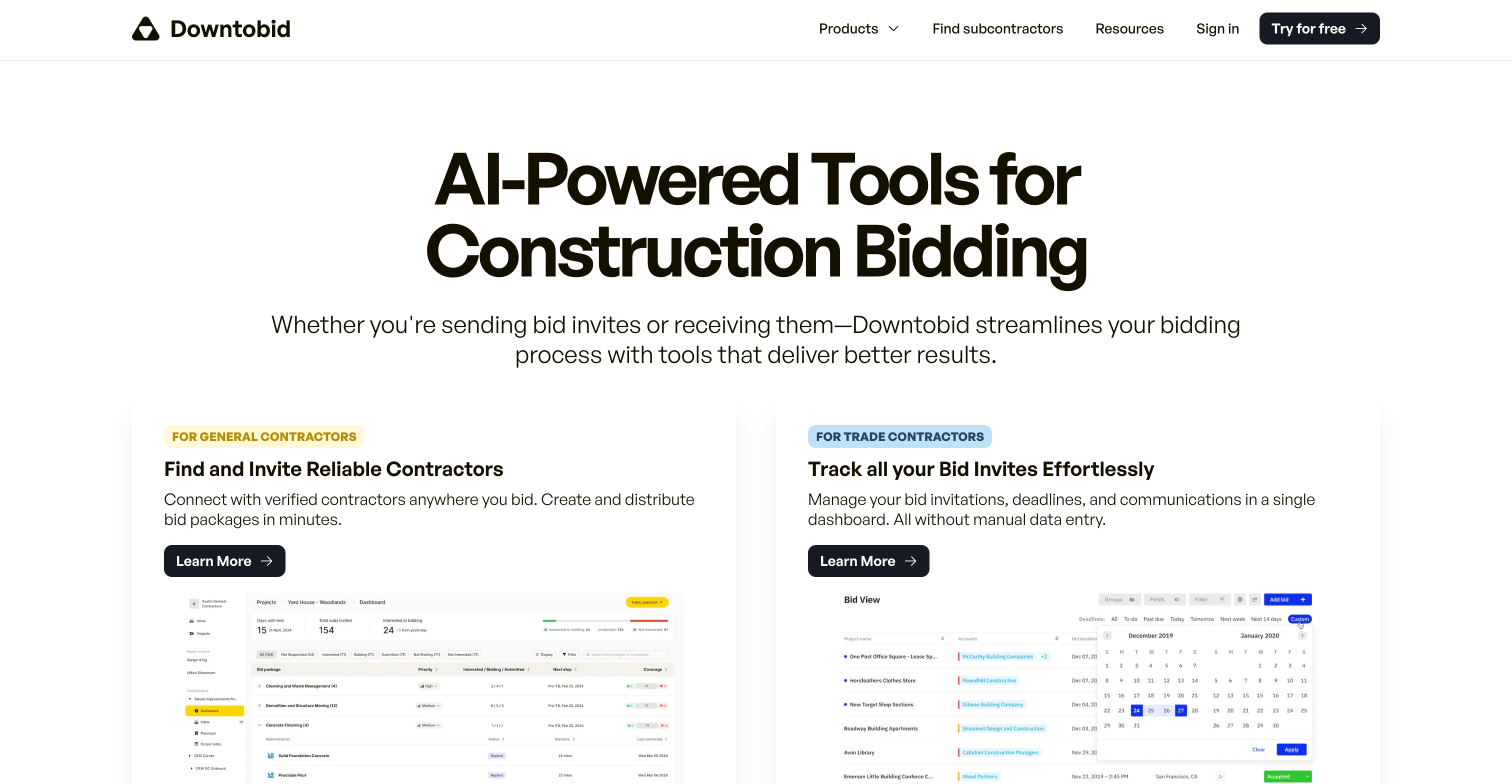
If Pipeline CRM is about managing your leads, Downtobid is all about managing your bids. Downtobid is an AI-driven bid board and invitation tracking platform purpose-built for construction subcontractors (and GCs) drowning in ITBs.
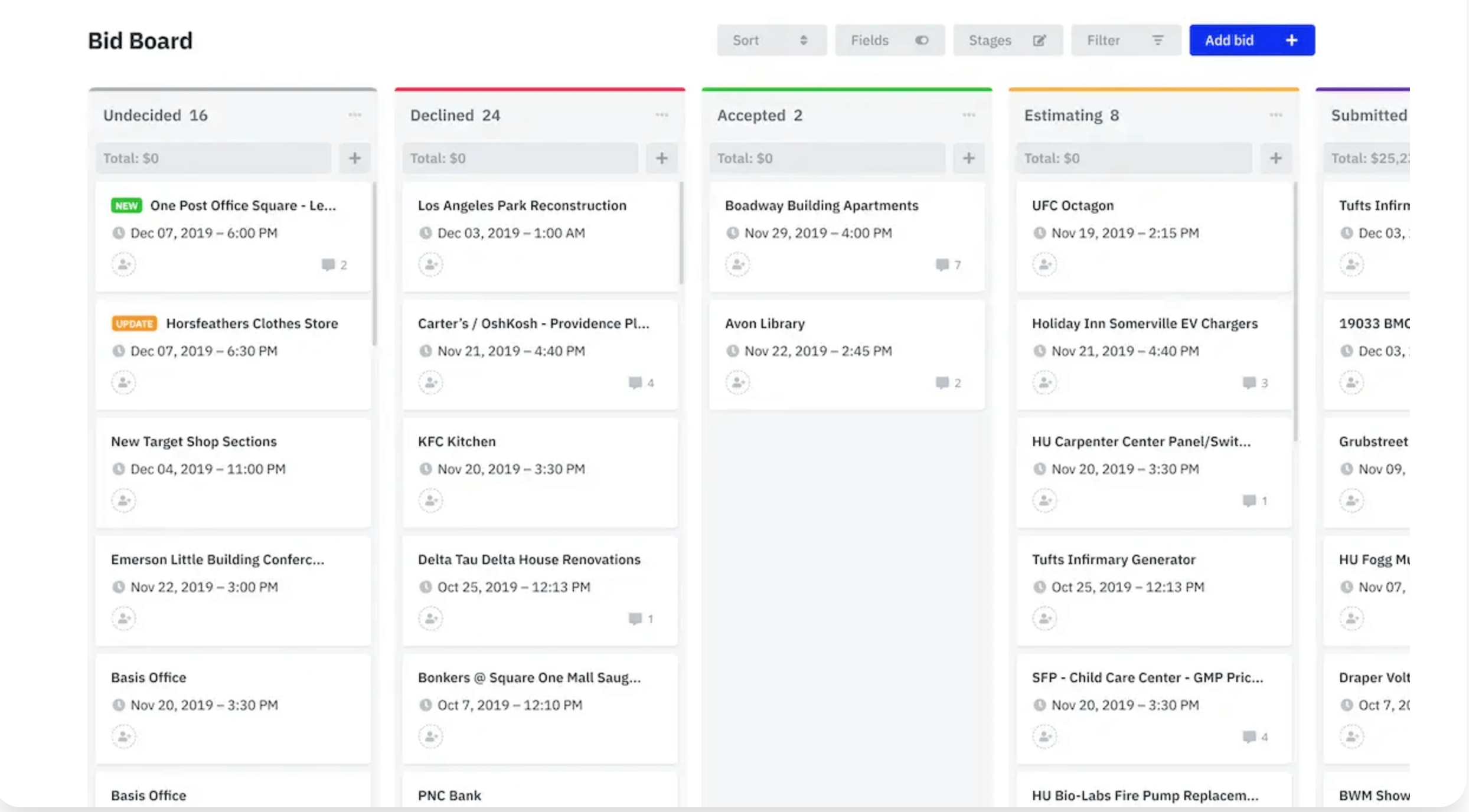
It tackles the chaos of incoming bid invites, deadlines, and plan files by consolidating everything into one automated “bid board” dashboard.
Key features of Downtobid include:
Downtobid is purpose-built for bid management chaos. It handles the ITB flood, parses key info, and ensures deadlines are met. Subs report dramatic reductions in administrative overhead, letting estimators focus on estimating. By automating invitation intake, data extraction, and deadline tracking, Downtobid frees up hours weekly and ensures no opportunities slip through cracks.
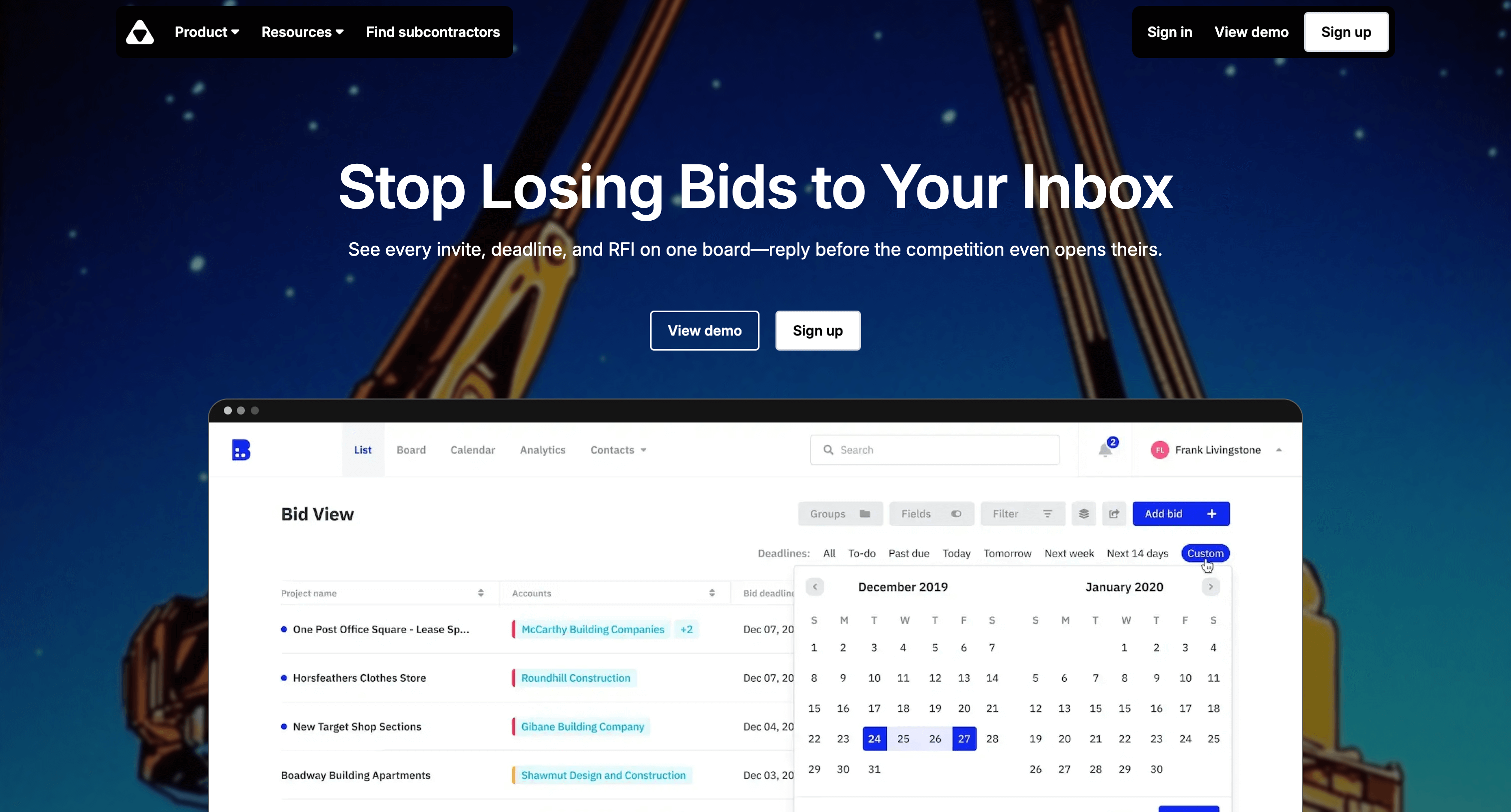
Important note: Downtobid isn't a full CRM – it's laser-focused on preconstruction bidding. You won't run post-award schedules or manage sales activities and general sales leads. It's positioned as the perfect CRM supplement: handling invite chaos while your CRM manages broader client relationships.
Bid Board Automation (Unified Inbox)
Downtobid automatically aggregates every bid invite – from email or portal – into a single dashboard. It connects directly to your inbox, so there's no manual forwarding or data entry. When a GC sends an ITB, Downtobid captures it (even from spam) and logs the project info. Instead of hunting through email and spreadsheets, you see every invite, deadline, and RFI in one place.
This solves the painful problem of missing opportunities because emails got lost or forgetting which estimator handles which project. Downtobid collates all invites, addenda, and updates so your team can focus on winning work instead of hunting for information.
AI-Powered ITB Parsing
Downtobid's AI reads and interprets invitation emails and attachments, automatically extracting key details like project name, bid due date, scope, location, and trade packages. Instead of opening 50-page spec PDFs to find deadlines and scope, you get dashboard summaries instantly.
This parsing technology saves hours of manual data entry and ensures nothing critical is overlooked. One case study shows what took half a day of manual sorting now takes 15 minutes with AI doing the heavy lifting. For busy estimators, that freed-up time gets reinvested in preparing more competitive bids instead of clerical tasks.
Deadline Tracking and Reminders
Like a CRM for sales leads, Downtobid ensures no bid due date sneaks up on you. It syncs all invitation deadlines to a central calendar with automatic reminders. Your bid board flags urgent deadlines and shows who's responsible for each bid.
If you have 10 bids due next Wednesday, Downtobid highlights them and notifies the assigned estimator days ahead. The result: fewer "oops, just saw this – sorry we missed the bid" situations. In short, Downtobid acts as a safety net against missed deadlines.
Team Collaboration & Bid Assignment
Downtobid is built for team workflows. Assign invites to team members, track who's working on what, and avoid duplicate efforts. Everyone sees the same dashboard, so two people won't accidentally bid the same project. Log who's bidding or declining each invite and monitor progress (e.g., "John is 50% done with Project X takeoff").
No estimator wonders if someone replied to an RFI or downloaded the latest addendum – it's all tracked in one place. As Downtobid says, it provides "real-time team collaboration without endless email chains," keeping everyone on the same page.
Integrated Contact and Coverage Management
Downtobid centralizing your bid invites builds a mini-CRM of GC contacts automatically. Every invite captures sender info – GC firm, contact person – for future reference. Over time, you compile a database of general contractors, trades/scopes you bid, and your win/loss record with each. Analytics show win rates by GC or project type and highlight trends (e.g., you win more retail vs. office jobs). These insights help prioritize the right opportunities and improve your bid-hit ratio. While Pipeline CRM focuses on lead source analytics, Downtobid focuses on bidding performance.
Email Communication and Notifications
Downtobid logs RFIs and responses, tracks which invites you've opened, and shows if GCs opened your bid submission. If you emailed a bid but haven't heard back, Downtobid might show the GC hasn't opened it – prompting a follow-up. This visibility is impossible when everything's scattered across email inboxes.
Overview of Pipeline CRM: Keeping Leads Warm and Organized
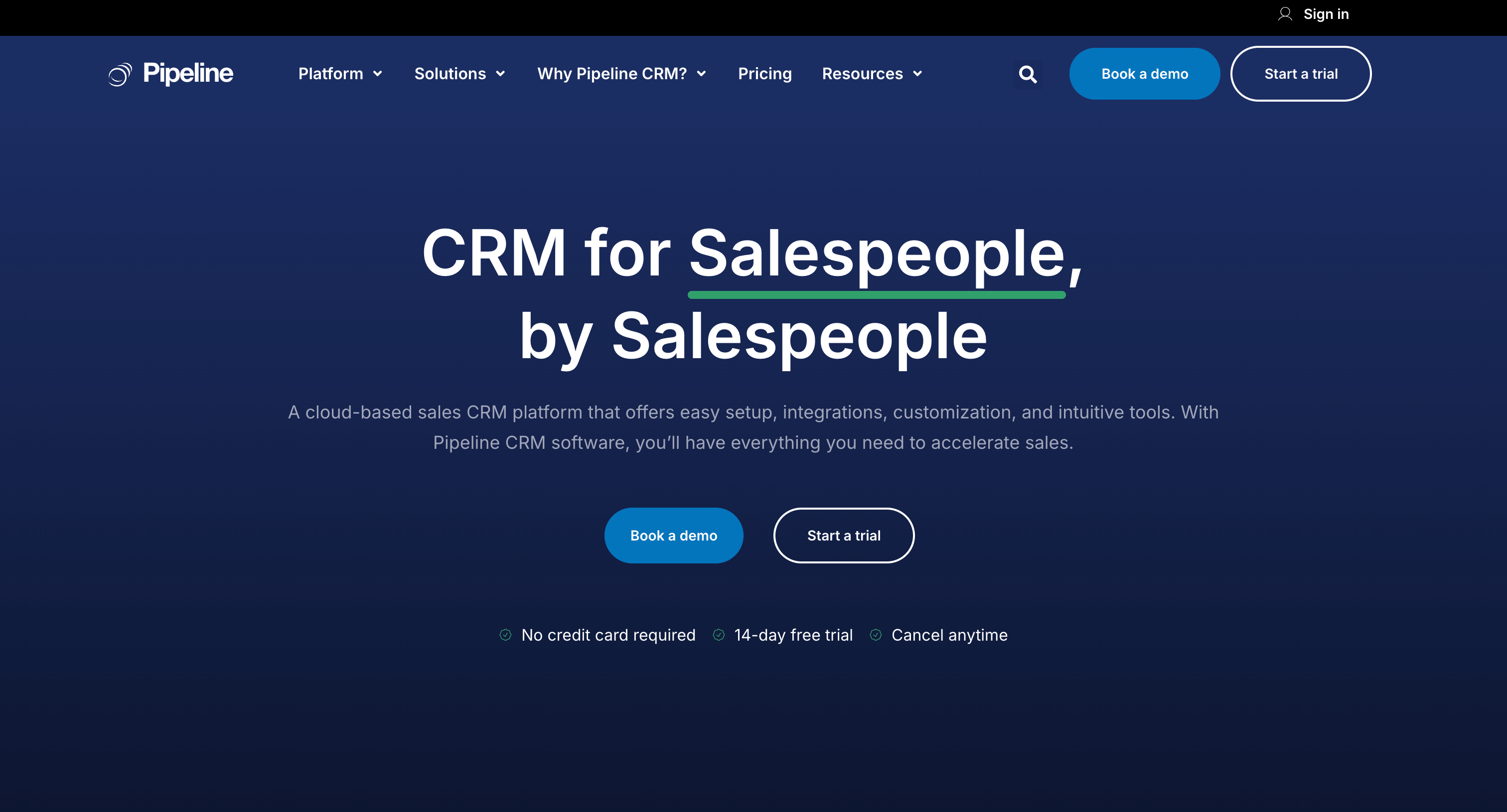
Pipeline CRM is a lightweight sales pipeline tracking tool that prevents leads from slipping through cracks. It centralizes contacts, reminders, and deal progress, keeping your business development efforts with GCs structured and actionable.
Key features of Pipeline CRM software include:
Pipeline CRM tackles front-end sales pain points: forgetting follow-ups, disorganized prospect notes, and poor deal visibility. By organizing potential jobs and client communications in one place, it helps you respond faster and more consistently – leading to more wins. It's the cure for the "We meant to call them back but got busy" syndrome.
With automatic task reminders and an intuitive pipeline view, your team gets a clear roadmap from first contact to contract, making you more likely to close the deal.
Lead Tracking & Sales Pipeline Visibility
Log every lead and track it through customizable stages (Initial Contact → Bid Proposed → Negotiation → Won). The visual pipeline – kanban or list view – shows what's in progress, on hold, or ready to close at a glance.
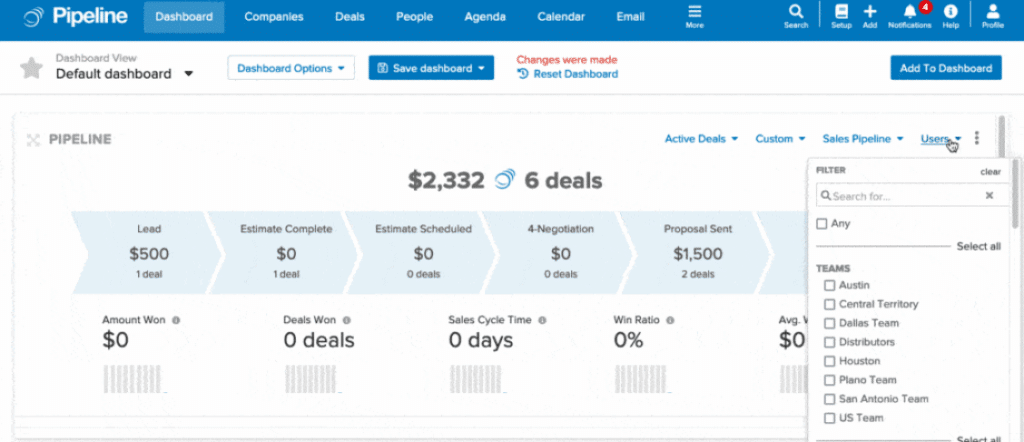
Drag-and-drop deal management and custom fields let you tailor it to your needs, adding details like "Bid Due Date" or "Estimator Assigned" to each deal.
Follow-Up Reminders & Task Automation
Pipeline CRM solves one of the biggest sales pain points: forgetting to follow up. It provides automatic reminders and tasks tied to each lead. Set next steps like "Follow up in 3 days" and the system alerts you when it's time, preventing leads from going cold.
These built-in alerts mean fewer missed opportunities. Teams report higher sales consistency – one foundation contractor increased sales 15–20% by using Pipeline CRM to stay on top of every lead.
Sales Dashboard & Reporting
Pipeline CRM's real-time dashboards show where leads come from and how they convert. See at a glance whether referrals, GC invites, or your website drive the most jobs – then double down on what works.
The dashboards focus on future pipeline and revenue forecasting, tracking metrics like deals by stage, win rates, and upcoming closings. This gives subcontractors valuable insight for planning workload and hitting sales targets.
Email Integration & Communication Tracking
Pipeline CRM syncs with Outlook or Gmail to log emails and track when contacts open your messages. All bid-related emails – quotes, proposals, follow-ups – automatically link to each lead's record, keeping your team in the loop without searching email threads.
The system notifies you when clients view emails or attachments, enabling perfectly-timed follow-ups while projects are top-of-mind. A centralized dashboard surfaces daily priorities like "Leads with no contact in 7 days" or "Bids closing this week," helping you focus on the hottest opportunities first.
Simple, Customizable Workflows
Pipeline CRM is easy to use and configure – often praised as "simple, customizable, and affordable." You can add custom deal stages or fields for construction specifics like public bid vs. negotiated work. While not a dedicated construction tool, many subcontractors find it a huge upgrade from spreadsheets for tracking sales leads.
It handles the pre-bid relationship nurturing that most bid platforms ignore. Note that Pipeline CRM doesn't manage project execution or estimating – it's focused on preconstruction sales, so you'd pair it with other tools once you win the job.
Pipeline CRM Pricing
Pipeline CRM pricing starts at $29 per month which is a great value to start with a sales crm software system. Learn more here.
Feature Comparison: Lead Nurturing vs. Bid Tracking
Now that we’ve outlined what each tool does, let’s compare Pipeline CRM vs. Downtobid head-to-head on features that matter most to subcontractors in preconstruction. Each addresses different (but related) pain points:
Solving Missed Follow-Ups
Pipeline CRM nurtures leads with auto-reminders and a clear sales pipeline so no prospect is forgotten. If a GC says "reach out next month," Pipeline reminds you when it's time. Downtobid tackles a different follow-up issue: ensuring no bid invite is left unanswered before the deadline. By syncing bid due dates to a calendar with alerts, it nudges you to submit before it's too late. In short, Pipeline prevents sales leads from going cold, Downtobid prevents bid opportunities from expiring unnoticed.
Lead Management Depth vs. Bid Process Automation
Pipeline CRM offers deep relationship management – detailed client info, interaction tracking, and integrations with Mailchimp and QuickBooks. Classic CRM strength: full contact and account management. Downtobid doesn't manage client history; its strength is bid process automation. It integrates directly with email to automatically ingest and parse ITBs (while Pipeline requires manual entry).
Downtobid's AI eliminates manual labor, while Pipeline requires manual updates but offers flexibility to track any lead type. If your priority is automating busywork – Downtobid wins with direct email integration and AI reading. If you need to customize how you track every business relationship, Pipeline offers more depth as a general CRM.
Pipeline View vs. Bid Board View
Pipeline CRM presents opportunities in a sales pipeline view – Kanban board or list grouped by stages (Qualified, Quoted, Negotiation). Great for forecasting where each lead stands. Downtobid shows a bid board – a dashboard of active bids sortable by due date or status (Invited, Bidding, Submitted, Awarded).
Both give clarity on different things: Pipeline shows how close you are to winning a deal and next actions needed, while Downtobid shows bids you're juggling and what needs immediate attention. Pipeline might say "5 deals in Negotiation worth $500k" (sales forecasting), Downtobid says "3 bids due Friday, 2 awaiting response, 1 submitted" (operational tracking).
Email and Communication Tools
Both tools integrate with email differently. Pipeline CRM logs communications and tracks engagement – showing if leads opened emails or clicked links. It also sends emails and mass campaigns to lead lists. Downtobid captures invitations from any source and sends bid notifications and reminders. Downtobid isn't for marketing emails or tracking newsletter opens – that's CRM territory.
However, it sends personalized ITB emails to subs (on the GC side) and keeps all bid-related replies like RFIs in one place. A sub might use Pipeline to send a warm intro to a new GC contact, but once that GC starts emailing invites, Downtobid manages the communication flood.
Integrations and Ecosystem
Pipeline CRM integrates with various business tools – QuickBooks, Outlook/Google, Zapier – making it a useful hub for estimating software, marketing automation, and other systems. Downtobid is more specialized, focusing on the construction bidding ecosystem.
It connects with plan rooms, imports/exports project data, and positions itself as an alternative to BuildingConnected, PlanHub, or SmartBid rather than integrating with them. Downtobid does integrate with email/calendar and auto-captures GC contact info without manual entry. In summary: if you need wide integrations (accounting, marketing), Pipeline has the edge. If you need bid-specific workflows (GC networks, subcontractor lists), Downtobid is built for that world.
Mobile and Field Use
Subcontractors are often on the go. Pipeline CRM's mobile app offers geolocation and route planning for sales visits, letting you update notes from anywhere. Downtobid, an office estimator's tool, provides mobile access mainly for checking invites and deadlines. While traditional bid platforms have weak mobile support, Downtobid's cloud-based interface works on tablets/phones, but core use is at your desk doing takeoffs. If working leads from your phone is key, Pipeline's mobile app wins. If bidding happens at your computer, Downtobid's web platform suffices.
In short: Pipeline CRM is your sales playbook, cultivating relationships and getting you invited to the table. Downtobid is your bidding command center, managing invitations once they roll in.
Ideal Use Cases: When to Use Pipeline CRM, Downtobid, or Both
Use Pipeline CRM if your challenge is business development and lead management – expanding your GC client base, tracking touchpoints, and maintaining relationships. It's ideal when outgrowing spreadsheets, offering simple contact organization and follow-up enforcement. Use Downtobid if you're drowning in bid invites. It auto-captures emails, parses key info, and maintains a single bid board. Perfect for high-volume environments – subs report saving hours weekly and dramatically reducing missed bids.
Use both together for complete preconstruction coverage. They're complementary: Pipeline handles upstream work (targeting GCs, follow-ups, getting on bid lists), while Downtobid handles downstream work (processing invites, organizing estimating). Your sales team uses Pipeline, estimators use Downtobid. Downtobid is explicitly "not a CRM replacement, but a supplement." Decision guide: If you struggle finding opportunities, start with Pipeline. If you have plenty of invites but chaotic handling, use Downtobid. If you face both problems, integrate both tools for maximum impact.
Conclusion: Solving Subcontractor Pain Points with the Right Tool(s)
Commercial subcontractors need both relationships (to drive invitations) and execution (to convert them into revenue). Pipeline CRM and Downtobid tackle opposite ends of this spectrum.
Pipeline CRM keeps your sales pipeline healthy – tracking every contact with task reminders, visual deal stages, and email integration. Result: fewer missed follow-ups, more deals won. One contractor saw 15%+ sales growth. Downtobid keeps your estimating pipeline controlled – capturing every invite, flagging deadlines, organizing ITBs. AI parses invites while dashboards prioritize bids, letting estimators focus on proposals instead of admin. Users report hours saved and zero missed bids.
The choice: Pipeline for sales and relationships, Downtobid for bid automation – or both for complete preconstruction coverage. Subs who leverage technology to stay organized have a clear competitive edge.
Bottom line: Missed follow-ups and chaotic bid management don't have to be "just part of the business." Evaluate where your sales process needs help, implement the right tool(s), and watch your workflow run smoothly with more contracts in the win column.