This might be a story you've heard before: each week you spend 10-15+ hours weekly digging through emails, tracking deadlines, and manually entering bid data into spreadsheets. I've watched teams miss profitable opportunities simply because an invitation got buried in their inbox or a deadline snuck up without warning. The good news is that bid tracking software can automate this entire process, scanning your email and organizing everything automatically. Here's my take on setting up a system that handles the busywork so you can focus on winning more projects.
Key Learnings:
- Automated bid tracking eliminates manual data entry by scanning your email for bid invitations automatically
- Filter projects by your business rules, tracks deadlines, and prevents double-bidding
- Email integration with Gmail or Outlook serves as the foundation for all automation features
- Custom filters make sure you only see relevant opportunities that match your skills and location
- Team collaboration tools prevent confusion and keep everyone working on the right projects
- Analytics help you identify which GCs and project types offer the best win rates
- Proper setup and maintenance can scale your bidding operations without adding administrative overhead
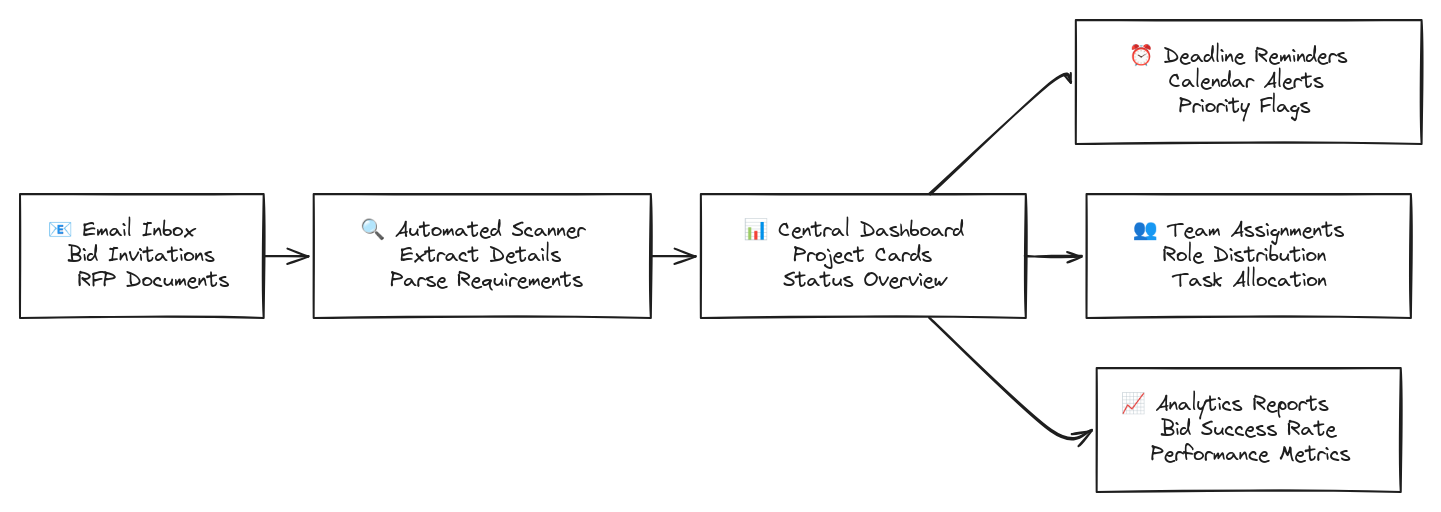
Why Automated Bid Tracking Matters for Subcontractors
Subcontractors like you face intense competition for commercial projects. Tight markets, material delays, and strained relationships mean submitting the best bids is key for survival. Missing a deadline or overlooking a great opportunity can cost thousands in potential revenue.
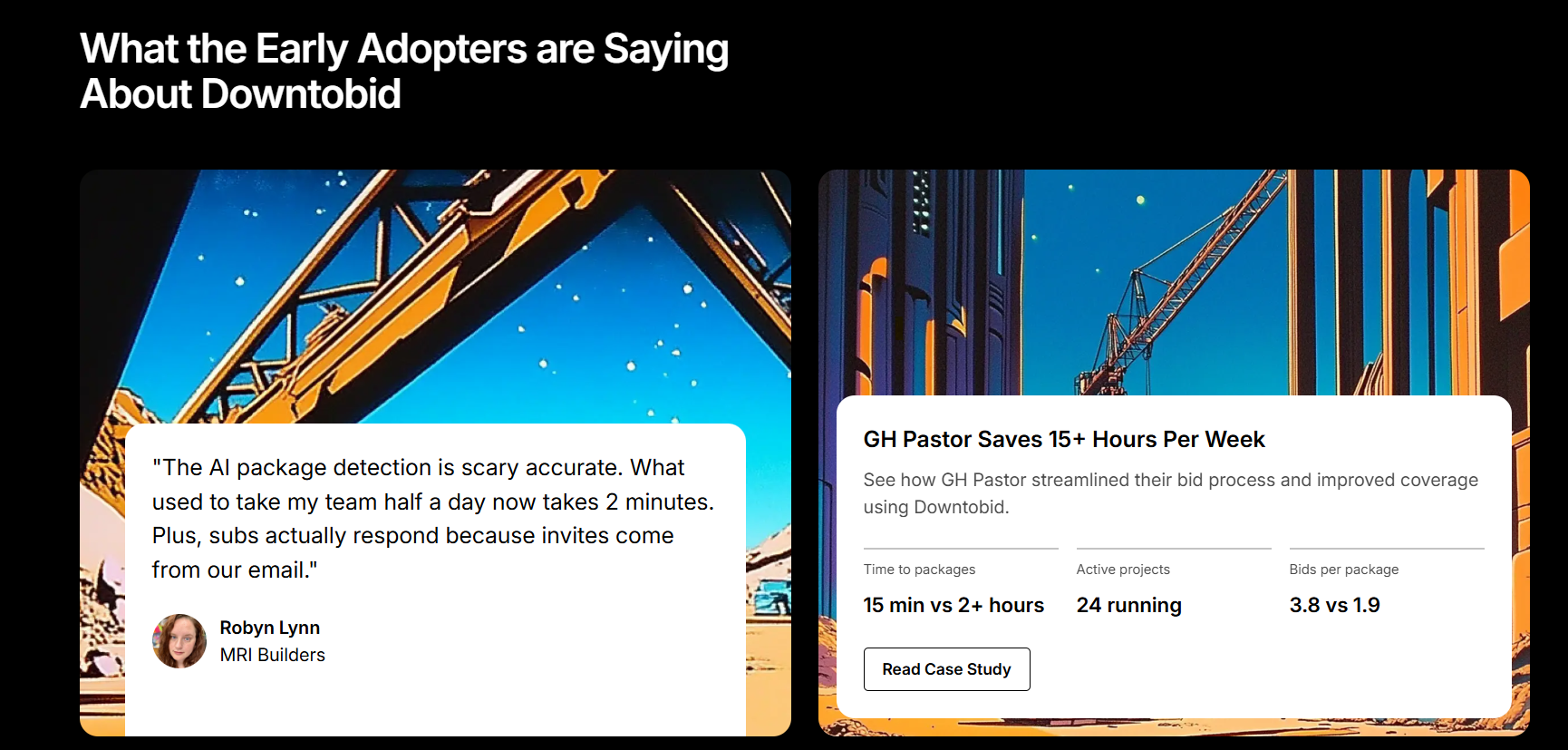
The traditional approach of managing bids through email and spreadsheets creates multiple failure points. Important invitations get buried in spam folders. Deadlines sneak up without warning. Team members accidentally work on the same project, wasting your valuable time.
Automated systems solve these problems by creating a single source of truth for all bid-related information. Built-in deadline tracking and reminders keep you on schedule. Team assignment features prevent overlap and confusion.
Let's get right into it
Step 1: Connect Your Email System
Email integration forms the foundation of automated bid tracking. You'll need to connect your Gmail or Outlook account to allow the system to scan for incoming bid invitations automatically.
The setup process involves granting secure access permissions so the software can read bid-related emails while maintaining your privacy and security.
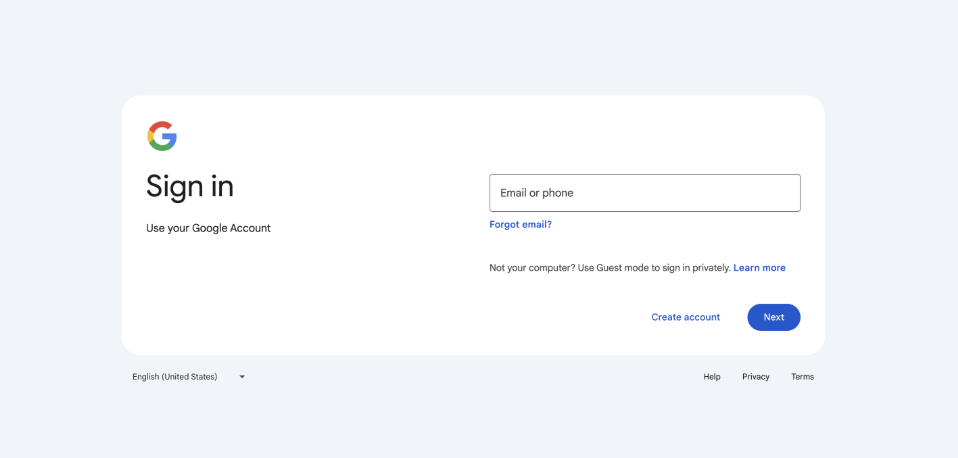
Once connected, it can monitor your inbox continuously and detects bid invites that match your specifications. It extracts project details like scope, location, deadlines, and requirements without any manual input from your team.
With Downtobid, you can connect multiple email accounts if your team uses different email accounts for different types of projects. The system consolidates everything into a single dashboard regardless of which email account received the original invitation.
Step 2: Configure Your Business Rules and Filters
Custom business rules help the software target the right bid invitations for your specific skills and services. If you're a plumbing contractor, you can set up filters for preferred locations, project sizes, budgets, and specializations like commercial or residential work.
These rules make the system only present relevant opportunities that match your business skills and geographic service areas. You won't waste time reviewing projects that are too small, too large, or outside your expertise.
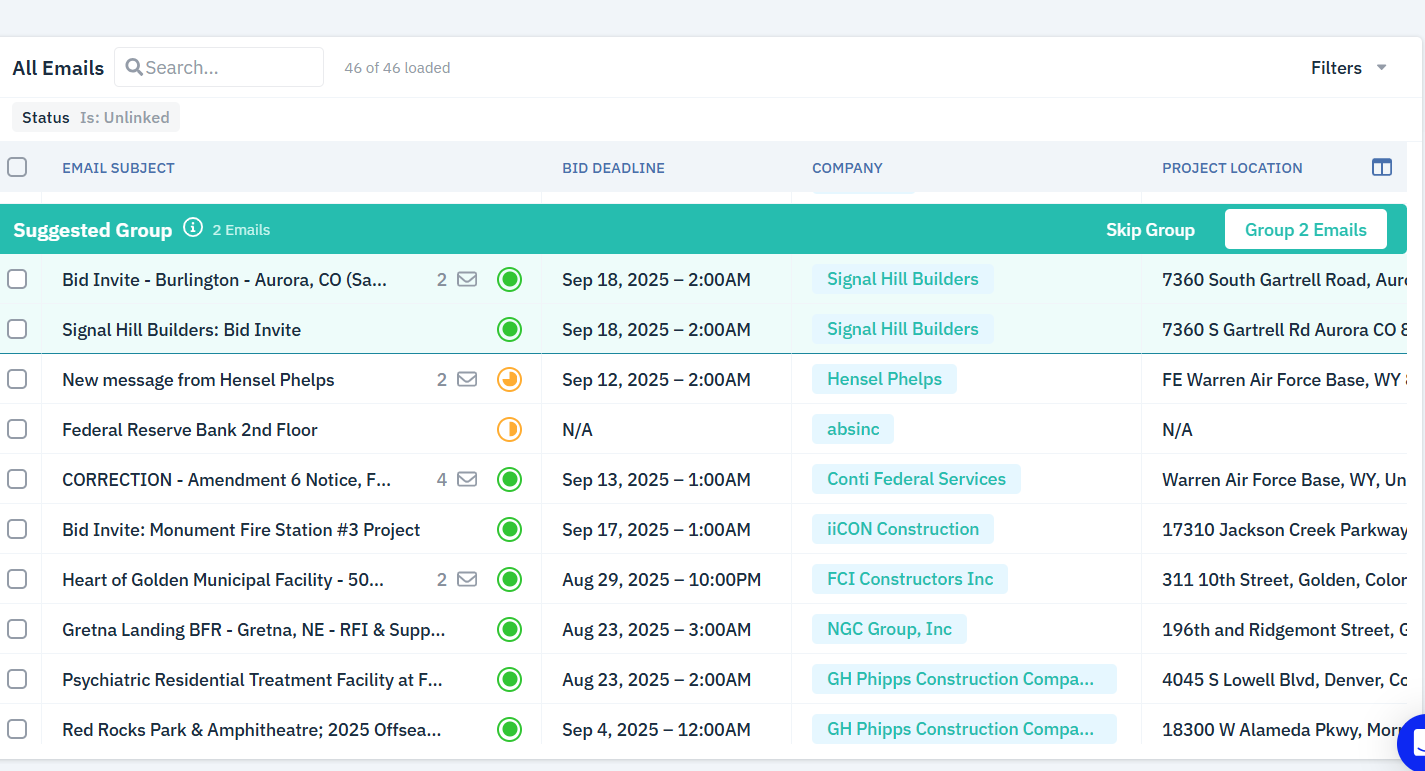
The filtering system can automatically accept, decline, or assign incoming invites based on your predefined criteria. For example, you might automatically decline projects under $10,000 or outside a 50-mile radius from your office.
Advanced filters can target specific general contractors you prefer working with or avoid ones that have payment issues. The system learns your preferences and becomes more accurate over time.
You can adjust these rules as your business grows and enters new markets or service areas. The system adapts to your changing needs without requiring technical expertise or outside help.
Step 3: Organize Projects and Track Deadlines
Project timelines become visual and manageable instead of scattered across multiple email conversations. You can see which bids need immediate attention and which ones have comfortable deadlines for thorough preparation.

Deadline tracking includes buffer time for review and unexpected delays. The system can remind you several days before the actual deadline, giving your team time to prepare quality submissions instead of rushing at the last minute.
Step 4: Monitor Performance and Generate Reports
Analytics features generate real-time reports and graphs for analyzing bidding trends and performance. You can track which types of projects have the highest win rates and which general contractors provide the most opportunities.
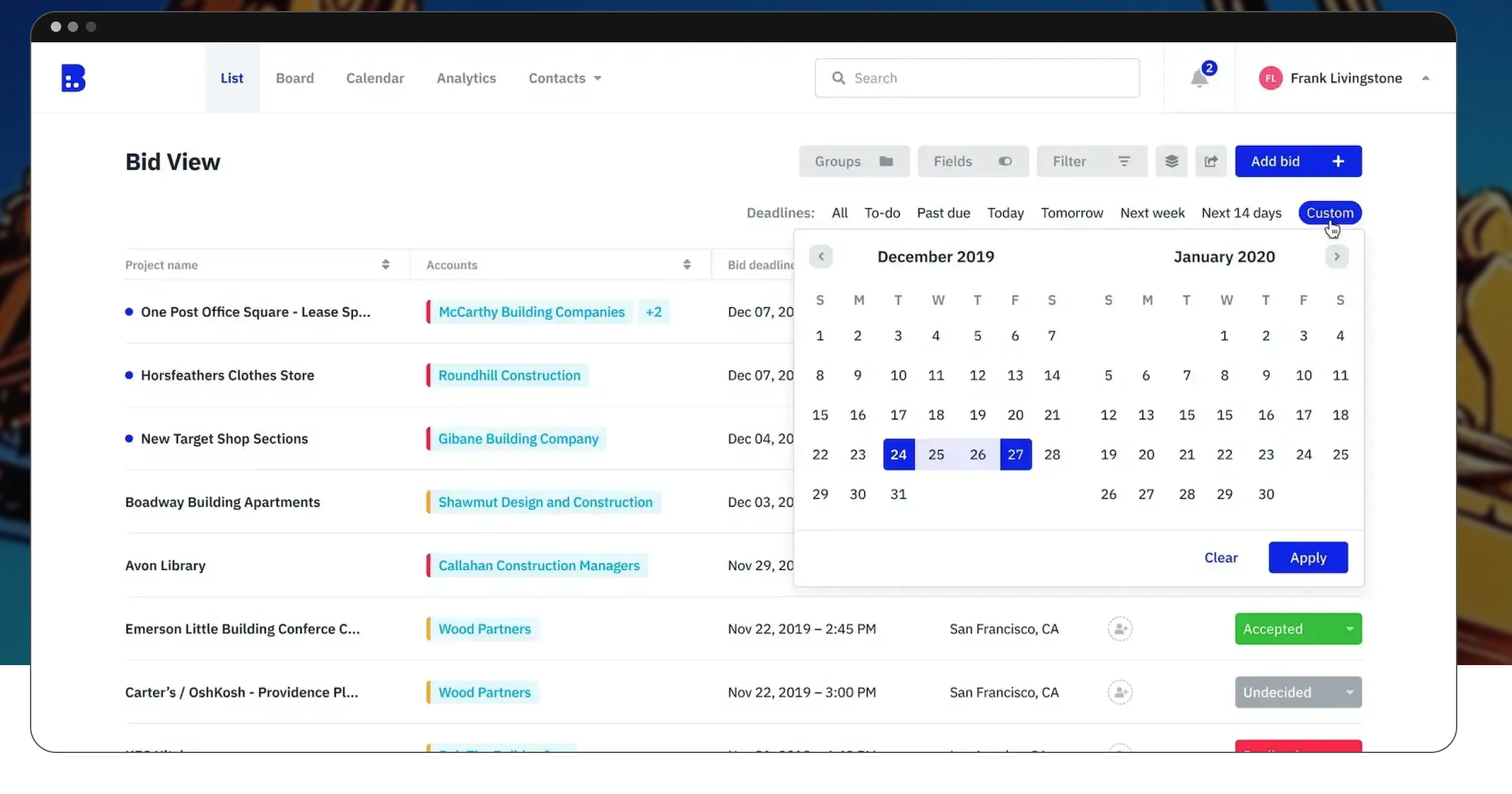
One-click report exports to Excel eliminate manual data entry for business analysis. These reports help you identify patterns in successful bids and adjust your strategy accordingly.
Key performance metrics include bid-to-win ratios, average response times, and project success rates by category. This data allows continuous improvement of your bidding approach and helps identify the most profitable opportunities.
The reporting features can show seasonal trends in your market, helping you plan staffing and resource allocation throughout the year. You might find that certain types of projects are more common in specific months.
Performance tracking also helps with GC relationship management. You can see which GCs send you the most invitations, have the fastest award processes, and offer the best payment terms.
Regular performance reviews using automated reports help you make data-driven decisions about which markets to pursue and which types of projects offer the best returns on your estimating time investment.
Step 5: Scale Your Bidding Operations
Advanced filtering eliminates unqualified projects automatically, allowing your team to focus only on suitable opportunities. As your bid volume increases, this automation becomes even more valuable by handling increased workload without proportional increases in administrative time.
Analytics help identify patterns in successful bids that you can replicate across more opportunities. The system provides data-driven insights about which strategies work best for different types of projects and general contractors.
Scalability features allow growing subcontracting businesses to pursue more work without overwhelming their teams. The automated system handles routine tasks while your estimators focus on preparing competitive bids.
Frequently Asked Questions
How long does it take to set up automated bid tracking?
Most platforms complete initial setup within 30 minutes to an hour. Email integration typically takes 5-10 minutes, while configuring business rules and filters might take another 20-30 minutes depending on how specific you want to be.
Will the system work with my existing email and calendar?
Yes, modern bid tracking platforms integrate with Gmail, Outlook, Google Calendar, and most popular business software. The integration maintains your existing workflows while adding automation features.
Can multiple team members use the same system?
Absolutely. Team collaboration is a core feature of most platforms. You can assign different access levels and responsibilities to team members while maintaining centralized project information.
Final thoughts on automated bid tracking for subcontractors
Automated bid tracking completely changes how you manage opportunities and compete for work. You can eliminate manual data entry and never miss another deadline with the right system. There are many tools out there, but our bid tracking software for subcontractors handles the routine tasks so your team focuses on winning more projects