Bid management is a lengthy process involving tasks like reviewing bid packages and tracking your bids. Traditionally, subcontractors used tools like spreadsheets to manage their bids, which is laborious and prone to errors. That’s where construction bid management software comes in.
Construction bid management software is designed to simplify the bid management process by automating administrative tasks to ensure comprehensive bid coverage. The tools help to identify work opportunities, review bid packages, and schedule bid submissions.
These tools are getting popular as the construction industry embraces technology. That’s why we decided to review the top 10 construction bid management tools, focusing on key features, pricing plans, pros, and cons.
But first, let’s begin with the tool we know best. Our very own - Downtobid Bid Board.
Key Takeaways
- Bid management software automates tracking and eliminates error-prone manual spreadsheets.
- Downtobid automatically pulls bid invites from emails into organized dashboards.
- Top platforms offer subcontractor databases and centralized communication tools.
- Most premium software hides pricing and requires sales contact for quotes.
- Essential features include calendar integration, collaboration tools, and document management.
#1 Downtobid's Bid Board
We created Downtobid's Bid Board as a response to basic and very limiting bid management platforms. We wanted our system to streamline bid management by handling all administrative tasks, allowing subcontractors to focus on other project aspects. And we achieved it.
You don’t have to read countless emails to identify work opportunities or hire a team to evaluate each proposal package. However, you must connect our system to your primary email inbox for this to work. It’s a straightforward process, with instructions available on your dashboard.
Our system instantly recognizes bid invite emails and pulls crucial data into a dashboard, such as bidders, deadlines, and addenda. Say goodbye to traditional data entry methods.
Key Features
Here are a few reasons why our platform is unique from the rest.
Centralized Bid Management
You don’t need several tools to track your bids, communicate with contractors, or review bid packages. You can do this from one dashboard.
Our software pulls bid invites from your Outlook email account and sorts them into four categories: Undecided, Declined, Accepted, and Estimating. This arrangement keeps the dashboard clean, allowing you to track your emails and bids effectively.
Our tool also extracts crucial details such as project size, location, deadline, and budget. You can also see how many people have bid on the project. The project details help you understand the requirements and determine if the opportunity aligns with your skills and expertise.
The number of bidders allows you to review your competition. Some subcontractors prefer bidding on low-competition projects as there are higher chances of winning. Others don’t mind the competition.
Besides filtering out invites from your inbox, our software for bid estimating allows you to customize work opportunities. We understand that every subcontractor is different. So, we created a system that allows you to create rules to qualify or disqualify projects.
For instance, if you’re a plumber, you could set rules based on general contractors, location, budget, and size. You could also choose between commercial or residential construction projects or both.
Automated Calendar Integration
Tracking every bid deadline is a nightmare. Our software syncs with your calendar to update you on the upcoming deadlines. This approach has helped our clients beat deadlines effortlessly. You’ll receive a notification in advance regarding the approaching due date to help you organize everything. It works with all major calendars.
Collaborative Tools
We have centralized everything, from document management to communication, to boost collaboration. Teams can access recent documents, reports, and updates to be on the same page. You can tag your team to discuss estimating progress and project specifics or leave reminders.
Transparency reduces errors and prevents different estimators from working on the same project. Doing so ensures efficiency and project clarity.
Besides tracking your bids, you can review our out-of-the-box graphs and reports to analyze trends. Doing so helps you see who your best customers are and where you need to improve. You don’t need to master complex Excel formulas or spend long hours entering them manually on a spreadsheet.
The information is divided into five sections - the submitted bids, awarded, completed, lost, and bid win ratio. Under each section are the number of bids and their estimated worth.
The reports help subcontractors measure the win ratio and team performance for proper decision-making. You can also identify each reason for lost bids to help improve your bidding strategy.
How to Use Downtobid Bid Board
Using our platform is straightforward. Click here to get started.
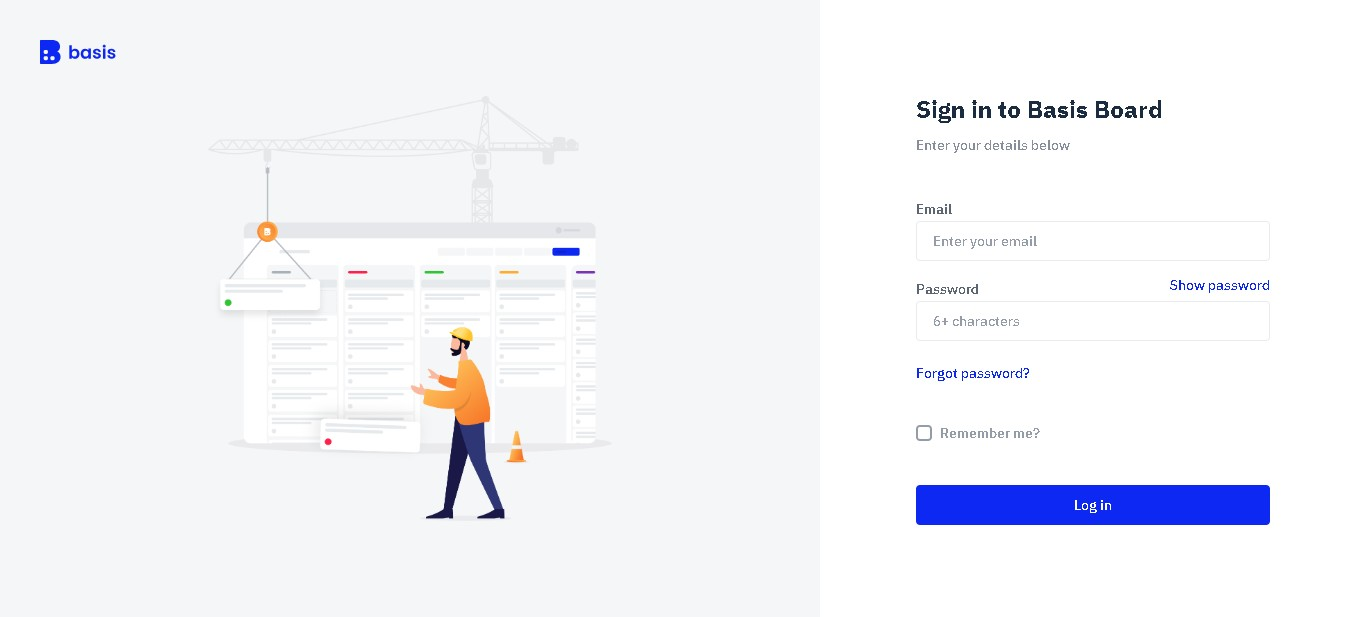
You’ll see the instructions how to integrate our system into your email inbox. It’s a straightforward process. Once integrated, you you’ll see a folder appear beneath the ‘Inbox’ section of your email page. You can then drag and drop any project-related emails, and our system will handle the rest.
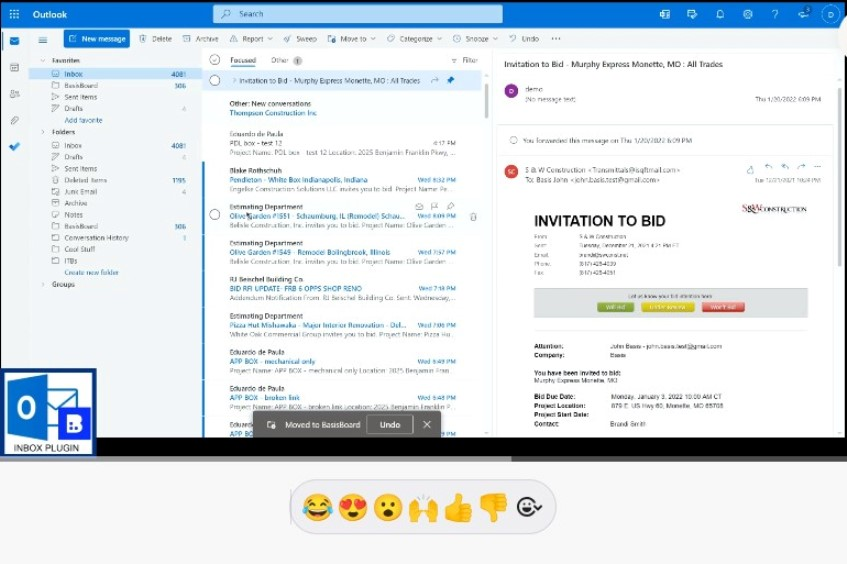
Our software scans the emails to extract structured data like project name, size, budget, due date, company name, and general contractor’s names. It converts the data into a structured list similar to Excel.
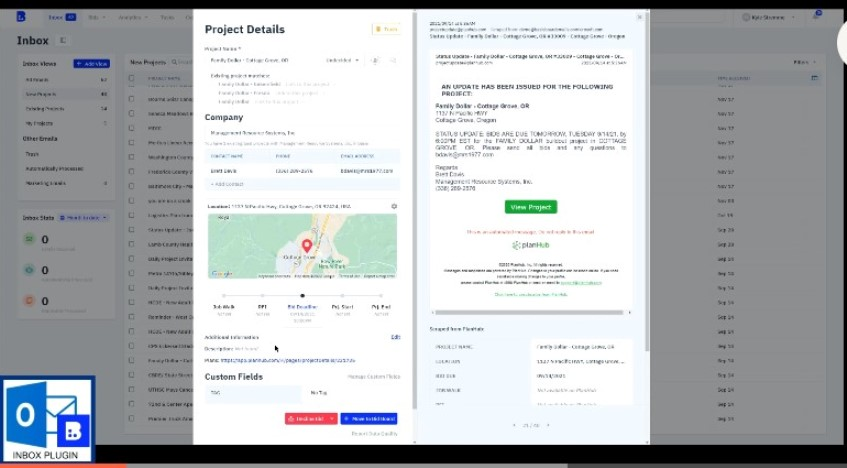
The bid manager or chief estimator reviews each bid and only accepts those that align with the company’s strengths.
Downtobid Bid Board integrates perfectly with Outlook calendars to monitor project due dates. It also shows you who is assigned to which project to promote transparency.
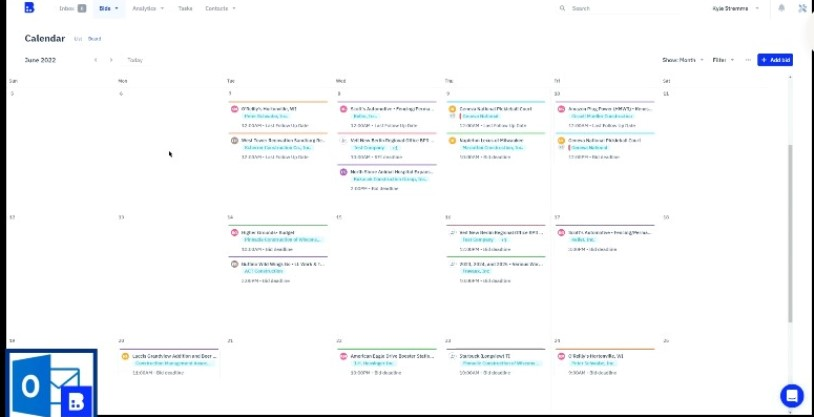
Clicking on a project you are assigned to allows you to see all the associated customers and their due dates. You can also see the project’s associated emails and even open them on the platform. This feature allows speedy communication to ensure everyone is on the same page.
You can also download project plans related to your trade. Just follow the ‘Plans’ link inside the email invite, extract, and download files right from the platform.
We have even included the keyword targeting system to help you quickly accept or reject invites. You’ll also find the number of times each keyword appears within the plans. Clicking on a keyword shows you where it specifically appears in the plans. You don’t have to waste time reviewing lengthy project plans to identify opportunities.
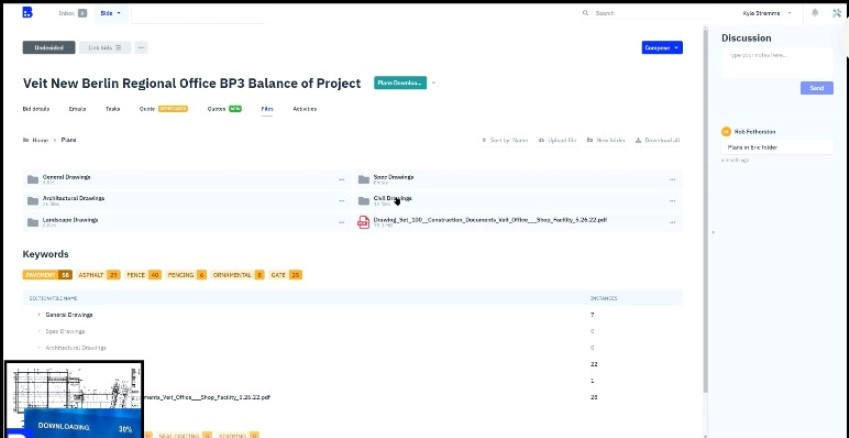
You can export all your data into Excel with one click. It saves you the time and additional costs of manually creating Excel documents.
Try Downtobid's Bid Board Today
Traditional construction bid management tactics don’t cut it anymore. They’re error-prone and take a long time. Downtobid's Bid Board saves you the time and headache of figuring things manually. It turns your bid invites into structured data, helping you quickly accept or decline invites.
Sign up today to our software and automate your bid management process.
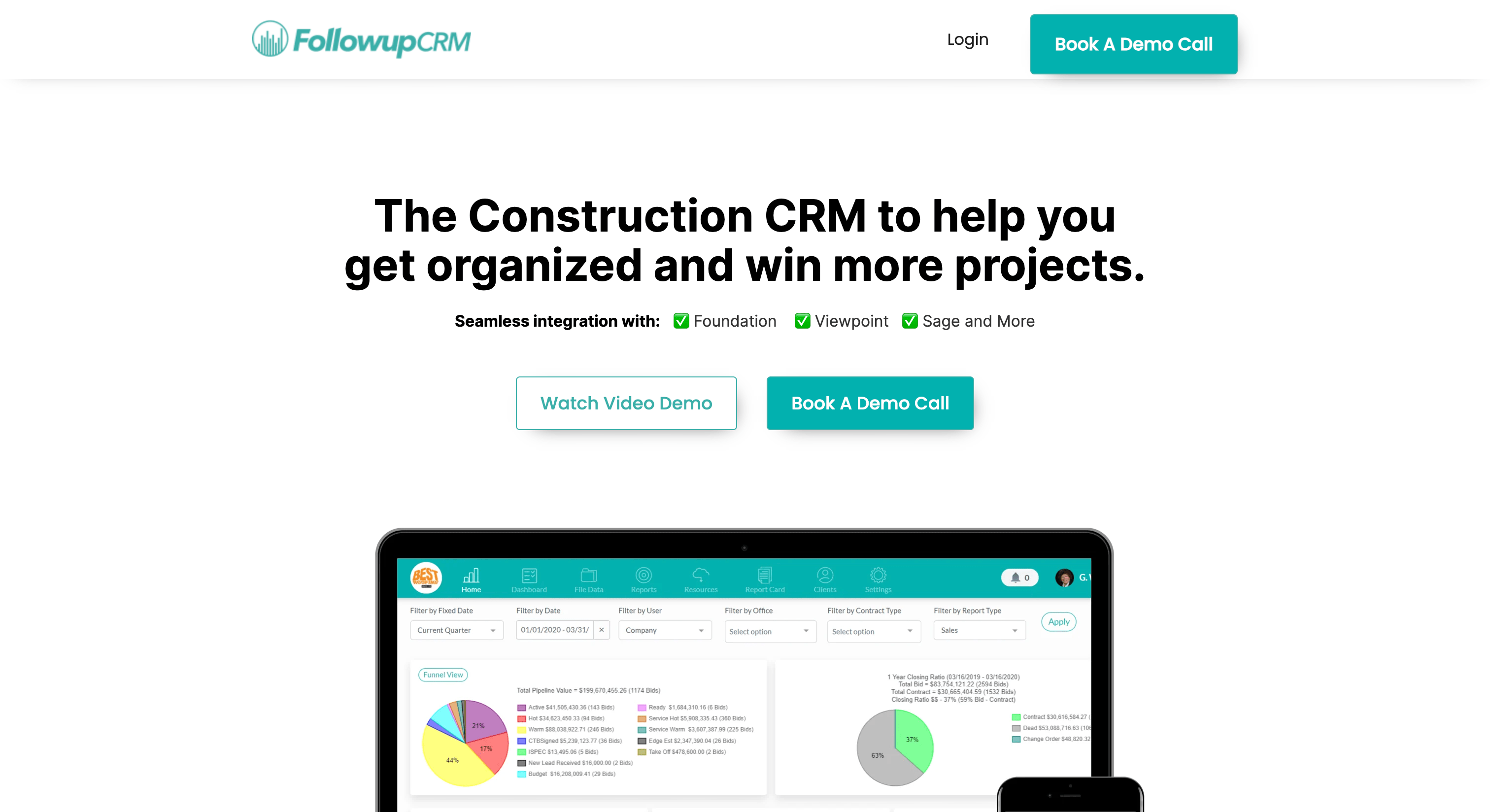
#2 FollowUpCRM
FollowUpCRM is a cloud-based construction bid management software that simplifies sales pipeline management. Specialty contractors can track leads, tasks, and follow-ups.
Key Features
FollowUpCRM has the following features.
- Email Integration: You can connect with email clients like Outlook to improve communication.
- Reporting: Create visually appealing reports to analyze sales performance and decision-making.
- Task Management: Assign tasks and track progress from one platform.
Pricing Plans
FollowUpCRM has four membership plans - Starter, Team, Professional, and Enterprise. The Starter plan suits smaller construction projects and doesn’t support project tracking, standard reporting, workflow automation, bulk emails, or email sequencing. If your project requires all of these, you should opt for the Professional and Enterprise options.
Unfortunately, FollowUpCRM doesn’t disclose fees, so you must contact the sales team for this information.
Pros
- User-friendly interface.
- Integration with email clients.
- 24/7 customer support.
Cons
- Scalability challenges.
- The mobile app is limiting.
- Expensive for basic features.

#3 BuildingConnected
BuildingConnected is a popular platform that streamlines the construction bidding process. General contractors use it to recruit subs and receive and compare bids.
Key Features
Here’s why BuildingConnected is on this list.
- Subcontractor Database: Recruit qualified local subcontractors from a vast network.
- Bid Comparison: Evaluate different bids side-by-side to choose the one that fits your project.
- Centralized Communication: Communicate with other stakeholders from one platform. This feature improves collaboration.
Pricing Plan
BuildingConnected Pro is the only membership plan since the company discontinued its free plan. However, they don’t disclose the price but allow you to customize it based on your needs. For instance, the membership price is influenced by the number of estimators in your team. The Pro plan gives you access to analytics and reporting, bid management, and integration.
Pros
- Wider subcontractor reach.
- Automation increases efficiency.
- Improved communication to improve collaboration.
Cons
- Requires a learning curve.
- Limited free features.
- Integration challenges with other tools.
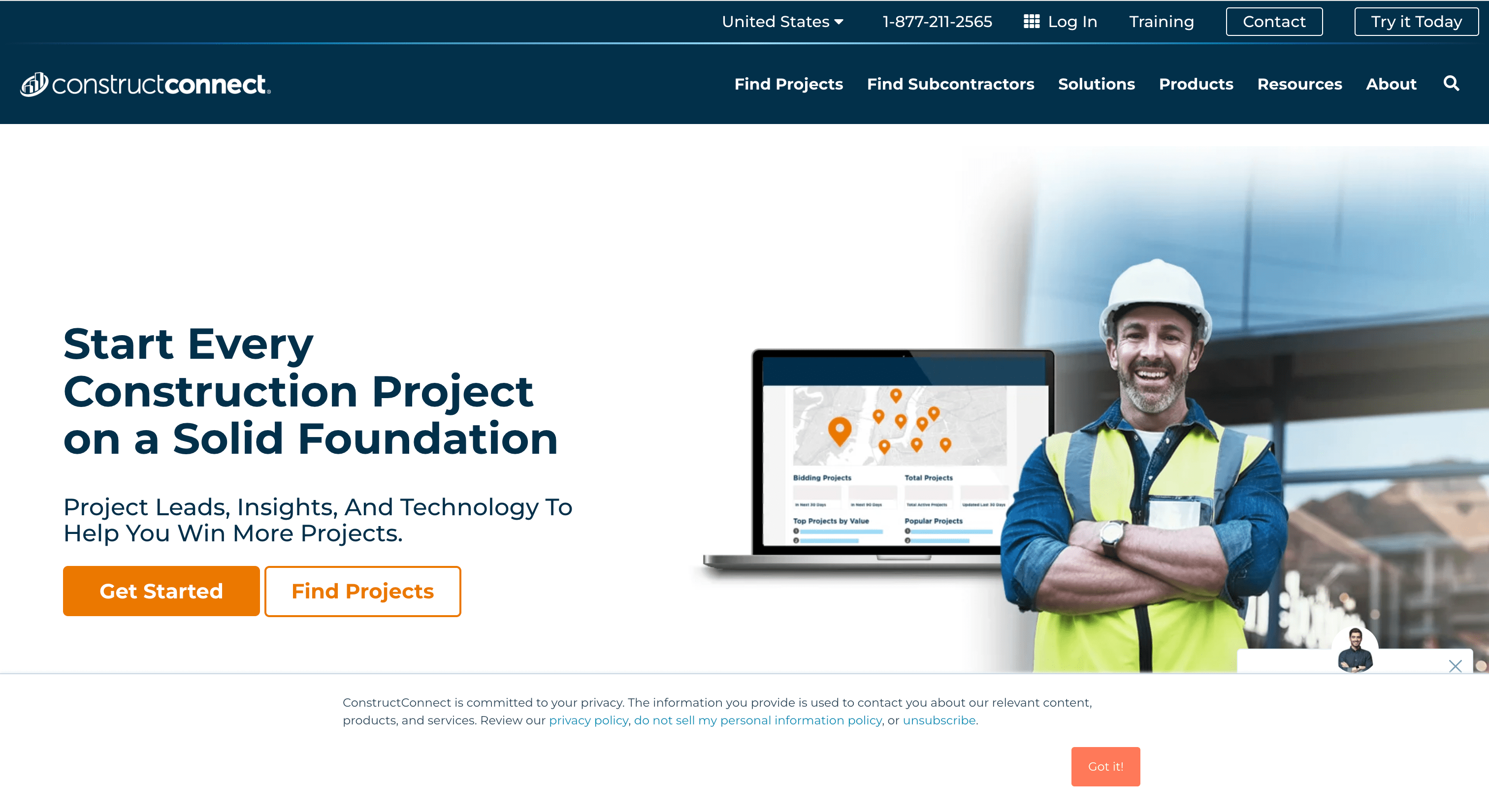
#4: ConstructConnect Bid Center
ConstructConnect Bid Center streamlines the construction bidding process, allowing subcontractors to quickly review proposal invites and identify opportunities.
Key Features
Here are some reasons why this bid management platform takes the fourth spot on our list.
- Automatic Integration: The software integrates with popular email clients, where it pulls bid invitations from emails.
- Centralized Bid Board: Review, send, and track all your bids from one platform. You don’t need additional tools.
- Project Collaboration: The software centralizes all bid management tools, such as communication and document management, to help multiple team members work together.
Pricing Plan
ConstructConnect Bid Center doesn’t disclose its prices, and you must contact the sales team to get this information. However, you can access the free demo to see how the bid management software works.
Pros
- Time-saving automatic integration.
- Deadline management
- Easy-to-use interface
Cons
- Limited customization.
- Requires a learning curve.
- Basic reporting features.
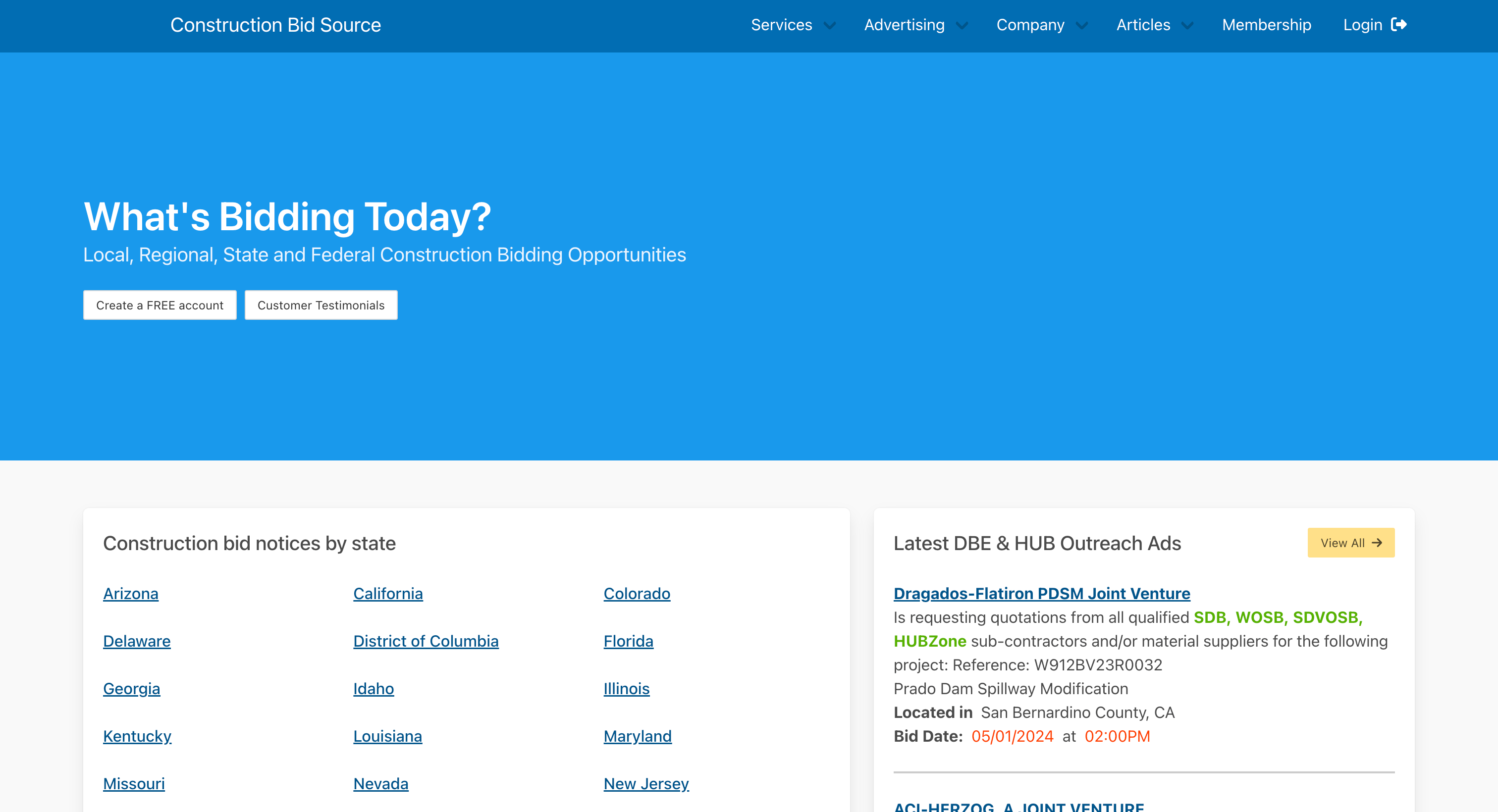
#5 Construction Bid Source
Construction Bid Source helps connect subcontractors with construction opportunities. It also has unique tools that streamline the bidding process, allowing subs to review bid packages, accept invites, and track bid progress.
Key Features
Construction Bid Source has amazing features, and here are a few standouts.
- Customization Project Search: Fine-tune your job search based on project type, location, size, and budget.
- Document Management: Access, review, search, and download construction bid documents to help you better understand the project.
- Daily Project Updates: You receive daily alerts regarding new opportunities that match your skills and experience.
Pricing Plan
Construction Bid Source has free and paid membership options. The free option is perfect for smaller and simpler projects or someone who wants to test the software. However, it’s very limited, and you can only browse public projects. The paid options are in three categories - monthly ($49.95), six-months ($270), and annually ($540). The paid plans allow you to access advanced search, owner contact info, and download bid documents.
Pros
- Easily accessible bid documents.
- Targeted project search.
- Regular work opportunity updates.
Cons
- Limited free features.
- Relies on clients for project details.
- Challenges integrating with other construction software.

#6 PlanHub
PlanHub helps subcontractors find new opportunities and connect with general contractors. Subcontractors can access project details on the go and stay updated on progress. The communication tools help to improve collaboration and track project progress.
Key Feature
Here’s why this software stands out.
- Bid Management: You can review bid documents and submit proposals electronically. You can also download and update project files on the go.
- Project Discovery: Find projects that align with your skills effortlessly. The software sends you notifications whenever such opportunities are available.
- Centralized Communication: Track all project-related emails and respond to messages from contractors from the same platform.
Pricing Plans
PlanHub has a free plan for general contractors where they can post projects. However, subcontractors have to pay between $1,199 and $2,999 annually, depending on the mile radius. You must contact the sales team to customize an ideal pricing plan.
Pros
- Simplified bidding
- Bid status updates
- Targeted project matching
Cons
- Limited free plan
- Lack of competition visibility
- Limited mobile app functionality
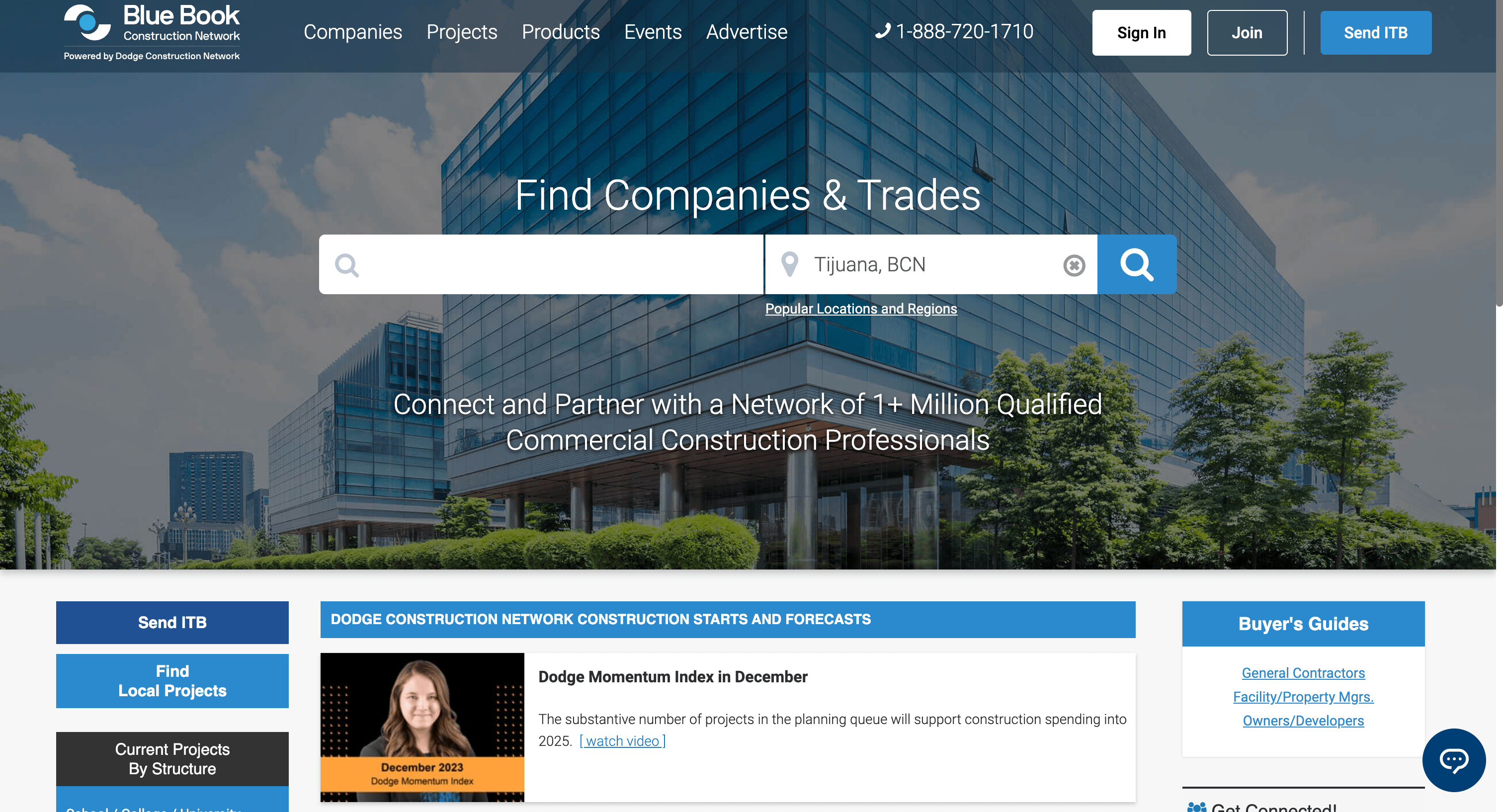
#7 BlueBook
BlueBook is a popular project lead generation software that helps subcontractors access new construction jobs.
Key Features
BlueBook stands out from its competition due to the following features.
- Targeted Project Search: You can customize project specifications, including location, budget, and size, to get ideal opportunities.
- Centralized Platform: You can access project plans, communicate, and collaborate with everyone on one platform.
- Daily Project Updates: The software sends daily automated project notifications to keep you informed on any changes and developments.
- Subcontractor Network: The platform connects industry professionals to reliable subcontractors. Read our full comparison of The Bluebook Construction and Downtobid Network.
Pricing Plans
BlueBook has a free plan but doesn’t reveal its pricing plans. You must contact the sales team to get the information. You can learn more about The Blue Book Construction pricing here.
Pros
- Streamlined workflow.
- Targeted lead finding.
- Centralized communication.
Cons
- Limited free features.
- Hidden pricing
- Requires a learning curve.

#8 Procore
Procore is a popular construction management tool best known for large scale operations. It offers all-in-one construction solutions, making it an ideal option for someone looking for a reliable bid management software. You can read our comparison between Procore Bid Board vs Downtobid for tracking bids.
Key Features
Here’s why Procore had to be on this list.
- Document Management: You can store, review, and download construction documents in real time. This approach speeds up feedback to ensure everyone works on the latest plans.
- Centralized Bidding: The software allows you to create, send, and compare bids without needing additional tools.
- Field Management: Monitor the construction process and let field workers upload and update project progress through the mobile app.
Pricing Plan
Procore has four package plans - Main Contractor, Subcontractor, Owner/Developer, and Government. Unfortunately, they don’t disclose the charges unless you contact the sales team.
Pros
- Data-driven decisions.
- All-in-one solution.
- Improved collaboration.
Cons
- Requires a learning curve.
- Might experience integration challenges.
- Limited free trial.

#9 PlanSwift
PlanSwift is popularly known for streamlining the takeoff process to help contractors accurately measure materials for specifications and architectural drawings.
Key Features
Here are a few reasons to try this software.
- Quantity Takeoffs: Contractors can use plans to measure and calculate quantities required in a project. You can specify sections of the plans, such as walls, floors, and roofs.
- Reporting and Export: You can create detailed takeoff reports that can be exported to be used on other estimating software.
- Digital Takeoff Tools: Take advantage of tools like linear measurement, scaling, and area calculation for accurate takeoff.
Pricing Plan
PlanSwift offers a one-time annual subscription plan worth $1,749, which includes software updates, support, and two hours of training.
Pros
- Faster and accurate takeoffs.
- Offline functionality.
- Intuitive design.
Cons
- Manual data entry for BIM.
- Not suitable for larger projects.
- Limited mobile functionality.
#10 SmartBid
SmartBid is a reliable construction management software by ConstructConnect. It’s known for streamlining preconstruction, helping general contractors connect with qualified local subs.
Key Features
The following features make SmartBid stand out from others.
- Pre-Qualification Tool: Improve your subcontractor recruitment by specifying qualifications, such as experience, location, and success on similar projects.
- Streamlined Communication: Manage communication with subcontractors from one platform. You can track specific messages, which improves collaboration.
- Document Management: Upload, store, review, and share construction documents with construction teams to ensure everyone is on the same page.
Pricing Plans
SmartBid offers a tiered pricing plan that is based on the number of users. You must contact the sales team to get a quotation.
Pros
- Integrates with popular construction apps.
- Offers initial training to use the platform.
- Customizable dashboard.
Cons
- Limited mobile application.
- No pricing transparency.
- Not the most affordable solution.
Frequently Asked Questions
What is Downtobid and who is it for?
Downtobid is AI-powered construction bid management software designed for commercial general contractors and subcontractors. It automates plan analysis, scope breakdown, subcontractor matching, and personalized bid invitations, helping teams save time and improve bid accuracy.
How does Downtobid simplify bid management?
Downtobid connects to your email inbox and automatically pulls bid invites into a centralized dashboard. It organizes bids into categories, extracts key project data, syncs deadlines with calendars, and streamlines communication, eliminating tedious manual data entry and tracking.
What are some standout features of Downtobid?
Features include AI copilot for comprehensive plan review, custom bid package creation, personalized ITBs with contractor names, centralized planroom access without account creation, automated follow-ups, detailed analytics on bid outcomes, and integration with popular calendars and email platforms.
How easy is it to get started with Downtobid?
Getting started is straightforward—sign up for a demo, upload your project plans, and let the AI analyze and prepare bid packages within minutes. The user-friendly dashboard guides you through review, bid sending, and tracking, with all communication funneled to your inbox for ease of use.