Buildertrend offers its construction‑management platform in three subscription tiers—Essential, Advanced, and Complete—and prices those tiers as flat, all‑inclusive licenses. Every plan is cloud‑based, allows unlimited users and projects, and includes 24 / 7 support resources, so you never pay extra if your team grows or you load more jobs.
Below is a narrative walk‑through of each tier, how onboarding works, and where additional costs might surface, followed by a short note on how Downtobid positions its own pricing model for bidding automation.
Note: If you're tired of manually reading through construction documents to identify trade scopes and sending generic bid invitations that get ignored, then try Downtobid's AI-powered bid automation to extract project scopes in minutes and double your subcontractor response rates. Click here for a free demo.
Key Takeaways
- Buildertrend costs $399-$1,099/month across three tiers with annual discounts of $100-200/month.
- All plans include unlimited users, projects, and 24/7 support with no hidden setup fees.
- Mid-market contractors typically spend $8k-10k annually; smaller firms may not see full value.
- Downtobid offers specialized bidding automation at lower costs for preconstruction only.
The Three Tiers For The Construction Project Management Software
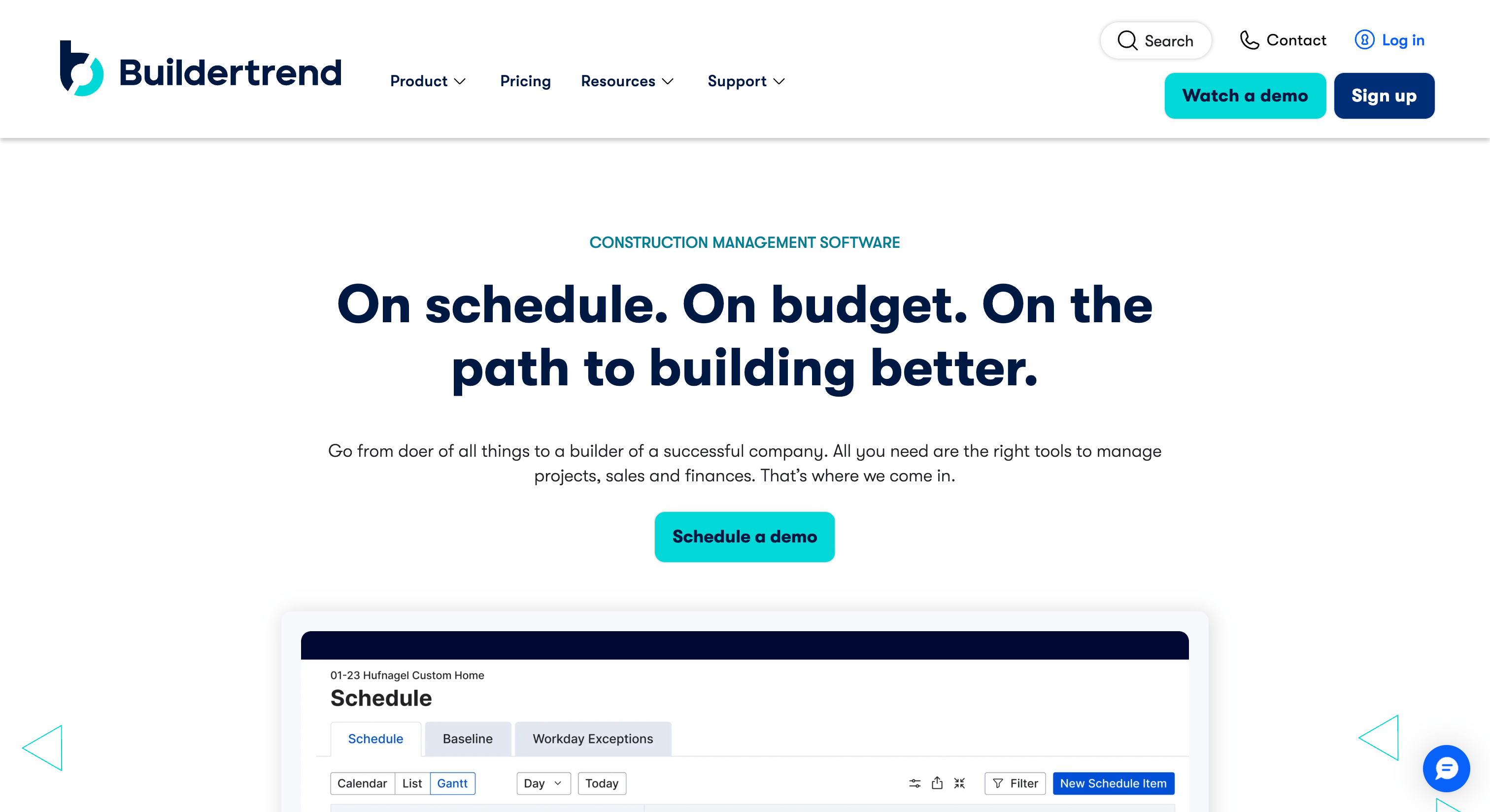
Buildertrend offers many construction software tiers to match your construction business needs in one platform competing directly with tools like Contractor Foreman. The Essential tier covers basic project management, while higher tiers add advanced features like financial management and team collaboration tools. Choose the tier that fits your current operations and upgrade as your business grows.
Essential
This is Buildertrend’s entry point. This plan is ideal for smaller contractors or construction professionals just beginning with project management software.
It bundles fundamental scheduling and client communication tools—Gantt and calendar views, daily logs with photos and weather, cloud file storage for construction documents, a straightforward client portal, mobile time tracking, and a lightweight CRM for leads and proposals.
You also get basic invoicing and integrations with QuickBooks, Xero, and Home Depot’s Pro Xtra. Most small builders and remodelers find Essential covers the basics without unnecessary overhead. List price generally starts in the $399–$499‑per‑month range, but Buildertrend often runs a first‑month promotion around $199 and discounts the rate further—roughly $339 a month—if you pre‑pay for a year.
Advanced
This plan adds the financial muscle many mid‑sized GCs need. Everything in Essential stays, but you unlock detailed estimating and takeoffs, formal change‑order workflows, budget vs. actual cost tracking, and vendor purchase orders.
Those extra controls let you manage project profitability instead of just schedule and communication. Standard monthly pricing sits near $699–$799, with annual contracts bringing the effective rate closer to $599. Advanced tends to be the sweet spot for contractors juggling multiple active projects and demanding tighter cost control.
Complete
This is the top tier. It layers on client selections, warranty and service request tracking, RFIs, and advanced dashboards.
Larger residential builders—or commercial GCs who want a single system from pre‑sale through post‑handover—value these extras because they eliminate separate apps for finish choices, punch‑list service, and analytics.
Complete typically lists at $999–$1,099 per month, though annual billing drops that to roughly $829. New customers usually see a first‑month promotional price in the high $700s before the regular rate kicks in.
Onboarding, Support, and Optional Extras
Every Buildertrend customer can tap 24 / 7 chat, phone, and an extensive help center at no extra charge, and the platform is ready to use immediately—there’s no mandatory setup fee.
Those wanting white‑glove onboarding can opt for Buildertrend Boost, which includes a dedicated coach, data migration, and QuickBooks integration help. Boost is free if you sign an annual contract; month‑to‑month subscribers can add it for about $100 per month.
Hidden costs are minimal. The subscription fee already covers unlimited users, storage, and projects. The only common add‑on is payment‑processing; if you collect homeowner payments or pay subcontractors through Buildertrend, credit‑card transactions run near 2.99 % and ACH carries a small flat fee. Otherwise, you won’t run into surprise charges unless you choose optional services such as on‑site consulting or Buildertrend University workshops.
How Pricing Scales with Company Size
Because there are no per‑seat fees, larger teams won’t watch costs climb as staff counts rise. Buildertrend reviews suggest most mid‑market contractors spend $8k–$10k annually—typically an Advanced or Complete plan on an annual term.
Small firms can keep costs closer to $5k a year by sticking with Essential and monthly billing, though Buildertrend is candid that very small outfits (sub‑$500k in annual volume) may not recoup the full value. There is no free plan; Buildertrend requires a paid subscription from day one, albeit with a 30‑day “money‑back” period if the fit isn’t right.
Before committing to the tools pricing structure, contractors should evaluate Buildertrend alternatives like Downtobid that might better fit their specific needs and budget.
Considering an Alternate Tool for Bidding Only?
If Buildertrend takes over once a job is awarded, Downtobid handles the frantic window before bid day.
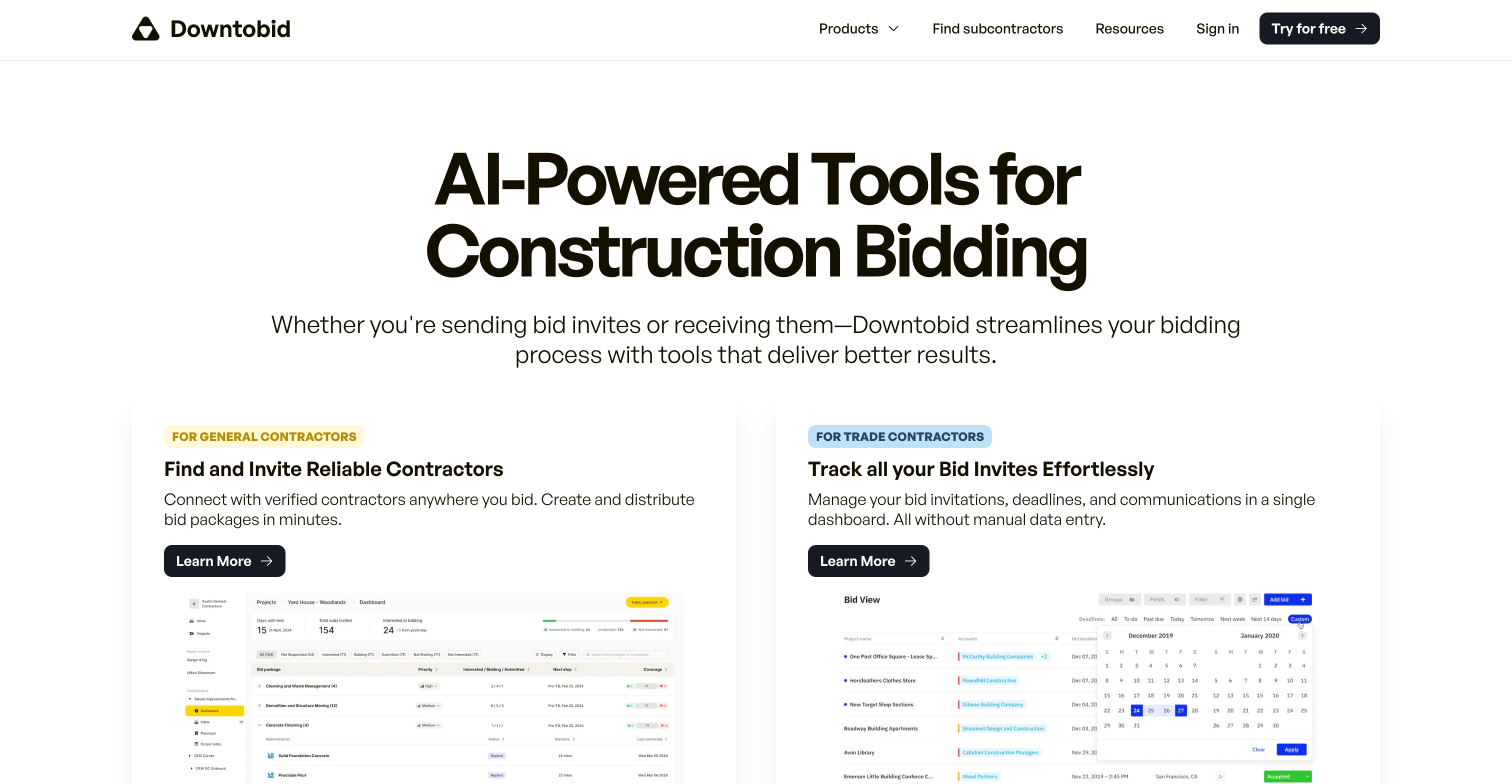
Upload a construction plan set and its AI does the page-turn for you, extracting every trade in minutes. It then surfaces vetted subcontractors who actually perform those scopes in the project’s zip code, so your invite list starts accurate instead of bloated.
Invitations go out as personalized emails (not generic bid invites with little project information)—addressed by name, summarizing the exact scope lines that apply, and linking to a no-login planroom already filtered to the recipient’s discipline.
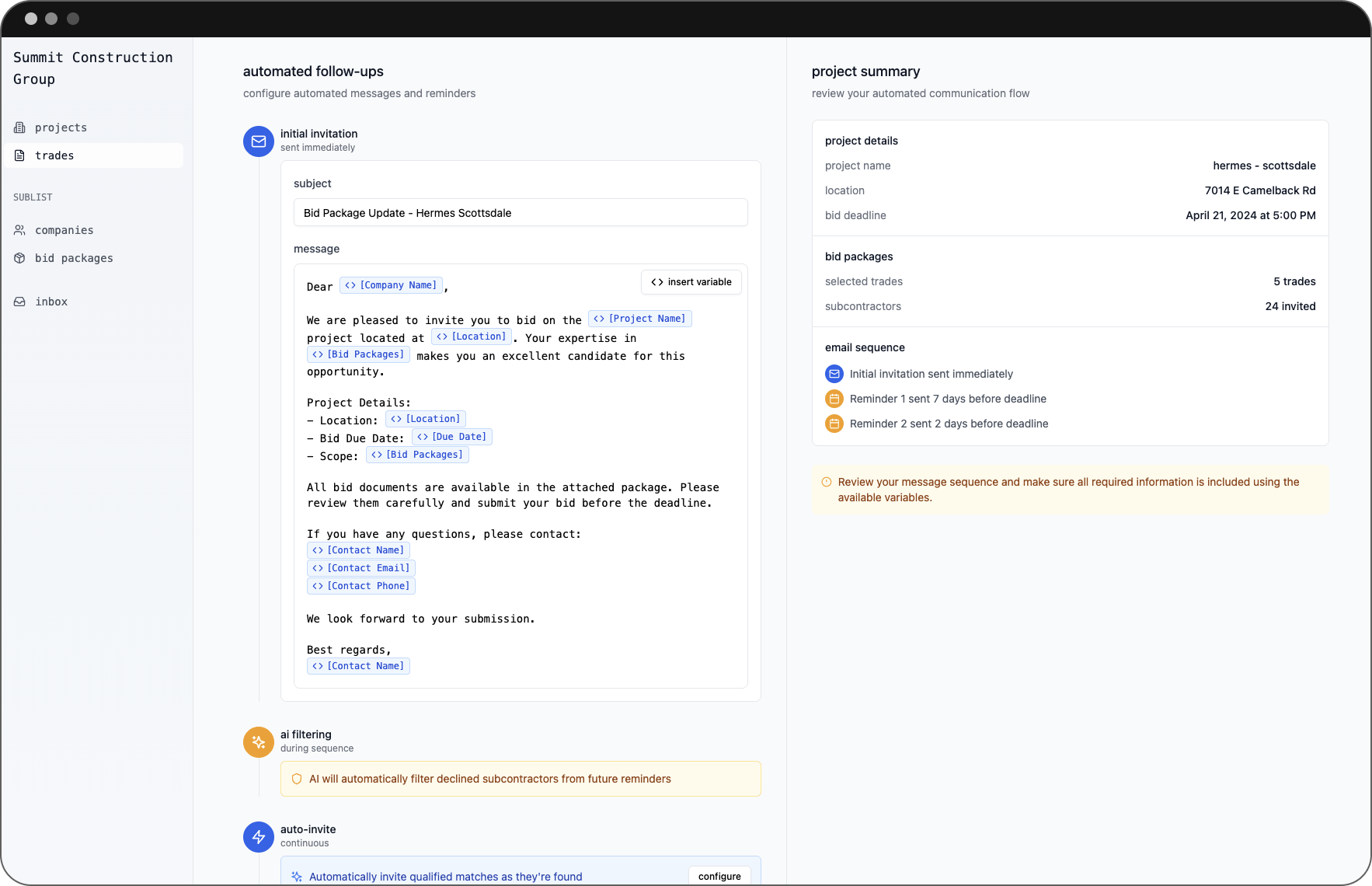
Subs open drawings immediately, without creating another account, which is why GCs consistently see response rates double compared with generic portal blasts.
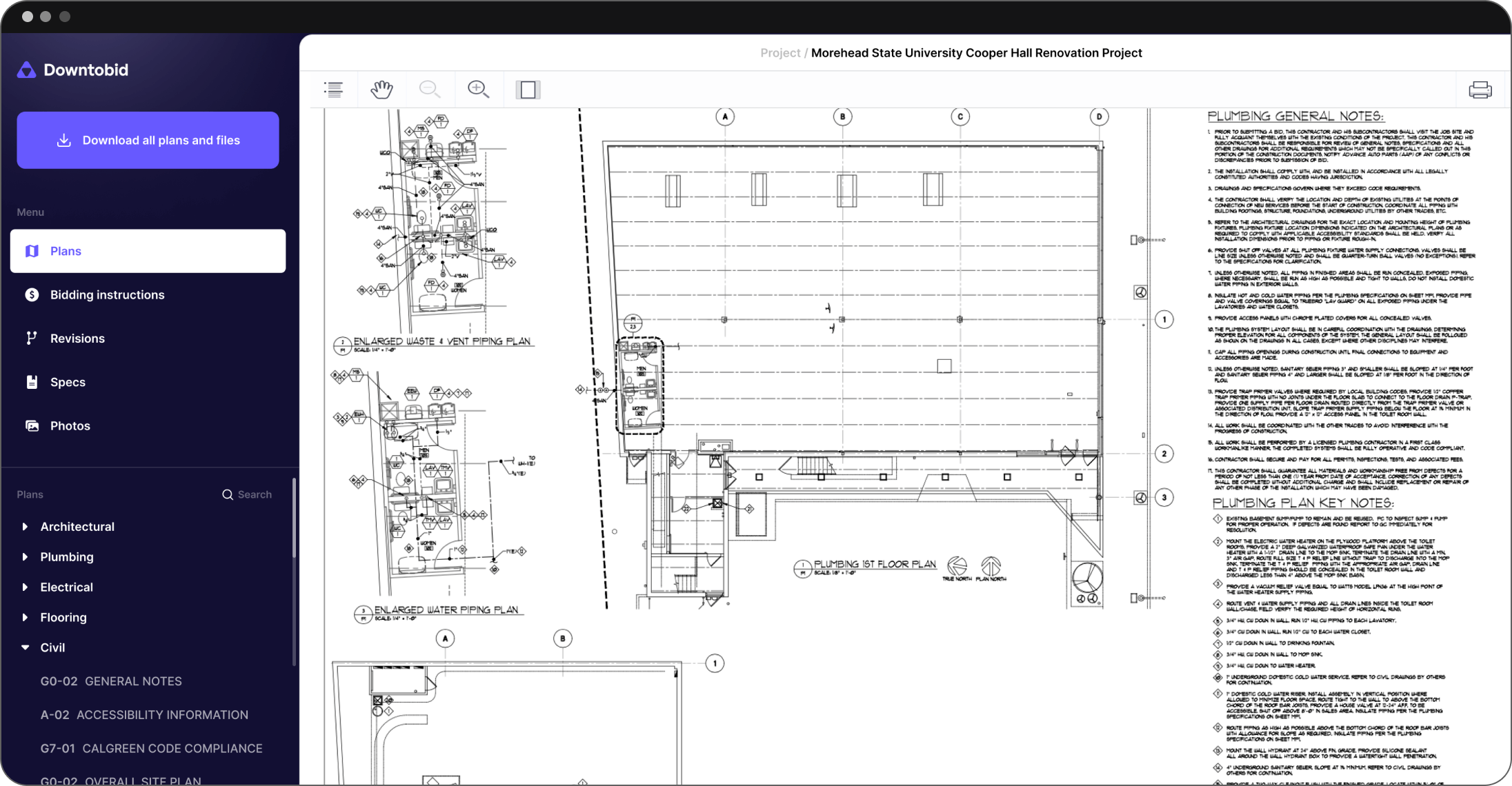
On your dashboard each invite moves from Sent to Opened to Viewed to Responded in real time. If a subcontractor stays silent, Downtobid auto-sends a reminder; if a trade is thin on coverage, the system flags the gap and suggests additional local contractors.
By the time you’re ready to level numbers, outliers and low bids are color-coded for quick comparison, and a running record shows which subs respond fastest and which ghost repeatedly.
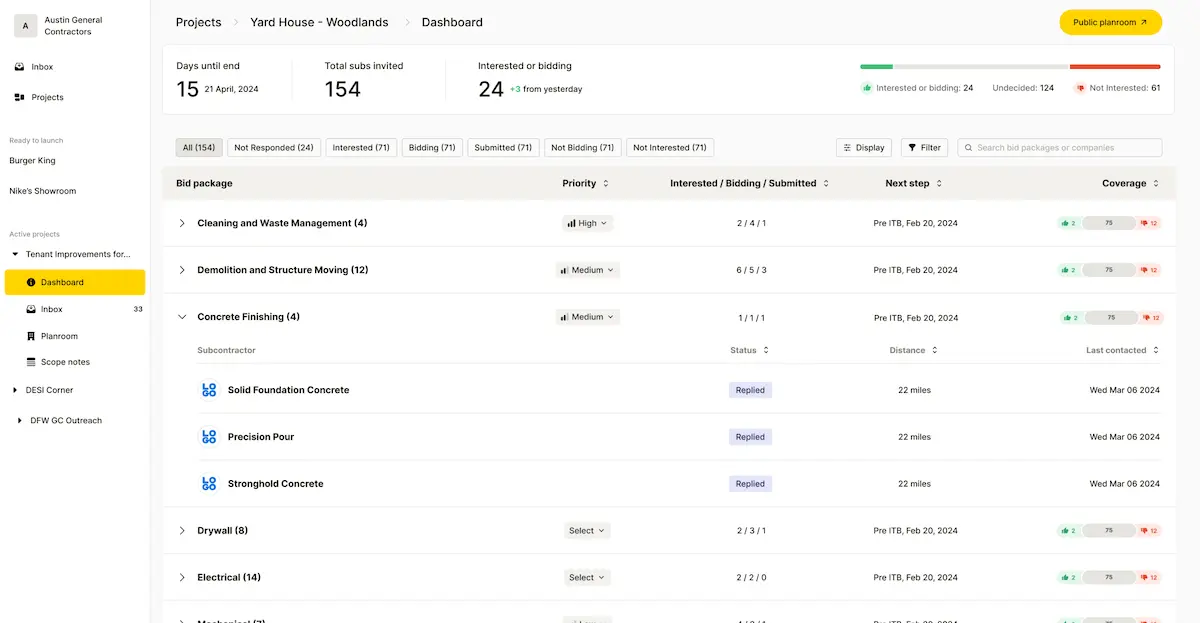
Click here for a free demo and speed up your preconstruction bidding tasks.
Bottom Line
Buildertrend’s pricing is transparent: pick the tier that matches your operational depth, pay the monthly or annual fee, and use the entire feature set with unlimited users.
Essential is budget‑friendly for small crews, Advanced introduces robust cost control, and Complete bundles client selections and warranty to create a one‑stop ecosystem. Onboarding and support are included unless you elect premium coaching or process payments online.
If your pain point lies earlier—at the bid‑invite stage—a specialized tool like Downtobid may deliver high ROI at a fraction of full‑suite PM pricing, and still integrate cleanly when your projects move from estimating to execution.
Frequently Asked Questions
What are Buildertrend's subscription pricing tiers?
Buildertrend offers three main cloud-based subscription tiers—Essential, Advanced, and Complete—with monthly prices approximately ranging from $399 to $1,099. Annual billing discounts lower the effective cost by $100 to $200 per month, and all plans include unlimited users, projects, and 24/7 support.
What features are included in each Buildertrend tier?
- The Essential tier covers basic project management like scheduling, client communication, daily logs, and mobile time tracking, suited for smaller teams.
- The Advanced tier adds budgeting, detailed estimating, change order workflows, and cost tracking, ideal for mid-sized contractors.
- The Complete tier includes additional tools for client selections, RFIs, warranty tracking, and advanced dashboards for larger or commercial projects.
What additional costs might Buildertrend users encounter?
No setup fees exist, and unlimited storage and users mean scaling the team or projects won't increase fees. Optional costs include Buildertrend Boost onboarding service and payment processing fees (around 2.99% for credit cards). The pricing model is flat license fees, making it easier to predict monthly expenses.
How does Buildertrend’s pricing compare to specialized bid automation tools like Downtobid?
Buildertrend’s all-in-one platform targets the entire construction management lifecycle at a higher monthly cost ($399-$1,099). Downtobid focuses on specialized AI-powered bid automation, offering lower, transparent pricing starting at $150/month, delivering high ROI by saving time and improving subcontractor responses in preconstruction phases.