Subcontractors rely on construction project documents to better understand construction projects and create comprehensive bids. Unfortunately, many bid management platforms have poor document management, forcing subcontractors to independently find relevant documents, which takes time and impacts the bidding process. Every minute a sub spends fighting a clunky planroom is a minute they're not building your bid.
Luckily, we caught up to this error and created an organized, subcontractor-friendly plan room software. We built Downtobid's planroom from the ground up with one non-negotiable goal: to be the most subcontractor-friendly platform on the market. We've found that eliminating sub friction isn't just a nice-to-have; it's the single most effective way to increase bid response rates and quality for GCs.
You can easily find relevant documents, job opportunities, and specific instructions to help you create accurate bids. For instance, by using our software, many subcontractors have reduced their bidding time by 50%. That’s because they spend less time reviewing project documents and more time creating bids. We’ve also made the software very secure to protect your data from prying eyes.
Note: If you want to leverage a sub-friendly planroom to win more construction bids, try Downtobid. Our software auto-sorts documents into clearly defined folders and does not require subs to create an account to view the planroom. Features like auto-sheeting, indexing, and page titling save time by providing clear document structure and easy navigation, enabling subcontractors to reduce bid preparation time by up to 50%. Claim your free demo here.
Key Takeaways
- Subs lose time in messy planrooms—Downtobid’s sub-friendly design cuts bid prep by 50%.
- Auto-sorted folders (Plans, Specs, Photos, Miscs) and AI indexing hit the right docs fast.
- No account needed, real-time updates, and mobile access boost engagement and accuracy.
- GCs save hours with auto-sheeting; subs nail bids with clear, secure files.
- Try Downtobid’s free demo now to streamline docs and win more bids.
Downtobid's Subcontractor-Friendly Plan Room
This guide reviews Downtobid’s Planroom by explaining how we organize construction bidding documents and how the software works to help you make an informed decision in your next project management.
Organized Document Structure
Navigating construction planrooms is a nightmare for many general contractors and subs. The paperwork mix-up and poor customer support force subs to submit incomplete bids or not bid at all. Our organized approach has eliminated the problem and ensured subcontractors can use the platform, even if it’s their first time.
We’ve organized construction documents into four folders -
- Plans
- Specs
- Photos
- Miscellaneous
Each of these folders contains relevant project documents that subcontractors can easily access.
If you're looking for verified subcontractors, try Downtobid's network.
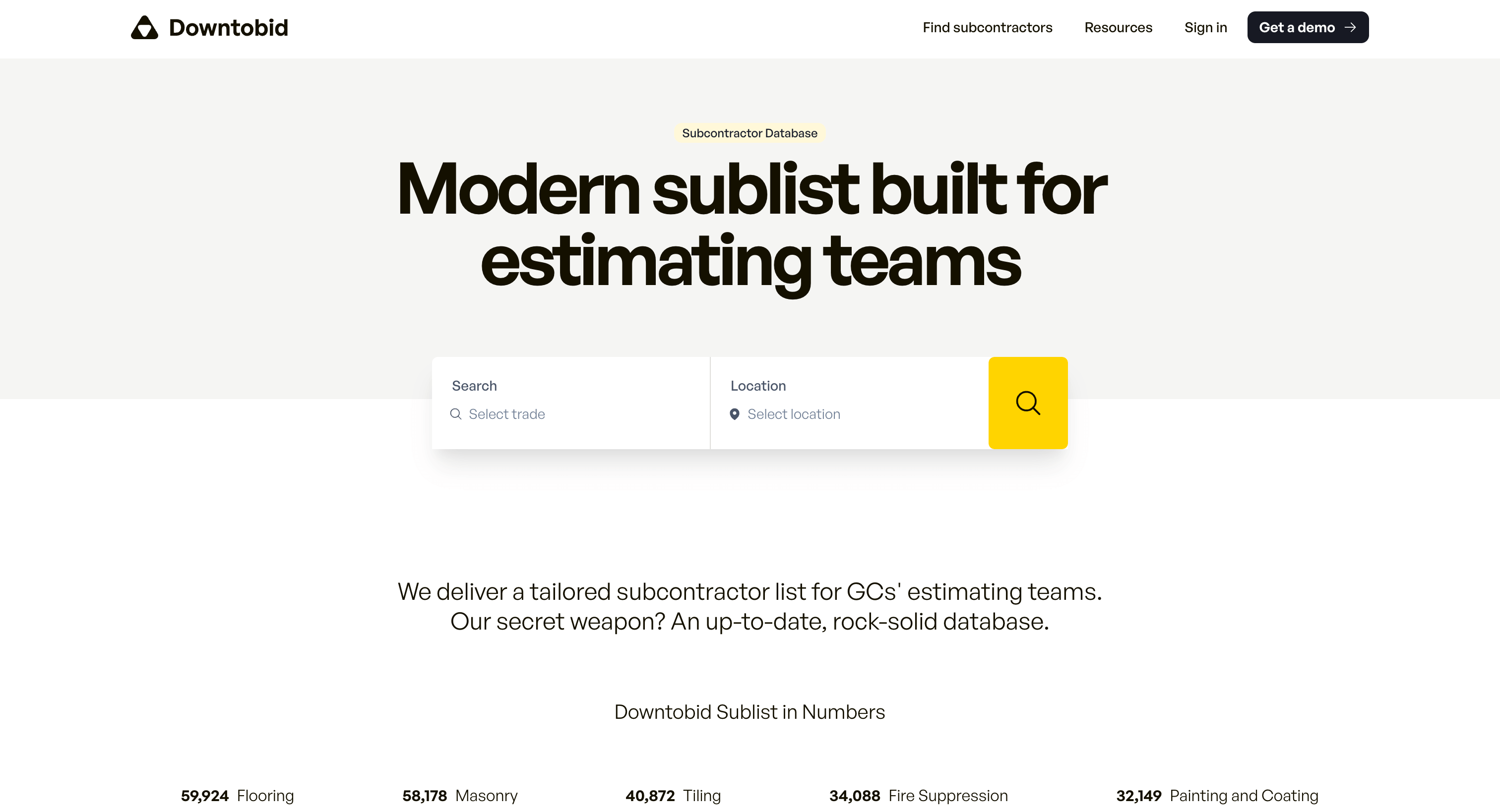
With access to a reliable pool of subcontractors, Downtobid simplifies the bidding process and ensures you connect with the right professionals for your project.
Let’s see what’s included in each folder.
Plans Folder
The Plans folder contains all the crucial project plans, such as floor plans, drawings, architectural layouts, and structural blueprints. Subcontractors use these documents to better understand design details, layouts, and dimensions.
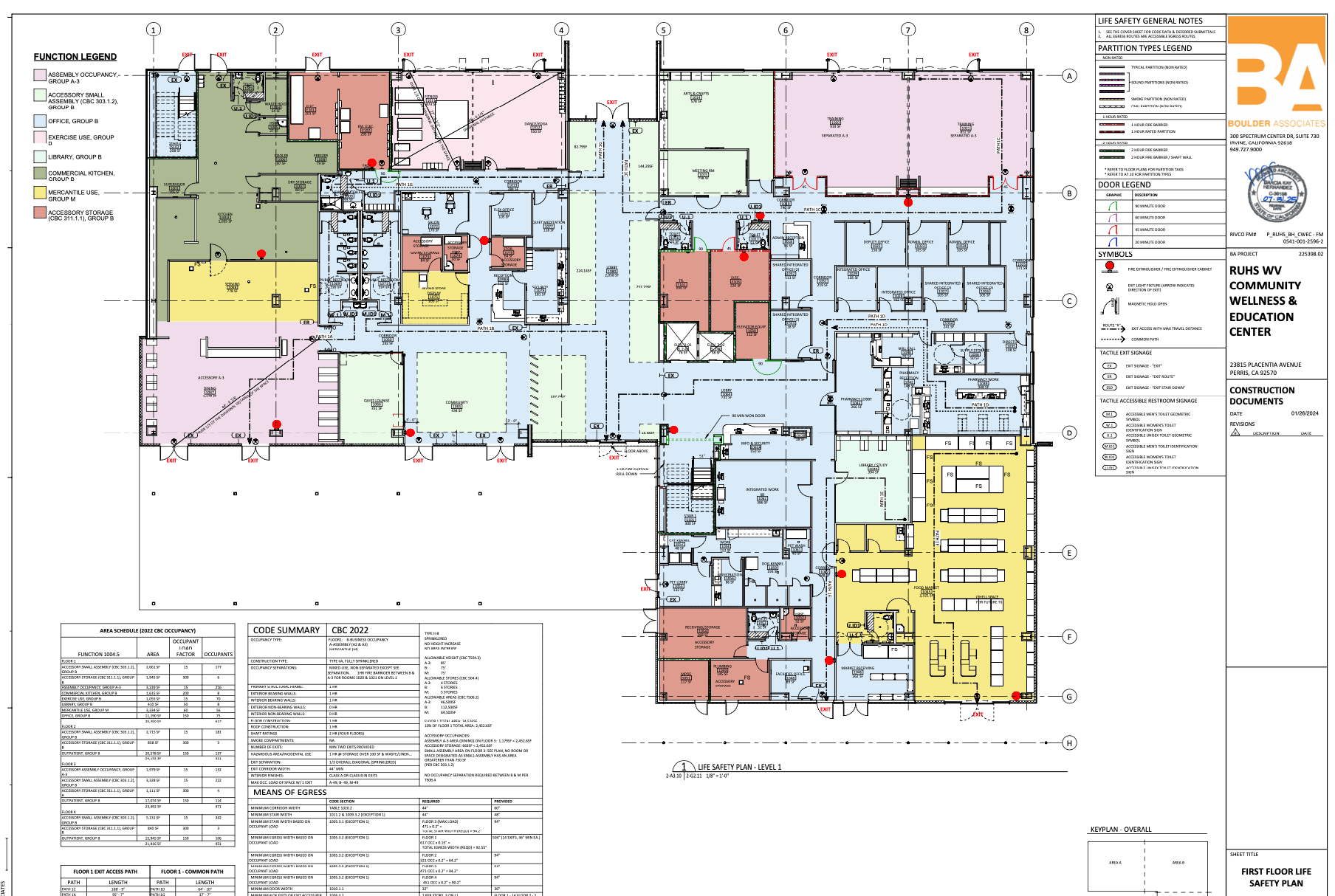
These documents also help subcontractors determine if the construction project aligns with their skills and experience. For instance, an electrical subcontractor could look at electrical schematics, such as control circuits, wiring diagrams, and equipment layouts, to identify project viability. They could also review the scope of work for more information.
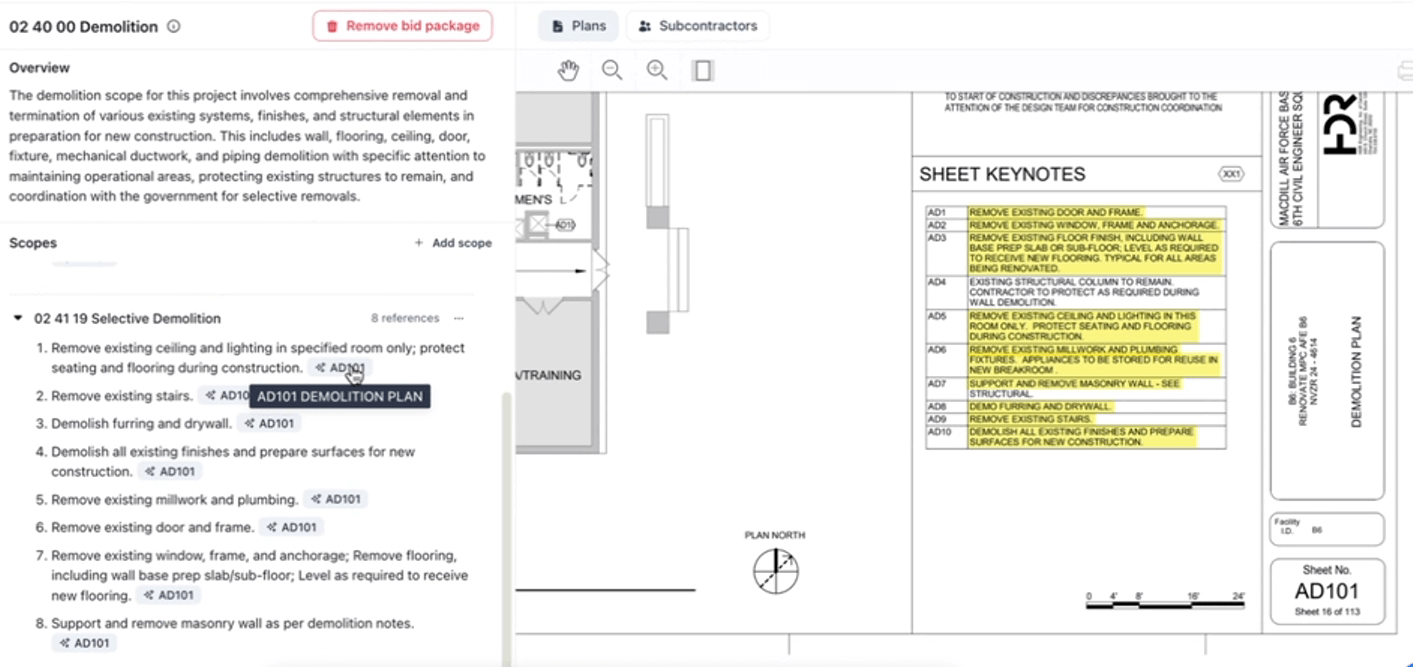
Specs Folder
Each construction project has expected building standards, quality requirements, and material specifications. The Specs folder contains documents highlighting this information, helping the subcontractor understand the technical requirements.
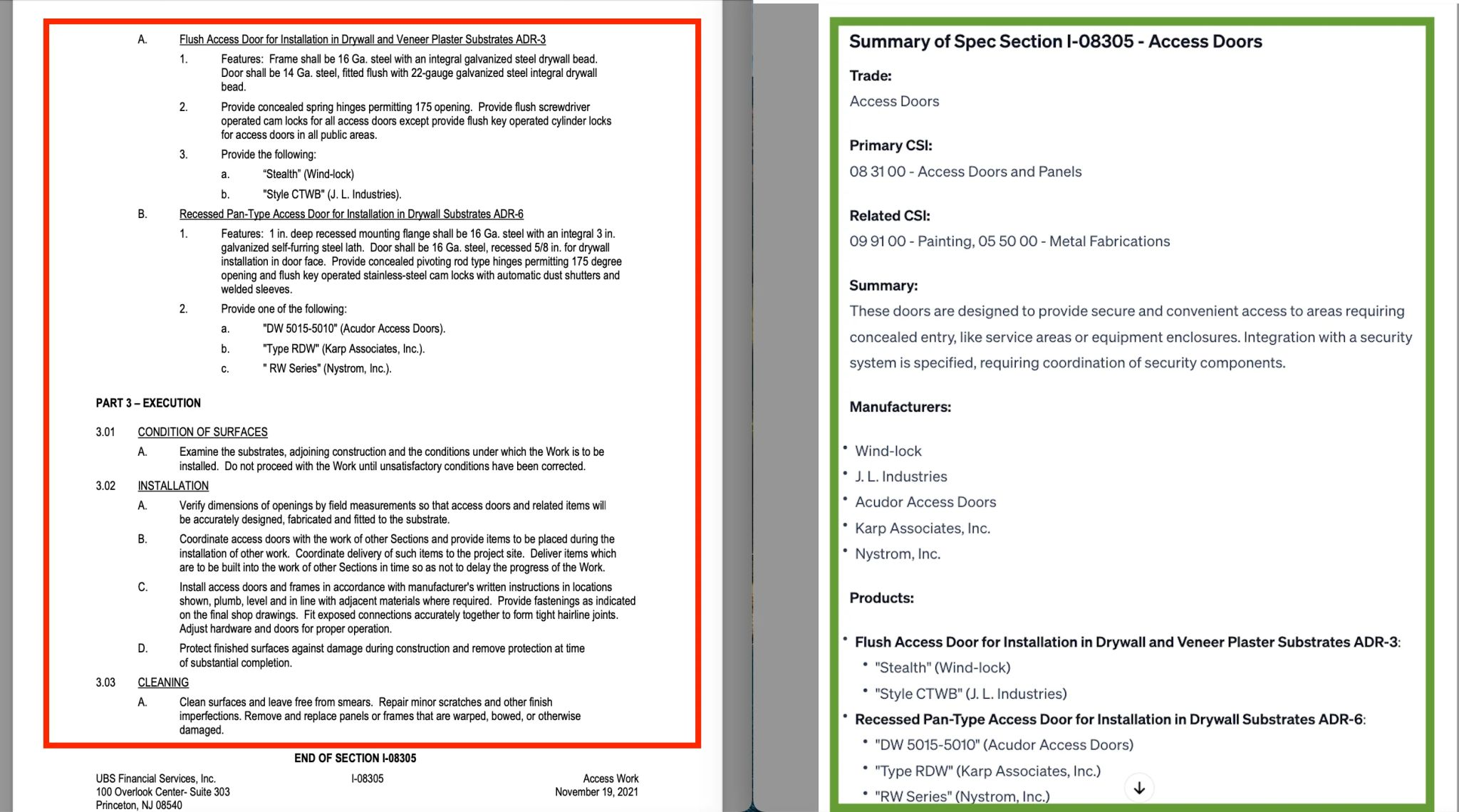
The information also comes in handy when creating estimates since the material quality is mentioned. They combine this information with the dimensions in the Plans folder to create estimates. Subs then compare the estimates with the project’s budget to develop a competitive bid. They can also use this information to identify if the construction project is feasible and worth pursuing.
Photos Folder
A picture is worth a thousand words, which is true in the construction industry. This folder houses crucial images of the project site, such as photos of construction progress, existing conditions, utilities, and other relevant photos to help subcontractors assess the current conditions and potential challenges.
For instance, a plumber could focus on site topography to understand the site’s terrain, which determines the drainage system. This way, they can get a mental image of the project and start planning in advance.
Miscellaneous Folder
This folder houses other relevant construction documents that don’t fit in other folders, such as reports, permits, and safety plans. Project particulars differ, and it’s crucial to review this folder for such documents. Subs use this information to verify compliance and plan the project.
For instance, a subcontractor could refer to the safety plans to assess risk and prepare the right safety equipment. They also understand the proper ways to report incidents to ensure prompt responses.
The folder structure works perfectly since it’s how subcontractors are accustomed to accessing construction documents. A sub-centric planroom increases response rate and boosts bid participation.
Housing construction documents in relevant folders improves site navigation. However, subcontractors still have to find specific files related to their trade. A single folder can contain hundreds of documents, each with different sections. Luckily, we have a way around this.
Automated Document Management
Forget about reviewing hundreds of pages to find relevant plans. Our software auto-sheets, indexes, and titles every document to help subcontractors go directly to relevant pages to determine if they align with their trade. This way, subcontractors can access well-organized documents in little time.
Let’s see how each works:
Auto-Sheeting Documents
Our software automatically numbers each page once the general contractor uploads the documents. This approach eliminates manual numbering, which saves the general contractor’s time. It also ensures each document can be uniquely identified, is systematically organized, and there are no duplicate documents or errors.
Document Indexing
An index is like a table of contents for every construction document, helping subcontractors get an overview of available documents. It also helps them identify and locate specific pages immediately, saving them significant time that would be used to scroll through hundreds of pages.
Page Titling
Our software automatically titles each page to give subcontractors a preview of its content. It also provides an additional layer of organization, which improves the site’s navigation and improves usability. Subs can use this information to locate specific information, such as installation guidelines or equipment lists.
Automated document management has made us one of the best planrooms in the construction industry. General contractors can confidently upload plans knowing they’ll be accurately sorted. Subcontractors can effortlessly access documents relevant to their trades without the hustle of scrolling through hundreds of documents.
What about updates?
Real-Time Document Updates
Construction operations are dynamic, with multiple changes occurring between preconstruction and construction. This way, it’s crucial to provide timely updates to avoid errors, delays, and scope gaps.
Our software provides real-time updates to ensure every user has the latest information. Real-time document syncing ensures that changes are automatically reflected whenever a general contractor uploads new documents. It reduces miscommunication and errors during construction.
The auto-syncing feature saves general contractors the time of sending notifications to every subcontractor.
Everything we’ve talked about up to this point shows how effective and sub-centric we have made our software. However, how can users access it?
Open-Access Model for Immediate Use
We have adopted an open-access model for immediate viewing, unlike our competitors, who force you to create an account or subscribe to a membership plan to access construction documents.
This approach saves our subcontractors time and effort in reviewing construction documents and increases engagement. It also saves costs since they’re not required to pay for any subscription fee.
When it comes to speeding up bid invitations, we are the best construction software for GCs. General contractors can target a large pool of subcontractors, which improves engagement and results in more competitive bids. By eliminating the registration step, our software fosters a welcoming environment that encourages subs to bid on projects.
Compare other software like BidPlanroom vs Downtobid here.
Now that we know all the crucial details about our planroom, how does it work?
How Downtobid’s Planroom Works
At Downtobid, we believe in simplicity and have modeled our planroom on the same principles. The process is straightforward and follows these steps:
- The general contractor uploads all the documents relevant to the construction project. Our software scans each document and then sorts them out into four folders - Plans, Specs, Photos, and Miscs. It also auto-sheets, indexes, and titles every document to help subcontractors easily access any file. They can choose to make the planroom private or public.
- The process takes a few minutes, depending on the number of documents and their sizes. Once it is completed, the GC sends bid invites to subs with a link to the planroom. Each bid invite contains crucial project details, such as a scope summary, project timeline, budget, location, and size. Subcontractors can access the planroom directly from the link without creating an account. They identify pages and files relevant to their trade.
- Each plan section contains detected scopes and project requirements, such as dimensions, to help subcontractors better understand the project. Remember, you must be invited to bid on projects to access the planroom.
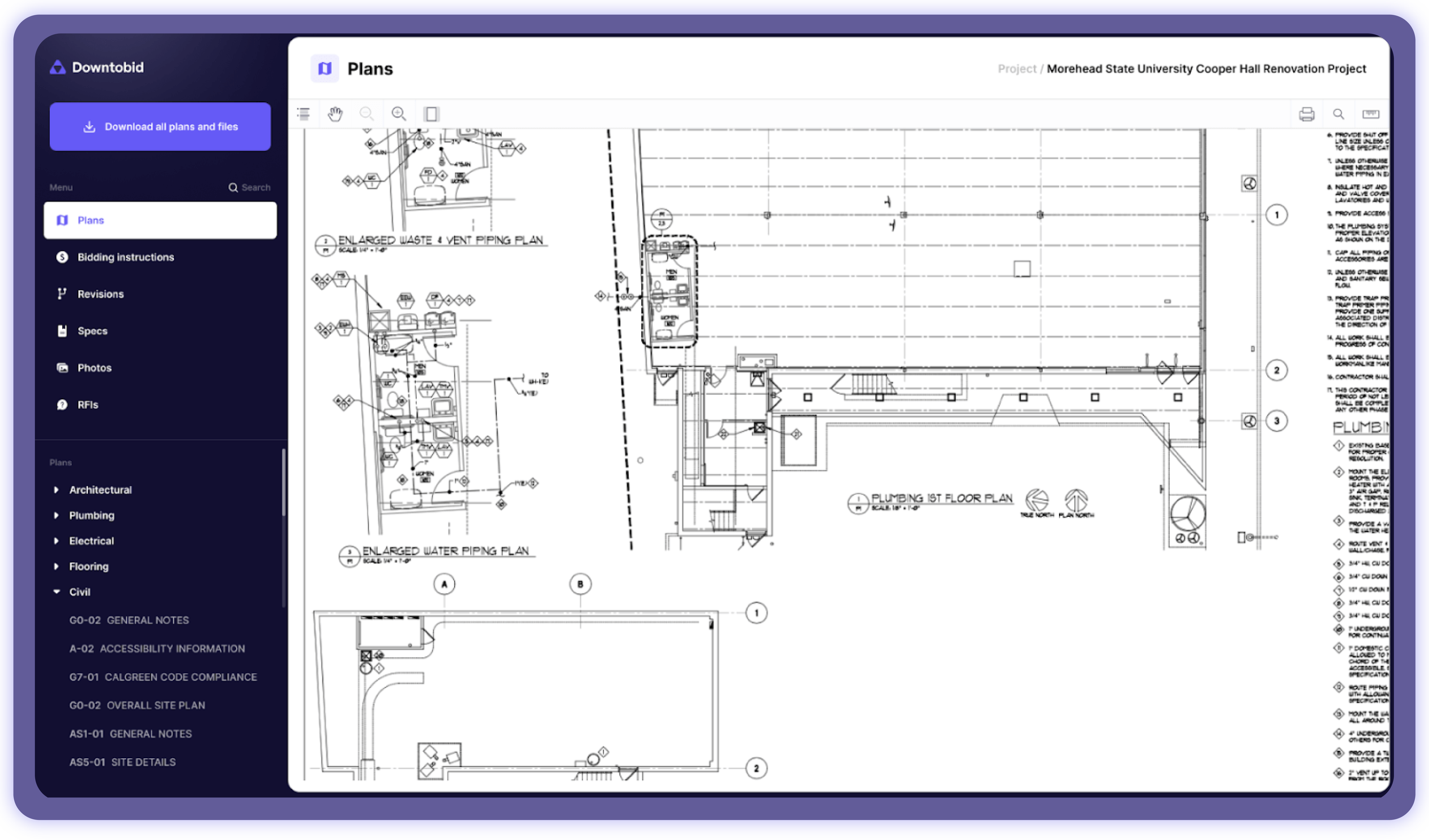
Access from Any Device
We understand that technology has changed and that people tend to use their handheld devices more. That’s why we’ve made our platform responsive and accessible through any device. This approach ensures the project team can access construction documents using their mobile device when working on the field or on the go.
Why Downtobid’s Planroom?
Construction projects are already hectic enough, so simplifying document management is the least we can do. We wanted our clients to focus more on creating accurate bids than spending hours scrolling through countless construction documents to find opportunities. Subcontractors can identify job opportunities and understand requirements within minutes, a process that takes longer on other platforms.
General contractors don’t have to spend hours indexing and titling construction documents since the software automates the process. Separating construction documents enables users to identify specific files, such as plans or specs, by opening relevant folders. They also don’t need an account to access the planroom, which saves them the time they’d spend manually sorting out documents.
Our Verdict
After analyzing the competition, we stand by this: Downtobid is the only planroom engineered specifically to remove subcontractor friction. The result? GCs using our platform consistently report higher bid response rates and more accurate quotes, because when subs aren't fighting the software, they're focusing on your project.
Our approach encourages bid participation by making the files accessible and cutting down bidding time by 50%.