Failing to plan is planning to fail. It might sound cliche, but in construction projects, it couldn't be true. Construction projects are inherently complex and can stretch from months to years, and a weak plan could spell disaster.
A well-crafted construction plan helps:
- Prevent scheduling conflicts that could derail progress
- Build consensus before work begins
- Track project goals
To jumpstart your planning process, we’ve put together a plug-and-play project plan template. Keep reading to find out how to use this template to streamline your construction planning and make the process as efficient as possible.
Note: Our platform helps prevent missed scopes with AI. It provides quick summaries, suggests the right bid packages, matches them with qualified local subcontractors, and ensures ITBs include detailed scope of work sheets. Try us for free today.
Key Takeaways
- Construction plans outline tasks, resources, timing for project goals.
- Template: key players, essentials, scope, timeline, references.
- Five steps: stakeholders, essentials, scope definition, timeline creation, materials.
- Timeline requires work breakdown, dependencies, milestones across five phases.
- Downtobid automates scope detection, connects qualified subcontractors with personalized invites.
A Construction Project Plan in a Nutshell
A project plan is a comprehensive set of documents that outlines the tasks, resources, timing and effort required to achieve project goals within a predefined scope. This plan takes shape before you even win the construction project -- often during the planning phase or preconstruction process.
It helps you visualize the entire project, allowing you to understand not just the work involved but also potential project risks and issues. It includes:
- A written document that provides a clear framework for how the work will be carried out.
- Participants such as contractors, sponsors, project managers, and crews.
- A timeline that organizes all project activities
- Architectural blueprints, computer-aided designs (CAD), photographs, and other visual aids that illustrate the project's design and layout.
- A Work Breakdown Structure (WBS) that identifies all the activities and tasks required to complete the construction project. You can get an idea with our free WBS template.
Construction plans are dynamic documents. You create them at the outset of projects that can span months or even years, during which situations can change dramatically. You'll need to revisit and revise them regularly to make sure they continue to provide value throughout your project's lifecycle.
How to Use Our Construction Project Plan Template
At first glance, a construction plan can seem like a difficult task to get right. However, these plans are relatively easy to 'templatize' and tweak for specific construction projects. This is because many elements of your document remain consistent across projects. For instance:
- Construction timelines, while unique to each job, generally follow familiar rhythms -- from pre-construction planning, and site preparation, to project closeout.
- Key participants like the owner, general contractor, and project manager usually fill the same roles, even if the specific individuals change.
- Work breakdown structures often use a similar framework, although specifics vary with each project.
Construction project management templates help consolidate all these elements. They provide a comprehensive framework, meaning you don't have to reinvent the wheel every time you start a project. Also, you can check out our list of the top AI tools for project management.
We've created this specific template to be a consistent asset for multiple assignments; it’s thorough and adaptable to different project requirements. (You can make a copy of the construction project plan template here.) Here's how to make the most of it:
Step 1: List Your Key Players
Large construction projects often involve a complex web of stakeholders, multiple crews, and various groups of contractors. It can be challenging to effectively cover them all in one section. To keep things simple, we've categorized this section as follows:
- Approver: This person has the authority to sign off on the final project.
- Driver: The project's central point of contact, responsible for coordinating all project stakeholders and maintaining momentum.
- Contributors: Project team members who provide expertise and input but lack decision-making power.
- Stakeholders: Parties who require project updates but aren't directly involved in day-to-day operations.
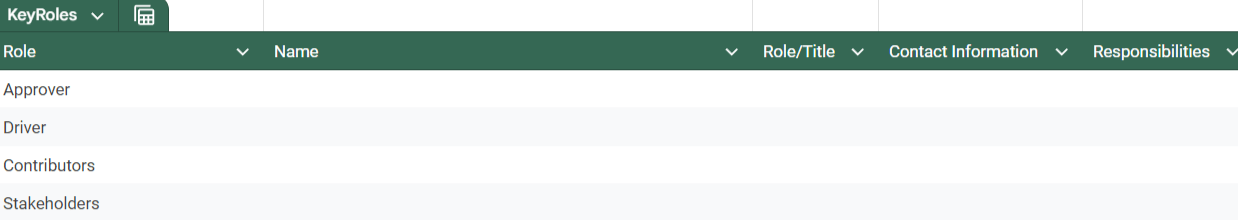
Detailing these roles from the outset ensures that everyone knows exactly where they stand as the project progresses, and this helps prevent misunderstandings, enhances accountability, and keeps the project on track.
Step 2: Detail the Essentials
This section is your project's elevator pitch, and it needs to answer the what, when, and why of your project at a glance. It should give your entire team a solid understanding of the project without requiring them to sift through vague descriptions.
Start with a clear, jargon-free project summary. This brief description should capture the essence of your project in one or two sentences. It gives your team a quick reference point and aligns everyone's understanding.
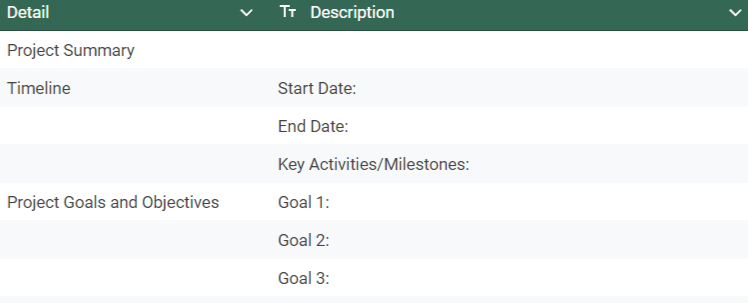
Next, you'll want to:
- Include an anticipated timeline that specifies when key activities and milestones are expected to be completed.
- Detail what the project aims to achieve and the primary features or components that define it.
- List key outcomes and success metrics that you’ll be monitoring throughout the project.
- Provide a section for the project’s status to track progress
Step 3: Define the Project Scope
The scope of your construction project includes all the activities you will complete, as well as the deliverables and milestones you will achieve. It requires you to identify the specific tasks necessary for project success, determine the methods for completing those tasks, and assign responsibilities to the team members.
This step is arguably the most crucial, because only after defining what needs to be done can you start planning the necessary resources, project budget, activity durations, scheduling, team structure, and more.
To protect your project from scope creep, you need to specify exactly what your project includes—and what it doesn't. That’s why our template categorizes your project elements into three groups:
- must-haves
- nice-to-haves
- not in scope
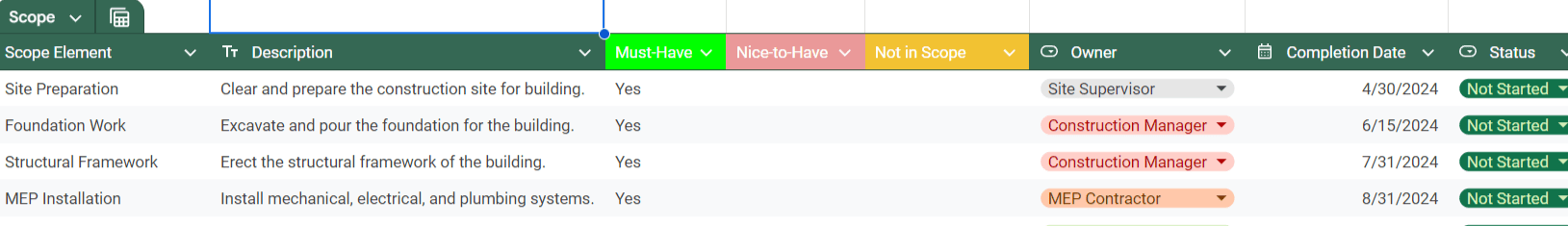
Outlining each project task within these categories allows you to establish clear boundaries for your project. It will help team members manage their responsibilities effectively and focus on the work that matters most. If you'd like an easier way to scope out your project, then download our construction project scope template. You can also take a look at our other construction Excel templates like the construction budget template, RFI template, construction budget template, and bid comparison template.
Step 4: Create a Construction Project Timeline
Defining a construction timeline helps you stay organized by mapping out tasks, meeting deadlines, and keeping everyone on the same page, ensuring the project runs smoothly and efficiently. Our construction project management template simplifies this process by focusing on:
Work Breakdown Structure (WBS)
A WBS helps identify all project components, and it's invaluable for estimating, bidding out portions to subcontractors, and scheduling tasks. Essentially, it creates a project hierarchy, breaking down the whole project into smaller, more manageable tasks. This allows you to visualize the entire project and see how different construction tasks relate to one another. To achieve this:
- Start with major tasks: Begin by identifying the larger groups or tasks, such as design, permitting, construction, and various phases of construction.
- Break down into subtasks: Next, divide these larger tasks into smaller groups to create subtasks. For example, within the construction phase, you might include demolition, earthwork, and concrete work.
- Create work packages: The next level of division is called a work package, which is the most granular level of activity breakdown. This is where you connect with other related activities and estimate the time required to complete these work packages.
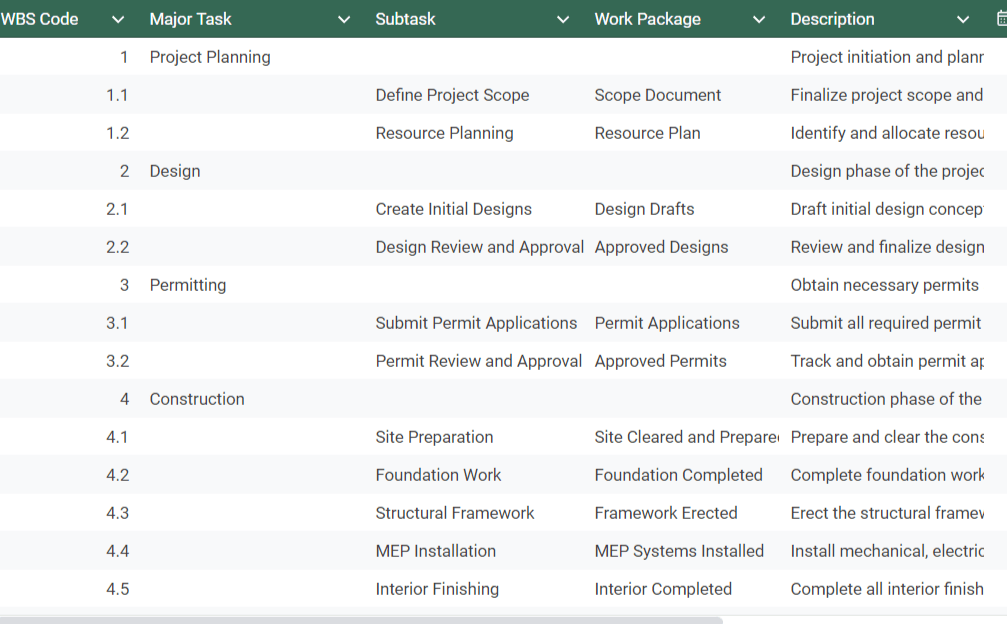
This structured approach ensures you don't overlook any aspect of the project, and provides a solid foundation for effective construction project management.
Dependencies
To create a well-defined construction project schedule, you'll need to understand the dependencies between different tasks. This means looking beyond each schedule activity to consider how the work will be completed and what conditions must be met for each task to be finished. How does one activity build upon the next? How can you optimize the flow from one task to the next?
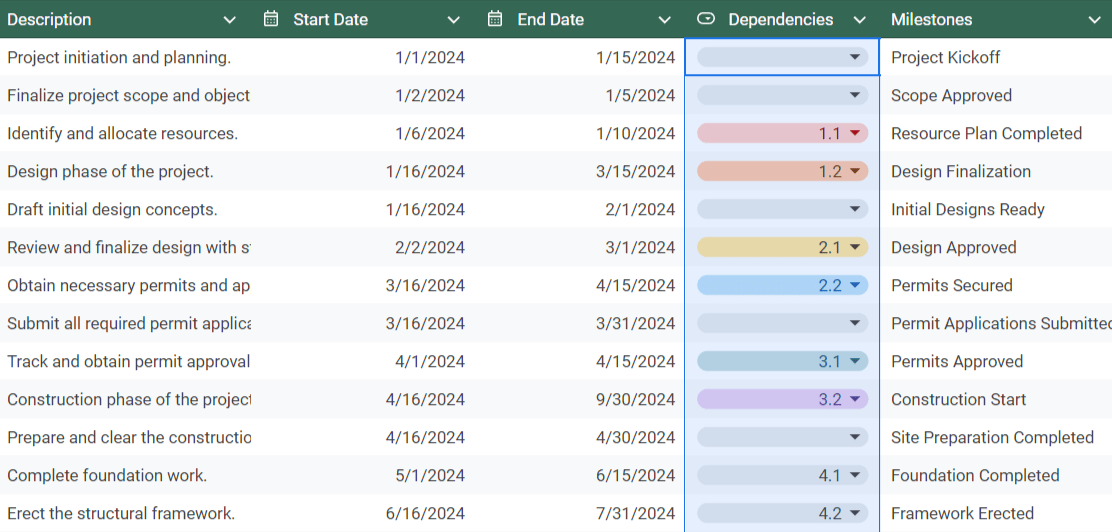
This involves identifying how different work packages are interconnected and how they affect one another. For instance, you can't pour a concrete foundation until you've excavated and prepped the ground. That's a clear dependency. But some might be less obvious. Maybe you need specific equipment on-site before you can start a particular task, or perhaps you're waiting on a permit before you can break ground.
Identifying these dependencies prevents those frustrating moments when your team is left waiting idly, or worse, where you have to redo work because tasks were done out of order.
Milestones
Milestones are completion dates for key project parts and portions. They serve as goalposts on your construction schedule, providing clear targets and checkpoints.
The Project Management Institute (PMI) breaks most construction project plans into five phases:
- Initiation
- Planning
- Execution
- Monitor and control
- Closure
When your project is complete, you'll want to reflect on these milestones. Which ones did you hit with time to spare? Which ones slipped through your fingers? This retrospective can be gold for future construction projects, helping you nail your budget and timeline estimates more accurately next time around.
Step 5. Include reference materials
In the bottom section of your plan, gather and include links, construction documents, blueprints, technical drawings, material specifications, safety guidelines, or even links to relevant regulations. If there's a chance someone on your team might need it during the project, it belongs here.
The goal is to create a central hub of information. This way, when someone on your team needs to double-check a measurement or review a safety protocol, they know exactly where to look.
Implement Construction Project Plans Effortlessly with Downtobid
Our system turns project plans into detailed scopes with an easy-to-use process:
Upload your plans to our platform.
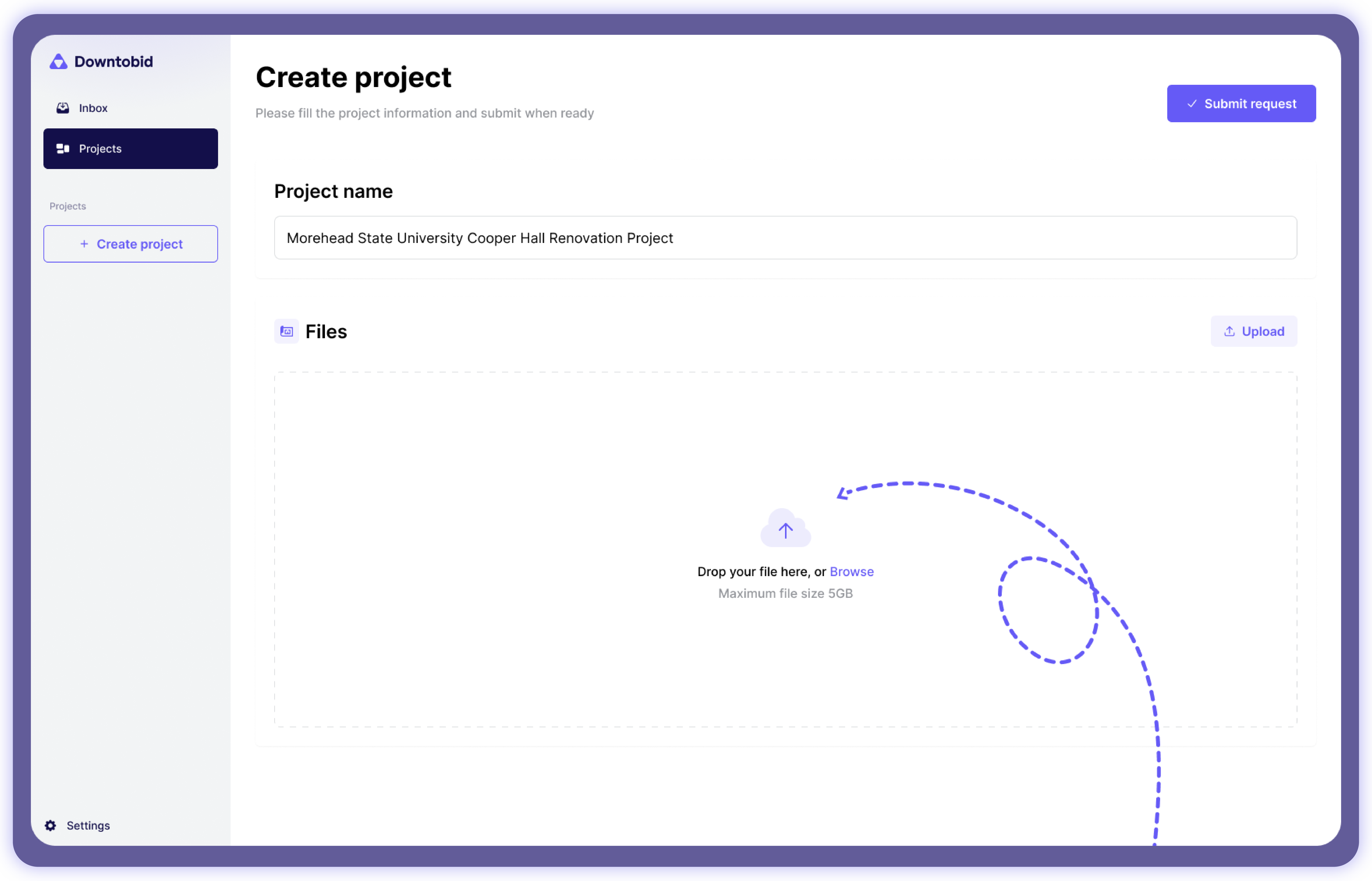
Our system automatically analyzes the uploaded plans to detect relevant scopes.
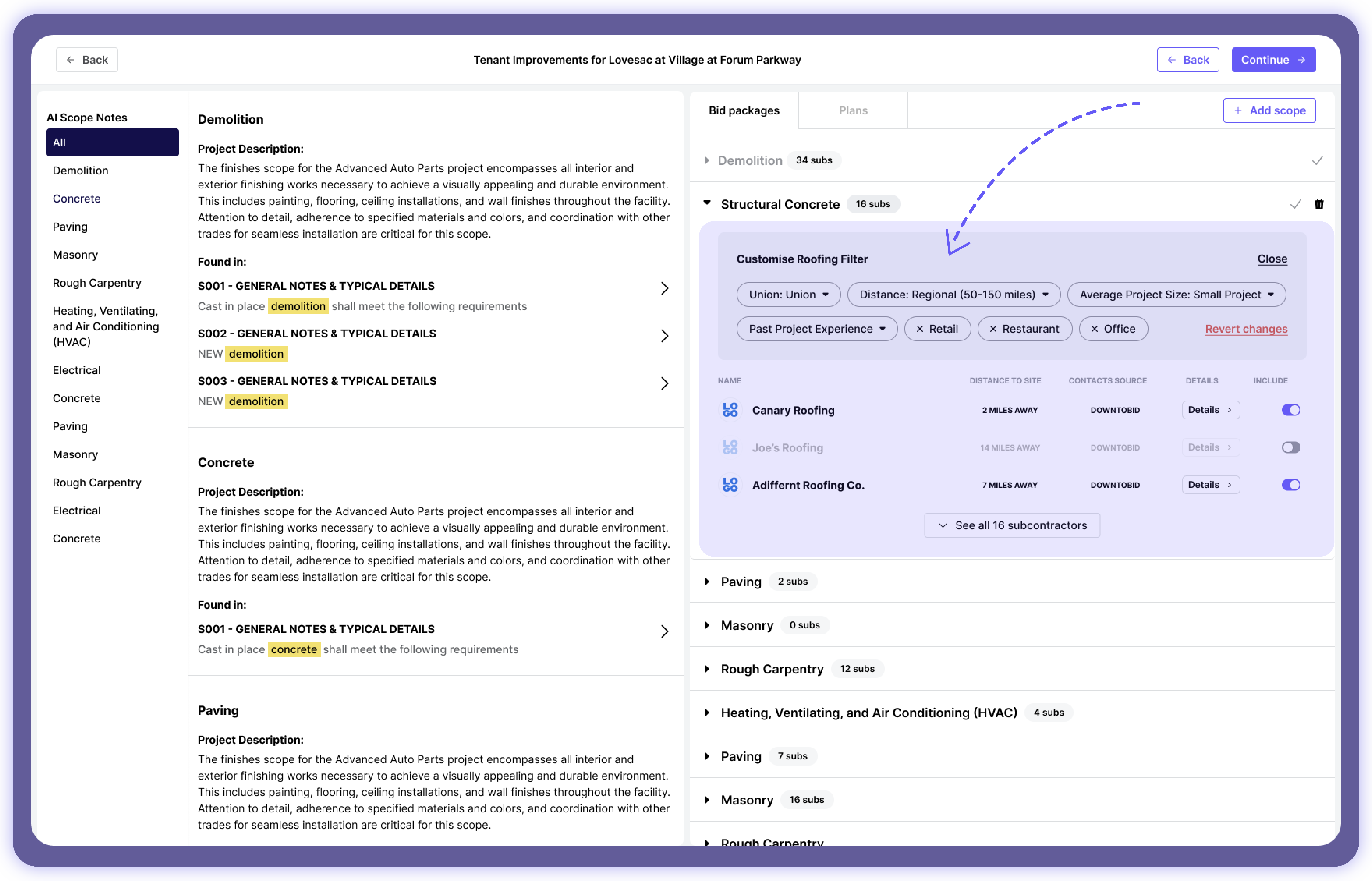
Log into your account dashboard to access the newly created bid packages. Each package includes a brief description summarizing the project scope and specific sections/pages of the plans where that scope was detected.
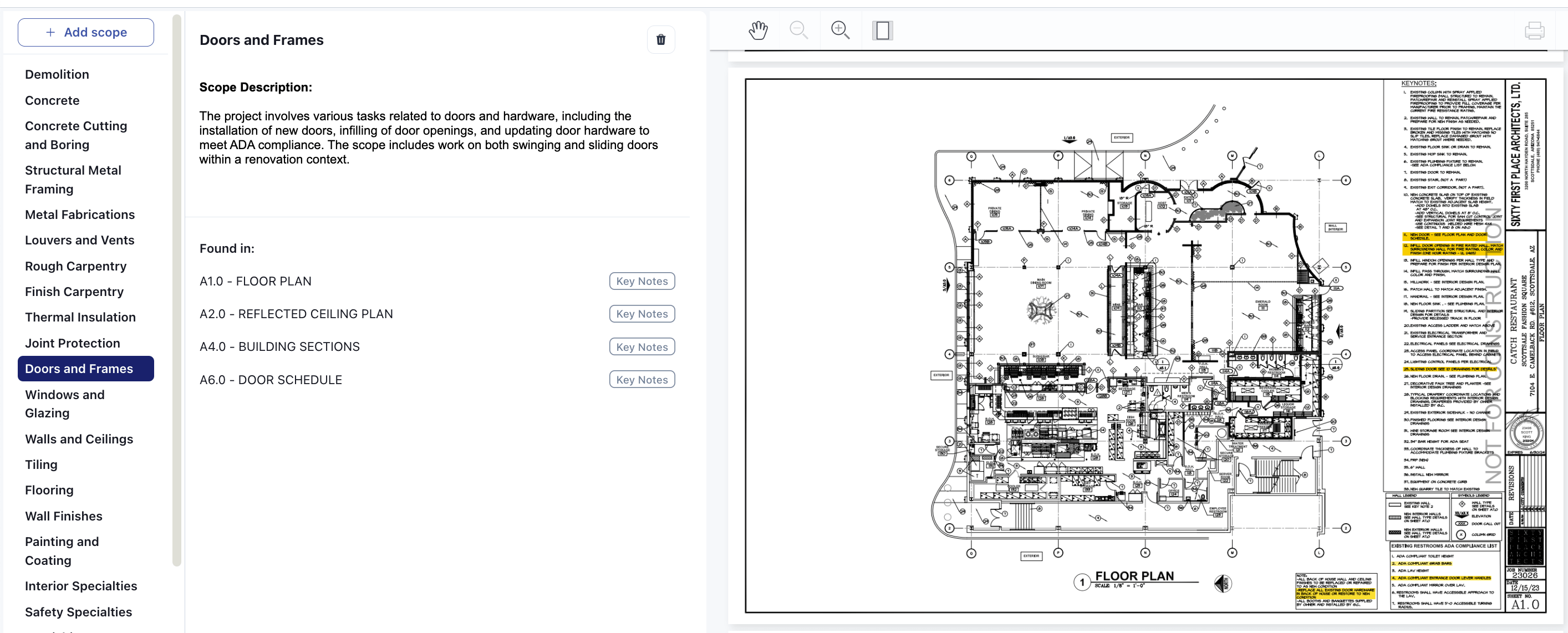
Even with a rock-solid plan, you'll still need the right team to bring your project to life. Downtobid simplifies this by curating a list of qualified, local subcontractors you can invite to bid on your project.
Plus, our platform lets you send personalized bid invites with attention-grabbing subject lines, a brief project description, and highlights of each contractor’s expertise specific to your project.
Try us for free today and see how Downtobid can streamline your project planning and preconstruction process.