A construction work breakdown structure (WBS) streamlines project scheduling and clarifies what needs to be done and when. It helps everyone grasp their responsibilities, track progress, and quickly spot any delays or issues. Keep reading to learn how to create work breakdown structures that check all these boxes (and grab a free plug-and-play template that you can start using right away.)
Note: Looking to streamline the preconstruction process? Downtobid uses AI to identify construction bid packages, create custom subcontractor lists, and streamline bidding. Our construction bidding platform turns complex construction plans and drawings into bid invites in minutes — no more waiting for hours or days. Upload your construction plans for free today and see how Downtobid can transform your project planning.
Key Takeaways
- Work Breakdown Structure organizes projects into manageable tasks using hierarchy and 100% rule.
- Four steps: understand scope, determine deliverables, identify work packages, use proper format.
- Template includes task numbers, owners, descriptions, resources, costs, dependencies, status, dates.
- Work packages follow 8/80 rule (8-80 hours) or reporting period rule.
- Downtobid automates scope identification in 20 minutes, connects subcontractors with 60%+ response rates.
Work Breakdown Structure in a Nutshell
A work breakdown structure (WBS) is a project management tool that visually organizes a project into manageable tasks. At the top, you have the big picture -- your project’s main deliverables. As you move down each level, you break those deliverables into smaller tasks, known as work packages. These are the individual steps that, when combined, complete the whole project. This structure helps you nail down the project’s scope, assign responsibilities, and keep track of progress from start to finish.
But not every list of tasks qualifies as a WBS; it needs to meet certain criteria to earn that title:
- Hierarchy: The WBS is hierarchical, following a tree structure. Each “child” level connects directly to a parent level. The sum of all the child elements should equal the parent element.
- 100% rule: Every single deliverable must be included, leaving nothing out. If a task contributes (even one per cent) to the final product, it needs to be included. This rule ensures you capture every detail, making your project estimates as precise as possible and reducing the risk of overlooked tasks.
How to Use Our Construction Work Breakdown Structure Template
Just a quick note: while you’ll primarily use the WBS template during the planning process, keep it handy throughout the project. If you make changes during execution, you’ll need to update the WBS accordingly. You can grab a copy of the template here.
To get the most out of it, consider following these steps:
Step 1: Clearly Understand the Project Scope
Before breaking down your project, you need to fully understand its scope. A construction Scope of Work (SOW) details everything that needs to be done to bring a project from concept to reality. It lays out the project’s goals, what’s involved, and the deadlines for each task.
If you’re looking to streamline this process, check out our project scope template. It’s designed to help you get all the essential details in place quickly and efficiently, setting you up for a smooth and successful project breakdown.
Step 2: Determine Major Project Deliverables
Once you have a firm grasp on the project scope, it’s time to figure out the key deliverables. These are the big-ticket items that your project aims to produce, whether they're tangible (like a building) or intangible (like a set of reports).
Here are two handy guidelines to help you pinpoint the major deliverables for your WBS:
- Each deliverable should be critical to the project's success. You can't build a house without foundational elements like the foundation, exterior, and interior. These are must-haves, and the focal point of your WBS.
- Each deliverable should be the responsibility of a separate team. For example, the team laying the foundation won’t be the same as the team handling the interiors. This separation ensures clear accountability and efficient workflow.
Step 3: Determine Work Packages
Work packages are the smallest units in the WBS tree diagram. They define specific tasks that need to be completed, usually assigned to a single team member or a small group. Each work package should have a clear start and end point, making it easier to manage and track project progress.
Here are two useful techniques to help you identify relevant work packages:
- 8/80 Rule: According to the 8/80 rule, a work package should take no less than 8 hours and no more than 80 hours to complete. If a task takes longer than 80 hours, break it down further. If it’s shorter than 8 hours, consider combining it with another task.
- Reporting Period Rule: Another common approach is to limit each work package to a single reporting period. If a task takes longer than your standard reporting period (whether that’s a week, a month, etc.), break it down further. This ensures that you can monitor progress, report accurately within each period, and keep your project schedule on track.
Here's the problem, though: identifying work packages in construction projects can be a real headache. When you're dealing with construction plans that stretch over 50, 100, or even 200 pages, manually pinpointing individual scopes is not only time-consuming but also prone to errors and mistakes. Fortunately, a construction bidding platform like Downtobid streamlines this process.
Downtobid can transform an hours-long exercise into a quick 20-minute task. Here’s how it works:
Simply upload your construction documents to the Downtobid platform.
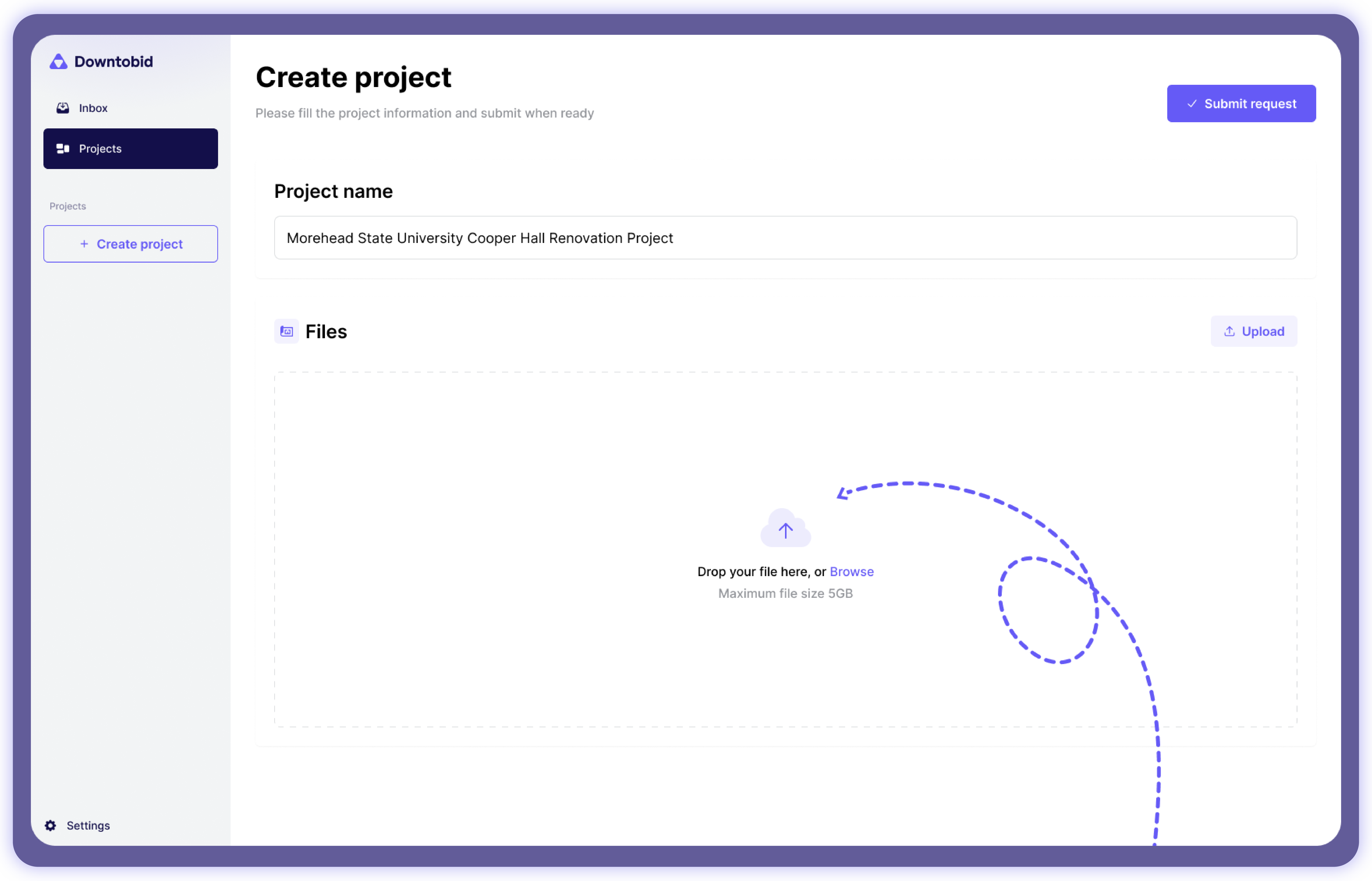
The software scans the documents and creates bid packages. Depending on the project's size and complexity, this process takes between 10 and 30 minutes.
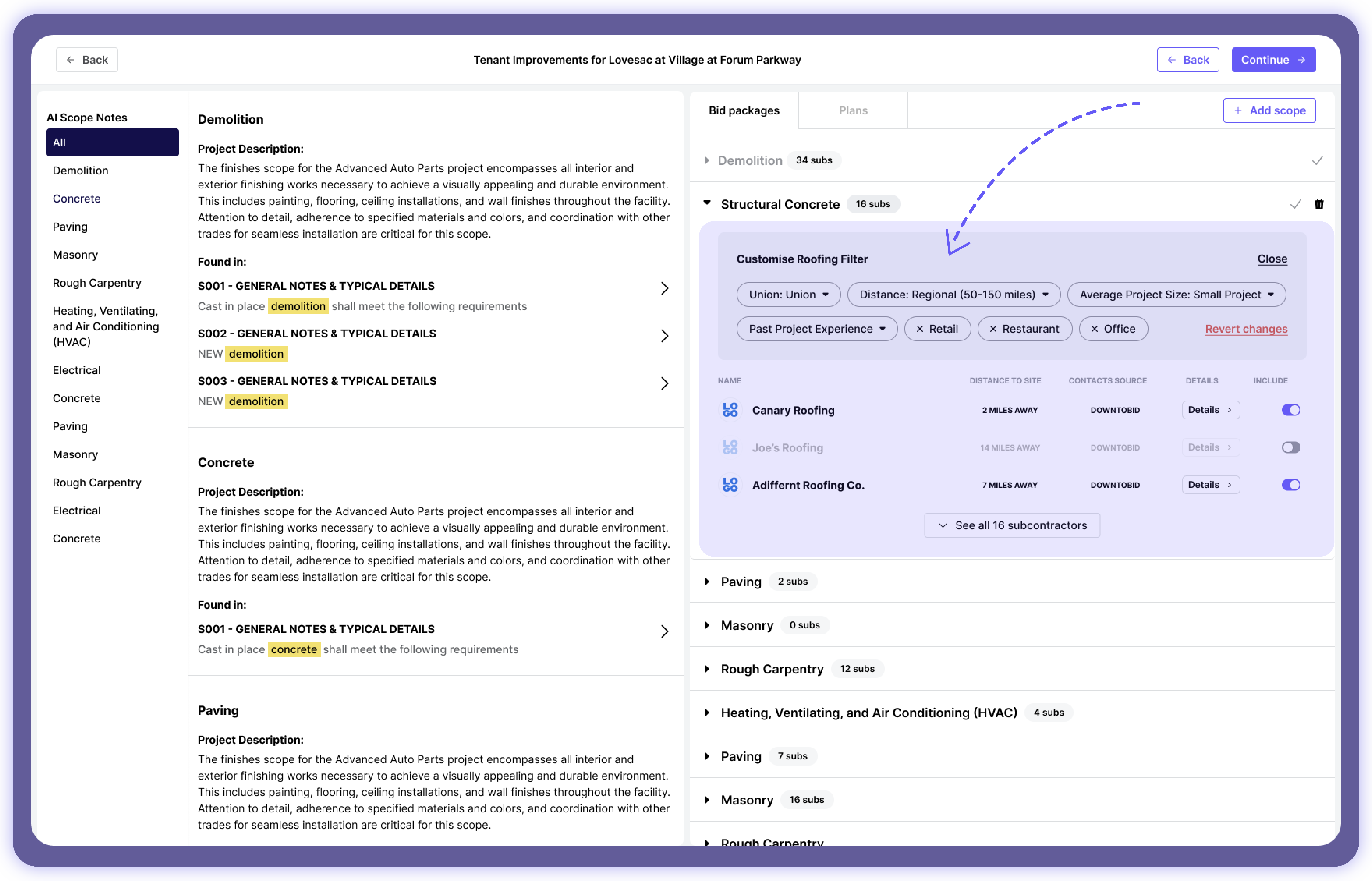
Downtobid indexes and analyzes every project plan sheet in your project, identifying crucial construction callouts, notes, and schedules, and linking them to their exact locations in the documents.
All the information is neatly packaged into concise scope summaries, ready for your review.
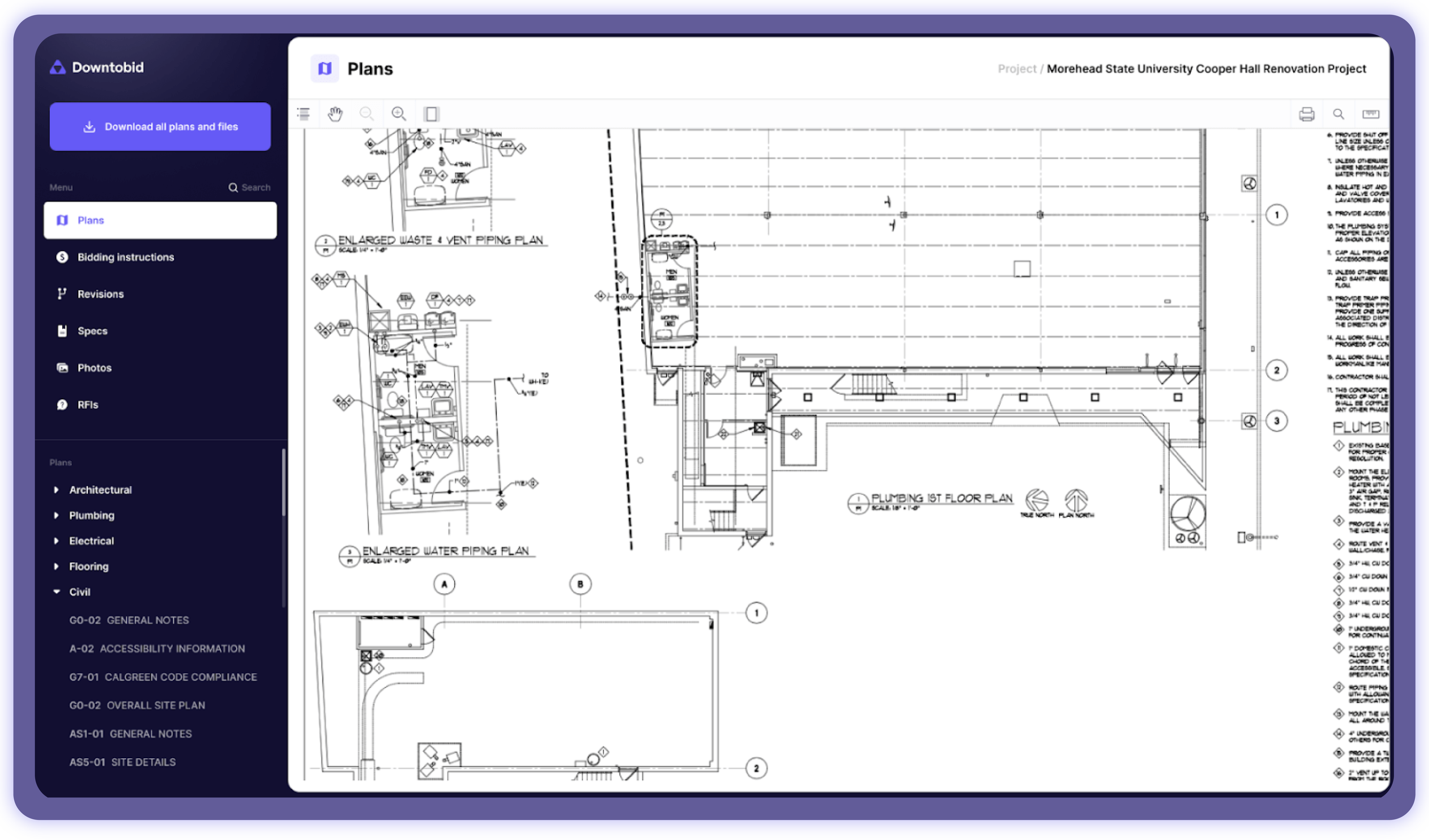
The result? In minutes, you get a comprehensive list of potential scopes for your project, saving you time and reducing errors.
Step 4: Use the Right Work BreakDown Structure Format
You’ve nailed down all the work packages, now it’s time to put them into a WBS. Our template uses a table task list, broken into sections corresponding to each project phase and the deliverables due.
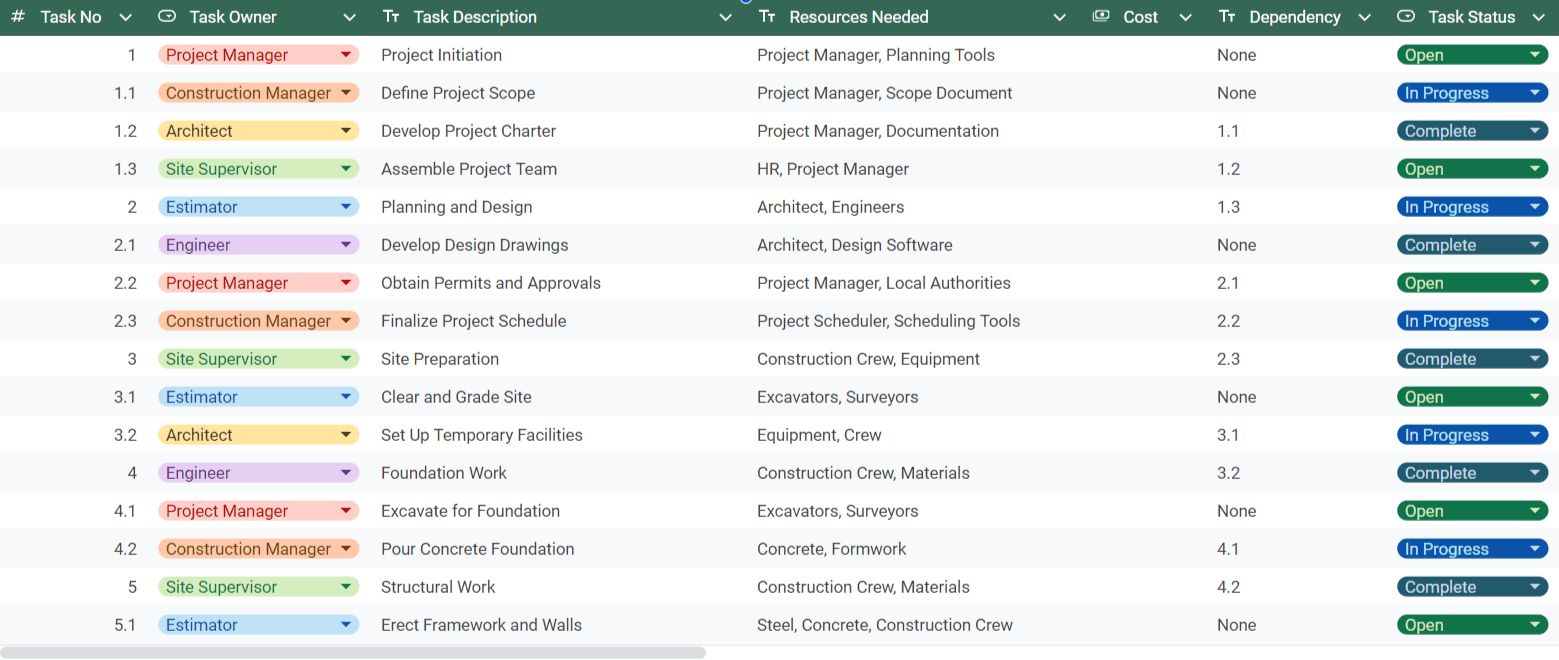
Here’s how to fill out the WBS template:
- Task no: This is your numerical guide to keep everything organized. As you break down tasks into subtasks, use decimal points to show the hierarchy. For example, Task 1 might split into Task 1.1 and 1.2, making it easy to see where you are in the process.
- Task owner: Assign a task owner to each task. This person is responsible for ensuring the task gets done and serves as the go-to for any questions. It could be the project manager, a department head, a specific team member, or any other project stakeholders.
- Task description: Here, you'll provide both a name and a brief description for each task. Keep it simple and clear so your project team knows exactly what each task is about without getting bogged down in details.
- Resources needed: List all the resources required for each task. This could include personnel, equipment, materials, and more.
- Cost: Record the financial commitment for each task here. Knowing the cost helps manage the budget and ensures no surprises down the line.
- Dependency: Some tasks can't start or finish until others do. Note these dependencies to identify the critical path and avoid scheduling conflicts. This helps in planning and keeps the project on track.
- Task status: Track the status of each task with terms like 'open', 'in progress', or 'complete'. This quick reference helps monitor how your project progresses and identify any roadblocks.
- Start date: When does work on the task begin? Document the start date to keep project managers and the entire team on the same page.
- Estimated completion: Note the estimated time needed to complete the task. This helps in scheduling and ensures the project timeline stays realistic.
Get Your Construction Project Off to the Right Start with Downtobid
We’ve talked about how Downtobid helps identify relevant work packages in your construction projects, but that’s just scratching the surface. The platform also helps you assemble a qualified team for your project by generating a tailored list of local subcontractors suited to each identified scope. And if the initial list doesn’t meet your needs, you can tap into Downtobid’s extensive network of subcontractors to find the perfect fit.
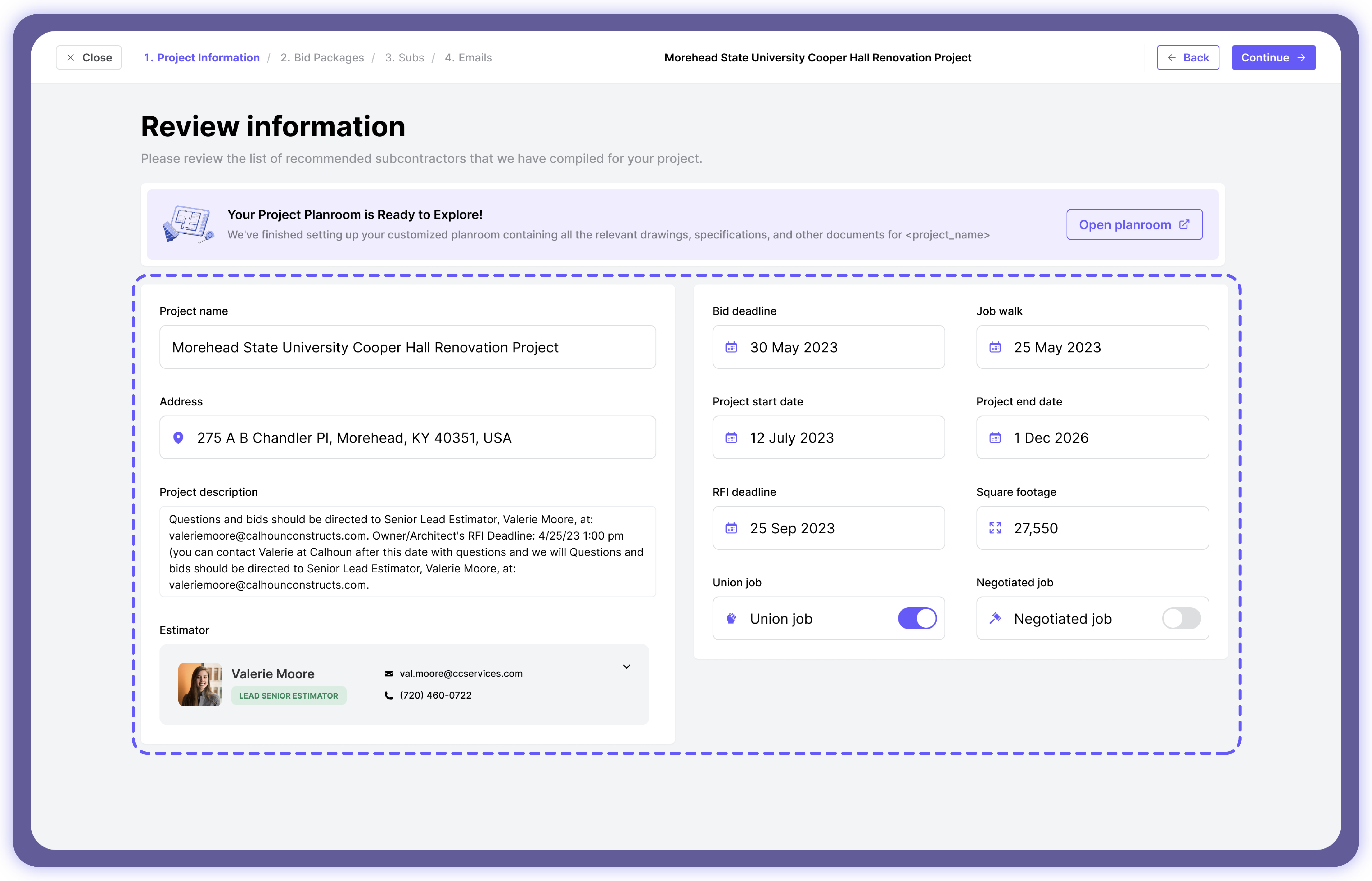
But access to subcontractors alone isn't enough. You need to get these subcontractors interested and ready for your project (which can be tricky since many subs are inundated with invites). Our platform helps with this too; it allows you to send personalized ITBs that include:
- Compelling subject lines (so that your invite doesn't get lost in potential subs' inboxes)
- Subcontractors' relevant expertise (to highlight that their skills align with the project)
- Brief scope summaries (to help them quickly see if the job fits their expertise)
This personalized approach has delivered impressive results for our users. Some report over a 60% response rate to bid invitations and more than 80 bids for a single project. The best part? You can get started for free. Try a free demo today and see the difference.