Preconstruction is a critical phase in construction projects – it’s when plans are drawn up, bids are prepared, costs are estimated, and teams are formed. New AI-powered preconstruction tools are transforming this phase by automating tedious tasks, improving accuracy, and helping project teams make data-driven decisions.
Below is a comprehensive list of the best preconstruction software (focused on bid management, estimating, document control, and subcontractor engagement) that leverage AI for greater efficiency.
Key Takeaways
- AI revolutionizes preconstruction—Downtobid, TrueBuilt, Togal, and more tackle bids, estimates, and docs.
- Downtobid nails AI scopes, 30%+ sub responses, and easy planrooms—beats manual grind.
- TrueBuilt and Togal excel at fast takeoffs; ConWize and Autodesk AutoSpecs boost estimates and compliance.
- Firmus and mbue catch design errors early; Document Crunch flags contract risks.
- Pick Downtobid for bids, pair with others for full prep—try its demo now to win big.
AI-Powered Bid Management Tools
Each tool is categorized by its primary function, with key features, pros/cons, and ideal use cases outlined for professionals seeking state-of-the-art construction AI solutions.
Downtobid
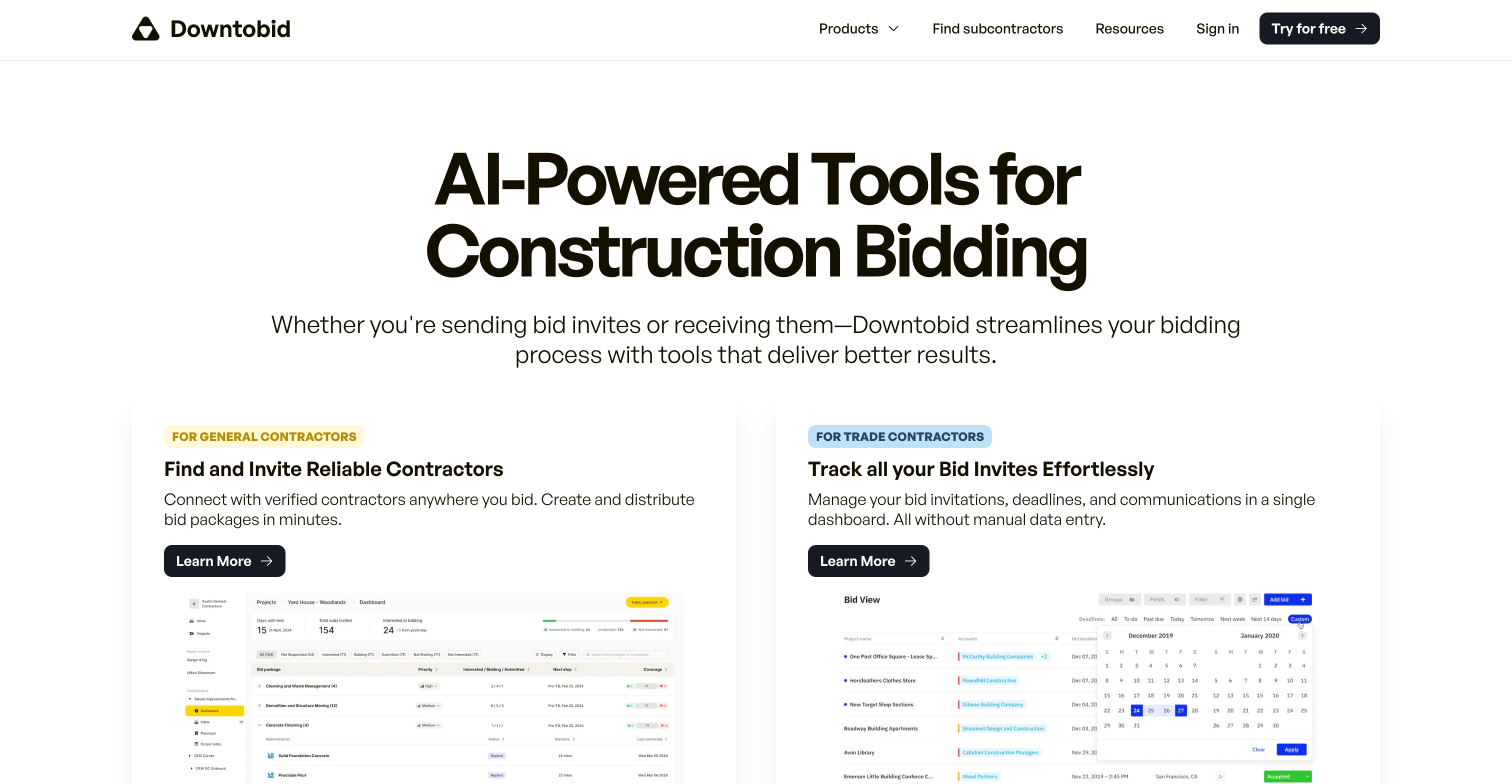
Downtobid is an AI-driven construction bidding software built to streamline how general contractors (GCs) prepare bids and engage subcontractors. It uses machine learning to analyze project plans and automatically identify scopes of work, then finds suitable local subs and sends out personalized bid invitations.
By automating these steps, Downtobid helps ensure complete coverage of all project components and speeds up the bid preparation process. This reduces manual workload on estimators and increases subcontractor participation, ultimately boosting bid accuracy and win rates.
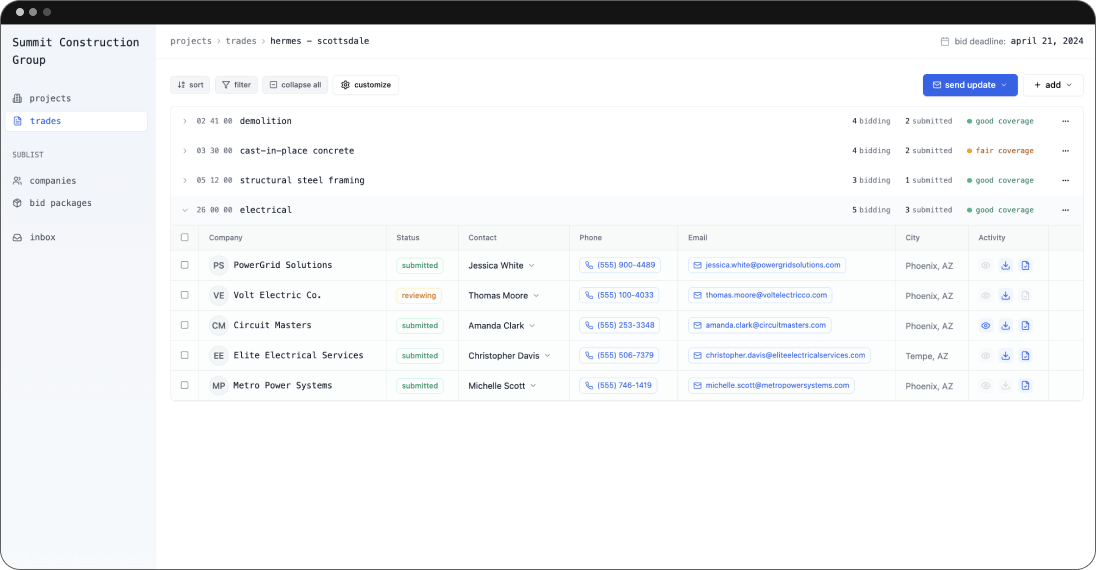
Key Features:
- Light AI plan analysis that scans drawings/specs to detect trades
- Automated subcontractor matching and outreach (personalized ITBs) to qualified local subs
- Bid tracking dashboard to monitor invitations sent, responses, and coverage in real time.
- Collaborative tools for comparing bids and ensuring all scope items have at least one bid. Compare the project collaboration features of Buildr vs Downtobid.
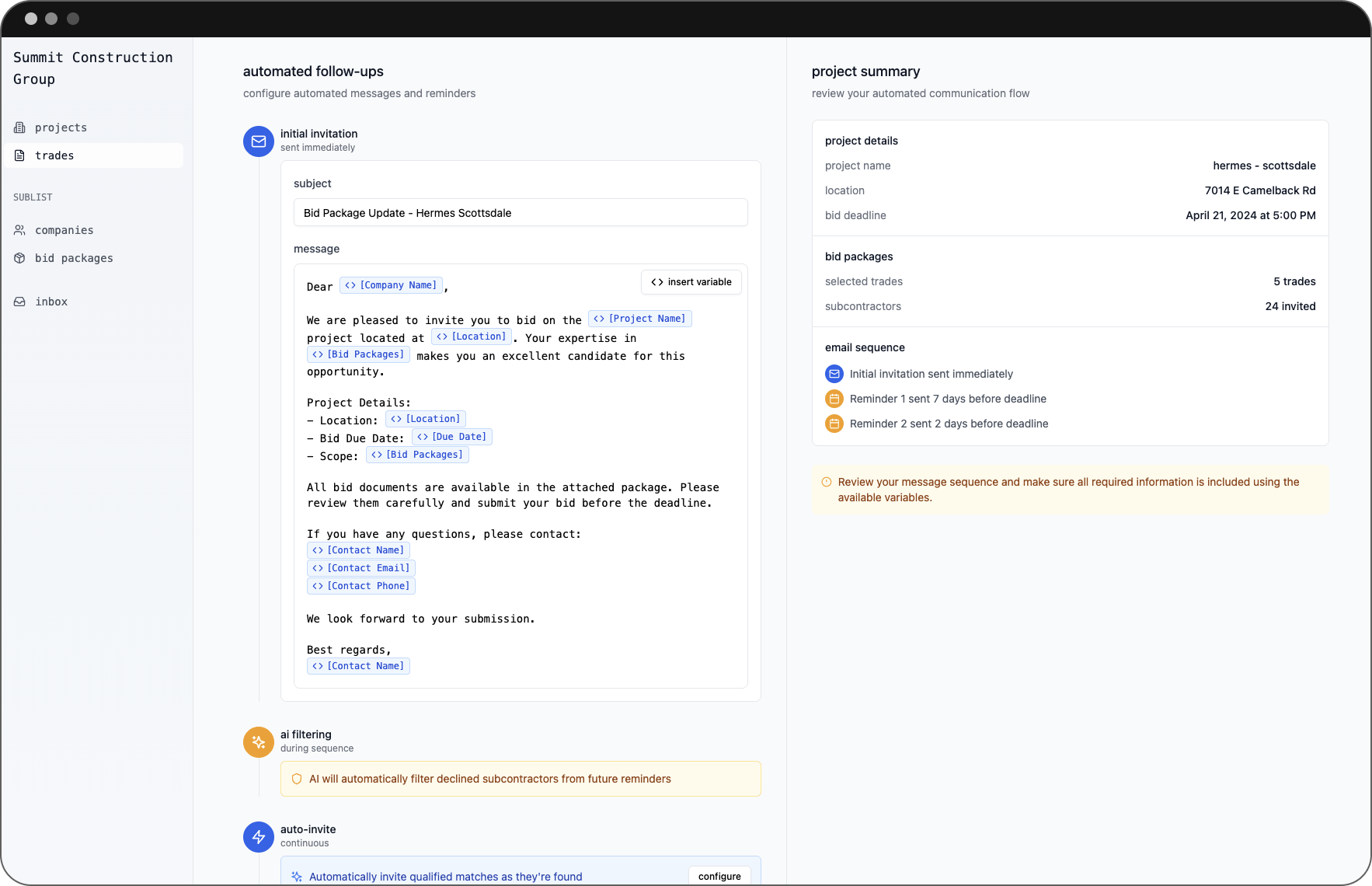
Pros:
- Significantly saves time on bid prep by eliminating manual scope breakdown and sub lookup.
- Improves bid coverage – AI ensures no scope is missed, reducing risk of scope gaps in estimates.
- Can increase subcontractor bid participation through targeted, personalized invites (leading to more competitive pricing).
- User-friendly for GCs: simplifies a complex, deadline-driven process with automation.
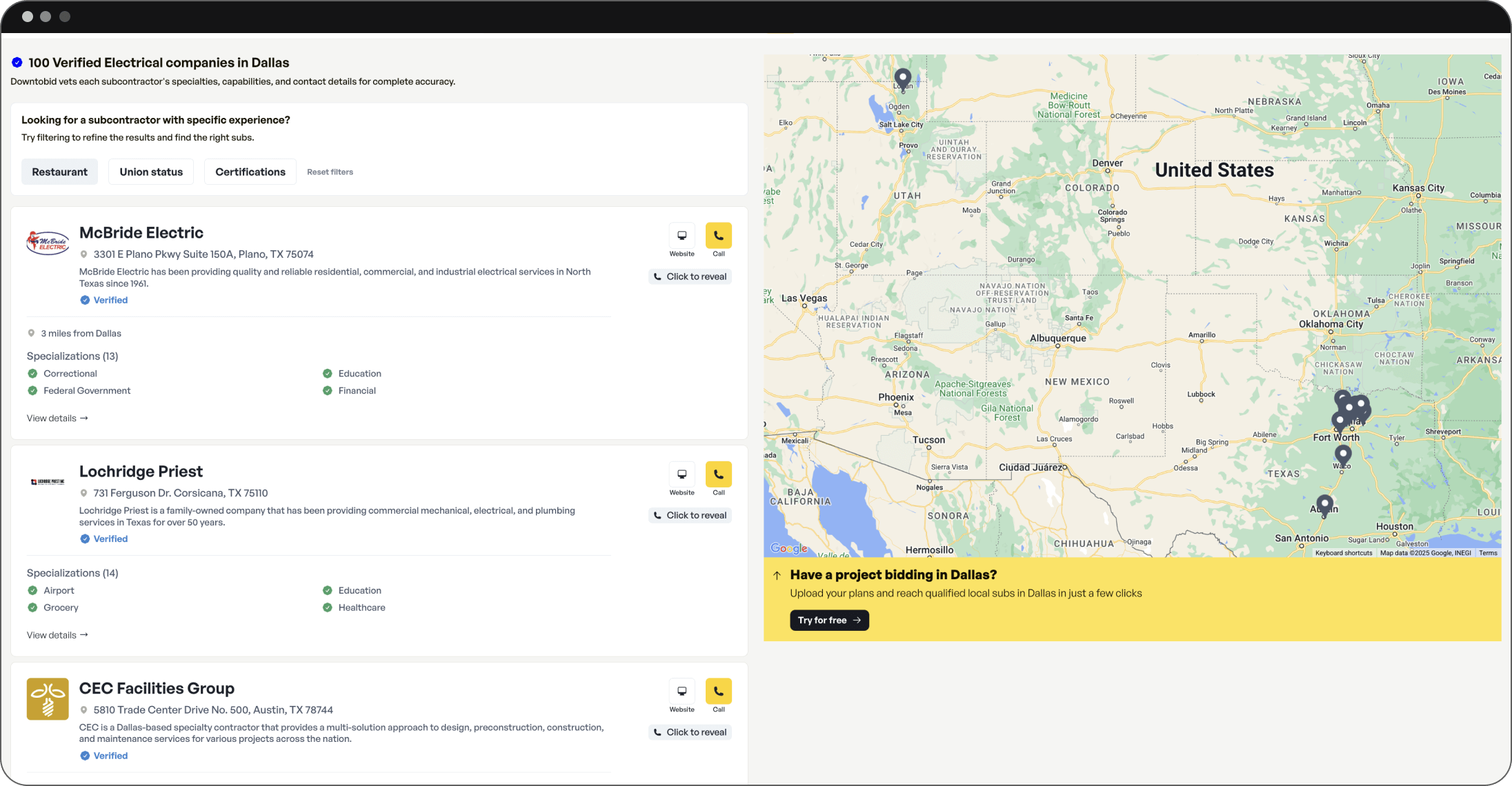
Cons:
- As a newer platform, its subcontractor network may be smaller than long-established bid tools (GCs might still invite some subs outside the system).
- AI recommendations (scope identification or sub matching) may occasionally need human verification, especially on very unique projects.
- Integration with other project management systems is limited – primarily focused on the bidding stage (users may need to import/export data to other tools).
- Subcontractors invited via the platform must adapt to a new system/interface, which could require a learning curve.
You can compare PreconSuite vs Downtobid for the different preconstruction features.
Ideal Use Cases:
- General contractors facing tight bid deadlines who need to turn around complete bid packages quickly.
- Bidding on complex projects with many divisions/trades – Downtobid helps ensure every trade is covered without missing details.
- GCs expanding into new regions who want AI assistance to find qualified local subs and build their subcontractor network.
ConCntric
ConCntric is a comprehensive preconstruction management platform that unifies design, estimating, value engineering, scheduling, and bid package development in one system—a single source of truth for GCs, owners, and design teams.
A standout element is its tight integration with Autodesk's BuildingConnected for the bidding phase. Using ConCntric's Bid Package Development module, teams create detailed scopes of work with trade breakdowns, estimated values, negotiation targets, drawings, and specs, then automatically transfer everything into BuildingConnected's ITB system with minimal manual re-entry.
This integration bridges preconstruction planning directly to subcontractor bidding, allowing GCs to track buyout progress and packages out for bid within the ConCntric environment.
Key Features:
- Comprehensive precon suite covering estimating, budgeting, value engineering, scheduling, and risk management—teams collaborate from conceptual design through final estimate, eliminating siloed spreadsheets
- Bid Package Development module to create structured scopes of work for subcontractor buyout, with all relevant drawings/specs attached to each trade package
- BuildingConnected integration that automates project creation and pushes bid package details with one click, providing access to 700,000+ subcontractors
- Real-time collaboration dashboards showing bid packages in progress, out for bid, or awarded—tracks milestones and responsibilities to identify bottlenecks
Pros:
- Eliminates data silos by centralizing all preconstruction activities on one platform, reducing duplicate work and errors from transferring info between disparate tools
- Unified workflow from estimate to bid award—estimates directly inform bid package scopes and subcontractor selection criteria, maintaining accuracy and consistency
- Access to BuildingConnected's massive network offers unmatched reach for finding bidders in new regions or niche trades
- Strong for complex projects requiring tight collaboration and data continuity—ideal for teams managing multiple stakeholders (owners, designers, multiple estimating teams)
Cons:
- Full benefits require team-wide adoption of both ConCntric and BuildingConnected; using it to its full potential may require replacing several legacy tools at once (a significant change management hurdle)
- Requires subs to log into BuildingConnected's interface to view projects, creating friction that can reduce engagement compared to no-login alternatives
- BuildingConnected's crowd-sourced database is often outdated—GCs frequently encounter bounced emails and unresponsive contacts
- Premium pricing requires sales demos (BuildingConnected alone $3,600+/year, with ConCntric as an additional cost on top). Smaller contractors might find the platform more than they need if only requiring bid management improvements
Ideal Use Cases:
- Enterprise GCs seeking to digitize their entire preconstruction process—ideal for organizations struggling with siloed data, version control issues, or lack of integration between preconstruction phases
- Teams managing large or complex projects that will fully utilize the comprehensive feature set beyond just bidding, requiring coordinated workflows across multiple preconstruction disciplines
- Companies already invested in the Autodesk ecosystem (BuildingConnected, BIM 360, Autodesk Construction Cloud)—ConCntric fits seamlessly by adding robust planning capabilities that flow into BuildingConnected for bids
Compare ConCntric to Downtobid here.
TrueBuilt
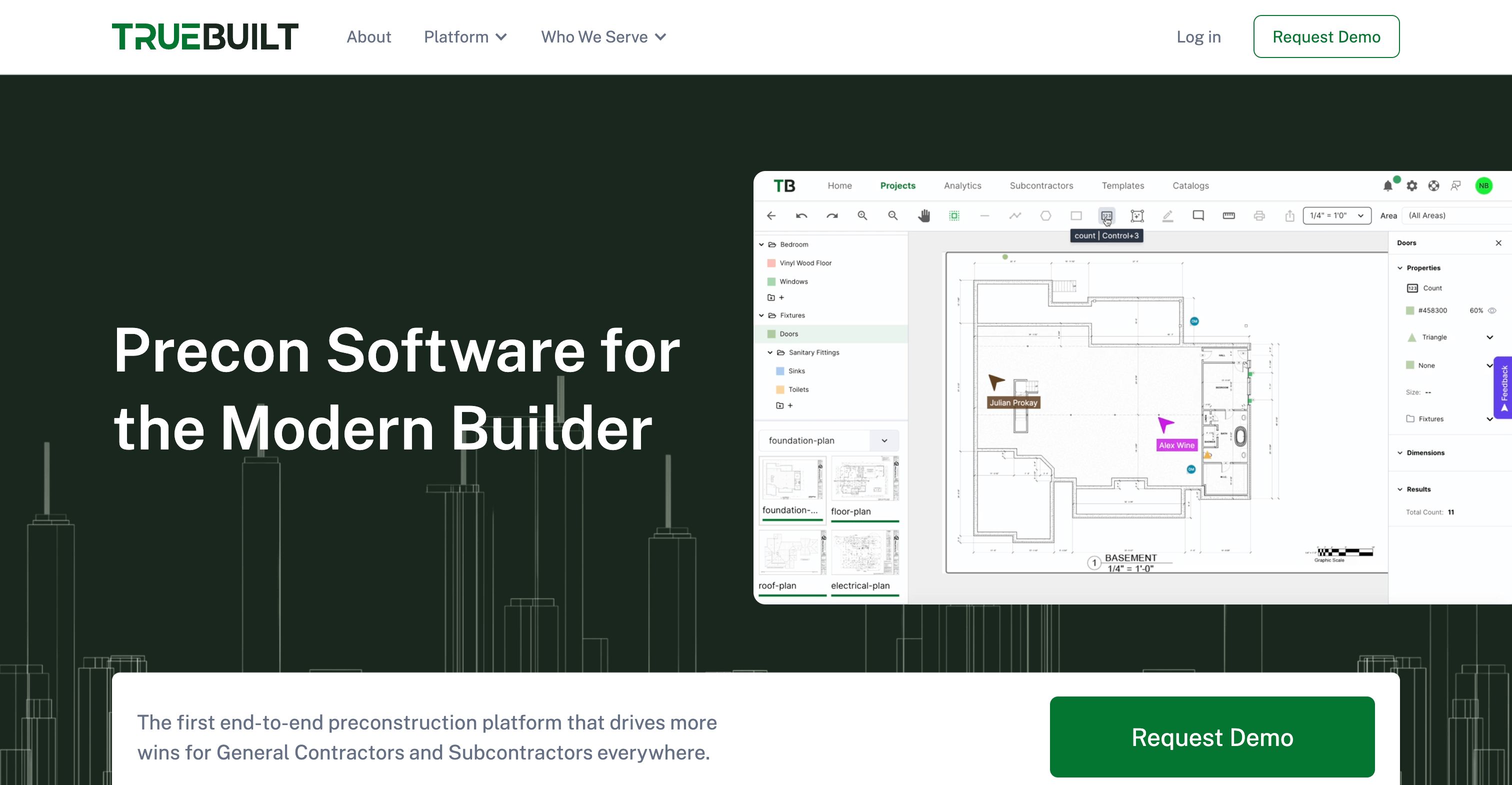
TrueBuilt is an all-in-one preconstruction platform that employs AI across multiple functions, including takeoffs, estimating, and bid management. Its bid management module enables GCs to create bid packages and invite subcontractors, then uses machine learning to assist with bid leveling and subcontractor selection. In fact, TrueBuilt’s algorithm can analyze incoming bids and “recommend which trade partner to work with” based on qualifications, scope coverage, and cost criteria).
Because it’s integrated with the estimating side, contractors can push a selected subcontractor’s quote directly into their estimate, maintaining accuracy and consistency. TrueBuilt essentially ties the whole precon process together on a cloud platform, with AI boosting efficiency at each step. Learn more here.
Key Features:
- AI-powered takeoff tools that let teams perform quantity takeoffs ~70% faster via computer vision (auto-recognizing plan elements)
- Smart estimating module linked to takeoffs for rapid, detailed cost estimates (with version comparisons to track changes>.)
- Bid package management with machine-learning bid leveling – automatically analyzes bids and provides side-by-side comparisons and recommendations
- An AI Assistant that can analyze spec books, project documents, and historical cost data – users can query it for insights or past project info
Pros:
- Provides a unified workflow – from takeoff to estimate to bid award – reducing manual data transfer between different tools.
- Machine learning bid analysis can save estimators significant time when reviewing multiple bids, and it adds objectivity in choosing the best subLive collaboration features (multiple team members working on a takeoff or estimate simultaneously) improve teamwork and reduce miscommunications.
- AI Assistant adds value by quickly mining project data or contract documents, which can assist in decision-making and increase productivity.
Cons:
- Being a newer comprehensive platform, some firms might only adopt certain modules; using it to its full potential may require replacing several legacy tools at once (a big change management hurdle).
- The breadth of features means users have to invest in training across takeoff, estimating, and bid management to fully benefit.
- Integration with external systems (if a company uses other project management or accounting software) might be limited, since TrueBuilt’s value is in its own all-in-one ecosystem.
- Smaller contractors or specialty trades might find the platform more than they need if they only require one function (e.g., just estimating or just bidding).
Ideal Use Cases:
- General contractors seeking a modern overhaul of their preconstruction process – ideal for those wanting to connect the dots between estimating and bidding on a single platform.
- Precon teams that frequently iterate on estimates and want to easily track how changes impact budgets and bids (TrueBuilt’s comparison tools and AI recommendations shine here).
- Companies that place a premium on data-driven decisions and collaboration, leveraging AI to augment their team’s capabilities in both number-crunching and document analysis.
Read this comparison of TrueBuilt vs Downtobid.
AI-Powered Estimating Tools
Here are out top AI estimating tools.
Togal AI
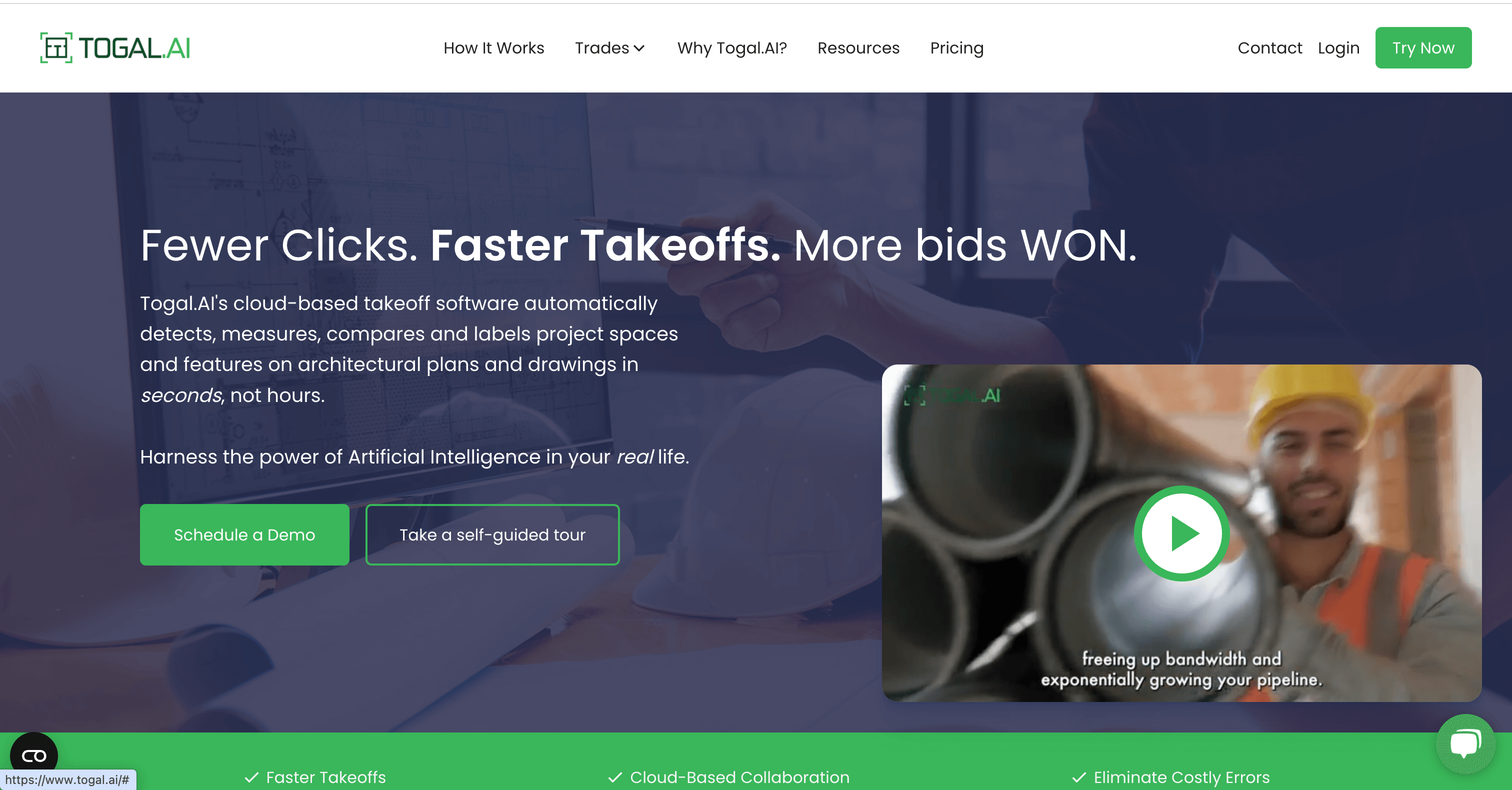
Togal.AI is a trailblazing tool for automated takeoff and estimating. It uses artificial intelligence to scan and interpret construction drawings, allowing it to detect and measure project elements in seconds instead of hours. With Togal, estimators can upload plans and get instant quantity takeoffs – the software identifies walls, windows, flooring areas, etc., and quantifies them with minimal manual input.
According to the company, the AI achieves roughly 98% accuracy on typical floor plans and can make takeoff processes up to 80% faster than traditional methods. By dramatically cutting down the time spent on counting and measuring, Togal lets estimators focus on higher-value tasks like pricing, value engineering, and analyzing scope.
Key Features:
- Automatic object recognition: Togal’s AI automatically detects and labels spaces and components (like rooms, doors, plumbing fixtures) on PDF drawings.
- One-click quantity takeoffs – users can generate counts and measurements for all detected items almost instantly.
- Drawing comparison tool to quickly highlight differences between revisions (clouding changes so you don’t miss anything).
- Cloud-based collaboration, allowing multiple team members to work on or review a takeoff in real time. It also offers Togal.CHAT, an AI assistant you can query for plan information (e.g., “What’s the total square footage of flooring on level 2?”).
Pros:
- Huge time saver: Automating takeoffs means an estimator can do in minutes what might have taken days, which is critical under tight bid deadlines.
- High accuracy reduces the risk of human error in quantity counts – the AI consistency can catch items that a person might overlook when tired.
- By speeding up the basics, it enables teams to turn around more bids and possibly pursue more projects with the same staff.
- Easy to use with an intuitive interface; plus it integrates with common workflows (you can export Togal’s takeoff data to Excel or estimating programs to plug in costs).
Cons:
- It focuses on the takeoff stage; you still need to input unit costs and assemble the estimate in either Togal or another system. (Togal handles the “how much” of each item, but not the pricing database itself.)
- In some cases, the AI might misclassify or miss extremely unusual design features – estimators must still review outputs, especially on complex custom designs.
- Smaller projects or very simple jobs might not see as dramatic a benefit (manual takeoff for a tiny project isn’t too time-consuming to begin with).
- The cost of the software could be a barrier for very small firms, although it typically pays off in time savings for active estimators.
Ideal Use Cases:
- Contractors and estimators who deal with large or multiple projects and need to perform rapid takeoffs (e.g., bidding many projects or large scale developments with hundreds of plan sheets).
- Firms aiming to reduce estimating overhead – Togal can help a small estimating team handle the workload of a much larger team.
- Early-phase budgeting: When owners or architects need quick estimates during conceptual design, Togal’s instant takeoffs can provide fast feedback on quantities as drawings evolve.
Kreo
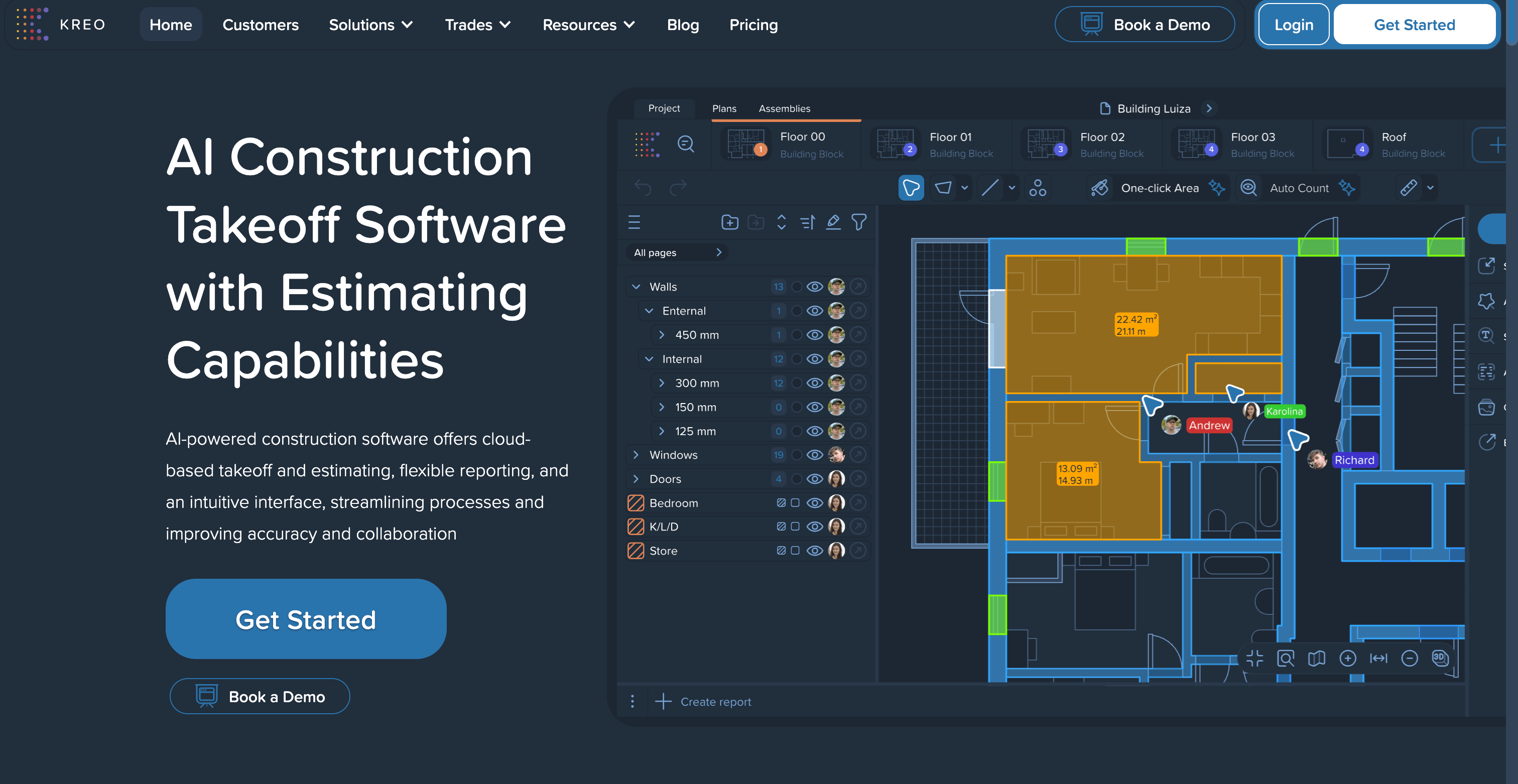
Kreo is an AI-powered construction takeoff and estimating software designed to streamline the work of quantity surveyors and estimators. It offers cloud-based 2D and BIM (3D model) takeoff capabilities, automatically counting and measuring elements so users don’t have to. Machine learning is utilized to lessen the manual effort in quantification tasks, letting the estimator generate measurements with one click for many items.
Kreo also emphasizes flexible reporting and an intuitive interface – for example, it can produce custom spreadsheets and dashboards from the takeoff data, helping in analysis and decision-making. By automating the grunt work of takeoffs and linking seamlessly to estimating, Kreo improves both speed and accuracy in building up cost proposals.
Key Features:
- AI-assisted 2D takeoff: upload drawings and let the system identify and count components (like doors, fixtures, lengths of walls, etc.) with minimal manual markup.
- BIM integration: ability to perform takeoffs directly from 3D models – quantities can be extracted from BIM data and cross-checked with 2D plans for consistency.
- Built-in reporting and spreadsheet tools that are bi-directional – changes in the takeoff or quantities can update in the estimate sheet and vice versa.
- Collaboration features for teams to work together in the cloud, and robust version control to manage revisions of drawings and estimates.
Pros:
- Improves efficiency and consistency: AI-driven counts reduce human error and ensure that no element is overlooked in large plan sets.
- All-in-one solution for takeoff and estimating – you can go from quantities to costs in one platform, which reduces data transfer mistakes.
- Supports large-scale projects well (the software is optimized for continuous, fast data processing even on big models or many drawing pages.)
- The interface is modern and user-friendly for a complex task, helping estimators transition from manual methods (spreadsheets and manual takeoff) to a digital workflow more easily.
Cons:
- Companies with very established custom spreadsheets or legacy systems might find it challenging to migrate their process into Kreo’s format (some customization is possible, but it requires setup).
- As with any AI tool, initial outputs need verification – e.g., ensuring the AI correctly interprets all symbols on a drawing, which means some training and quality checks are needed at first. If the project drawings are low-quality (scans or inconsistent notations), the AI may struggle and require more manual input.
- The benefit is most pronounced on quantity-heavy tasks; if a project is highly bespoke or artistic (where counts are less relevant), Kreo’s automation is less advantageous.
Ideal Use Cases:
- Quantity surveyors and estimators on repetitive or detail-heavy projects (such as large residential developments, commercial buildings with repetitive units, etc.) where automated counting yields big time savings.
- Firms embracing BIM: Kreo can bridge the gap between the design model and costing, making it ideal for contractors who receive BIM files from designers and want to directly generate estimates.
- Construction teams looking to enhance collaboration between estimating and VDC (Virtual Design & Construction) departments – Kreo’s cloud platform and BIM takeoff help keep everyone working off the same data set.
ConWize
ConWize is an innovative cloud platform that combines construction cost estimating and bidding in one place, heavily leveraging AI and automation. It harnesses machine learning, AI, and big data analytics to provide accurate estimates in a fraction of the time it takes with traditional spreadsheets. ConWize automates tasks like material quantity takeoffs and cost calculations, updating your estimates in real time as project details change.
It also includes tender management features – meaning once your estimate is ready, you can generate proposals or bid packages directly. The platform’s analytics offer insights into your estimating process (for example, highlighting any cost items that are out of line with benchmarks). By modernizing both estimating and bidding, ConWize helps contractors increase efficiency and win more bids.
Key Features:
- Automated takeoff and cost estimation: ability to import drawings for quantity takeoff and use pre-built cost libraries or historical data to auto-populate an estimate.
- Real-time project cost tracking – as you refine quantities or prices, ConWize updates the budget instantly and can flag discrepancies or cost overruns early.
- Bid proposal generation: create comprehensive bid packages or tender submissions from the estimate with a few clicks, ensuring consistency between what was estimated and what is bid.
- Advanced analytics and reporting, including win/loss analysis and bid performance tracking, to help improve future estimates and strategy.
Pros:
- Significant time savings by automating manual calculations and takeoffs – estimators can focus on strategy and validation rather than number-crunching.
- Combines two major preconstruction steps (estimating and bidding) which reduces duplicate work and potential errors when transferring data from one system to another.
- Machine learning continuously improves suggestions (e.g., it might learn from past projects to suggest more accurate productivity rates or costs), and big data analytics provide a competitive edge in understanding where your estimate stands relative to industry metrics.
Cons:
- Adopting ConWize may require replacing or changing existing workflows for both estimating and bid management – a learning curve for staff used to traditional tools.
- Its full benefit is realized when used as an end-to-end solution; if a company only uses the estimating portion but not the bidding module (or vice versa), they might miss some efficiencies.
- The platform is relatively new, so integration with other construction software (scheduling tools, ERPs, etc.) might not be as deep or may rely on APIs/custom integration for now.
- Contractors will need to invest time in setting up their cost databases or validating ConWize’s built-in data to ensure the AI is basing estimates on accurate, company-specific information.
Ideal Use Cases:
- General contractors and large subcontractors who frequently bid projects and want a more automated way to handle estimates and proposals together.
- Estimating departments that handle complex bids with lots of line items and want to reduce the risk of mistakes when consolidating costs – the platform’s checks and analytics are valuable here.
- Companies aiming to derive insights from their historical bidding data (e.g., which types of projects they win or lose, where estimate accuracy can improve) – ConWize’s data-driven approach is well suited for this kind of analysis alongside the day-to-day estimating work.
AI-Powered Document Control and Analysis Tools
Modern tools can now automatically analyze, categorize, and extract critical information from vast collections of project documents.
Autodesk AutoSpecs (Pype)

Autodesk AutoSpecs (formerly Pype AutoSpecs) is an AI tool that automates the tedious process of reading through project specifications and creating submittal logs. Major construction projects have spec books hundreds or thousands of pages long, and manually extracting every required submittal (shop drawing, product data, test, inspection, etc.) is time-consuming.
AutoSpecs tackles this by using machine learning algorithms to read the spec documents and pull out all the action submittals, product data requirements, closeout submittals, QA/QC requirements, and more. In just minutes, it generates an ultra-accurate draft submittal register, giving the project team a comprehensive list of what documents and approvals will be needed from contractors and subs. This not only saves time but reduces the risk of missing a submittal that could later delay the project. AutoSpecs essentially ensures contract compliance from day one of preconstruction by making sure you know all your obligations.
Key Features:
- Spec book analysis: upload PDF spec sections and AutoSpecs will identify every submittal and deliverable mentioned (e.g., “submit product data for HVAC units” or testing requirements for concrete).
- Organized submittal register output that can be imported into project management systems – it lists submittal type, spec section, due timing, etc., all extracted automatically.
- Machine learning that is trained on millions of spec lines, enabling it to even flag missing requirements or inconsistencies (it compares against a vast database of historical projects to spot if something usual is absent.)
- Also includes related tools: Pype CloseOut (for automating collection of closeout documents) and SmartPlans (AI that reads drawings to pick up schedule or equipment info to complement spec data.)
Pros:
- Dramatic time saver: What used to take days of manual spec reading can be done in minutes, freeing up project engineers and coordinators for other tasks.
- Risk reduction: Ensures that no required submittal or document is overlooked. Missing a required submittal can cause work to stop later – AutoSpecs mitigates this by catching everything upfront.
- Improves contract compliance and owner satisfaction, since the team is on top of all requirements from the start.
- Integrates with Autodesk Construction Cloud (and other project management platforms via integration), so the submittal log generated can flow into your project management workflow with little hassle.
Cons:
- Primarily focused on specifications – it doesn’t interpret design drawings for issues (except the separate SmartPlans module) – so it addresses one piece of the precon puzzle.
- Still requires a human review of the generated log; while it’s very accurate, a responsible engineer or manager should sanity-check the AI output and format it to their needs.
- It’s mostly geared towards general contractors and construction managers who handle submittals; specialty subcontractors may find less use for it unless they manage a lot of sub-tier submissions.
- For smaller projects with brief specs, the setup and use of the tool might not save much time (the ROI is greatest on large, complex spec sets where manual reading is burdensome).
Ideal Use Cases:
- Large commercial projects (e.g., hospitals, campuses, high-rises) where spec books are extensive – AutoSpecs will shine in extracting hundreds of submittals swiftly.
- When a contractor is transitioning from precon to construction: the precon team can run AutoSpecs as soon as the contract is awarded to kickstart the submittal process for the project management team.
- Any project where contract compliance is paramount (government jobs, highly technical builds) – the tool provides peace of mind that you’re not missing any deliverable that was promised in the contract specs.
Document Crunch
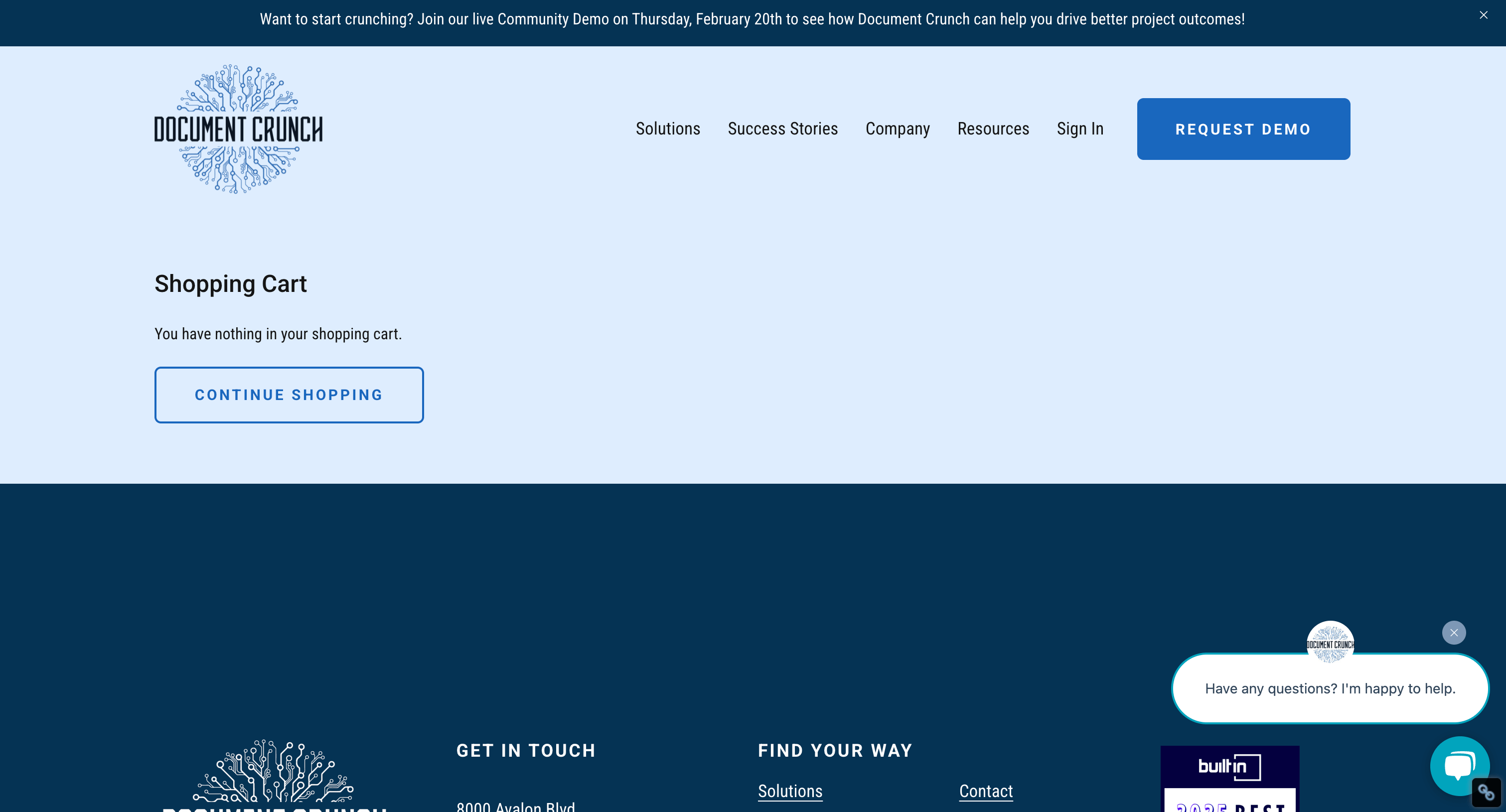
Document Crunch is an AI-powered contract review and risk identification tool tailored for the construction industry. Construction contracts and legal documents can be very lengthy and full of complex clauses – Document Crunch acts as a digital assistant that analyzes and summarizes these documents, flagging the critical provisions and risks so that teams can understand them easily.
For example, it will highlight clauses on indemnification, payment terms, schedule requirements, warranties, etc., and even provide plain-English insights or recommendations on them. By using machine learning on a vast library of construction contracts, Document Crunch can quickly spot what sections of a contract are out of the ordinary or need attention. This helps contractors and subcontractors negotiate better terms and ensure they comply with their obligations (avoiding disputes down the line). It’s essentially about making sure nothing “hidden” in the fine print gets missed.
Key Features:
- AI-driven contract parsing that identifies key clauses and obligations (e.g., it might flag “Liquidated Damages” and show the amount, or point out an unusually strict “No Damage for Delay” clause).
- Risk ratings or highlights – sections of the contract are color-coded or labeled by risk level or importance, guiding users to focus on what matters most.
- Contract summarization: produces a summary report of the most important points in the contract (great for executives or project managers who need the gist without reading 100 pages).
- Continual learning model: as the AI encounters more contract variants, it improves its understanding; plus users can often customize what to look for based on their company’s priorities.
Pros:
- Saves legal review time: Instead of spending hours reading every line, teams get an immediate cheat-sheet of critical issues. This is especially useful in preconstruction when negotiating terms or assessing a potential project contract.
- Reduces risk of overlooking onerous clauses – human readers might skim past something, but the AI consistently flags terms that have led to problems on other projects.
- Makes contract language more accessible to non-lawyers. Project managers or engineers can use it to understand their contract without needing a legal degree, supporting better compliance in the field.
- Can be used on various document types (subcontracts, owner contracts, insurance policies, etc.), making it a versatile compliance tool across the project lifecycle. Cons:
- It provides information for decision-making but doesn’t make decisions – companies will still need legal counsel or experienced managers to decide how to handle the flagged issues (the tool doesn’t negotiate or rewrite the clause for you, it just highlights it).
- The accuracy and usefulness depend on the quality of its AI model and the documents it's trained on; unusual or very bespoke contracts might not be as straightforward for it to analyze, occasionally leading to irrelevant highlights.
- There is a cost to such advanced software; it may be most justifiable for medium to large firms that handle lots of contracts. Small contractors dealing with standard contracts might not see as much value.
- Users must ensure sensitive contracts are handled per confidentiality standards since they are uploaded to the platform (Document Crunch is purpose-built for construction, so it likely has strong security, but it’s an aspect to consider).
Ideal Use Cases:
- General contractors and large subcontractors during preconstruction contract negotiation – use Document Crunch to quickly understand the risk profile of a proposed contract or subcontract before signing.
- Project teams preparing to execute a project: they can run the owner contract and subcontracts through the AI to generate a “contract playbook” of key points (e.g., notice periods, change order process, insurance requirements) to brief the team.
- Legal and risk departments at construction companies looking to standardize contract reviews – the tool can ensure every contract is reviewed to the same thorough standard, catching risks that less experienced staff might miss.
Firmus
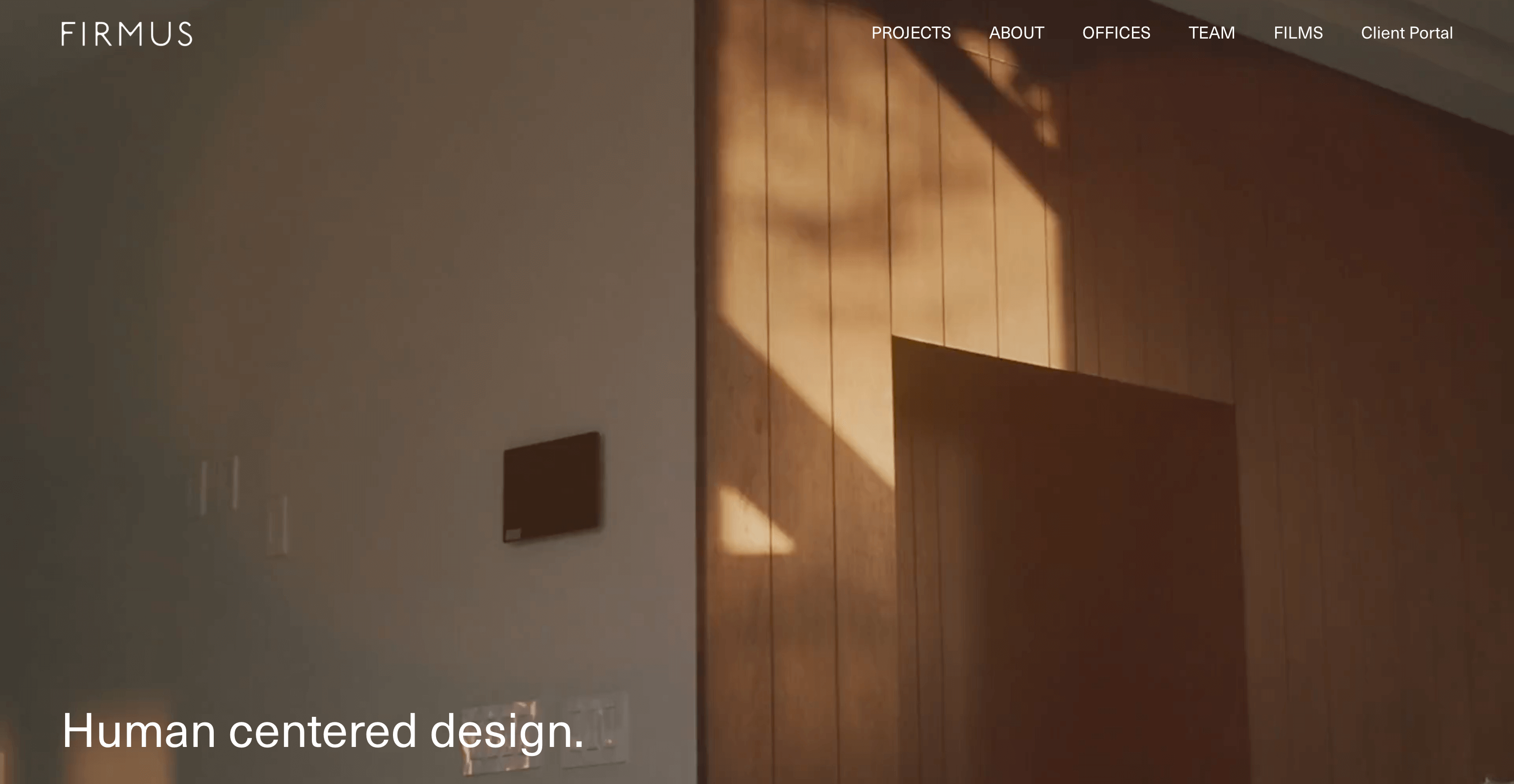
Firmus is a cutting-edge platform for AI-driven design drawing review and constructability analysis in preconstruction. Its tagline is being an “AI ally in preconstruction” and it lives up to it by analyzing uploaded drawings (plans, elevations, etc.) to detect potential errors, omissions, and coordination issues.
For example, Firmus can scan hundreds of plan sheets and automatically spot inconsistencies like a beam that appears on structural drawings but not on architectural, or missing dimensions, or scope gaps where something in the specs isn’t reflected on the drawings. These kinds of issues often lead to RFIs, change orders, or disputes later – Firmus aims to catch them early.
By identifying design-related risks and conflicts, it helps GCs and developers address them before bidding or construction, thus mitigating risk and improving bid certainty (contractors can bid knowing the drawings are more reliable.)
Key Features:
- Automated drawing comparison and conflict detection: the AI cross-references information across all drawings. It might find, for instance, that a room on one plan is labeled 100A and on another sheet 100B (a consistency error), or that plumbing drawings call for a fixture not shown on architectural plans.
- Issue categorization (errors, omissions, coordination issues) and a dashboard that lists these detected issues with context – often including the sheet number and snippet where the problem lies.
- Collaboration and tracking: teams can assign these issues to responsible parties (e.g., send to the architect for clarification) and track resolution, all within the platform.
- AI “bidability” and constructability scoring: Firmus provides an overall indication of how “risky” the drawing set is, which can be used by contractors to adjust their contingencies or by owners to gauge design completeness.
Pros:
- Risk mitigation: By catching scope gaps or errors early, Firmus helps prevent costly change orders and schedule delays down the road
- Increases confidence in bids – GCs can submit bids knowing that the drawings have been vetted, reducing the unknowns. It can also reduce the number of RFIs during bidding, since many ambiguities are identified beforehand.
- Saves time for estimators and engineers who would otherwise manually do page-turn reviews. The AI can comb through hundreds of sheets far faster and more consistently than a human reviewing manually.
- Enhances collaboration between stakeholders (architects, engineers, contractors) by providing a clear list of issues to resolve. It turns what could be adversarial “you made a mistake” conversations into a data-driven discussion around AI-identified issues.
Cons:
- The tool is only as good as the information in the drawings; if the design is very preliminary or if not all disciplines are uploaded, the AI can’t magically infer missing scopes – it will flag what’s not there, but some judgment is needed to handle incomplete inputs.
- There may be false positives – the AI might highlight things that aren’t actually mistakes (for example, differences intended by design). Users need to review the flagged items and determine validity, which still takes effort (though less than starting from scratch).
- Adoption requires buy-in from multiple parties: GCs might use it internally, but ideally, designers would also engage to correct issues. If only the contractor side uses it, they still need to convince the design team to make changes based on the findings.
- Smaller projects or simpler jobs (like a straightforward house or small commercial build) might not need such advanced analysis – the benefits really show on complex, large-scale projects with many drawings.
Ideal Use Cases:
- Design-build and CM at-risk projects: where the contractor is involved early – they can run Firmus on design progress sets to catch issues and feedback to designers, leading to a more buildable final design.
- Bidding phase for large projects: contractors can use Firmus to vet the bid set of drawings; if major issues are found, they can either clarify via pre-bid RFIs or include contingency – either way, they are not flying blind.
- Projects with multiple phases or repetitive elements (like multi-building developments): once the AI learns the design in phase 1, it can more easily spot deviations or misses in subsequent phases’ drawings, ensuring consistency and reducing rework in later phases.
mbue
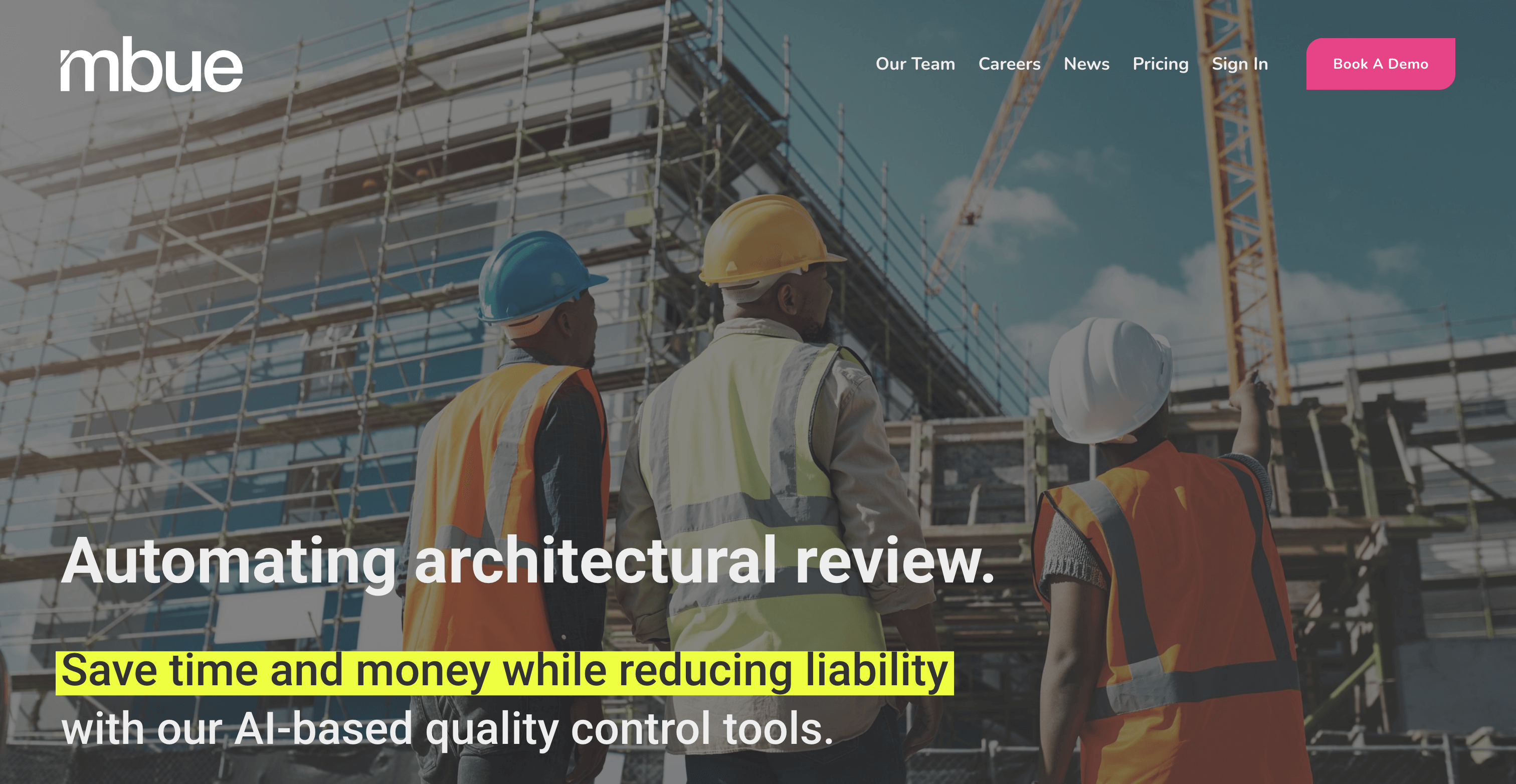
mbue (stylized in lowercase) is an AI tool that automates architectural drawing review – think of it as an “autocorrect” for construction drawings. Its primary focus is on change control and detecting issues in plan sets. When you upload drawings to mbue, the AI will instantly compare sheets and identify changes between versions or internal inconsistencies within a set. For example, if an updated plan has moved a wall or changed a room number, mbue will highlight that change. It also looks for errors such as misaligned annotations or missing info that could lead to construction mistakes. The goal is to eliminate costly errors and omissions by catching them early in the preconstruction phase. By providing an immediate QA/QC check of drawings, mbue helps both designers and contractors ensure the documents are coordinated and error-free before they are used for estimating or building.
Key Features:
- Instant drawing comparison: quickly overlays and compares different versions of the same drawing to cloud any modifications. This is extremely useful for managing addenda and revisions during bidding – you can see exactly what changed.
- Issue identification within a single set: mbue’s AI can scan one version of drawings and find internal issues (for example, a call-out on one page with no detail provided anywhere, or a note referencing the wrong spec section).
- Natural language processing on drawings – it “reads” the text on plans, not just geometry, which means it can interpret notes and flag if something is contradictory or unusual. Web-based platform with a simple interface: just upload PDFs and review the highlighted findings; no complex software installation needed.
Pros:
- Speed and efficiency: It provides feedback on drawings in seconds, which is invaluable when you have a short window to review an updated set (say an addendum issued right before bid day).
- Reduces human effort on mundane checks – e.g., ensuring that all revision clouds have corresponding description bubbles, or that all detail references point to an actual detail. The AI can catch these automatically.
- Acts as a safety net for design teams, potentially reducing liability by catching mistakes that human reviewers might overlook. For contractors, it means fewer surprises when they start quantifying and building.
- By focusing on changes, it lets users quickly zero in on what’s new or different in a set of drawings, which is hugely beneficial for project managers and estimators who need to know what has been modified.
Cons:
- It’s specialized – it doesn’t do quantity takeoff or cost estimation or submittals. mbue handles drawing QA/QC specifically, so it would be one tool among others in a full preconstruction tech stack.
- If drawings are extremely inconsistent or incomplete, the AI might flag so many items that it becomes noise. Some user tuning is needed to filter what's truly important.
- For very small projects, manual review is often manageable; mbue’s advantages really show on larger jobs with lots of drawings or multiple revisions.
- Since it’s a newer solution (established in 2022), integration with existing workflows (like linking results to project management systems or BIM software) may be limited at this stage.
Ideal Use Cases:
- Architectural and engineering firms doing internal quality checks before issuing drawings – mbue can be part of their QA process to improve deliverable quality.
- General contractors during the bidding phase, especially when addenda are frequent. They can run each new drawing revision through mbue to instantly see what changed and adjust their estimates or questions accordingly.
- Owners or construction managers who want to verify that drawing updates from designers truly incorporate all requested changes (mbue provides a quick independent check, which can be useful in value engineering rounds or coordination meetings).
Why Downtobid is the Best Pre-Construction Software
Downtobid is more than a bid management software. It's a single online solution to pre-construction challenges like scope gaps. Estimators use it to identify challenges, mitigate risk, ensure 100% bid coverage, and finding subcontractors.
The risk management process helps to eliminate undesirable project outcomes by creating detailed budgets, choosing the right specialty contractors, and using data like material prices and labor rates to make informed decisions.
The preconstruction software is designed to help general contractors handle pre-construction tasks efficiently. Think of it as a personal assistant handling all administrative tasks, speeding up scope summary, and detecting any errors to avoid scope gaps. Here are some more reasons why Downtobid is the best in its field.
Downtobid is among the few pre-construction software that successfully integrates AI into its operations. The AI-Copilot has many applications during the pre-construction phase, some of which are:
Enhancing Page Turn
Traditionally, general contractors had to go through construction plans manually to detect scopes. The process would take a lot of time and would often have errors, especially when you have many people working on the same designs. All you need to do is upload your plans and let the AI take over.
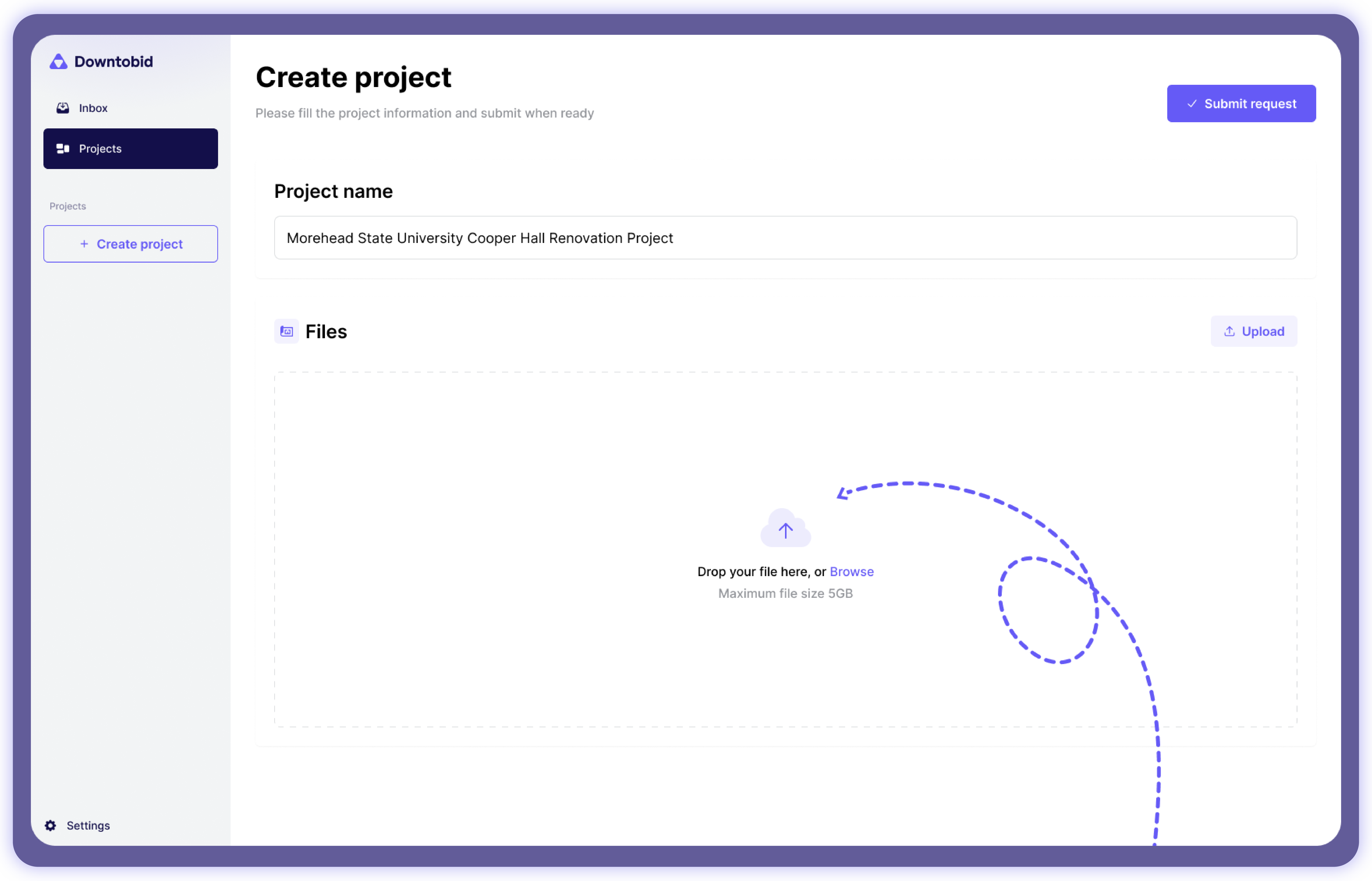
AI-Copilot does this in less than an hour with minor or no errors at all. Our construction technology goes through the plans to detect potential scopes.
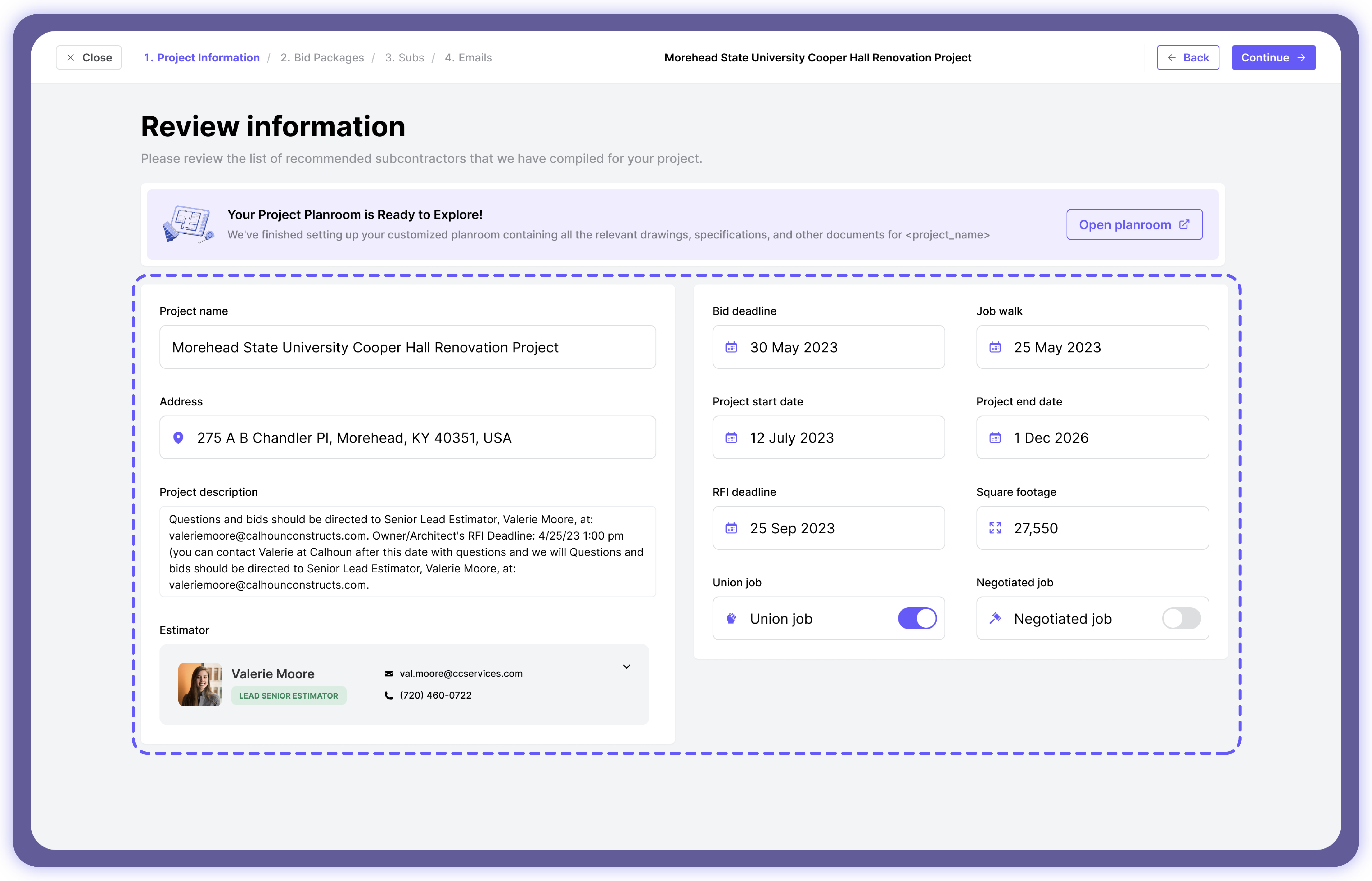
It then writes scope summaries to help subs understand requirements in their respective line-items. Doing so helps target the right subs and improve collaboration.
For instance, if a project requires plumbing services, the sub reads the respective scope summaries to determine if they’re the right fit. They also understand their responsibilities, helping them plan how to achieve the required objectives in advance.
The AI also helps to generate automated quantities to help contractors understand the resources needed to complete the project. Doing so has several benefits, including value engineering, where they develop alternative materials and resources to complete the project per requirements.
See for yourself why we are the top construction software for GCs.
AI-Powered Subs Matching
AI-Copilot takes off the load of recruiting subs manually, which takes time, with risks of contacting the wrong fit or engaged subs. The AI automatically matches every scope summary to qualified local subs ready to take on projects.
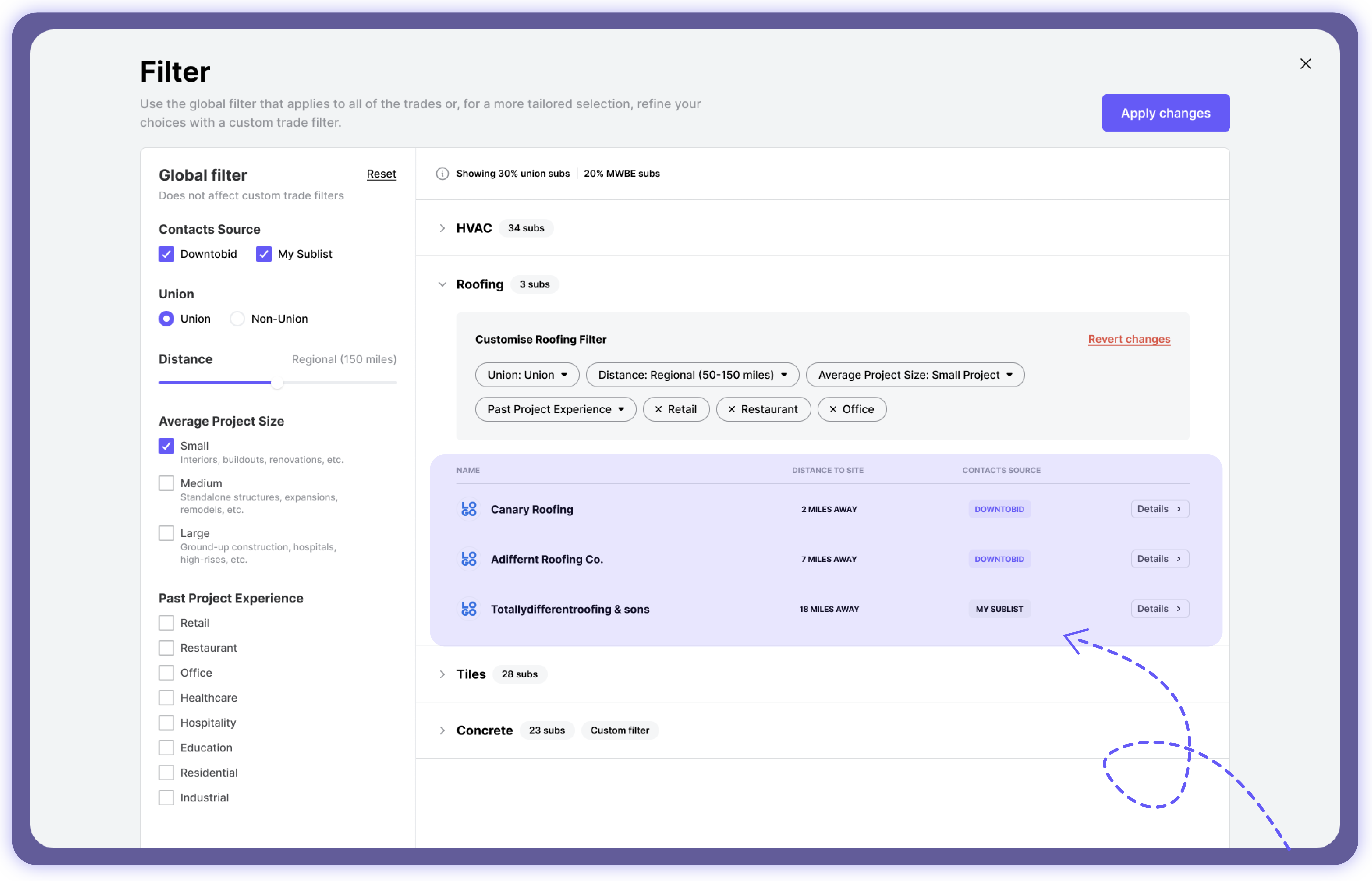
The auto-matching capabilities allow you to focus on tasks like contacting qualified subs, preparing bid packages, and evaluating bids.
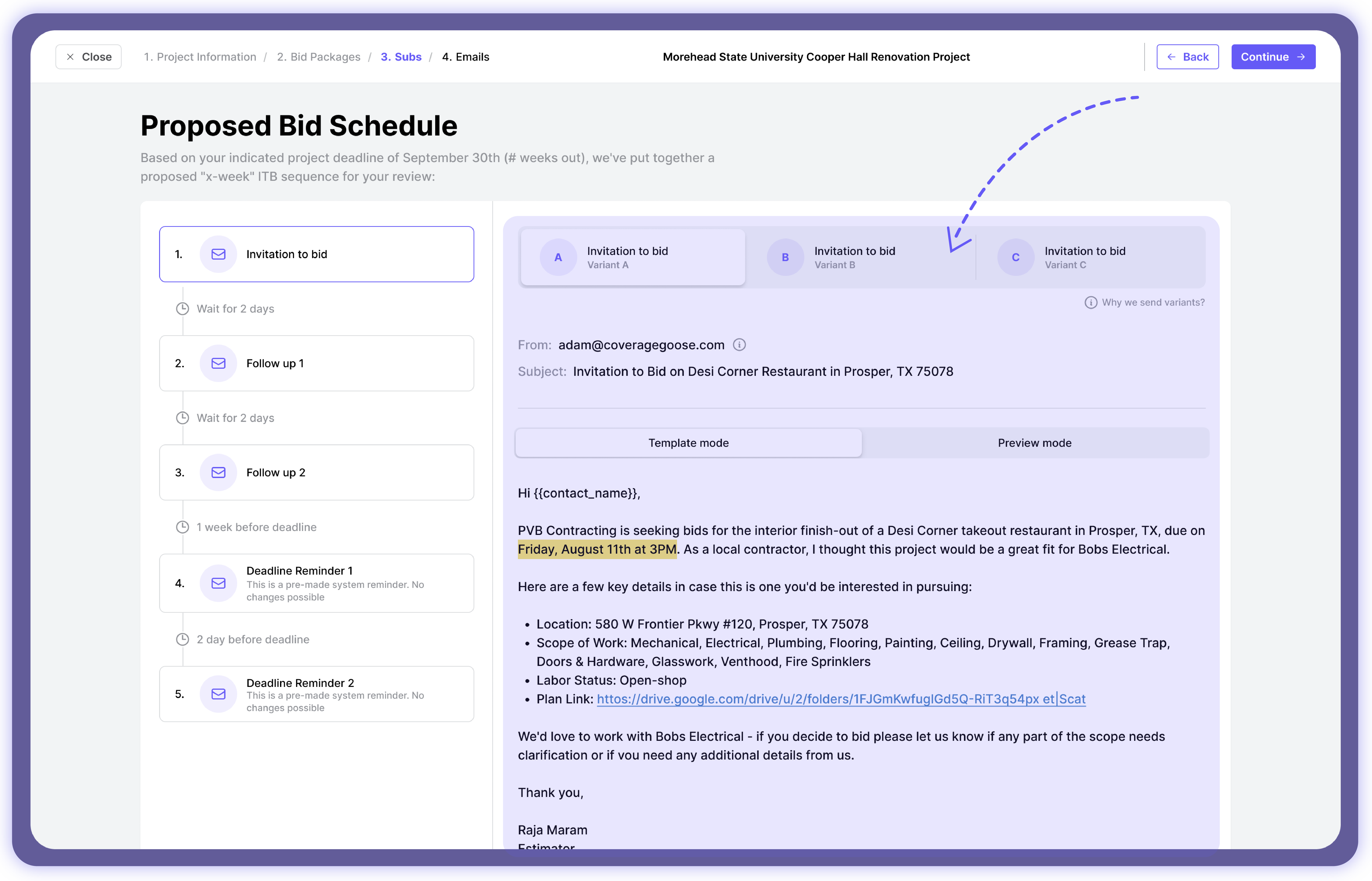
AI-Powered Self-Cleaning Subcontractor Database
Downtobid provides access to the most updated subcontractor list by using AI to self-clean the database. Doing so eliminates outdated contacts and ensures a smooth and effective bidding process. The AI eliminates the stress of going through the database manually to weed out unresponsive contacts.
The AI automatically executes this by detecting the type of subs you’re mostly interested in for targeted communication.
Personalized Bid Invites
Downtobid understands that subcontractors receive hundreds of bid invites daily, most of which go unopened. To counter this problem, the software focused on personalized bid invites to help target subcontractors.
The approach takes two steps:
Crafting personalized and targeted email subjects to entice email opens. It involves including the subs’ names in the title. Here is an example:
“Dear XYZ, These Scopes Could Definitely Fit Your Skills.”
Such an email subject tends to grab their attention, forcing them to open the email. Then, the next part follows.
Downtobid then includes the scope summary in the email, detailing everything about the line-item. Doing so helps the subs identify the project requirements easily without going through the plans.
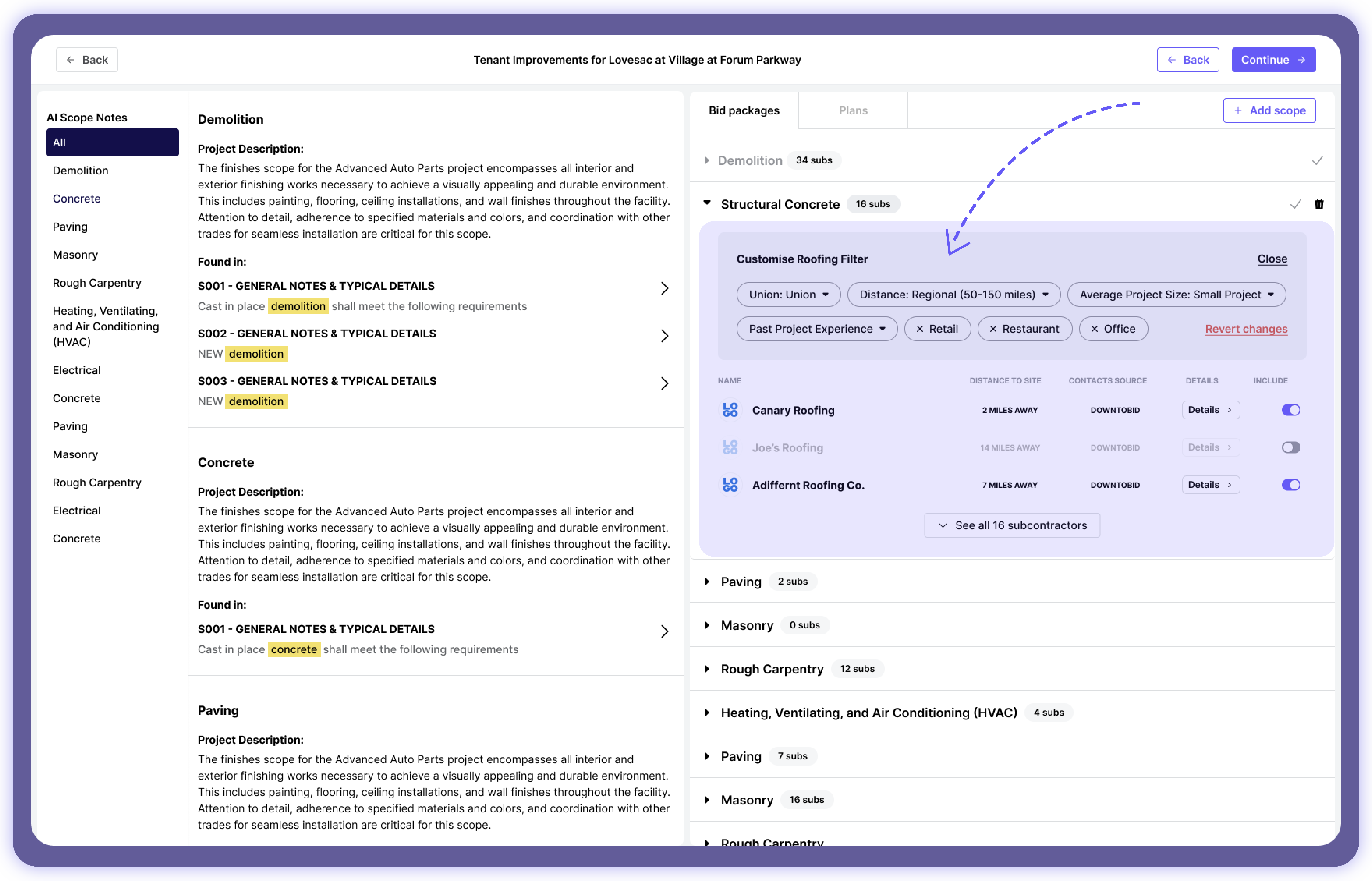
There are two benefits to this:
The first benefit is identifying and recruiting the right subs for the project. It helps to weed out unqualified or inexperienced subs.
The second benefit is time conservative, where subs take a shorter time to identify the requirements and respond immediately. It also ensures the project commences on time to help beat deadlines.
Easy-to-Use Planroom
Downtobid’s Planroom allows subs to access the plans without signing into the platform. This way, they can access the plans related to their trade and review them to determine if they align with their expertise and understand the requirements.
Downtobid also organizes the Planroom into four folders:
- Plans
- Specs
- Photos
- Misc
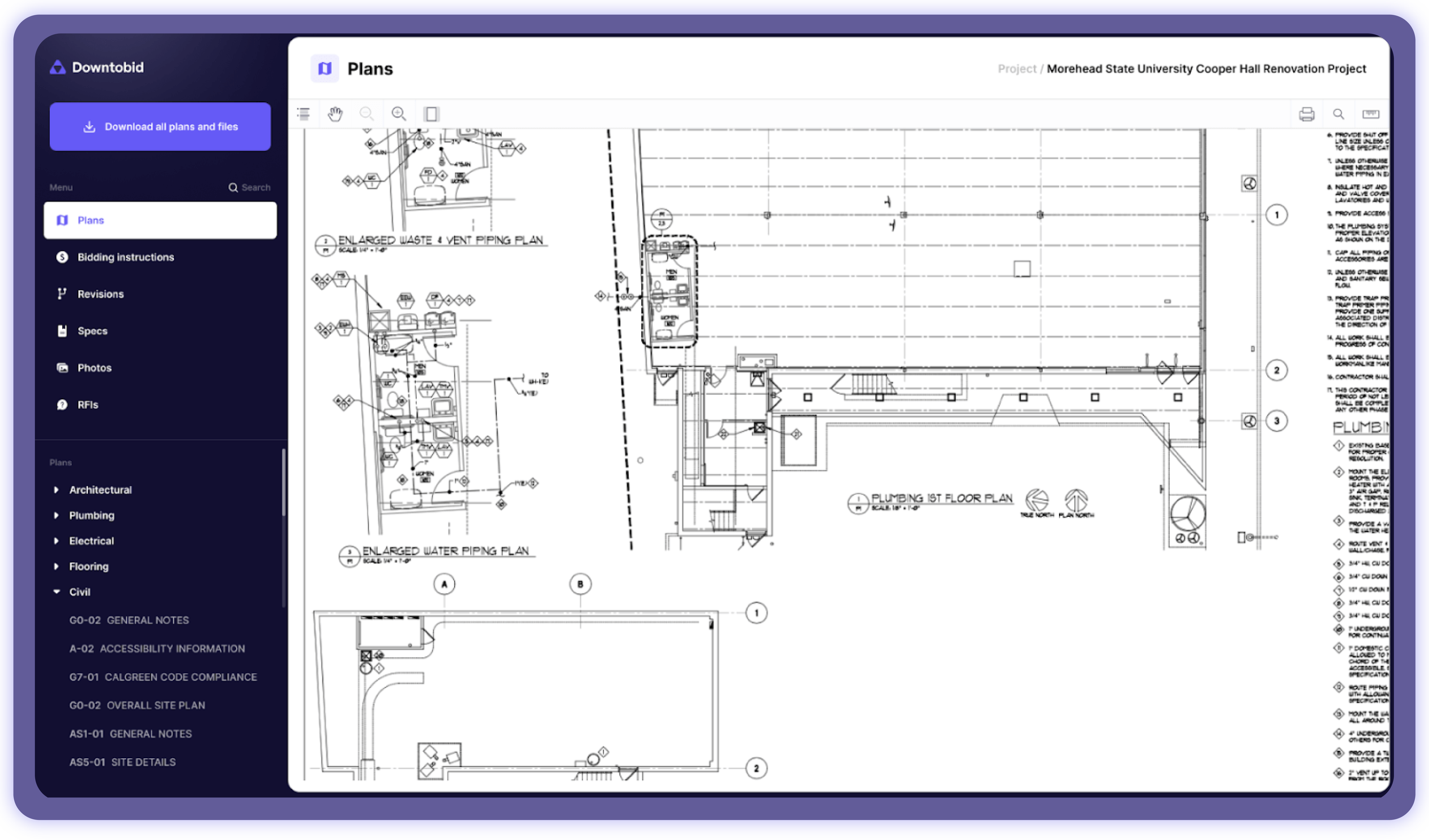
The approach makes the Planroom sub-friendly, allowing them to easily find information. Downtobid also auto sheet and indexes every page to help subs find pages relevant to their trade. Doing so increases engagement and promotes speedy responses.
Enhanced Communication
Downtobid places a lot of emphasis on communication by creating a seamless platform to improve project management. For starters, you can read and respond to emails from the platform without opening your email app.
Threaded communication helps all parties trace any messages, helping to improve communication and collaboration. It saves the project stakeholders the time of going through countless emails to track specific details and data.
For instance, a sub might want to clarify details like the deliverables of a specific project. Instead of going through countless emails, they just have to read through the thread to find this information.
Downtobid also has automated Thank You and Follow-Up messages. The Thank You messages act as a confirmation to the subcontractor when they submit their bids that their bid has been received. The follow-up emails help to reach out to subcontractors who are yet to respond to a bid invite.
Streamlining Coordination
Besides checking the scopes for error and completeness, our software also automatically updates and informs the construction teams of any changes in the construction. The addenda aspect detects the impacted sheets and emails these changes to the subs to determine how they impact their trade.
Doing so eliminates any scope gaps to ensure a satisfactory project. It also prevents the subs from going through the entire scope but focuses on the affected pages, thereby improving feedback time and ensuring the project doesn’t derail or miss the deadline.
Final Thoughts
Each of these AI-powered tools brings something unique to preconstruction, whether it’s automating takeoffs, making sense of complex documents, or optimizing how you find and manage partners. By categorizing solutions by their primary function – bid management, estimating, document control, and subcontractor engagement – you can identify which area of your preconstruction process will benefit most from innovation. Embracing these platforms can lead to faster bids, more accurate estimates, better-managed risks, and stronger collaboration with your project team and subcontractors. Construction professionals who leverage such cutting-edge preconstruction solutions position themselves to win more work and execute projects more smoothly in today’s competitive, fast-paced environment.