Picking construction management software can feel like walking a tightrope: you need the essential tools (RFIs, cost tracking, daily logs) without overloading your team with unneeded complexity or sky-high subscription fees. Below is a rundown of the 17 best construction software for general contractors. The article will go over platforms GCs commonly praise (or critique), along with a quick take on what each does well—and where it might fall short.
Note: Let Downtobid take the hassle out of your preconstruction tasks. Our platform identifies scopes, finds qualified local subs, and sends personalized bid invites in minutes. Try a free demo today and see why Downtobid is the best project management software for construction professionals.
Key Takeaways
- GCs need lean tools—17 options cut admin tasks, but Downtobid leads for preconstruction.
- Downtobid nails AI bids, verified subs, and 30%+ response rates—beats manual chaos.
- Procore and Autodesk shine for big projects; Fieldwire and Raken excel in field simplicity.
- Pricing varies—Downtobid’s clear tiers beat hidden costs; test with demos.
- Pick Downtobid for bids, pair with PM tools, and try it free to win more now.
The Top 17 Softwares For General Contractors
The right construction software should give you some of that time back. It needs to cut through the daily administrative tasks so you can tackle the high-stakes parts of your job.
Many construction software companies make this promise to simplify your workday. Yet most leave you drowning in manual data entry, cleaning up messy information, and wasting precious hours trying to connect with subcontractors. The industry is being transformed by new construction AI tools that can analyze blueprints, optimize project scheduling, and even detect safety hazards in real-time. While these emerging technologies show promise, choosing the right software still comes down to what works in the real world.
Here are our top 17 picks based on what real general contractors use. (Insights pulled from actual Reddit discussions—lightly edited for clarity. See the original thread for more details.)
#1: Downtobid: Best For Preconstruction
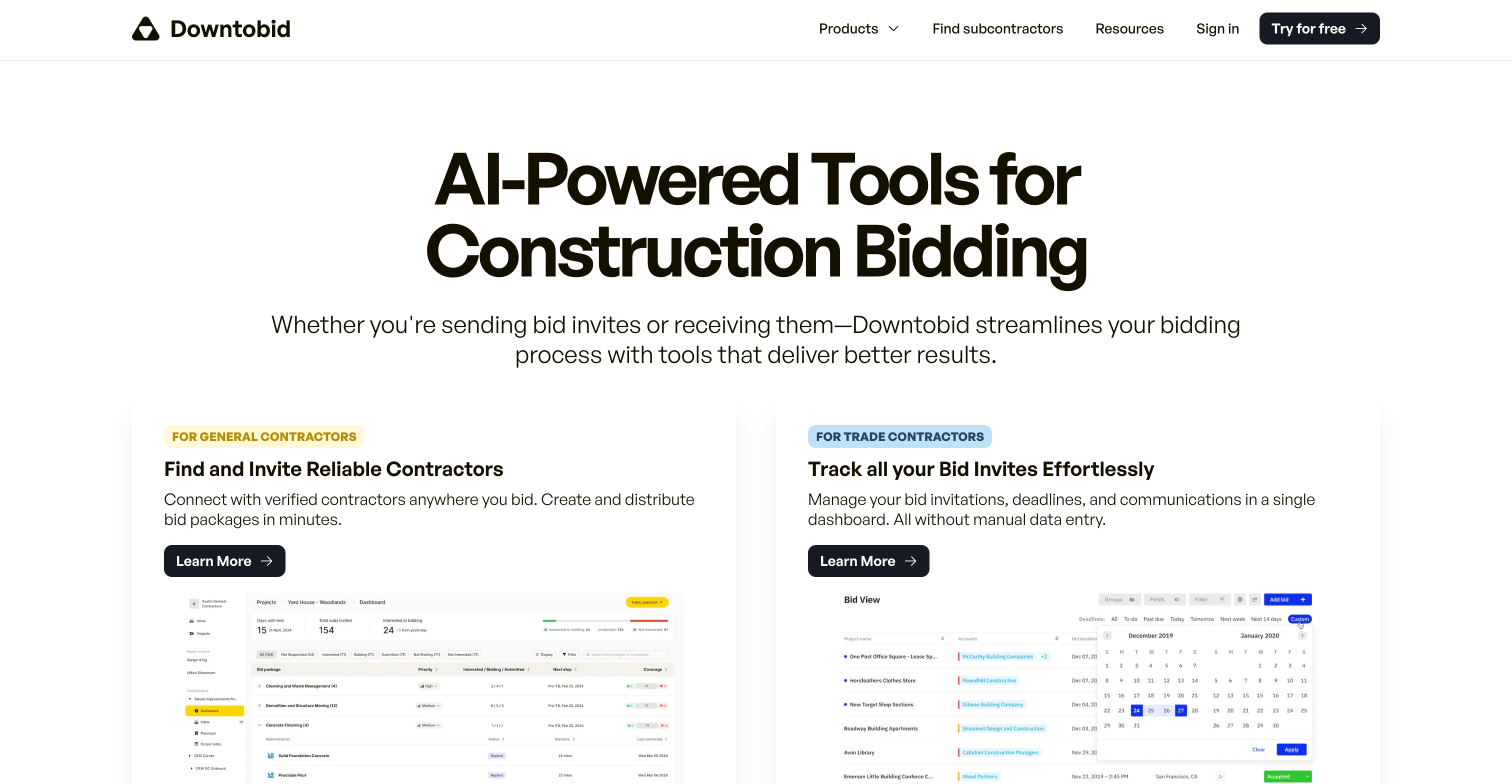
While not exactly a full construction management platform…
Even if you choose the perfect PM suite, the bidding phase can still be a hassle. GCs often chase trade contractors for quotes, manage huge sub lists, and wonder who’s actually reading their invites. That’s where Downtobid comes in—rather than replacing your entire PM workflow, it focuses on preconstruction by:
- Verified Subcontractor Data: No more emailing contractors who are out of business.
- AI-Powered ITBs: Sends relevant invites straight to the right trades.
- Planrooms Built for Speed: Subcontractors see only the sheets they need. Less frustration means more bids.
- Automated Coverage Tracking: Track responses in real-time so you can fill any gaps before deadlines sneak up.
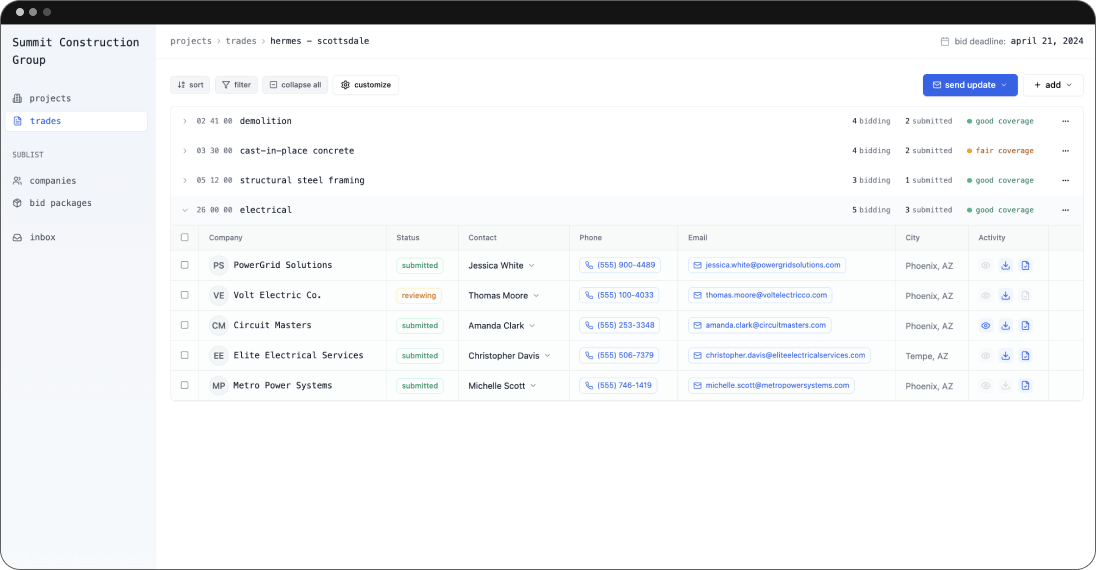
Built on feedback from hundreds of GCs, it’s designed to tackle the exact challenges you face every day. If your biggest pain points surface before the build starts, Downtobid helps you run a smoother, more proactive bid process alongside whatever PM tool you already use.
Personalized Bid Invites with AI
Many ITB platforms still rely on the old “spray and pray” strategy—sending out generic invites to as many contractors as possible, hoping some of them stick. That leads to clutter, confusion, and an overall lack of engagement. DTB flips the script by using AI to match each project to the most relevant contractors based on trade, location, and bid history. Invites feel personal, and response rates climb because subs immediately see why the job fits them.
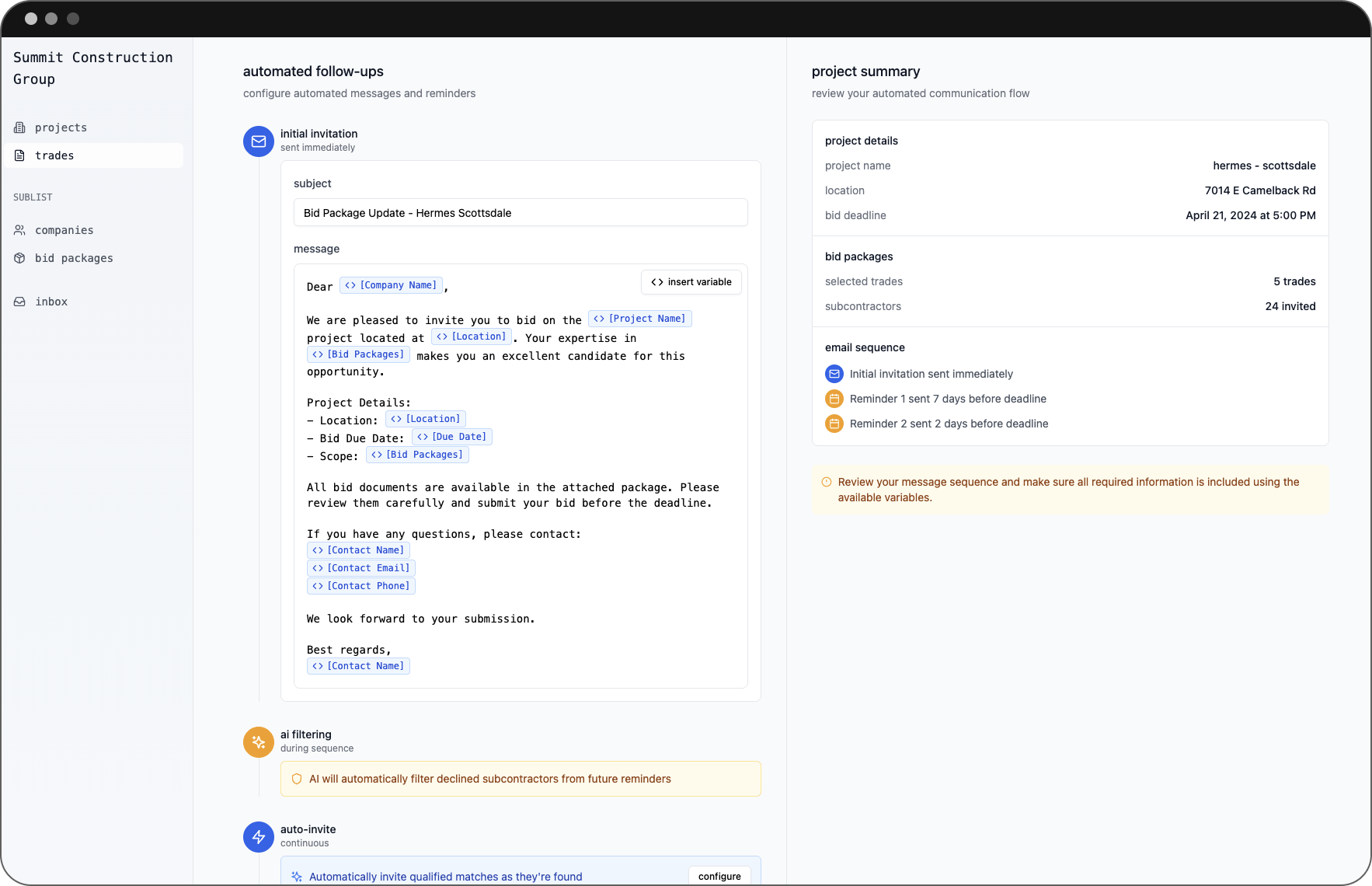
National, Verified Subcontractor Database
Having a huge network is only helpful if the data is accurate. Over time, you can collect countless duplicates, dead emails, or outdated contacts that cause headaches. Downtobid’s AI-powered subcontractor database stays current, verifying who’s active so you don’t waste time chasing subs who’ve closed shop or switched careers. It’s not about quantity; it’s about quality—and that’s what helps GCs fill coverage without the guesswork.
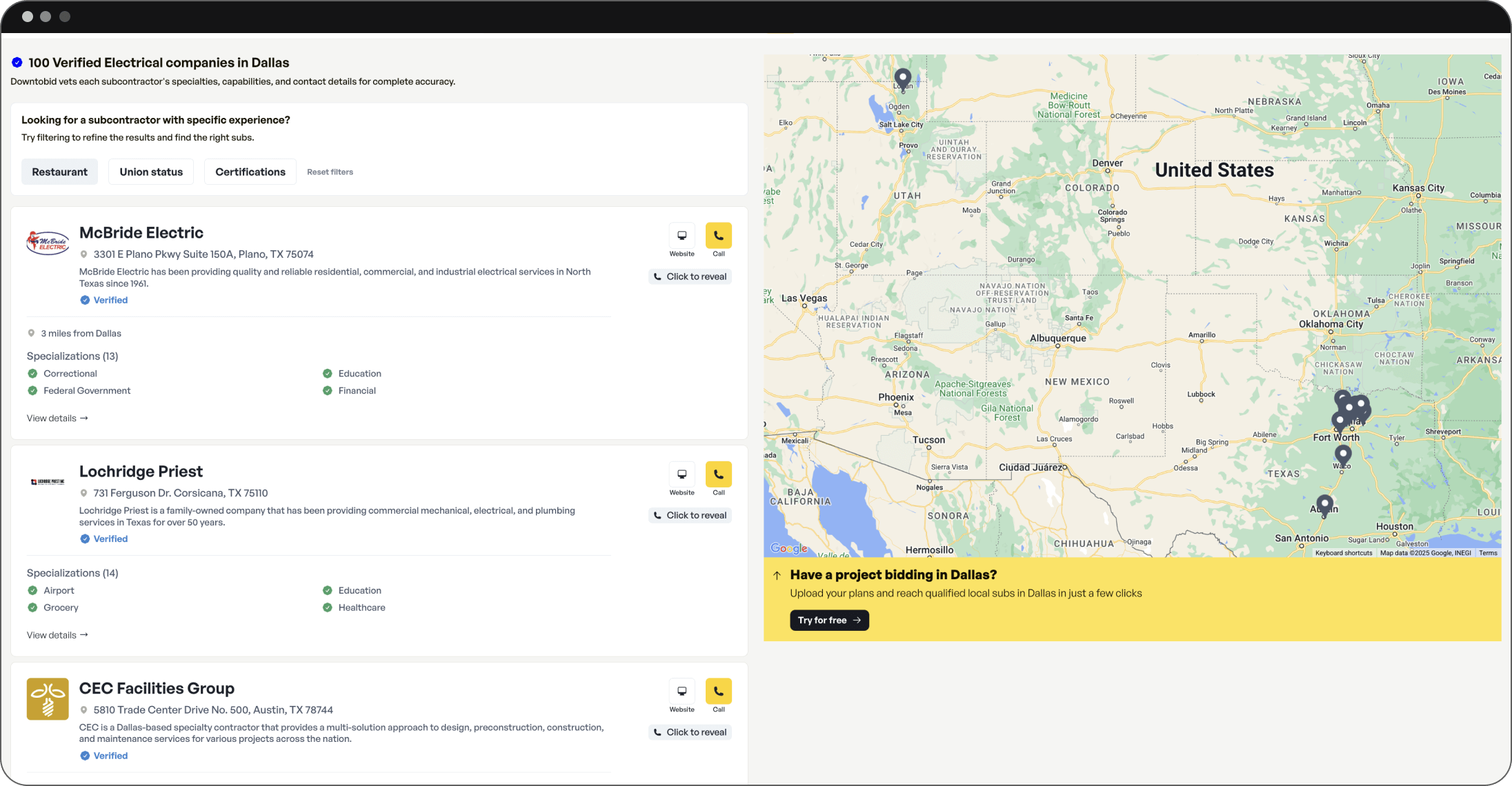
Simplified Planroom with AI-Sheeted Scopes
Trade contractors often bail on ITBs when they open a planroom and see an overwhelming list of documents. Digging for relevant sheets can feel like a second job. DTB’s planroom uses AI-sheeting to label and categorize documents so subs can quickly find exactly what they need—no more sifting through hundreds of PDFs just to locate a single mechanical detail. See for yourself why Downtobid is among the top softwares for construction drawings.
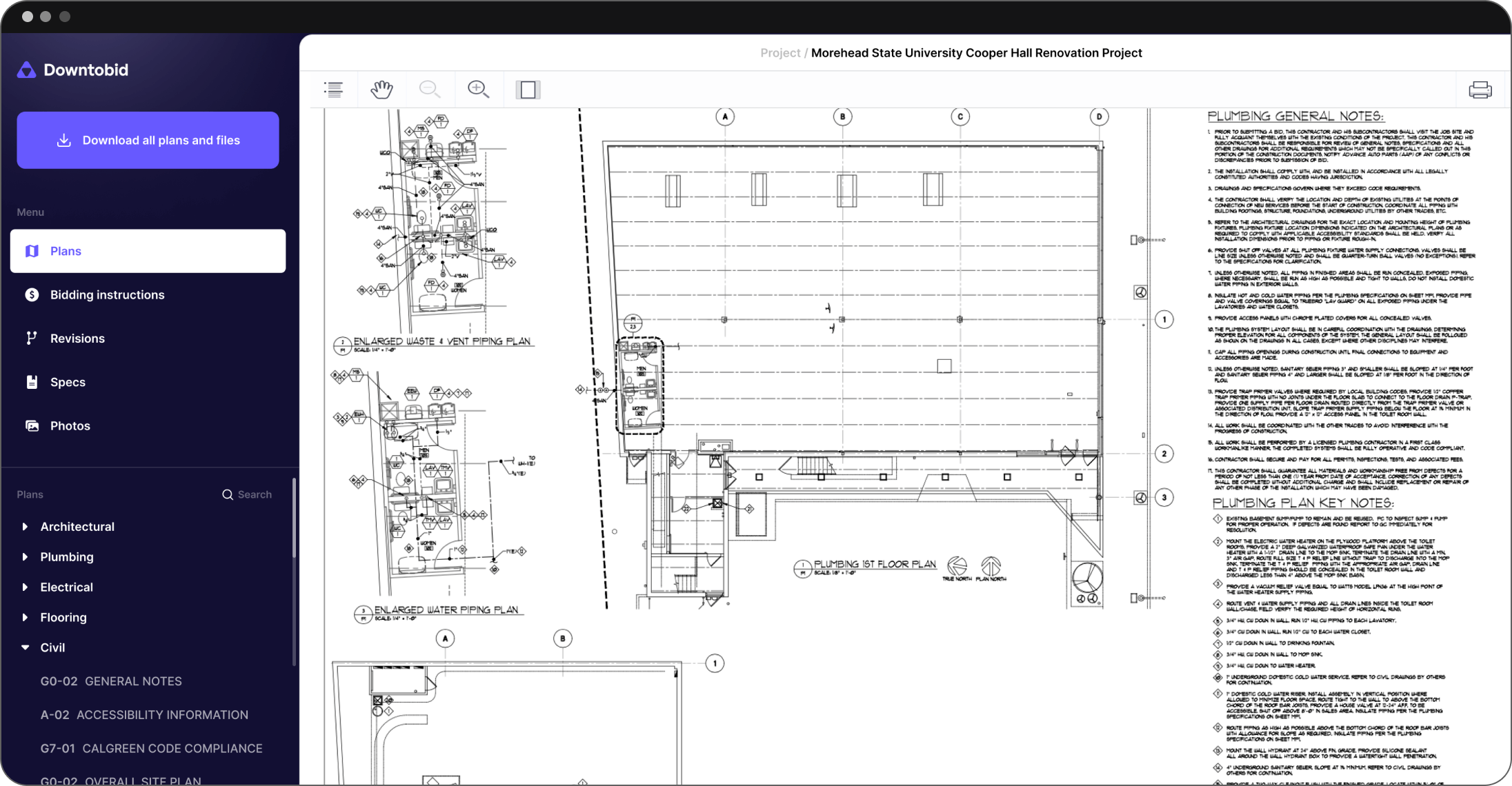
AI-Driven Automated Follow-Ups
Manually tracking each sub’s response status is a chore: did they see the invite, open the plan, or request more info? With DTB, you get real-time visibility and automated nudges that adapt to each sub’s actions. If someone hasn’t opened your invite after a few days, the system sends a friendly reminder. If they’ve indicated interest but haven’t submitted a quote, DTB checks back in at the perfect time—freeing you from the busywork of constant chasing.
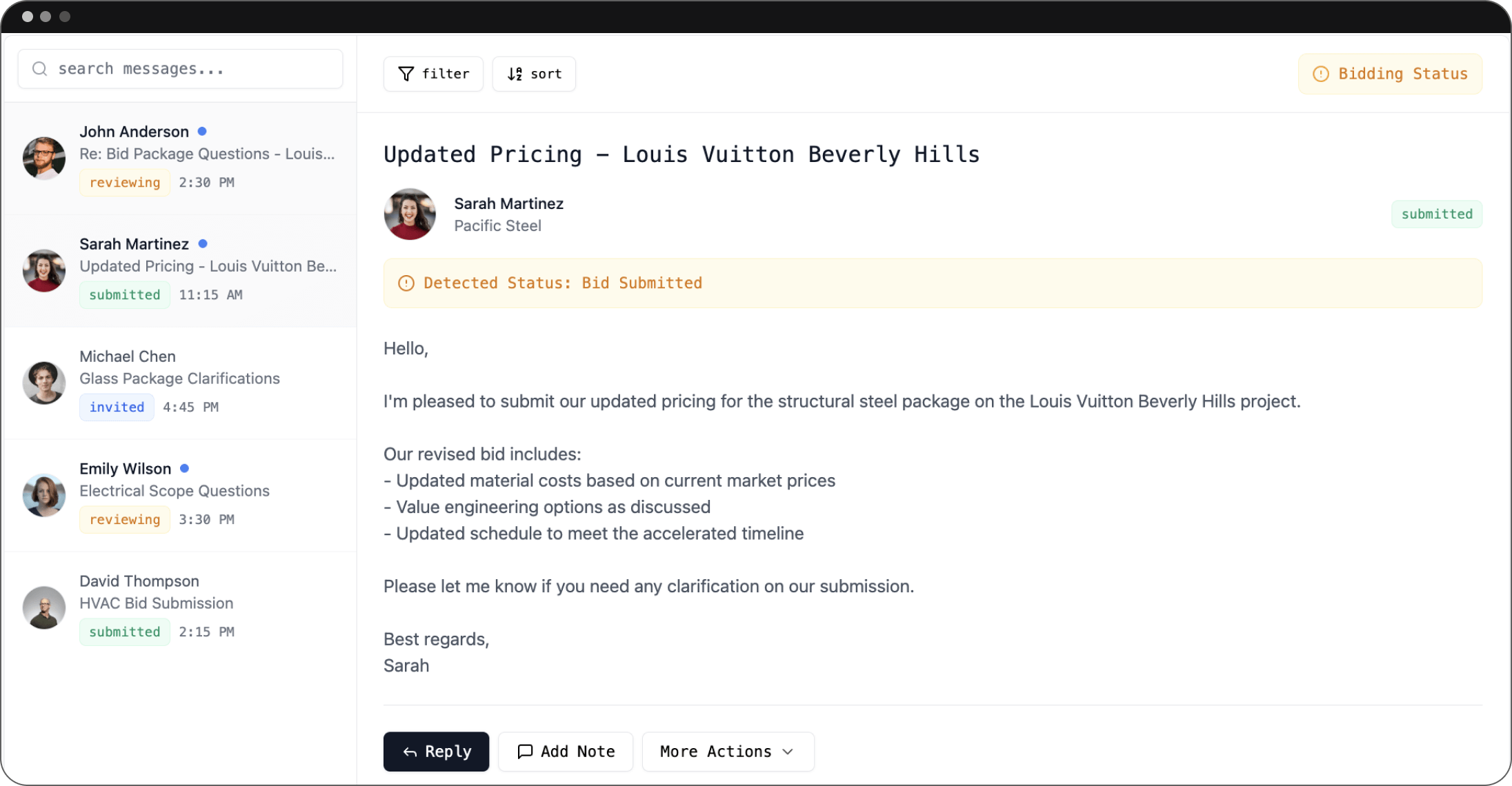
Pricing
Pricing is straightforward, starting with a free trial project and scaling up through Starter ($150/month) and Pro ($500/month) tiers based on team size and feature needs.
Reddit Says: "I've been working with this company on Downtobid for several months, and the progress has been nothing short of remarkable. The response rate from subcontractors is consistently high, even when they simply inform me they’re not submitting a bid." "We've been using Downtobid for about a year with pretty good success"
No bloated features. No premium pricing tricks. Just practical tools that cut hours from your preconstruction process and help win more work for your construction business. See for yourself why Downtobid ranks among the top AI companies for construction.
Why GCs Like It
Focuses on solving real preconstruction pain points without the bloat of full PM suites. The verified sub network (unlike the BlueBook construction network) and smart matching save a lot of time in bid preparation.
Things to Keep in Mind
Best paired with a PM tool for post-award phases, as it specializes in preconstruction rather than full project management.
See how Downtobid fits your workflow - try a free demo today.
2. Fieldwire
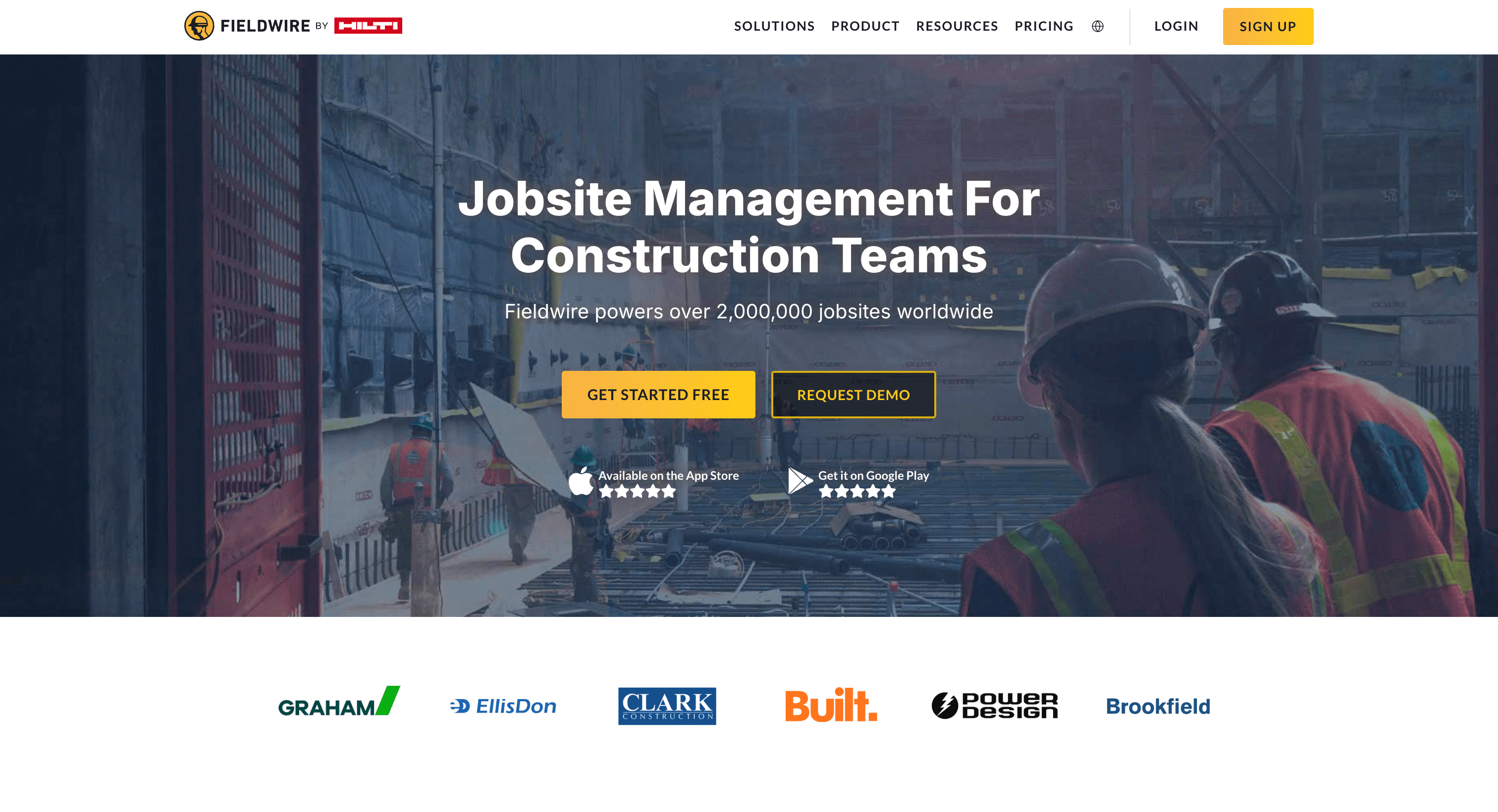
Fieldwire focuses on plan management, punch lists, scheduling, and team communication. It’s popular among smaller crews or those wanting a simpler solution for on-site coordination. Reddit Says
“We used Fieldwire alongside MS Project to handle daily tasks and punch items.” “Hilti’s acquisition made me nervous, but it’s still good for plan markup and punch lists.”
Why GCs Like It
The interface is streamlined, making it easy to adopt for daily field coordination. Punch lists and drawing markups are top-notch.
Things to Keep in Mind
Its scope is narrower than a full PM suite. If you need integrated job costing or advanced scheduling, you’ll likely need another platform. Compare Fieldwire vs Procore here.
3. Procore

Often called the “gold standard,” Procore packs RFIs, submittals, financial tracking, daily logs, and more into a single system—aiming to be an all-in-one solution. Reddit Says.
“Procore solves all our issues, but it’s too expensive for our mid-sized GC.” “It grew fast because the construction industry was neglected by software for years.”
Why GCs Like It
If budget isn’t a barrier, Procore’s depth and relatively modern interface are tough to beat. It addresses most project management needs under one roof.
Things to Keep in Mind
It can be prohibitively expensive for smaller or mid-sized firms. Teams sometimes only use a fraction of its modules, effectively paying for features they don’t touch.
Check out the other Procore alternative options.
4. Autodesk Build (formerly PlanGrid / BIM 360)
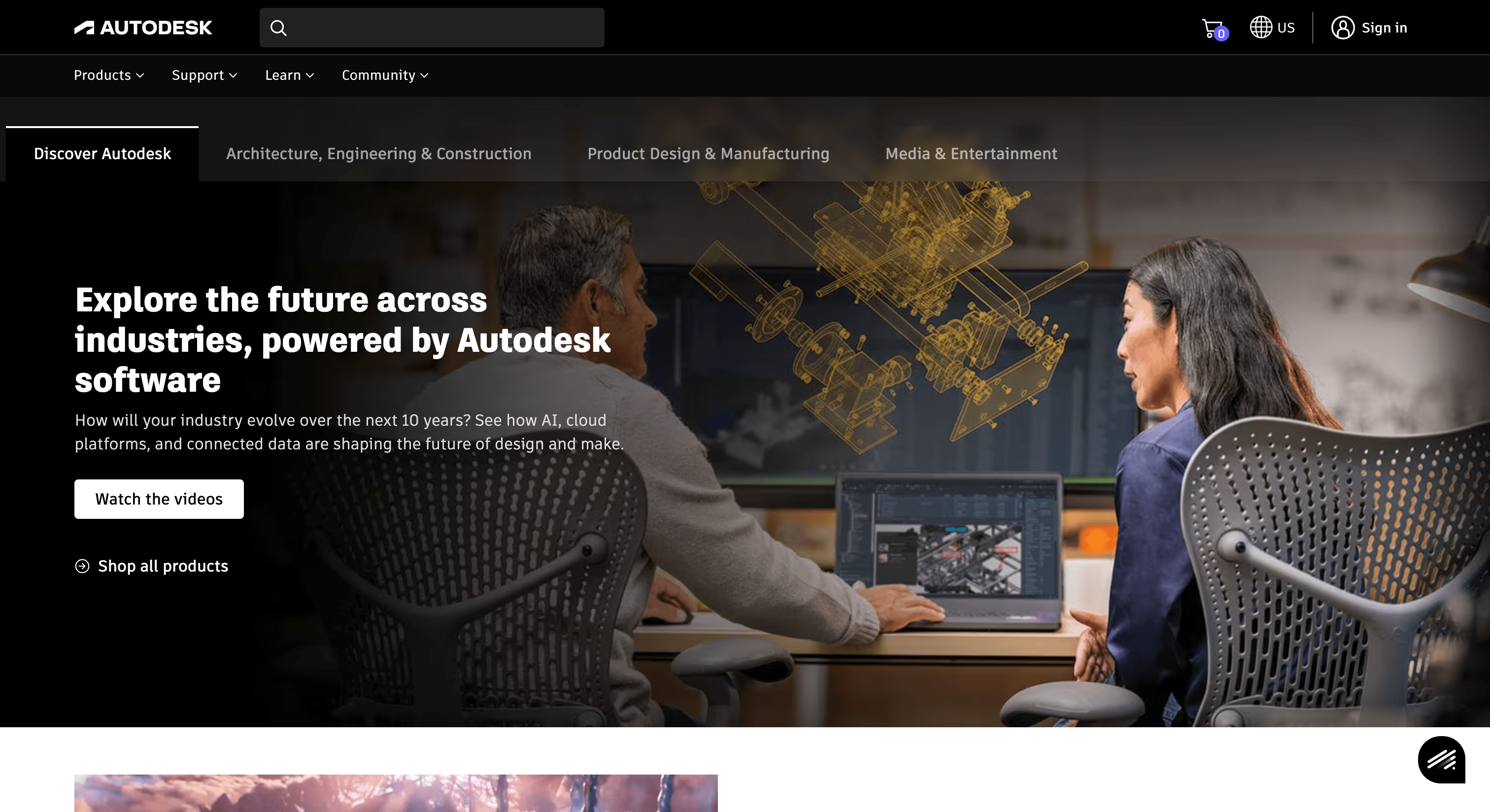
Autodesk merged PlanGrid into its broader ecosystem, creating Autodesk Build for field collaboration, document management, and design integration, especially if you’re already on Autodesk software. Reddit says:
“We’re a multifamily framer doing 70+ projects a year, and it’s cheaper than Procore for what we need.” “PlanGrid was great for drawings—Build is basically that plus more.”
Why GCs Like It
Excellent for drawing markups and integrates smoothly with other Autodesk tools if you’re in that ecosystem.
Things to Keep in Mind
If you have many outside stakeholders (owners, designers), seat licenses can add up. Some GCs find the transition from PlanGrid to the fully-featured Build platform a bit steep at first.
5. Buildertrend
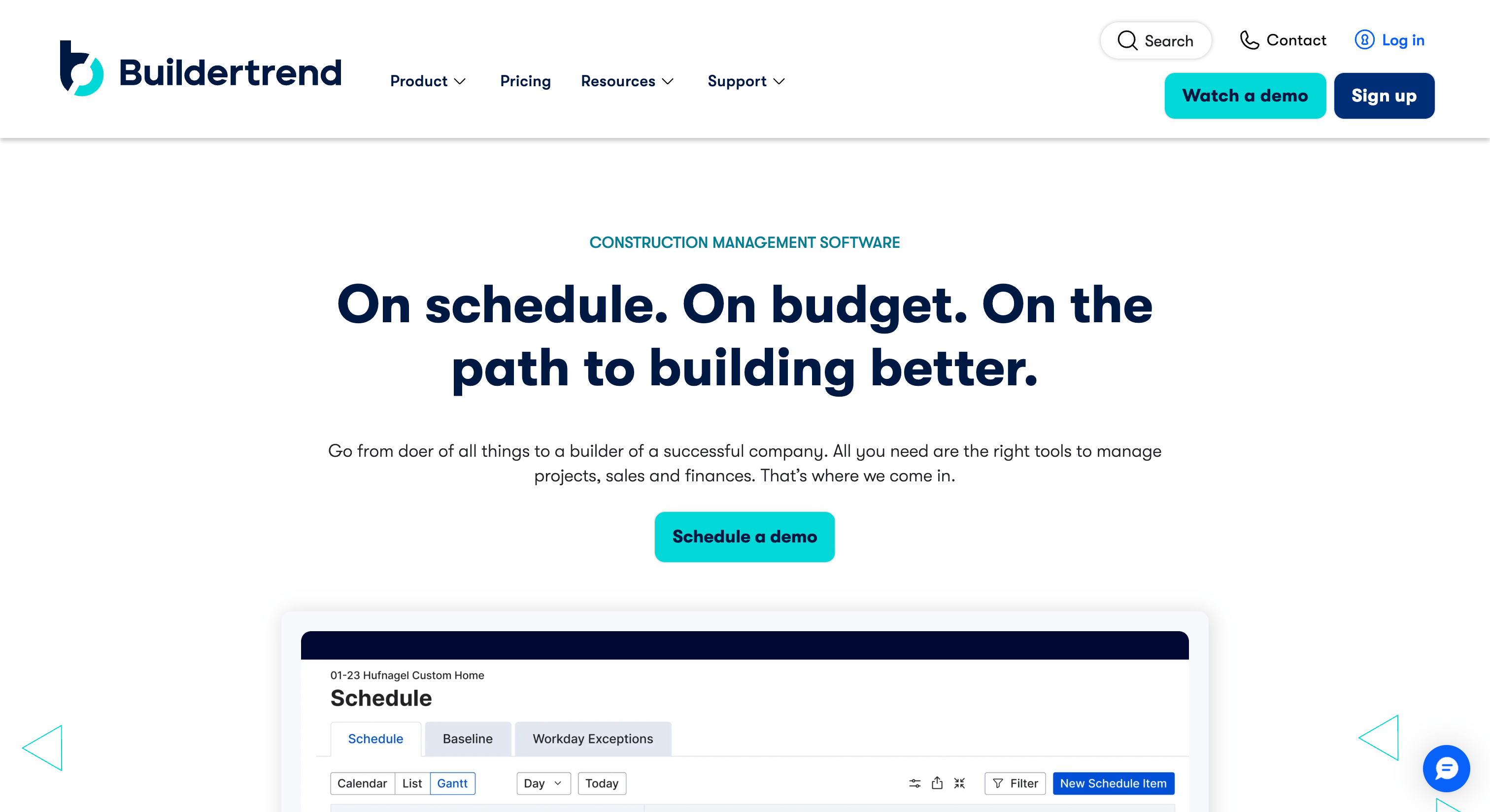
Buildertrend began in residential but expanded into smaller commercial. It handles scheduling, daily logs, and some basic financials. Reddit says:
“We’ve used Buildertrend for a few years. It’s been okay, but the accounting side is frustrating.” “Great for schedules and client comms—less so for cost control.”
Why GCs Like It
It’s simpler and cheaper than Procore, making it a solid step up from spreadsheets for smaller teams.
Things to Keep in Mind
Accounting can be cumbersome, and interface updates sometimes cause user confusion. Advanced cost-tracking is limited compared to bigger suites.
6. CoConstruct
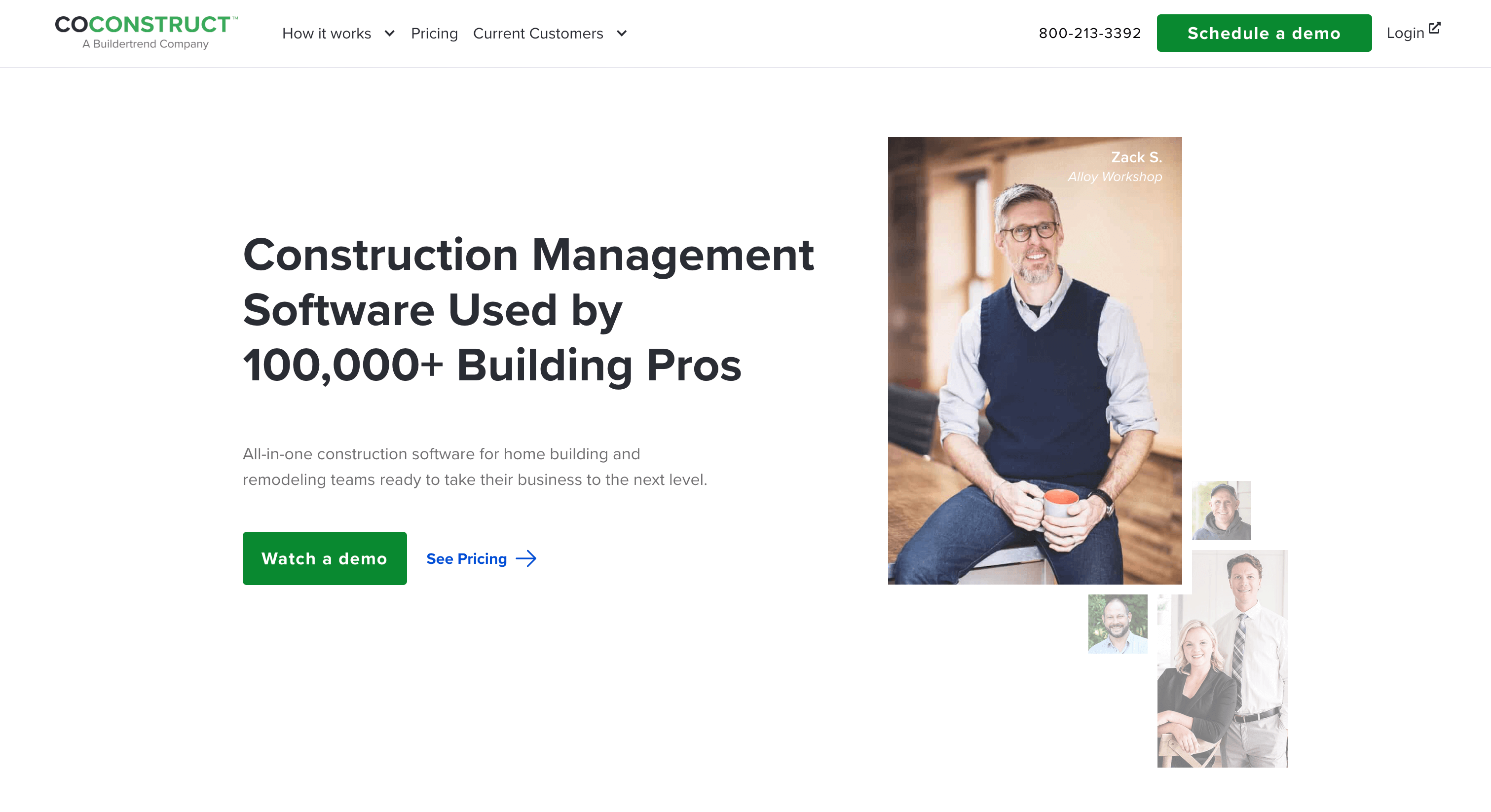
Tailored mostly for custom homebuilders, CoConstruct covers scheduling, budgeting, and a client-facing portal to keep owners in the loop. Reddit says:
“It’s definitely simpler than something like Procore or Buildertrend.” “The client portal is a hit for custom jobs.”
Why GCs Like It
It’s easy to navigate and focuses on features smaller shops need, without the bloat found in enterprise software.
Things to Keep in Mind
Because it’s heavily oriented around custom homes, larger commercial GCs may find the feature set lacking.
7. RedTeam
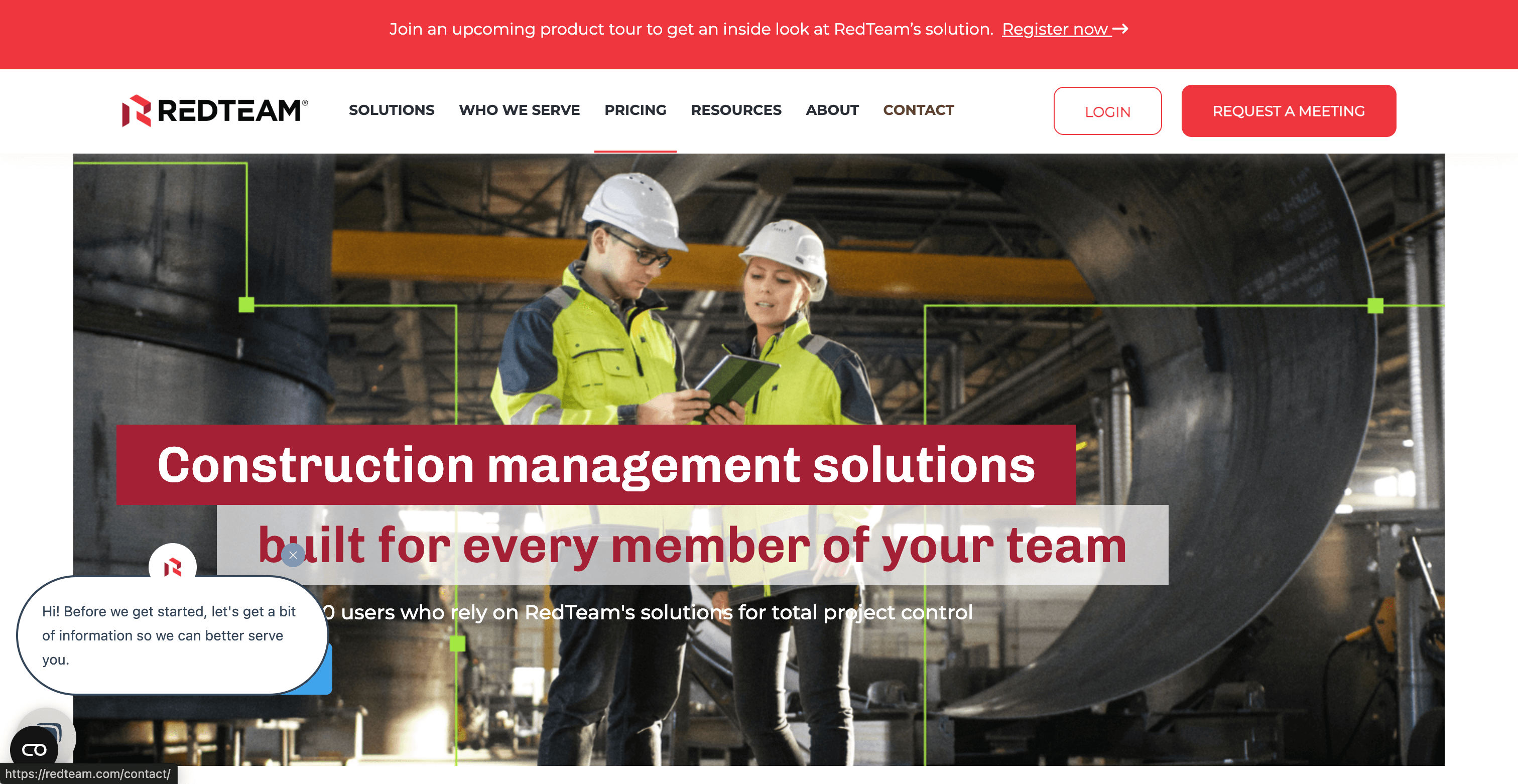
RedTeam is “by contractors, for contractors,” bundling estimating, project management, and accounting under one system. Reddit says:
“It’s specifically built for GCs, though clunky to customize. Once set, it’s good.” “We needed better cost control—RedTeam fit us more than lighter tools.”
Why GCs Like It
It’s comprehensive, combining financial oversight and PM tasks in one place, ideal for GCs who want more robust cost control. Read out comparison of RedTeam versus Downtobid.
Things to Keep in Mind
Initial setup can be time-intensive. Smaller GCs may find it has more features than they really need.
8. JobTread
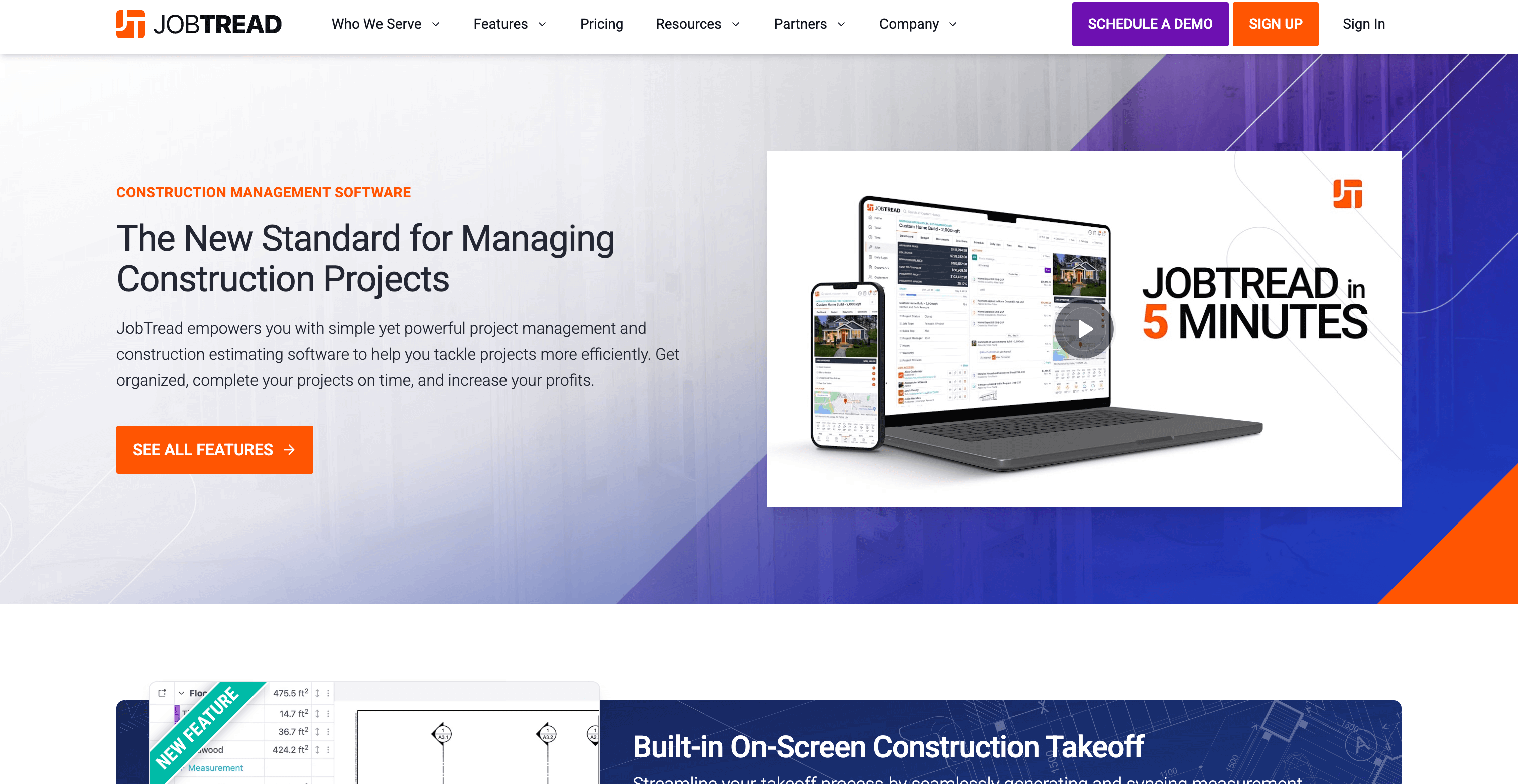
A newer platform focused on estimating, budgeting, and basic scheduling, JobTread gets kudos for rapid feature releases and responsive support. Reddit says:
“Switched from CoConstruct after Buildertrend acquired them. JobTread is cheaper and the support is awesome.” “They roll out features quickly, and they actually listen to user feedback.”
Why GCs Like It
It simplifies core tasks—like estimates and schedules—without burying you in extra modules. Plus, the dev team is active and engaged with customers.
Things to Keep in Mind
Advanced project management features are still in development. Integrations with third-party apps may be fewer than what older, established solutions offer.
9. Sage Construction Management (Formerly Corecon)
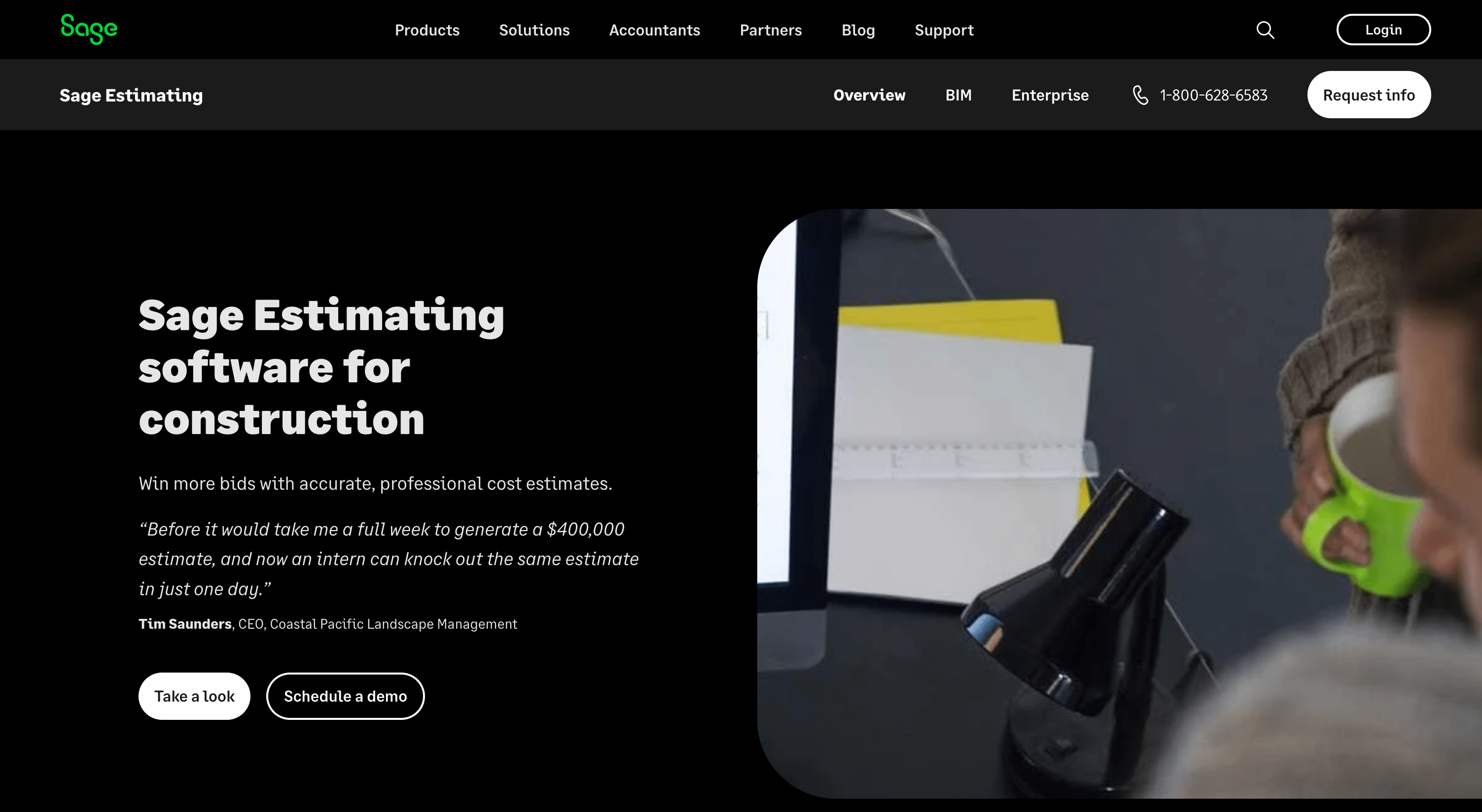
Sage integrated Corecon’s project management modules into its accounting platform, aiming for a close tie between job costing and field execution. Reddit says:
“Corecon turned into Sage Construction Management, so cost integration is better now.” “Not as pretty as Procore, but it ties seamlessly with our Sage accounting.”
Why GCs Like It
If you’re already on Sage for accounting, having job costing and PM in one ecosystem saves time.
Things to Keep in Mind
The UI can feel dated, and if you’re not using Sage accounting, the setup might feel like overkill.
10. Trimble ProjectSight
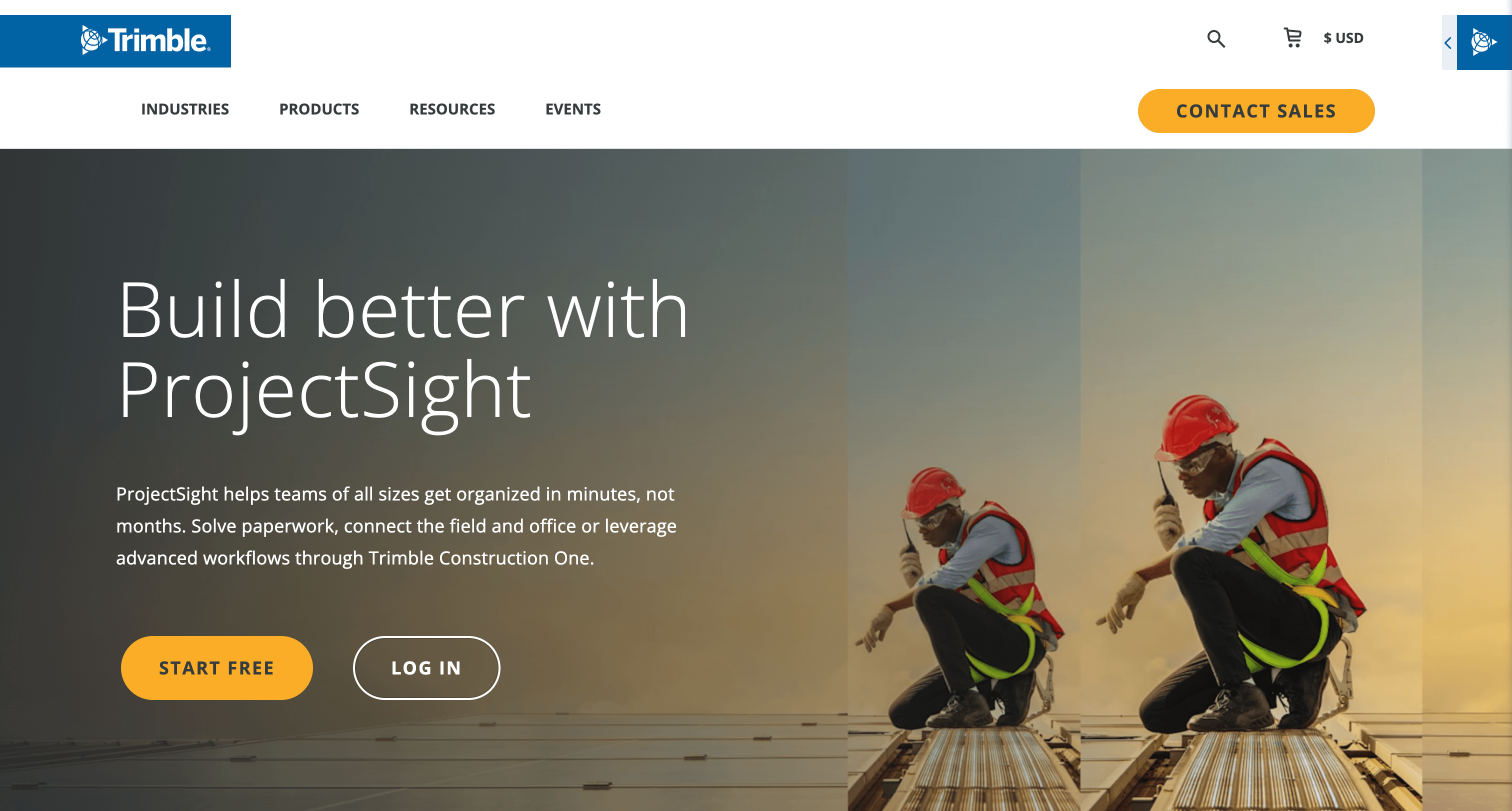
Trimble, a big name in surveying, branched into project management with ProjectSight, covering RFIs, budgeting, submittals, and doc control. Reddit says:
“Cheaper than Procore or Autodesk, but less intuitive.” “The integrations are good, but we took time adjusting to the UI.”
Why GCs Like It
It’s generally more budget-friendly while still hitting key PM features. If you’re used to Trimble equipment, you may appreciate the ecosystem.
Things to Keep in Mind
Some find the interface lacking polish, and community support is smaller than with bigger players.
11. Buildxact
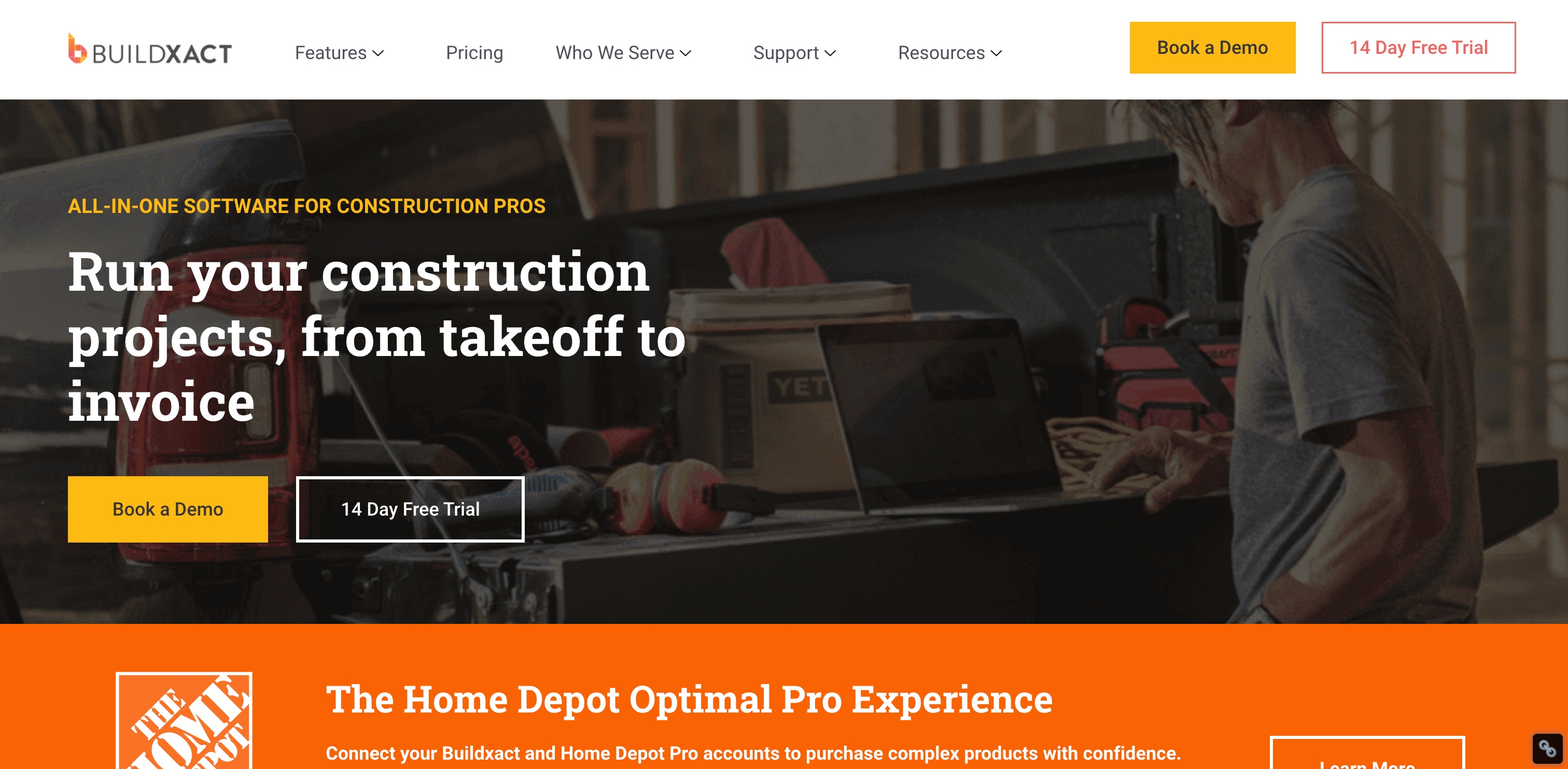
Popular first in Australia, Buildxact offers a subscription-based approach to estimating, scheduling, and light project management for smaller builds. Reddit says"
“They helped me import my Excel data; good for smaller residential or TIs.” “Buildertrend was out of our budget—Buildxact was more manageable pricewise.”
Why GCs Like It
Easy to set up with fair monthly rates, covering core tasks for simpler projects.
Things to Keep in Mind
Not meant for large-scale or highly specialized commercial jobs. If you scale up, you might outgrow Buildxact. Compare Buildxact vs Buildertrend and Downtobid here.
12. Jobber
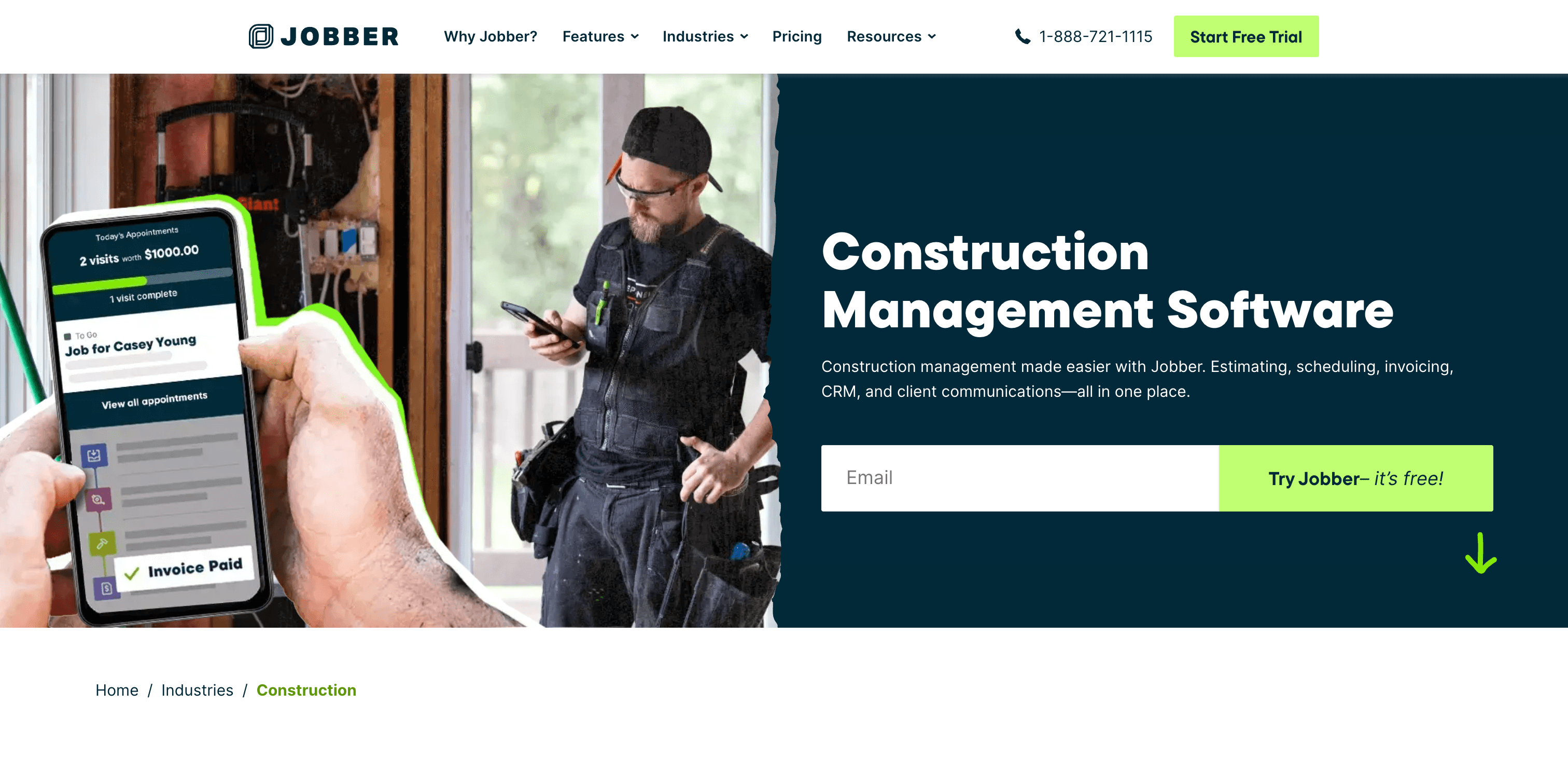
Originally for field service industries, Jobber expanded to handle scheduling, invoicing, and light project tracking for small GCs. Reddit says:
“We do about 8–10 builds a year and find Jobber enough.” “Definitely more for service work, but we made it fit small GC tasks.”
Why GCs Like It
It handles basic scheduling and billing smoothly. Good choice if you don’t need advanced cost management or robust PM features.
Things to Keep in Mind
Larger or more complex GCs will likely need deeper functionality. It’s still best for service-oriented tasks.
13. Connecteam
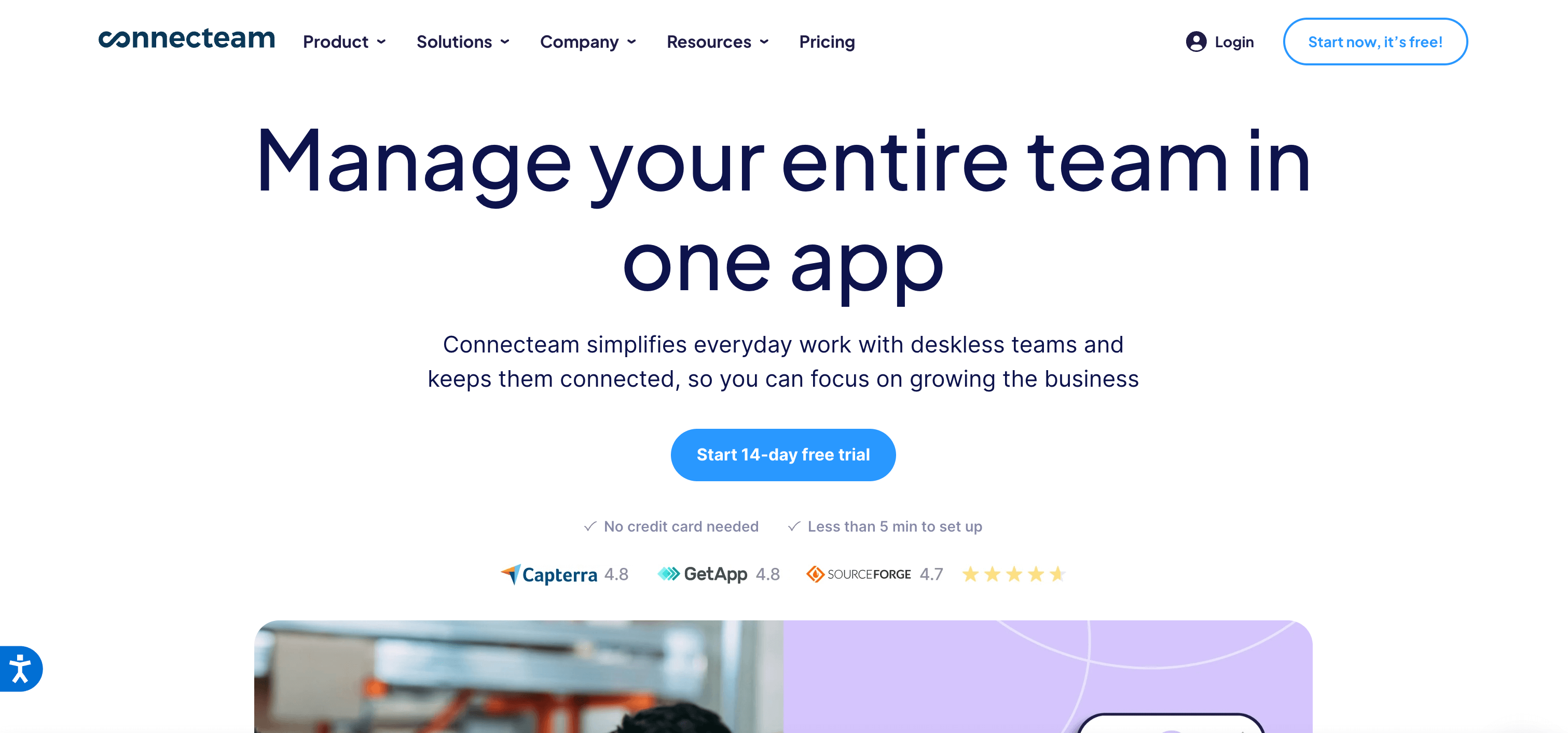
A mobile-focused tool for workforce coordination—time tracking, scheduling, direct communication—rather than a full project management system. Reddit says:
“Our smaller GC loves Connecteam for daily logs and timesheets—super easy for field crews.” “Not a PM suite, but we don’t really need that for some of our simpler projects.”
Why GCs Like It
It’s great for real-time staff updates and daily logs via mobile apps, especially if you have multiple jobsites.
Things to Keep in Mind
No cost-tracking or RFI system is included, so you’ll need a second tool for full PM functionality.
14. Jonas Premier
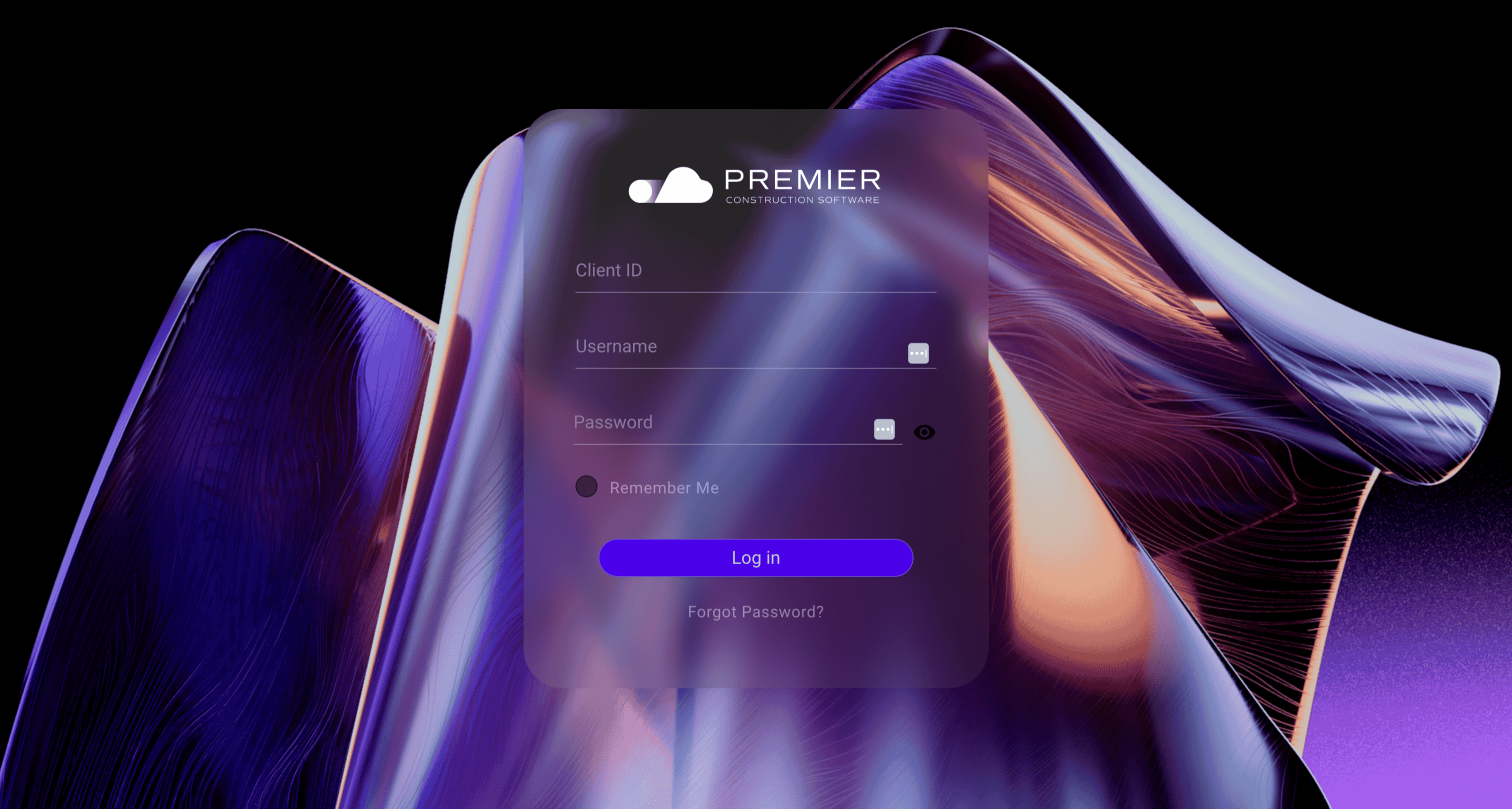
A cloud-based extension of Jonas’s well-known accounting products. Jonas Premier adds job costing and project management for small to mid-sized GCs. Reddit says:
“It’s stable on the accounting side, which is critical.” “Not as user-friendly as Procore, but we like how it integrates finances.”
Why GCs Like It
It blends accounting solidity with enough PM to keep mid-sized contractors organized.
Things to Keep in Mind
Some complain about an older look and less advanced project collaboration features compared to bigger suites.
15. Raken
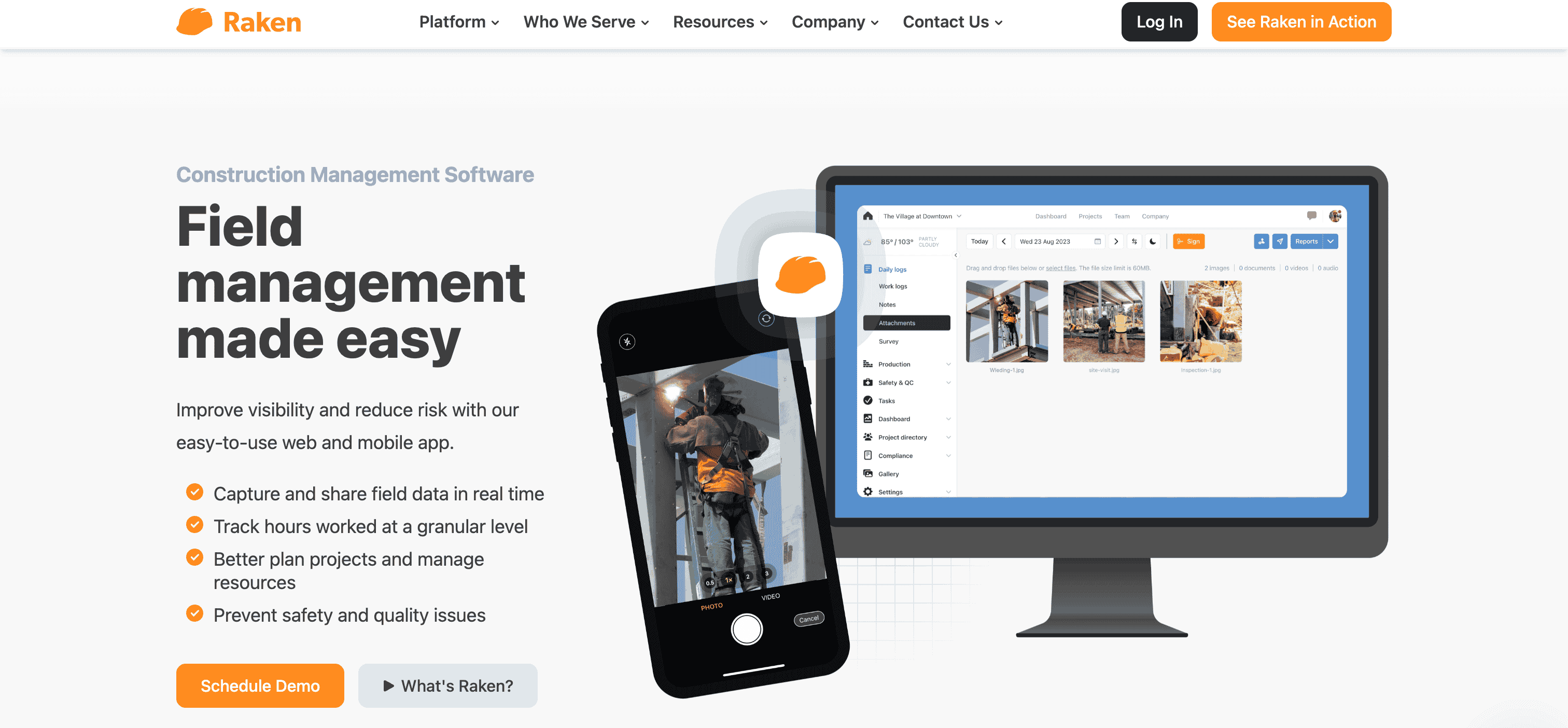
A lightweight tool for field reporting, daily logs, and photo documentation. Many GCs pair it with separate PM or ERP solutions. Reddit's input:
“We love Raken for daily logs. That’s really all we use it for.” “It’s not a full suite, but it’s great for capturing hours and site conditions.”
Why GCs Like It
The simplicity means crews actually fill out logs consistently. Integrations can pull that data into larger PM systems.
Things to Keep in Mind
If you want cost management, scheduling, or doc control in one place, you’ll need an additional platform. Raken is more of an add-on.
16. Foundation / HeavyBid (For Civil or Heavy Construction)
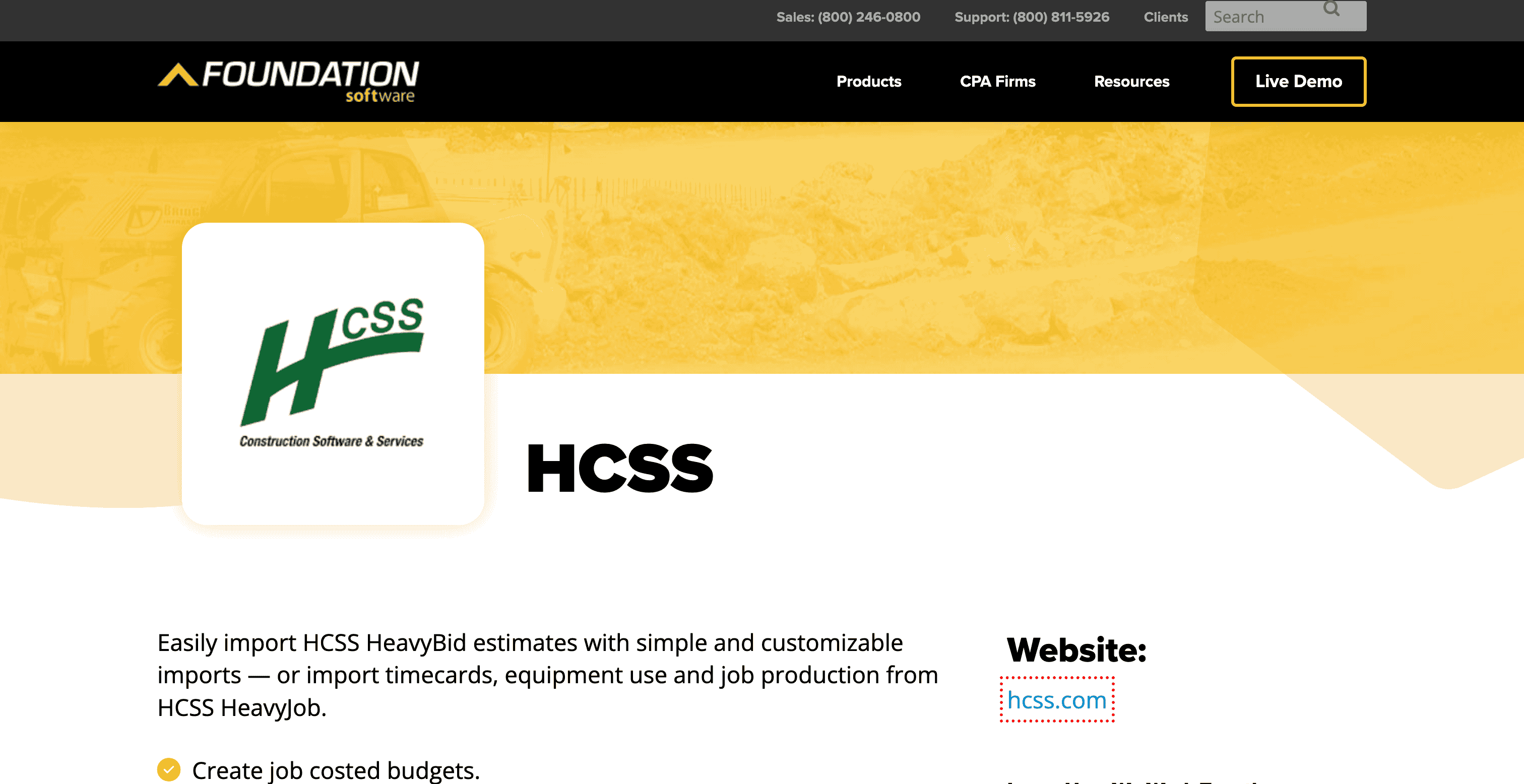
These solutions target big civil or infrastructure jobs—highways, bridges, earthwork—offering specialized cost tracking and bidding for large-scale construction. Reddit says:
“We do big earthwork jobs, so we need HeavyBid’s advanced cost-tracking.” “Foundation is solid if you handle large public projects.”
Why GCs Like It
Specialized for heavy civil tasks, which standard GC software often doesn’t address thoroughly.
Things to Keep in Mind
Overkill for typical commercial builds. There’s also a learning curve specific to civil or infrastructure workflows.
17. Contractor Foreman
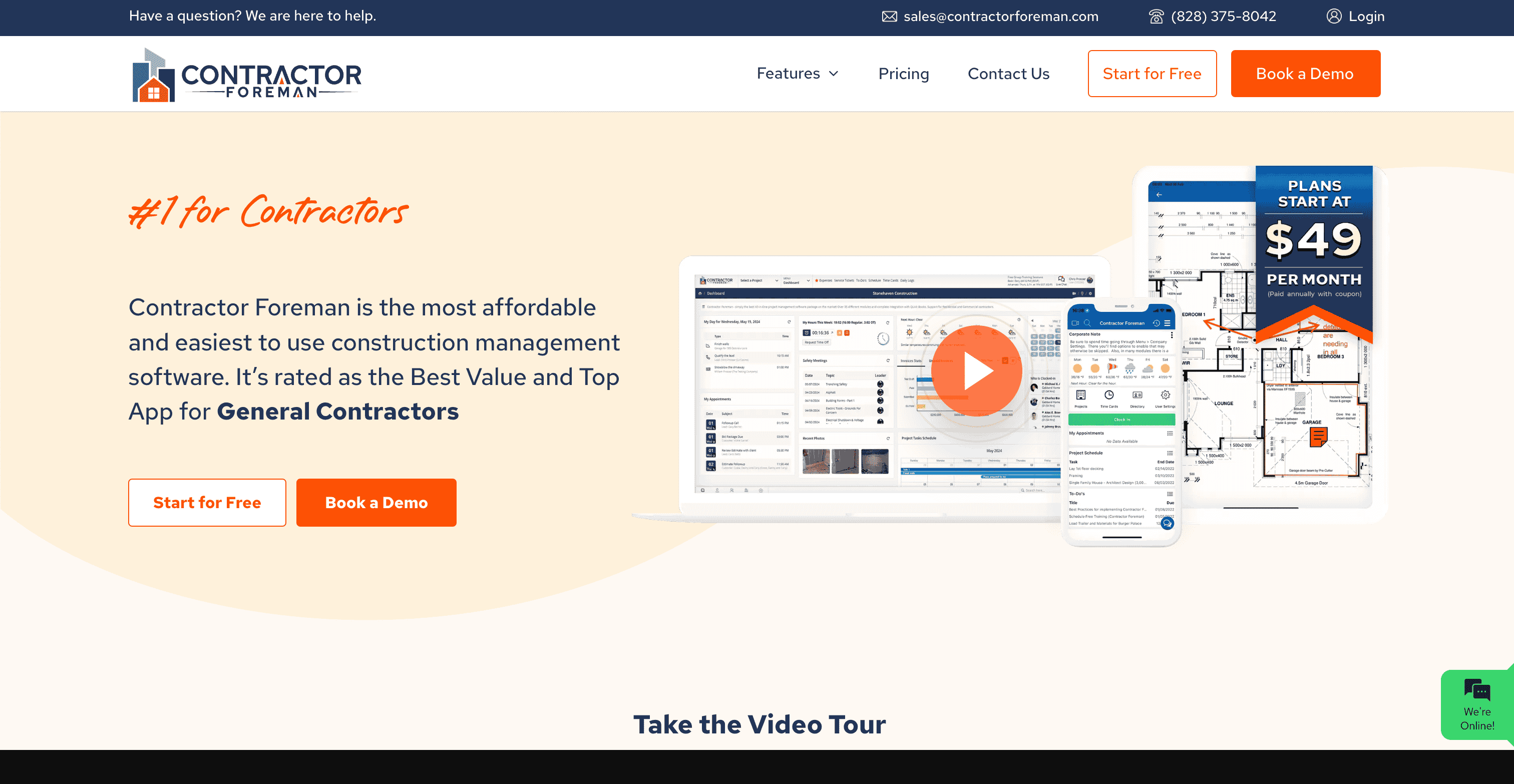
An all-in-one platform for scheduling, daily logs, CRM, invoicing, and cost tracking, often at a more approachable price than the larger suites. Reddit says:
“I demo’d it with Buildertrend and Procore—Contractor Foreman was simpler and more affordable.” “Good for smaller GCs that don’t need a huge list of modules.”
Why GCs Like It
Covers a broad feature set without the higher subscription cost of, say, Procore or Autodesk Build. You can compare Contractor Foreman vs Buildertrend here.
Things to Keep in Mind
Some GCs mention certain areas feel less polished. It might also lack deeper integration with complex accounting systems.
Why You Should Try Downtobid
Downtobid can speed up a lot of the preconstruction process. In fact, we'll show you how the tools works and why you should try it.
Find Ideal Subcontractors with an Always-Fresh Network
Standard construction platforms like BuildingConnected and TheBlueBook rely on subcontractors to update their own profiles. While this sounds logical, reality proves different.
When subcontractors work on multiple projects, updating online profiles often falls to the bottom of their list. Missing CSI trade codes, dead-end contact information, and blank fields for union status clutter these databases. Project histories sit untouched for years, leaving you guessing about current capabilities.
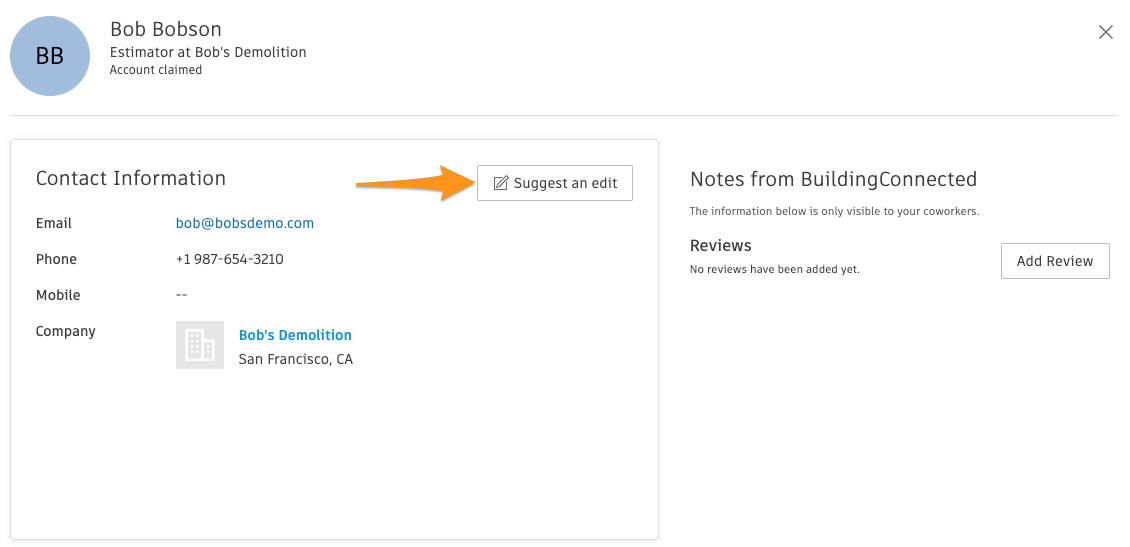
Downtobid takes a smarter approach. Our database stays current through automated verification of every subcontractor. Smart web-scraping pulls fresh data about recent projects, work zones, and company details. Each profile shows you:
- Current project sizes and types
- Active service areas
- Union affiliations
- MWBE certifications
- Direct contacts
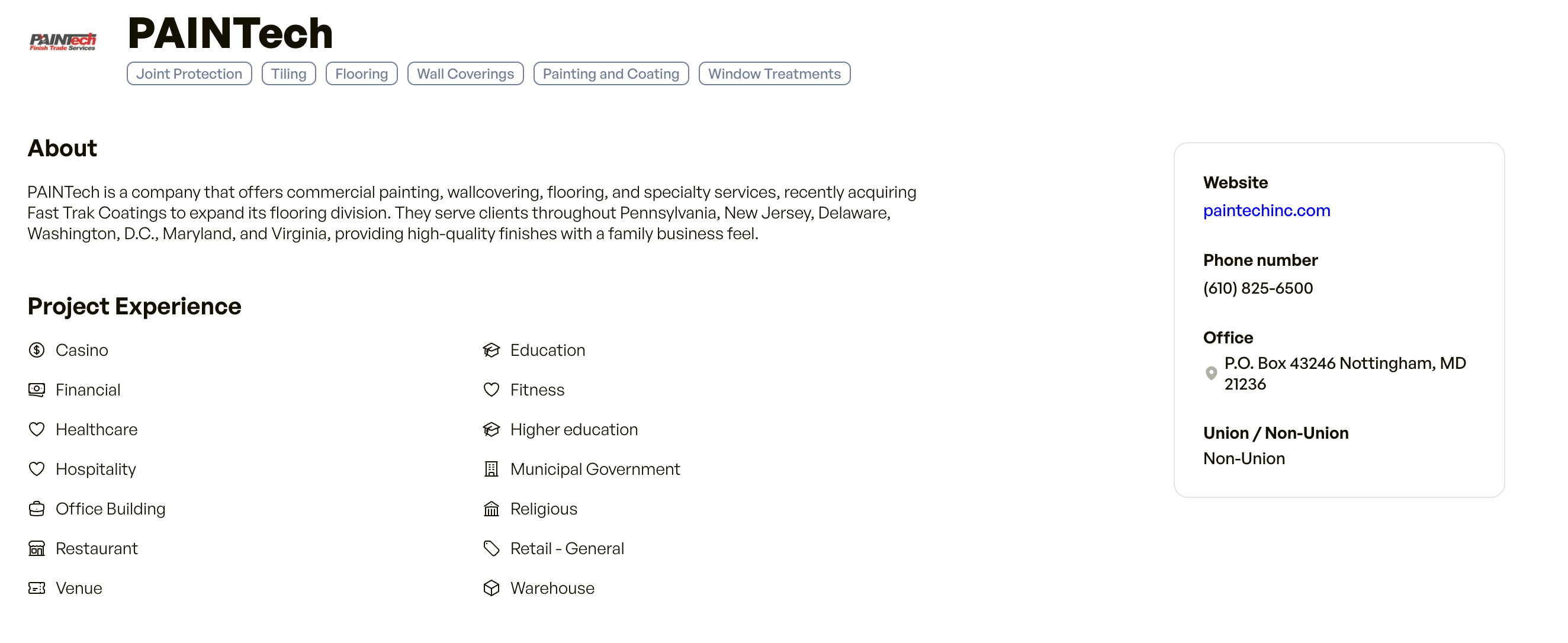
We’ve mapped subcontractors across every zip code in the U.S., using Google Maps API to create a detailed, trade-specific, geographically targeted directory.
Generic business emails don’t cut it. We go deeper, using LinkedIn to identify key decision-makers and verify their email addresses with third-party tools. We even follow up with subcontractors to confirm their availability and make sure their details are up-to-date.
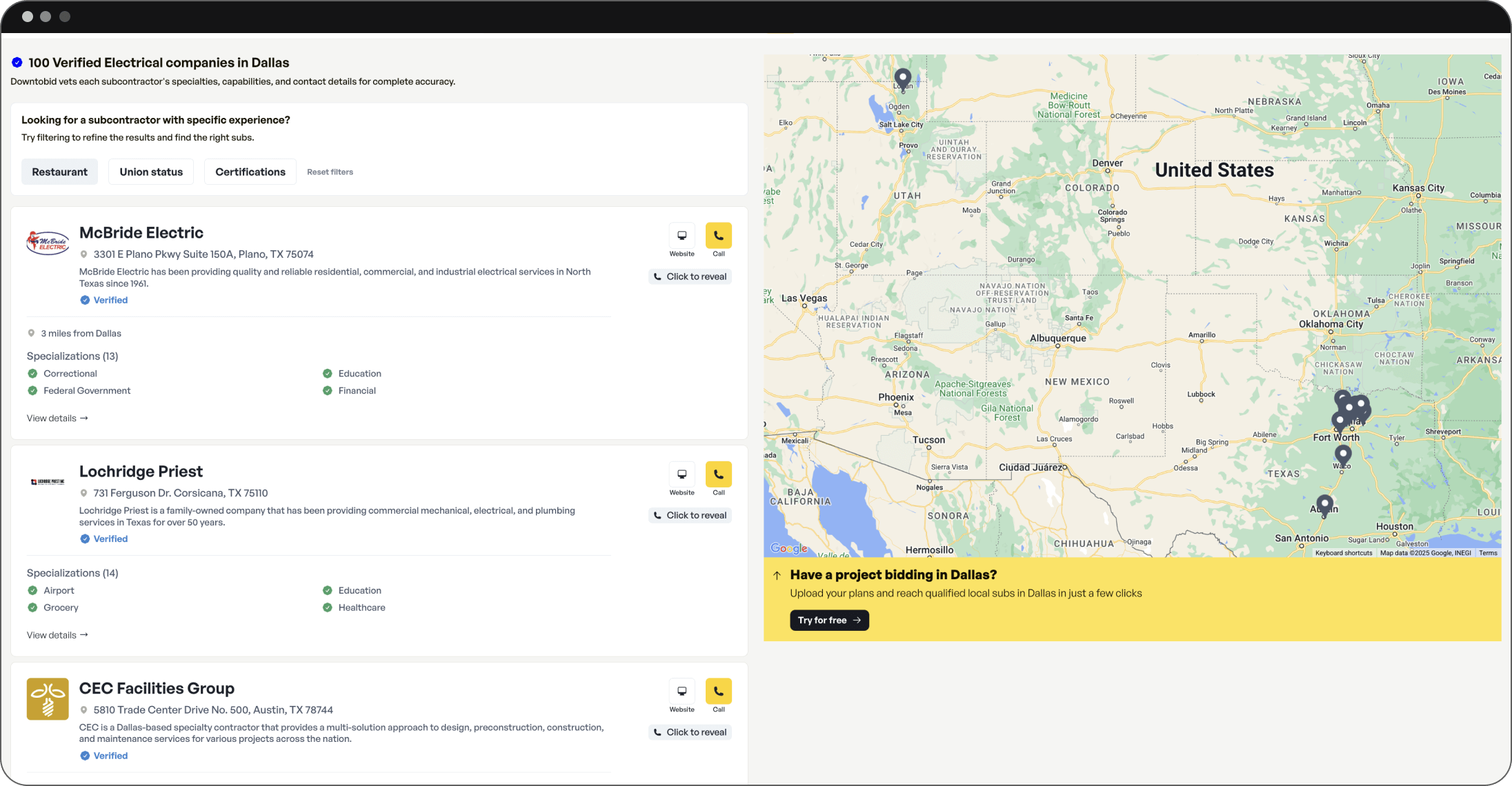
This approach puts a reliable database at your fingertips. When you search for subcontractors on Downtobid, you'll find active, qualified partners ready to bid on your projects.
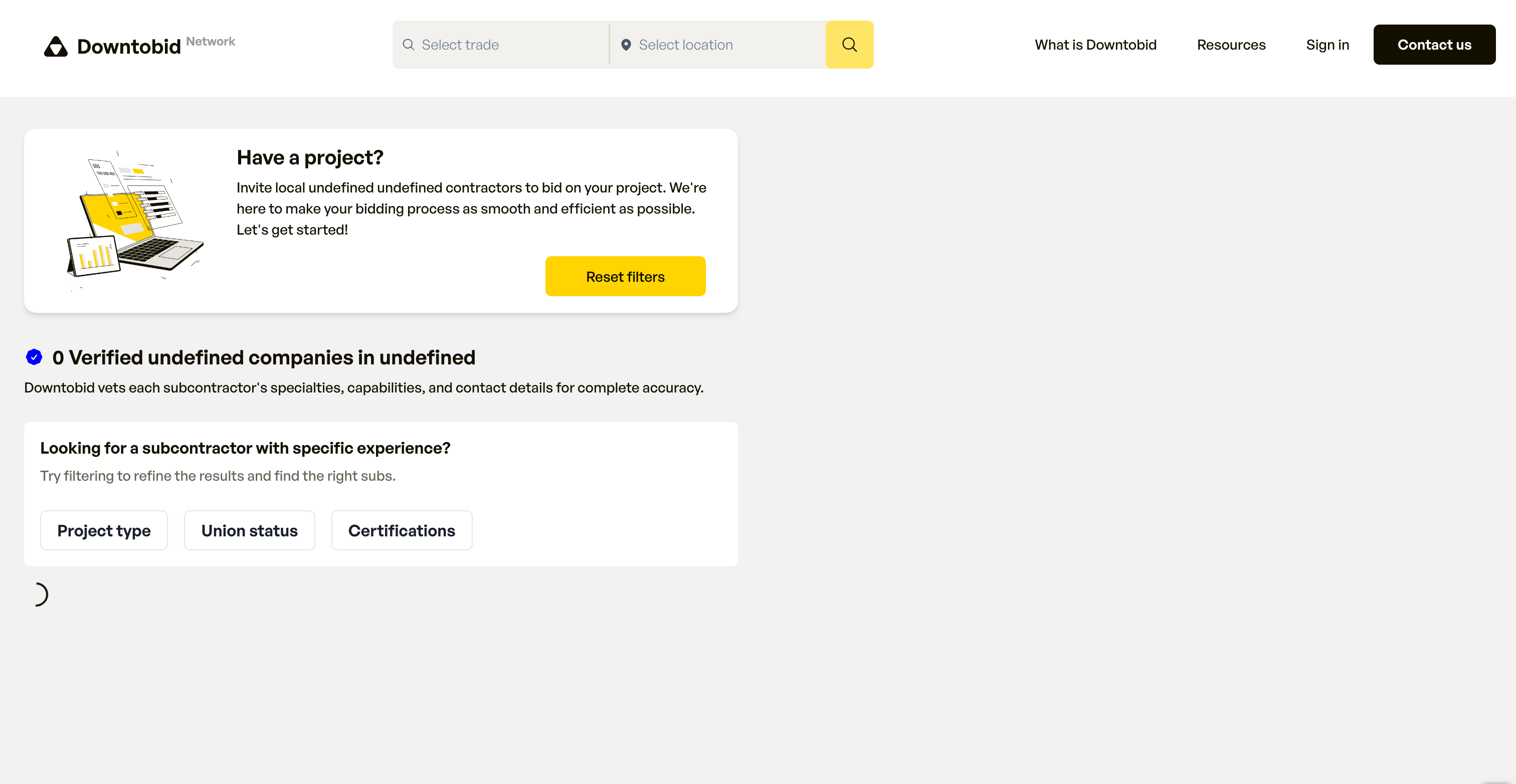
Targeted Subcontractor Matching That Fits Your Project
A vetted database opens doors to qualified subcontractors, but picking the right matches still takes precious hours.
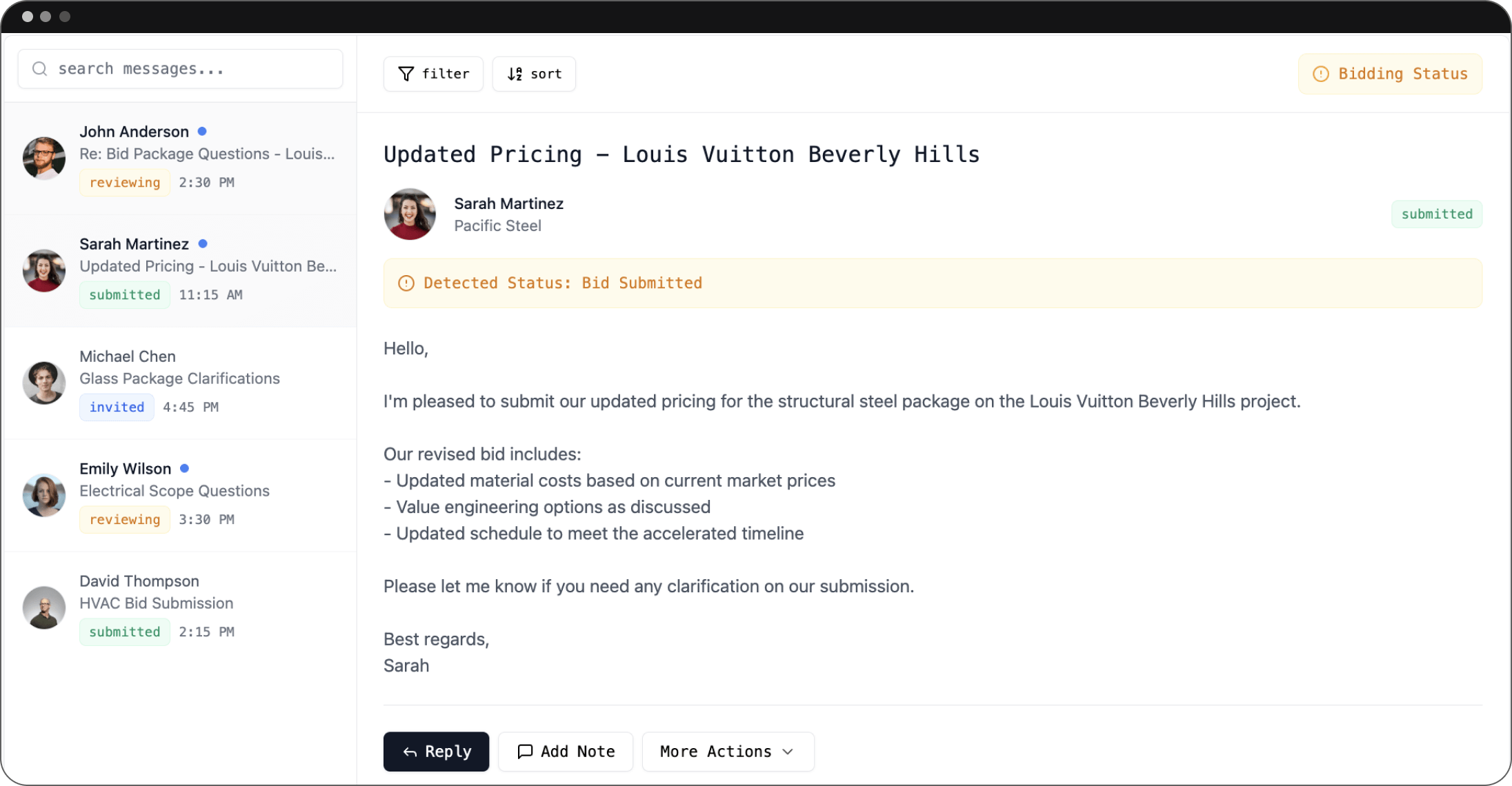
Downtobid's smart matching system reads your construction plans and picks the best subcontractors for each scope, giving you back time to build stronger project relationships.
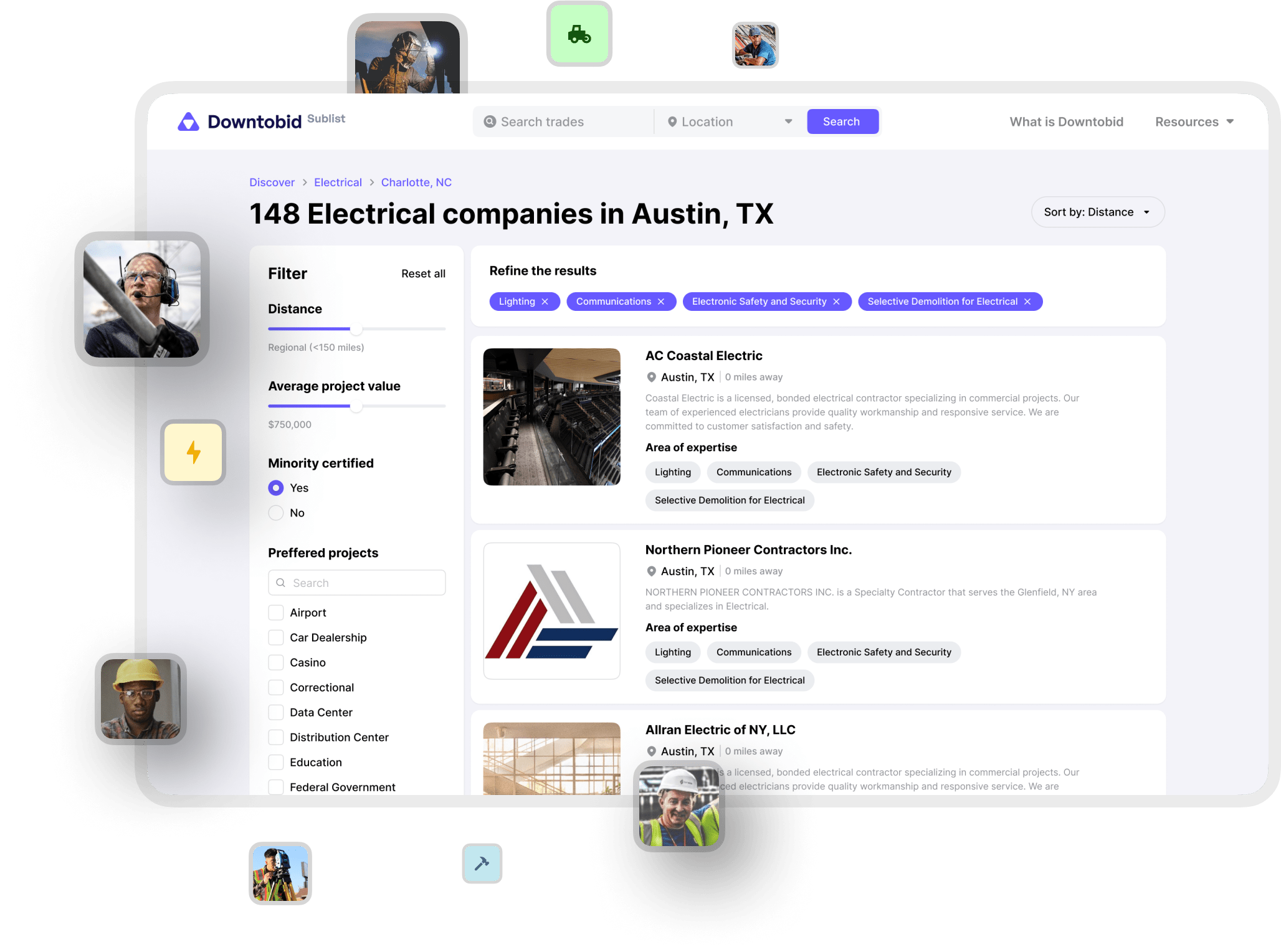
Here's how it works:
After uploading your construction documents, our AI scans your construction plans to identify scopes of work. For every detected scope, it recommends subcontractors who are the best match, based on two key factors:
- Performance metrics from past projects with similar scopes to make sure they meet your standards.
- Proximity to the construction project to minimize travel costs, simplify resource management, and speed up communication.
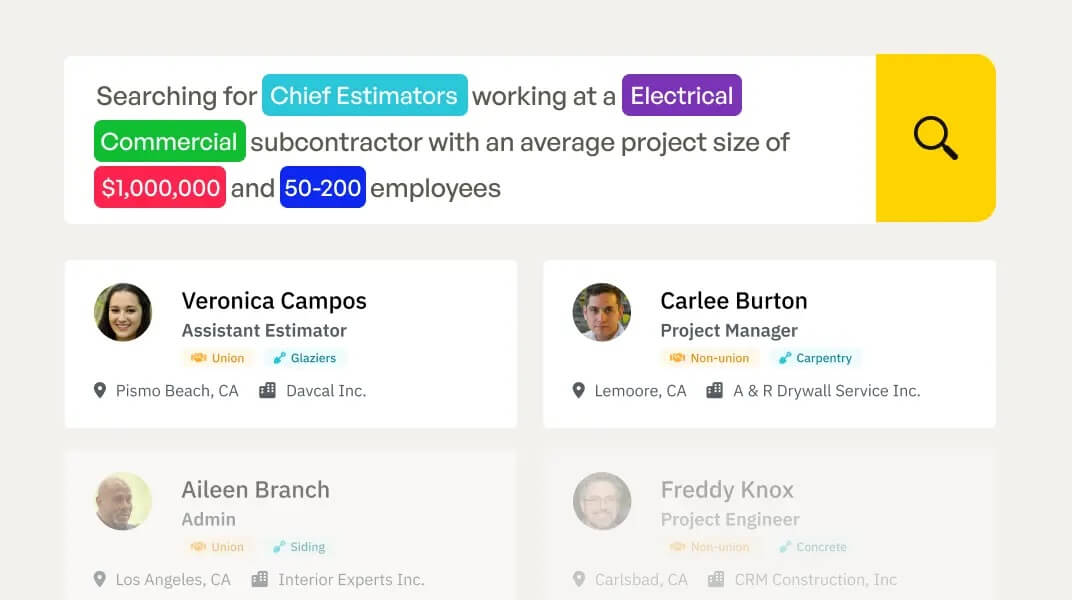
This automated matching turns hours of manual searching into a quick review of pre-qualified candidates. Your project gets paired with subcontractors who have proven success in similar work and know your local market.
The result? You spend less time searching through databases and more time moving your project forward. Each recommended subcontractor comes with verified credentials and a solid track record in your specific type of work.
Boost Bid Response Rates with Personalized Invitations
Preparing ITBs is one of the most critical steps in preconstruction — but it’s also one of the toughest. Get it wrong, and you’ll find yourself scrambling to make calls, dealing with a flood of subpar bids, and, worst of all, losing the project to a competitor.
The problem is that too many construction management tools stick you with generic placeholder ITB templates. No introductions and no project context — just a bland “Bid Invite: (PROJECT)” title that doesn’t stand out.
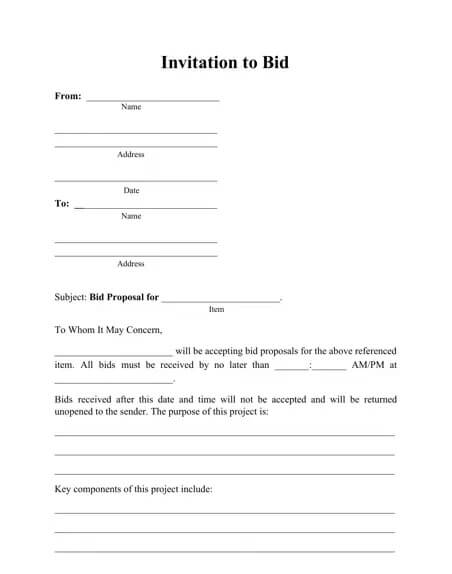
When subcontractors can't find basic project details without logging into yet another platform, your invitation lands on their ignore list. Even worse, forcing subs to waste hours discovering a project sits outside their travel zone breeds lasting resentment.
Of course, subs don’t expect a handwritten note, but personalization matters. They need clear, relevant details upfront: where the job is, what’s involved, and why they’re a good fit.
Here's how our bid invitation platform makes this personalization effortless:
- Our AI crafts subject lines that grab attention with project-specific details — size, type, location — so your ITB stands out in a crowded inbox.
- It flags specific scopes like earthworks, masonry, or concrete, helping subs quickly see if the project aligns with their expertise.
- Each ITB includes a tailored summary of the project and a highlight of why the subcontractor is a great fit — whether it’s their experience with specific materials or their specialized skills.
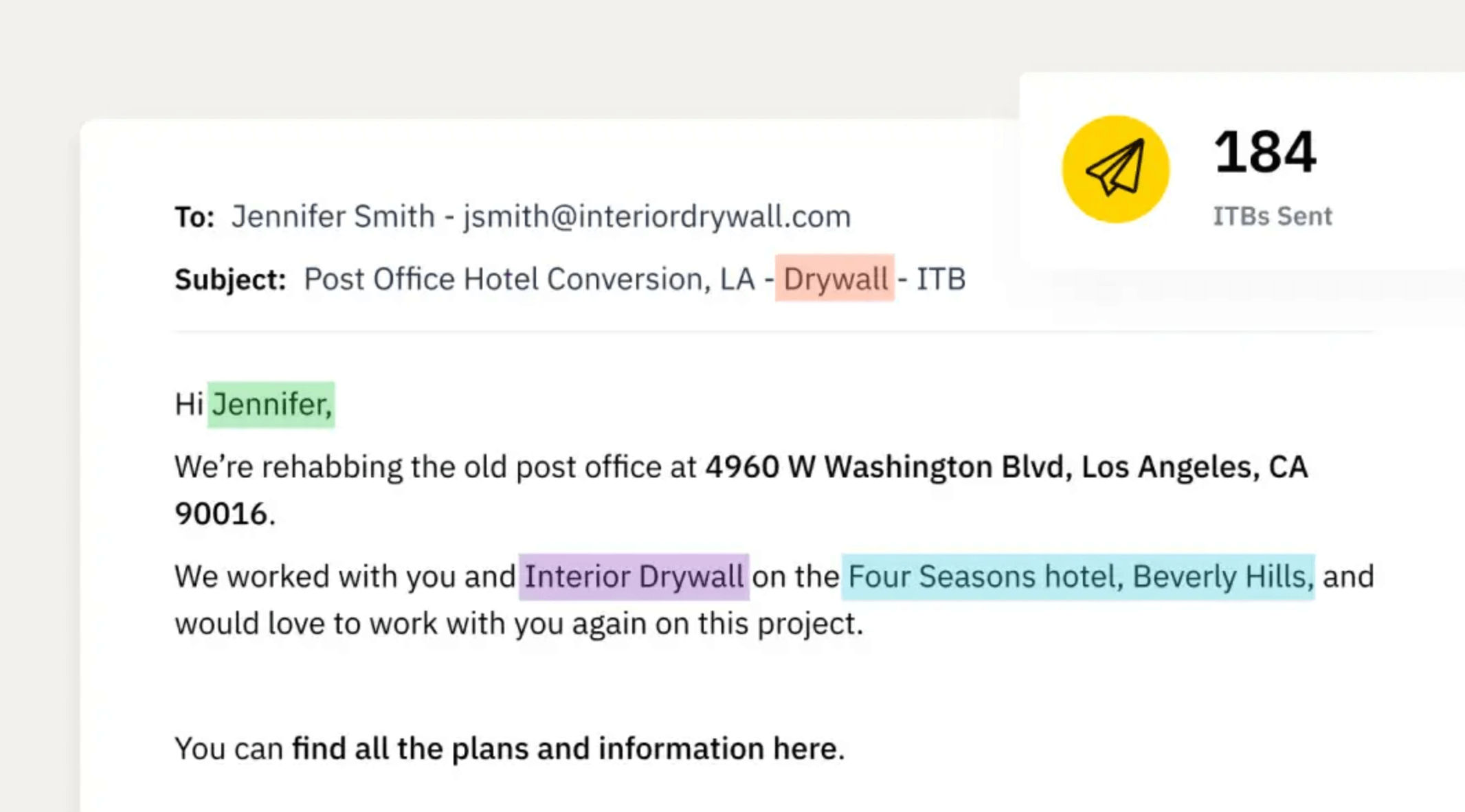
To top it off, the system picks optimal send times based on subcontractor activity patterns. Follow-ups arrive at perfect intervals - frequent enough to stay visible, but spaced to avoid spam filters. Each reminder highlights why that specific sub matches your project needs.
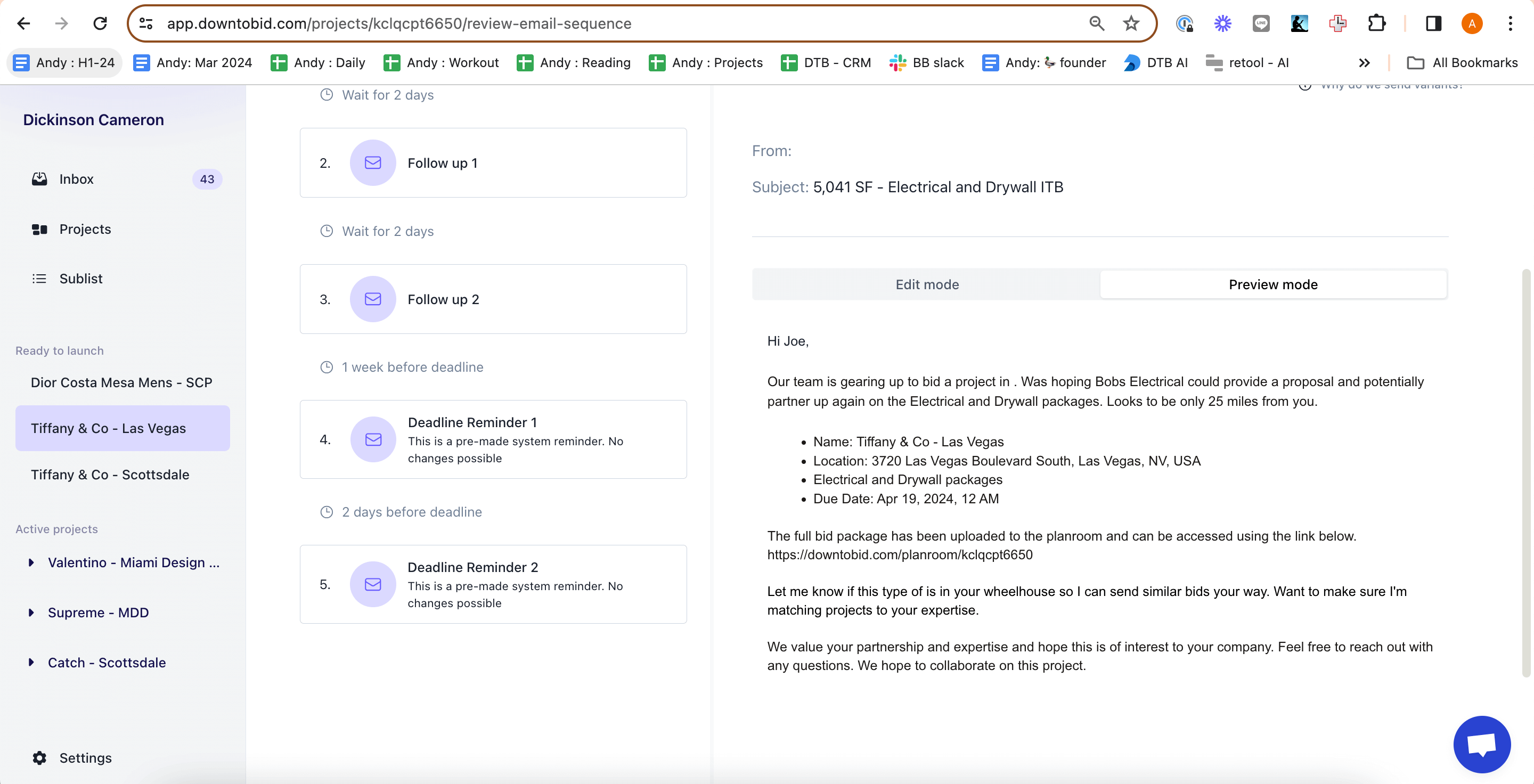
This personalized approach pays off. Recent projects show response rates jumping 30% above industry standard, with some reaching 60% or higher. A single project even attracted 80+ quality bids.
Showing respect for subcontractors' time and expertise from the first contact helps you build relationships that last beyond a single bid. Your invitations stand out during busy seasons, drawing responses from top-tier subs who know you value their time.
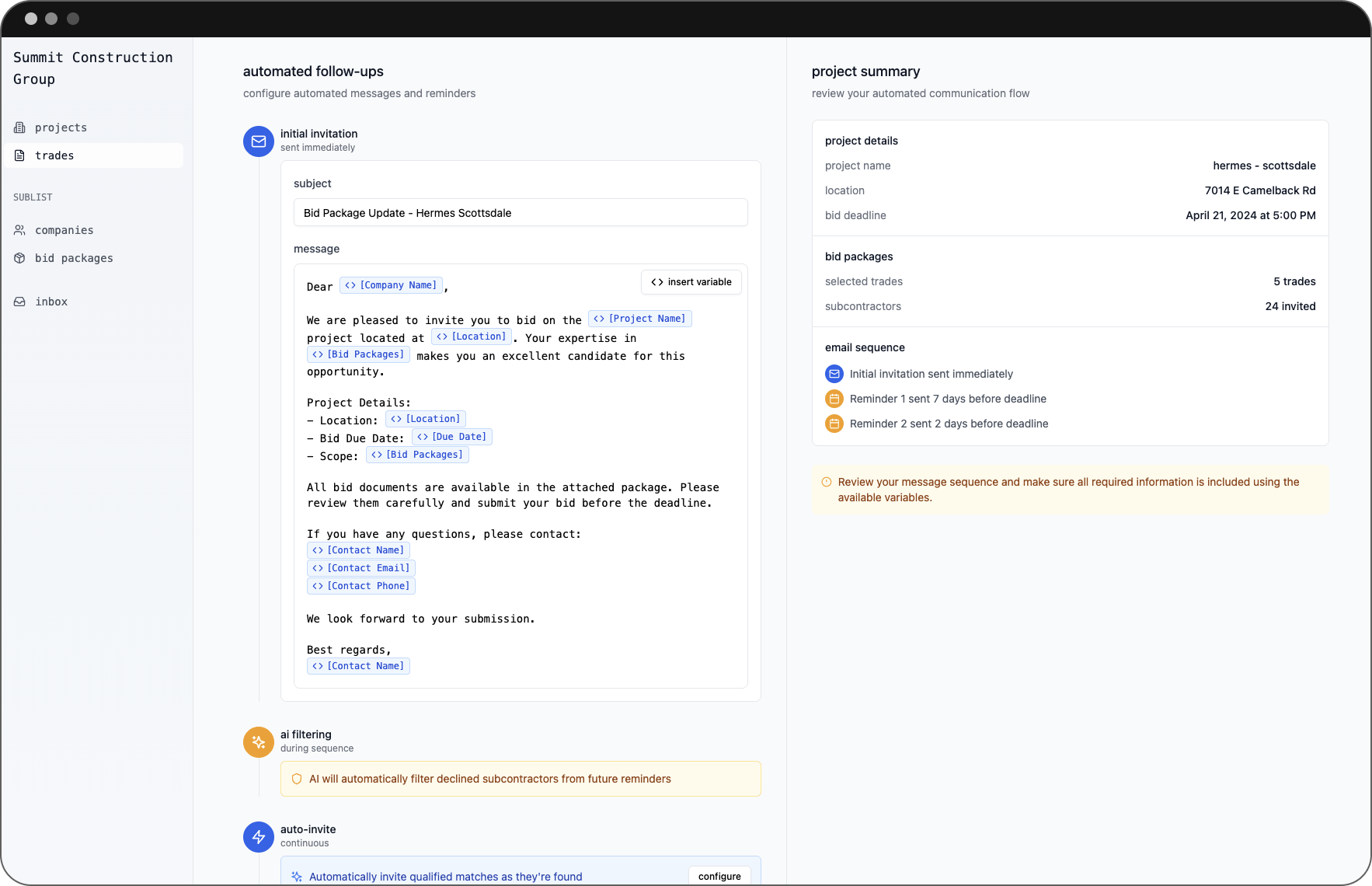
Secure More Bids with a Sub-Friendly Bid Board
When submitting bids gets easier for subcontractors, your success rates climb. A smoother process for them means more accurate submissions for you — and a better shot at winning projects.
Downtobid's bid board strips away common frustrations that keep quality subs from responding to your invites. It automates everything for them, from finding the right opportunities to organizing bids and creating detailed reports they can use to submit winning proposals.

We designed a simple, intuitive dashboard with labeled bid boards to help subs track their progress at a glance. These categories include:
- Undecided
- Declined
- Accepted
- Estimating
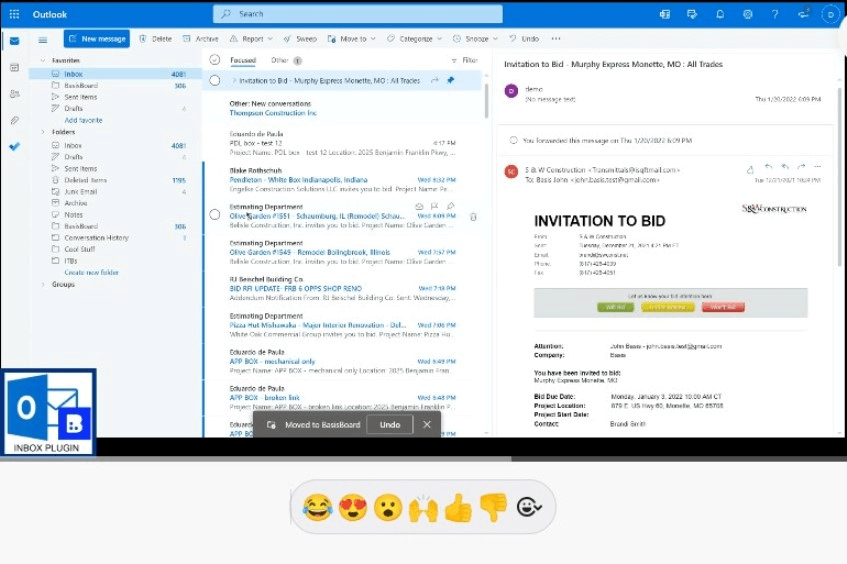
The system automatically syncs deadlines with their calendar tools, reducing manual data entry. Reminder notifications arrive with plenty of time for final checks and revisions.
A shared calendar keeps everyone on the same page. Whether it’s prepping bid documents or finalizing estimates, the whole team knows what’s due and when.
Subcontractors can set preferences for:
- Project locations and travel limits
- Budget ranges that match their capacity
- Specific trade specializations in the construction industry
- Preferred project types and sizes
- Timeline requirements
- Team availability windows
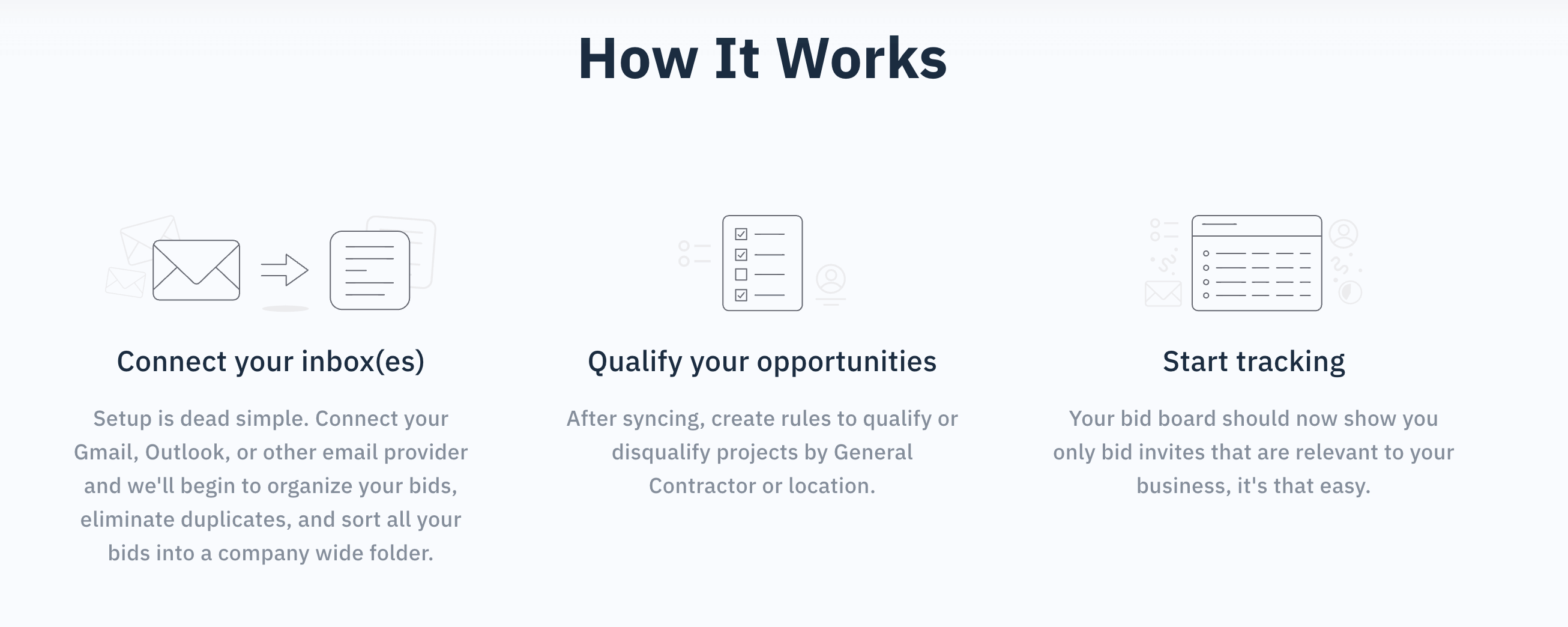
Also, our construction management software offers key metrics like win ratios and bidding history. Subs can see what’s working, identify areas for improvement, and refine their strategy for better results. With every bid, they learn and get closer to securing more contracts.
This bid board turns common submission headaches into a straightforward process. Subs spend less time wrestling with software and more time putting together competitive bids for your projects.
To get more insights, check out our detailed comparison to determine the best construction project management software: Bid Board Pro versus Downtobid’s Bid Board. Or read why subcontractors and project managers are calling Downtobid the "Best Subcontractor Bid Tracking Software".
Take Control of Addendums and Reminders
Traditional software often flood subcontractor inboxes with scattered updates, making it hard to track changes. Subs waste time hunting through emails and checking multiple versions just to confirm if updates affect their trade.
Downtobid changes all that. Our platform detects which sheets are impacted by addenda and sends a clear, simple update directly to your subs. We break down changes into an easy-to-read summary and flag the specific pages affected, so they instantly know what’s new and how it impacts their bids.
Automated reminders are scheduled around proposal due dates, with frequency increasing as deadlines approach to stay on track. They go out in the same thread as previous messages. This way, they can stay in the loop and respond quickly when it counts.
Make Project Documents Work for Your Subs
Suncontractors need quick access to plans - but most software planrooms throw obstacles in their path.
Messy file dumps force subs to download everything just to find their scope. Worse, many platforms demand account creation before subs can even view plans, which only adds another layer of hassle.
In contrast, Downtobid keeps things simple. Subs don’t need to create an account just to view the drawings they need. They can quickly see only the pages relevant to their scope, all properly oriented and labeled. Our automatic sheet splitting and organized file structure mean subs can assess job opportunities faster and more easily.
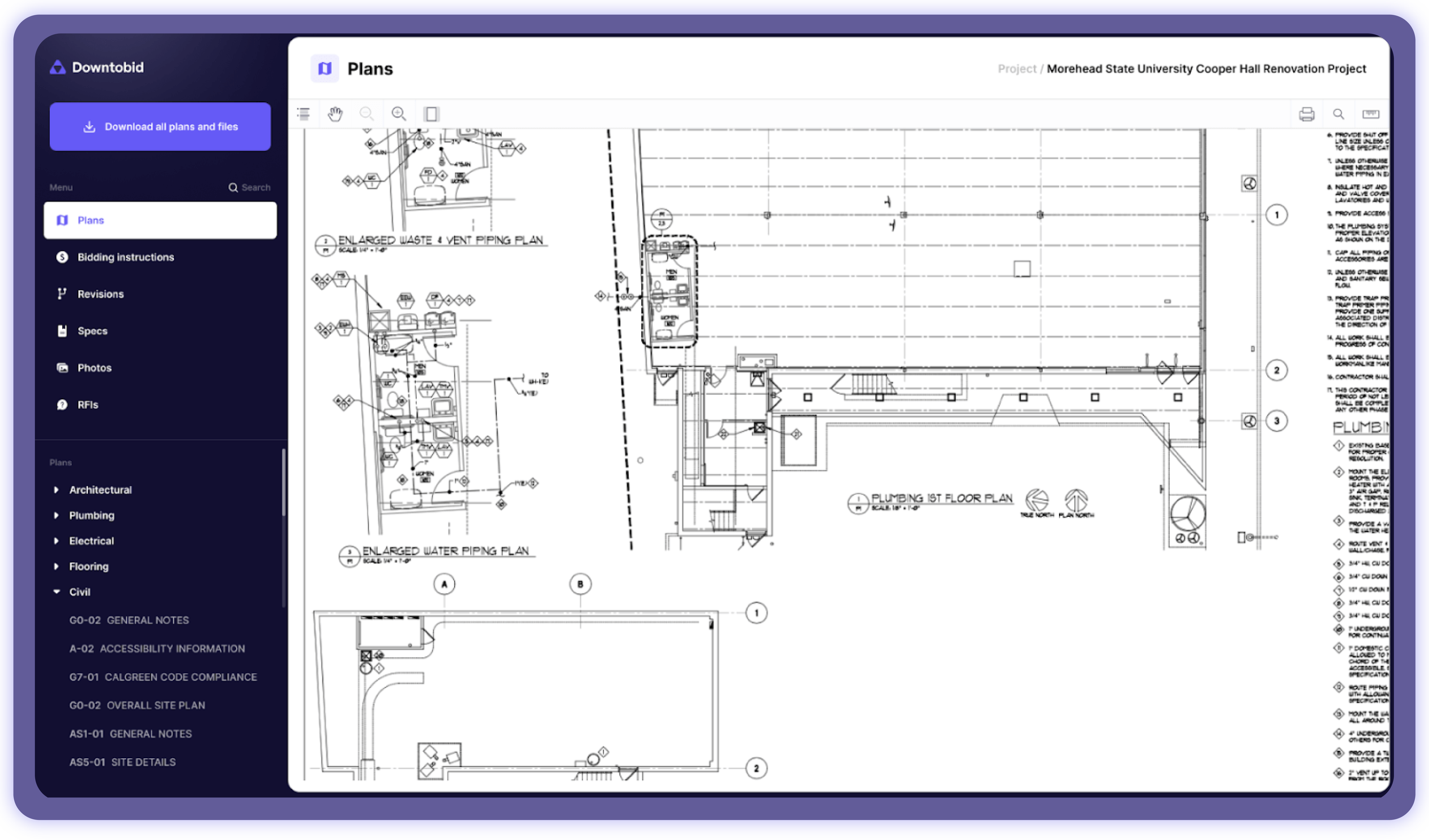
We go a step further by automatically organizing each planroom into four clear folders:
- Plans
- Specs
- Photos
- Misc
This structure matches what subs are used to, so they can find what they need fast. This sub-friendly approach increases response rates by cutting the clutter and making it easy to decide if a project is a fit.
The system also tracks document interaction patterns to show genuine bidding interest. Traditional "Yes/No/Maybe" buttons miss valuable context about bidding decisions. These oversimplified options can't tell you if a sub passed due to tight schedules or unclear scope requirements. It’s a guessing game.
Downtobid changes that with behavioral tracking in the planroom. Our AI evaluates sub engagement and categorizes it into meaningful insights:
- Not Bidding
- Interested
- Actively Bidding
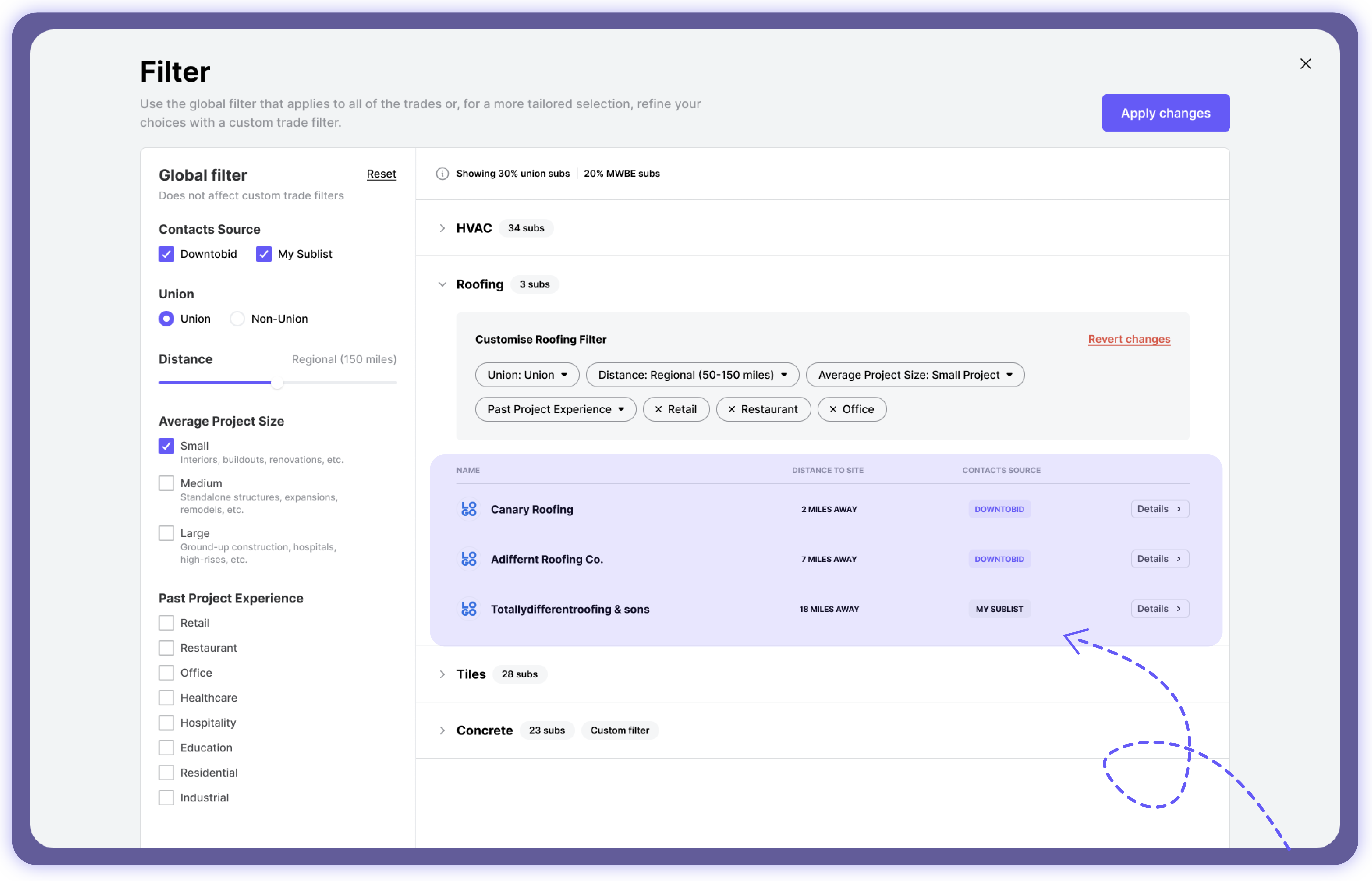
This real-time insight (plus personalized bid invites) lets you pivot quickly — whether that’s following up with subs on the fence or prioritizing bids from those actively working on proposals.
Built-in threaded messaging also simplifies how project communications flow. Your subs find specific emails about estimates, invoices, or questions without digging through cluttered inboxes. Direct platform responses keep conversations focused and accessible, eliminating the need to switch between multiple email apps.
Simple, Flexible Pricing That Grows With Your Business
Start testing Downtobid's full features without spending a dime. Your first project gives you complete access to the platform and DTB's established subcontractor network.
When you're ready to scale:
- Free: Test one full project with your team
- Starter ($150/month): Unlimited projects for construction companies, 3 users, dedicated bid coordinator support
- Pro ($500/month): Manage construction projects with 10 users, sublist cleanup, data migration, plus all Starter features
- **Custom Plan: **For larger teams or special requirements, we’ll work with you to create a custom plan that fits your needs perfectly.
No contracts lock you in. No hidden fees pop up mid-project. Your monthly subscription adjusts as your needs change - scale up during busy seasons, scale down when work slows.
Simplify Your Construction Workflow with Downtobid
Construction software often throws hundreds of project management features at your already-full plate. But more buttons and menus rarely translate to more wins or fewer headaches.
Your team wastes valuable hours learning complicated systems while project deadlines tick closer. Meanwhile, you pay premium prices for tools and accounting software that barely impact your bottom line.
True value comes from focused solutions targetting your actual pain points, not feature counts. Downtobid strips away the clutter and zeroes in on what matters: winning more projects with less administrative burden.
It delivers:
- Lightning-fast bid package creation
- Qualified, responsive subcontractor matches
- Streamlined bid management and document management
- High-impact invitation templates
- Clean, accessible plan sharing
Final Thoughts
From heavyweights like Procore and Autodesk Build to specialized apps like Fieldwire, Raken, or Foundation, there’s no single “best” software for every GC. Your choice depends on your project scope, budget, and how much you need advanced cost control or integrated daily logs. Pro tip: Demo a few of these tools with real data, push for a trial, and see if it aligns with your actual processes.
And if preconstruction woes—like chasing missing coverage or sorting sub lists—are your biggest headaches, consider augmenting your main PM suite with a bidding-focused solution like Downtobid to iron out those early-stage hurdles.