Construction bid management is tedious work. It involves identifying opportunities, qualifying subcontractors, reviewing hundreds of bid invites, crafting comprehensive bids, and bid tracking. Traditionally, the whole process required an extensive team working around the clock. It was expensive to maintain and not efficient enough. Luckily, bid management software changed the game. They cut the workload by half, allowing the construction more time to handle other tasks, such as contract negotiations.
Generic bid management software doesn’t cut it anymore. You need robust and centralized software with advanced features like reporting and analytics. Luckily for you, we know two of the finest. This guide explores each software to see how you can use it to streamline the bid process.
Let’s begin with the one we know the best - our very own:
Note: Try Downtobid's Bid Board and track all of your bids. Our intuitive platform helps you manage bids, track deadlines, and coordinate with teams seamlessly. Don't let project complexities slow you down. Click here to book a demo.
Key Takeaways
- Downtobid automates bid tracking by scraping emails; BuildingConnected requires manual processes.
- Downtobid offers centralized management with calendar integration and custom project filters.
- BuildingConnected has a large network but with outdated contact information.
- Downtobid eliminates manual data entry; BuildingConnected needs manual invitation forwarding.
- Downtobid focuses on automation; BuildingConnected prioritizes network size over efficiency.
Downtobid’s Bid Board
Downtobid’s Bid Board is a construction bid management software for subcontractors and material vendors. We’re more than a standard construction bidding software. We help you find suitable opportunities, create promising bids, and track your bid progress.
Are you still using spreadsheets to track your bids? How about manual data entry? We all hate traditional spreadsheet documents. They’re boring, take a long time to fill out, and are error-prone. Our software is the opposite of that. It scans the invites, creates detailed reports that you can automatically export into Excel files, and has analytics to track your bidding performances.
Key Features
Let’s see why there’s a lot of noise around our online bid board.
Centralized Bid Management
Forget using several tools for bid management. We’ve included everything you need in one platform. Our software helps detect proposal invites from your email inbox, review the documents, and accept or reject projects. It also creates detailed reports on accepted projects that you can use for estimating. For instance, it breaks down the scope to identify material takeoff, equipment, and labor requirements.
You can also assign tasks and track progress from one platform. This feature is useful, especially when working on huge construction projects that require a larger team and have strict deadlines. Forget about messy paperwork, control issues, and less project transparency.
Automated Calendar Integration
How many times have you missed out on lucrative projects because of deadlines? A lot! It’s a common theme among many subcontractors. They become so busy with ongoing projects that they forget to expand and find more work. Our calendar integration helps to prevent this mistake.
The automated calendar integration syncs with your mobile phone’s calendar and marks the deadline dates. It alerts you about the approaching deadline to help you prepare and submit timely bids. Many clients have praised the calendar integration, terming it a ‘life saver.’ It’s straightforward to set up and works with many calendar apps.
Collaborative Tools
Effective collaboration results in a successful bidding process. Our software has every bid management tool to bring the team together. Communication is the core of our collaborative tools. The built-in messaging function helps the team receive and send real-time feedback, facilitating information flow. The threaded messages help members track specific emails for reference or clarification.
Centralized document management enables team members to access, review, and download construction plans from one platform. It also ensures everyone is on the same page as they work on the latest plan sets. You can assign tasks to individuals or smaller teams within the platform. Defining each member’s responsibilities and roles prevents confusion, where several people mistakenly work on the same tasks.
The collaborative tools also help track individual performances and their impact on the team. This information helps you determine which team member is underperforming.
Custom Filters
Stop shooting in the dark for opportunities. Instead, use our custom filters to narrow your search to specific construction projects. We have two custom filter approaches you can use.
The first and also the most effective is creating rules. How it works is you basically create a few rules that our algorithm uses to filter invites. For instance, you could create rules based on project location, deadline, budget, general contractor, and size.
Our system uses this information to filter proposal invites and accept those matching the rules. It then breaks down the bid invite into useful information. We’ll talk more about how our software works later on.
The second filter is the keywords approach. Our software allows you to track opportunities using keywords. The keyword density shows how many times the keyword appears within the plans. The keyword search is more streamlined and accurate, helping you quickly identify opportunities.
Estimating Analytics
Do you know your bid-win ratio? You should. It’s an important metric that can help you improve your bidding strategy. Estimates are a key determinant of winning construction contracts. They determine your final project price.
Our online bid board uses historical cost tracking to help you analyze material costs and identify trends. You can use this information to refine your estimates and improve your chances of winning contracts. It also saves you the time of manually entering this information every time you’re bidding on a project.
Now that we know what Downtobid’s Bid Board is, let’s see how it works.
How Downtobid’s Bid Board Works
We have made our software very straightforward to use.
Click here to get started and sign up for a demo.
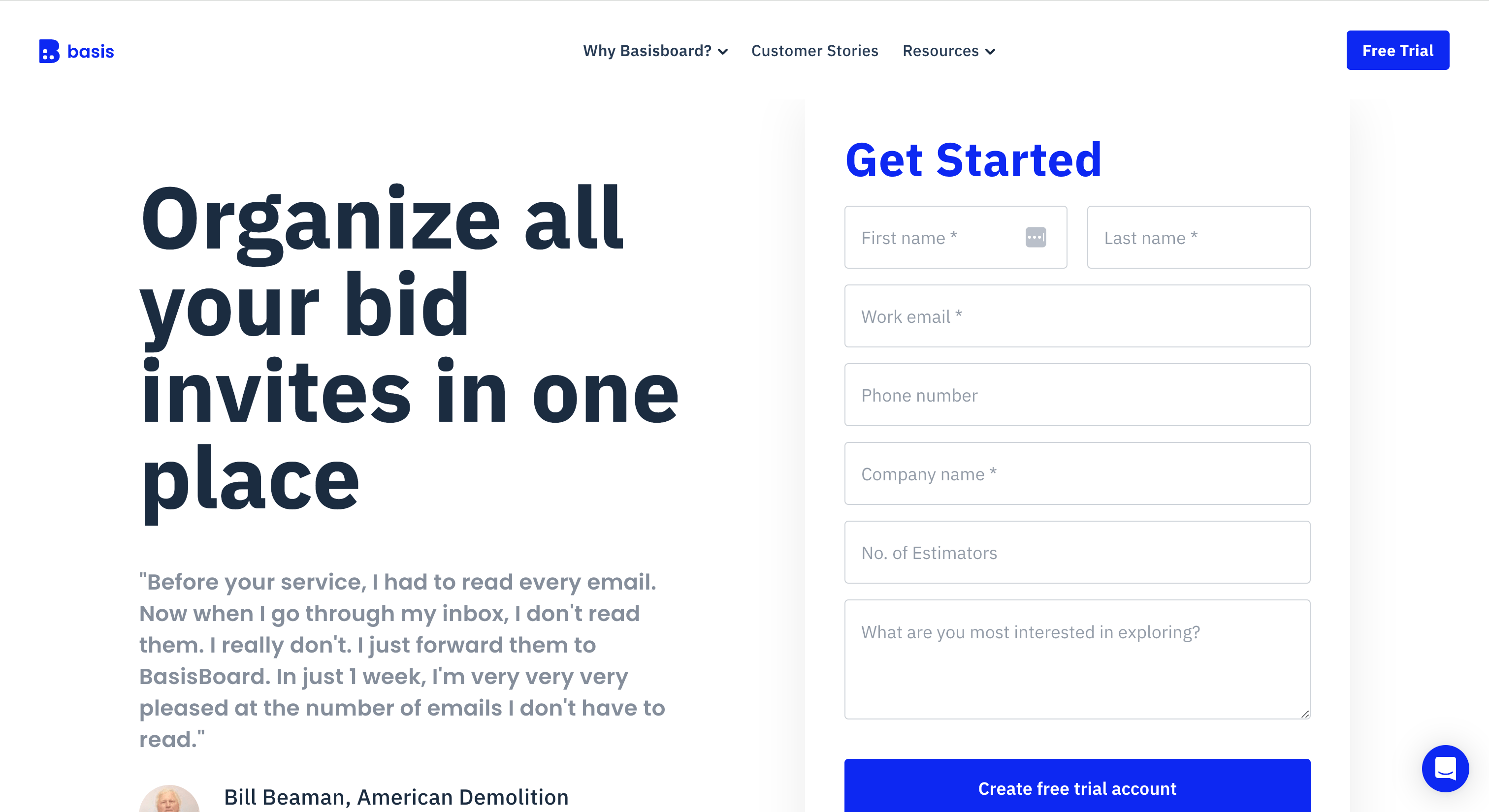
If you’re new, you’ll be prompted to create an account. You can also try our demo account to see how the software works. You can upgrade to the bid board pro once you're convinced.
You’ll be redirected to a well-organized dashboard where you can monitor everything. But first, you must connect the software to your email inbox. It’s a straightforward process. Here are the steps.
Go to ‘Profile Settings,’ find ‘Integration,’ and click ‘Add Account.’ Choose ‘Outlook,’ and the software will redirect you to Outlook’s logging page, where you must grant permission.
Once the integration is successful, two folders appear. One is in your Outlook email account under the ‘Inbox’ section, and the other is on the software's dashboard. You can drag and drop bid invitations into the folder in your email account, and the software will review them for opportunities and detailed reports. The reviewed bid invitations appear in the ‘Inbox’ folder on the dashboard, where you can conduct further analysis.
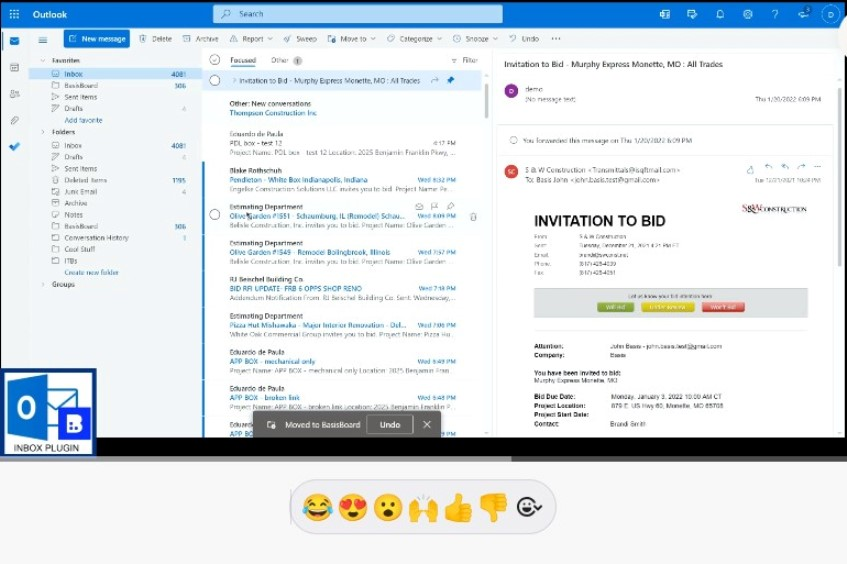
Our software allows you to create rules to qualify proposal invites. For instance, you could target projects by location or budget. The algorithm filters the invites and selects those that align with the rules.
The algorithm scans the invites and creates detailed reports with unparalleled insights for your team to create comprehensive bids. The reports contain details like project scope, specifications, due dates, and other requirements used to qualify subcontractors, such as experience and financial statements.
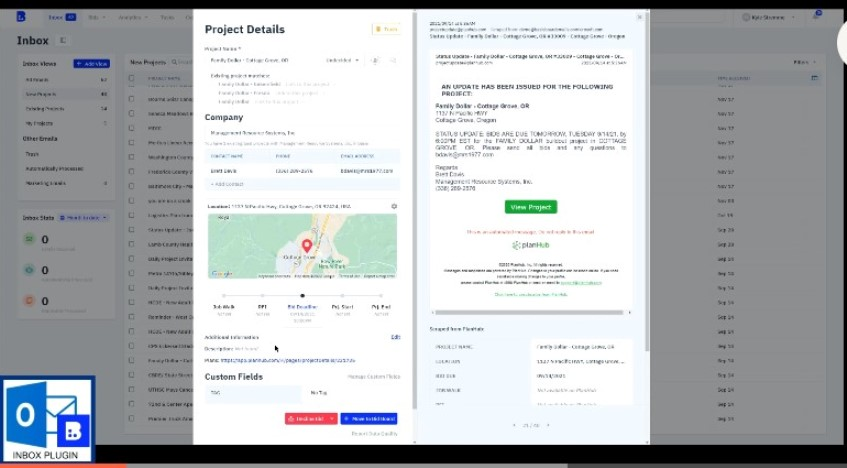
The keyword section helps you find specific opportunities within the construction plans. The keyword density shows how often it appears in the plans, helping you better understand the project and determine if it suits your skills and experience.
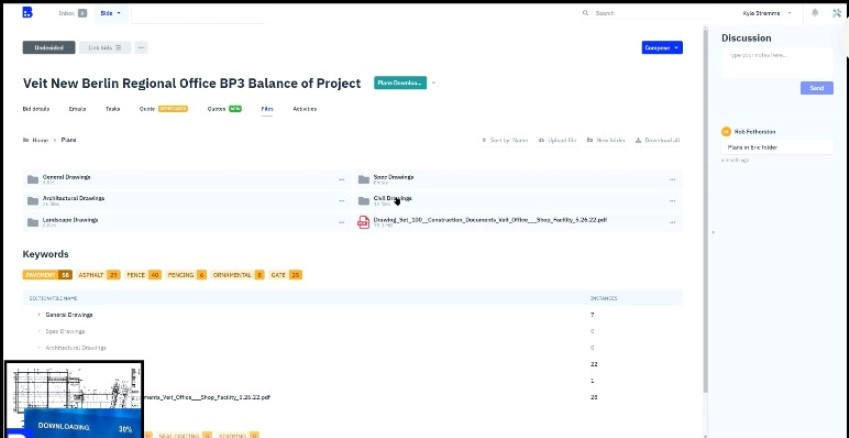
Our calendar tracks bidding deadlines to ensure your entire office stays ahead of the bidding game. The process takes minutes and saves you the time and costs of hiring a larger team to handle administrative tasks.
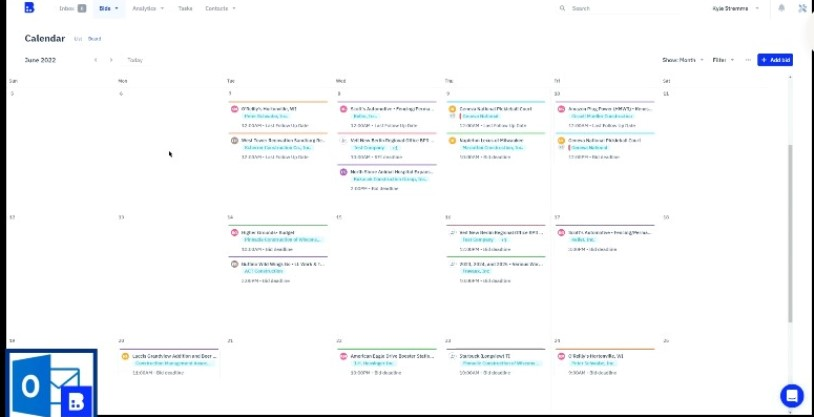
Why Downtobid’s Bid Board
Stop using Excel files or spreadsheets to track your bids. Our software helps you identify suitable construction opportunities, create detailed reports you can use for estimating, and track your bids for better results and feedback. Get a demo account today and take advantage of automation. Click here to get started.
Building Connected
Building Connected is a popular construction management software best known for its user-friendly interface and many features. The software provides real-time analytics that general contractors use for subcontractor qualification, understanding project costs, and decision-making.
The detailed performance metrics help project managers analyze their bidding strategy and identify underperforming team members. The software comes in handy during preconstruction processes when a construction company is trying to win more bids.
Key Features
Here’s why Building Connected is among the best bidding software.
Cloud Storage Integration
You can now save project documents and data online, thanks to Building Connected’s integration with Auto Desk. With a few clicks, you can sync and import documents from Auto Desk into the construction management software. It also serves as an online backup, in case you lose your data and documents.
An Extensive Subcontractor Network
Building Connected has a network database of over 1 million subcontractors ready to take on projects. The extensive network makes it easy to recruit the right subcontractors. You can also narrow your search to target subcontractors by location. Learn more about Building Connected subcontractors here.
Pricing Plans
Building Connected has free and paid plans. The free plan is ideal for simple operations and has limited features, like limited bid management tools. BuildingConnected Pro is priced per user, and you must contact the sales team for a quotation. However, the plan has many features, like sending multiple bids.
Pros
- Smart search
- Branded ITBs
- Unlimited bid packages
Cons
- No mobile app
- Generic bid packages
- Messy plan rooms
- Lack of pricing transparency
- Outdated subcontractor list
Comparing Bid Invitation Management
BuildingConnected's Bid Board Pro tool is designed to aggregate bid invites from GCs into one place for subcontractors to manage. However, subcontractors still need to manually forward or handle these invitations.
Our Bid Board, on the other hand, automates this process by scraping bid invitations from various sources, eliminating the need for manually doing it. This automated process speeds up the subcontractor's bidding process, allowing them to focus on preparing competitive bids rather than managing the invitations themselves.
Frequently Asked Questions
How does Downtobid improve the bid management process compared to Building Connected?
Downtobid automates bid tracking by scraping bid invitations directly from email inboxes, eliminating manual data entry. It offers automated personalized ITB generation, real-time bid coverage dashboards, and seamless calendar integration, improving overall efficiency. Building Connected relies more on manual processes and lacks some automation features.
What are the main drawbacks users experience with Building Connected?
Users report hidden and high pricing, outdated subcontractor contact information, cluttered and disorganized planrooms, mandatory account creation for subcontractors, generic bid invitations leading to poor engagement, and important emails often filtered into spam folders.
How does Downtobid enhance subcontractor engagement?
Downtobid uses AI to create personalized bid invitations tailored to subcontractors’ experience and relevant scopes, resulting in reported 30% higher response rates. It also allows subcontractors to access plans without needing accounts, reducing barriers and speeding up the bidding process.
Which platform offers better analytics and reporting for bid tracking?
Downtobid provides detailed reports analyzing bid statuses, bid-win ratios, material cost trends, and subcontractor performance metrics, exported easily to Excel. Building Connected offers bid tracking dashboards but with less emphasis on automated analytics and reporting.