Tracking construction bids and bid invites can be an entirely manual process. In today's market, commerical subcontractors are being inundated with bid invites from all various platforms. When it comes to construction bids, keeping things simple is key.
We designed a free construction bid tracking tool to help you manage and keep an eye on all your bid invites and estimates without the hassle.
Before diving into the spreadsheet details, let me first introduce you to our bid tracking tool that can streamline your bid management without the manual headache.
Key Takeaways
- Downtobid's Bid Board automates bid tracking by importing email invites into centralized dashboard.
- Features: automated tracking, follow-up management, estimating analytics, report generation.
- Integrates with Gmail/Outlook, extracts project data, converts emails to structured spreadsheets.
- Free template: GCs tab, contacts tab, bids tab with review/submission tracking.
- Eliminates manual bid management with calendar views and communication tools.
Try Our Free Construction Bid Template
If you prefer to manually organize your bid invites and tenders we'll go over how to use our bid tracker spreadsheet for a construction project. Fun fact – this spreadsheet was what we first used when we were building our bid board. I was the bid coordinator for our first subcontractor customers managing and organizing each bid invite.

Click here to make a copy.
How to Use the Bid Management Table
- General Contractors (GCs) Tab: Add GC clients you frequently bid to. Input all relevant details for each GC to manage these relationships effectively.
- Contacts Tab: Record the estimating leads at each GC company. Link each contact to their respective GC to streamline communication.
- Bids Tab: Track incoming bid invites from GCs. When a new bid invite arrives, enter it in the 'Undecided' column with all necessary details.
- Review Process: Evaluate each bid and decide to accept or decline by updating the 'Phase' column.
- Submission Tracking: Upon submitting a bid, change the phase to reflect its status. This helps in monitoring outstanding bids and ensures timely follow-ups with GCs for feedback.
With this structure, you'll be able to track the number of bids in various stages with each GC and contact, ensuring a comprehensive overview of your bidding process. I hope this helps!
While the free spreadsheet is perfect for smaller teams or light bid loads, many contractors outgrow it quickly. That’s why we built Downtobid’s Bid Board — to automate everything.
What Is Downtobid's Bid Board?
Downtobid's construction bid board is a digital platform designed to streamline the bid tracking process for commercial subcontractors and material vendors.
Key Features Of Downtobid's Bid Board
- Automated Bid Tracking: Automatically imports bid invites from emails into a centralized dashboard
- Follow ups Simple task management to understand when to follow up on submitted bids.
- Estimating Analytics: Offers insights into bidding activities and outcomes.
- Report Generation: Facilitates easy creation of reports to identify top General Contractors.
How it works
Downtobid's Bid Board works by using AI to recognize and import bid invite emails from your inbox into a dashboard. From there, users can use the subcontractor tracking spreadsheet to track bids, communicate with vendors, and analyze bidding data to improve their bid submission rate and quality. The board was created for speciality contractors receiving too many emails from their GC partners.
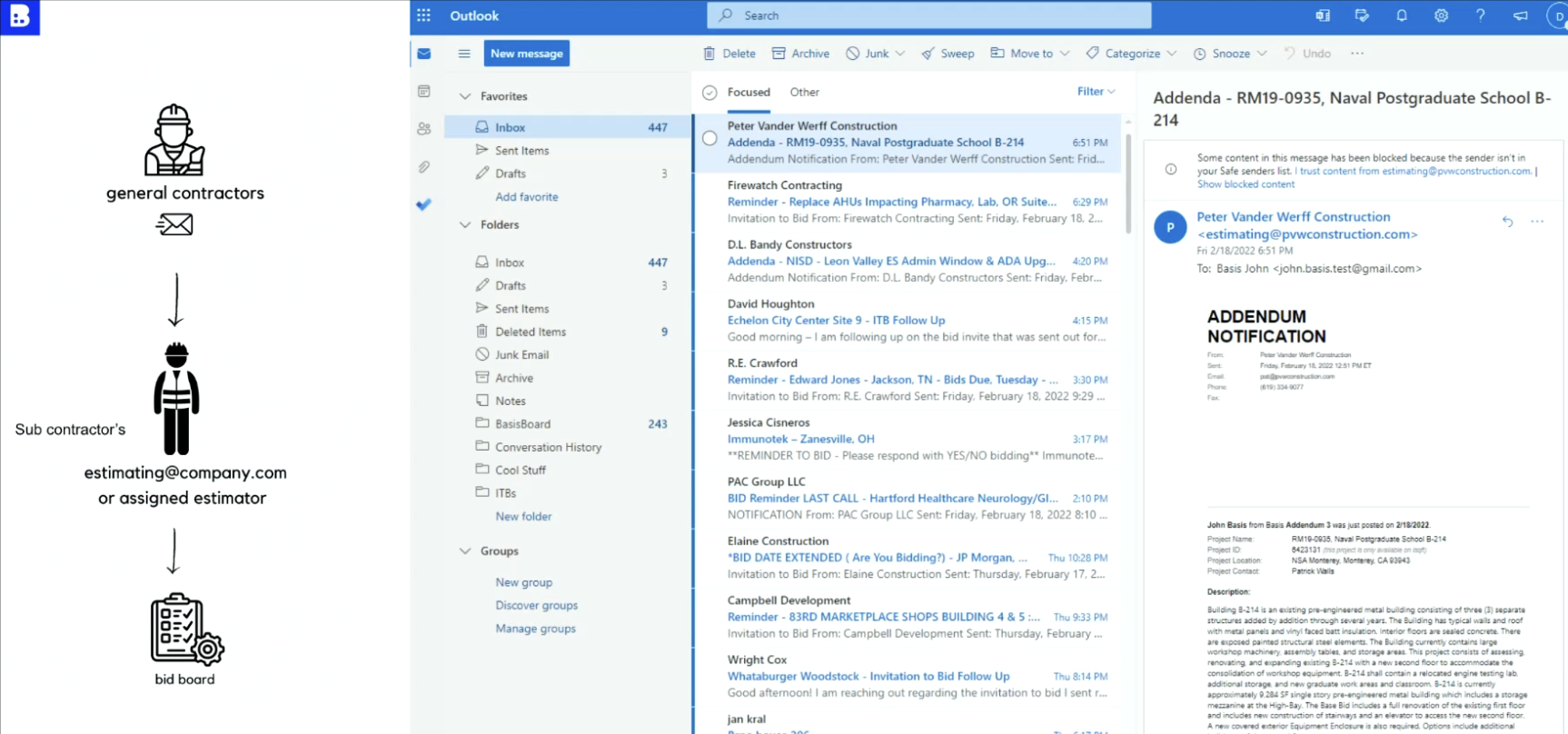
We leverage a native integration to your Gmail or Outlook email client, and from there you can drag and drop any project related bids into the folder.
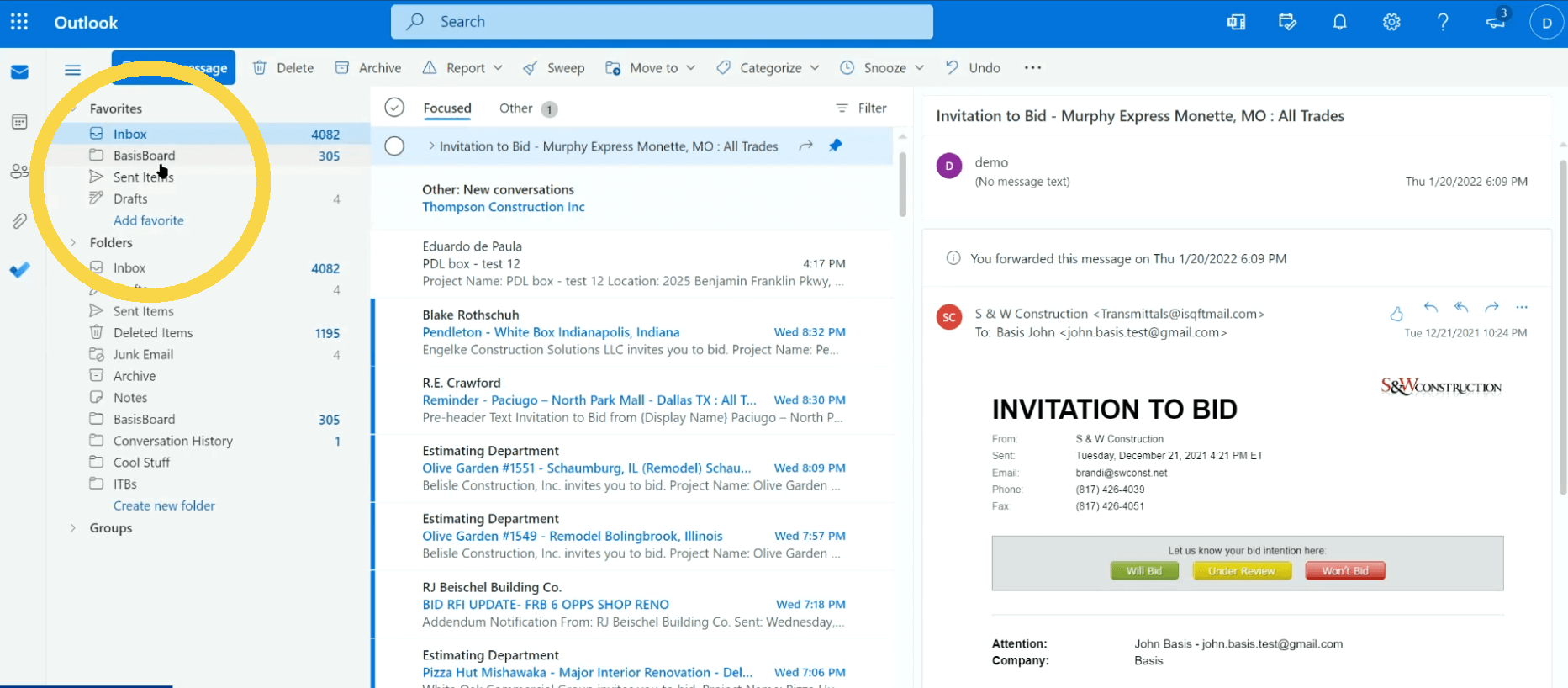
Downtobid's Bid Board scrapes all of the emails and converts them into structured data. Our software will extract the project name, the General Contractor who invited you, the contact details, the bid deadline and turning into a nice structured spreadsheet.
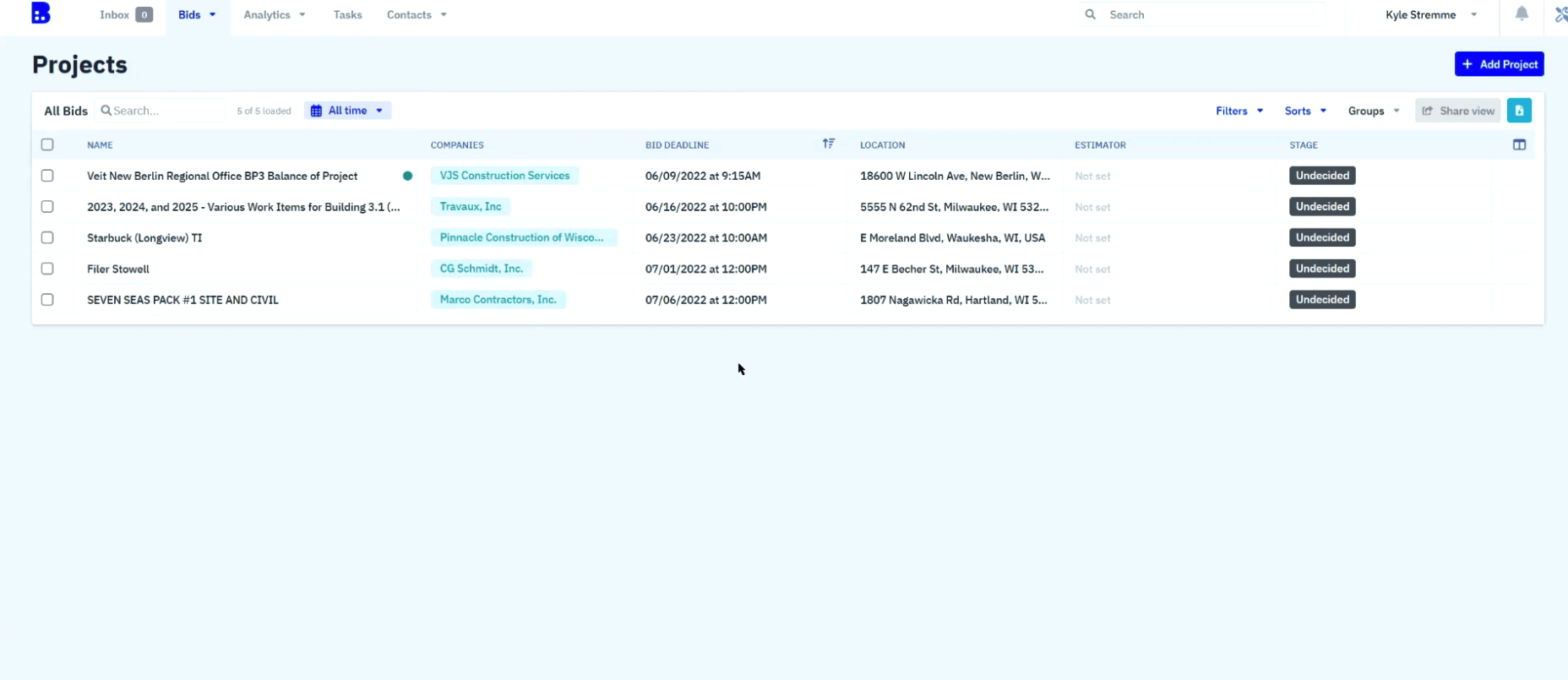
This allows your bid coordinator or estimator to review the projects. You can label the email to decline or accept the bid, assign different estimators, and communicate with your customers via email straight from the platform.
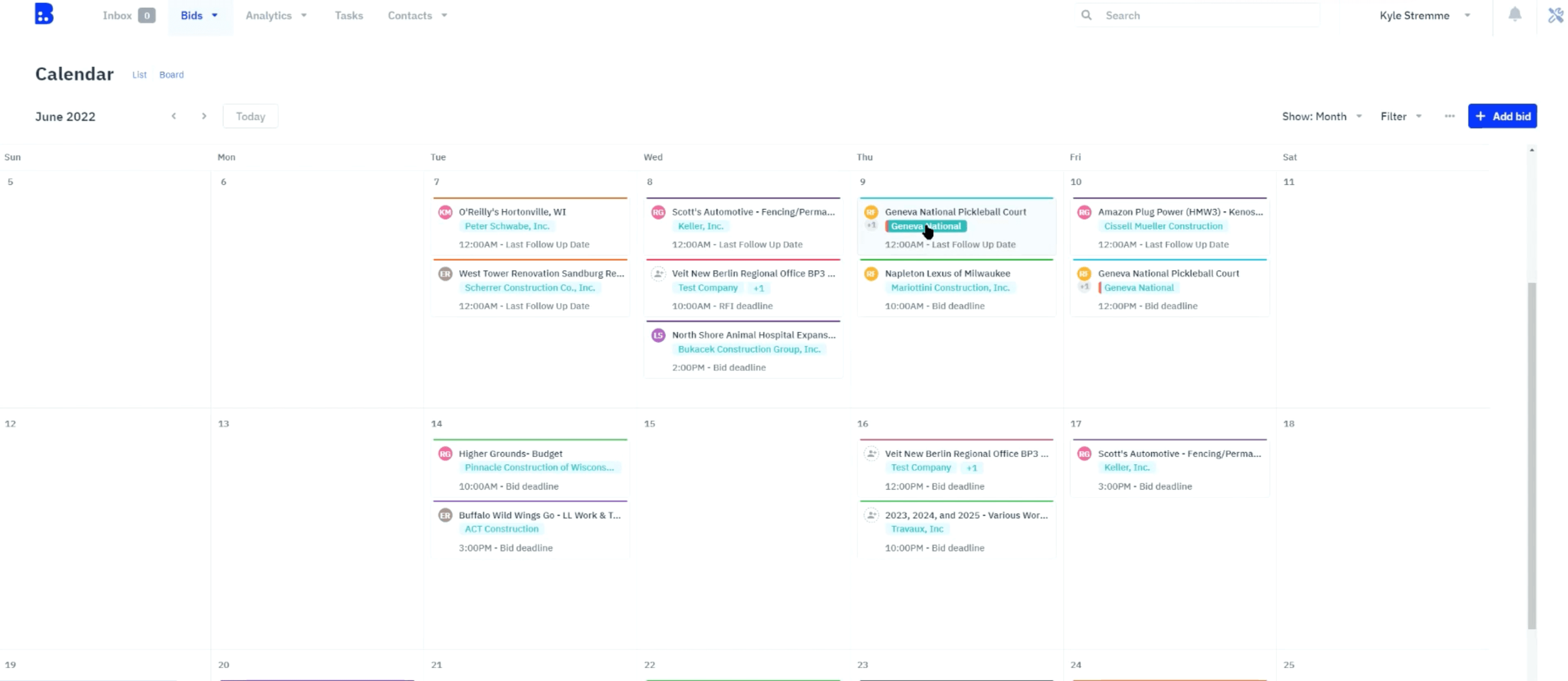
We've also heard how user friendly bid calendars are, so you can also use our Calendar view to see upcoming bids deadlines
You can try out the bid board here.