Technology has been revolutionizing the construction industry in the last couple of years. General contractors, estimators, and subs are abandoning the generic tools since they’re no longer efficient. Building Connected, ConstructConnect, and Downtobid are among the top preconstruction software experiencing significant growth.
Each platform has unique features - Building Connected provides all-in-one construction solutions, ConstructConnect offers in-depth project insights, and Downtobid helps create personalized bid invitations.
In this guide, we will compare the three to see how they fare. We’ll analyze each tool to help you identify the right one for your construction project.
Before we look at Building Connected vs ConstructConnect, let’s first talk about our pre-construction software and how you can use it to speed up your bid preparation process.
Note: If you want to try the best preconstruction software to speed up the preconstruction phase, try Downtobid. Our software dissects project plans, gives you 100% scope coverage, and creates personalized invitation to bids in minutes. Win more contracts with our AI tool today. Click here to get started with a demo.
Key Takeaways
- Downtobid's AI creates personalized invites with 30% higher response rates than competitors.
- Building Connected has large networks but messy planrooms and outdated contacts.
- ConstructConnect offers analytics and takeoffs but has complex interfaces and limited free plans.
- Downtobid automates tasks; others require manual processes.
- Downtobid has transparent pricing; others hide pricing behind sales calls.

Downtobid in a Nutshell
Downtobid is a construction bid software used by estimation and preconstruction teams. Our system is designed to offer immediate solutions to every general and commercial contractor and subcontractor. For instance, GCs can use our software to send personalized bid invites to local subs to increase bid participation. Subs can also identify local job opportunities without manually going through the bid documents.
We have also fine-tuned and improved our artificial intelligence to take on administrative tasks and ensure a smooth and collaborative bidding process. Let’s go over some key features and benefits of using our software.
Key Features
Downtobid has many amazing features that make it stand out from its competition. Our software has:
The AI Copilot
At the core of our software is the cutting-edge AI technology. Think of it as a personal assistant on steroids. With the power of our AI tool, you no longer have to go through bid documents manually. It helps to review the bid documents for accuracy and completeness, making sure you don’t miss any important construction details.
Centralized Planroom
Preconstruction tasks involve a lot of people constantly sharing and reviewing documents. Our subcontractor-centric Planroom keeps all the plans in one place for everyone to access. We also keep the files in four different folders:
- Plans
- Specs
- Photos
- Misc
We developed this Planroom organization idea after 100 subs we interviewed mentioned experiencing messy Planrooms on other platforms. Our goal was to ensure subs could review plans relevant to their trades without digging through a clutter of construction documents. The approach ensures everyone receives the latest set of plans on time, reducing construction errors and miscommunication.
Personalized Bid Invites
Sending generic "job interview" bid invitations doesn’t cut it anymore. Subs receive hundreds of invites daily, most of which are generic and lack crucial data like scopes. Subs are also becoming extremely busy with projects, so most of these emails go unopened.
You don’t need to spend days creating bid invites, as our system does this for you. All you need to do is upload your construction plans, and our system will turn them into detailed, personalized, and ready-to-send bid invites in minutes. When we say ‘personalized’ for our bid invitation templates, we don’t just include the subcontractor’s name. We provide tailored scope summaries highlighting their qualifications as a key reason you invite them to bid on the project.
With our personalized touch, users has reported a 30% more responses from suitable subs.
Subcontractor Selection
Don’t spend hours combing through a list of subs suitable for your project. Our software doesn’t just create a curated list of bid documents. It also includes a list of local subcontractors who perfectly fit your project. We use a multi-step verification process to make sure the contacts are updated. The approach saves you the time and headache of mass emailing outdated subs, often producing poor response rates. If you’re still unsatisfied with the recommended subs, you can use our pre-vetted and updated subcontractor network list to search for ideal candidates.
How to Use Downtobid
We have made our system straightforward to use. Let’s take you through the step-by-step process of turning plans into detailed bid invites in minutes.
Click here to get started with a demo.
Begin by uploading the plans. The files must be in PDF format and not exceeding 1GB. Enter your email and click the ‘Create Project’ button.
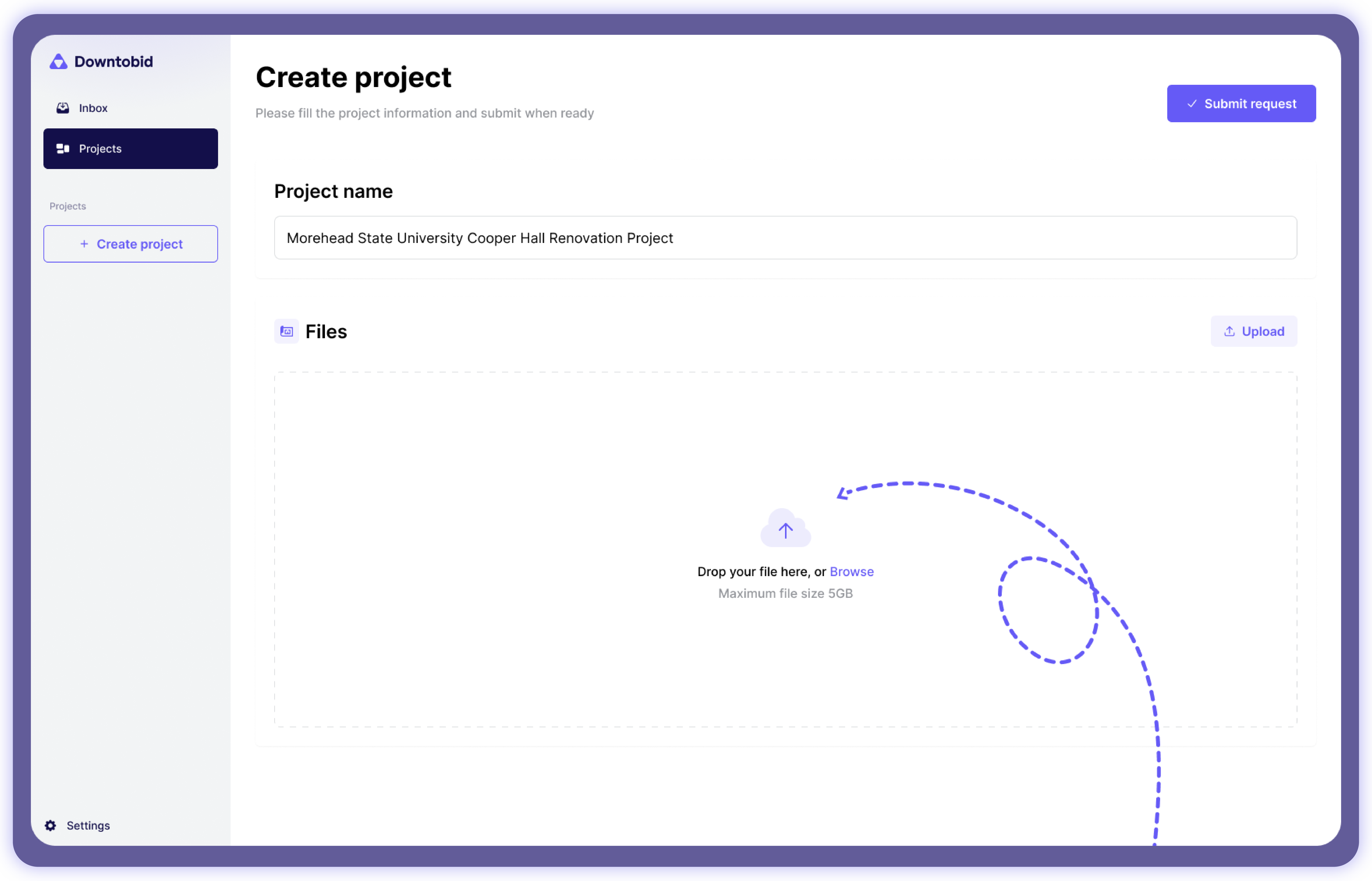
The AI reviews your plans to detect potential scopes. The process takes between 10 and 30 minutes to complete, depending on the project’s complexity. Once completed, our software sends you an email notification.
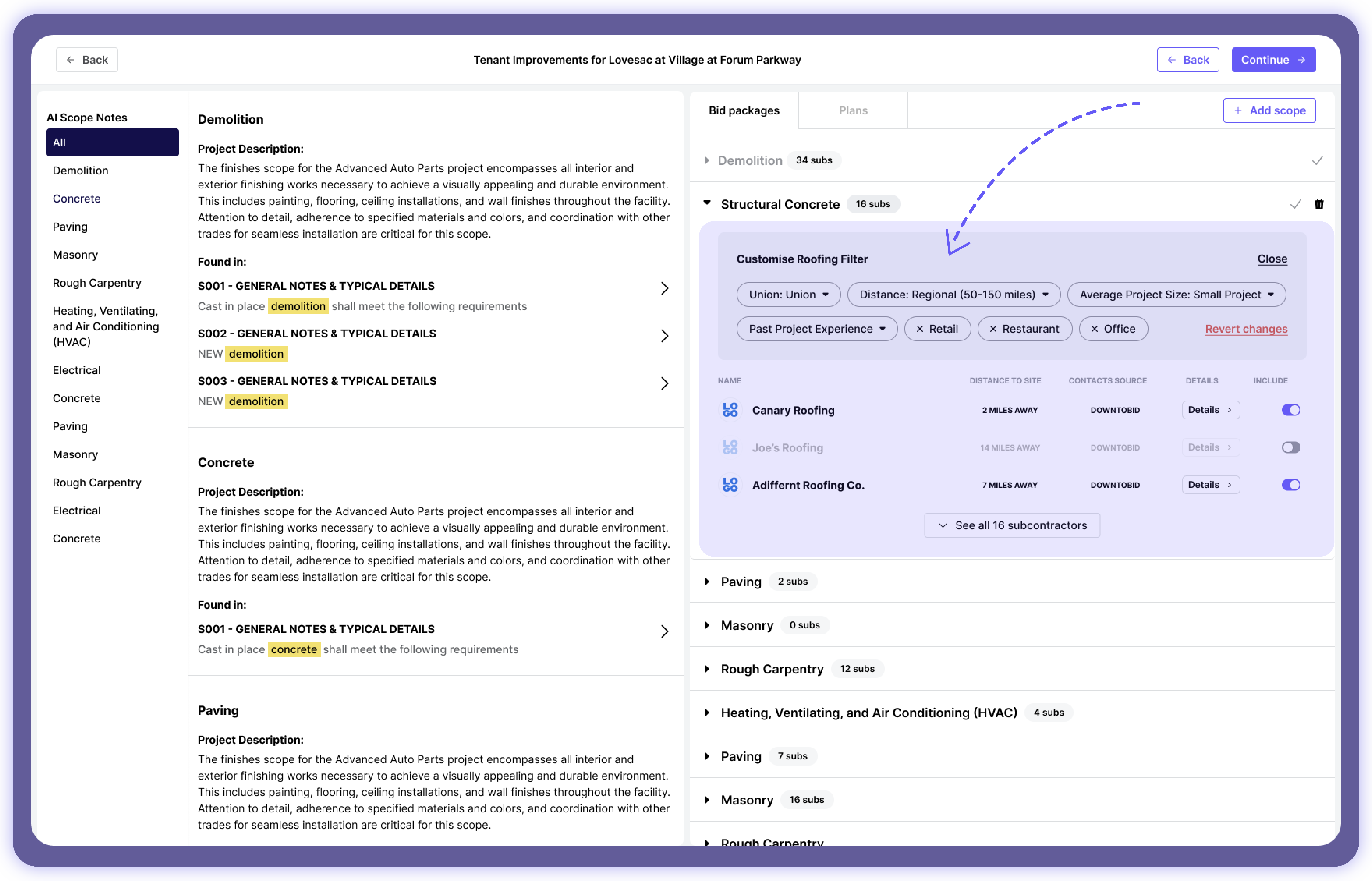
You must sign in to see the newly created bid packages. On the dashboard, you’ll be presented with proposal packages containing project details.
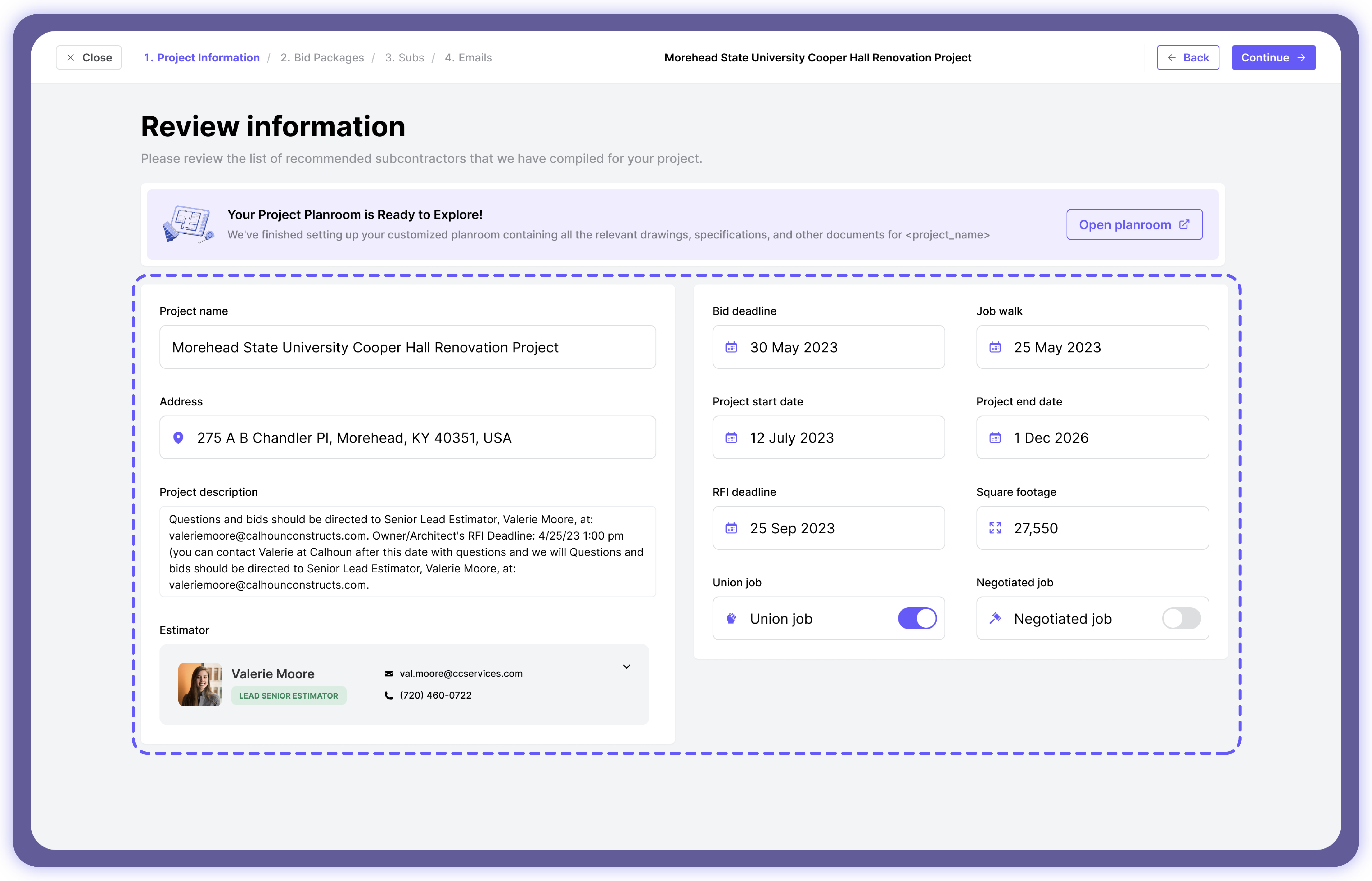
Every package has a simple scope sheet containing:
- An overview description of the project bid package.
- Specific plan sections with identified scopes.
- A list of recommended qualified local subs you can invite.
Suggested Bidding Schedules
When sending bid invites, we believe that timing is everything. Our AI creates a schedule to send your ITBs at optimal times to increase the chances of subs seeing them. The personalized ITBs contain detailed scope summaries to help subs determine if they’re a good fit without reading through all construction documents.
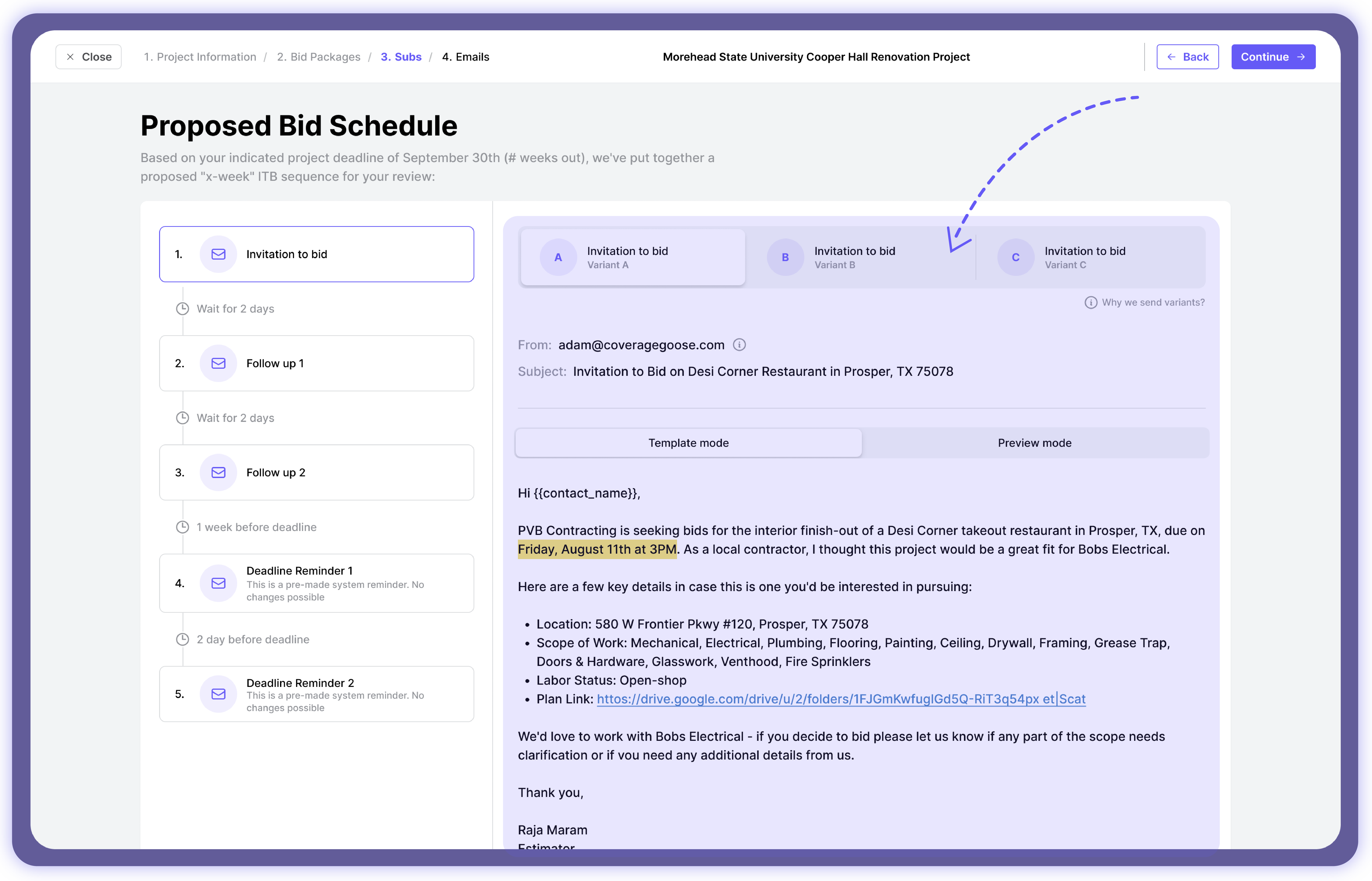
Our system schedules follow-ups, properly spacing them and adjusting the timeline as you near the proposal deadline. Doing so helps maintain the project’s seriousness and demonstrate respect to the subs. Subs are less inclined to respond to emails that inundate them with excessive requests.
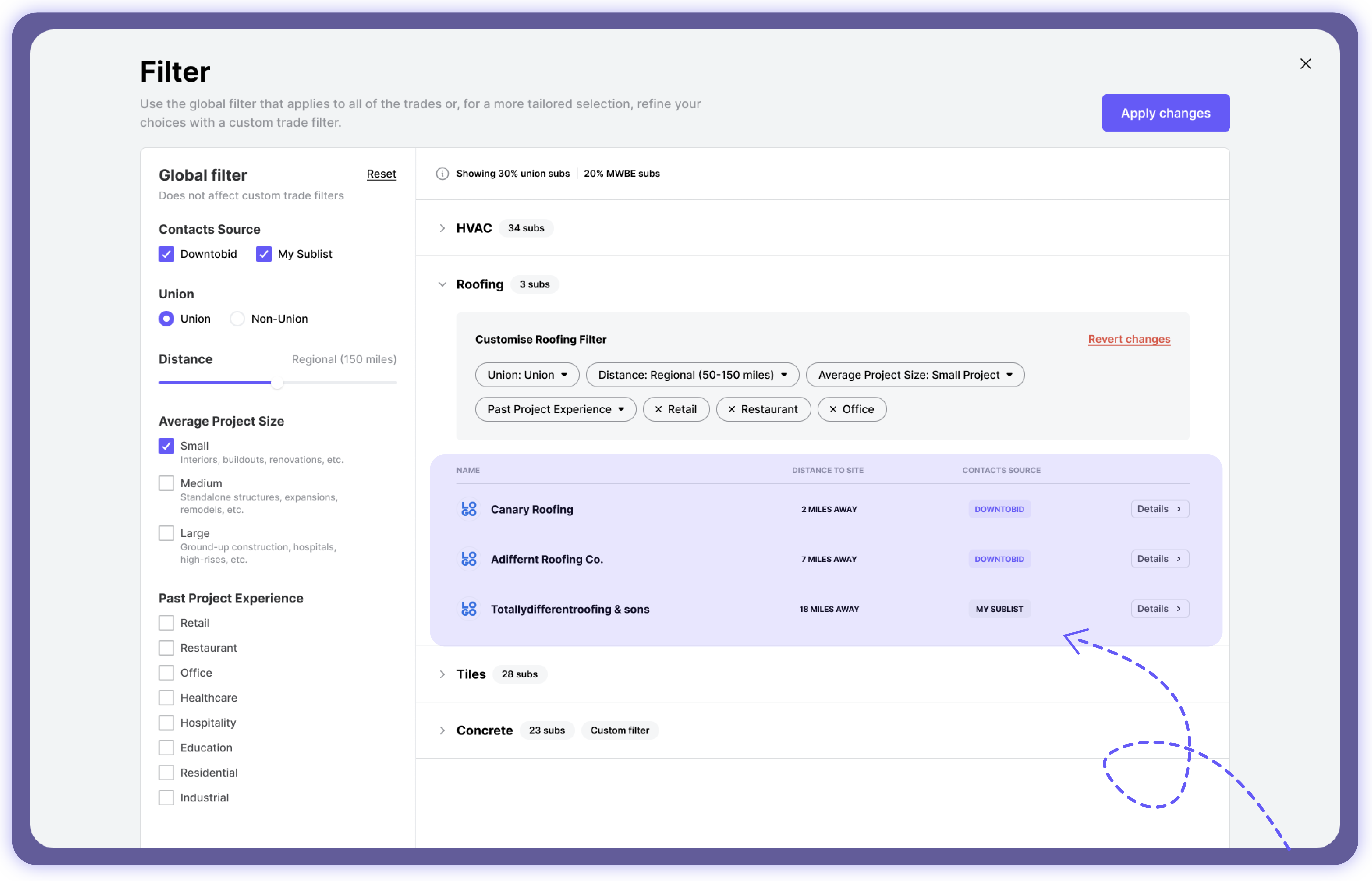
Easy-to-Use Planroom
Subcontractors don’t need an account to access our planroom. We have kept the platform simple by automatically indexing and titling everything. Doing so helps them understand the project better, find specific drawings quickly, and determine if they’re the right fit.
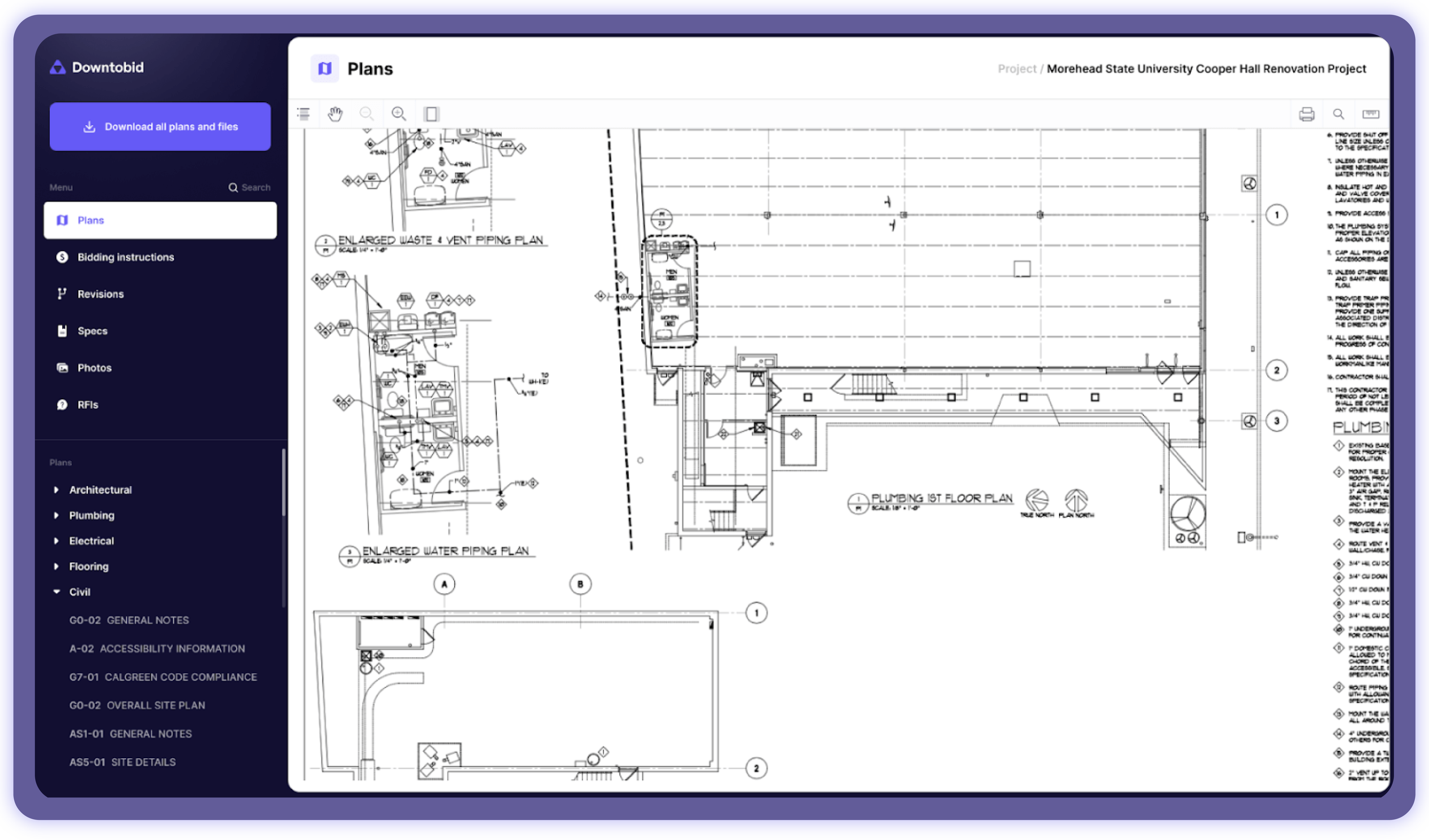
Pricing Plans
We offer free plans for smaller projects and premium for complex operations. Our starter plan, which has a bid coordinator, is priced at $150 per user. It’s more suited to medium projects. If you want 10 users, we have a Pro plan priced at $500/m. It’s perfect for larger construction teams.

Building Connected - All-in-One Construction Solution
What is Building Connected?Well, it is a web-based construction management software best known for its user-friendly interface and many features. The software uses real-time analytics to help GCs gain insight into costs, compare proposals, and track business performance.
Contractors can track the preconstruction activities, from drawings to final bidding, in one platform. With this software, they can also send branded bid invites and manage bid leveling processes without additional tools.
Key Features
Building Connected has a host of features that streamline construction management, and they include:
A Larger Subcontractor Network
Building Connected has spent years building a large and reputable subcontractor network, making it easy for GCs to build a reliable construction team. The platform has over 1 million qualified and vetted subs.
Cloud Storage Integration
You can integrate your Building Connected project files with Autodesk Docs. The feature saves you the time of moving the construction documents and data manually across these platforms. The integration provides centralized document storage, allowing everyone involved in the project to access the files in real time.
Branded Bid Invites
Building Connected allows GCs to customize their bid packages with company names, logos, and colors. Doing so helps the contractor stand out from the competition. It also helps subcontractors identify the bid invites, allowing them to accept proposals from contractors they have a relationship with.
Branded bid invites make construction companies appear professional. They also increase engagement, especially if they have a good reputation with subs.
Relationship Tracking
General contractors get the opportunity to build relationships with subcontractors on the platform. They do this through interaction history, where they review records of past communication. For instance, they could check data like received bids from specific subs. They could also use performance tracking by identifying the sub’s past records on budget adherence, timeliness, and quality of work. The feature helps contractors build a network of trusted and qualified subs.
Pros
- Unlimited Project File Storage: You can store unlimited files for different projects without running out of space.
- Smart Search and Instant Bid Lists: Search for specific subcontractors by focusing on their trade or location. Also, create and send bid invites instantly to your preferred subs.
- Unlimited Bid Invitations: There is no cap on how many bid invites you can send. Target as many subs as possible.
- ProCore Integration: You can transfer project files from Building Connected to Procore with a single click.
Cons
- A Messy Planroom: Building Connected needs to revamp its planroom to make it easy for subs to search for specific drawings. Currently, t’s all messed up. This poor interface makes users look for alternatives to Building Connected.
- No Mobile App: The software is only limited to the web version, making it impossible for construction teams to use it on the go.
- Generic Bid Invites: All bid invites are similar and boring. The approach yields poor engagement and response rates.
- Outdated Subs Contact Details: Building Connected doesn’t allow GCs to change the sub’s contacts, such as email addresses. They have to make suggestions and don’t receive feedback if suggestions have been adopted.
Check out our in-depth comparison of PlanHub vs Building Connected and Downtobid here.
Pricing Plan
Building Connected has free and premium plans. The free plan has limited functionalities and is suitable for small operations. The paid option comes with different capabilities and is priced per user. How much is Building Connected?Unfortunately, they are not transparent about this, and you must contact them to get the quotation.
You can read our direct comparison of Building Connected vs Downtobid here.
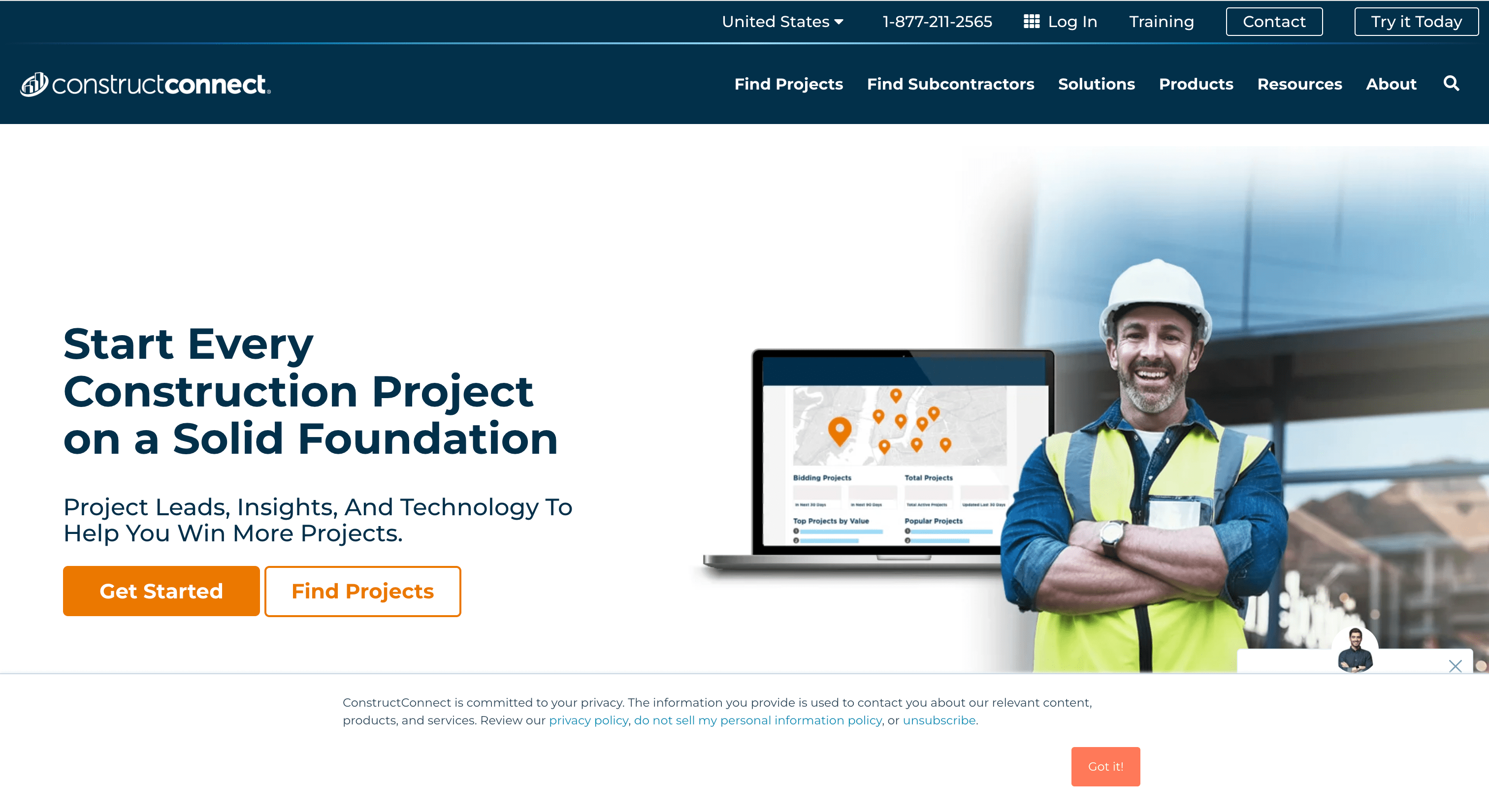
ConstructConnect - Best for In-depth Project Insights
ConstructConnect is a major construction management software providing intelligent leads, forecasting, and analytics, and it integrates with Salesforce. It’s packed with a range of tools that streamline and facilitate the preconstruction phase.
The software connects project owners, contractors, subcontractors, and other stakeholders to enhance project collaboration. Project managers rely on analytic tools for effective decision-making.
Key Features
ConstructConnect has capabilities that make it uniquely qualified for bud management. They include:
Digital Takeoff Capabilities
Construction teams can adjust project plan scope changes, helping to avoid errors and mistakes. Coupled with a vast network, ConstructConnect stakeholders experience more collaboration and project coordination.
Automated ITB Management
ConstructConnect creates bid documents in minutes with minimal input. It also simplifies contractor engagement, ensuring all bidding parties are on the same page. Bid comparison also helps the construction manager evaluate available bids before selecting the winner.
A Large Network
You can build construction teams effortlessly by tapping into a large pool of contractors and subs.
Pricing Plan
ConstructConnect has several membership plans. The free plan is suitable for small operations due to limited capabilities. The paid plans include Bid Management, priced at $3,600 annually, +Project Intelligence, and +Digital Takeoff, which has customizable pricing.
Pros
- Powerful Search and Filter: You can search the platform’s database for contractors and subs and filter results based on company names, specialization, and location.
- Procore Integration: Transfer project details from ProCore to ConstructConnect with just one click.
- Customizable Tracking: Create a team-based or personal project tracking list to manage workflow.
Cons
- Limited Free Plan: The free plan has fewer functions, making it hard to manage complex projects.
- User Interface Challenges: New users experience difficulty navigating the interface and require a learning curve.
- Limited Transparency on Pricing: The company isn’t forthcoming with their membership plans, and you have to contact them for this information.
Final Thoughts
BuilderConnected, ConstructConnect, and Downtobid are among the leading preconstruction software. They combine technology, simplicity, and speedy bid package generation to streamline the preconstruction phase. However, Downtobid stands shoulders above the two due to its AI Copilot and personalized touch that handles administrative tasks and increases engagement.
Frequently Asked Questions
What distinguishes Downtobid from Building Connected and ConstructConnect?
Downtobid stands out with its AI-powered bid invitation automation, personalized subcontractor matching, and a sub-centric planroom requiring no login, achieving 30% higher bid participation. Building Connected offers a vast subcontractor network and branded bid invites but suffers from outdated contacts and cumbersome planroom navigation. ConstructConnect excels in project analytics and digital takeoff but has a steeper learning curve and limited free options.
How do these platforms approach subcontractor engagement and bid invitations?
Downtobid sends tailored bid invites with scope summaries and automates follow-ups to boost responsiveness. Building Connected provides branded invites within a large network but often features generic contents requiring subs to sift through detailed plans. ConstructConnect creates bid documents quickly and manages contractor engagement but relies more on manual processes.
Which software offers superior document management and real-time collaboration?
Building Connected integrates cloud storage with Autodesk Docs for centralized document access but can suffer from slow loading on large files. ConstructConnect supports digital takeoff and collaborative project coordination, complementing preconstruction workflows. Downtobid prioritizes quick, easy plan access through its organized planroom and centralized communication tools tailored for bids.
How do pricing and transparency vary among these tools?
Downtobid offers transparent pricing with free trial options and scalable plans from $150/month. Building Connected and ConstructConnect use custom, often undisclosed pricing requiring sales contact, which can be costly, especially for smaller firms. Downtobid’s approach is more accessible for contractors seeking clear and flexible pricing.