Construction projects are massive undertakings requiring maximum commitment. Between managing deadlines, dealing with subcontractors, and handling budgets, it’s easy to get overwhelmed and feel like you’re drawing in paperwork. Constant project monitoring is another time-consuming and straining issue. That’s why the popularity of construction management platforms has increased.
In this guide, we’ll review the three construction industry leading tools - Buildxact, Buildertrend, and Downtobid, to help you choose a tool that ticks all the boxes.
Let’s begin with a tool we understand best - our very own Downtobid.
Note: If you want to upload construction plans, have AI dissect all the project scopes for complete bid coverage and invite relevant contractors within minutes, try Downtobid. Our software can remove all of the manual work that goes into preconstruction and match you with verified contractors for improved response rates. Click here for a demo.
Key Takeaways
- Downtobid uses AI for 30% more bid participation; Buildxact focuses on estimating; Buildertrend targets custom builders.
- Downtobid automates tasks with verified contractors; others have steep learning curves and slow speeds.
- Downtobid offers transparent pricing; others use complex pricing structures.
- Downtobid excels at preconstruction; Buildxact at takeoffs; Buildertrend at simple project management.

Downtobid - Best for Preconstruction
We’re slightly biased to start with our bidding software, but we have good reasons. First, we created this platform to help general contractors easily connect with pre-vetted and approved local subcontractors. We also help subcontractors quickly find desirable projects and submit comprehensive bids. Project owners can monitor progress, send and receive updates, and prepare reports with minimal manual data entry. That’s just scratching the surface.
Key Features
Here is a deep dive to help you understand why we’re the best bid management platform.
AI Copilot
Artificial intelligence is widely deployed in the construction industry to simplify many construction aspects. Our AI Copilot streamlines the preconstruction process, from scope detection to recommending qualified local subcontractors. Think of it as your personal assistant handling every administrative task so that you can focus on other complex jobs.
Our AI scans the construction drawings as well as documents for completeness and accuracy to ensure there are no scope gaps. It also helps subcontractors identify new construction opportunities without reviewing entire construction documents.
The AI’s speed and accuracy also improve page turns by eliminating manual work that is error-prone, slow, and expensive.
Personalized Bid Invites
Generic bid invitation templates are less attractive and are rarely opened. Subcontractors are bombarded with hundreds of identical bid invites that they ignore. Our personalized bid invites attract more attention and have higher open rates, which improves the chances of recruiting the best subcontractors.
We realized earlier that subs respond to personalized proposal invites, and we devised a simple but very effective strategy. Every bid invite contains an attention-grabbing headline to make it unique and entice subcontractors to open the email.
We also include important project details in every email, such as detected scopes, project requirements, timeline, budget, location, and size. Subcontractors can understand project requirements by only reading the email and not reviewing lengthy project plans. We have an impressive 30% bid participation, making us one of the best in the market.
Subcontractors can also respond directly to bid invites, which speeds up the response and engagement rates.
Sub-Centric Planroom
Unlike our competitors who leave their subs to figure things out independently, we put every necessary project document in our planroom. We also label and number each file to help subs track specific files without digging through lengthy construction documents.
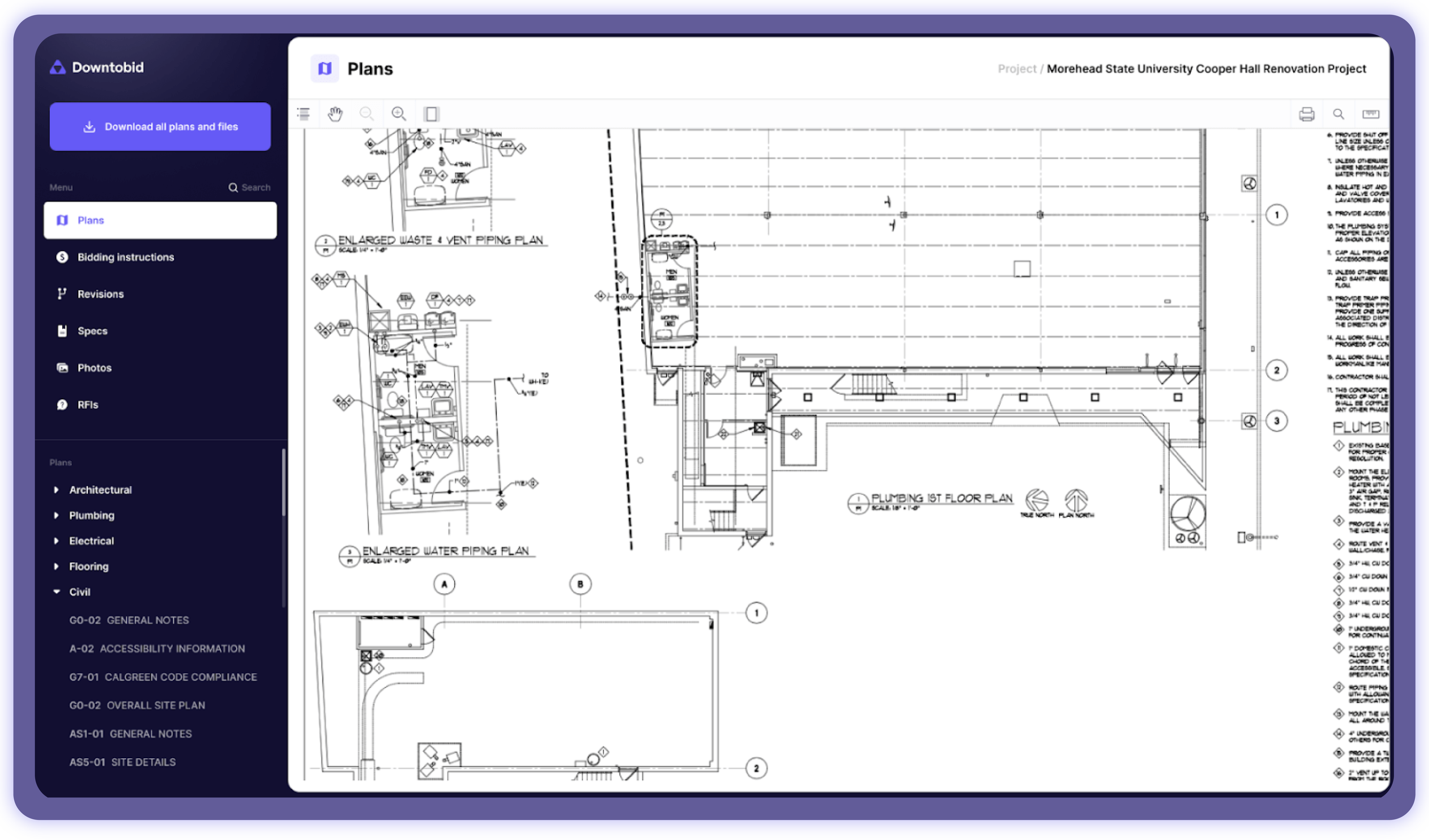
We have categorized the files into four folders:
- Plans
- Specs
- Photos
- Miscs
This approach improves document management, planroom navigation, and boosts collaboration. Project owners can edit existing documents or add new ones, such as project addenda, to ensure everyone is working on the latest information.
Subcontractors use our Planroom to easily identify new opportunities. They can track specific files or use filters, such as keywords, to search for specific trades. For instance, they could search for projects by name or location, such as ‘electricals’ or ‘Dallas’, to get specific results.
Our Planroom is also free to every subcontractor, and they don’t need to create an account to access construction documents.
Now that we know what Downtobid is, let’s see how the platform works.
How to Use Downtobid
Our platform is straightforward to use, even for complete beginners.
Click here to request a demo.
Once approved, you must upload your construction documents, which must be in PDF format and not exceed 1GB. Enter a valid email address to receive notifications.
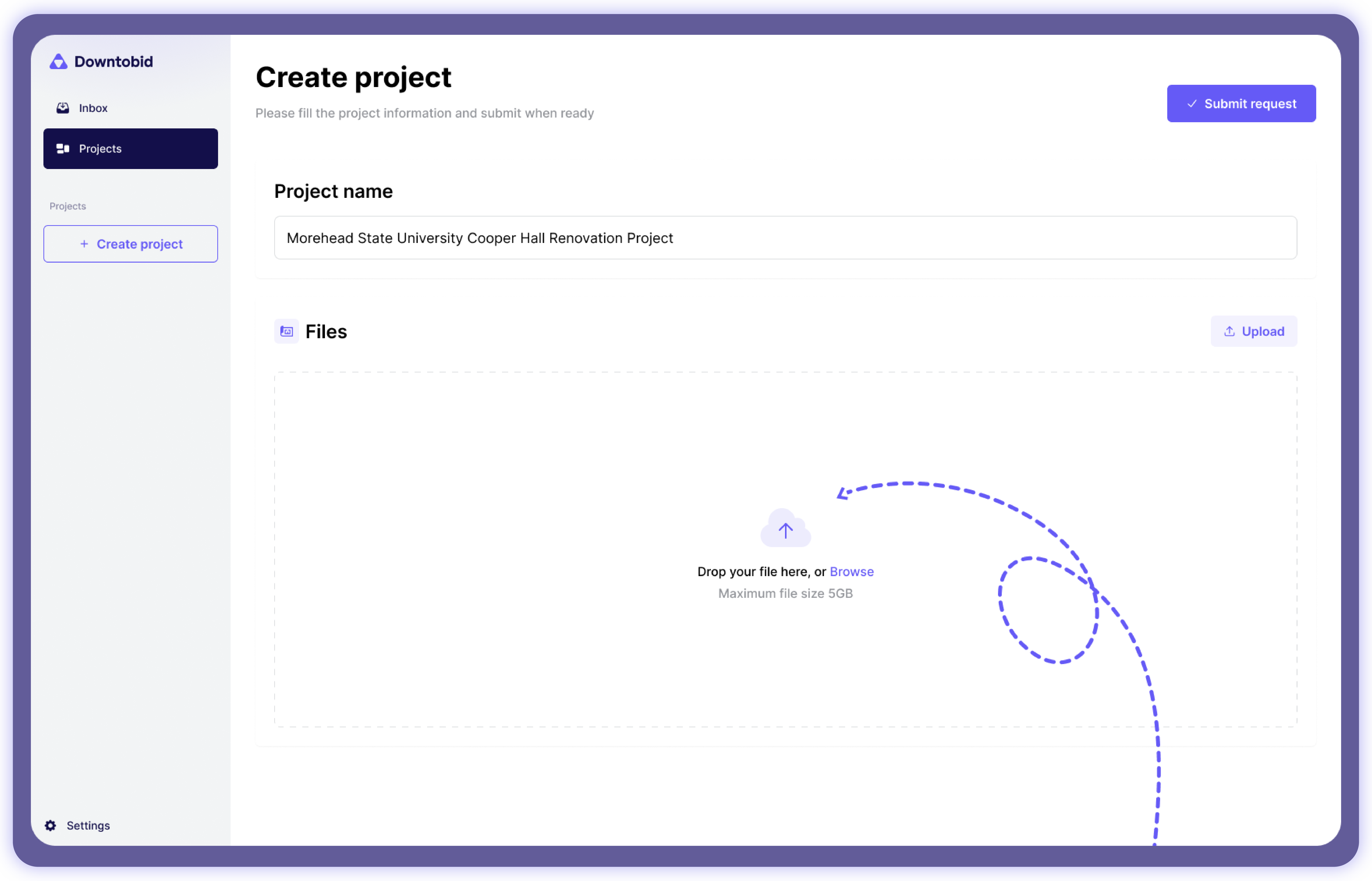
Our software will then scan the documents to detect scopes, which takes between 10 and 30 minutes, depending on the project’s complexity and size. You’ll receive an email notification once the process is completed.
You must sign in to our platform to access the newly created bid packages. Each bid package contains the following:
- A bid package summary description to help you understand what’s contained in each package.
- Plan sections where a scope is detected to help subcontractors quickly identify opportunities.
- A list of locally qualified local subcontractors matching each scope.
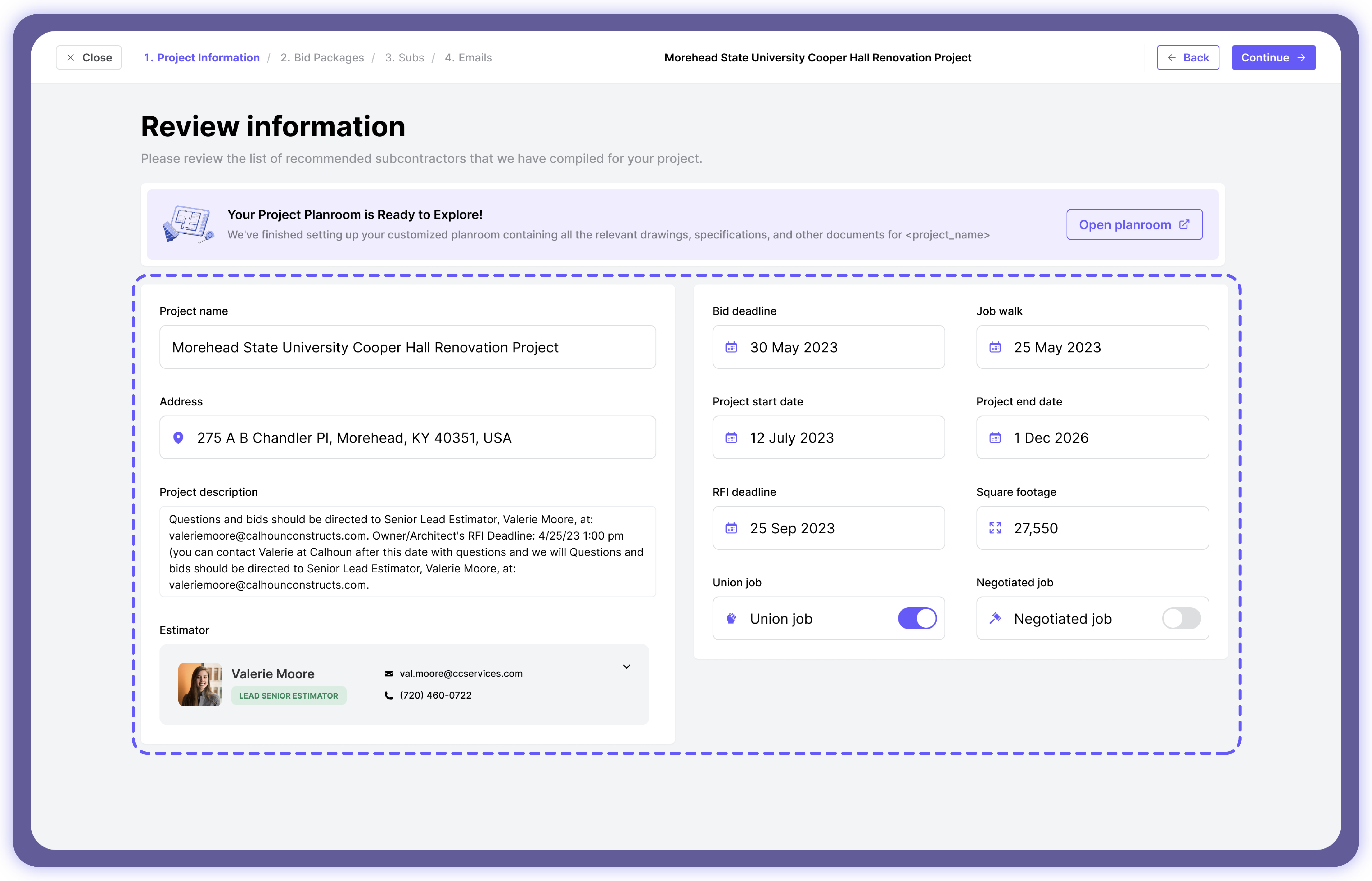
Automated Bidding Schedules
Subcontractors are busy responding to bid invites or submitting proposals for interesting projects. That’s why it’s common not to hear from potential subcontractors after sending bid invites. Our automated bidding schedule eliminates the guessing games, helping general contractors submit bid invites at opportune times.
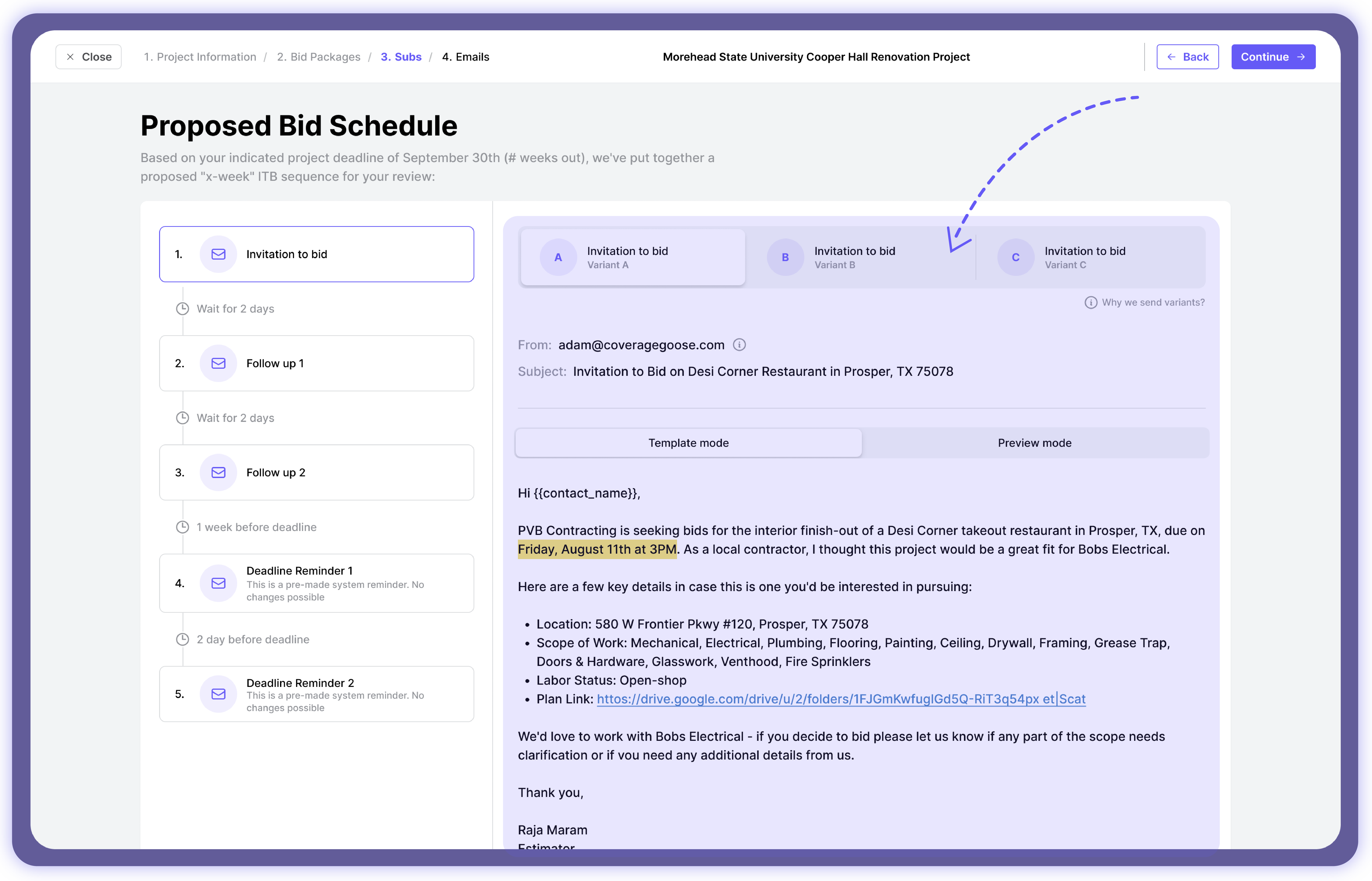
Our AI analyzes the subs’ online activities and availability to determine the best time to send invites. This approach helps you target the right subcontractors when they’re online or actively searching for similar projects.
We also have well-spaced follow-ups to contact subs who haven’t responded to bid invites. Unlike other platforms that bombard subs with emails, we send two or three follow-ups to avoid overwhelming our subs and maintain the project’s seriousness.
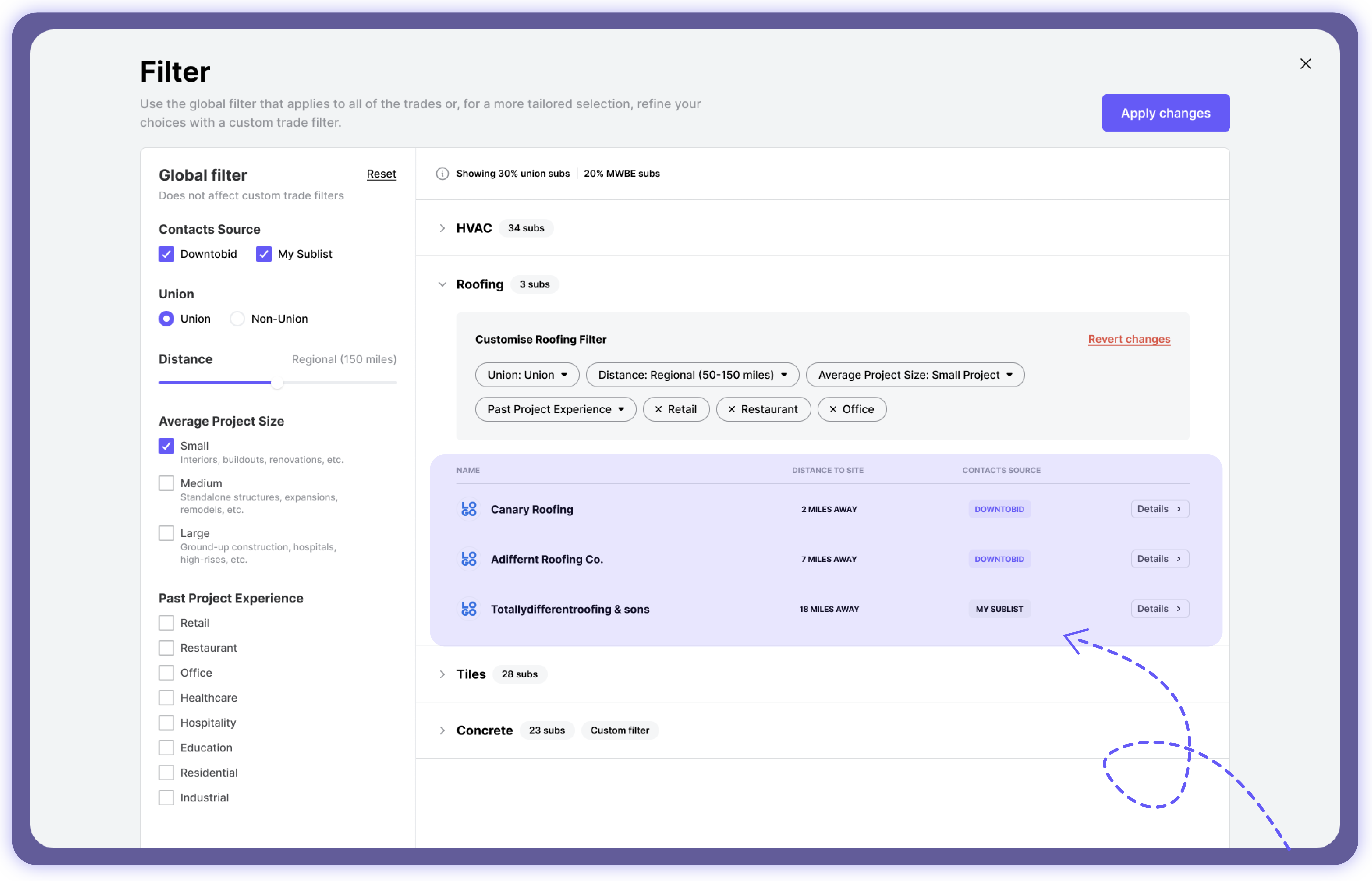
Filters are crucial to help users easily find relevant projects. For instance, they can filter projects on union/non-union categories, average project size, and past project experiences.
Pricing Plans
We offer a free demo for users who want to test our platform or those working on simpler projects. You can only manage one project with our free trial. We also offer two paid plans - Starter and Pro.
The Starter plan has a dedicated bid coordinator, supports up to 3 users, and can handle unlimited active projects. The Pro plan contains everything in the Starter plan and gives you access to a DTB sub-network. It can host up to 10 users and has a sublist cleanup and migration.
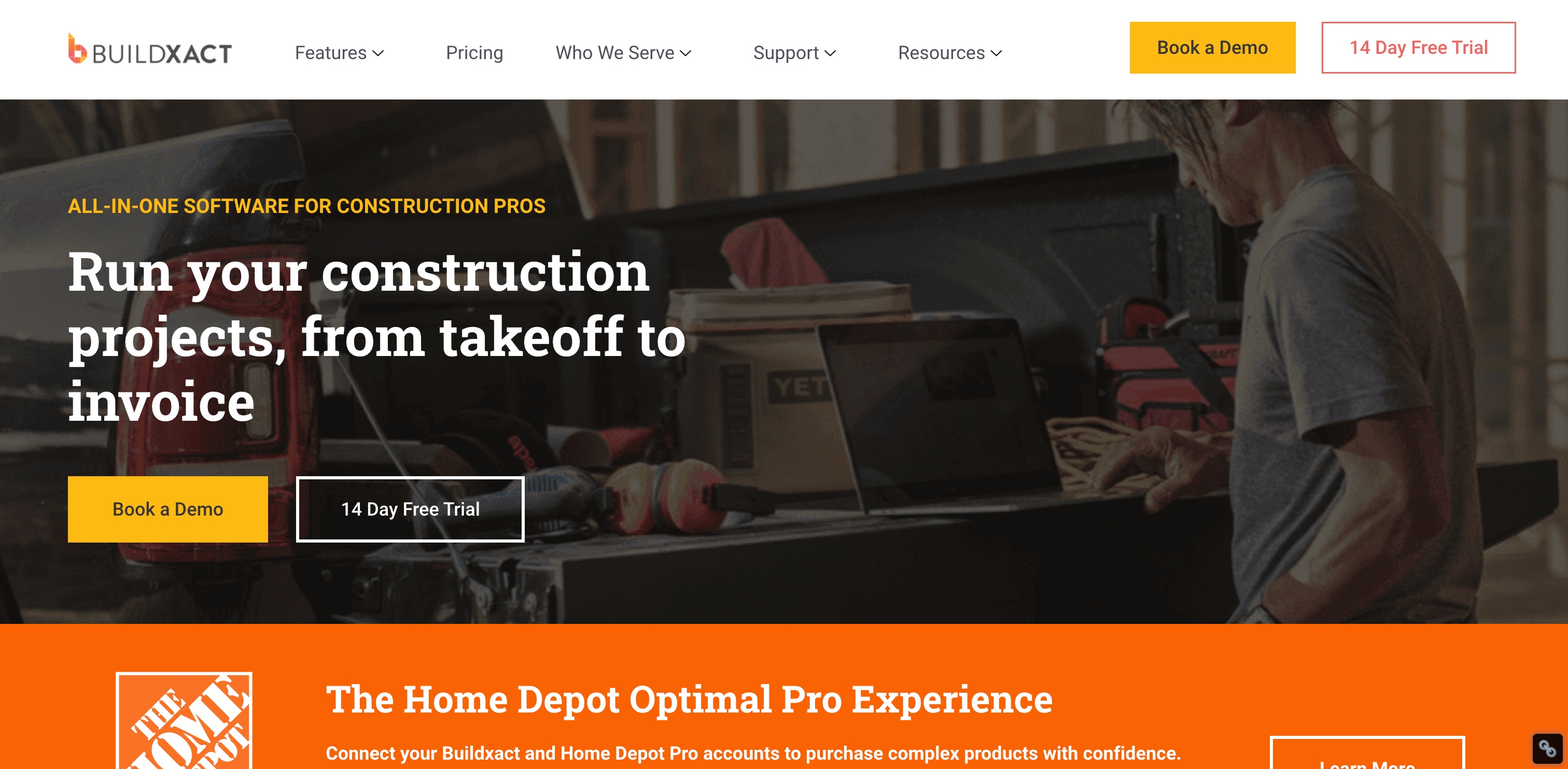
Buildxact - Best for Estimating
Buildxact is a cloud-based construction service management software best known for helping contractors with estimating construction projects. Founded in 2011, the company has created a solid reputation as the to-go-to takeoff tool to create accurate estimates.
Builders use the platform for material, labor, and equipment management, ensuring the project completes on time and within requirements.
Key Features
Here are a few standout features that make the platform uniquely suited for construction project management.
Project Takeoff
Estimators use the platform to create error-free estimates that reflects the overall project costs. This feature help specialty contractors create comprehensive bids which improves their chances of winning more projects.
The software supports drawings in PDF, Revit, and AutoCAD, allowing users to upload construction plans without converting them to one specific format. It speeds up the estimation process, ensuring the construction team keeps up with the project’s schedule. A proper estimate tool gives clients better financial control over their projects, which prevents budget overruns.
Unfortunately, users have complained of the steeper learning curve required to master inventory management.
Centralized Bid Management
The project management platform has a dedicated bid board that streamlines the bidding process. Subcontractors can create comprehensive bids thanks to the powerful estimating tools that cover every material, equipment, and labor requirement to complete the project.
Bid tracking is crucial to helping the team submit their proposals on time and monitor award decisions. The team can monitor bid progress and take corrective measures to improve their bidding strategy. The tenders pipeline management feature ensures everyone is on the same page and reduces scope gaps and maintain transparency. Commercial contract management contractors also use bid management tools to negotiate contracts and ensure only favorable terms are agreed upon.
However, Buildxact uses generic bid invites, which have lower bid participation compared to platforms like Downtobid.
Reporting
Buidxact is known for creating detailed and custom project reports to help make data-driven decisions. Users can use the reports to analyze costs, track project progress, identify potential problems, and take corrective measures. This approach helps the team deliver the project per requirements and reduces room for errors.
Despite the incredible reporting tool, users have complained about the platform’s complexity, especially to new clients. The reports are also data-reliant, meaning slight errors could damage the entire report. The team has to work twice as hard to verify the data to prevent any errors and miscommunication.
Pricing Plans
Buildxact offers free and paid plans. The free plan is perfect for new users looking to test the software. It also offers three paid plans - Entry ($169/month) and supports one user and an extra $67 per additional user. Pro ($279/month) and supports two users and $77 per additional user. Teams ($439/month) and supports four users and $87 per month for an extra user.
Pros
- Accurate estimates
- Mobile app functionality
- Centralized construction drawing management
Cons
- Steeper learning curve
- Limited free trial (14 days)
- Unresponsive customer support
- Expensive for smaller projects on a budget
The software has serious drawbacks that make it hard to justify for most construction operations. The pricing structure is the biggest red flag — steep annual costs with mandatory 12-month commitments and expensive per-user fees that escalate quickly as teams grow. What's particularly frustrating is missing basic features like built-in time tracking, forcing you to buy additional tools for payroll.
The mobile app needs constant internet and strips away admin functionality, leaving managers unable to handle critical field tasks. While Gantt scheduling works for complex builds, it overwhelms newcomers who need straightforward project management. Combined with limited integrations (only 5 apps), weak reporting, and missing essentials like offline access, you've got a platform that might work for established contractors with deep pockets but creates more headaches than solutions for growing businesses needing flexibility without overpaying.
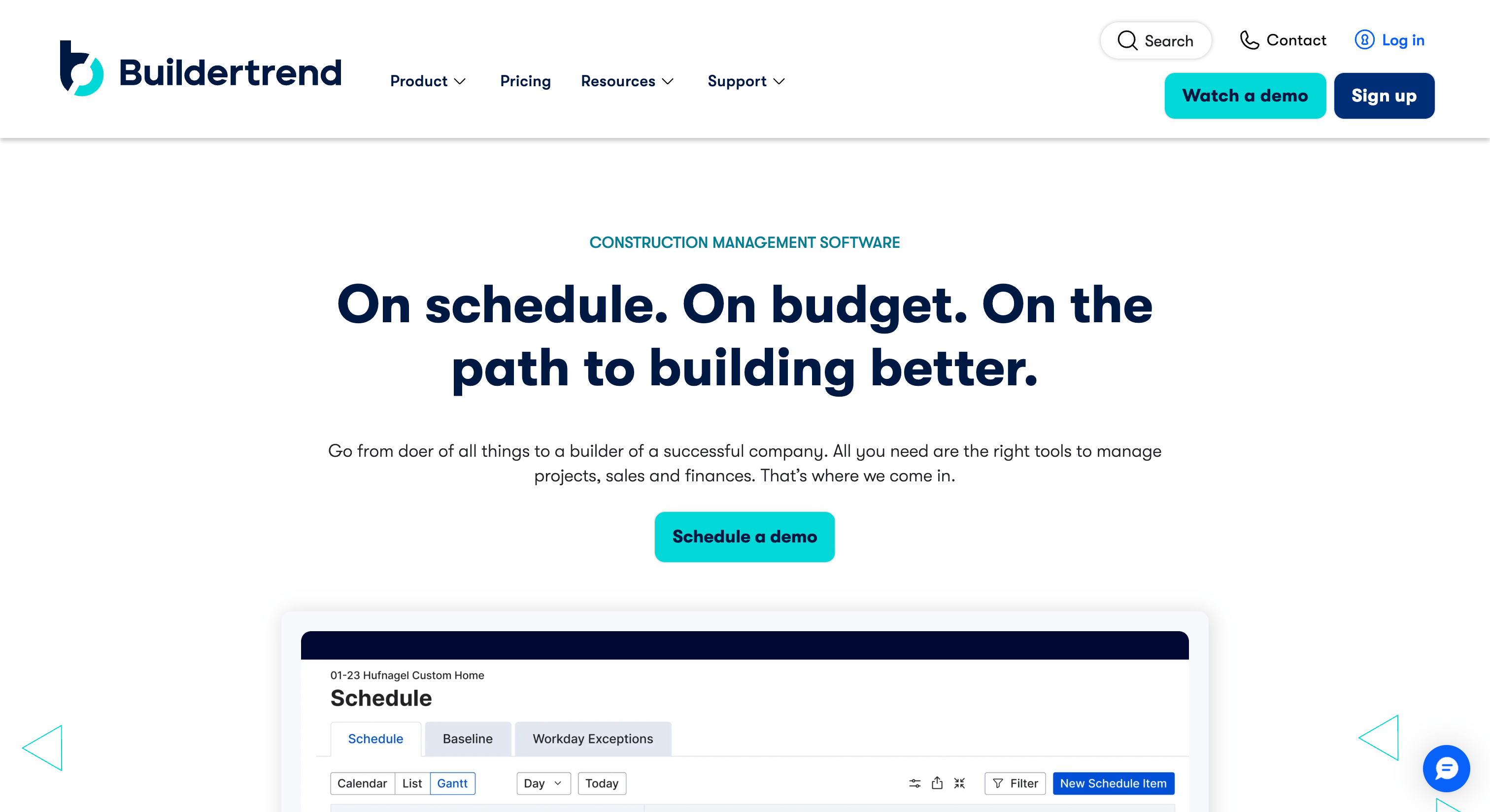
Buildertrend - Best for Custom Builders and Remodelers
Buildetrend is a popular construction management software preferred by contractors who work alone or a home improvement business, like custom builders and remodelers. The platform’s simple interface makes it easy to use, even for beginners. Unfortunately, the software has received a lot of backlash from users, which we’ll discuss below.
Key Features
Here are some standout features that make this platform unique.
Centralized Project Management
Construction teams can take advantage of the feature-rich platform that streamlines project management. Automated bid creation helps to streamline brid creation by automating administrative tasks such as generating bid documents and calculating quantities.
Buildertrend also thrives in customer management, where contract managers can communicate, update, and manage contracts from a central location. They can also use the scheduling tool to assign tasks and track progress.
However, the platform experiences slower loading speeds, especially when working on large-scale construction projects. Such projects require extensive paperwork which overloads the servers.
Budgeting and Cost Tracking
Construction budgets are crucial and set the tone for the project’s success. Project managers must ensure the operation aligns with the predetermined budget. Otherwise, there will be delays. They must account for every expense, such as material prices, labor costs, and equipment expenses. The project management tool helps them track all these expenses and manage cash flow to avoid budget overruns.
They break down the project into smaller, trackable work units and use the tool to track costs. This approach improves transparency and builds trust. It also ensures everyone is held accountable and there is no financial wastage.
Unfortunately, the project management tool isn’t equipped to handle large-scale construction projects, which increases the likelihood of misappropriation of funds and project delays. It’s also difficult to track employee time theft, which adds to labor costs.
QuickBooks Integration
Proper construction accounting helps the team generate financial reports and identify errors earlier. Buildertrend integrates with Quickbooks to streamline bookkeeping and financial management. The integration help construction companies avoid financial sinkholes that derail the projects.
Many prefer QuickBooks due to its simplicity. It also means you can handle accounting and payment processing from one platform, which reduces the workload of using separate programs. This approach speeds up collaboration since many construction team members know how to use the accounting software.
Pricing Plans
Buildertrend offers three paid plans - Essential ($199/month), which is perfect for beginners, Advanced ($499/month), perfect for complex projects, and Complete ($799/month).
If these prices are out of your range, look at these alternatives for Buildertrend.
Pros
- User-friendly interface
- Excellent phone support
- Integrates with Quickbooks
Cons
- Expensive pricing plans
- No autosave functionality
- Limited integration
- Buildertrend may not be worth it for larger and more complex operations
The platform has some major issues that make it tough to recommend for most construction businesses. The biggest problem is no free trial combined with steep $8,000-$10,000 annual costs — you're expected to commit serious money without ever testing the software. Even worse, Buildertrend openly admits they don't work with businesses under $500,000 in annual volume, shutting out smaller contractors entirely.
The learning curve is pretty brutal without much guidance, and while it handles project management decently, it completely fails on workforce essentials like shift scheduling, proper time tracking, and basic field team tools. Security feels incomplete with manual 2FA setup and no automatic logouts, plus customer support is hit-or-miss with slow responses when you actually need help.
For a "premium" construction platform, these gaps in basic functionality and the sky-high barrier to entry make it feel more like an overpriced luxury than a practical solution for growing businesses.
Final Thoughts
Construction operations are complex, involving huge teams and many tasks. Construction software programs like Downtobid streamline preconstruction, helping the team stay focused on important aspects and delegate administrative tasks. Our software generates personalized bid invites that have a higher engagement rate and connects general contractors with qualified local subs. Contact our customer support today to try our demo and put the power of automation in your hands.
Frequently Asked Questions
What are the primary focuses of Buildxact, Buildertrend, and Downtobid?
Buildxact specializes in detailed estimating and project takeoffs to create accurate bids. Buildertrend targets custom builders and remodelers with simple project management and CRM tools. Downtobid excels at preconstruction bidding automation, using AI to generate personalized invites and track subcontractor responses.
How do these platforms differ in automation and usability?
Downtobid automates administrative bid tasks and subcontractor matching, significantly reducing manual work and improving bid participation by about 30%. Buildxact and Buildertrend have steeper learning curves, with slower task completion and less automation, focusing more on traditional estimating and project management.
What pricing structures do Buildxact, Buildertrend, and Downtobid offer?
Downtobid offers transparent, tiered pricing with plans starting at $150/month suitable for different team sizes. Buildxact has tiered paid plans with user-based pricing and complex fee structures. Buildertrend offers flat-rate tiers with unlimited users but can be costly for small firms with no free trial.
Which platform is best suited for specific construction business needs?
Choose Downtobid for streamlined preconstruction bids and higher subcontractor engagement. Buildxact is best for contractors needing accurate, AI-assisted material and labor estimating. Buildertrend suits smaller custom builders and remodelers seeking simple project and client management.