A sales team helps a construction company acquire more projects by identifying new opportunities and creating comprehensive bids. Sales software makes the team more efficient by automating marketing, streamlining the bidding process, and centralizing communication. With technology changing the construction industry, generic and basic project management software no longer cuts it. Luckily, FollowUp CRM and Downtobid’s Bid Board offer the best technology and features to improve sales process and marketing automation.
This guide reviews the two platforms to help you choose the one that ticks all the boxes. We’ll review the key features, pricing plan, and pros and cons. But first, let’s begin with the tool we know very well. Our very own Downtobd’s Bid Board.
Key Takeaways
- Downtobid automates bid detection with AI; FollowUp CRM focuses on follow-ups and reminders.
- Downtobid offers centralized management with email integration; FollowUp CRM provides pipeline management.
- Downtobid eliminates manual data entry; FollowUp CRM centralizes communication with threading.
- FollowUp CRM costs $4,500+ with hidden pricing; Downtobid offers transparent rates.
- Downtobid targets construction bid management; FollowUp CRM handles general sales pipelines.
Downtobid’s Bid Board - Best for Overall Preconstruction
Downtobid’s Bid Board is construction bid management software for subcontractors and material vendors. We created it after chatting with hundreds of subcontractors who weren’t satisfied with the basic services they were getting from other platforms.
Our main focus was eliminating manual data entry to reduce workload and help the sales team focus on important aspects, such as estimating. It also creates detailed reports to help with data-driven insights that speed up communication and decision-making. Take a look at our features and why we're considered a top subcontractor bid tracking software.
Key Features
Here are some reasons why we’re the best customer relationship management software.
Centralized Bid Management
Construction bidding is a complex and lengthy process. The team spends days reviewing bid invites to identify opportunities. Our software reduces the administrative burden by finding suitable contracts, reviewing plans and designs, and identifying due dates. This feature alone frees valuable time for sales reps who can focus on client relationships and business development.
It integrates with your email account and pulls out relevant bid invites. It breaks down each bid invite to reveal crucial information, such as the scope, budget, and deadlines. We have eliminated manual data entry and relying on boring subcontractor spreadsheet documents to track your bids. We’ll explain how our software works later on.
Our software also streamlines bid collaboration. Sales reps can share notes, addendums, bid packages, and updates with internal team members, like estimators, to prevent miscommunication and errors.
Every construction company must track leads and opportunities to find suitable contracts. Our sales pipeline management helps you prioritize bids based on their likelihood of success and prevents potential projects from falling through the cracks. Think of it as a cheat sheet that helps you identify projects for which you have a higher chance of winning.
Advanced Sales Forecasting
Are you still relying on basic probability estimates to determine the likelihood of winning bids? This method is outdated and has a lower success rate. Our software uses historical bid data and project details to help the team determine the projects they will likely win.
Our software is among the best AI construction tools to provide data analysis reviews past bids, project types, and win/loss ratios to identify a suitable bidding strategy. Machine learning technology enables our software to keep improving its forecasting accuracy. The more bids you submit, the more information the software has to refine the bidding strategy.
The sales forecasting feature has many benefits. It helps the team prioritize bids with a higher predicted win rate, saving them valuable time and improving their chances of winning projects. It also helps with resource allocation, ensuring experienced sales reps have all the tools to craft winning bids.
Customizable Reporting
Reports provide valuable insights to help the team better understand projects and device bidding strategies. Our software allows you to tailor reports to track the most important metrics. For instance, you can create reports based on project costs, turnaround time, material usage, and bid win rates.
Unlike other CRMs, which provide generic and basic reporting, we focus on data visualization, such as chats and graphs, for easy interpretations.
Our custom reports also translate into actionable insights to help the team function properly. For instance, the report could show each rep’s performance to prompt targeted mentorship or training where necessary. This action ensures the team remains effective and can tackle larger construction projects.
Customizable reports have many benefits to the sales process. Team managers can base their decisions on verifiable data and insights, eliminating bias. They can also identify trends and tailor their bidding strategy to meet market demands. Team managers can use the reports to identify weaknesses within the team and take corrective measures.
Now that we know what Downtobid’s Bid Board is, let’s see how it works.
How to Use Downtobid’s Bid Board
Our software is straightforward to use, thanks to a simplified and detailed dashboard.
Click here to sign up for a demo and get started. If you’re new to the platform, you can sign up for a demo.
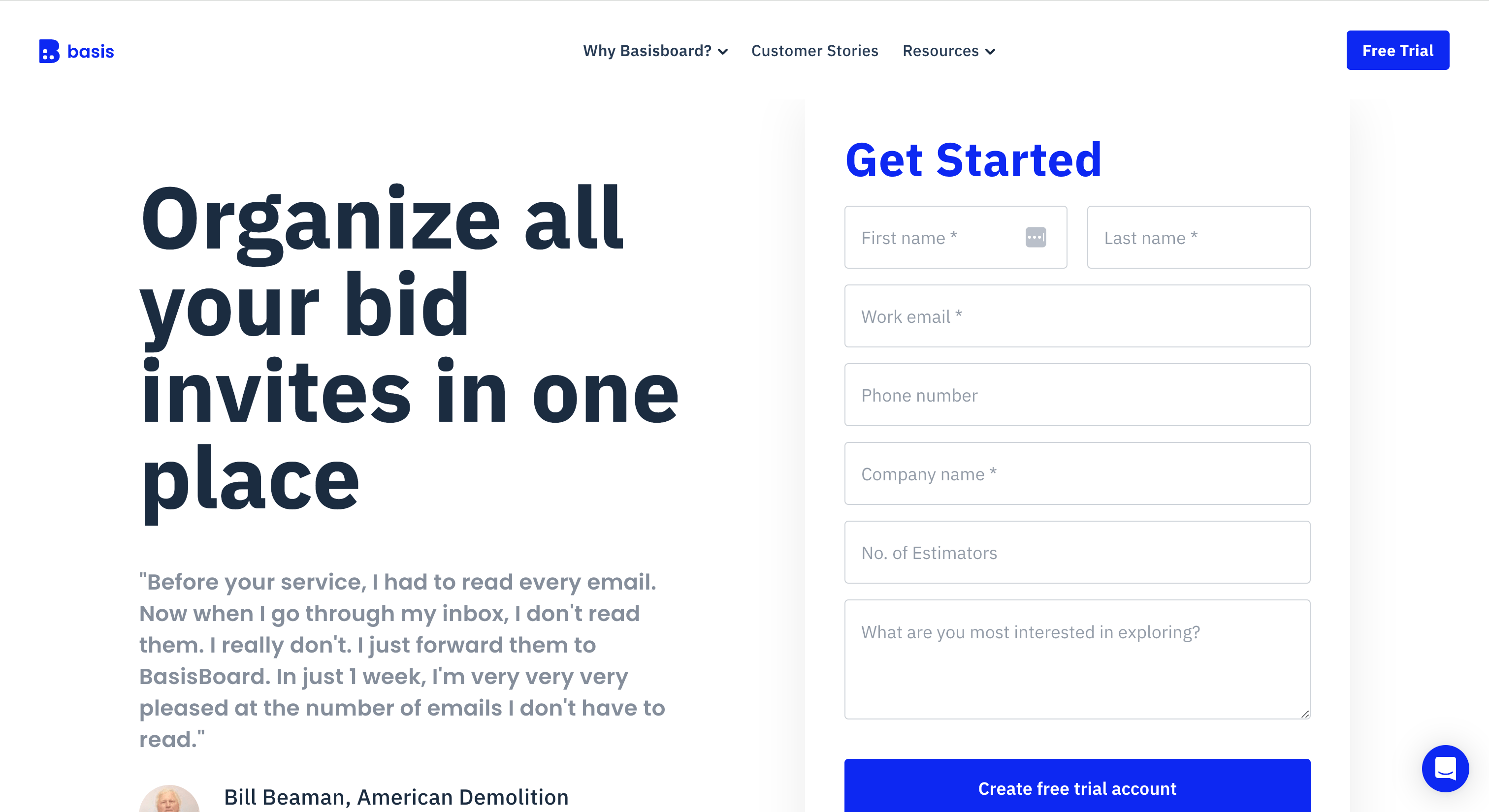
You must integrate our software into your email account for it to work. It’s a straightforward process with the following steps.
Go to ‘Profile Settings,’ click ‘Integration,’ and select ‘Add Account.’ Select ‘Outlook’ as your preferred email account, and the software will redirect you to the email’s logging page. Sign in to your email and let the software integrate.
After a complete integration, two folders will appear. One is on the software’s dashboard labeled ‘Inbox’, and the other is in your email account under the ‘Inbox’ section. The software allows you to drag and drop bid invites into the folder in your email account, or you can let it autodetect bid invites.
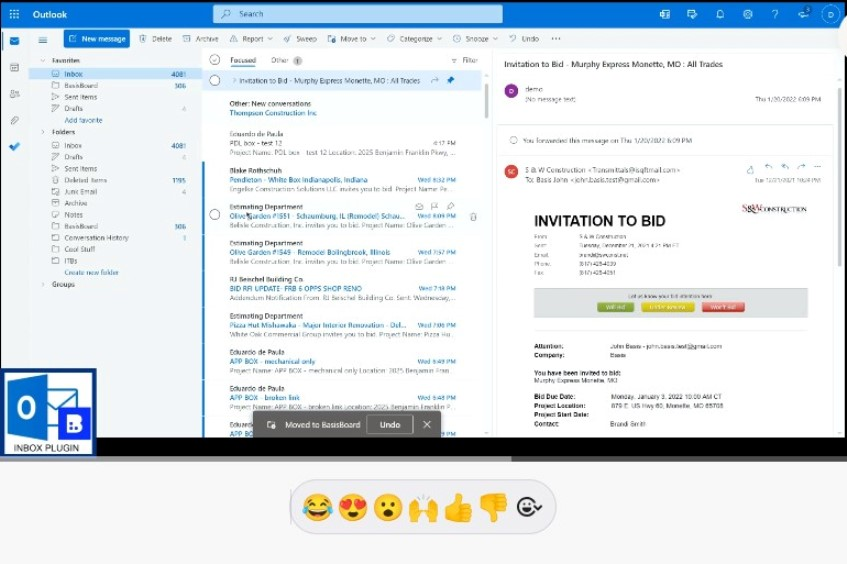
For this to work, you must create rules to determine the types of projects you’re interested in.
For instance, you can create rules to target projects based on size, location, budget, and deadline. The software scans every bid invite and compares it to the rules. It accepts those matching the rules and rejects the rest.
You can also search for opportunities using specific keywords. Our software exposes all the keywords in the plans to help you locate opportunities without reviewing lengthy documents. The keyword density also shows how many times the opportunities occur to help you create accurate estimates.
For instance, a plumber could use the keyword section to identify plumbing projects without reviewing entire plans.
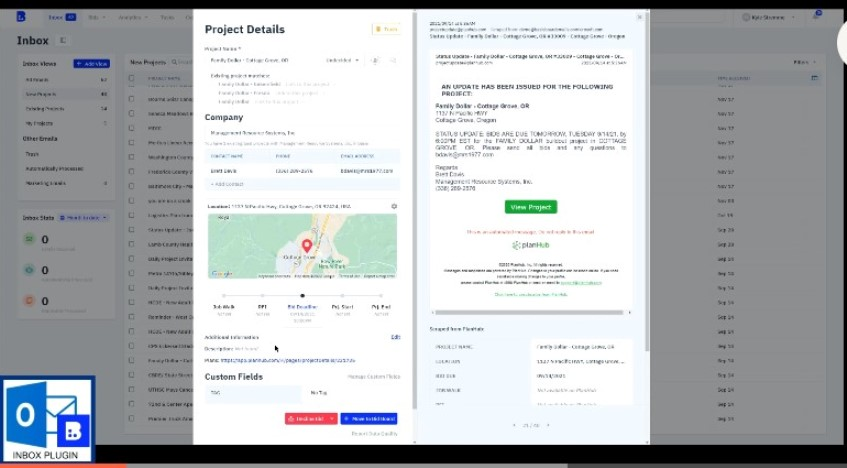
Our integrated calendar detects and populates your calendar app with deadlines. This feature helps sales reps track bid deadlines and ensure they prepare in advance. The software sends the entire team reminders regarding approaching deadlines to enhance collaboration and teamwork.
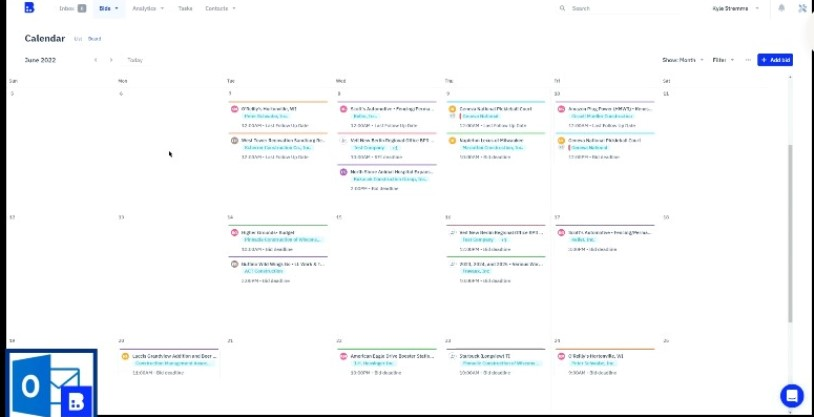
You can monitor the bid win rate to help you review your team’s effort. Team managers can also see why your bids were rejected to help them refine their bidding strategy.
Our software compiles bid information into easy-to-understand data you can download as Excel documents.
Why Downtobid’s Bid Board
Stop overworking your construction sales reps with administrative tasks. Our software scans bid invites to detect opportunities. It also allows sales reps to share bid packages, notes, and updates with other stakeholders, creating a collaborative environment. Get a demo account today and increase productivity of your team.

FollowUp CRM - Best for Reminders
FollowUp CRM is a popular customer relationship management software best known for follow-ups and automation. Also known as FollowUp Power, the software helps with lead generation to find more opportunities.
The cloud-based software streamlines the sales pipeline and centralized communication for effective collaboration. You can use FollowUpCRM to manage leads, follow up with potential clients, and monitor progress. It is among the most popular CRMs for subcontractors. The mobile app allows the team to work away from their computers and never miss out on crucial details.
Key Features
Here are some reasons why users are choosing FollowUp CRM.
Project-Centric Pipeline Management
A one-size-fits-all leads tracking approach doesn’t cut it anymore. With FollowUp CRM, you can create custom pipelines for specific stages in the construction sales lifecycle. For instance, you could create pipelines for pre-bid meetings, change order approved, or negotiations.
This approach highlights the specific steps involved in construction sales. It improves accountability and transparency, ensuring everyone is aware of the operation.
Pipeline management helps track lead progress and determine if things are progressing in the right direction. The visual roadmap helps the sales reps identify the next steps for each project. It allows the team leader to take corrective measures if they detect deviation from objectives.
Centralized Communication
FollowUp CRM keeps all communication in one platform. You can view vendor response to your requests, send notes to team members, and create chat rooms for specific projects. The centralized communication stores all emails, calls, and notes with your clients to ensure you track all conversations.
The threaded messages make tracking specific messages easier than reviewing hundreds of emails. You can also read and respond to client emails from the platform without using an email app.
Centralized communication improves collaboration, where team members receive timely feedback and have the latest project information. It reduces errors and miscommunications that might stall the bidding process.
Automated Follow-Up Reminders
Acquiring leads is not enough in the construction industry. Construction companies must follow up to avoid dropped leads. Timely communication is the key to reeling in new leads. Emailing them regularly grabs their attention and increases their interest.
FollowUp CRM allows you to create automated follow-up emails to keep your leads interested. You can also choose specific intervals to send these reminders to create more impact. It’s best to strike a balance with follow-ups since you don’t want to overwhelm them with emails. FollowUp CRM recommends the best intervals based on past projects.
Pricing Plan
FollowUp CRM offers several pricing plans. The Starter Plan supports five users and includes training. The Basic Option costs $4,500 annually and supports less than five users. There are also three custom pricing plans - Enterprise, Professional, and Team.
Unfortunately, FollowUp CRM doesn’t disclose its pricing, and you must contact customer support for this information. However, it has features like workflow automation, document storage, email templates, advanced permissions, and email integration.
There are also optional add-ons like proposal generator, open API, ERP integration, BI analytics, and custom projects.
Pros
- User-friendly interface
- Outstanding customer supports
- Automated follow-ups
Cons
- Lack of pricing transparency
- Limited mobile app functionality
- Limited free trial
- Doesn’t integrate well with other CRMs
Final Thoughts
Customer relationship management platforms have revolutionized how we manage leads in the construction industry. They have simplified project management tasks by handling administrative tasks, such as identifying leads, providing actionable insights, collaborating to increase productivity, and lead tracking. While FollowUp CRM gives you the follow-up power, it lacks in many areas. For instance, you need add-ons like integration to detect opportunities from bid invites.
On the other hand, Downtobid’s Bid Board offers many of these features, such as integration, in one plan. It also allows you to create rules to qualify opportunities or use keywords to search for specific opportunities within the construction plans. You can assign projects to team members and track progress in one platform. Our AI can also forecast construction sales to help you identify projects you’re more likely to win. Custom reports provide valuable information to help you finetune your bidding strategy.