Subcontractors face two critical challenges: getting the work and doing the work. Both are riddled with inefficiencies that bleed time and money.
On the bidding side, it's chaos. ITBs flood in through emails, GC portals, and phone calls – easy for opportunities to get buried in spam. As Downtobid puts it, "your inbox is where bids go to die." Miss one deadline in 200 unread emails, and you're explaining to a GC why you didn't respond. Spreadsheets help, but things still slip through.
On the execution side, scheduling crews via text and whiteboards leads to double-booked teams and last-minute scrambles. Add in paper invoices, scattered records, and endless email threads, and you've got a back office where revenue slips away because someone forgot to follow up.
These aren't just annoyances – they hit your bottom line and reputation, creating roadblocks to business growth. So how do Jobber and Downtobid tackle these problems? Let's break it down.
Note: If you're drowning in duplicate bid invites and spending 10+ hours a week manually tracking projects in spreadsheets, then try Bid Board—it automatically organizes all your bids in one place, eliminates data entry, and helps your team submit 2-3 more bids per week. Claim your free demo here.
Downtobid: Managing Bid Invites & Estimating Pipeline with Automation
Downtobid takes aim squarely at the chaos of the bidding process for subcontractors. It’s a dedicated bidding tool. Leverage Downtobid as a management and bid tracking platform – essentially, an online “bid board” that acts as your estimating pipeline hub.
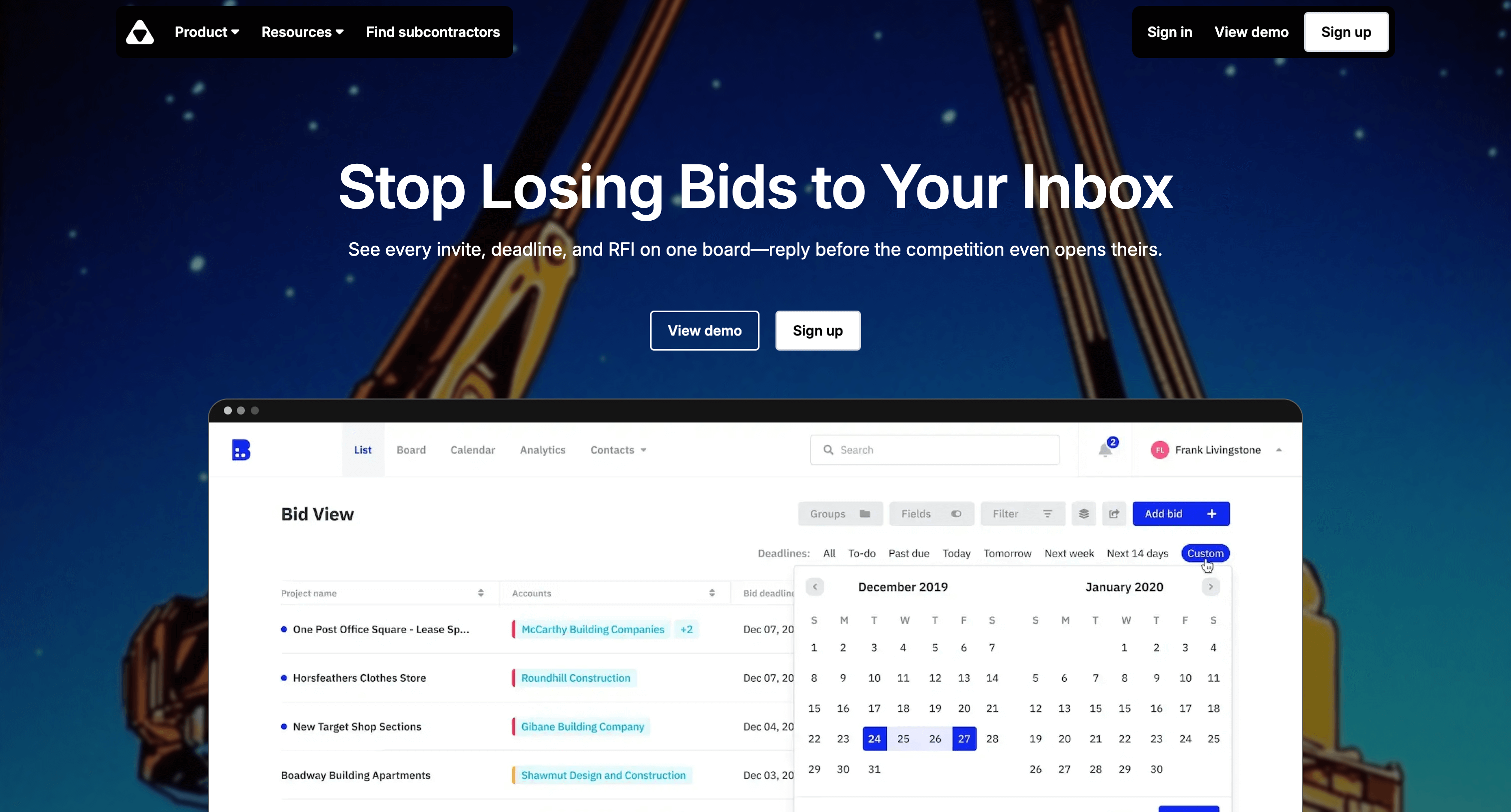
Instead of letting bids slip through email purgatory, Downtobid pulls everything into one system and helps you stay on top of opportunities. Here’s how it works and what problems it solves:
Core Features & Problems It Solves
Downtobid is built to streamline bid invitations, RFIs, and tracking for subs. Its flagship feature: an AI-powered bid board that connects to your email and auto-recognizes incoming ITBs from BuildingConnected, iSqFt, Procore, PlanHub, etc. It pulls everything into a centralized dashboard – organizing each ITB by project, extracting due dates, scope, addenda, and GC details with zero manual entry.
Next time a GC sends a bid invite, you won't dig through email threads. Downtobid surfaces it on your board, shows it's due Friday, and highlights new addenda since the original invite. This kills the "bids dying in your inbox" problem. A calendar view shows all upcoming deadlines at a glance.
Beyond tracking, it manages your estimating pipeline: mark bids as working/submitted/won/lost, auto-decline or accept based on rules you set, and assign tasks to estimators. Nothing falls through the cracks. Built-in communication tracking links all RFIs and emails to each project – no more hunting through Outlook for who said what.
Analytics show your win rate, best GCs, and turnaround time without touching Excel. Downtobid's mission: eliminate the spreadsheet and email hell of managing bids.
Ideal Users (Trade, Company Size, Workflow)
Downtobid is ideal for trade contractors who actively bid on commercial projects with high ITB volume – electrical, mechanical, drywall, roofing, or any specialty sub regularly competing for GC jobs. It especially benefits mid-sized to larger subs with dedicated estimators, though smaller subs wanting to appear more organized can leverage it too. The platform has 57,000+ verified commercial subs – it's firmly rooted in commercial construction. (Residential subs getting jobs from homeowners won't see much value since those don't come through formal ITBs.)
The sweet spot: commercial subs and suppliers bombarded with "Invitation to Bid" emails who need order in the chaos. Example: a drywall company with 50 employees and two estimators uses Downtobid so every ITB appears on their board automatically. Estimators divvy up projects, set reminders, and track submissions. One VP noted their bid coordinator spent 10–15 hours weekly manually gathering bid info – a process "pretty much eliminated" after adopting Downtobid.
Company size ranges from 5-person offices to ENR Top 600 contractors. If ITBs are core to your business development and you're sick of bid management madness, Downtobid is an ideal fit.
Strengths
Downtobid's biggest strength is bringing order and speed to bidding. It solves that frantic moment every sub knows: searching emails for the latest drawings or trying to recall which GC you promised a quote to.
By centralizing all bid invites, documents, and deadlines in one dashboard, subs respond faster – even before competitors open their emails. This speed literally wins jobs; being first to reply or promptly answer RFIs builds a strong impression.
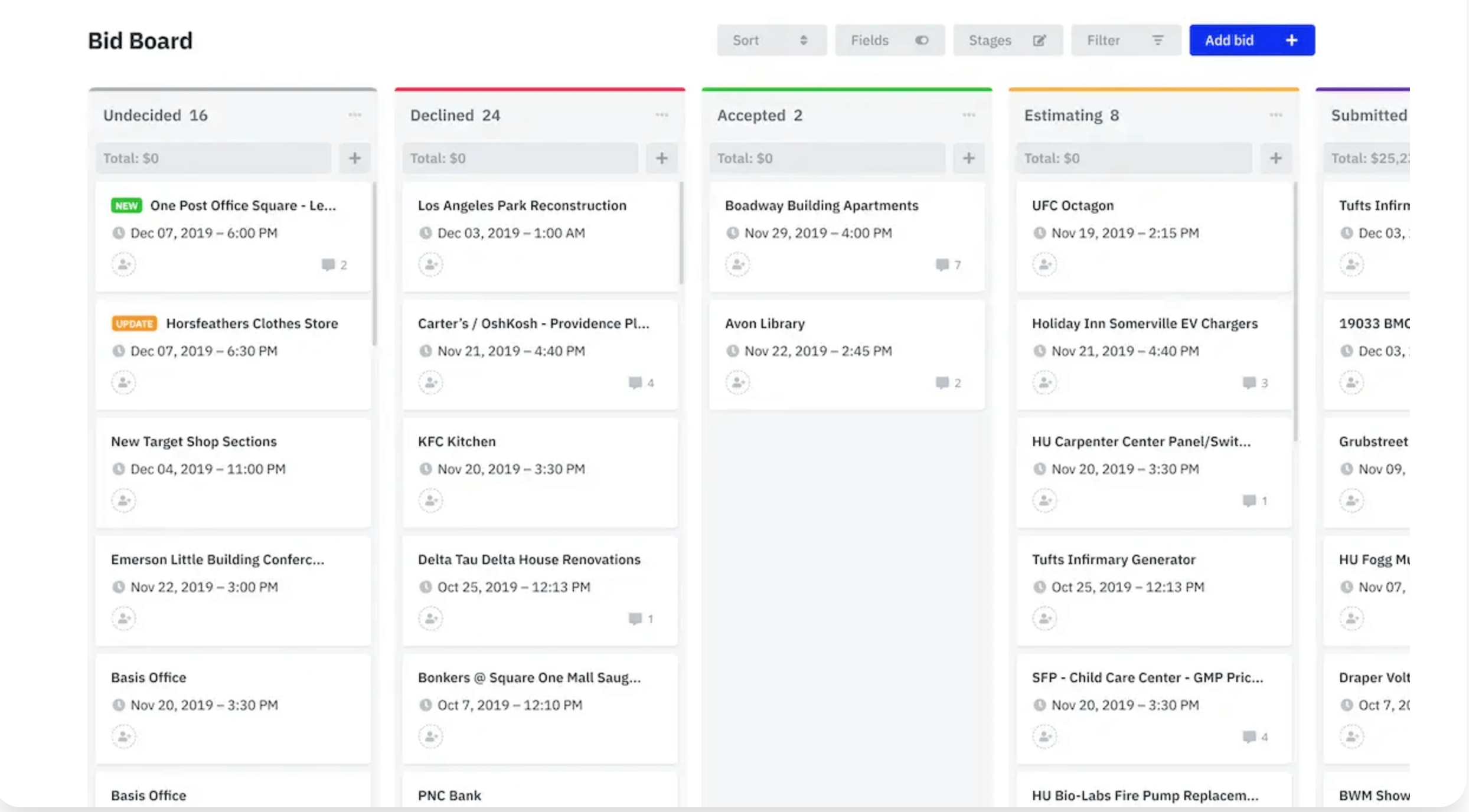
Automation handles repetitive tasks: auto-decline responses, auto-assign invites to estimators – less busywork, fewer cracks. Team collaboration improves too – everyone sees the same board, so no duplicate bidding. It's clear who's handling what.
Downtobid acts as a light CRM for precon: tracks bid history by GC, analytics show your win rate by GC and project type. Powerful for strategy ("we win 50% with GC X but 10% with GC Y – focus on X"). Manual data entry drops to near-zero via email/calendar integration – those 10+ hours weekly get redirected to actual estimating.
Limitations
Downtobid's scope ends at preconstruction – it's not for managing project execution after you win. No crew scheduling, field resource management, or cost tracking for the actual build. You'll still need another system (like Jobber or a PM tool) once the project moves from "award" to "work in progress." Downtobid complements an ops platform, doesn't replace it.
Jobber thrives on daily jobs with clear start and end points, not lengthy projects spanning weeks or months.
If your business doesn't receive many formal ITBs, it's overkill. A residential remodeling sub getting jobs via referrals won't leverage 90% of the features. It shines with volume and complexity. There's also cost ($149/mo starting) and setup effort – connecting email, training staff. The learning curve isn't steep, but it's another system to adopt for lean teams.
Downtobid is newer versus giants like BuildingConnected – some may be cautious about relying on a newer platform for critical pipeline tracking. It also requires team discipline: everyone must use it consistently (forwarding stray invites, logging updates) or you'll still miss things.
Jobber: Streamlining Scheduling, Dispatch & Invoicing for Home Service Businesses
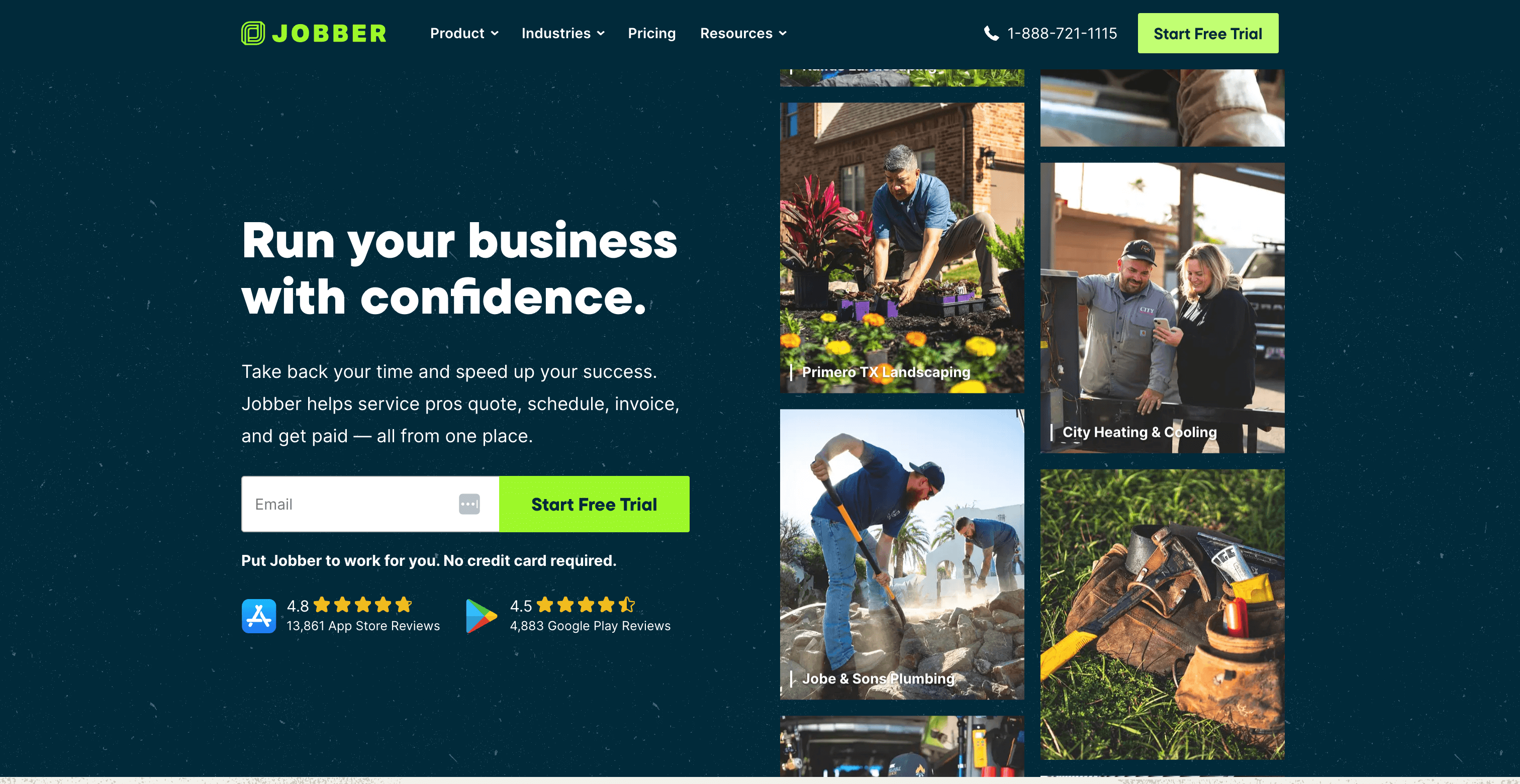
Jobber is an all-in-one operations platform that helps subcontractors organize their day-to-day work – from scheduling crews to sending invoices. Think of it as the digital office manager for your field service workflow. Here’s how Jobber addresses common problems:
Core Features & Problems It Solves
Jobber focuses on scheduling and service delivery. Core features: drag-and-drop calendars, crew dispatching, route optimization, and integrated quoting/invoicing with online payments. All plans include a CRM for customer info and job history, plus a client portal.
When schedule changes happen (and they always do), updating everyone is instant – no chain of texts or missed notifications.
The workflow is seamless: schedule a job, auto-remind clients and crews, complete the work, and send a professional invoice – all in one system. Users report saving hours weekly on admin work. If back-office chaos is your problem, Jobber consolidates it: efficient scheduling, tracked job details, and one-click invoicing instead of juggling spreadsheets and separate apps.
Ideal Users (Trade, Company Size, Workflow)
Jobber shines for small to mid-sized subcontractors and specialty trades with service or maintenance workflows – essentially home service businesses like HVAC, plumbers, electricians, lawn care, or remodeling. It's built for teams managing lots of small jobs or service calls, not multi-month construction projects.
If you have a crew of 5 to 50 and you're currently using whiteboards or Excel to schedule, Jobber is made for you. Easy to learn, no IT staff needed. Example: a plumbing sub doing residential and light commercial work can schedule daily routes, send quotes, and invoice on the spot – all in one system.
Key Strengths: Operations and Customer Satisfaction
Jobber's biggest strength is all-in-one simplicity. Intuitive interface, quick setup, no tech expertise needed. The drag-and-drop scheduling and fast invoicing are why most subs choose it. Clean client records keep every quote, job, and invoice tied to customers – you always have context.
The scheduling is route-aware, optimizing who goes where – huge for trades running multiple stops daily. Field teams access assignments and directions via mobile app. Billing is streamlined: one-click invoices when jobs finish, automated payment follow-ups via text/email, and built-in online payments (Jobber claims you get paid 4x faster with card/ACH options). QuickBooks integration eliminates double data entry between scheduling and accounting.
Bottom line: Jobber acts as your digital backbone – reducing scheduling chaos and ensuring no invoice gets forgotten.
Limitations
While Jobber excels at operations, it's not a specialized bidding or project management tool. It's lightweight on CRM analytics and sales pipeline features – if you need deep lead tracking, hit rates, or robust proposal automation, it'll feel limited. It's not designed for complex, multi-phase projects with Gantt charts or resource leveling. A sub on a 9-month commercial build would find Jobber lacks the detailed project scheduling needed (it's built for discrete jobs, not managing critical paths).
Jobber doesn't handle preconstruction bidding – no ITB or RFP management. It picks up after you win the contract, helping execute and track work, but won't help you win bids in the first place. For larger companies with dozens of users, the simplicity becomes a limitation – granular permissions and heavy-duty reporting aren't there.
Pricing starts at modest monthly fees, though additional costs apply for payment processing and certain integrations depending on your plan.
Bottom line: Jobber is fantastic for scheduling, dispatch, and invoicing small jobs, but won't fix your estimating or bidding chaos – that's not its arena.
When to Use Each (and Whether They Can Work Together)
Jobber vs. Downtobid isn't either/or for many subs – it's about which problems you need to solve now. Here's when to use each:
Use Jobber when your primary needs are organizing jobs, scheduling crews, and getting paid promptly. If day-to-day operational inefficiency is your biggest headache – missing appointments, late invoicing – Jobber is the right tool. Perfect for subs who already have steady work (word of mouth, repeat business) and need to execute more professionally. Example: a residential HVAC sub getting calls from homeowners would use Jobber to dispatch technicians, send quotes, and collect payments seamlessly. Choose Jobber to streamline service delivery and back-office when bidding chaos isn't your main issue.
Use Downtobid when your pain points revolve around bidding and preconstruction. If you're saying "We lose track of bids" or "We might be missing RFPs," Downtobid directly addresses that. It's the go-to for subs chasing lots of commercial projects via GC invitations.
A commercial electrical sub bidding on dozens of projects quarterly will see every ITB in one place and never miss an email again. Use Downtobid to organize your estimating pipeline, ensure you never miss deadlines, and automate tedious bid follow-ups. If winning new projects in competitive bidding is a bigger bottleneck than executing work, Downtobid is the priority.
Use both together when you need full spectrum coverage from precon to field work. Many subs deploy both side by side – Downtobid handles the front end (capturing opportunities), Jobber handles the back end (scheduling/managing after you win).
Example: a mid-sized plumbing contractor uses Downtobid to manage incoming ITBs, then creates won jobs in Jobber where ops schedules plumbers and invoices the GC at milestones. No native integration, but manually inputting won projects into Jobber beats doing everything manually. The result: true end-to-end workflow from first invite to final invoice.
In Summary:
Use Jobber to fix disorganized back-office and scheduling; use Downtobid to fix bidding chaos. If you suffer from both (many do), leverage each in its domain to significantly reduce headaches.
Assess your bottlenecks: Missing bids or scrambling at bid time? Downtobid delivers immediate benefit by pulling bids out of chaos. Consistently behind on scheduling or late invoicing? Jobber's workflow automation and scheduling efficiency shine. Ideal setup: use Downtobid to boost win rate and responsiveness, then Jobber to execute that influx of work without a hitch.
No tool is magic, but both target real pain points with proven approaches. Jobber delivers faster scheduling, fewer missed appointments, and quicker cash. Downtobid gives you a fighting chance to win more work without working more hours. By understanding what each excels at, you can pick the one that meets your current needs – or better yet, use each at the right workflow stage. The result: a subcontracting business that's organized internally and competitive externally, turning chaos into a streamlined process from bid to build.