Procore and Fieldwire are two popular construction management tools, but they serve different needs in the construction industry. Procore is often seen as an all-in-one, enterprise-grade platform covering everything from project documentation to financials, while Fieldwire is a field-first app focused on jobsite coordination. This comparison breaks down key differences to help general contractors, subcontractors, and project managers decide which tool fits their use case. We'll look at core differences, compare them across crucial categories, outline pros and cons, and suggest who should choose which. (Lastly, we'll mention how a tool like Downtobid can complement these for preconstruction bidding.)
Key Takeaways
- Construction needs solid tools; Procore handles all-in-one management, Fieldwire nails field use, and Downtobid boosts preconstruction.
- Procore delivers big-project control with robust features but hits with high cost and a steep curve.
- Fieldwire excels at mobile field tasks with easy adoption but lacks financial depth.
- Downtobid crushes bid invites with AI scopes and sub matching—perfect preconstruction add-on.
- Pick Procore for scale, Fieldwire for simplicity, or Downtobid for bids—try Downtobid now.
Key Differences at a Glance
Scope of Features
Procore offers a comprehensive suite of modules (RFIs, submittals, scheduling, budgets, etc.) covering almost every aspect of project management. Fieldwire, by contrast, concentrates on field operations – think task management, plan viewing, and site collaboration – rather than a full project lifecycle suite.
Intended Users & Projects
Procore is geared toward larger organizations and complex projects that need detailed tracking and analytics. It shines for general contractors managing big commercial jobs or multifamily builds. Fieldwire is designed around the needs of field crews and is very popular with small-to-mid sized contractors and specialty subcontractors who want a simple, mobile-friendly tool on site.
Ease of Adoption
Fieldwire emphasizes an intuitive, mobile-first interface that even less tech-savvy crew members pick up quickly. In contrast, Procore’s depth means a steeper learning curve; it requires more training to fully leverage its many features.
Cost Considerations
Procore is a premium product with pricing typically based on the volume of construction or project size – often requiring an annual contract that can run into tens of thousands for large firms. Fieldwire offers a more affordable entry, including a free plan for small construction teams (up to 5 users and a few projects) and paid plans starting around $39 per user/month.
Integration & Scalability
Procore provides robust integrations (accounting systems, scheduling tools, etc.) and customization options, making it scalable for enterprise needs. Fieldwire integrates in a more limited way (e.g. one-way sync with cloud storage) and is meant to slot in alongside other software rather than replace your entire workflow.
With those high-level differences in mind, let's dive into specific categories that matter day-to-day.
Field Usability (Mobile & On-Site Use)
Procore
Offers mobile apps with most features, so field staff can access drawings, upload photos, fill out daily logs and more from tablets or phones. The app packs a punch but mirrors Procore's huge scope – some crews find it overwhelming with all those modules. Procore works offline for certain tools, though it's not built as "mobile-first." Still, supers and PMs can accomplish plenty in the field, from capturing issues to marking up plans on the fly.
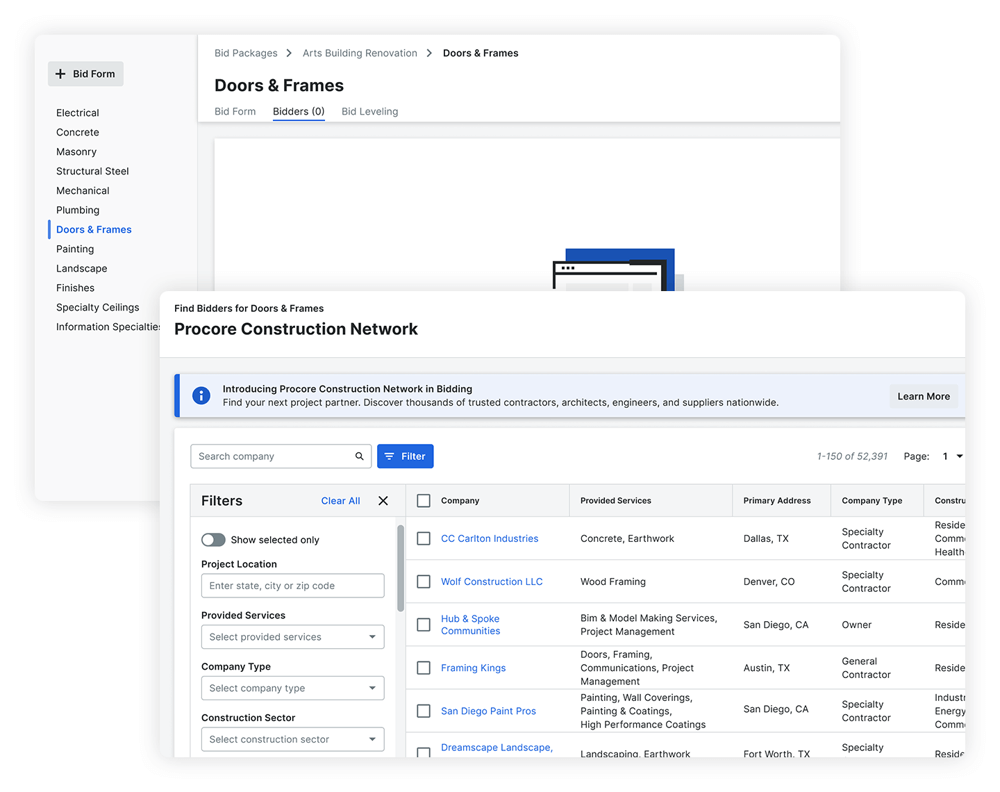
Fieldwire
Built for field crews, Fieldwire's mobile app is super user-friendly and works offline automatically. Crews can quickly access latest plans, add tasks, and snap photos even without signal – everything syncs when back online. This offline capability is clutch for remote sites.
With fewer menus and modules, even your tech-resistant veterans adopt it fast – solving that common headache of getting foremen to actually use the software instead of falling back on paper. For quick on-site updates and plan markups, Fieldwire just works. In fact, it is among the top construction softwares for GCs
Project Management Features
Procore
Offers a comprehensive project management toolkit. It handles RFIs, submittals, change orders, schedules, daily logs, document management – the works. Procore bridges office and field: a super can log an RFI on site, and the PE back at the office responds through the same platform. Great for keeping everything in one place. The downside? With so many features, Procore can feel complex and smaller teams might not use half of what it offers. But on big projects, capabilities like multi-project change tracking and integrated scheduling with Microsoft Project or P6 are absolute gold.
Fieldwire
Focuses on core field coordination. It shines in task management – assign tasks with checklists, due dates, and owners, then track everything on Kanban boards. Fieldwire handles drawings beautifully: upload plans and it auto-versions them so crews always see the latest revision, with markup tools for noting issues. But its project management scope is narrower. You get basics like punch lists and scheduling lookaheads, but no formal modules for RFIs, submittals, or detailed scheduling. You'll likely manage those processes elsewhere if Fieldwire's your main tool. Bottom line: it covers daily coordination but not the full project admin process. See for yourself why it ranks at the top for construction drawing softwares.
Cost Tracking & Financials
Procore
Includes robust cost management tools – a major selling point. Procore handles budgeting, contract and change order tracking, invoicing, and plays nice with QuickBooks or Sage. PMs and accountants can manage commitments, track budget impacts, and pull financial reports right in Procore. If keeping tight control of project finances (budget vs actual, forecasts, etc.) matters to you, Procore delivers. It solves that headache of having job costs scattered across spreadsheets or separate accounting systems by putting everything in one central hub.
Fieldwire
Doesn't try to be a financial management tool. You get basic cost functions like logging manpower or simple daily notes, but nothing like Procore's built-in budgeting or cost tracking modules. Fieldwire focuses on field execution, assuming you'll use something else for serious cost control. Choose Fieldwire, and you'll likely need a separate solution (or old-school methods) for budget tracking, billing, and cost reports. For contractors, it's a clear tradeoff: Fieldwire keeps field work simple but won't replace your accounting software. Bottom line: Procore aims to be your one-stop-shop including finances, while Fieldwire sticks to what it does best—operations. You can learn more here.
Ease of Use and Learning Curve
Procore
With its huge feature set comes a steeper learning curve. New users often need serious training to navigate Procore effectively. The system makes sense logically, but with dozens of tools and settings, teams can feel overwhelmed at first. Procore lets you customize dashboards and permissions so people only see what's relevant to their role. Users eventually love having everything integrated, but be prepared for implementation workshops to get everyone up to speed. For smaller shops, this training commitment can be a real pain point – one reason they might avoid Procore unless they absolutely need all those bells and whistles.
Fieldwire
Extremely user-friendly by comparison. Its interface is streamlined for quick adoption. Many contractors find even their tech-resistant supers and foremen pick it up with little trouble. The simplicity means minimal training time—crews can jump into viewing plans and updating tasks almost immediately. This ease of use is Fieldwire's biggest selling point. The trade-off? It does fewer things—but that's intentional. If your team has struggled with clunky software before, Fieldwire's simplicity will feel like a breath of fresh air.
Scalability and Integrations
Procore
Scales with your growing business via add-on modules (quality & safety, bidding, etc.). Boasts extensive API and integrations marketplace—connecting to accounting systems, scheduling tools, and BI dashboards.
Perfect for enterprise deployment across dozens of projects with centralized controls. Handles everyone from mid-size GCs to ENR Top 400 firms. You'll appreciate the customization options: tailored workflows, form templates, and reports that match your processes. Procore grows alongside you, though you'll need the IT muscle or tech-savvy team to manage it properly at scale.
Fieldwire
Scales in a more focused way – great for single project teams and handles multiple jobs just fine. Works for larger field crews too, but since it doesn't do everything, bigger contractors often use it alongside other systems (think ERPs or Procore for the big picture stuff).
Their business plans give you more projects and better support, but don't expect tons of integrations beyond basic file storage. Fieldwire isn't trying to be your all-in-one technology hub – it's laser-focused on jobsite tasks and does that really well. You won't outgrow it because it can't handle more users; you'll outgrow it if you need features it simply doesn't offer.
Pros and Cons Summary
Procore: Pros and Cons
Pros
- All-in-One Solution: Covers virtually all aspects of construction management (documents, field reports, financials, scheduling, RFIs, etc.) in one platform. This eliminates siloed data and multiple apps.
- Integration & Customization: Strong integration ecosystem and APIs, allowing connections to accounting, estimating, and other software. Highly configurable to fit complex workflows, with custom forms and reports.
- Enterprise-Grade Features: Advanced modules for quality, safety, and analytics. Great for large projects needing detailed oversight and compliance (e.g. robust version control so everyone works off current plans). Scales Asserts full control over output for this message.
Cons:
- High Cost: Pricing is premium – often requiring annual contracts or based on project volume. The investment is significant, which can be overkill for small firms or simple projects.
- Steep Learning Curve: Due to its breadth, Procore can be difficult to learn for new users. It typically requires training sessions and time for teams to become proficient. Some field staff may find it too complex if they only need a subset of features.
- Implementation Overhead: Rolling out Procore is a project in itself. Companies may need to adjust some processes to fit the software, and dedicate resources (Procore admins, IT support) to manage it. This can be a hurdle for fast-paced contractors who need a quick solution.
Fieldwire: Pros and Cons
Pros:
- User-Friendly & Field-Focused: Easy for crews to adopt, with a simple interface and mobile app that even non-tech-savvy workers embrace. Great solution for bridging the office-field communication gap on tasks, photos, and plan updates.
- Fast Setup, Low Friction: Cloud-based and quick to implement – teams can start a project and invite users in minutes. No lengthy training cycles needed; it addresses immediate pain points like lost paperwork or unchecked punch items by getting everyone on a simple system.
- Affordable & Flexible: Offers a free tier for small projects and reasonably priced plans as you grow. You can try it without a big commitment, and upgrade as needed. Also doesn’t lock you into multi-year contracts – a plus for small subs and GCs watching their budget.
Cons:
- Limited Scope: Not a full PM suite – Fieldwire won’t handle RFIs, formal submittals, detailed cost tracking, or advanced scheduling. You may need additional tools or manual methods to cover those functions, which can lead to fragmented workflows if not managed. Read this alternative tool comparison of Fieldpulse vs Downtobid.
- Lacks Financial Tools: No built-in budgeting or accounting integration. This means Fieldwire is purely operational; project financials have to be tracked elsewhere. For contractors looking to manage costs in the same app as field data, Fieldwire falls short.
- Scaling Constraints: While you can use Fieldwire on many projects, large organizations might find it too simplistic as a central system. It doesn’t offer the same level of integration into enterprise environments – for instance, you can’t automatically sync Fieldwire with an ERP or bidding system in a deep way. Essentially, you might outgrow it if your needs expand beyond field coordination.
Who Should Choose Procore vs Fieldwire?
Choose Procore if: You're managing complex, large-scale projects requiring a unified platform. Ideal for companies needing robust project controls for numerous RFIs, change orders affecting large budgets, and multi-stakeholder coordination. Best for larger commercial GCs, construction managers, and firms seeking enterprise-level standardization with resources for training and implementation.
Choose Fieldwire if: You need a practical, jobsite-focused tool for daily office and field team use. Perfect for subcontractors and small-to-mid size GCs tracking plans, punch lists, and tasks without extensive system overhead. Suits teams with straightforward projects or existing accounting systems who need improved field communication. Excellent for residential builders or trades wanting essential features without complexity or high costs.
Final Thoughts
Procore and Fieldwire both enhance construction workflows—choose based on company size, project complexity, and specific needs. Some contractors use both: large GCs might implement Procore enterprise-wide while teams use Fieldwire for simpler task management.
For preconstruction bidding, consider Downtobid as a complementary tool. It streamlines subcontractor selection by analyzing drawings, identifying scopes, and sending targeted bid invitations to qualified subs. Click here for a free demo.
The Procore vs Fieldwire decision isn't about universal superiority but finding the right fit. Fieldwire offers streamlined field collaboration while Procore provides comprehensive capabilities. Choose based on your requirements and consider specialized tools like Downtobid to complete your workflow.