The budgeting process can be a real headache for many project managers. You have a mountain of numbers to crunch, and every dollar to account for, and somehow, it all has to fit together perfectly.
A project budgeting template offers a structured approach to plan and monitor all project expenses. By accurately estimating the costs of tasks and resources throughout your project's lifecycle, you improve your chances of achieving your goals within budget (and on time.)
In this guide, we'll share a free project budget template that you can start using right away. We'll also offer practical tips and advice to make your budgeting experience smoother and more efficient.
Note: While project budget templates can help lay the groundwork for your project's financial health, success hinges on more than just numbers. Having the right team in place and maintaining clear communication are equally important. Downtobid finding the right subcontractors easier by offering a curated list of local, qualified professionals as soon as you upload your construction plans. The platform also lets you send personalized ITBs directly to these contractors, ensuring you kick off your project on the right foot. Start a free demo Downtobid today.
Key Takeaways
- Project budgeting templates structure expense planning and monitoring throughout project lifecycle.
- Template tracks planned vs. actual budgets with color-coded balance columns.
- Components: labor/material estimation via Work Breakdown Structure, change order management.
- Benefits: profit analysis, financial reporting, funding communication.
- Downtobid automates document analysis, cutting estimation time from hours to 20 minutes.
Why You Need a Project Budgeting Template
A project budget is so much more than just a list of expenses. Sure, it ensures you can pay your teams, acquire equipment, and secure materials, but that's only part of its value. Its real value lies in how it guides you through the entire lifecycle of your project — from ideation, and execution, to delivery. Here's how:
- Profit margin analysis: Accurate project budgeting allows you to determine profit margins effectively. By understanding your financial baseline, you can adjust bid strategies for future projects, ensuring your business remains competitive and profitable.
- Reporting financial details: A well-crafted budget isn’t just for you; it’s for everyone with a stake in your project. It provides a clear, accountable baseline for financial reporting. This kind of transparency builds trust with investors, clients, and your team, showing them you have everything under control.
- Project funding: Your budget communicates to stakeholders exactly how much money is required and when it's needed, ensuring smooth funding throughout.
How to Use Our Project Budget Template
Our simple project budget template offers a structured outline to keep you organized and on track, ensuring you don't veer off course while creating your budget. This allows you to focus more on accurately determining project costs and developing a reliable budget plan.
Here are a few key tips to help you get the most out of our project management budget template, which you can make a copy of here.
Updating Your Actual Budget
Creating a budget isn't a one-and-done deal. It's an ongoing process that requires regular updates throughout the project's lifecycle.
Initially, your budget helps you estimate how much the project is likely to cost. This involves detailing all anticipated business expenses, including labor, materials, equipment, and other variable or fixed costs. As you move forward, you'll start collecting actual preconstruction costs and comparing them against your initial estimates.
This ongoing comparison is crucial because:
- Cost overruns can drain your financial resources and jeopardize profit margins.
- Cost underruns might seem like a win, but they can suggest that the project could have been approached with a more ambitious scope.
To help you manage this dynamic aspect of budgeting, we've included a "Planned vs. Actual Budget" section in our free project budgeting template. Here's how we've set it up:
- Estimated expenditure column: Here's where you enter the amount you initially estimated for each task.
- Actual expenditure column: Here's where you record the actual money spent to complete the project tasks.
- Balance column: This third column shows the difference between the estimated and actual expenditures.
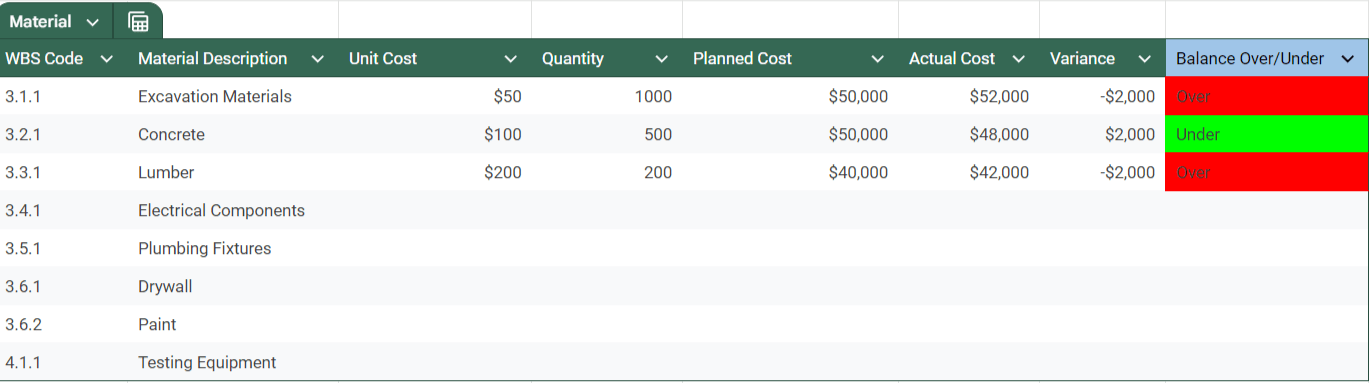
To make life even easier, we’ve color-coded the balance column:
- Green: Under budget
- Red: Over budget
- Blue: On balance
In addition to the task-specific details, our free budget template includes a section that summarizes all project costs. This summary gives you a clear view of your overall financial status, showing whether you’re over, under, or on track with your budget.
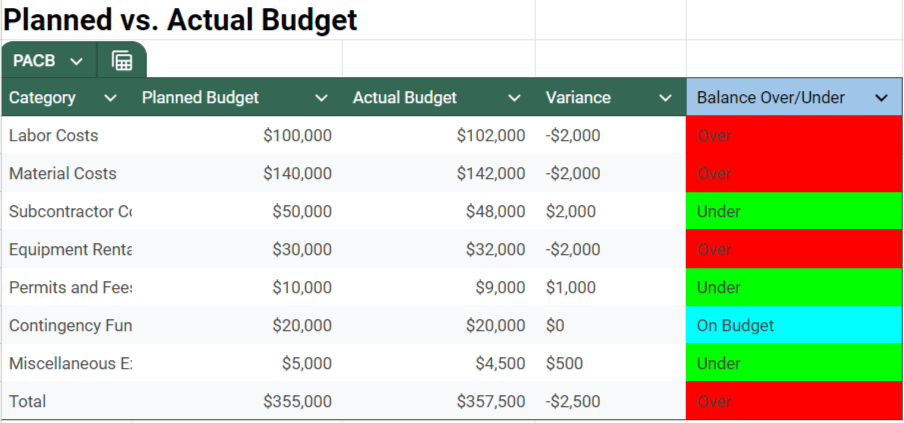
Budgeting for Labor and Material Costs
Before you start creating a budget, you need to first understand what you're actually paying for. A good starting point is having a ballpark figure for labor costs and material, as these are the meat and bones of your project and often the most expensive aspects. Labor costs alone, for instance, can account for 50-60% of total costs for some project and contract types.
Given how significant these costs can be, they can be challenging to pin down. Luckily for you, we've simplified this process with our detailed project budget example, using a Work Breakdown Structure template.
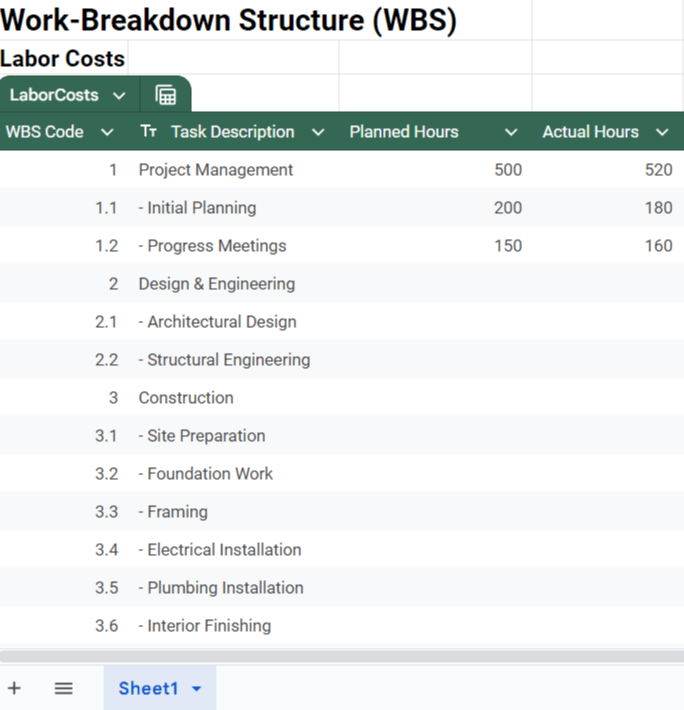
A WBS breaks down your project into smaller, bite-sized pieces, giving you a clear picture of all the work involved. It helps you understand your project goals at a high level and then systematically drills down into the specifics.
You can analyze each task individually, calculating the labor hours needed and materials required. These detailed estimates—factoring in team setup, task durations, and materials—add up to give you a clear picture of total labor and material expenses for the project.
Updating the Project Budget Template to Include Change Orders
No project unfolds exactly as planned. Changes are inevitable, and managing them through change orders can actually smooth out the bumps and potentially prevent chaos down the line. But these change orders can also be a source of confusion themselves.
What starts as minor tweaks can quickly snowball. One change order leads to another, and before you know it, things feel out of control. That's why you need to have a clear process in place to address these change orders as soon as they arise.
The first step? Updating your budget. While many projects include a contingency fund for change orders (typically 10-15% of the budget), construction realities often require more flexibility. Regularly adjusting your budget to reflect these changes ensures you stay financially on track.
Alongside project budgets, we recommend using RFIs (Request for Information) to ensure clarity and alignment. They provide a structured way to query and document answers, establishing a clear communication trail among all stakeholders. If you’re looking for an easy way to manage RFIs, download our free RFI template.
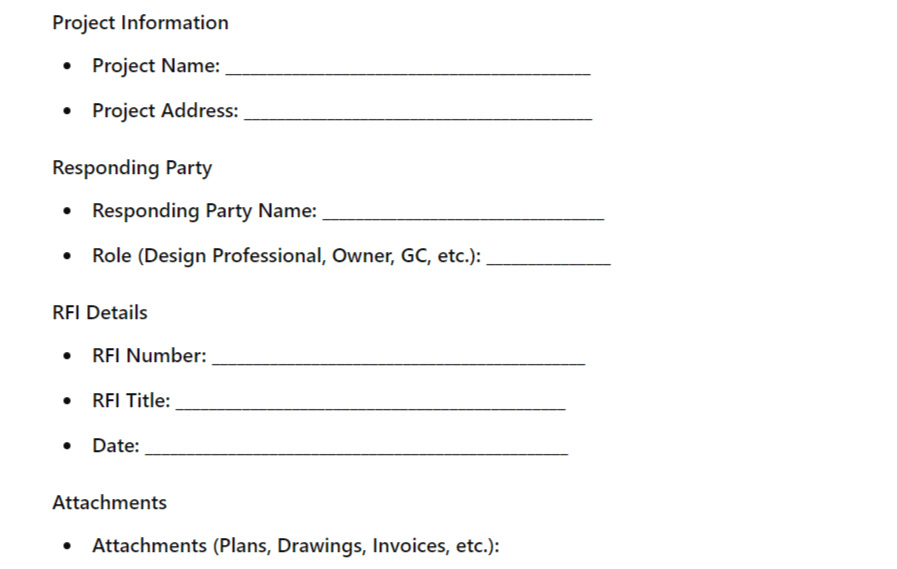
Documenting these change orders serves another critical purpose — it improves your estimating process. By analyzing past changes and refining cost estimates based on real data, you improve accuracy. This feedback loop helps you nail down future estimates and saves you from budget surprises, keeping your future projects humming along smoothly.
How Estimating Shapes Your Budget (and Overall Project Success)
The budgeting process has many moving parts, and every detail carries significant weight. Any miscalculation can ripple into costly setbacks for the entire project.
Underestimate your costs, and you could face funding shortfalls that halt your project and cause frustrating delays. Overestimate, and you might end up with idle resources and wasted money. Accurate estimation is the key to keeping your schedule realistic, your activities funded, and your resources optimized.
The problem, though, is that even experienced estimators often have too much on their plate to achieve the necessary level of precision. This is because construction plans can be lengthy, ranging from 50 to 400 pages.
Imagine flipping through all that just to figure out what's needed, how much it'll cost, and who's needed where. It's a page-turning marathon that rarely ends efficiently, leading to costly slip-ups:
- Rushed estimators can overlook crucial info, sparking delays and pricey change orders.
- With tight turnarounds, subcontractors might pad their bids unnecessarily or avoid bidding altogether, impacting your overall project costs.
Fortunately, Downtobid is here to lighten the load and streamline the pre-construction process.
Supercharge Estimation with Downtobid
Downtobid is designed specifically for estimating teams, using AI to handle the heavy lifting. Here’s how it works:
- You upload your construction documents and then it automatically identifies and extracts crucial construction callouts, notes, and schedules.
- Each piece of information is linked to its exact location in the documents, making cross-referencing a breeze.
- All the extracted information is neatly packaged into easy-to-review summaries.
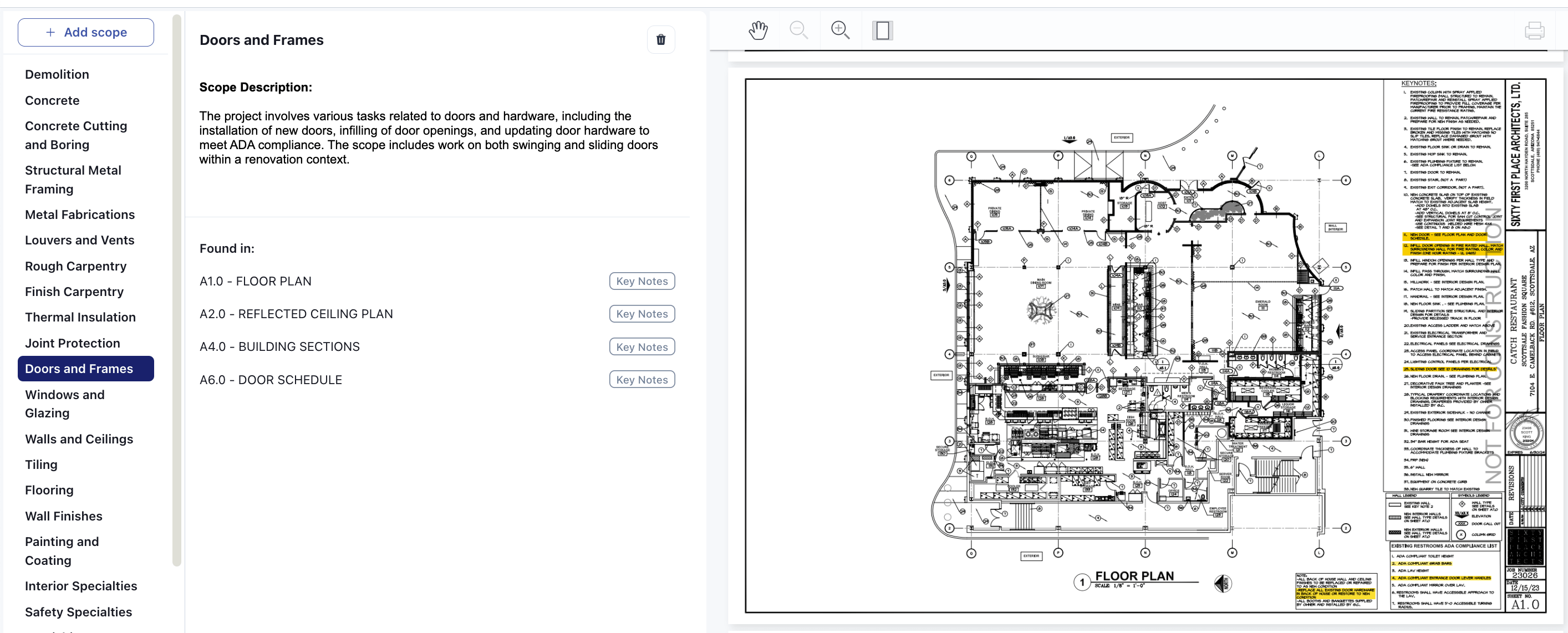
The result? Understanding complex plans in just 20 minutes, not hours. And this means:
- More accurate estimates with fewer overlooked details
- Reduced risk of costly change orders
- More time for your team to focus on strategic planning and value-adding activities
- Better-informed subcontractors, potentially leading to more competitive and accurate bids
If you’d like to give Downtobid a try, you can try a demo for free today.