ServiceTitan has become a go-to field service management software for many HVAC, plumbing, and electrical companies. But if you're a subcontractor in residential or commercial construction, you might feel ServiceTitan isn't the perfect fit. It's powerful, yes – but it can also be expensive, complex, and not fully aligned with construction workflows.
In this article, we'll tackle those pain points and explore 5 alternatives built with subcontractors in mind. We'll focus on how each solution benefits your business (first) and what features enable those benefits (second).From scheduling crews and tracking job progress to estimating and invoicing, these tools aim to streamline business operations and solve real problems subcontractors face every day. Let's dive in.
Common Pain Points with ServiceTitan for Subcontractors
- High Cost and Contracts: ServiceTitan runs $125-$398 per user monthly with annual contracts required. Many subcontractors find "the cost of the software is way too high" for their needs, especially as teams grow.
- Overbuilt Complexity: The comprehensive platform can overwhelm smaller teams. Users report it's "not very easy to navigate" with "files corrupted… things not all in one spot." Training crews on this heavyweight system takes weeks.
- Limited Construction Project Features: While excellent for service calls and maintenance, ServiceTitan feels "less robust for large commercial jobs." It offers basic job costing but lacks true construction PM depth—detailed phase scheduling, change order workflows, or multi-crew task planning.
- Support and Flexibility: Support responsiveness frustrates some users—"impossible to get in touch with someone" when issues arise. The rigid, one-size-fits-all approach may force you to adapt your workflow to the software rather than customizing it to your needs.
Why consider ServiceTitan alternatives?
Why consider alternatives? If you're feeling the pinch on budget, or you need field service management software that better mirrors your processes (whether that's crew scheduling on a framing job or tracking equipment across multiple commercial sites), it's worth exploring options. Below, we evaluate five ServiceTitan alternatives designed for construction subcontractors, highlighting how each can address the above pain points with a more tailored approach.
Downtobid: Win More Bids & Streamline Estimating (A Perfect Companion)
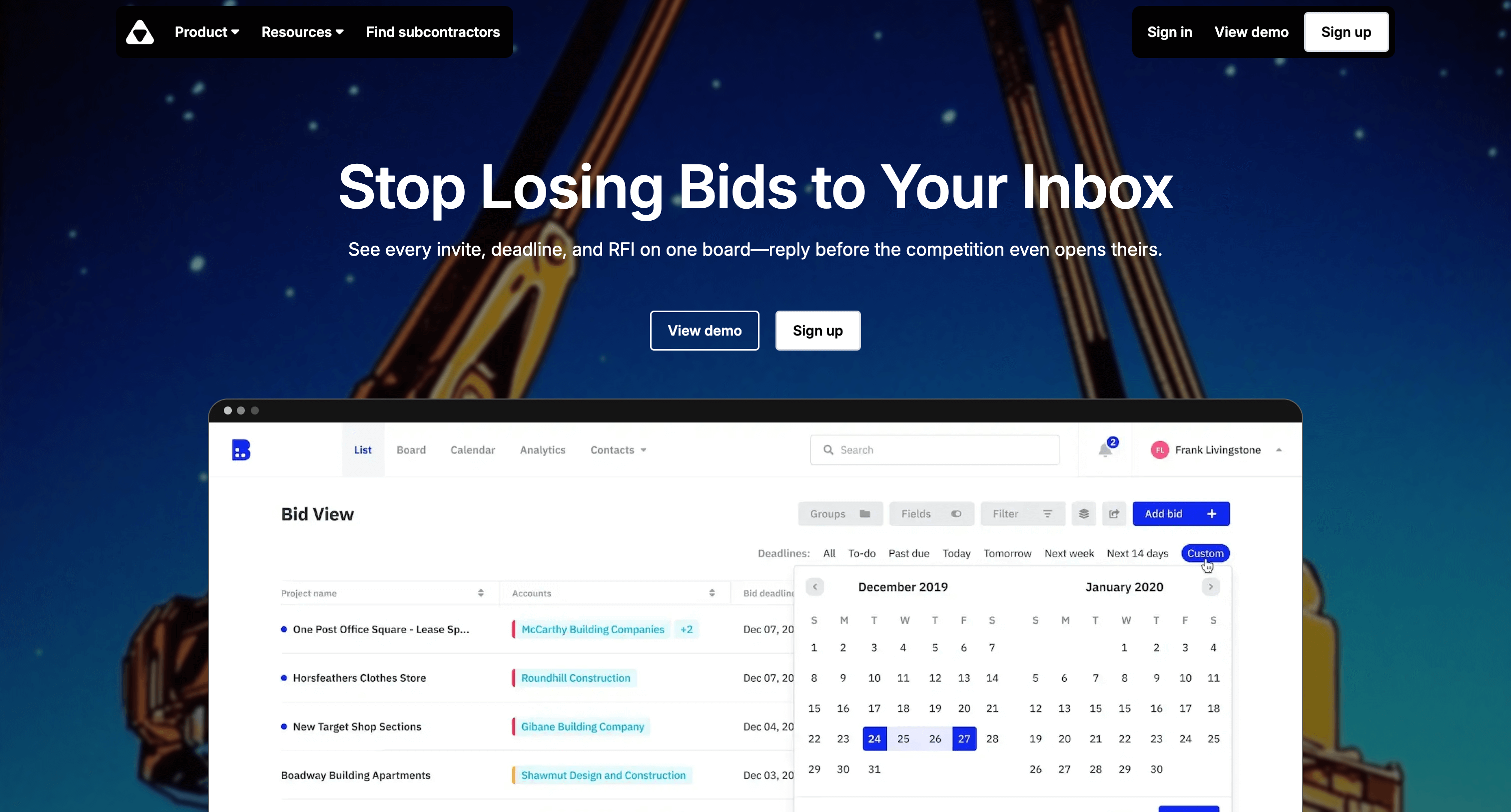
Even the best field service software won't grow your business alone—you need awarded jobs. Downtobid complements operational platforms by focusing on the front-end: bidding and estimating. While field service software runs operations, Downtobid ensures you have new projects to run by helping you win more bids with less hassle.
Downtobid is a top construction bid management platform for commercial subcontractors and suppliers, addressing the chaos of bid invitations, plan files, emails, and deadlines. All bid invites from GCs are pulled into one centralized bid board automatically. It integrates with your email to recognize ITBs and "instantly retrieves the data into a dashboard"—no more hunting emails. See all open invitations, due dates, scopes, and documents at a glance, saving hours weekly.
Beyond tracking, Downtobid enables team collaboration on bids. Estimators assign quotes, mark targets, and auto-decline non-fits (set rules to auto-reject/accept job types). It maintains historical and cost databases that improve estimating accuracy over time. Manage RFI responses, file sharing, and invite vendors to quote materials. One live bid board with roles prevents duplicate work and confusion.
Business benefit
Bidding efficiency means more wins. Users respond to more bids with the same staff, increasing chances to win work. Automating tedious tasks (inputting details, spreadsheet maintenance, decline emails) frees estimators for strategy. An AI assistant reads and interprets construction plans, helping subs understand scope faster, identify trades, and catch missed spec details for more accurate bids. Tracking all bids provides insights—win rates per GC, typical turnaround times—to improve your approach.
Downtobid acts as a force multiplier for estimating, feeding your field management system rather than replacing it. Seamlessly transition won projects into Service Fusion or BuildOps with all info. Keeps your pipeline full and bidding efficient (no missed bids or scrambles). Pairing a field service platform with Downtobid covers both ends: winning and executing work—a powerful combination to stay competitive and profitable.
Housecall Pro – Field Service Management Software Scalable for Small Contractors
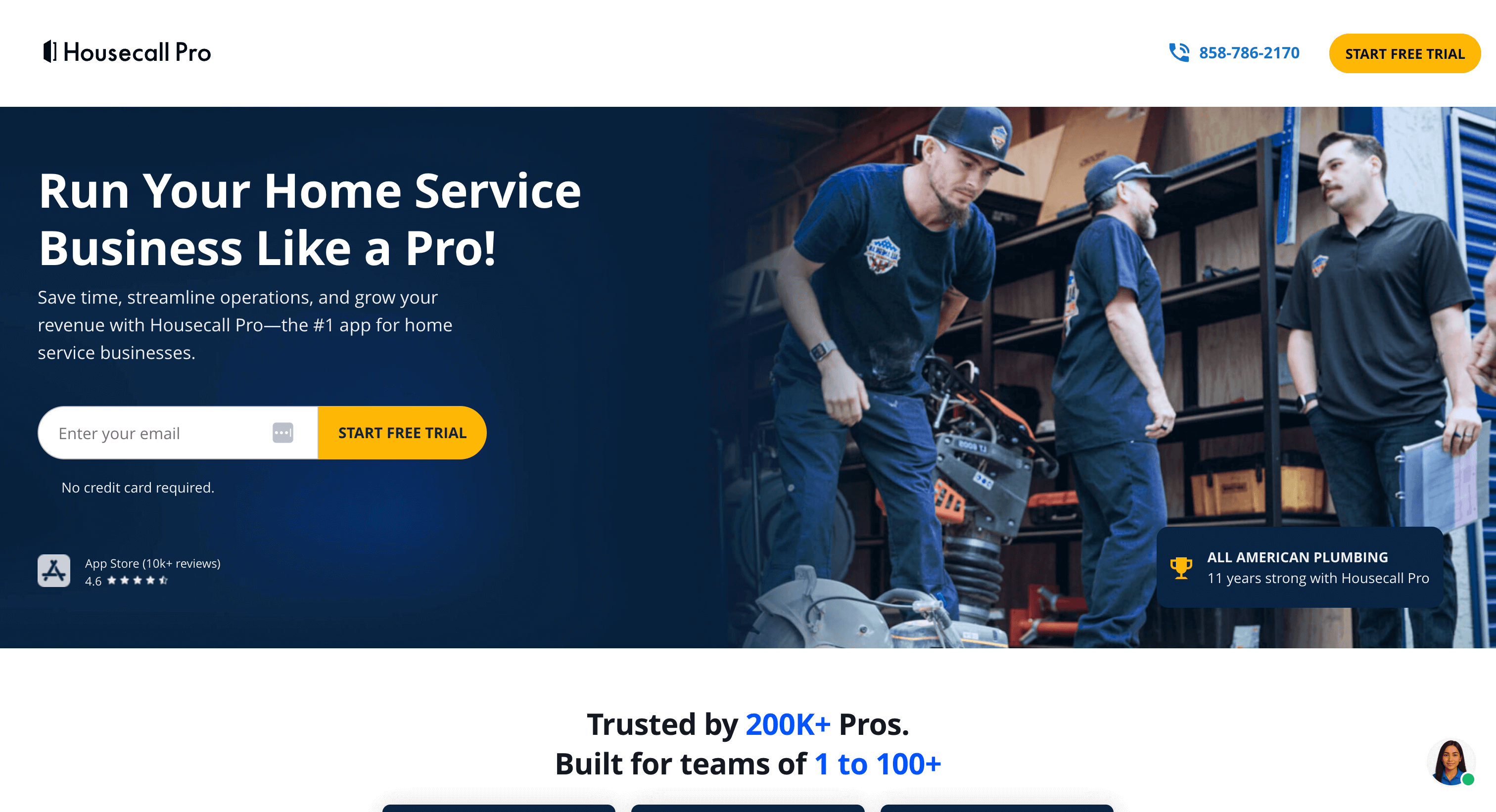
Residential service contractors and small-to-midsize subs (HVAC, plumbing, electrical) wanting core features without the hefty price or learning curve. Ideal for solo operators up to ~50 users needing affordable, quick scaling.
Key benefits for service businesses
Housecall Pro emphasizes ease of use and quick value—job scheduling, dispatch, and invoicing in one place without weeks of training. If ServiceTitan feels like overkill, HCP delivers "what most home service businesses need — without the headache." The modern, intuitive interface gets teams running in days, not months.
Features at a glance
All the must-haves: drag-and-drop scheduling, real-time tech tracking, job templates, on-the-spot estimates/invoices, built-in CRM (check out our list of subcontractor CRMs for more options), online booking portal, payment processing, and financing options. Plus an active user community with videos, webinars, and a Facebook group for support.
Business benefits
Get organized and look professional fast. Create estimates on your phone, get client approval with one tap, convert to jobs, and dispatch crews—all in minutes. Built-in payment processing speeds collections, and the user-friendly design means staff focus on enhancing customer engagement and delighting customers, not wrestling software.
Pros and cons
Clear pro: simplicity and value. Pricing starts at $79/month (single-user) or $149/month (5-user team)—a fraction of ServiceTitan's cost. Highly rated support and onboarding. The downside: may lack advanced features like deep custom reporting or complex multi-job tracking. Some workflows involve manual steps, but for most small subs, efficiency gains far outweigh minor limitations.
Overall, Housecall Pro is a solid choice for small to mid-sized subcontractors seeking an affordable, user-friendly platform that delivers quick value. Read our Housecall Pro vs Downtobid comparison.
BuildOps – End-to-End Solution for Commercial Subs
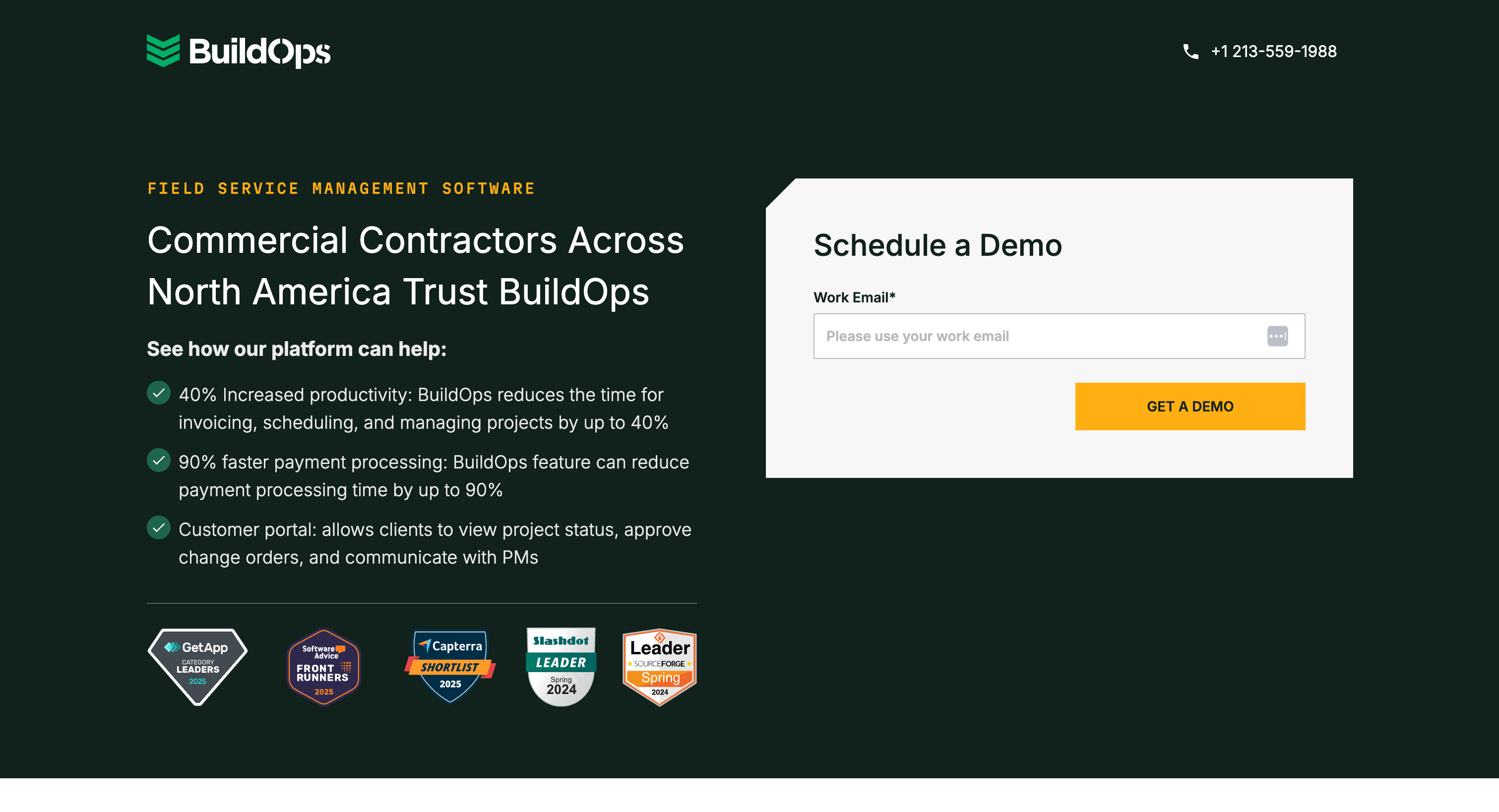
Mid-sized to large commercial subcontractors and field service businesses (mechanical, HVAC, electrical, facility services) juggling service work and construction projects across multiple locations. Built for companies that found ServiceTitan too residential-focused and need more commercial workflow depth. Learn more here.
Key benefits
BuildOps delivers a true all-in-one platform "built specifically for commercial contractors," with multi-phase project workflows, detailed cost tracking, and asset management alongside service dispatch. Service and project teams work in one system—one job record tracks progress photos, change orders, install schedules, and service tickets at the same site. No more patchwork of separate apps.
Features at a glance
Multi-phase project tracking with Gantt-style scheduling, complex billing (T&M, progress billing, retainage), robust change order workflows, dispatching, maintenance contracts, asset tracking, customer portal, integrated inventory, purchase orders, timecards, and mobile app. Covers the full spectrum from quoting to final invoice, with QuickBooks integration for synced financials. Integration options include QuickBooks and other accounting software, so your financials stay in sync (critical for job costing).
Business benefits
Centralization and insight. Users love having "everything we need, all in one spot"—no jumping between other tools or spreadsheets. Real-time field progress visibility and profitability dashboards by project. Strong budgeting and job costing break down costs by labor, materials, and equipment. Preventive maintenance scheduling and asset history help build recurring revenue.
Pros and cons
Purpose-built for commercial work with workflows ServiceTitan can't match. Praised for responsive support—"the team is insanely smart and they do what they can to help." The downside: premium pricing (quote-based, higher range) and "high price tag and learning curve." Implementation is intensive—not plug-and-play for small shops. Some early onboarding issues reported, though largely addressed. Best for organizations ready to invest for huge efficiency gains.
simPRO – Comprehensive Platform with Project & Service Balance
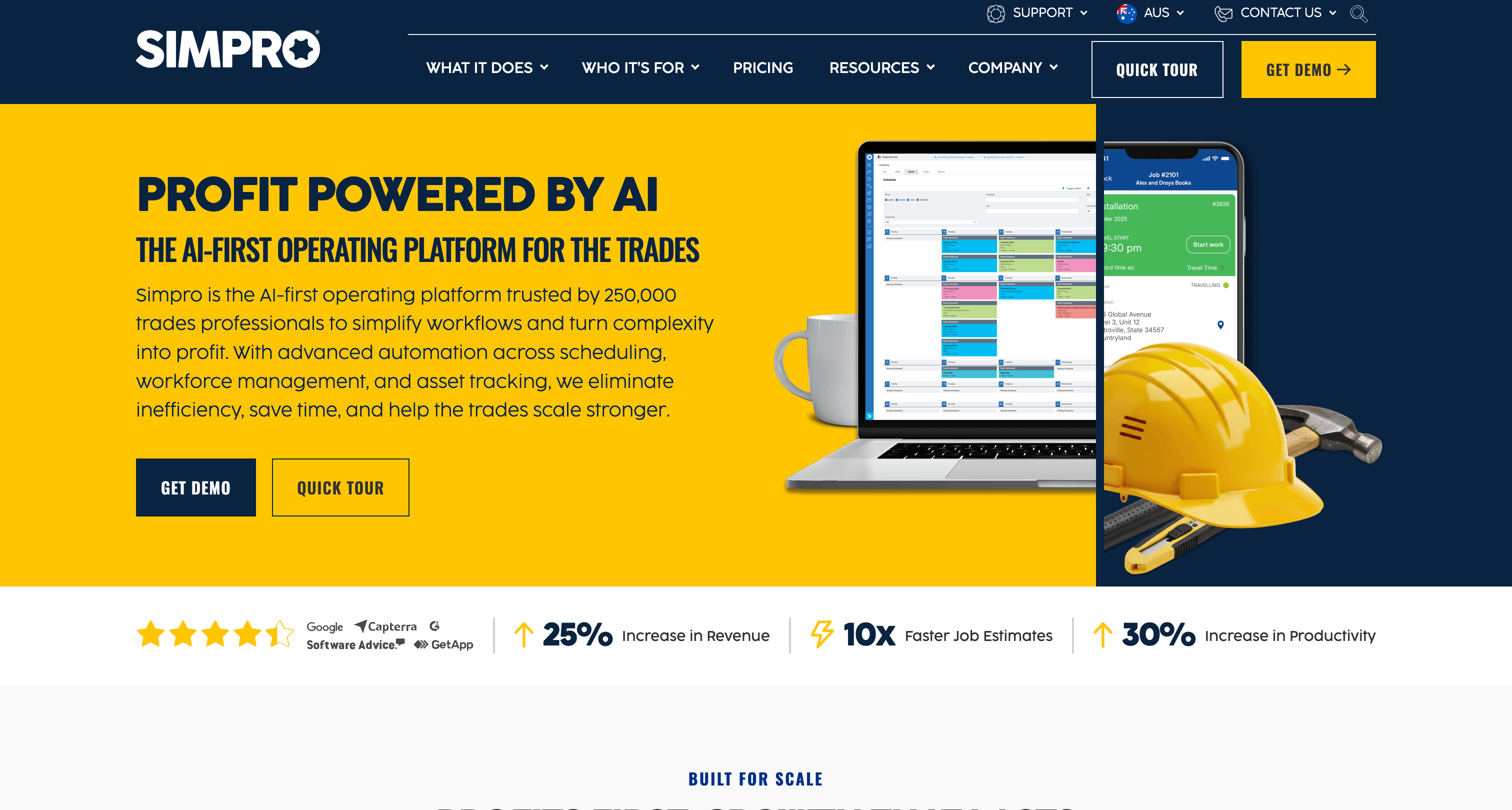
Growing contractors and full service businesses (10+ employees, multiple crews) across various industries including electrical, plumbing, HVAC, security, etc., needing an all-in-one solution for service and project work. Popular with companies that outgrew basic software and want customizable, enterprise-grade systems without full ERP complexity.
Key benefits
Feature-rich software that runs entire operations—estimating to invoicing. The depth and customization options set it apart: create custom forms (safety checklists, inspections), set up actionable reports, and integrate data for your specific needs. Professional onboarding support helps migrate data and set up workflows, so simPRO molds to your processes rather than forcing you to adapt.
Features at a glance for field service businesses
Full dispatch and scheduling (live dashboards), powerful estimating (detailed multi-page quotes to jobs), project management (Gantt charts, stages, progress claims), inventory/stock management, purchase ordering, and maintenance planning. Excellent costing/budgeting tools track estimated vs actual costs in real time with job profitability reports. Integrations with QuickBooks, Xero, and industry add-ons, plus customer portal and mobile app for field tech clock-ins, job cards, and photos.
Business benefits
Eliminates manual processes and disparate apps. An electrical sub could build quotes, convert to job schedules, have field staff log time/materials on mobile, and generate progress invoices—no re-entry. Highly scalable from 5 to 50+ users without switching systems. Detailed job costing ensures budget control with no surprises.
Pros and cons
Rich functionality and flexibility with "customizable forms, actionable insights, and data integrations" drive significant efficiency gains. However, breadth can overwhelm smaller businesses—may be "more than what [they] require, potentially leading to underutilization." Premium pricing ($50–$150+ per user/month depending on modules). Implementation takes effort, though onboarding support helps. Best for subcontractors needing an all-encompassing system and willing to invest time/money for extensive benefits.
FieldPulse – User-Friendly All-in-One for Growing Trades
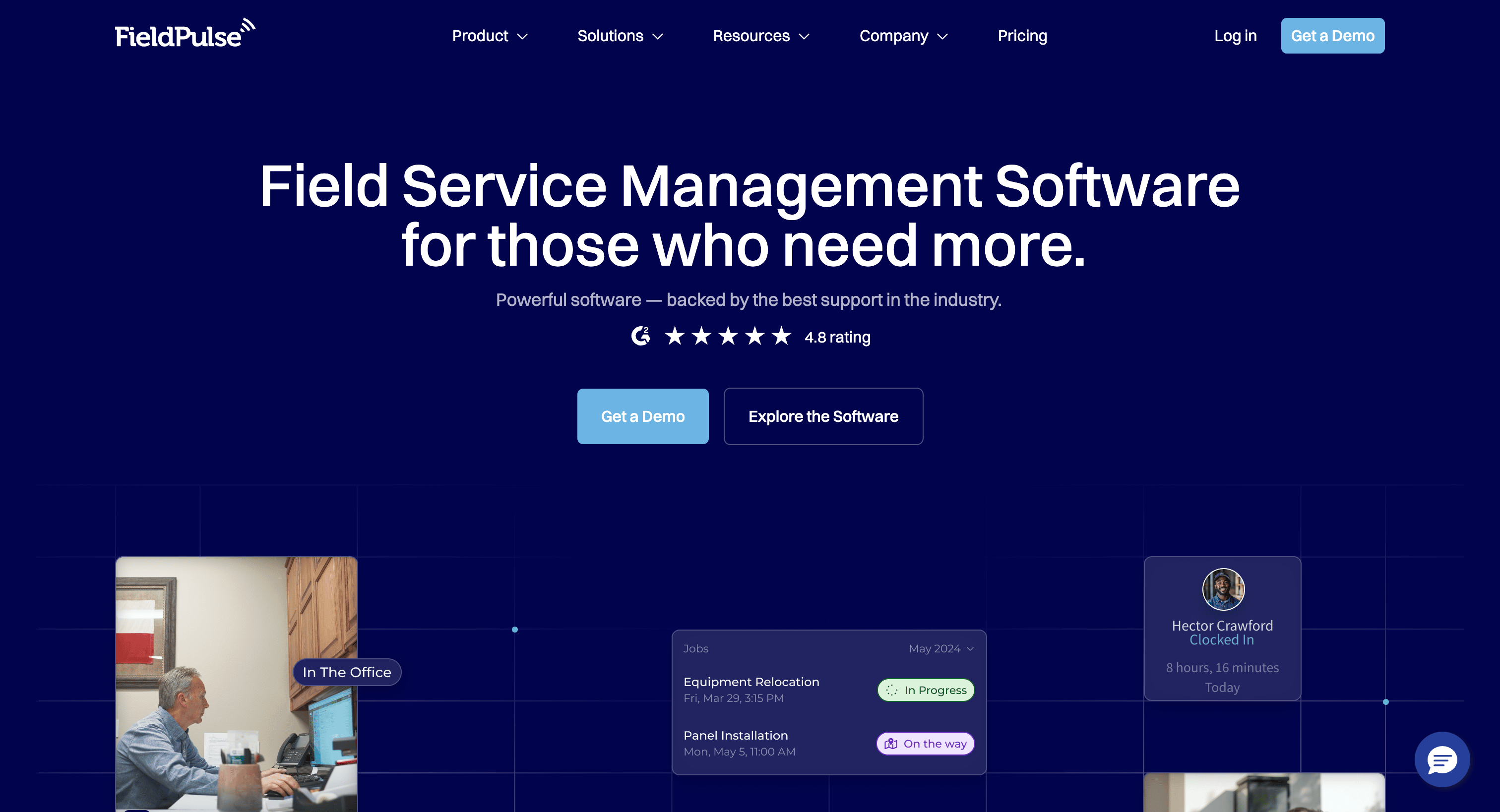
Small and mid-sized subcontractors or service contractors wanting affordable, easy-to-use scheduling, CRM, quotes, and invoicing without complexity. Hits a sweet spot for those finding ServiceTitan too much and basic tools too little. Ideal for electrical, HVAC, plumbing, handyman, and specialty construction.
Key benefits of this field service software
All-in-one FSM you'll actually enjoy using daily. Clean, modern cloud-era interface (web and mobile) keeps teams organized and responsive with a gentle learning curve for faster onboarding. Real-time visibility—live schedule updates, job status, and tech locations—enables quick decisions (reassigning nearby techs) and keeps customers informed. Everything centralized so nothing falls through the cracks.
Features at a glance
Drag-and-drop scheduler/dispatch, job and customer management with full history, on-the-spot estimates and invoices, CRM lite (leads/opportunities), basic inventory, and in-app team communications. Unique add-ons like FieldPulse Engage (VoIP calls/texts) and AI 24/7 dispatcher for automatic job assignment. Integrates with QuickBooks, Google Calendar, CompanyCam, plus custom forms and checklists for safety/QA. Available as mobile app (iOS/Android) and web. Compare the features of FieldPusle vs Downtobid.
Business benefits
Streamline operations without IT support. Dispatchers quickly schedule crews via app (less phone tag), techs access job details and update status/photos on phones for real-time field insight. Better customer service (accurate ETAs) and accountability. Fast quoting and invoicing speed payments. Reporting dashboards show revenue, job counts, and performance metrics. Cloud subscription avoids spreadsheet/on-premise headaches. Helps growing contractors operate like larger, tech-savvy businesses affordably.
Pros and cons
User-friendly "intuitive design" that "simplifies day-to-day operations" with minimal training. Praised for real-time updates and centralization. Flexible, quote-based pricing affordable for small teams (even ~$75/month budgets), typically no long-term contracts. Cons: As a newer platform, may lack advanced enterprise features—limited complex project management or heavy multi-warehouse inventory. Some note minor mobile bugs (addressed with updates). Less deeply customizable than simPRO, less commercial-focused than BuildOps. Hits 80-90% of most subcontractor needs but verify it accommodates specialized processes. Compelling balance for trades moving off paper or piecemeal apps.
Service Fusion – Flat-Rate Simplicity with Strong QuickBooks Integration
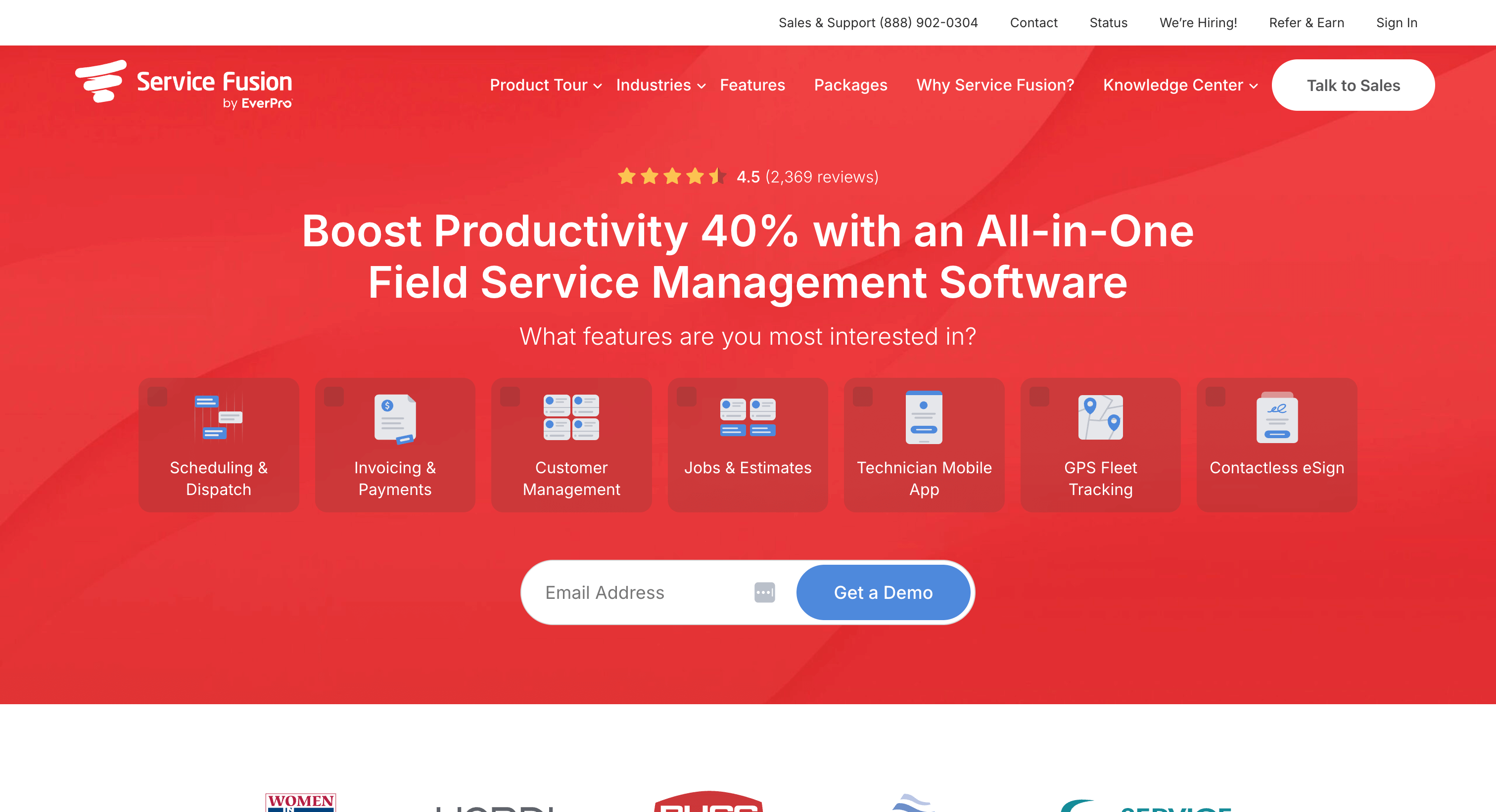
Subcontractors and service companies wanting full field service functionality with predictable pricing and tight QuickBooks integration. Ideal for small-to-medium contractors (few to dozens of technicians) tired of per-user pricing, especially those planning growth or with seasonal crew fluctuations. Popular in HVAC, plumbing, electrical for residential and commercial work.
Key benefits
Standout value at scale with no per-user fees—flat monthly rate for unlimited dispatchers and techs. Growing or seasonal operations save huge versus ServiceTitan. Seamless QuickBooks integration syncs customers, invoices, and payments, keeping accounting current. Centralized job management, scheduling, dispatch, fleet tracking (GPS add-ons), and customer communications (text/email notifications) simplify back-office workload.
Features at a glance
Dispatch calendar with color-coded statuses, mobile app for field workers (job viewing, signatures, payments), CRM for customer info/history, integrated phone system (calls pop up with customer details), estimates and invoicing with field credit card payments. Tracks products/parts, decrements inventory, generates purchase orders. QuickBooks connector syncs invoices/POs. GPS fleet tracking module available. Reports on revenue, tech performance, and job status. Open API on higher-tier plans for custom integrations.
Business benefits
Dramatically reduces admin headaches. Intuitive calendar schedules jobs in minutes with instant tech notifications—no phone calls. Real-time job status visibility answers customer inquiries confidently. QuickBooks integration and built-in invoicing speed billing and improve cash flow. Major cost savings: no per-user fees encourage using software for everyone (unlimited), funneling all data into one system for better coordination. Often delivers quick ROI by catching missed calls or unbilled parts—"unbeatable value and scalability for growing teams."
One of the biggest benefits reported is cost savings as you grow into large teams: because you're not paying per user, you can onboard seasonal helpers or additional crews without a second thought to software cost.
Pros and cons
Flat-rate pricing ($249-$599/month, unlimited users) is budget-friendly for multi-user operations. Straightforward for scheduling and billing. QuickBooks integration "ensures data remains synchronized, reducing duplicate entries." Guided onboarding and phone support praised. Cons: Customer support can be hit-or-miss during busy times with slower responses. Mobile app sometimes "clunky… especially accessing invoices or large datasets in field." Limited reporting/analytics, lacks integrated marketing or advanced project management. Entry-level cost ($200+/month minimum) may exceed tiny startup budgets. Overall: transparency and value are big pros; cons center on feature finesse and support capacity.