Autodesk has spent over three decades building a reputation for top-quality software. But that reputation comes with a serious price tag.
For the construction industry, where profit margins hover around 6% and materials and labor keep climbing, Autodesk’s high costs can hit hard.
So why is it so expensive? And what are you really paying for?
In this post, we’ll explain what’s driving Autodesk’s pricing and and help you decide if the value is worth the spend.
Note: Downtobid helps you quickly identify scopes of work in complex plans, connect with qualified local subcontractors, and send tailored bid invites. Try a free demo today to speed up your bidding process, improve subcontractor engagement, and increase cost-effectiveness.
Key Takeaways
- Autodesk’s high costs (£864-£3,600/year) strain tight 6% margins—feature bloat and training add up.
- Downtobid’s $150-$500 plans deliver AI scopes, verified subs, and planrooms—beats Autodesk’s extras.
- Autodesk’s network lags with outdated data; Downtobid’s AI ensures fresh, targeted connections.
- Downtobid’s 30%+ sub response boost and free demo outshine Autodesk’s complexity.
- Try Downtobid now to cut costs, streamline bids, and win smarter.
How Much Does Autodesk Software Cost?
Autodesk splits its construction software into distinct tools, each carrying its own price tag:
- Autodesk Build - £2,016/year per user
- BuildingConnected - Industry estimates ~ starting at roughly $3,600/year (Read our full BuildingConnected pricing review)
- BIM Collaborate - £1,224/year per user
- BIM Collaborate Pro - £1,656/year per user
- Autodesk Takeoff - £2,160/year per user
- Autodesk Docs - £864/year per user
- Autodesk Bid Board Pro - Read our comparison of Autodesk's bid board vs Downtobid here.
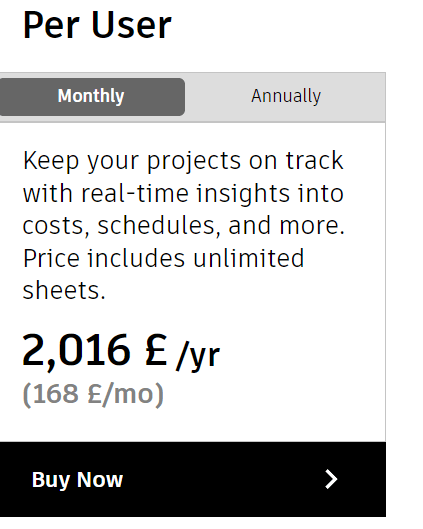
Take a closer look at the pricing for these tools, and you’ll spot a pattern: they’re all on the higher end, especially compared to similar industry products.
Why Is Autodesk So Expensive?
Below are some factors that drive Autodesk's cost:
Feature Bloat
ACC packs every tool a mega-project might need - from document control to field coordination to advanced analytics. But this wide reach means higher development costs, translating to a higher price tag. In fact, you’re likely footing the bill for complex capabilities that don’t align with your simpler, day-to-day needs. You can learn more here.
Training Investment
The Autodesk software package provides onboarding, training resources, and ongoing support through webinars and a dedicated support team.
While these services help you maximize the platform’s potential, they're baked into the subscription cost. Plus, there’s a hidden expense -- your team’s time. The steep learning curve means they might spend weeks learning the basics instead of focusing on project work.
Costly Subscription Fees
Autodesk’s shift from perpetual licenses to a subscription model has driven up costs over time. Instead of a one-time license fee for old versions, using AutoCAD today requires recurring, annual payments. While a free version exists, the switch makes Autodesk pricier in the long term, especially if you need multiple products.
That said, ACC's biggest drawback is that it splits essential functions across different products, with each product carrying a premium price tag. These costs stack quickly:
- Project management through Build
- Design coordination via BIM Collaborate
- Estimating with Takeoff
- Document control in Docs
Bid management through BuildingConnected
As a GC managing tight margins and juggling multiple daily duties, purchasing individual tools for each function drains both time and money.
You need one platform that handles everything in one place—no need to pay for every feature separately, no unexpected price hikes, and no complex subscription tiers. Downtobid delivers this simplicity.
For Speeding Up Preconstruction Tasks, Try Downtobid: Simple Pricing That Works
Downtobid offers a streamlined approach to preconstruction tasks, by incorporating features that go beyond what BuildingConnected offers. We offer pricing plans tailored for both growing and established construction teams.
With two transparent options—Starter at $150/month and Pro at $500/month—you get access to core AI tools for scope detection, project management, and a verified subcontractor database. No need to navigate multiple subscriptions; Downtobid consolidates essential tools into one platform to keep your preconstruction workflows efficient and affordable. Book a free demo today to see how Downtobid’s intuitive, all-in-one solution can optimize your bidding process without breaking the bank.
Here's what is included in the two clear pricing options:
Starter: $150/month
Perfect for growing teams, this plan delivers core AI tools:
- Automatic scope detection
- Unlimited project management
- Three-user collaboration
- Personal bid coordinator
- Verified sub database access
Pro: $500/month
Built for busy contractors, this plan adds:
- Ten-user team access
- Sub list migration
- Database management
- Full DTB network benefits and other tools
Scale your plan as needed and cancel anytime. Why pay thousands for separate Autodesk products when one platform handles your entire bidding workflow?
You can test our tools yourself - book a free demo to experience how AI-powered bidding should work.
Identifying Bid Packages
Autodesk Construction Cloud covers a lot, but it misses a key need for estimators: quick analysis of complex construction plans.
Every estimator knows the pain: 100+ page plans, hours spent identifying project bid packages, racing against time to give subs enough runway for accurate proposals.
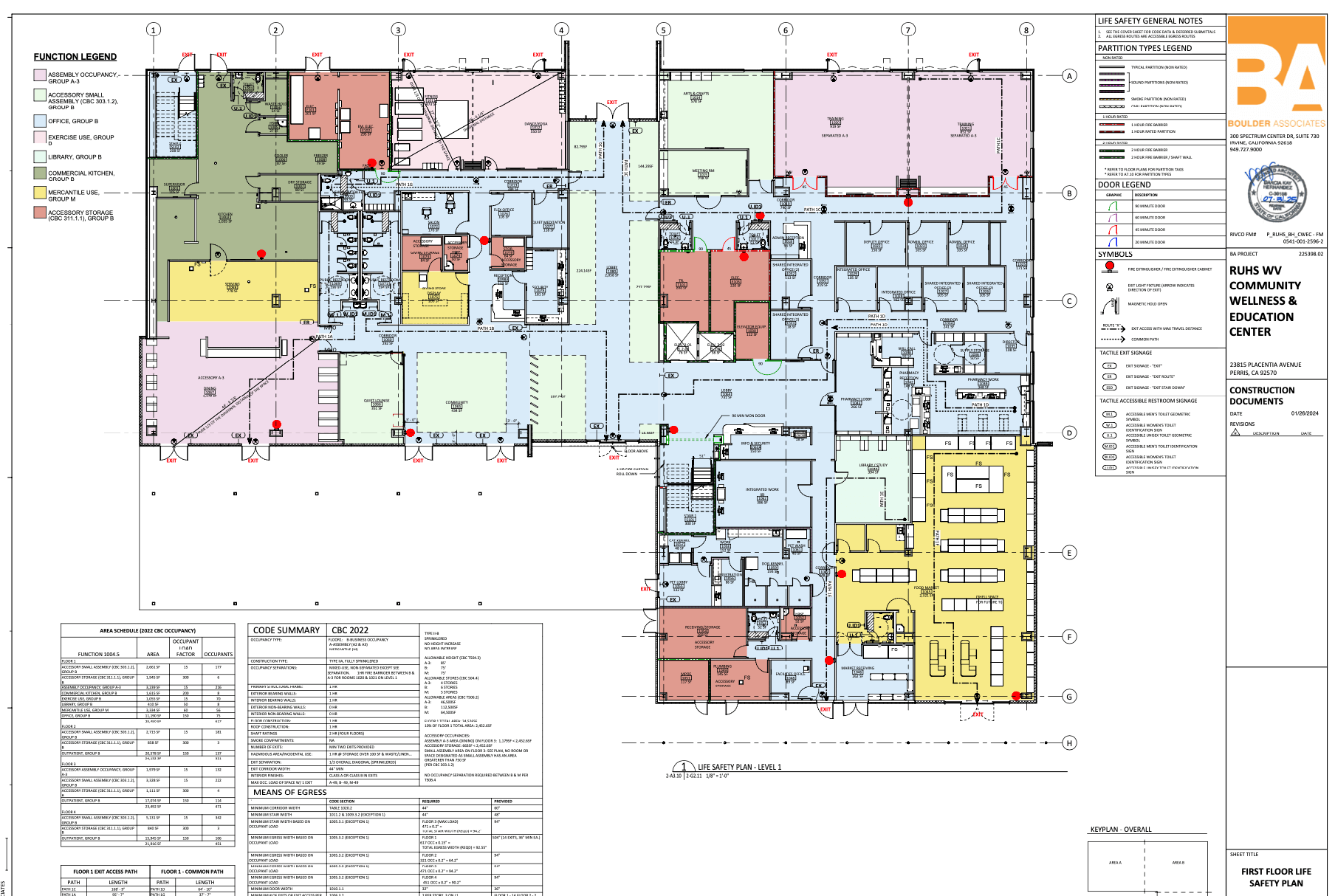
Sure, Autodesk Takeoff can help refine your estimates, but it doesn't solve this core problem. Thankfully, Downtobid does.
Downtobid's AI Copilot
Our AI scans through your construction project plans, detecting the scopes of work and generating detailed summaries within minutes.
Here's how it works:
Upload your construction documents (sign up for a free demo).
The AI scans through every page, taking about 10 to 30 minutes, depending on the project size and detail.
It then provides specific bid packages that include:
- A scope overview
- References to the exact plan sections where the scope appears
- A list of recommended subcontractors suited to each package
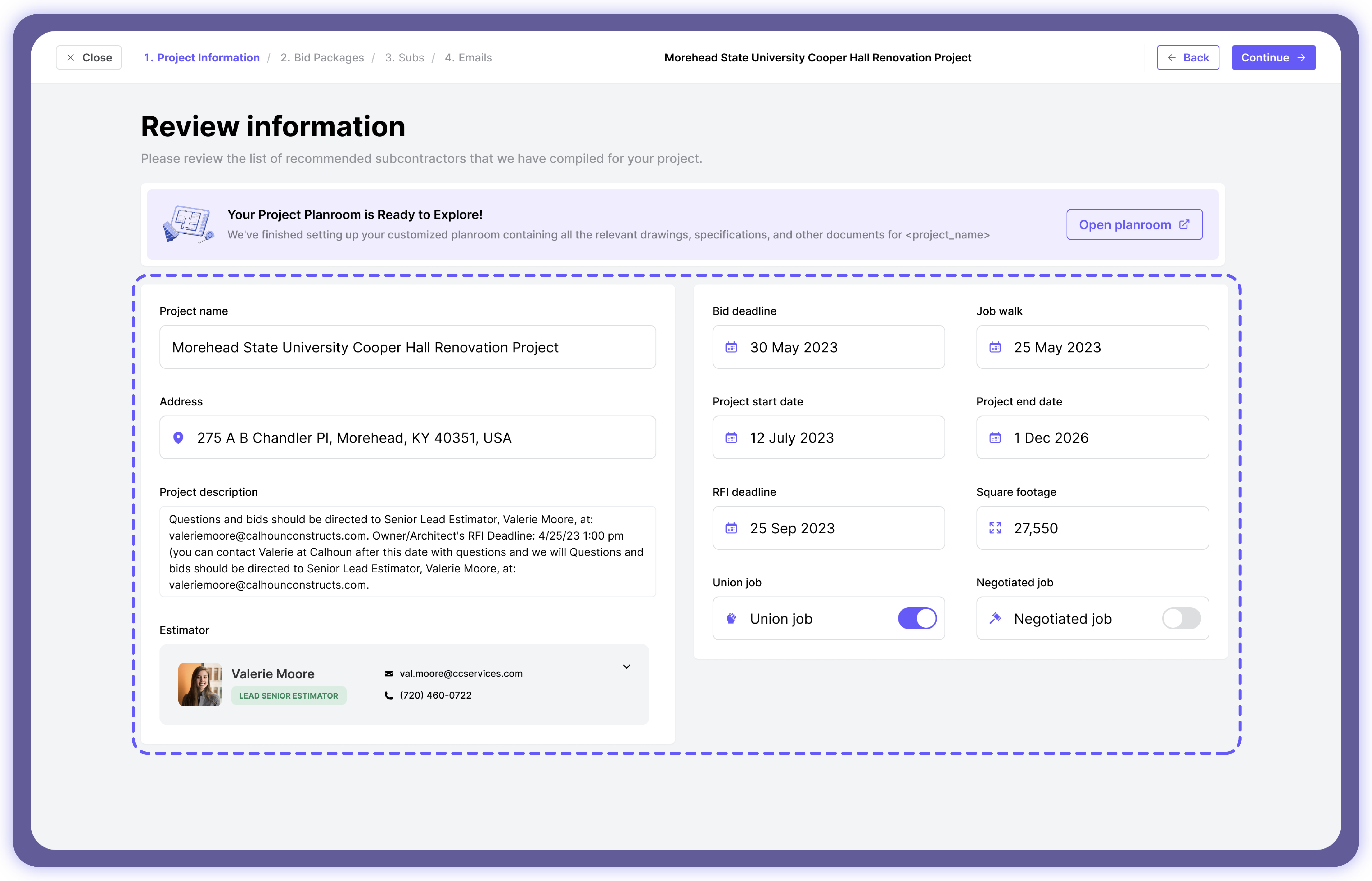
To address concerns about AI accuracy, we developed this tool with input from general contractors, estimators, and construction companies. Here’s how we ensure precision:
- The AI creates an audit trail, noting each scope's exact page references (like S3.0).
- It includes specific reasoning for each scope -- covering material needs and structural elements identified.
- Relevant sections, schedules, and keynotes are highlighted, showing exactly where each scope was found.
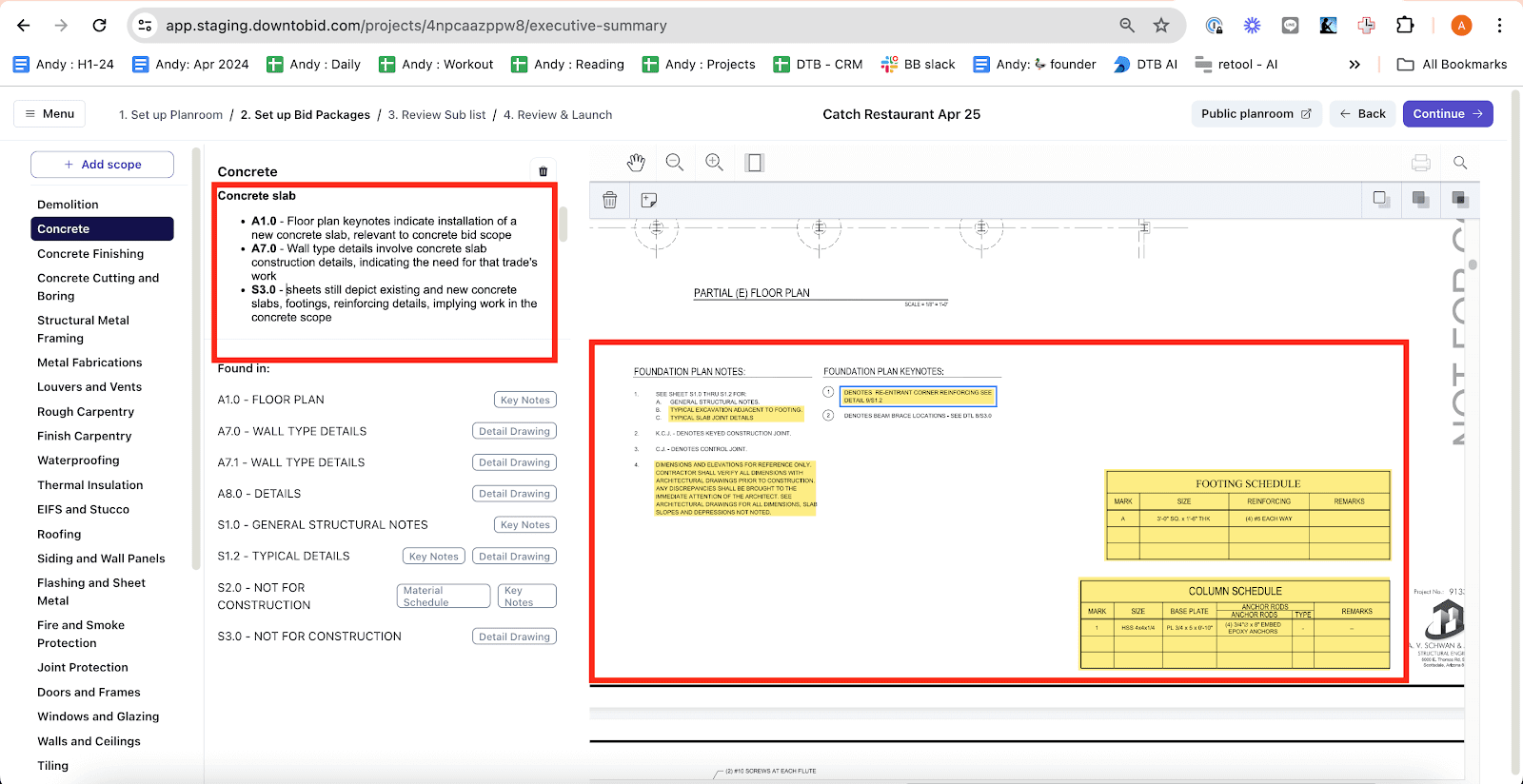
Turn your 8-hour page-turn marathons into 20-minute sprints with Downtobid.
Subcontractor Network
Autodesk’s acquisition of BuildingConnected brought with it a massive network of over one million users across owners, designers, builders, and trades.
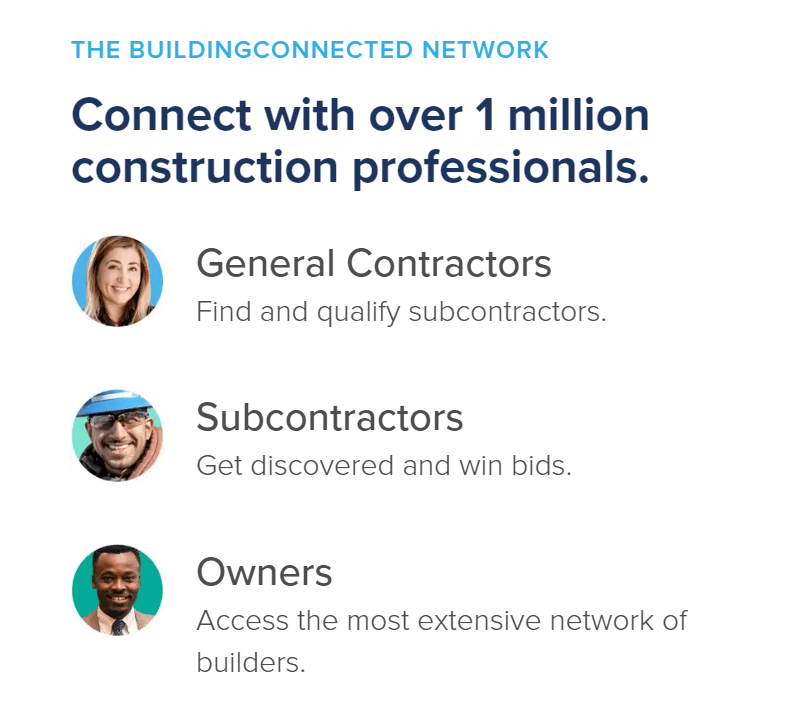
It sounds impressive on paper — until you start looking into the accuracy and maintenance of the network itself. In our guide on whether BuildingConnected is worth it, we pointed out several nagging issues.
For one, the platform depends entirely on subcontractors to update their own data. But with subs juggling busy schedules, bid preparations, and endless invites, keeping their profiles accurate isn’t a top priority. This leads to frustrating and costly issues for users for the same reason:
- Expired contact information wastes your outreach time
- Misclassified trades lead to irrelevant bid invites
- Outdated company statuses send you chasing inactive or unresponsive entities
- Wrong location data forces you to sort through unqualified subs
Plus, if you want to keep your bid list private, the bid management software doesn’t allow you to maintain your own database -- a major drawback if you're looking to build trusted, area-specific connections.
A Better Approach to Subcontractor Networks
In contrast, Downtobid’s subcontractor network prioritizes accuracy and active engagement. Here’s how:
- Contact info stays current with confirmation emails, keeping only active companies listed.
- Our AI accurately categorizes trades by cross-referencing subcontractor websites.
- Each sub’s track record is vetted for capability, experience, and reliability.
- We confirm each sub’s location and status using data sources like Google Maps.
- Our self-cleaning database removes inactive contacts and expired info, so you aren’t wasting time on outdated leads.
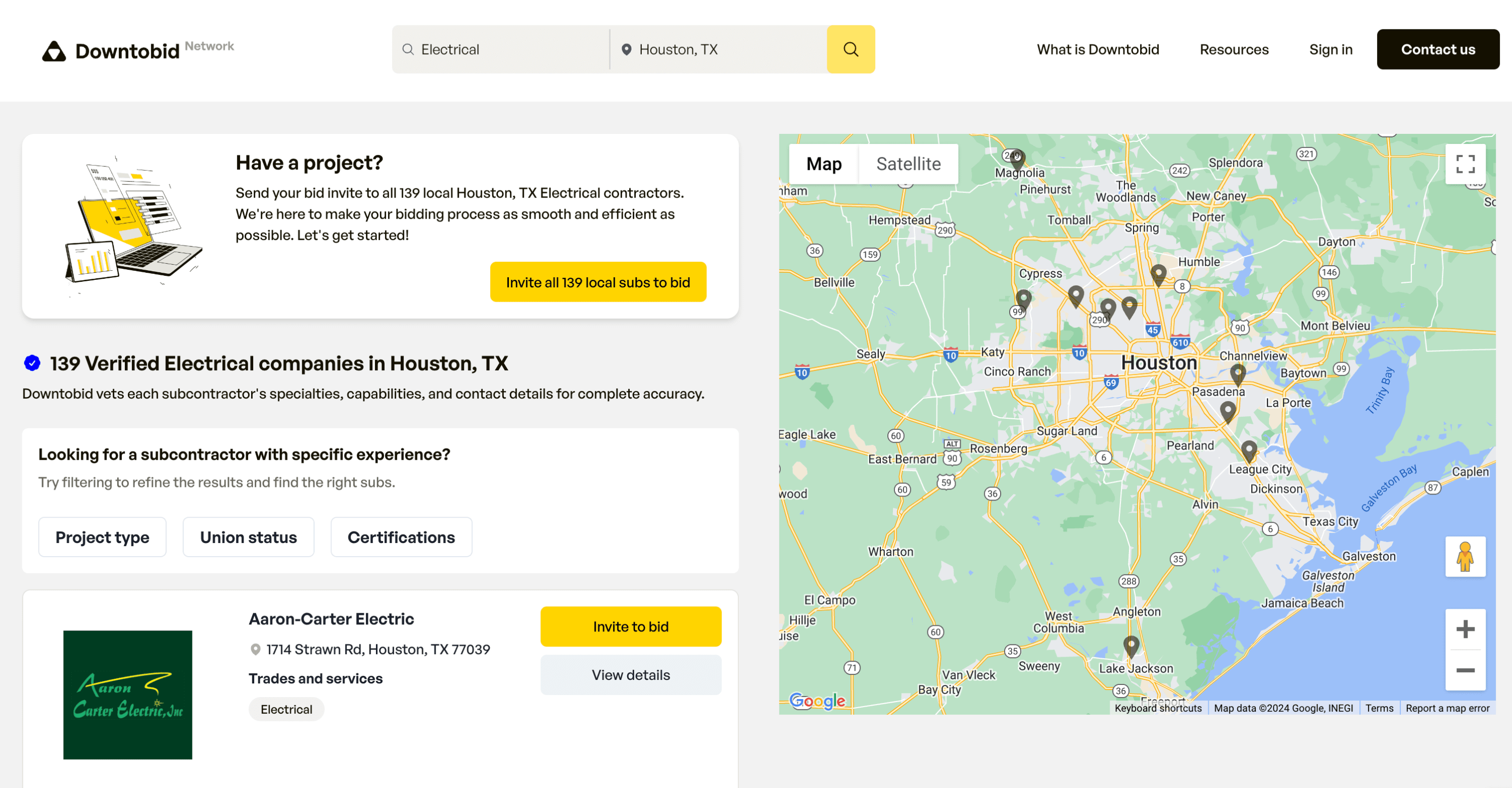
Beyond data accuracy, our AI recommends subs based on the specifics of your project -- targeting your:
- exact trade needs
- project scope
- geographic range
- even sub's past performance.
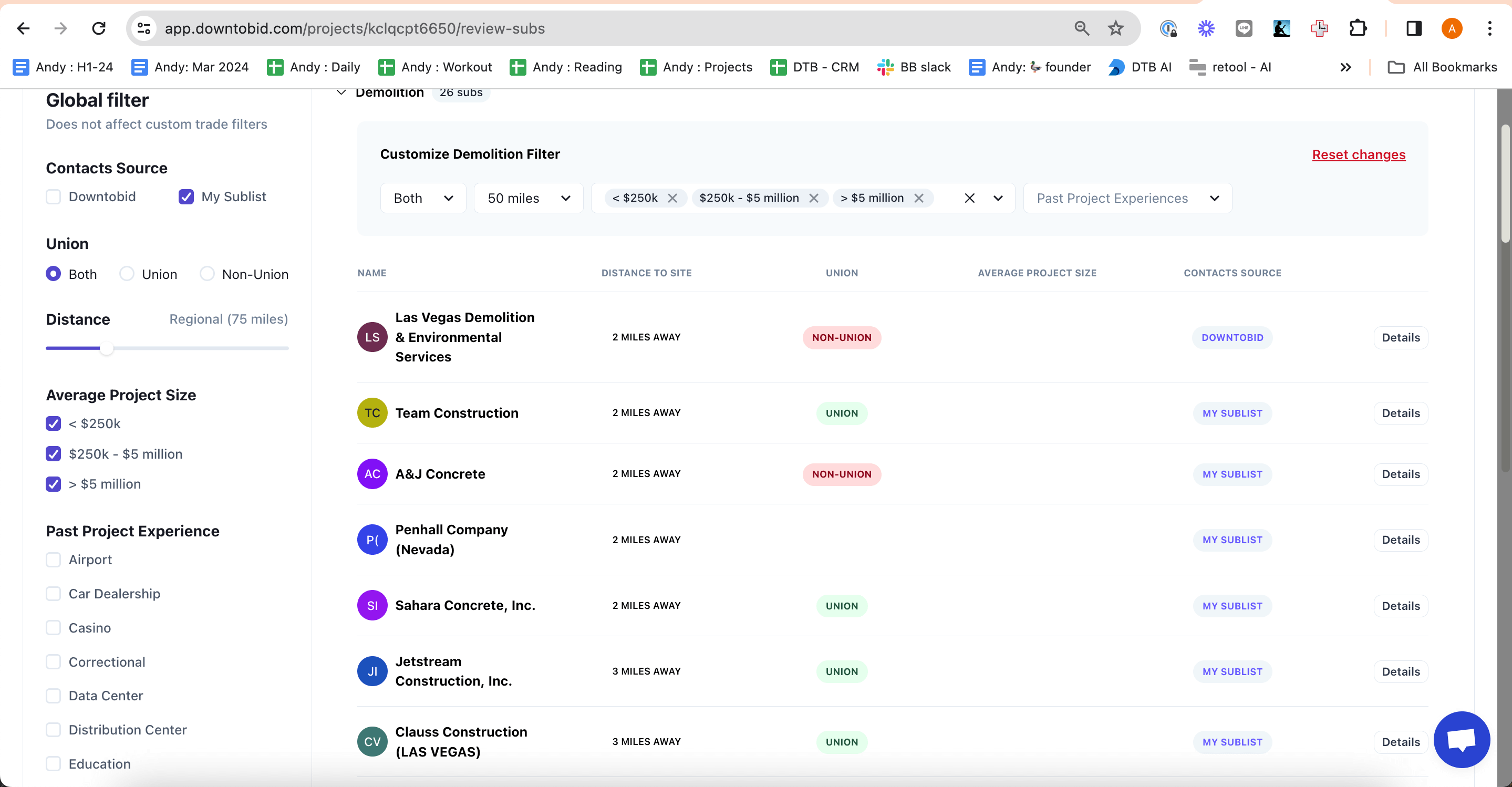
This tailored approach means you connect with subs who are ready to hit the ground running, giving you access to reliable, competitive bids that fit your construction project.
For more insights, check out our comparison of the BuildingConnected vs. Downtobid subcontractor networks to see how we stack up.
Inviting Subcontractors
The “cast a wide net” method may sound appealing for reaching more subcontractors, but it often does more harm than good.
When subs are bombarded with irrelevant invitations to bid, they tune out, leaving you with overlooked bids and crucial project needs unmet.
Platforms like Autodesk often encourage this broad-strokes method under the idea that “more invitations mean more responses.” But, even in an industry as technical as construction, relationship-building still matters, and generic invites without a personal touch can quickly get lost in the mailbox.
Downtobid's Personalized Approach
Downtobid focuses on personalized, targeted bid invitations that resonate with subcontractors. Here’s how:
Each invite explains why a subcontractor is a great fit for the project, directly linking their expertise with your needs.
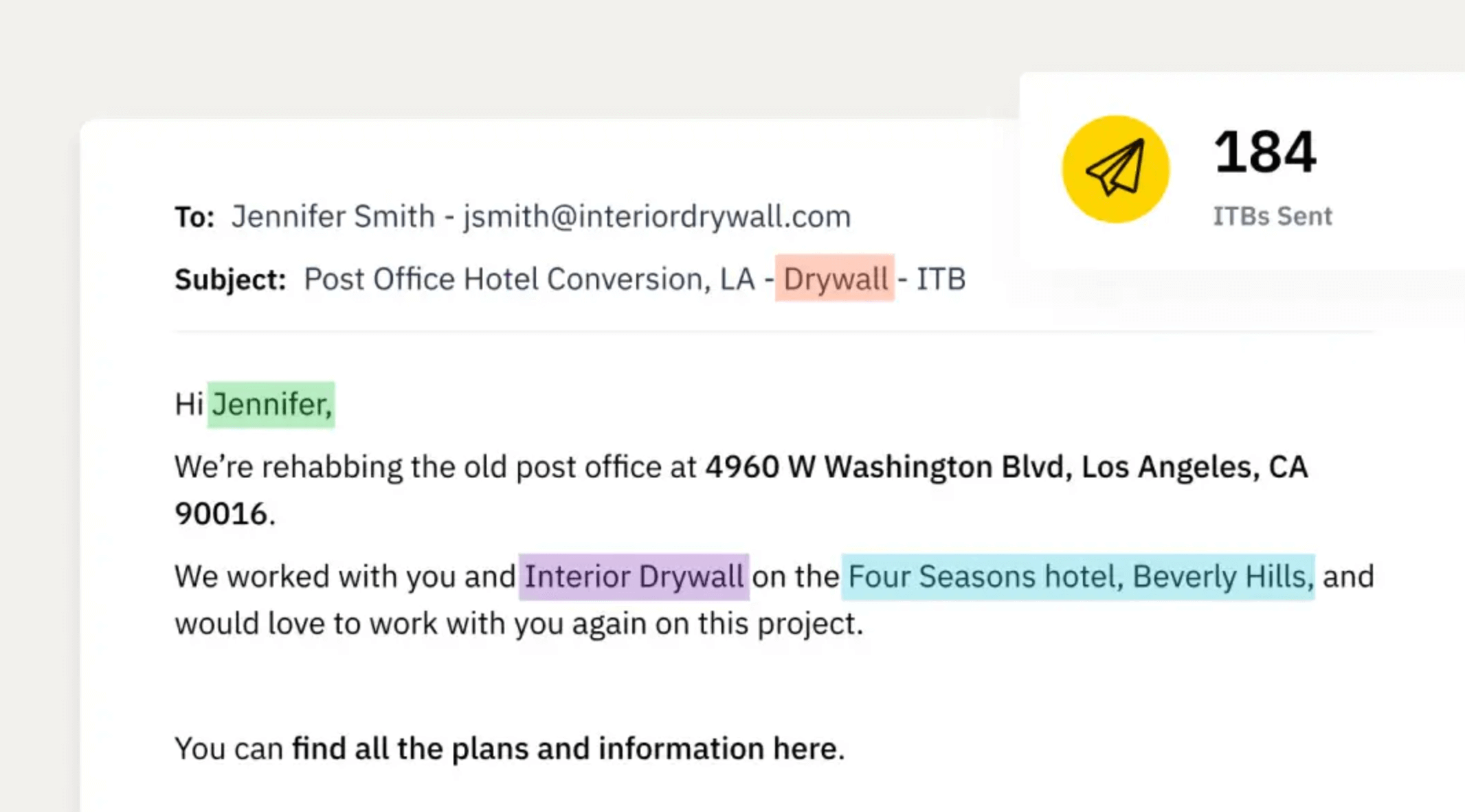
Invitations provide all the necessary information up front, including a defined scope of work and accurate trade details, so subs know if the project aligns with their expertise at a glance.
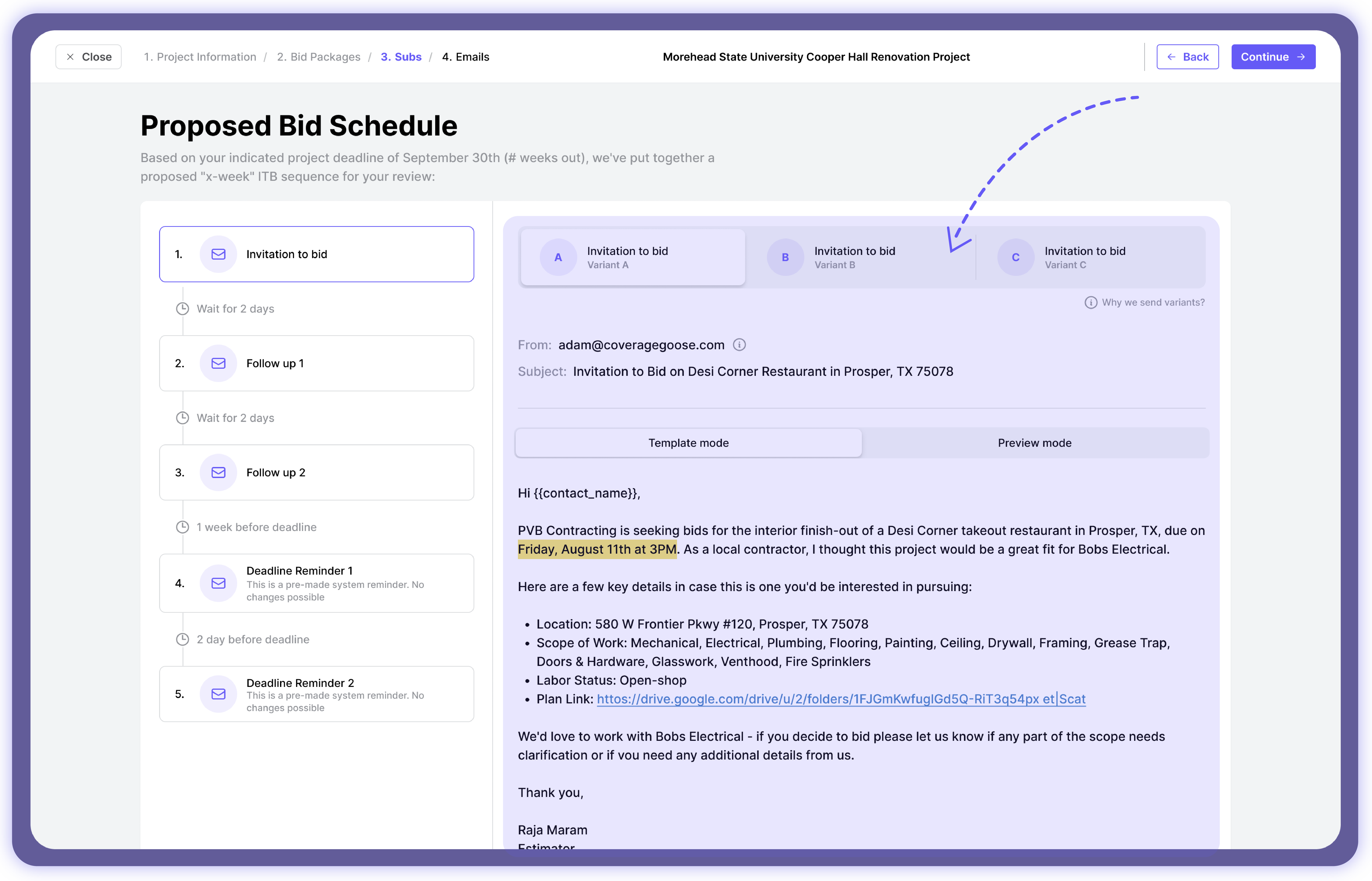
- Each subject line highlights key project details (like size, type, and location) to grab attention and encourage opens.
- 2-3 timely follow-ups keep the project on their radar, reinforcing your interest.
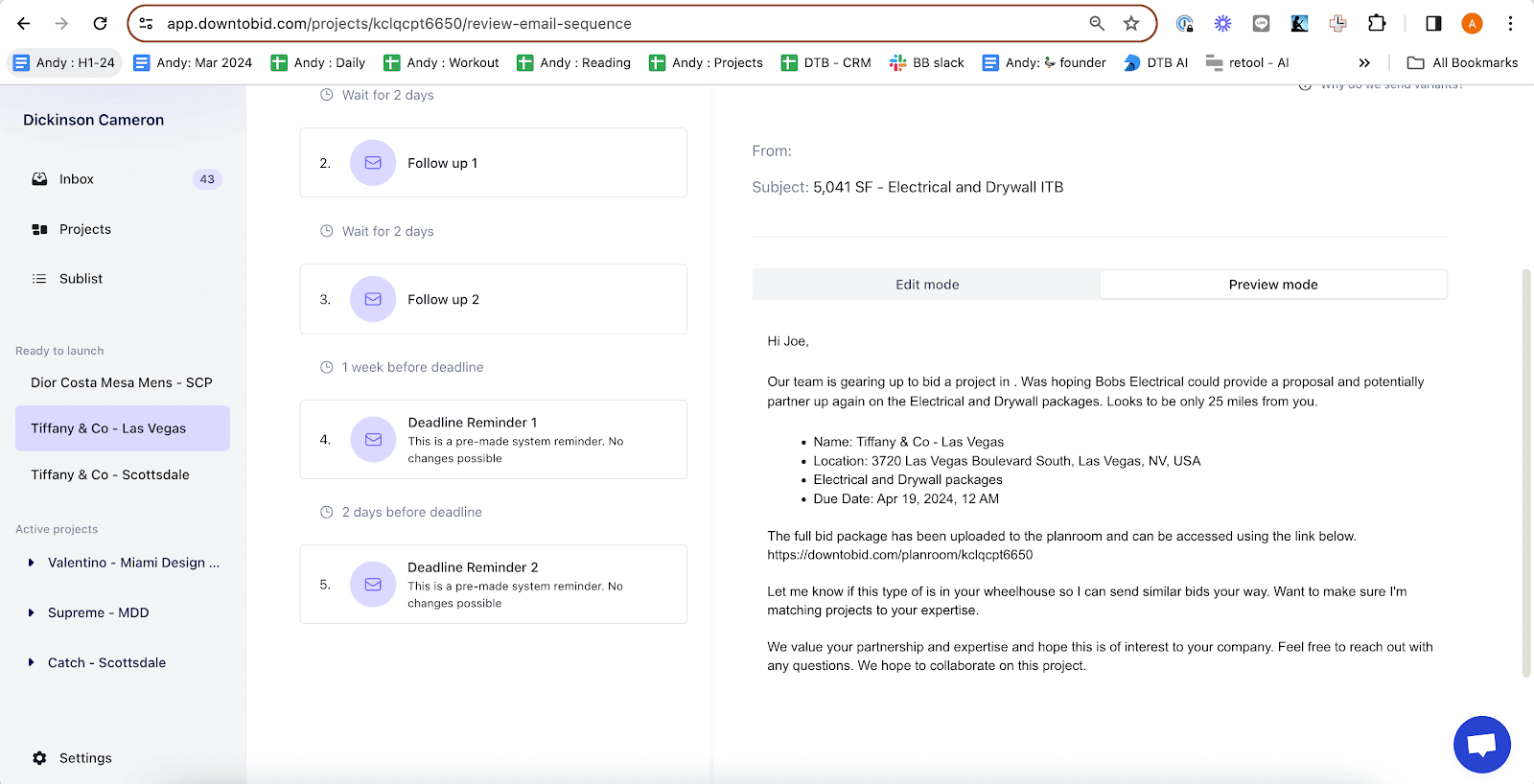
This approach works. Downtobid users have seen, on average, a 30% increase in responses from targeted subs, with some projects receiving over 80 bids and response rates topping 60%
Document Management
Autodesk Docs offers a centralized, cloud-based environment for storing project essentials like drawings, specs, and models. This setup makes organizing, sharing, and updating documents easier, reducing errors from outdated information.
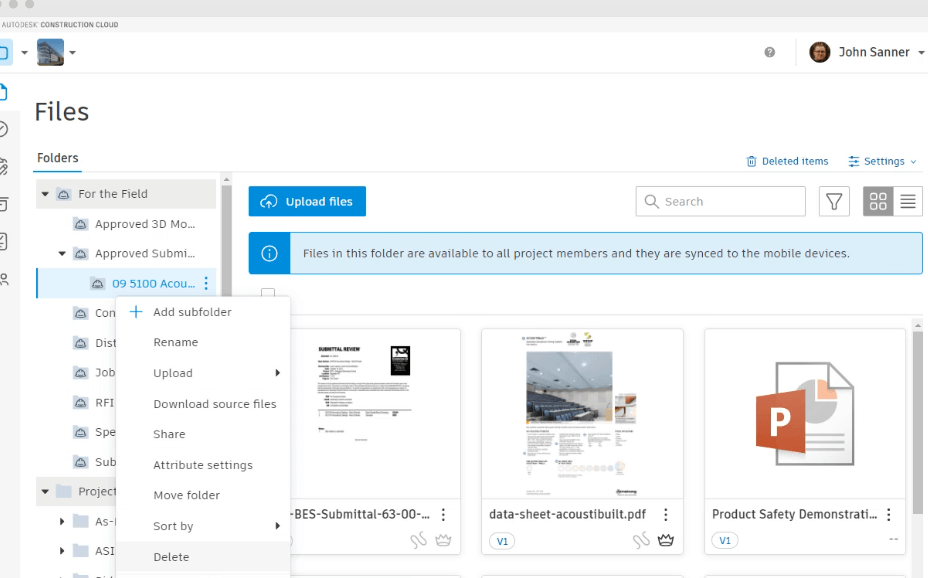
Worth noting, however, is that Autodesk Docs costs an additional £864 per user annually.
For a five-person team, that's over £4,300 a year just for document management. Factor this into your other Autodesk subscriptions, and it quickly eats into your budget for what should be a basic project requirement.
Our all-in-one platform includes a Planroom with full document management capabilities, minus the extra charge.
Downtobid's Intuitive Planroom
Our Planroom prioritizes simplicity and efficiency. Subcontractors enjoy easy access -- no account setup needed -- just click and view.
To simplify navigation, we auto-organize every document into four folders:
- Plans
- Specs
- Photos
- Miscellaneous
These familiar categories help subcontractors find exactly what they need quickly, keeping the process smooth and frustration-free. Every page in the Planroom is sheeted, indexed, and titled so subs can jump straight to relevant sections and see if the job aligns with their expertise at a glance.
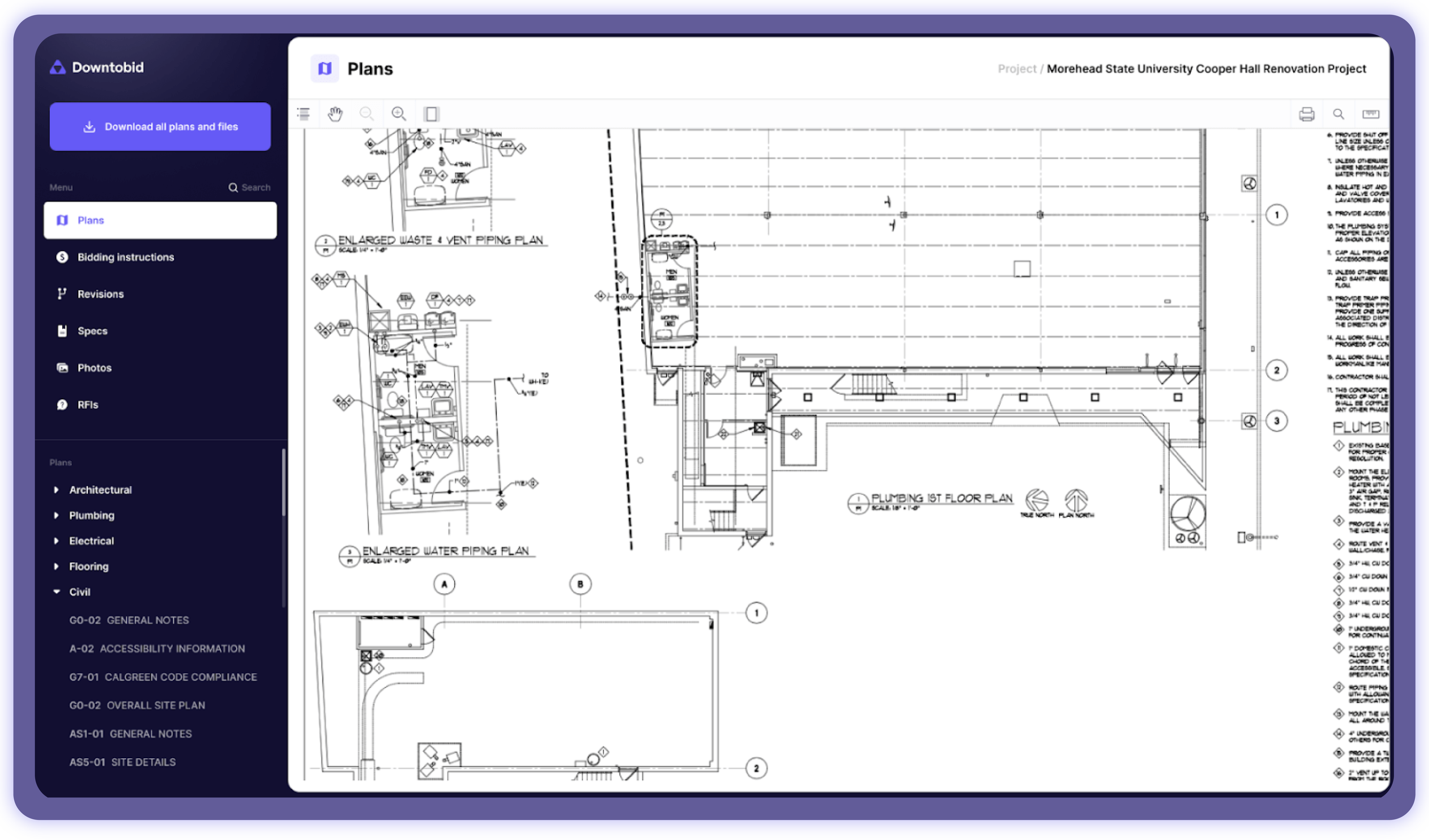
Also, our system tracks document engagement after bid invites go out. You see which subs review plans and how long they spend studying details. These insights help you:
- Target follow-ups effectively
- Identify serious bidders early
- Adjust your outreach strategy
The key difference with Autodesk? All these features come standard in your Downtobid subscription. No extra modules. No surprises.
Get More Value for Less with Downtobid
Success in bid management isn’t about spending more – it’s about spending smarter. While Autodesk may be the industry standard, “standard” doesn’t always mean right for you.
Downtobid offers streamlined tools to simplify your workflow, connect with ideal subcontractors, and drive bid efficiency — all without the heavy costs or complexity. Try a free demo today and experience a solution built to lift your bottom line.