Construction bidding is a complex and lengthy process that relies heavily on proposal management tools. Traditionally, construction experts manually reviewed construction documents to detect scopes. They also had to manually reach out to subcontractors who were either busy with other projects or hadn’t updated their contact details. Luckily, tools like Autodesk Bid Board and Downtobid Bid Board have automated the process and eliminated the guesswork.
This guide compares the two platforms, analyzing their key features and pricing plans to help you choose one that suits your current construction needs. Let’s begin with the tool we understand best - our very own Downtobid Bid Board.
Note: Track your bids easily with Downtobid's bid board. Our AI tool will help you automate organizing bids and emails so you can win bids much faster. Sign up for a free demo here.
Key Takeaways
- Downtobid automates bid detection from emails; Autodesk focuses on BIM quantity takeoffs.
- Downtobid eliminates manual data entry with automated bid management and calendar integration.
- Autodesk requires accurate BIM models for reliable quantity takeoffs.
- Downtobid has transparent pricing; Autodesk requires sales contact for quotes.
- Downtobid fully automates the process while Autodesk needs manual verification and interpretation.
Downtobid Bid Board - Best for Preconstruction
Downtobid Bid Board is a construction bid management platform for subcontractors and material vendors. Our platform helps stakeholders find new opportunities and create comprehensive bids. While our competitors offer basic and generic services, we mostly help our clients automate everything and access cutting-edge technology, such as identifying new opportunities through keyword searches and creating rules. We'll discuss this later.
Forget about manual data entry and shallow reports. Our software helps automate the entire process and create detailed custom reports. This way, users can focus on other crucial aspects, such as estimating and contract negotiations, which are sensitive and require more attention.
Key Features
Here’s why we’re the best online bid board for subcontractors improving the construction industry.
Centralized Bid Management
Traditional proposal management is outdated and expensive to maintain. Instead of having the entire office reviewing construction plans and tracking bids on spreadsheets, you can let our software handle all administrative tasks, such as identifying new opportunities and scanning bid invites for potential scopes. It also creates custom reports to help streamline the bidding process by ensuring you create accurate proposals.
This approach saves administrative costs and ensures the entire office stays committed to relevant tasks that improve your construction bids.
Our software scans the construction plans to identify material, labor, and equipment requirements without manual data entry. Estimators use this information to create accurate and targeted estimates.
Collaborative Tools
Construction teams must work together to deliver projects per requirements. They must access and share information in real time. We have collaborative tools, such as document management, centralized communication, and automated bid tracking, to help the team function as one. Here’s a quick breakdown of how each tool works:
Document management helps to keep all relevant construction documents in a centralized location. Users can access, review, download, upload, and track specific files on the go. This approach ensures everyone works with the latest and updated information to reduce miscommunication, unnecessary delays, and scope gaps.
Timely and clear communication helps teams send feedback and updates, as well as request clarification in real-time. Proper communication also helps to improve coordination between office staff and site crew to ensure the project is on schedule. We have threaded messages to help users track specific emails without reviewing lengthy construction documents. For instance, a team member might track an invoice for a specific date without opening every email they receive from the client.
Progress tracking is necessary in any construction project as it helps project managers identify potential issues and deviations. They compare actual results with project requirements to determine if the project is progressing as it should. They also use construction data to track individual performances and identify low-performing or struggling workers. We’re the first online bid board to combine these three collaborative tools and improve the team’s efficiency.
Automated Calendar Integration
Subcontractors love calendars, and we know this! Subs use calendars to identify project due dates. Stop using outdated and ineffective traditional methods to track each bid’s deadline. It’s a long and tedious process. You just have to integrate our software into your calendar and start receiving timely reminders. You can use your time on other important things, such as creating more bids.
You’ll receive reminders early to allow you ample time to review each bid document for completeness and accuracy. This approach helps you bid smarter by submitting relevant documents that align with project requirements. A one-shared team calendar also ensures everyone can track the approaching bidding timeline, which boosts collaboration and team effort.
Our platform sounds promising, but how does it work?
How to Use Downtobid Bid Board
Our software is straightforward to use, even for new clients. Here are a few steps to get you started:
Click here to order a demo.
Sign up or log in to your demo dashboard to follow along with this tutorial. You will only need a few minutes to learn how to use the software.
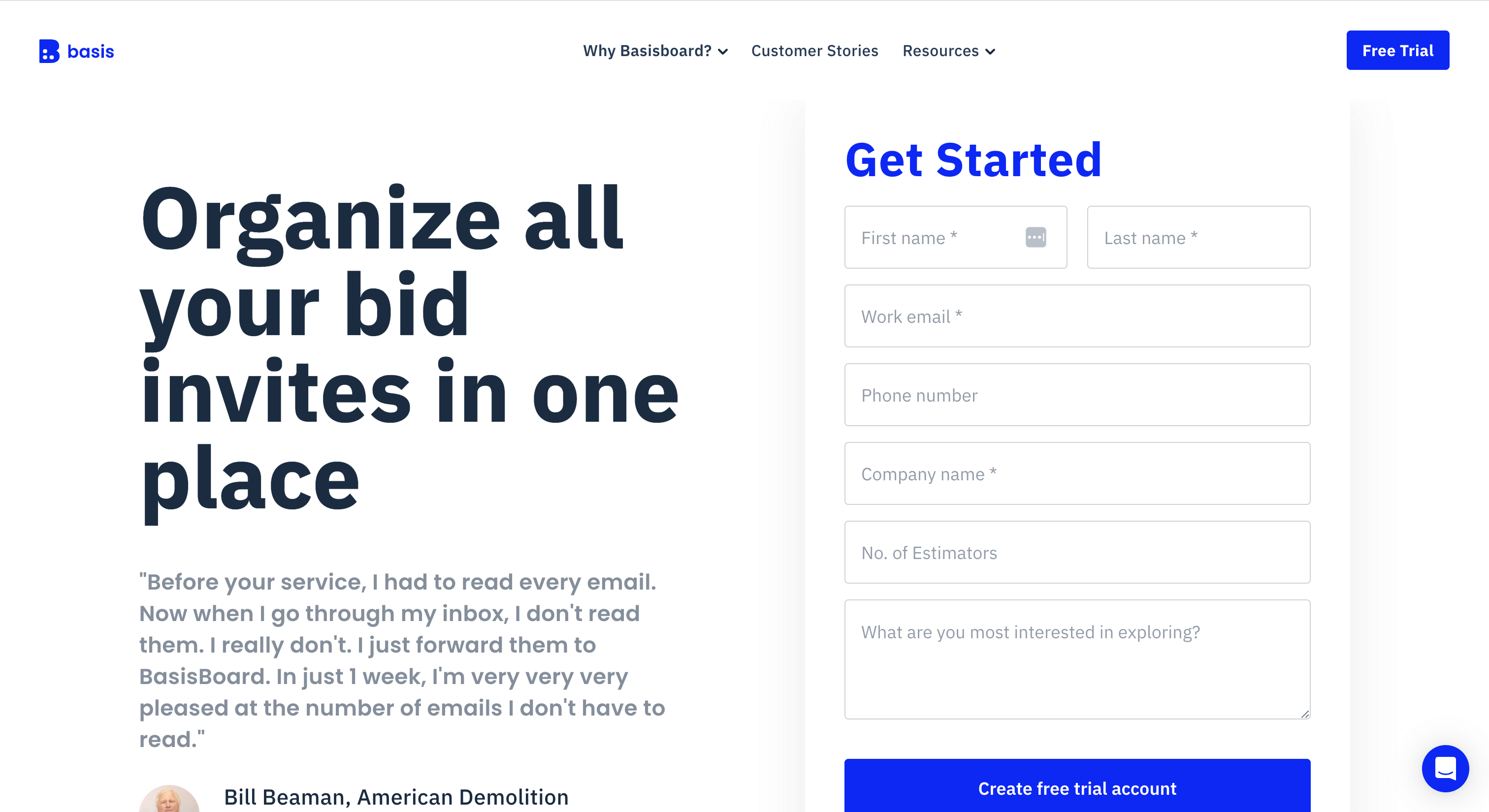
But first, let’s prepare the platform by integrating it with your email address.
Go to ‘Profile Settings’ and look for ‘Integration.’ Click ‘Add Account’ and choose ‘Outlook.’ You’ll be redirected to your email login page, where you’ll enter your login credentials and grant our software permission to access your mailbox.
Two new folders will show up after a successful integration - one in the software’s dashboard and another in your email inbox. Each new folder contains detected construction proposals matching your specialization and experience.
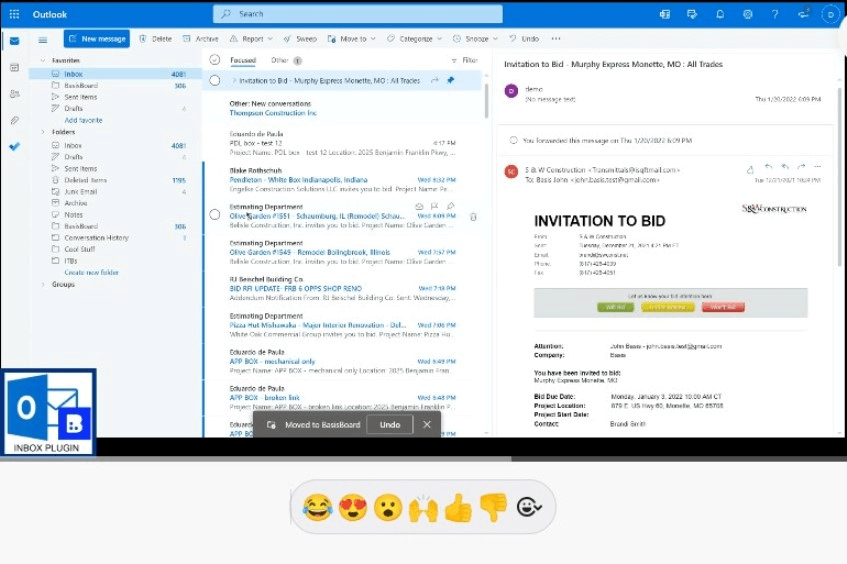
In addition to collecting relevant bid invites, our software scans each invite to detect important details, such as budget, due dates, material, labor, and equipment needed to complete the project. It then compiles all the information in one report to help you craft the right bids.
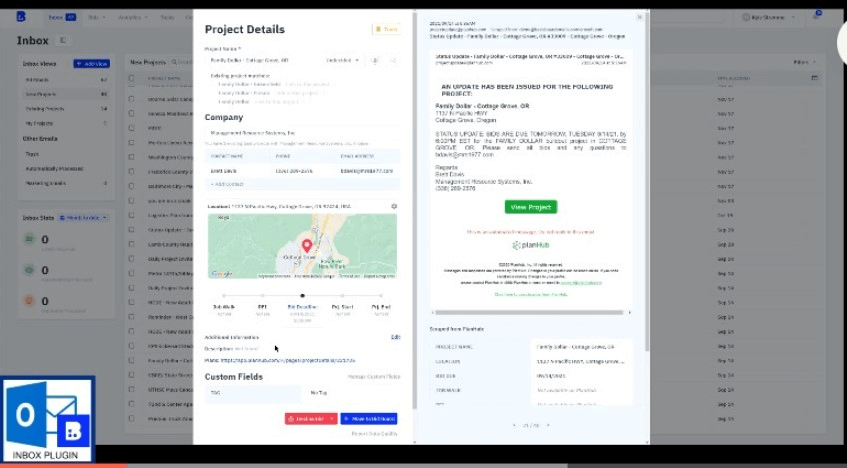
Targeting suitable construction projects has never been easier. Instead of reviewing each project to identify its viability, you can use keywords and create specific rules to filter out unwanted jobs. For instance, you can use keywords like ‘roofing,’ ‘electrical,’ and ‘plumbing’ to find relevant trades without reviewing lengthy documents. You can also set rules, such as project size, budget, location, and construction company, to find proper opportunities.
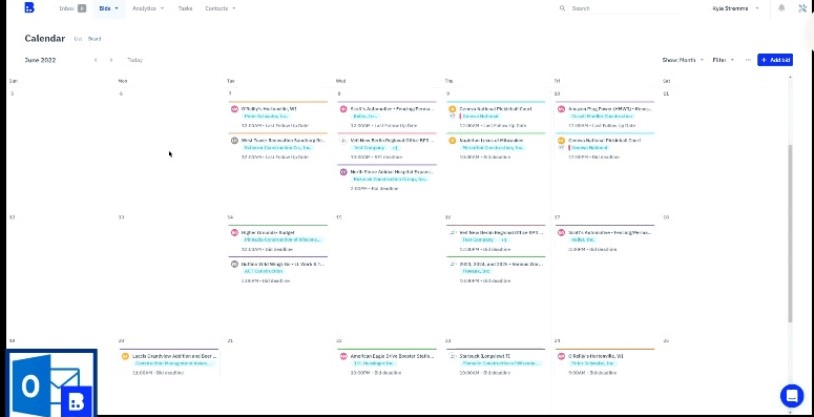
Last but not least, you can compile the information in every bid invite into downloadable Excel reports without manual entry.
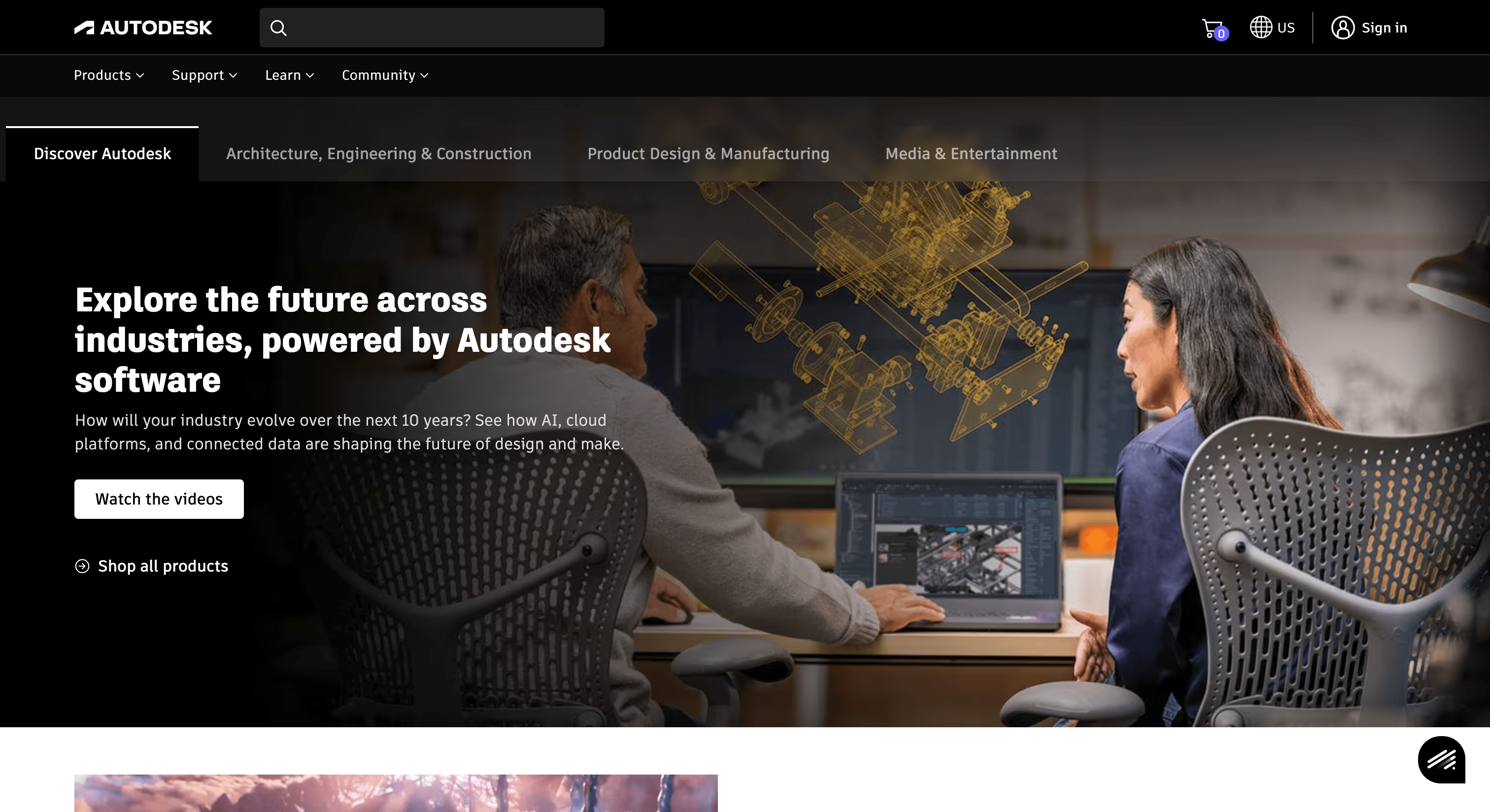
Autodesk Bid Board - Best for Quantity Takeoffs
Autodesk Bid Board is a popular online bidding platform best known for integration with other Autodesk tools, AutoCAD, Revit, and Navisworks. A simplified integration allows users to directly import their designs and create accurate estimates without having to download and upload the files. Users can also track project files, which speeds up the bidding process. Learn more here.
Key Features
Autodesk Bid Board has some standout features, which include:
Collaborative Proposal Management
Multiple team members can simultaneously work on a single bid without compromising or distorting the information. Real-time collaboration helps the users share relevant information, and progress tracking helps to ensure the operation is completed on time without delays.
However, users have complained of overlapping tasks, especially when working on complex projects. This approach usually leads to conflicting information due to duplicate data and reports. Project managers have to work twice as hard to ensure no two subs are working on the same tasks unless required. Decision fatigue is another common problem that happens when too many people are involved in crucial decision-making.
Advanced Quantity Takeoffs
Autodesk Bid Board’s integration with other Autodesk tools enables the team to extract quantity takeoffs from the designs, such as BIM models. This approach saves the time and cost of hiring an additional team to handle these tasks.
Unfortunately, the quality and accuracy of quantity takeoffs are debatable and highly depend on the quality of BIM models. For instance, if the BIM models are incomplete and inaccurate, the quantity takeoffs won’t be reliable. Users have to verify the designs first before extracting quantity takeoffs from them.
Risk Management Tools
Users can identify potential risks, such as material shortages, cost overruns, and schedule delays, that could impact the project. Project managers can use this information to identify how each ris k will affect the project and take corrective measures.
Unfortunately, the software only provides the reports. Users must know how to interpret these reports and avoid unnecessary delays and errors. They must also know how to prioritize risks and address those with immediate impact. A construction company will have to hire someone with analytical skills to interpret the documents and improve decision-making.
Pricing Plans
Autodesk offers tiered pricing plans that allow you to pay for what you need. You must contact customer representatives to get the pricing information. However, each package contains features such as bid forwarding, calendar sync, company-wide views, automated bid tracking, bid analytics and reporting, and more.
Pros
- Customizable templates
- Mobile functionality
- Reporting and analytics
Cons
- Steeper learning curve
- Lack of pricing transparency
- Dependency on BIM models
- Limited offline functionality
Final Thoughts
Autodesk and Downtobid Bid Board are excellent bidding platforms that help subcontractors bid smarter. However, Downtobid Bid Board is far ahead of Autodesk and other popular platforms like Bid Board Pro. We help subs identify opportunities from their email inbox, break down the details in each invite, and create custom reports that they can use to bid on projects. You also don’t have to handle manual data entry as our software automates everything. Order a demo account today and put the power of automation into your hands.
Frequently Asked Questions
How does Downtobid Bid Board simplify preconstruction bidding?
Downtobid Bid Board automates bid detection right from your email inbox, saving you from manual data entry and guesswork. It scans bid invitations for scopes, compiles detailed custom reports, and even integrates with your calendar to send bid deadline reminders—freeing you to focus on estimating and negotiations instead of admin tasks.
What are the main advantages of Autodesk Bid Board?
Autodesk Bid Board is tightly integrated with Autodesk tools like AutoCAD and Revit, allowing teams to pull quantity takeoffs directly from BIM models. It supports real-time collaboration on bids across teams and includes risk management features, making it a solid choice if you rely heavily on accurate design data in your workflow.
What are the limitations of both platforms?
Downtobid excels in automation with transparent pricing and requires little manual intervention. Autodesk, while powerful in BIM integration, depends heavily on the quality of BIM models and requires manual verification of quantity takeoffs. It also has a steeper learning curve, lacks pricing transparency, and needs users to interpret risk reports themselves.
Which tool is better for subcontractors looking to streamline bidding?
For subcontractors prioritizing automation, ease of use, and comprehensive bid management from email detection to reporting, Downtobid Bid Board is a clear leader. It reduces manual work and improves bid accuracy. Autodesk is better suited for teams already entrenched in the Autodesk ecosystem who need tighter integration with design and quantity takeoff data.