Construction software programs have simplified project management and improved the construction industry. They have streamlined preconstruction, improved procurement, and stimulated collaboration to help construction teams achieve project objectives by eliminating delays and miscommunication. Unfortunately, the market is saturated with construction management platforms, which overwhelms construction companies.
This guide explores three main standouts - Bluebeam, PlanGrid, and Downtobid, to help you choose a platform that ticks all the boxes. We have taken time to analyze each software to understand its strengths and pain points and help you make an informed decision.
Let’s begin with a tool we understand best - our very own Downtobid.
Key Takeaways
- Downtobid uses AI for bid management with 30% higher response rates than competitors.
- Bluebeam excels at PDF editing but has steep learning curves and compatibility limits.
- PlanGrid centralizes documents with real-time collaboration but loads slowly with large files.
- Downtobid automates subcontractor matching; others require manual processes.

Downtobid - Best for Preconstruction
Downtobid is a construction bid management platform for general contractors and subcontractors. What started as a simple interview chatting with hundreds of general contractors quickly escalated into a fully functioning preconstruction management platform.
Every general contractor we talked to complained of similar issues. Bid participation was the main issue, with many general contractors admit receiving fewer bid responses from target subcontractors. Collaboration was another nightmare, with many of them having to redo project sections due to missed scopes and poor information sharing. We wanted to eliminate all these problems, so we made Downtobid.
Key Features
Here are a few reasons we’re among the best AI construction softwares in the market.
AI Copilot
The construction industry has lately become technology-reliant, and artificial intelligence is the latest addition to modern tools. AI in estimating is unlocking unlimited potential, helping construction teams complete projects on time and according to requirements.
Our AI Copilot is more than an ordinary machine learning program. It handles administrative tasks, such as reviewing construction plans for completeness and accuracy. This approach improves page turn and reduces scope gaps that lead to construction errors and unnecessary delays.
We don’t stop there. Our AI also scans the documents to detect potential scopes and create a list of qualified local subs matching these scopes. Doing so ensures comprehensive scope coverage and speeds up subcontractor recruitment.
Think of it as a personal assistant that takes on repetitive or time-consuming tasks to free you to handle complex tasks, such as contract negotiations.
Personalized Bid Invites
ITBs are initial contacts between general contractors and subcontractors. General contractors use them to recruit the right construction professionals, and subs use them to better understand project requirements.
Our personalized bid packages are unique, unlike generic ones that resemble boring job interviews. We realized that using attention-grabbing email headlines significantly increases email open rates. Every email contains brief project details, such as scope summaries, project requirements, timeline, location, size, and reasons why that subcontractor is the right fit.
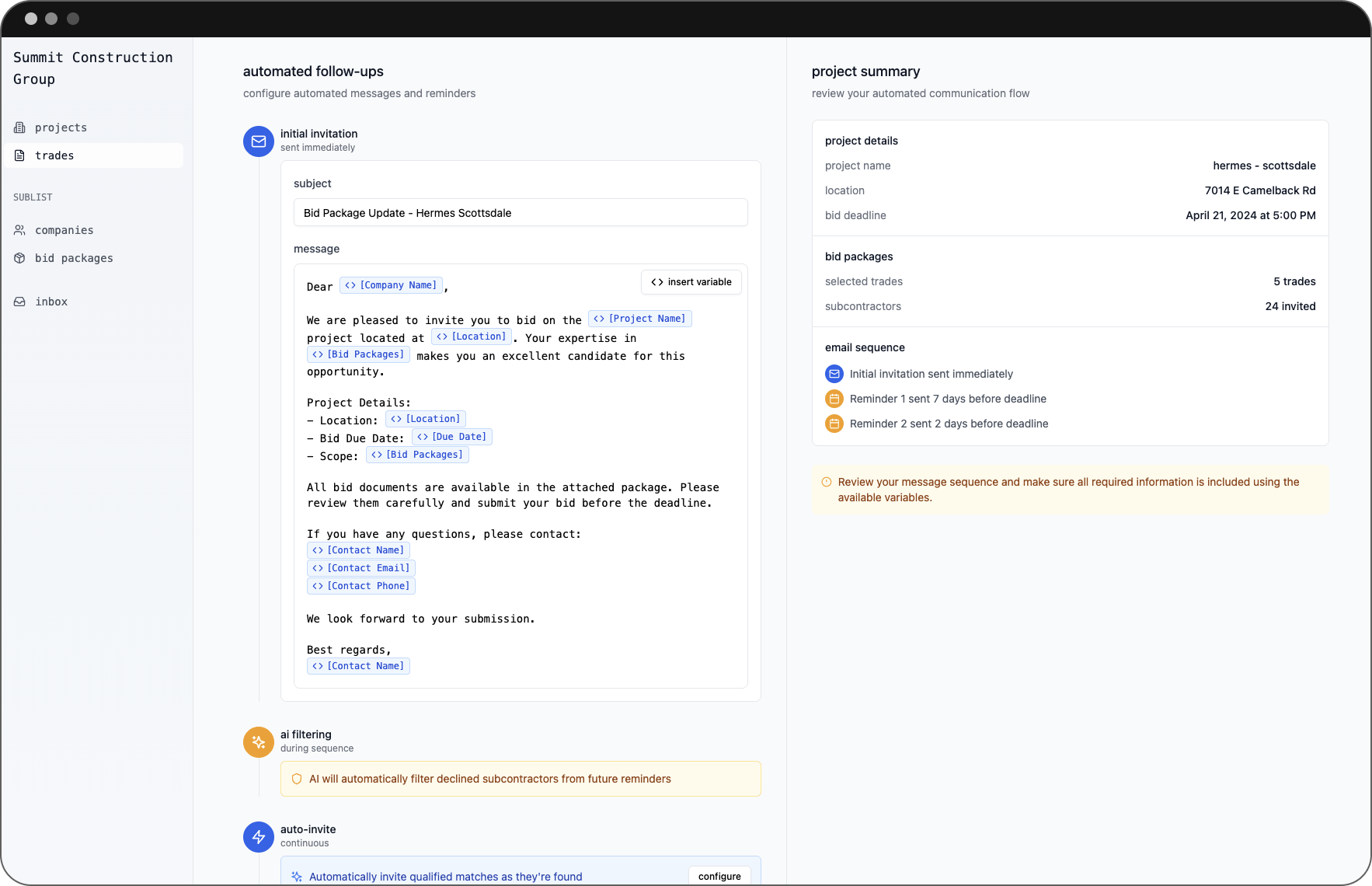
We also address each sub by name to make the emails appear friendly and casual. Subcontractors can also directly respond to these emails, which speeds up inquiry and information sharing. This approach helps the subs determine if the project aligns with their trade skills without reviewing lengthy documents. Our pre-formatted bid templates help you create bid invites in minutes.
Collaborative Tools
Teamwork is crucial to any project’s success. Our collaborative tools help bring construction teams together and facilitate information sharing throughout the project.
Our built-in communication tool ensures timely data and information updates. We have a threaded email approach to help users track specific emails without going through each message.
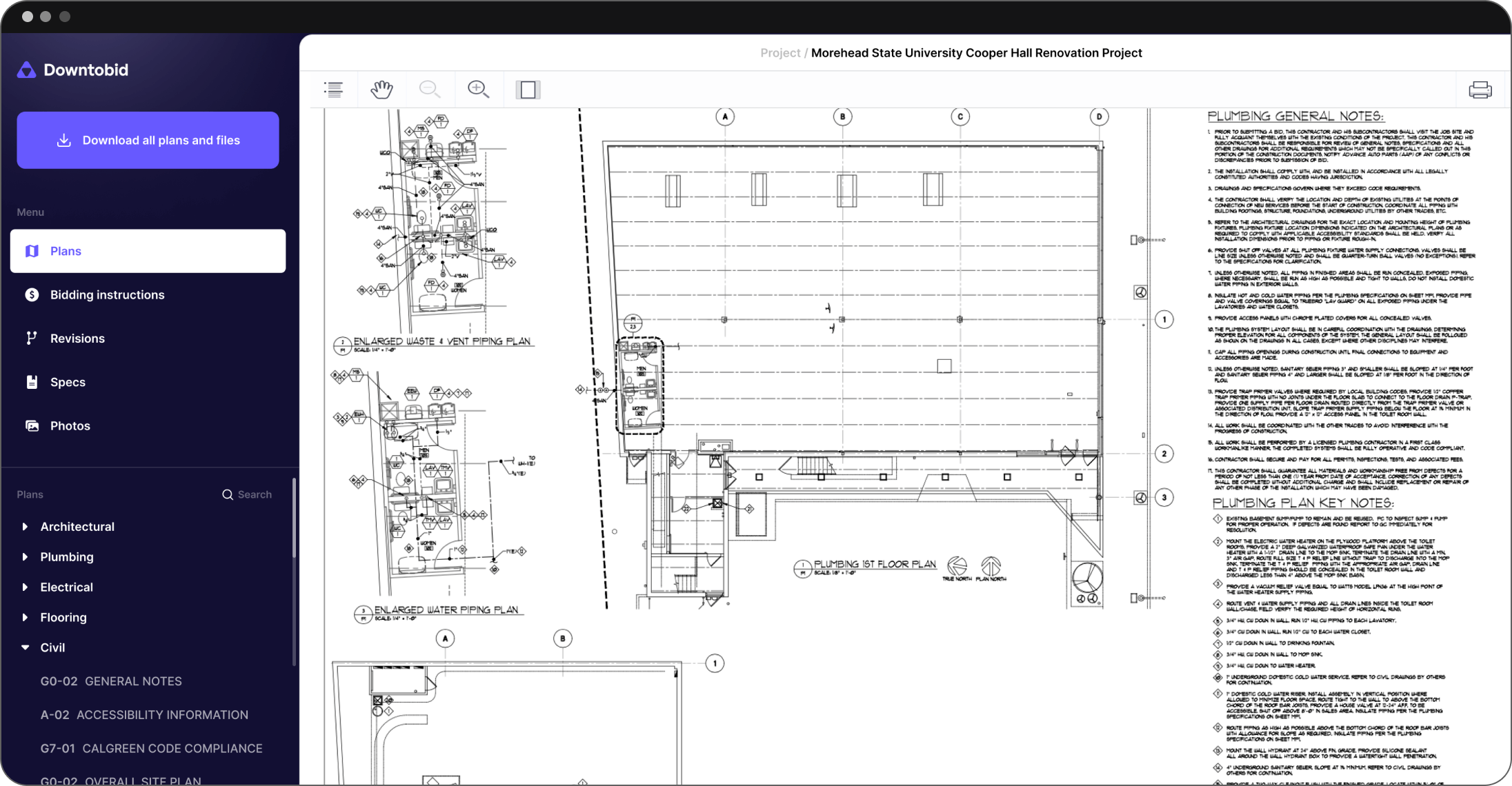
Centralized document management ensures users can upload and access relevant documents in real time. This approach ensures everyone works on the latest information to reduce scope gaps and miscommunication. Project managers can assign tasks and track progress from one platform. Our AI is at your full disposal to help the team stay organized and share information on the go.
Now that we know what Downtobid is, let’s look at how the platform works.
How to Use Downtobid - Stey-by-Step Process
Our software is straightforward to use, even for new users.
Upload construction documents that must be in PDF format and less than 1GB. Enter a valid email address where you’ll receive notifications.
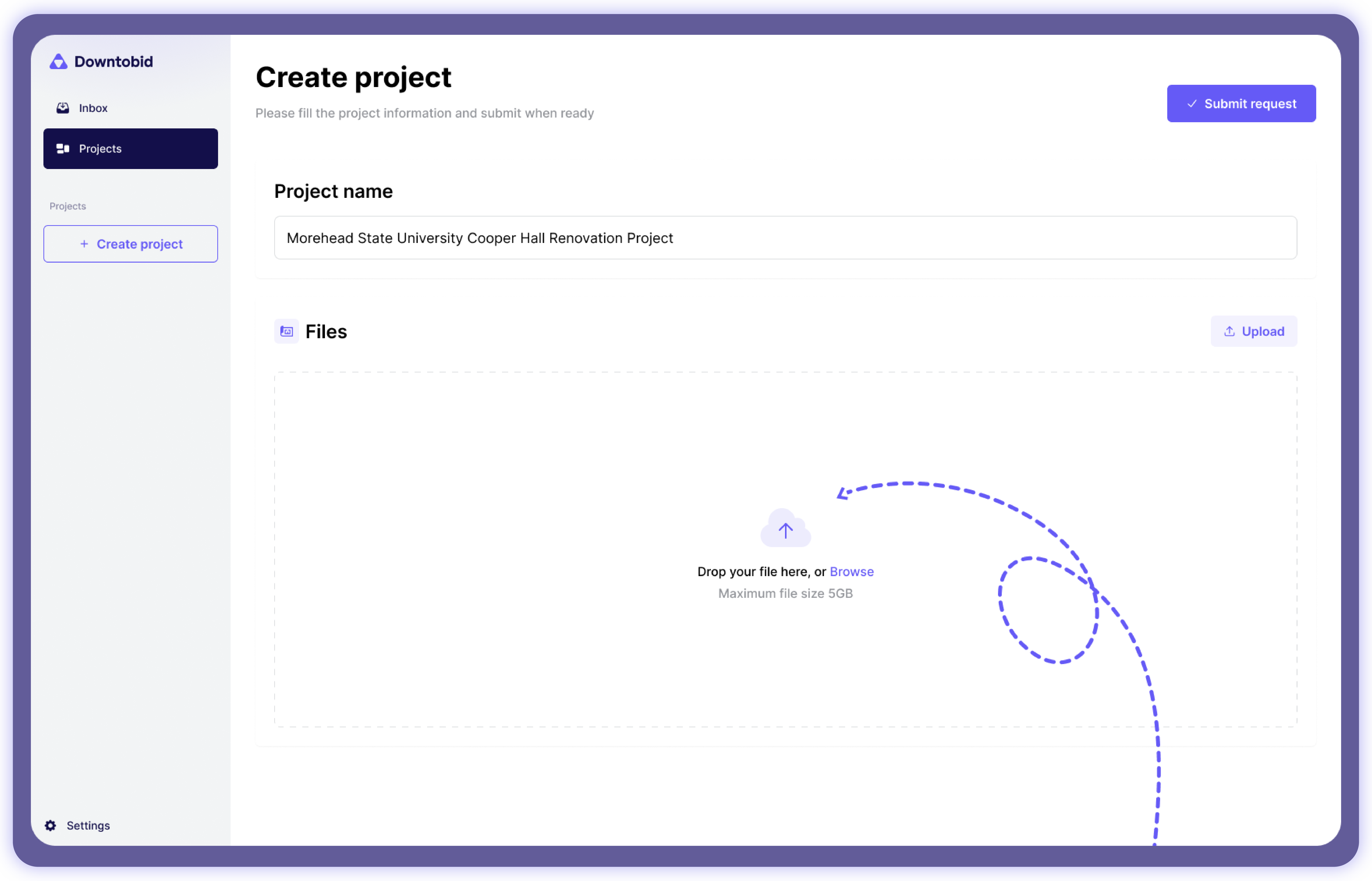
Our AI will scan the documents to create bid packages. The process takes between 10 and 30 minutes to complete, depending on the project’s complexity and size. You’ll receive an email notification once the process is completed.
You must sign in to our dashboard to access the newly created bid packages. Each bid package contains a summarized scope, plan sections with detected scopes, and a list of qualified local subs. Take a look at our database of subcontractors here.
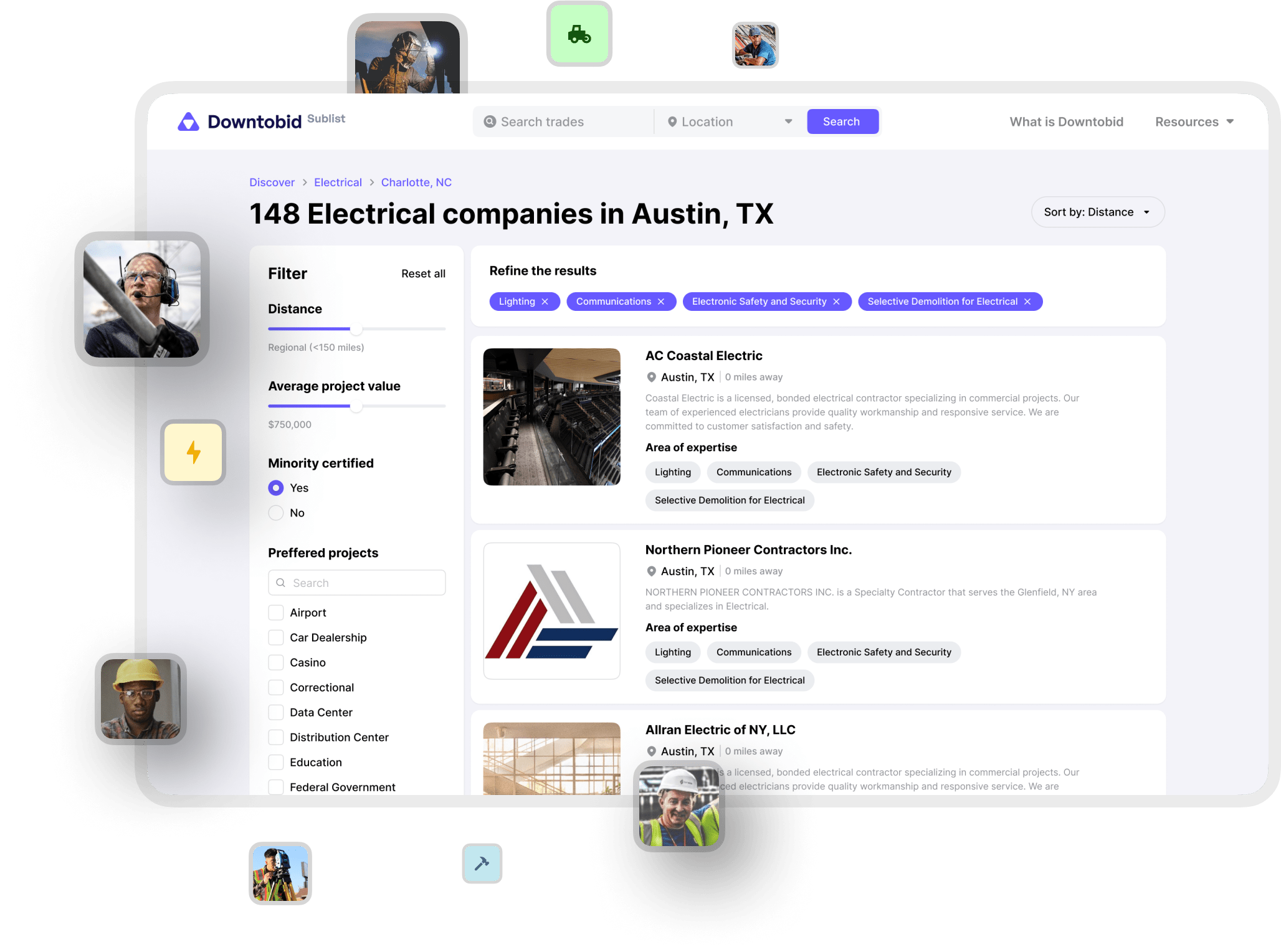
Organizing bid packages using this format helps subcontractors understand project requirements by reading the email alone.
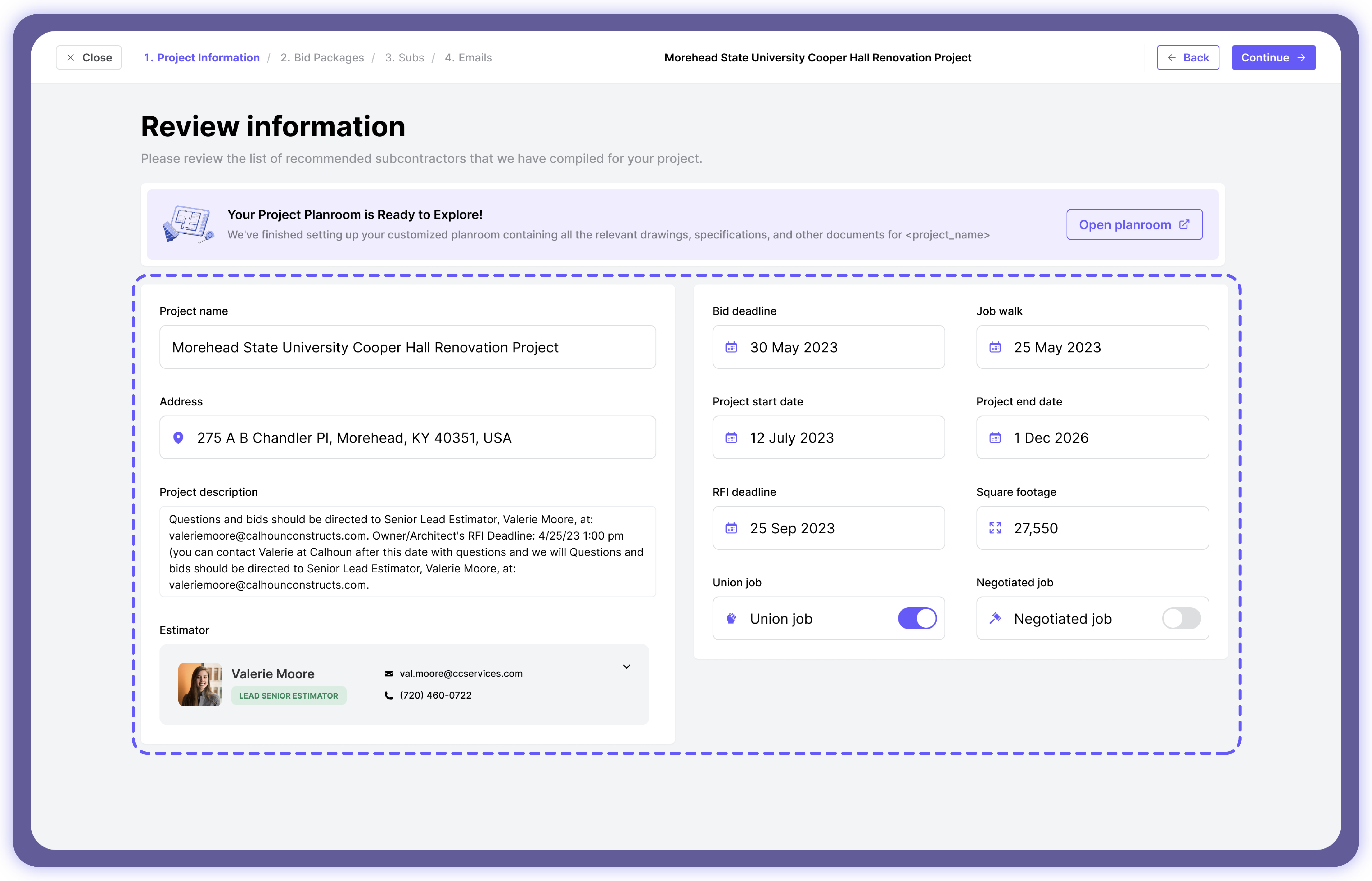
Sending bid invites isn’t enough to interest intended subs since they receive hundreds of monthly bid invites. It’s difficult to stand out from such competition, especially when doing what everyone does - mass mailing. That’s why we have:
Proposed Bidding Schedule
We understand every project has a specific timeline, and you shouldn’t waste much time recruiting subcontractors. Our proposed bidding schedule helps you send ITBs to qualified subs at the right time. The AI analyzes their online activities to determine when they’re active or free to take on projects. We then send bid invites during this period, increasing the chances of subs seeing them. Combine this with personalized bid invites, and you’ll have a remarkable response rate. Our bid participation is currently 30%, which is among the highest in the construction industry.
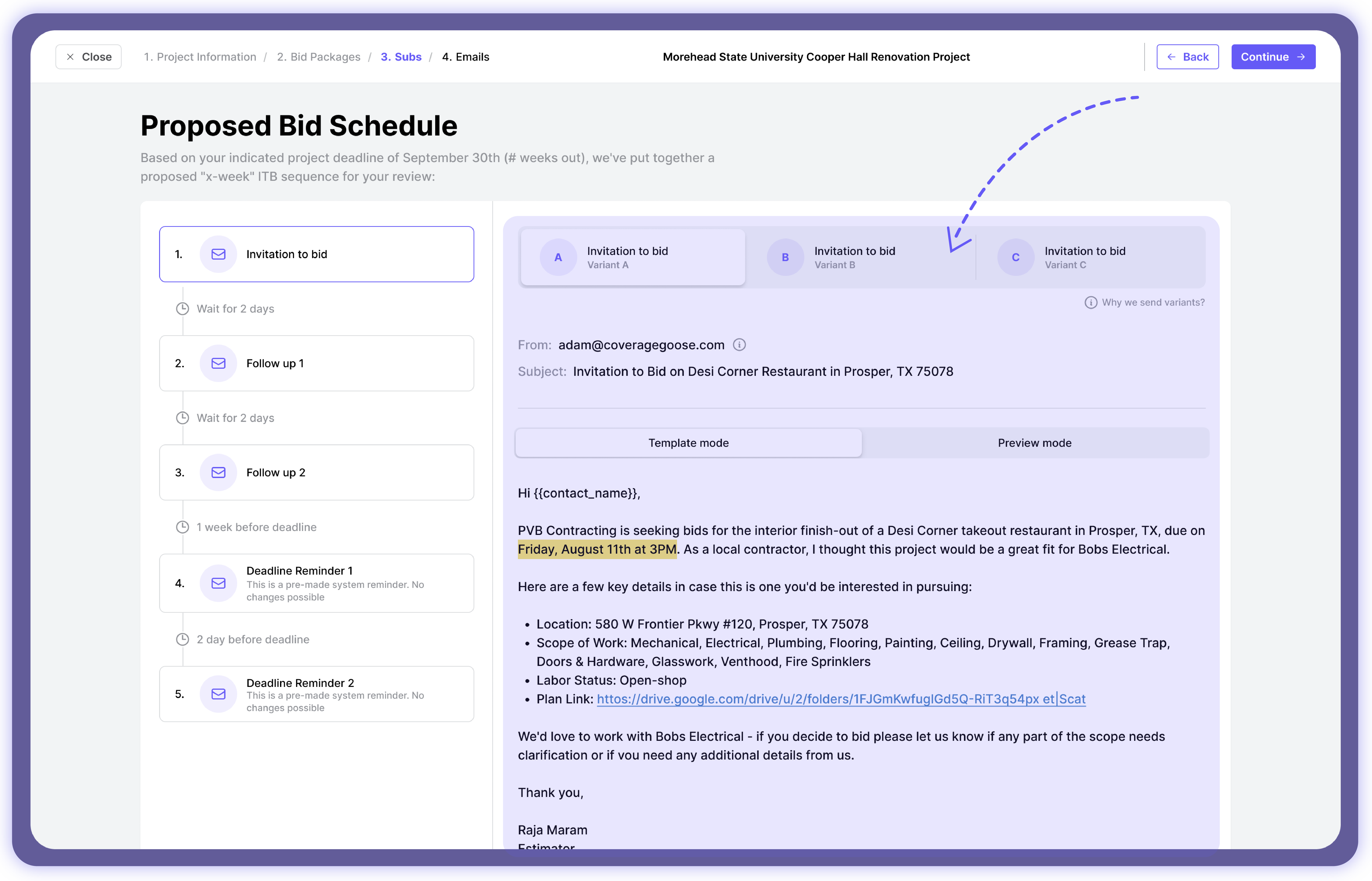
To top it off, we also have follow-up emails for subs who haven’t responded yet. Unlike our competitors, who bombard subs with emails, we take a more restrained approach. We send two or three bid invite follow-ups to avoid overwhelming potential partners.
Centralized Planroom
Our planroom is unique for several reasons. We have numbered and titled every page to help users find specific documents without digging through extensive paperwork. Our AI facilitates seamless file syncing, ensuring new documents are distributed to every user. This approach improves information and feedback sharing, ensuring everyone is on the same page.
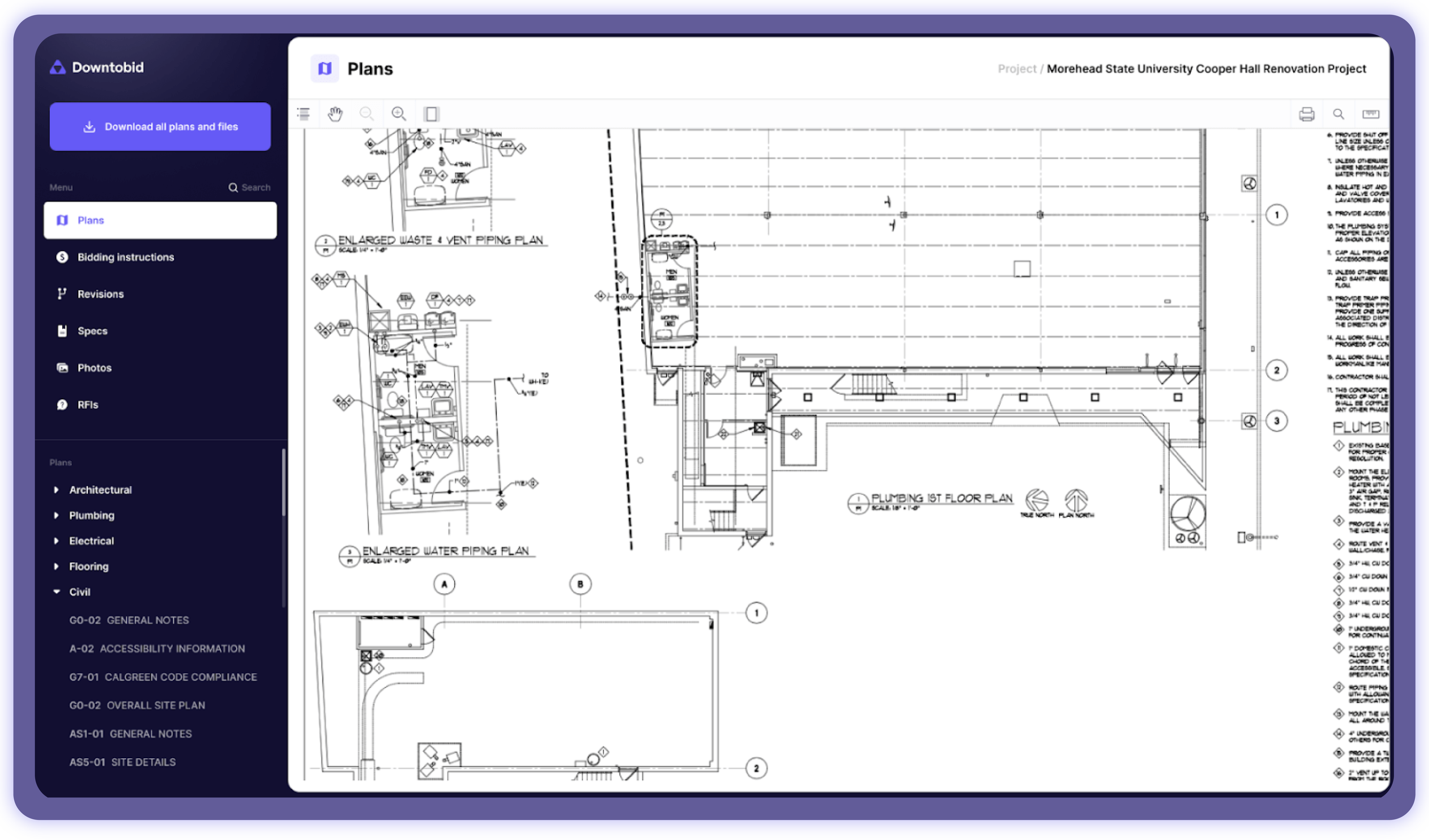
We have also organized files into four folders for easy navigation:
- Plans
- Specs
- Photos
- Miscs
This approach helps subcontractors find job opportunities related to their trades without reviewing lengthy construction documents. It also improves recruitment, helping construction owners find ideal construction partners on time and stay ahead of project schedule.
Our Planroom is free, unlike other construction software that forces subcontractors to sign up to access construction plans.
Pricing Plans
We offer free and paid plans. Our free version is perfect for simpler projects due to limited features. You must upgrade to our paid plans if you want to unlock unlimited features and handle complex projects. We have two paid plan options - $150 monthly per user, and you get a dedicated bid coordinator. Or you can pay $300 per month for construction companies with more than 10 users.
Talk to our customer representative today to request a demo account. This way, you can test-drive our platform and see why we’re the best preconstruction software.
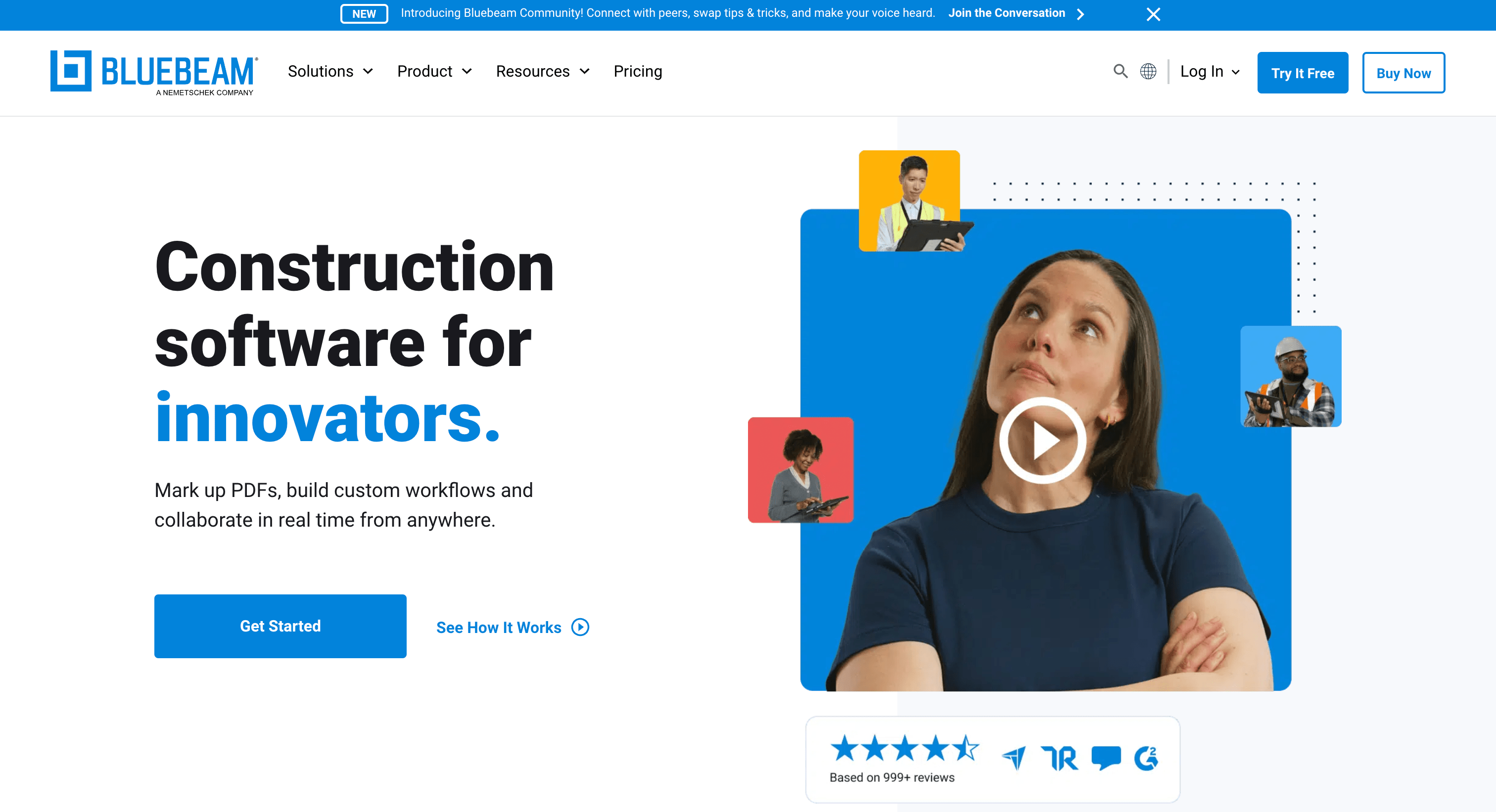
Bluebeam - Best for Markups and PDF Editing
Bluebeam is a popular construction software designed for PDF editing to alter and edit construction plans. The software is usually used in the planning stage of preconstruction, where details are still formulated. It can also be used during construction, especially when corrections are required. This construction software improves collaboration by ensuring everyone works on the same information. Find out more with this resource.
Key Features
Bluebean has the following features.
Batch Processing
Construction projects involve a lot of repetitive tasks, which can be overwhelming, especially when the team is thinly spread. Luckily, Bluebeam’s batch-processing features handle repetitive tasks, such as cropping, grouping, and hyperlinking construction documents. You can also automatically apply one action across multiple files, which saves you from the headache of doing it one file at a time.
Batch processing is a time and cost-saving approach that ensures the team focuses on crucial project aspects and streamlines project management. Unfortunately, the software requires a steeper learning curve to execute this feature successfully. It’s also error-prone, especially when dealing with larger construction plans. The software is likely to hyperlink plan sections where links are unnecessary.
Markups and Editing
Bluebeam is a standout construction document editor. The team can include markups, such as highlights, comments, and shapes on PDF construction plans. This approach improves feedback gathering and speeds up communication.
However, the software’s limited compatibility with other platforms and tools reduced collaborative efforts, especially when construction partners use other platforms. The drawings, project files, and other documents must be in PDF format for the tool to work. It also requires a steeper learning curve, and leaving regular markups could make the plans untidy and confusing to new partners.
Collaboration
Bluebeam has a few collaborative tools to improve teamwork. Markup and discussion allow the team to discuss and edit construction documents in real time. Think of it as a forum where teams share updates and work on construction documents on the go. Built-in communication tools help project managers and users share thoughts and progress without requiring additional tools.
Unfortunately, users can be overwhelmed with many messages, making it easy to lose track of important chats. Limited customization also leaves users little room to mold the software to suit their needs. They’re forced to adapt to the software, which can be challenging for new users.
Pricing Plans
Bluebeam offers three annual pricing plans - Basic ($250), Core($330), and Complete ($440). Each plan supports different features, with Complete being the best for automation.
Pros
- Document comparison and review
- Field data integration
- Advanced markup and redlining
Cons
- Steeper learning curve
- Not suitable for larger operations
- Limited free trial
- Cost of additional modules
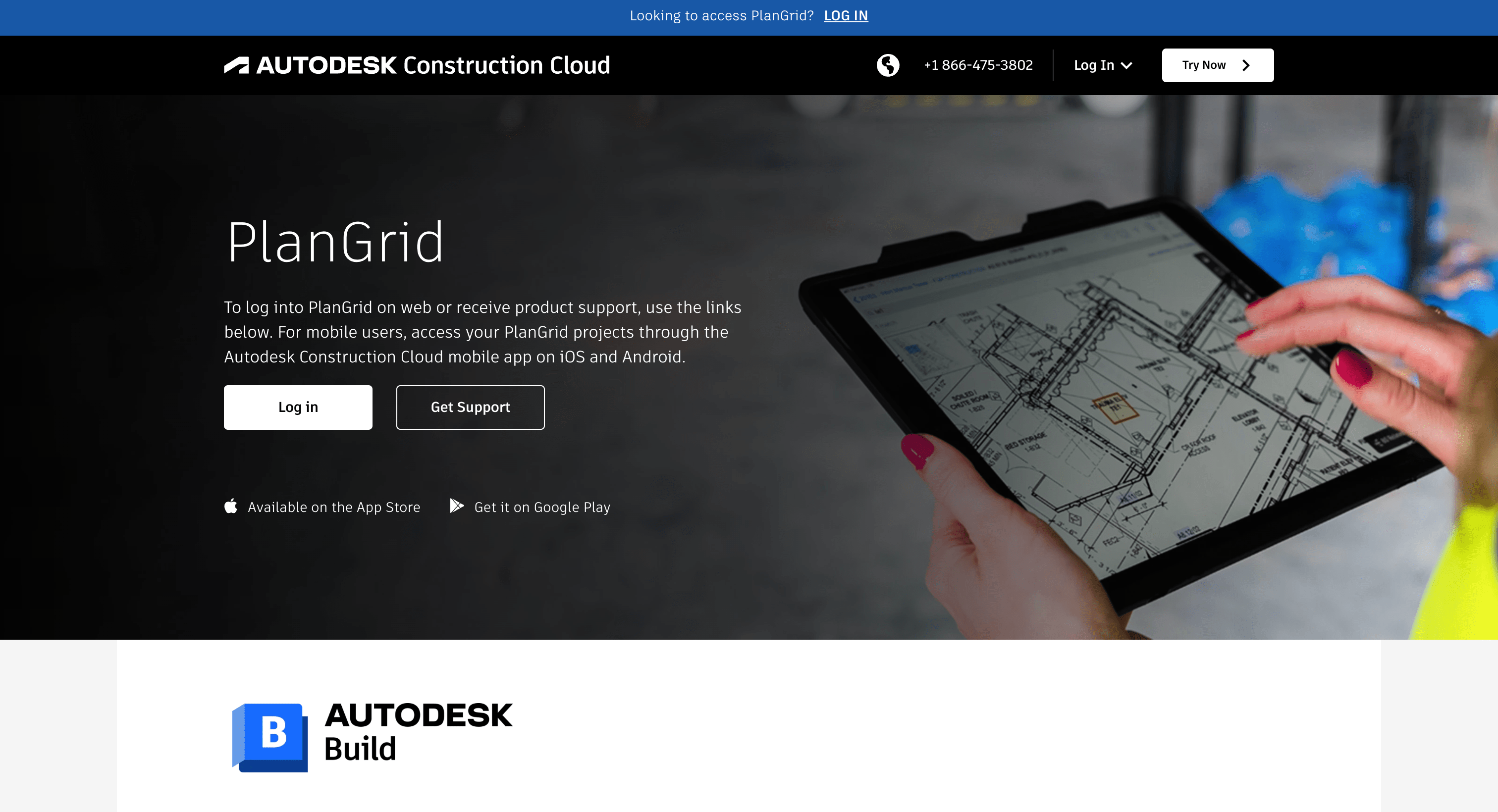
PlanGrid - Best for Document Management
PlanGrid is a popular construction document management software that centralizes project files and other relevant construction paperwork. The construction tool helps project managers organize, upload, download, and access construction plans, giving field crew instant access to the latest information. Learn more here.
Key Features
Here are a few reasons to consider PlanGrid.
Centralized Document Management
PlanGrid store project files on one platform, ensuring the teams work on the latest information. This approach increases collaboration and eliminates miscommunication and potential delays.
Unfortunately, users have experienced lower loading speeds caused by larger construction documents. Document management is also a nightmare, as there is no proper document organization.
Issue Management
PlanGrid allows users to identify and track issues directly from the documents. This approach helps to reduce scope gaps that could lead to miscommunication and unwanted project outcomes.
Although the feature helps to identify and correct issues earlier, the steeper learning curve is a nightmare for new users. However, PlanGrid has outstanding customer support to help whenever there are issues.
Real-Time Collaboration
PlanGrid resembles a conference-like working environment where users can access, markup, and edit construction documents in real time. Multiple users can participate in PDF editing by sharing ideas and comments.
Synchronization issues force users to wait a long time before the results are reflected. This delay is counterproductive, especially when working on a time-sensitive project.
Pricing Plans
PlanGrid offers three plans - Nailgun ($39), Dozer ($59), and Crane ($119).
Pros
- PDF editing tool
- Mobile accessibility
- Document management
Cons
- Limited customization
- Steeper learning curve
- Cloud storage limitation
Frequently Asked Questions
What are the main differences between Bluebeam, PlanGrid, and Downtobid?
Bluebeam excels in PDF editing and markup capabilities but has a steeper learning curve and limited integration with other platforms. PlanGrid offers real-time construction document management with mobile collaboration but can be slow with large files. Downtobid uses AI to automate bid management, subcontractor matching, and personalized invitations, boosting response rates.
How does Downtobid's AI improve preconstruction workflows?
Downtobid’s AI Copilot scans construction plans for scope completeness and accuracy, automatically creates detailed bid packages, and matches them with qualified local subcontractors. It coordinates bid invites with project timelines, improving subcontractor engagement by 30% and reducing manual administrative burden.
What collaboration tools do these platforms offer?
Bluebeam supports markup and discussion tools directly on PDFs, enhancing remote and on-site collaboration, though its mobile app is often criticized. PlanGrid allows teams to edit and comment on documents simultaneously in real-time. Downtobid centralizes communication within its platform and funnels all bid-related emails into users’ inboxes, simplifying ongoing coordination.
How do pricing and user experience compare across these platforms?
Bluebeam’s pricing ranges from $250 to $440 annually but offers limited trials and can be costly for larger operations. PlanGrid has tiered plans starting at $39/month but suffers from cloud storage limits and syncing delays. Downtobid offers free basic plans, with paid plans starting at $150/month per user, providing transparent pricing, AI automation, and a user-friendly interface ideal for construction bidding.