The tools you use in the construction industry determine the project’s success. No matter the size, each project relies on construction management software to allocate resources and monitor progress. The industry has many project management software, but Downtobid, Buildertrend, and CoConstruct stand out.
Each construction project management tool has unique features, and our CoConstruct vs. Buildertrend vs. Downtobid analysis helps you decide which one works for you. We’ll review each tool, including key features, pricing, pros, and cons. After reading the guide, you’ll understand why each tool is unique and pick the one that ticks many boxes.
Let’s start with the one we know best--our very own.
Note: If you want to use AI to dissect your construction plans, get a list of trades needed to complete the project, and send bid invites automatically, then try Downtobid. Our tool saves you a ton of time from manually going through different sheets and helps you get in contact with relevant subs for the you project to create bids much faster. Sign up for a free demo by clicking here.
Key Takeaways
- Downtobid uses AI for 30% higher engagement; CoConstruct handles payments; Buildertrend targets custom builders.
- Downtobid automates tasks; others require manual bid management processes.
- Buildertrend costs $199-799/month with no autosave; CoConstruct hides pricing; Downtobid offers transparent rates.
- Downtobid excels at preconstruction; CoConstruct at payments; Buildertrend at simple tracking.
- Downtobid provides AI automation while others focus on basic project management features.

Downtobid - Best for Preconstruction
Downtobid started from a simple chat with a few general contractors who shared their frustrations with the construction management software they were using. We talked to more builders and heard the same problems over and over. That sparked the idea: why not build a construction bid management system that actually solves these issues? And that's exactly what we did.
Downtobid's bidding platform was designed with the users in mind. Every feature is designed to simplify the preconstruction stages. You can create targeted bid invites in minutes. You don’t have to spend days recruiting subs since you can do this in less than an hour. The end result was a system that can help you generate detailed bid documents and contact qualified subcontractors within a day!
Let’s see why we stand out from the competition.
Key Features
Here are a few key features that our system offers.
AI Copilot
AI is taking over the construction industry. However, many project management software uses basic AI, which lacks many functionalities. Our advanced AI Copilot has surpassed the industry standards. In all fairness, it gives us a competitive advantage.
Our AI Copilot is more like a personal assistant handling administrative tasks. It checks all the bid documents for completeness and accuracy. Doing so ensures no scope gaps and errors that lead to misunderstanding and the project stalling.
The AI is also accurate and very fast. Using the tool eliminates the need for additional help handling manual page turns, helping you save more time and money.
Personalized Bid Invites in Minutes
Bid invites provide project information to subcontractors to help them decide if they’re the right fit. A targeted bid package is crucial in two ways. It increases bid participation and helps you target the right subcontractors.
Our system creates targeted ITB templates in minutes. It also includes project details, like size, location, deadline, budget, and scope. Subcontractors use this information to determine if the project aligns with their skills.
A detailed bid package triggers engagement and bid participation. It also eliminates misunderstandings earlier before settling for any subcontractor.
You don’t have to go through the project plans manually trying to detect scopes. Our system does this automatically. You only need to upload the plans, and we will handle the rest. We’ll explain how our system works in just a moment.
Easy-to-Use Planroom
Unlike other Planrooms where subcontractors must figure things out independently, we like to make ours very simple. We have labeled and titled everything clearly to help subs find what they’re looking for. Our files are categorized into four folders:
- Plans
- Specs
- Photos
- Misc
Subcontractors can easily find the information they need without reviewing many documents. The arrangement also helps them identify work opportunities that align with their experience.
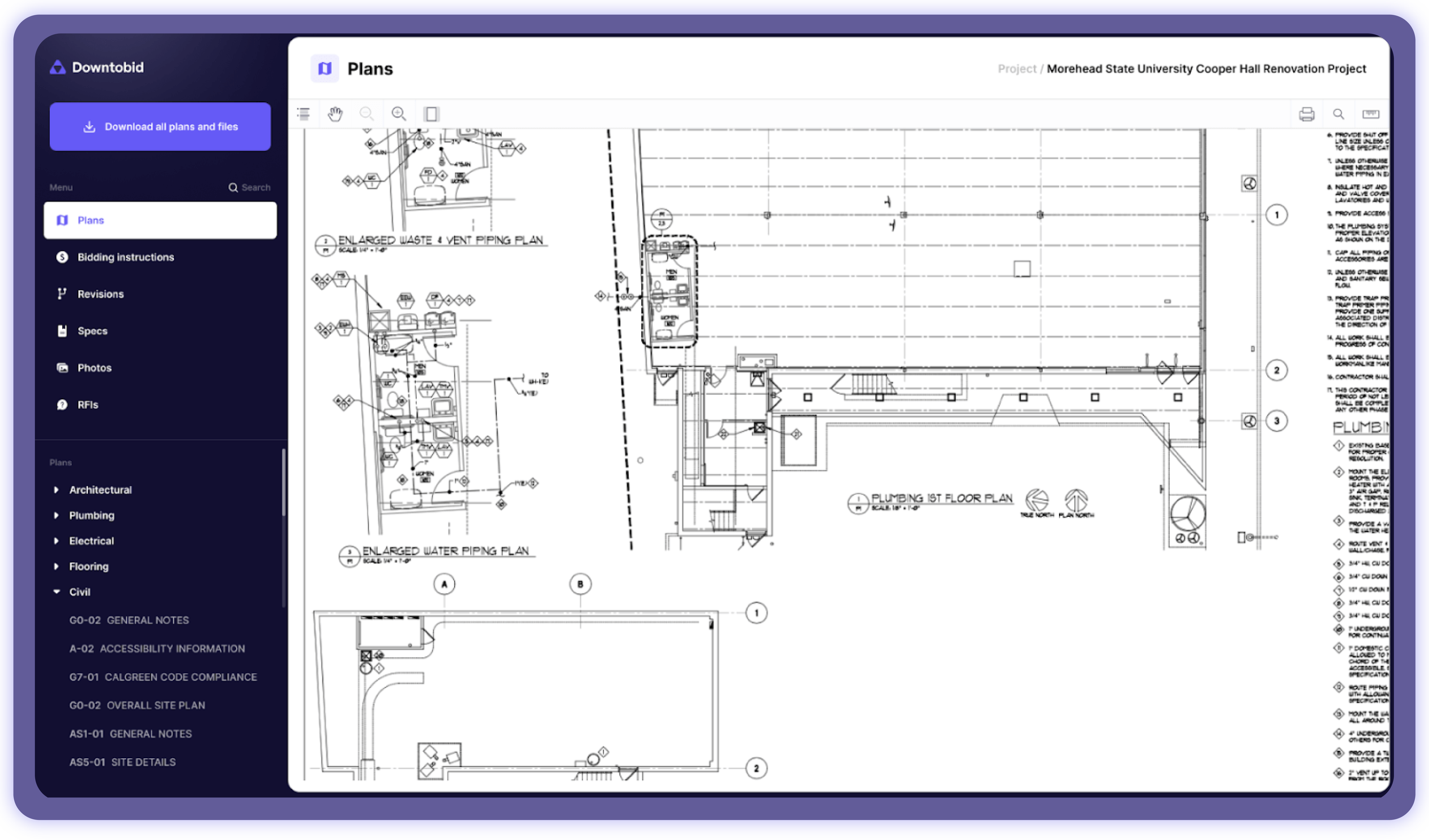
We’ve also made our Planroom free for every subcontractor. They don’t need an account to access it.
Subcontractor Recruitment
You don’t have to wait days to hear back from potential subcontractors. Our system has simplified recruitment by matching the detected scope with the available, qualified local subcontractors. The approach saves you the time and headache of back-and-forth communications with subs that disappoint you. Instead, you get a list of targeted subs ready to take on tasks.
We also believe in freedom and allow contractors to upload their list of subcontractors. If you want more subs, you can use our updated subcontractor network.
Centralized Platform
Our platform has enough tools in one place to facilitate preconstruction activities. Our centralized communication allows you to send and respond to emails without using an email app. We have also threaded the emails to help users track and find specific messages.
Estimators love using our tool for several reasons. The detailed scopes give them crucial information like materials, labor, and equipment requirements. They also use our built-in spreadsheet style estimating tool to identify accurate costs.
How Downtobid Works
Using Downtobid is straightforward. Here’s how to do it.
Click here to sign up for a demo.
You must upload project plans in PDF format and be less than 1GB in size. Ensure you enter the correct email address to receive alerts.
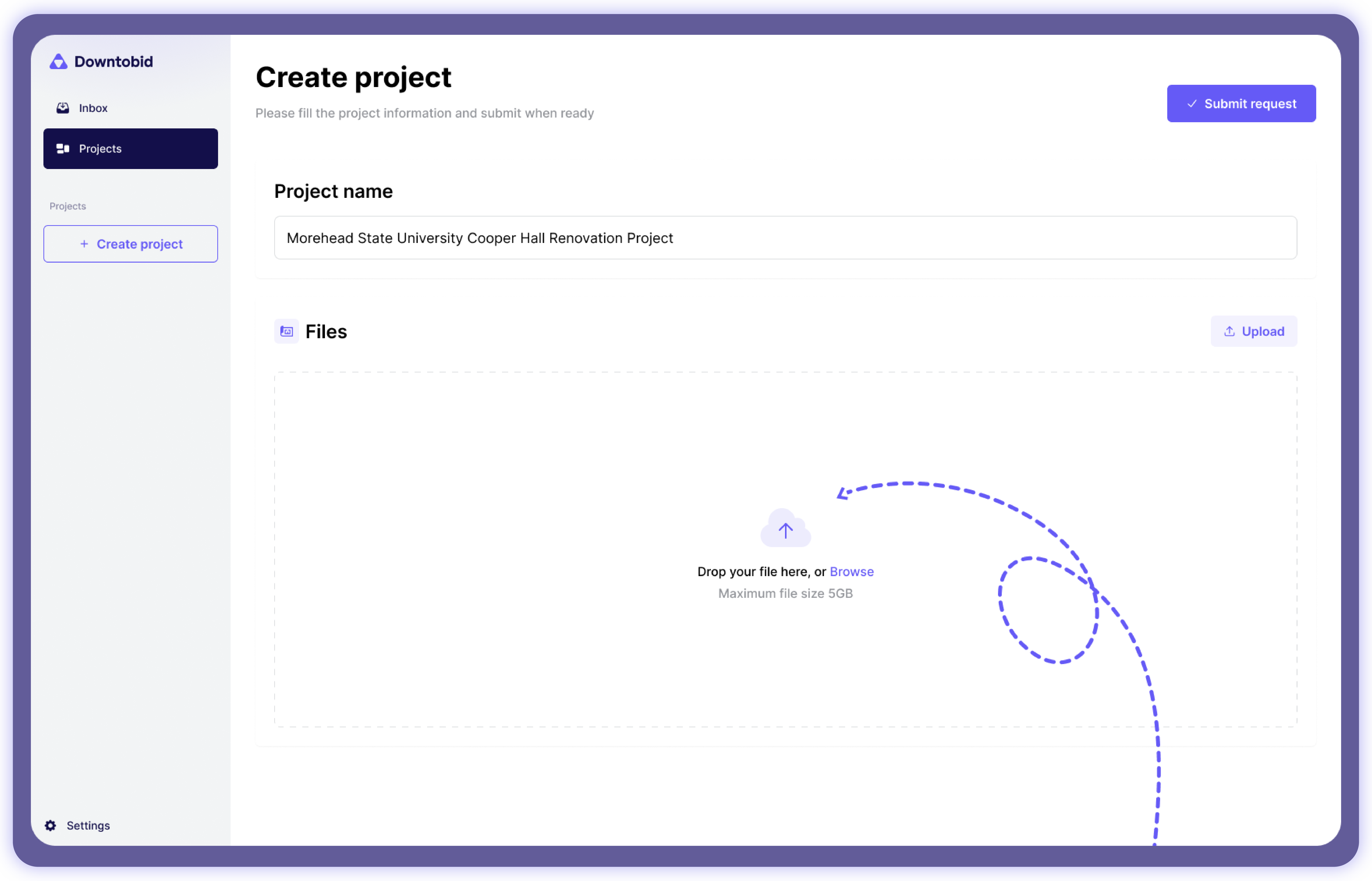
Once uploaded, the AI scans the documents to detect potential scopes. The process takes between 10 and 30 minutes, depending on the project’s complexity and length. You’ll receive an email alert once the process is completed.
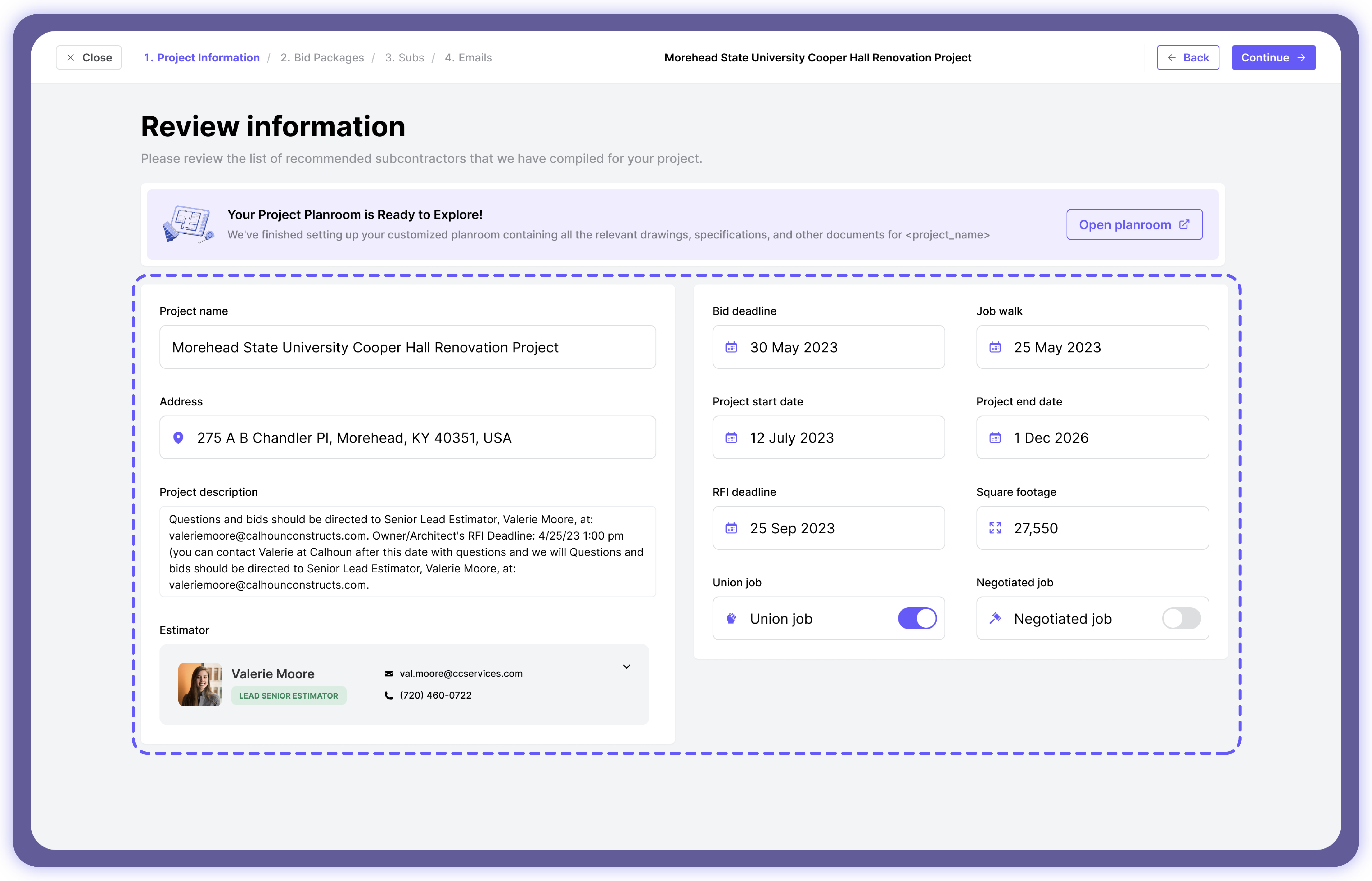
You can find every generated bid package on the dashboard, which you must sign in to access. Every bid package contains the following details:
- A summary description of what is contained in the bid package.
- Sections in the plans where the AI detected scope.
- A list of locally qualified subs to match the scope.
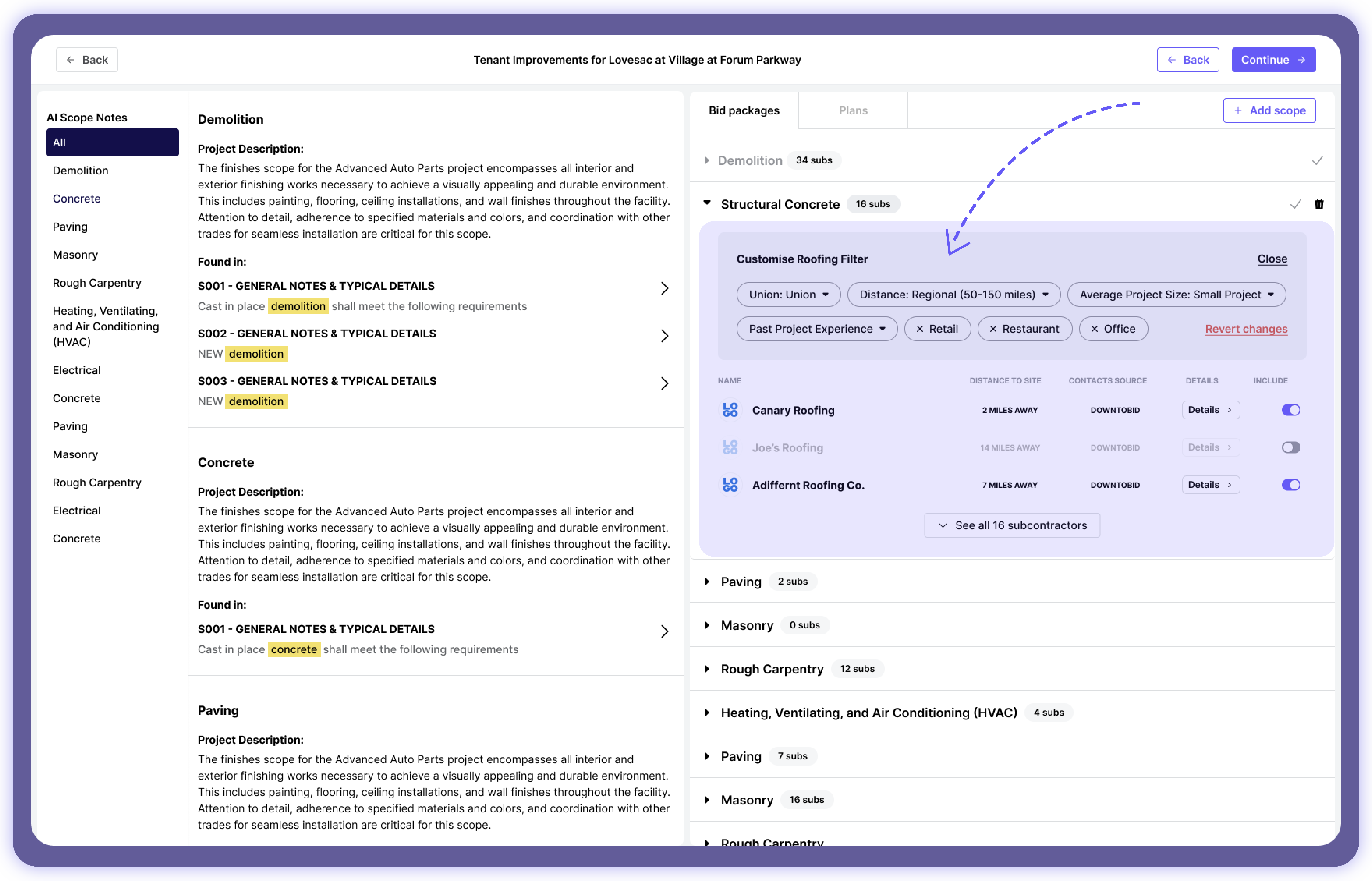
We understand the frustrations of not hearing back from the selected subs. Proper timing is crucial to increasing engagement and getting responses from these subs. That’s why we have automated bidding schedules to contact subs at the best time of the day. Doing so has proven to increase** bidding engagement by 30%**.
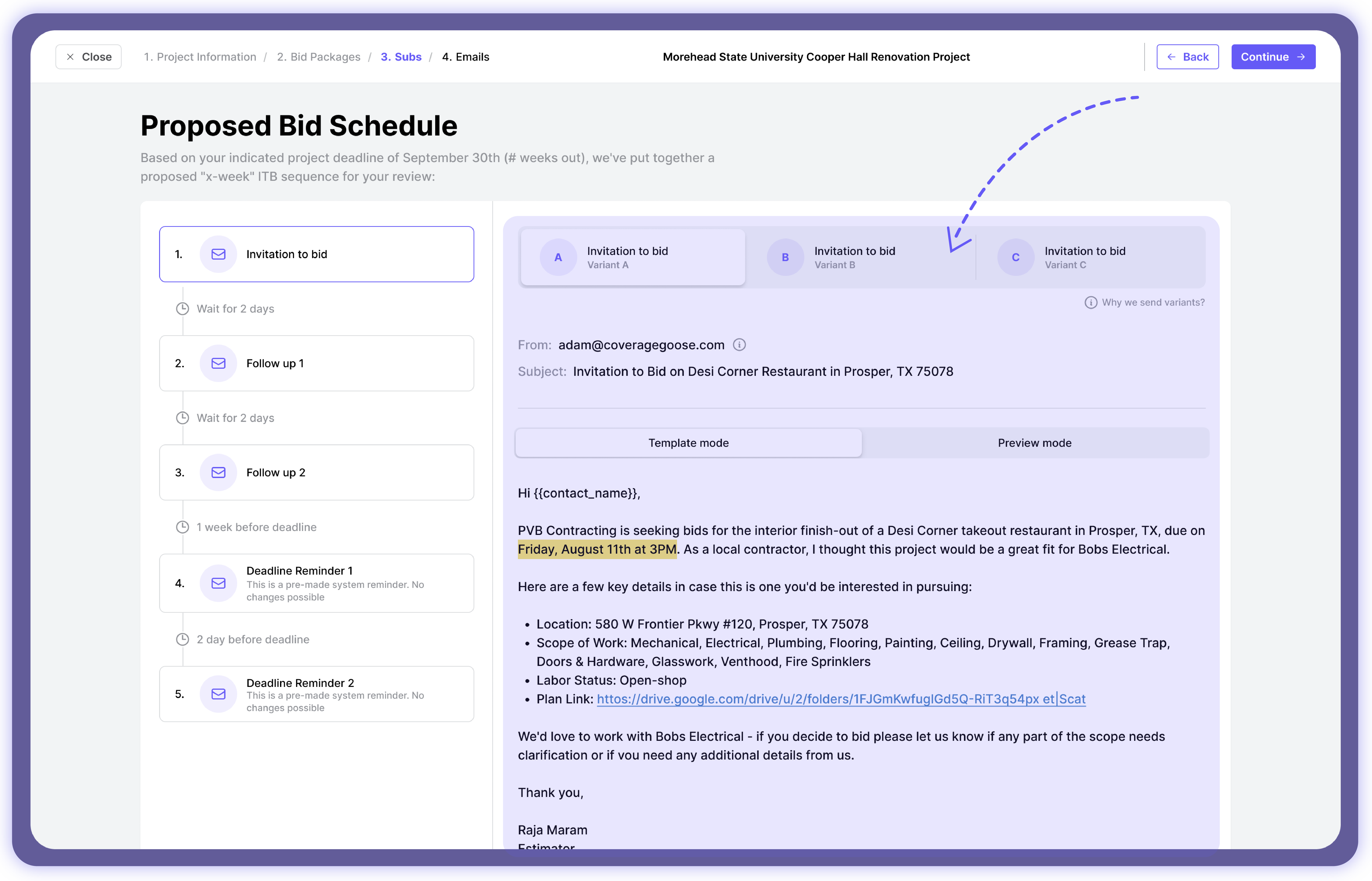
We also have follow-ups spaced out so as not to overwhelm subs. This approach helps to maintain the project’s seriousness. It also increases the chances of getting responses from subs who haven’t contacted you.
Our tool makes it easy to label each subs interest levels based on their engagment with your emails.
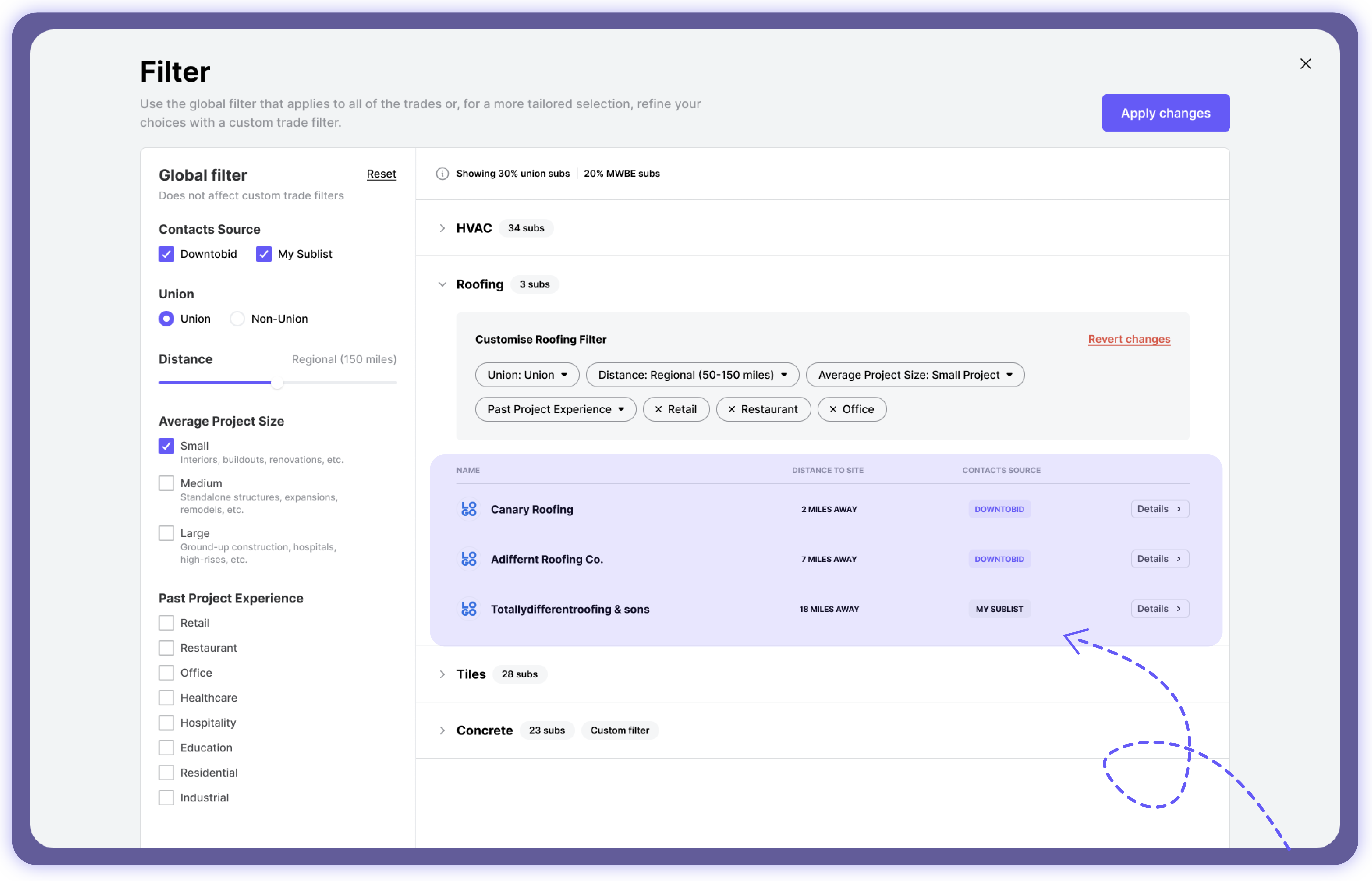
Here's a walkthrough of our tool led by one of our founders, Andy Lee.
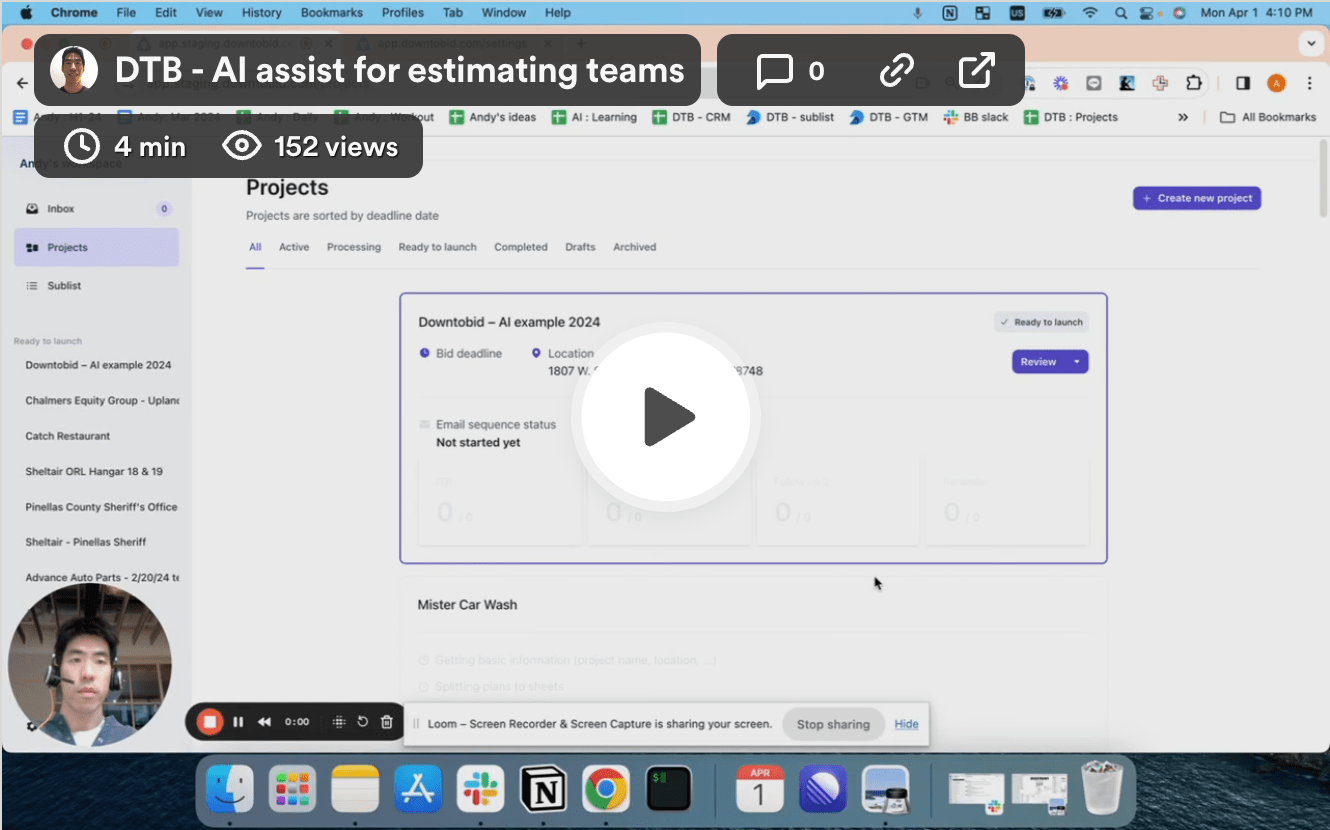
Pricing Plan
We have two plans - free and paid. The free plan has limited features and is perfect for small and simple projects like remodeling.
The paid plans are also of two categories. The first plan is perfect for a smaller construction team. The plan also includes a bid coordinator.
The second paid plan option comes with 10 users. It’s perfect for larger construction teams.
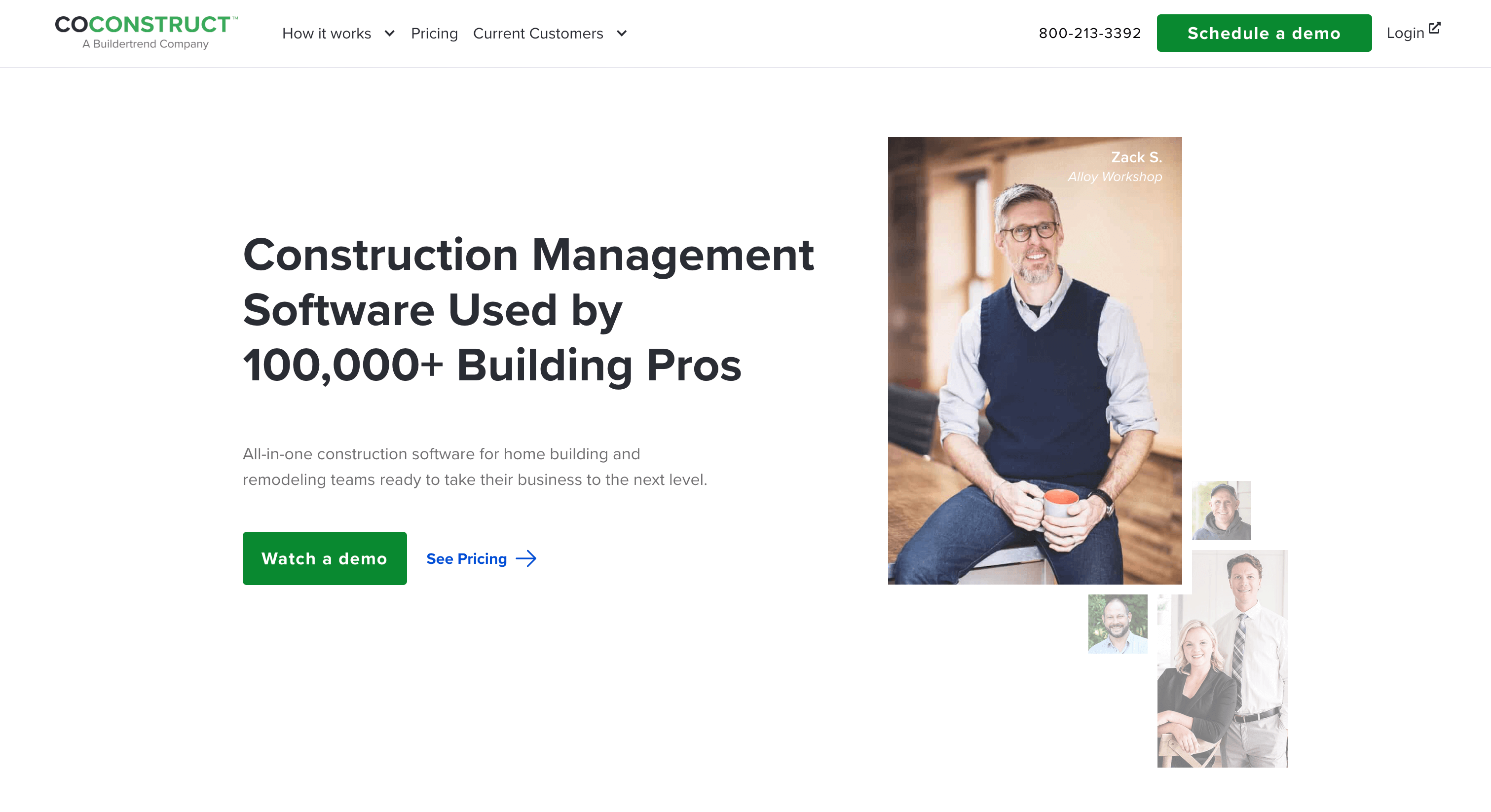
CoConstruct - A Well-Rounded Construction Management Tool
CoConstruct is suitable for smaller operations like remodeling but has amazing features and capabilities. Through the project management software, contractors can track project progress, receive and settle invoices, and keep the project on schedule.
Key Features
Here are a few features that make CoConstruct stand out.
Quicker Online Payments
You don’t need additional invoicing software to pay subs and suppliers. The construction project management tool allows you to pay the stakeholders and track payment records.
Simpler Timesheet Management
Tracking the workers’ hours helps minimize time theft and budget overrun.
Streamlined Bidding
CoConstruct allows you to create, evaluate, and send bid invites from the platform. Subs are notified through push notifications, emails, and texts.
Pricing Plans
CoConstruct has three membership plans - Essentials, Advanced, and Complete. Unfortunately, the pricing options aren’t transparent. You must contact them for this information.
Pros
- The simplified platform is easy to use.
- Mobile app for on-site operations.
- Centralized document storage to allow everyone access to recent information.
Cons
- Price transparency is a huge turn-off.
- The mobile app is very basic, with limited functionalities.
- Not suitable for large-scale construction projects.
You can read more in our guide to CoConstruct vs Procore vs Downtobid.
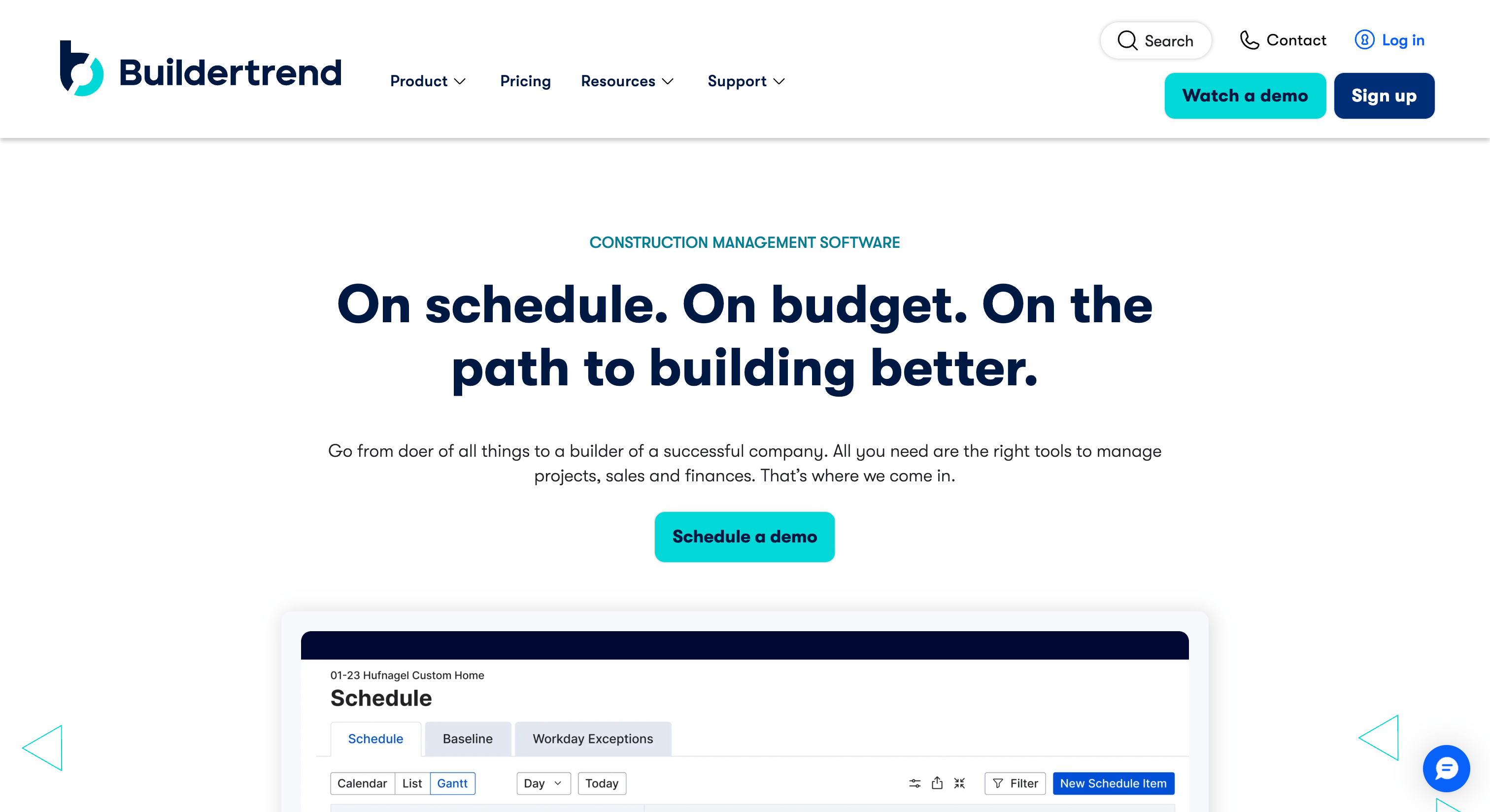
Buildertrend - Best for Custom Builders and Remodelers
This software is an ideal project management software for contractors who own small construction businesses or prefer working alone. This could include custom builders and remodelers. The simple interface makes it easy to handle everything, from scheduling to contacting clients. However, the tool has quite a lot of negatives criticisms that lead many folks to search for Buildertrend alternatives.
Key Features
Let’s look at some Buildertrend's features.
Centralized Project Dashboard
You can manage every project detail from the dashboard of this versatile construction project management tool. It includes accessing plans, automated bid creation, customer management, and scheduling.
Budgeting and Cost Tracking
The construction management tool allows you to set project budgets, compare costs against the budgets in real time, and make the necessary adjustments. Proper expense tracking allows you to know the actual costs in each work unit.
QuickBooks Integration
Buildertrend works well with QuickBooks for simpler financial reporting and bookkeeping.
Pros
- User-friendly interface that anyone can use even with little experience.
- Buildertrend is versatile enough to manage projects of different magnitudes.
- It integrates with QuickBooks and Planswift.
- Excellent phone support to help out whenever there’s a problem.
Cons
- No autosave functionality, which could lead to data loss.
- The simplified system cannot handle massive and complex data.
- Although it integrates with QuickBooks, the procedure isn’t straightforward, and there’s little information.
- It’s expensive, especially the basic plan, given the limited functionalities. Buildertrend may not be worth it for smaller businesses.
You can read more in our in-depth analysis of BuilderTrend vs Procore and Downtobid.
Pricing Plans
Buildertrend has three membership plans - Essentials ($199/m), Advanced ($499/m), and Complete ($799/m). Each plan offers different features, with Essentials being the lowest and ideal for beginners. The Advanced option is perfect for complex projects and a project management insider with years of experience. The features in this membership option streamline construction and improve team collaboration through real-time data sharing. Find out more in our pricing breakdown for Buildertrend.
Final Thoughts
Commercial contractors rely on construction management tools to complete the project. Downtobid focuses more on preconstruction and relies on technology like AI Copilot. It’s the absolute winner in this comparison, given key features like personalized bid invites, sub-centric planroom, and AI-powered subcontractor database. The other two construction project management tools have amazing features as well, like scheduling feature, project management, and communication.