Pantera Tools is a bid management platform that combines a user-friendly planroom with some light project management features. It’s primarily used by commercial GCs looking for a simple way to send invitations to bid (ITBs), share documents, and maintain a private subcontractor database. Many GCs like it because it’s easy to set up, offers branding (white-label) options, and costs less than some bigger-name competitors.
Below, we’ll walk through how Pantera Tools supports commercial GCs in key areas like ease of use, subcontractor engagement, core bid features, planroom functionality, automation, pricing, and more. We’ll end with a short comparison to Downtobid, a more automation-centric alternative.
Note: If you are looking for a simple bid invitation tool to invite relevant subs within minutes from a verified database, try Downtobid. Downtobid's AI offers a simpler workflow at a better value. Claim your free trial and see for yourself.
Key Takeaways
- Pantera Tools delivers quick ITB setup and branded planrooms, perfect for commercial GCs.
- It boosts sub engagement with white-label invites but requires manual data checks.
- Features include bid tracking, document sharing, and basic PM tools, with limited automation.
- Costs under $5,000/year, affordable but lacks depth for big firms.
- Lags behind Downtobid in AI automation and sub data but leads in branding and price.
Review Of Key Features Of Pantera Tools
Pantera Tools simplifies construction management with powerful features designed for efficiency. Key features include bid tracking, document management, and real-time collaboration to keep projects organized and on schedule. We’ll end with a short comparison of Patnera Tools to Downtobid, for a more automation-centric alternative.
1. Ease of Use
One of Pantera Tools’ main selling points is how quick and painless it can be to create a project and send out bid invites. Users often say they can set up a project in minutes, attach drawings, and send mass emails without much trouble. The interface feels intuitive enough that you don’t need a lot of training to get started.
However, some GCs mention a couple of quirks:
- When you want to open multiple projects at once, you might have to juggle multiple browser tabs.
- Certain parts of the interface can load slowly if your connection isn’t strong.
Overall, most GCs describe Pantera Tools as “simple to learn and navigate.” The ability to quickly get a project out the door is valuable—especially for teams that don’t want (or need) a giant, feature-packed platform.
2. Subcontractor Engagement For General Contractors
Pantera Tools tries to streamline how General Contractors and subs connect:
- White-Label Invitations: You can brand the invites and planroom with your logo and colors. From a sub’s perspective, it looks like they’re dealing directly with your company, which can help your construction professional image.
- Private & Public Contacts: You can keep your own sub contacts private, but also tap into the [Blue Book network directory](https://downtobid.com/blog/the-bluebook-construction-vs-downtobid-network if you need fresh contacts for specialized trades or a new region.
- Sub Self-Registration: Subs can update their own details or sign up through your branded portal, reducing some of your data entry. But you may have to keep an eye on subs tagging themselves for every trade, to avoid sending them irrelevant invites.
Subs generally appreciate that they don’t have to create an account if you let them directly download files. That said, some General Contractors note they sometimes get random subs adding themselves to their planroom with questionable trade categories. You might want to do a quick review or cap how many trades a sub can select. Still, Pantera’s construction management software and sub-friendly approach encourages good participation.
3. Bid Management Key Features
At its core, Pantera Tools covers the main points of commercial GC bidding:
- ITB Creation & Distribution: Set up a project, select subs, and send out a custom email that includes a link to the planroom. You can personalize your invites and track who responds.
- Tracking & Follow-Up: You see who opened the invite, who downloaded files, and who hasn’t replied. Pantera will flag any bounces so you can follow up manually.
- Addenda & Updates: If you have new information or revised plans, you can upload addenda. Subs get notified, and you can track who downloaded the updated files.
- Light Project Management Software (Optional): Pantera includes a “newsfeed” or basic RFI/daily-log features. This won’t replace a full suite like Procore, but smaller General Contractors might find it handy to keep simple tasks and logs in the same system.
These features meet most GCs’ daily bidding needs. General Contractors say it’s “fast” and “straightforward,” but if you crave advanced automation—like AI-driven reminders or deep analytics—Pantera might seem basic. You can see coverage boards but still have to handle some manual follow-up. You can learn more here.
4. Planroom & Document Management
Pantera Tools evolved from an online planroom, so it excels at storing and sharing project documents:
- Unlimited Storage: Upload as many files as you want—large plan sets, specs, addenda, etc.
- Simple Upload/Download: The interface for adding docs is quick. Subs can download them without extra steps (like making an account).
- White-Label Look: Subs see your brand, and you can use a custom web address, so it feels like your company’s own planroom.
- Version Control & Addenda: You can keep old versions or simply replace them with new ones. Subs get alerts about addenda, so they’re always aware of the latest updates.
GCs say Pantera’s approach to file sharing is user-friendly. One complaint is that the interface to manage many documents can sometimes be slow or clunky, but for normal usage, it gets the job done. In other words, Pantera Tools’ planroom suits commercial contractors needing a reliable way to share project documents.
5. Automation & Workflow
Compared to some modern systems, Pantera Tools is more manual in certain areas:
- Manual Follow-Ups: You get a list of subs who haven’t responded, but Pantera won’t automatically email them again. GCs have to do that themselves (though it’s quick to do).
- Newsfeed Dashboard: Internally, you can see recent updates or changes, which is helpful for coordinating with your team.
- Data Management: Pantera tries to reduce data entry by letting subs self-update, but you might need to do some oversight if they pick too many trades or if duplicates appear.
While Pantera Tools saves time compared to older methods (email attachments, separate spreadsheets, etc.), it’s not heavily AI-driven. If you’re looking to automate coverage-building or follow-up reminders, Pantera is moderate at best—enough for smaller GCs, but possibly lacking for those who want truly hands-off automation.
6. Pantera Tools Pricing & Value
Pantera Tools pricing is one of their big advantages:
- Typically under $5,000/year for a fully branded planroom and robust bidding features.
- Some GCs report paying closer to $1,500–$2,000 for a “lite” package.
- Costs can vary based on the size of your team or customization, but it’s cheaper than many enterprise-level solutions (BuildingConnected, ConstructConnect or Procore, etc.).
Value is generally considered good because you get a planroom, bid management, and some PM tools in a single subscription. GCs who find bigger platforms too costly or bloated often like Pantera as a comfortable middle ground. On the flip side, if your firm is large and wants advanced features, you might outgrow the software or need a different solution than Patnera Tools eventually.
7. Strengths & Weaknesses
Strengths
- Easy & Fast Setup: GCs can create projects and ITBs in minutes.
- White-Label Branding: Great for presenting a professional, custom-branded planroom to subs.
- Fair Pricing: Often more affordable than big-name competitors.
- Private + Blue Book Directory: You can keep your sub data private but also tap into Blue Book’s wide directory if needed.
- Decent Support: Many users mention Pantera’s customer support as “responsive and helpful.”
Weaknesses
- Limited Automation: No built-in AI for follow-ups. GCs have to manually remind subs who aren’t responding.
- Potential Data Clutter: If subs sign up for too many trades, you might have to prune or reorganize your contact list.
- Slightly Older UI for Complex Workflows: Some multi-project tasks can feel clunky; occasionally slow loading.
- Basic PM Features: Provides only a light version of project management, not a robust end-to-end system.
8. Comparisons & Why Some GCs Prefer Downtobid
Pantera Tools typically competes with other bidding platforms like BuildingConnected (massive sub network), ConstructConnect (all-in-one aggregator), and Procore (project management suite). Another rising contender is Downtobid, which focuses on AI-driven coverage and actively verified sub data.
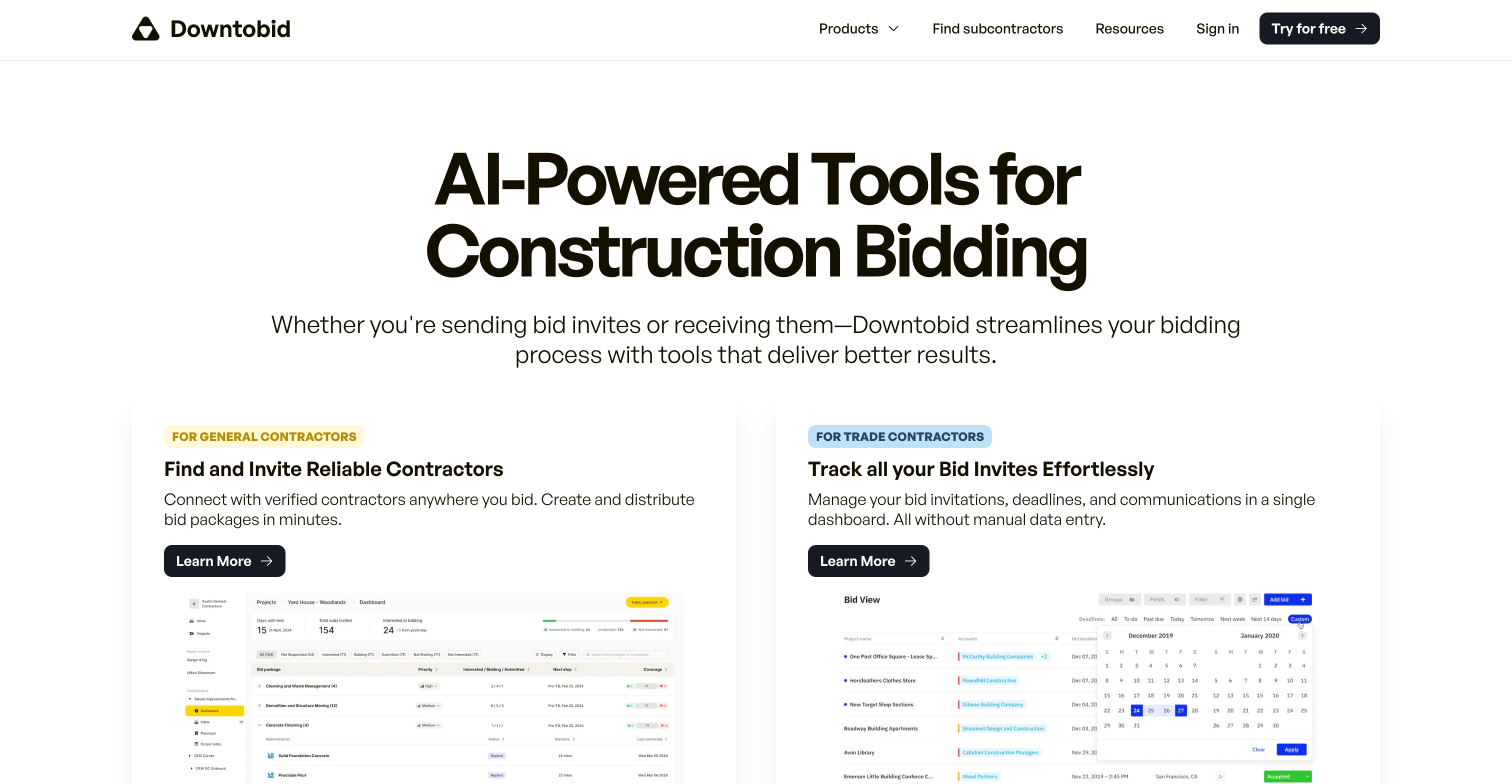
Key Differences with Downtobid
- Automation: Downtobid automates follow-up emails to subs who haven’t responded, which can save GCs hours of phone calls or manual emailing. Pantera doesn’t do this—estimators still have to chase down non-responders themselves.
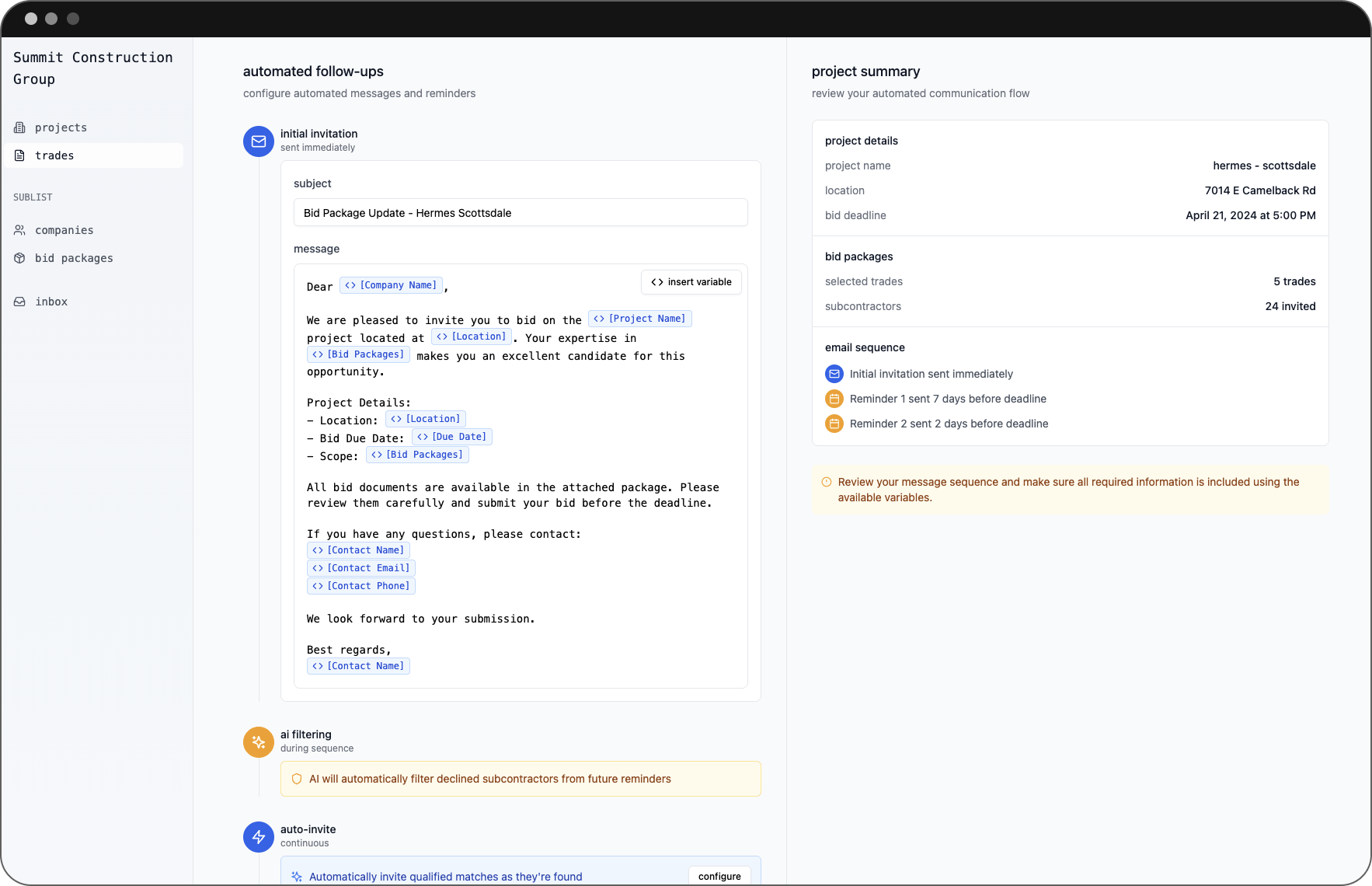
- AI-Sheeted Planroom: Downtobid also organizes plans by trade automatically, so subs only see the relevant pages. Pantera’s planroom is more manual—still easy to use, but less “smart.” See why Downtobid shines as a planroom software.
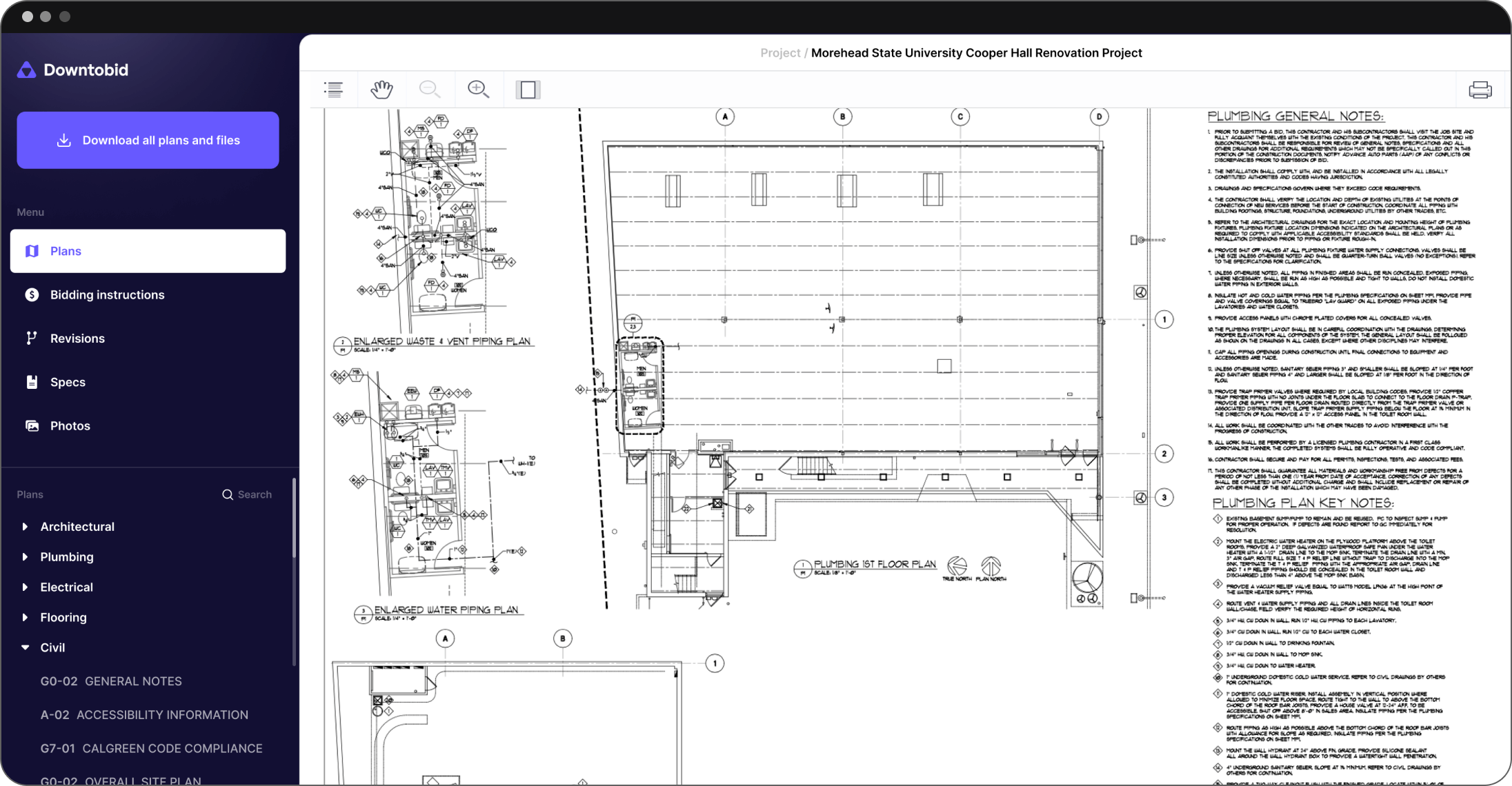
- Verified Sub Database: Downtobid vets contacts to avoid stale data for their sub database. Pantera’s approach relies on the Blue Book integration or your private list, which can lead to duplicates if subs sign up incorrectly.
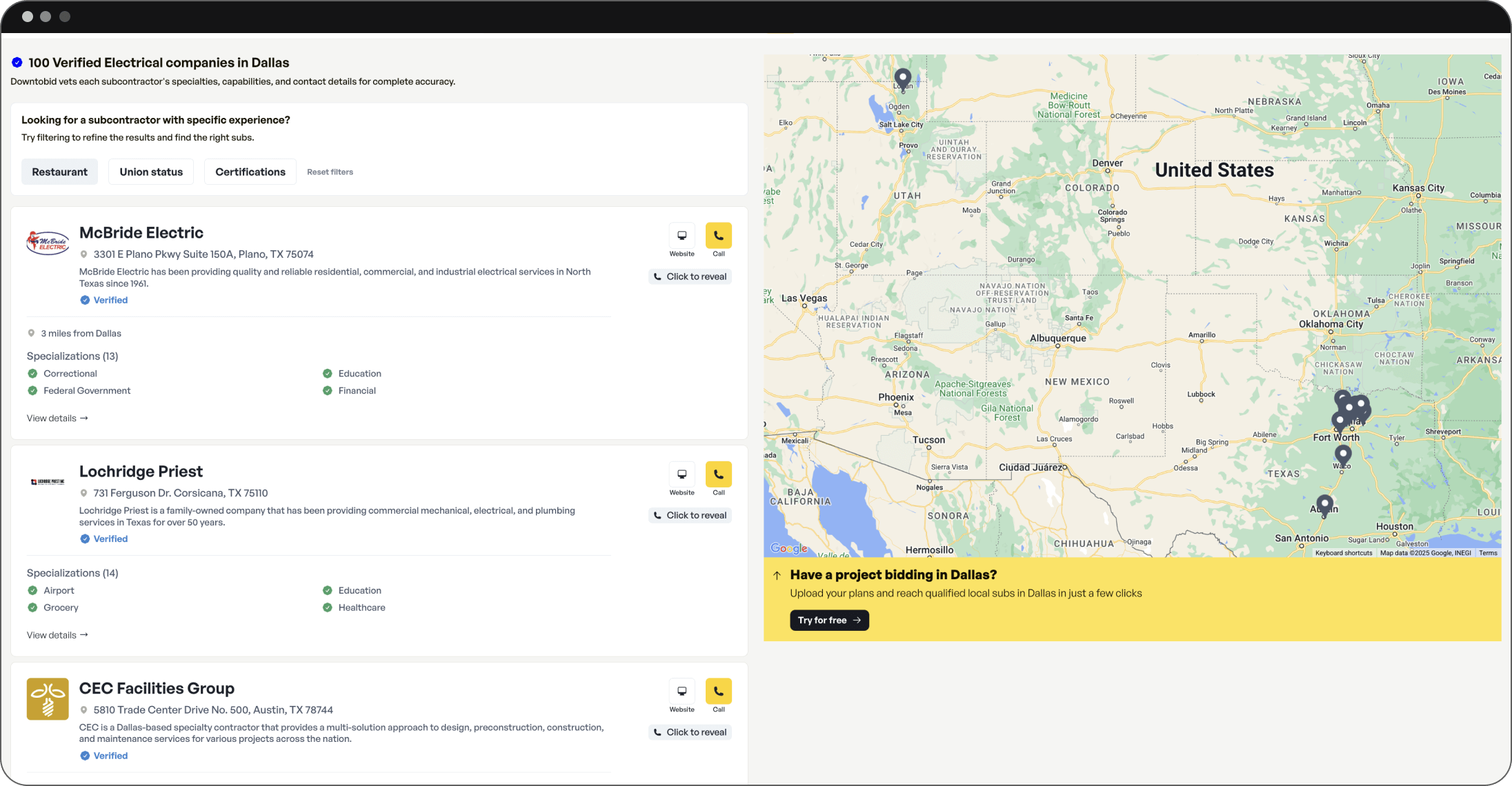
- Branding: Pantera’s white-label planroom is quite strong. Downtobid also allows for sub-friendly linking but doesn’t focus as heavily on letting you brand the environment.
If your main issue is sub engagement and you’d like a hands-off approach, Downtobid’s AI might be a step up from Pantera’s simpler workflows. If you primarily value Pantera’s cost-effectiveness and its branding for your planroom, you might find it more than adequate—and at a friendlier price than some big networks.
Final Thoughts
Pantera Tools is a well-rounded, mid-range bid management solution. It’s easy to pick up, offers a professional “white-label” planroom, and won’t break the bank compared to enterprise suites. You can keep using your own sub contacts and augment them with the Blue Book directory for bigger coverage. However, if you want a more automated approach—where the system itself handles re-inviting subs or organizes plan sheets by trade—Pantera may feel a bit behind.
In general, Pantera Tools shines for commercial GCs who need reliable bid distribution without a big learning curve or budget shock. It fits especially well if you appreciate that planroom branding and prefer a simpler system for managing day-to-day invites. Be aware of manual follow-ups, potential data cleanup, and a lighter set of PM features, and you’ll likely find Pantera Tools a solid fit for standard commercial construction bidding.