PlanGrid is a popular construction management app for managing blueprints, project documents, and field data on mobile devices. Used on over 400,000 projects with more than 30 million blueprint pages, this guide explains PlanGrid's costs, it's pricing structure, subscription tiers, and features at each level. We cover how pricing changed after Autodesk's acquisition integrated it into Autodesk Build, address common questions about free trials and external user sharing, and introduce Downtobid (DTB) as a specialized bid management alternative for general contractors.
Note: If you are ready to streamline preconstruction, try Downtobid. Downtobid helps you to manage subcontractor coverage and bid invitations. Upload plans, invite subs from a verified network, and track trade coverage to complete bids before deadline. At a great value—maximize your bidding process without breaking the budget. Click here for a demo.
Key Takeaways
- PlanGrid delivers mobile blueprint and field data management, now in Autodesk Build.
- Tiers: Nailgun ($39-$49/user/month), Dozer ($59-$69), Crane ($119-$139), based on sheets, with annual discounts.
- All tiers offer full features—markups, issue tracking—only sheet limits differ.
- Autodesk Build hikes costs slightly with added PM tools; legacy users retain old pricing.
- Downtobid outshines PlanGrid for bids with verified subs and coverage tracking at lower cost.
What Is PlanGrid and Who Is It For?
PlanGrid is a cloud-based construction project management software designed for contractors, subcontractors, architects, engineers, and construction professionals. It enables sharing plans, critical project information, tracking issues, managing tasks, and documenting progress with real-time access.
Known for its user-friendly interface and real-time syncing, the PlanGrid Build mobile app ensures teams work from the latest drawings, reducing miscommunication. Acquired by Autodesk in 2018, PlanGrid's features are now integrated into the PlanGrid Build app within the Autodesk Construction Cloud platform. The desktop app synchronizes across devices, including Windows laptops, desktops, and tablets like Surface.
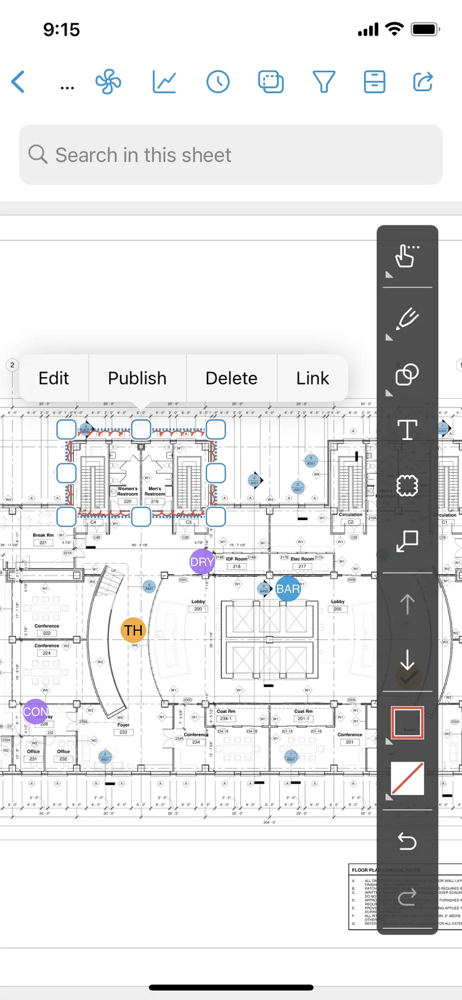
PlanGrid Pricing Plans Overview
PlanGrid employs a per-user subscription model with three tiers based on sheet capacity (project drawing pages). Monthly and annual billing options are available, with annual plans offering lower rates. Below is a breakdown of the plans:
Nailgun
- Sheet Limit: Up to 550 sheets
- Pricing: $49/user/month (monthly) or $39/user/month (annually)
- Best For: Smaller projects with fewer drawings
Dozer
- Sheet Limit: Up to 5,000 sheets
- Pricing: $69/user/month (monthly) or $59/user/month (annually)
- Best For: Mid-size projects or multiple projects totaling up to 5,000 pages
Crane
- Sheet Limit: Unlimited sheets
- Pricing: $139/user/month (monthly) or $119/user/month (annually)
- Best For: Large projects or organizations with extensive plan sets
All plans include unlimited projects and storage for non-sheet documents (e.g., photos, specifications). Only blueprint pages count toward sheet limits, with each revision counted separately. Every tier provides full features, including markups, issue tracking, and reports—higher tiers only increase sheet capacity.
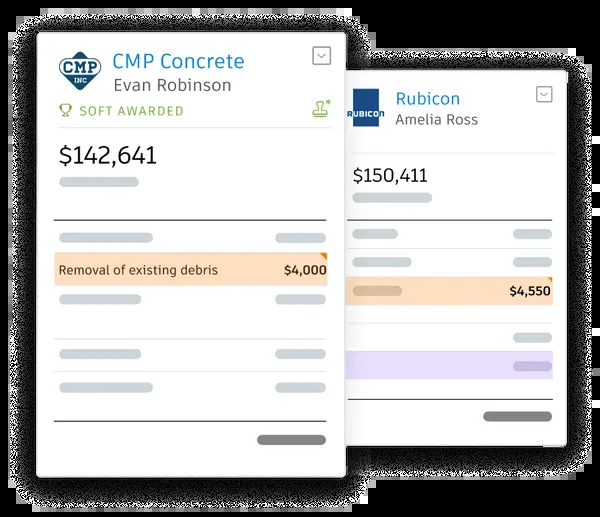
Monthly vs. Annual Subscription and Pricing Information
Annual billing offers 15–20% savings. For example, the Crane plan drops from $139 to $119/month when billed yearly. Monthly plans are pay-as-you-go with no long-term contract, allowing cancellation or plan changes anytime. Annual plans require upfront payment for the year, locking in the lower rate.
Team Purchases
Pricing is per-user, with each team member needing their own subscription. Small groups can purchase multiple licenses of the same tier online. Larger organizations should contact Autodesk’s sales team for enterprise pricing. There’s no minimum user requirement, but bulk deployments may qualify for custom quotes.
PlanGrid Features by Pricing Tier (What’s Included)
All subscription tiers include a comprehensive feature set for project collaboration:
Full Feature Access
- Includes drawing management, RFI tracking, sheet annotations, field reports, issue tracking, and mobile apps with offline access.
- Lower tiers only limit sheet quantity, not functionality, ensuring small teams get complete project management tools.
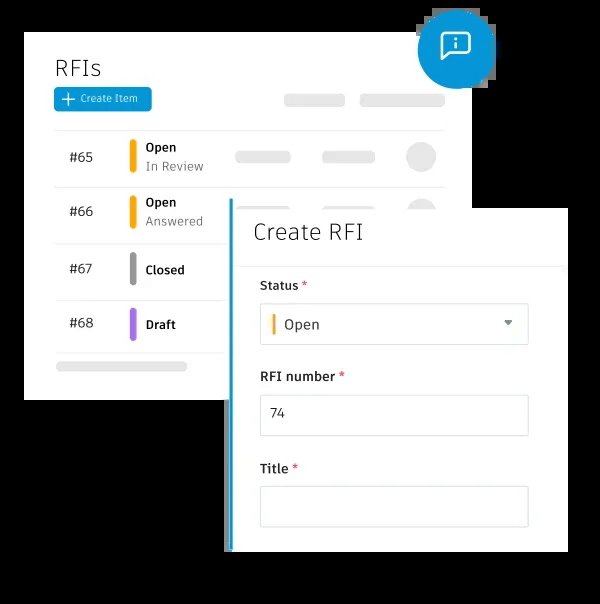
Unlimited Projects
- Manage unlimited projects within your sheet limit. For example, a 5,000-sheet Dozer plan supports any combination of projects up to 5,000 sheets.
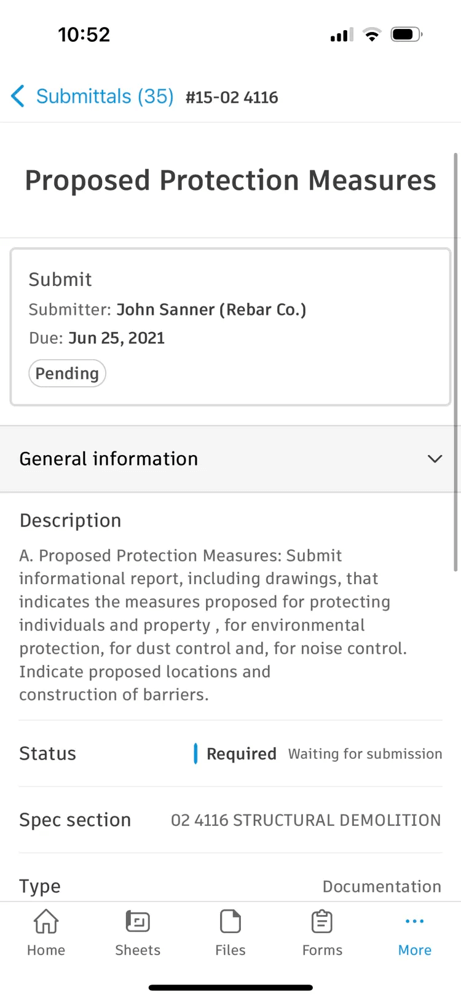
Free Storage for Other Documents
- Only blueprint sheets count against limits. Specifications, submittals, photos, videos, and other files have unlimited storage at no extra cost.
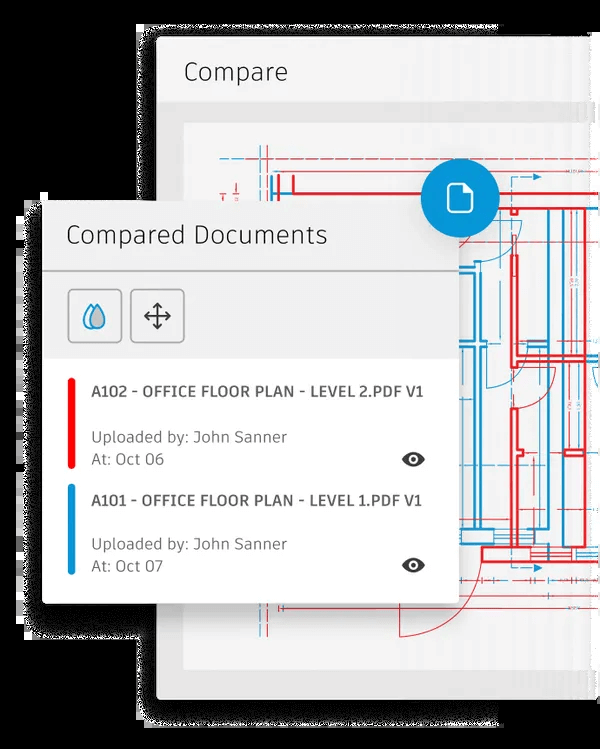
Collaboration and Permissions
- Invite collaborators, but each needs their own license. No free viewer accounts exist beyond trials. Subcontractors typically use their company’s license or a trial.
Support and Updates
- Includes online resources, 24-hour weekday technical support, and automatic updates. Training is a premium add-on.
Integrations
- All plans support integrations and API access via PlanGrid Connect, allowing connection with scheduling and estimating tools without extra charges.
Important Fine Print and Fees
No Hidden Fees
- Subscriptions cover all software usage, with no additional costs for storage, projects, or support. Extra fees apply only for optional services like training.
Sheet Limit Enforcement
- Exceeding sheet limits blocks account access until sheets are removed or the plan is upgraded. Proactive upgrades are immediate, and downgrades require reducing sheets first.
User Licenses Are Individual
- Sharing licenses is prohibited and may cause sync issues. Budget for each user’s subscription (e.g., five Dozer annual users = 5 × $59 = $295/month).
Contract Terms
- Monthly plans are cancellable anytime. Annual plans require a one-year commitment with no mid-term refunds. Multi-year licensing through resellers offers further savings.
Free Trial
- A 30-day Autodesk Build trial (formerly 21 days for PlanGrid) provides full functionality with a 550-sheet limit. Post-trial, a paid subscription is required to maintain access.
Inviting External Collaborators
- External users need a PlanGrid account with sufficient sheet capacity. Trial accounts offer temporary access, but no free viewer licenses exist.
Upgrades and Add-Ons
- All core functionality is included in the base subscription. Additional Autodesk modules (e.g., Takeoff, BIM Collaborate) are separate products.
Autodesk Build Integration and Pricing Changes
Post-2018 acquisition, PlanGrid is no longer sold separately to new customers—it’s part of Autodesk Build, which includes PlanGrid’s features plus BIM 360 capabilities. This may be why Autodesk is very expensive. Existing PlanGrid users retain their original plans and pricing, with options to renew or transition to equivalent Autodesk Build subscriptions. New customers access Autodesk Build’s pricing.
Same Tier Structure
- Autodesk Build offers Build 550, Build 5000, and Build Unlimited, mirroring PlanGrid’s Nailgun, Dozer, and Crane tiers in sheet capacity.
Pricing Levels
- The unlimited-sheet Build plan costs ~$140/user/month ($1,680 annually), up from PlanGrid’s $119/month (annual). Lower tiers are ~$50-$60/month (550 sheets) and ~$70-$80/month (5,000 sheets). Exact pricing requires a sales quote.
Bundle and Enterprise Options
- Enterprise agreements offer unlimited users for a flat rate, ideal for large firms. Bundles combining Build with other Autodesk products are available. To understand how Autodesk Build stacks up against other platforms, check out this comparison of Procore, Autodesk, and Downtobid. These changes shift from PlanGrid's simple self-serve model toward Autodesk's enterprise-focused sales approach for major clients.
Feature Additions
Autodesk Build adds cost management, schedules, and asset tracking, making it a superset of PlanGrid. This may justify higher costs for some users. For those evaluating whether Autodesk Build’s expanded features meet their needs, comparing it to other construction management platforms can provide clarity. For instance, a detailed comparison of PlanGrid, Procore, and Downtobid highlights their strengths for different project phases, from bid invitation to higher response rates. Explore this comparison to see which tool best fits your workflow.
Migrating from PlanGrid
- Legacy PlanGrid users can continue using the original app/website, but Autodesk may eventually migrate all to Autodesk Build. Costs for existing users should remain stable, with grandfathered plans or comparable Build tiers.
Pricing for PlanGrid FAQs
Is there a free trial for PlanGrid?
Yes, a 30-day Autodesk Build trial offers full feature access with a 550-sheet limit, no credit card required. Post-trial, a subscription is needed to continue. Learn more here.
Can I share PlanGrid projects with people who don’t have a PlanGrid account?
All users need an account (trial or paid). Email invitations allow access, but trial users must upgrade for projects exceeding their sheet limit. Sharing credentials is prohibited.
Downtobid: A Different Approach for Preconstruction Coverage
For preconstruction, particularly subcontractor coverage and bid invitations, Downtobid offers a specialized alternative. Unlike PlanGrid’s project management focus, DTB streamlines bid management for general contractors. Upload plans, invite subcontractors from a verified network, and track trade coverage to ensure complete bids before deadlines. Affordable and efficient, DTB complements tools like PlanGrid/Autodesk Build, optimizing the bidding process. Click here for a demo.