Plangrid vs. Procore vs. Downtobid: A Side-By-Side Review
Written by Bridget Cooper
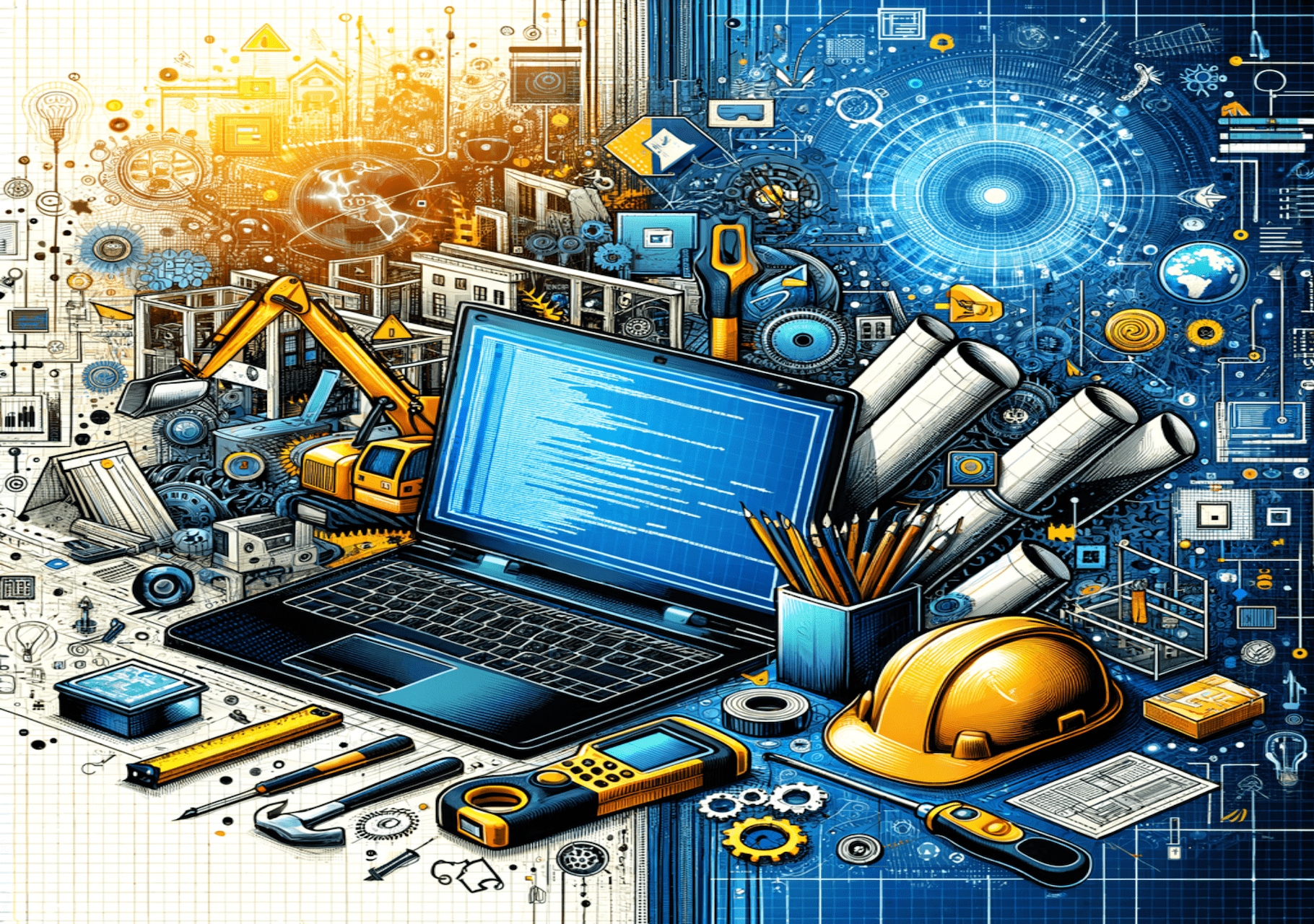
Picking the right construction management tool for your team can be challenging, as many platforms offer different services. Whether you want to centralize bidding, document management, or track progress, finding the right software that ticks all the boxes is paramount.
Plangrid vs Procore, and Downtobid are standout software programs heavily utilized in the construction industry. Each program offers different features, like document sharing, subcontractor recruitment, and collaborative tools. This guide examines the three programs, exploring key features to help you pick the one that fits your needs. But first, let’s begin with a tool we understand best - our very own Downtobid.
Note: If you want to leverage AI to read construction plans, remove project scopes, and send bid invites to relevant contractors within minutes, try Downtobid. Our AI tool saves you from all the manual preconstruction tasks and lets you bid for more projects much faster. Claim a free demo here.

Downtobid - Best for Preconstruction
Downtobid is a preconstruction management software for general contractors, subs, and estimating teams. The idea behind our software was born after chatting with a few general contractors who were unsatisfied with the preconstruction programs they were using. They were generic and provided basic features.
We designed our software with users in mind. The feature-rich platform has every tool you need to streamline the preconstruction phase. Forget about hiring additional help to create bid invites and recruit new subcontractors. Our software auto-generates targeted bid invites in minutes and matches them with qualified local subcontractors.
That’s just the tip of the iceberg. Here are more reasons why we’re the best pre-construction management software.
Key Features
Here are some key features of our software.
AI Copilot
As AI takes over the construction industry, we have managed to stay a few steps ahead of our competition. Our AI Copilot is more advanced, helping to check construction documents for accuracy and completeness to eliminate scope gaps. It also scans the emails to detect bid invites that match your skills and qualifications. The program also scans each bid invite to detect scope and project requirements.
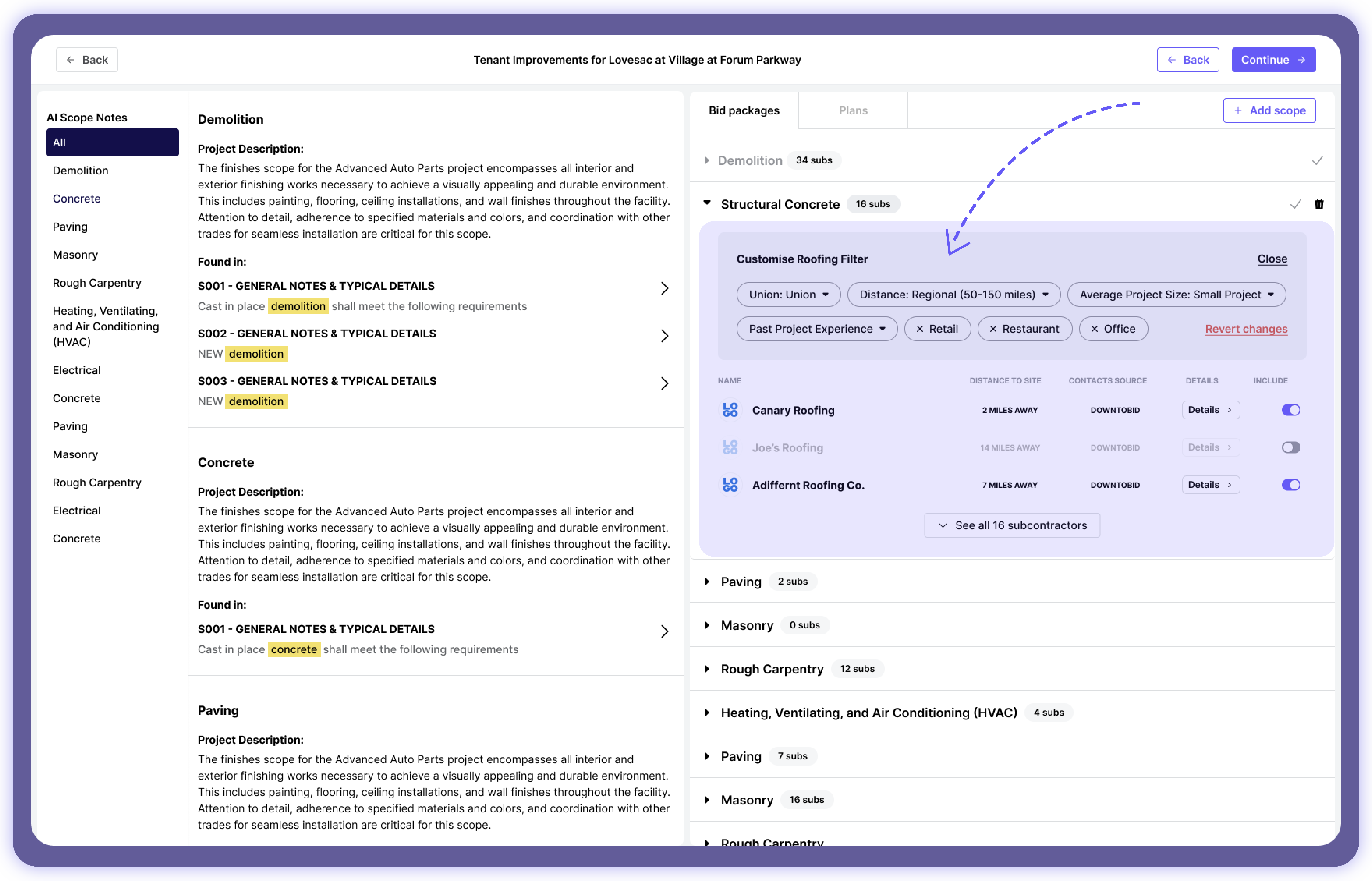
Think of it as a personal assistant handling all administrative tasks, allowing you to focus on complex tasks like contract negotiations. Our AI Copilot saves you the cost of hiring additional help to handle all administrative tasks, and it’s fast and accurate. We are already among the top AI construction tools.
Personalized Bid Invites in Minutes
Traditionally, construction teams spent weeks creating bid invites, and even then, these documents appeared generic. We realized that personalized bid invites increased bid participation and yielded more results.
Our software creates targeted bid invites in minutes to help you recruit the right subcontractors. Each bid invite is customized to include the sub’s information, such as name, address, and company name. It also contains a scope and project requirements to help the subs determine if the project is worth bidding on.
Creating bid invites has never been easier. All you need is to upload your construction plans and our system creates detailed bid invite template messages in minutes. We believe in connecting general contractors with the right subs. Our software scans the scope and project requirements and matches them with qualified local subs you can instantly contact.
Sub-Centric Planroom
Planrooms help subcontractors find more project information and deliver according to requirements. Our Planroom is well organized, with every document labeled and titled for easy access. This approach helps subcontractors find relevant documents without browsing through extensive paperwork. You’ll also receive quick feedback and responses from subcontractors since they can access relevant information quickly.
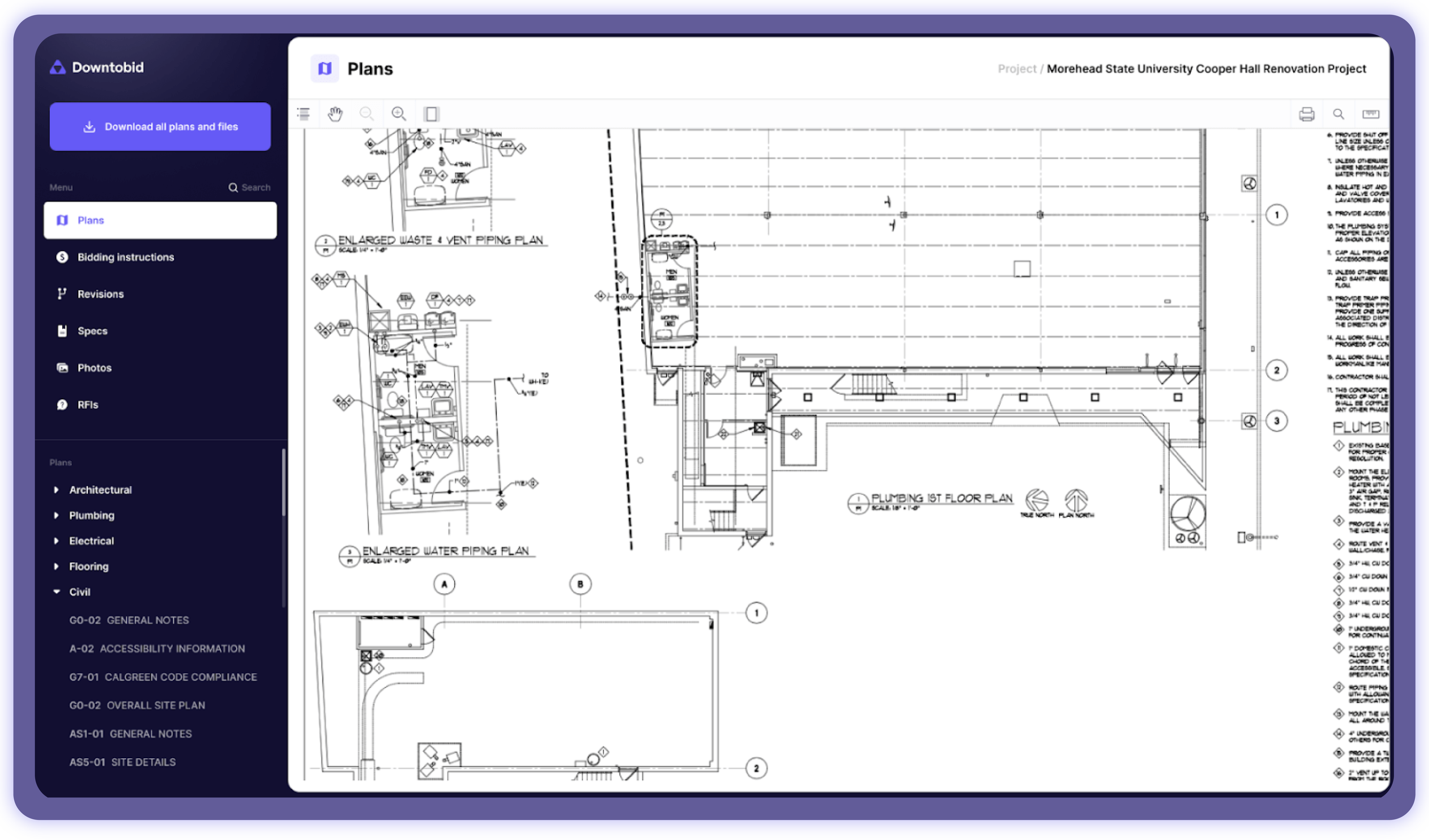
We have grouped the documents into four categories:
- Plans
- Specs
- Photos
- Miscs
Subcontractors can use this information to find work opportunities by reviewing specific construction plans. Subcontractors can also access the Planroom for free without needing an account.
Now that we know what downtobid.com is, let’s see how it works.
How to Use Downtobid
We have made our software straightforward to use through these steps:
Click here to get started.
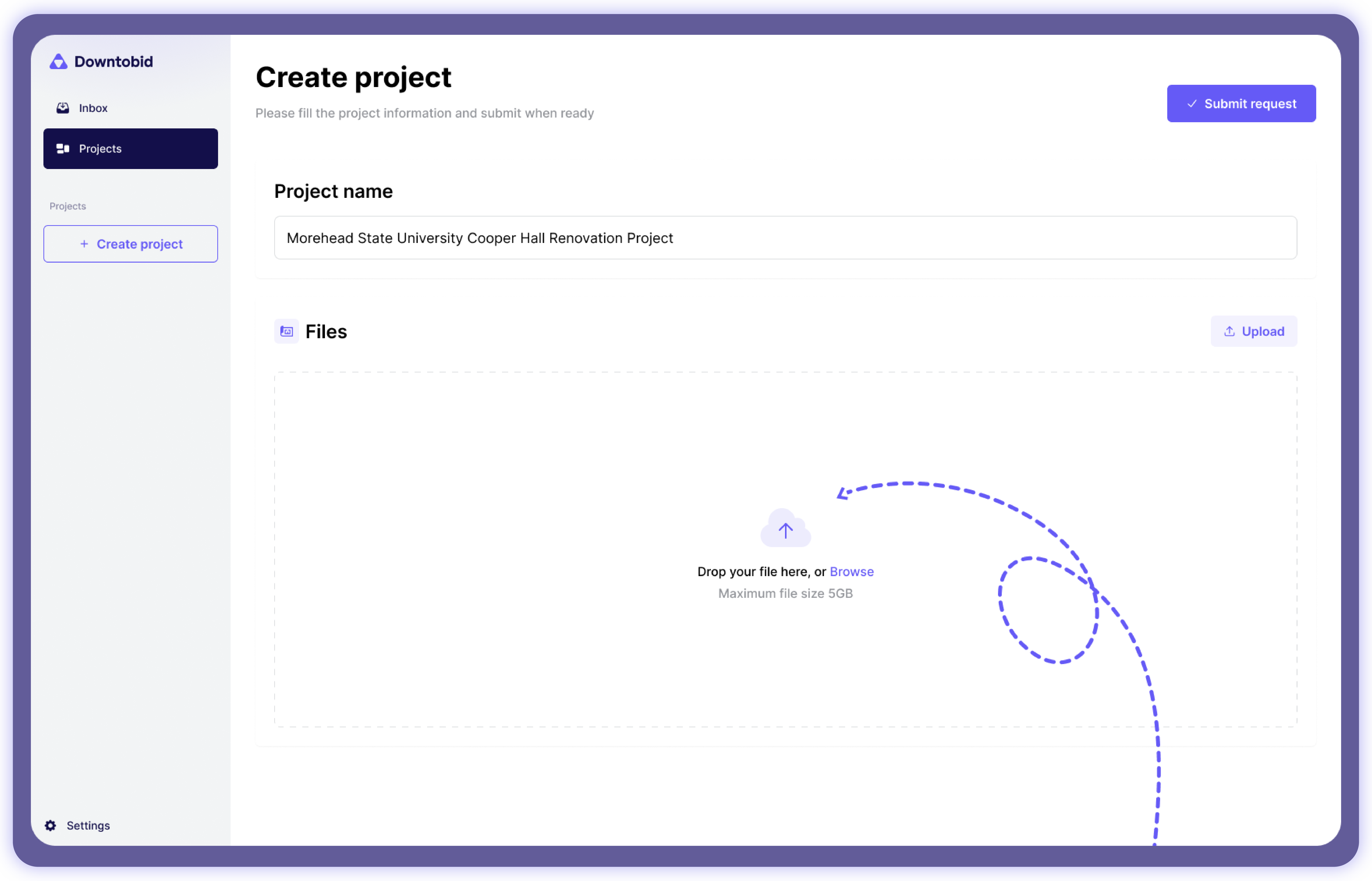
The first step is uploading construction plans, which must be in PDF format and not exceed 1GB. Next, enter your valid email address, and our system will take it from there. It scans the plans to detect scopes, and it takes between 10 and 30 minutes, depending on the project’s complexity.
You’ll get an email notification once the process is completed. You must log in to our dashboard to access the newly created bid packages. Each bid package contains the following:
- A summary of everything in the bid package.
- Plan sections where AI detected scope.
- Locally qualified subcontractors matching the scope.
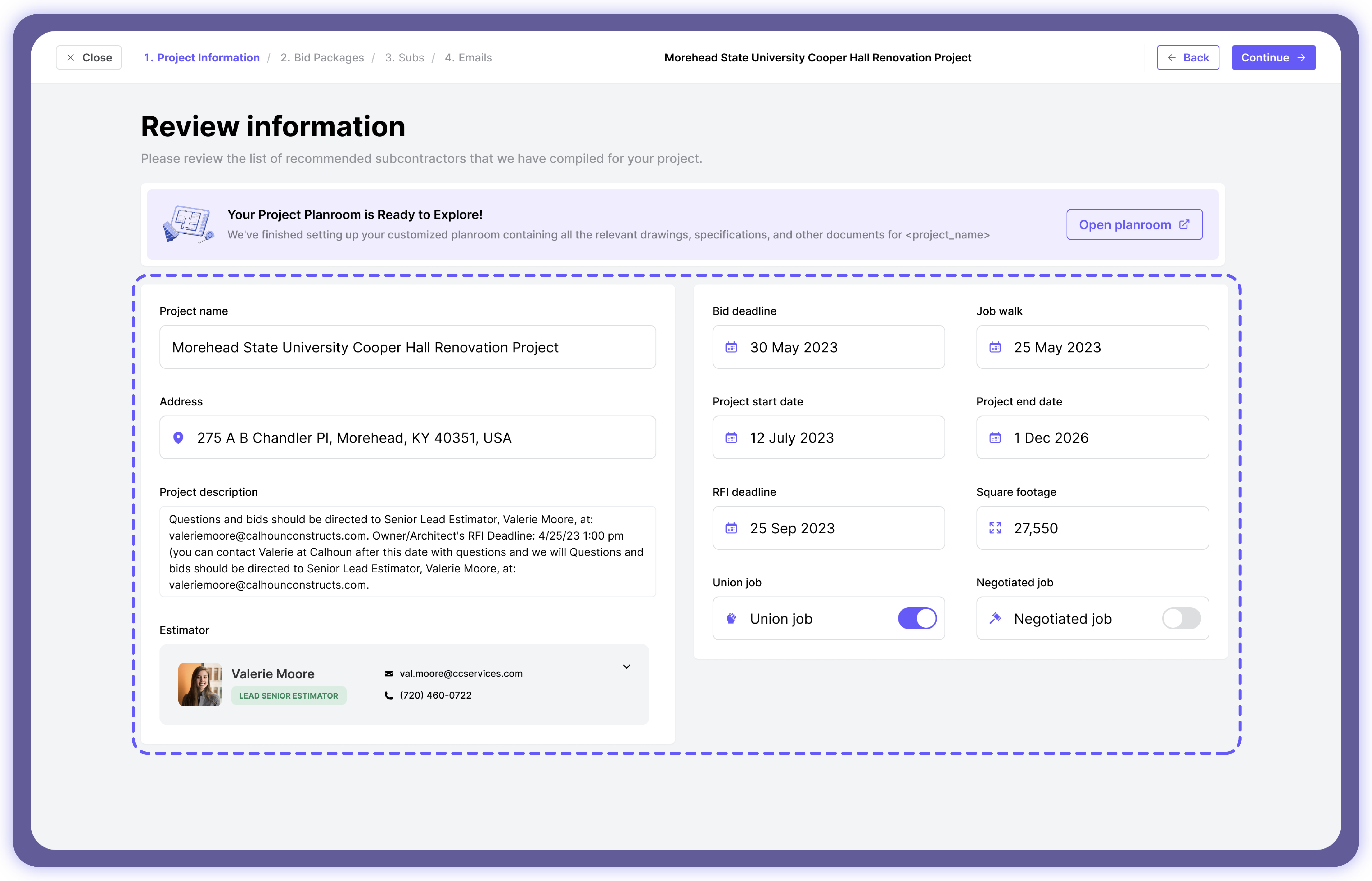
We have an automated bidding schedule to ensure bid invites are sent to suitable subs on time. Our AI scans each subcontractor’s online activities and sends the invites when they’re mostly active. We also have follow-ups to persuade subcontractors who have not responded to the initial invite. The software spaces these follow-up emails to ensure you don’t overwhelm the subs with emails.
Combining these two increases the bidding engagement by 30%, which is higher than other software programs.
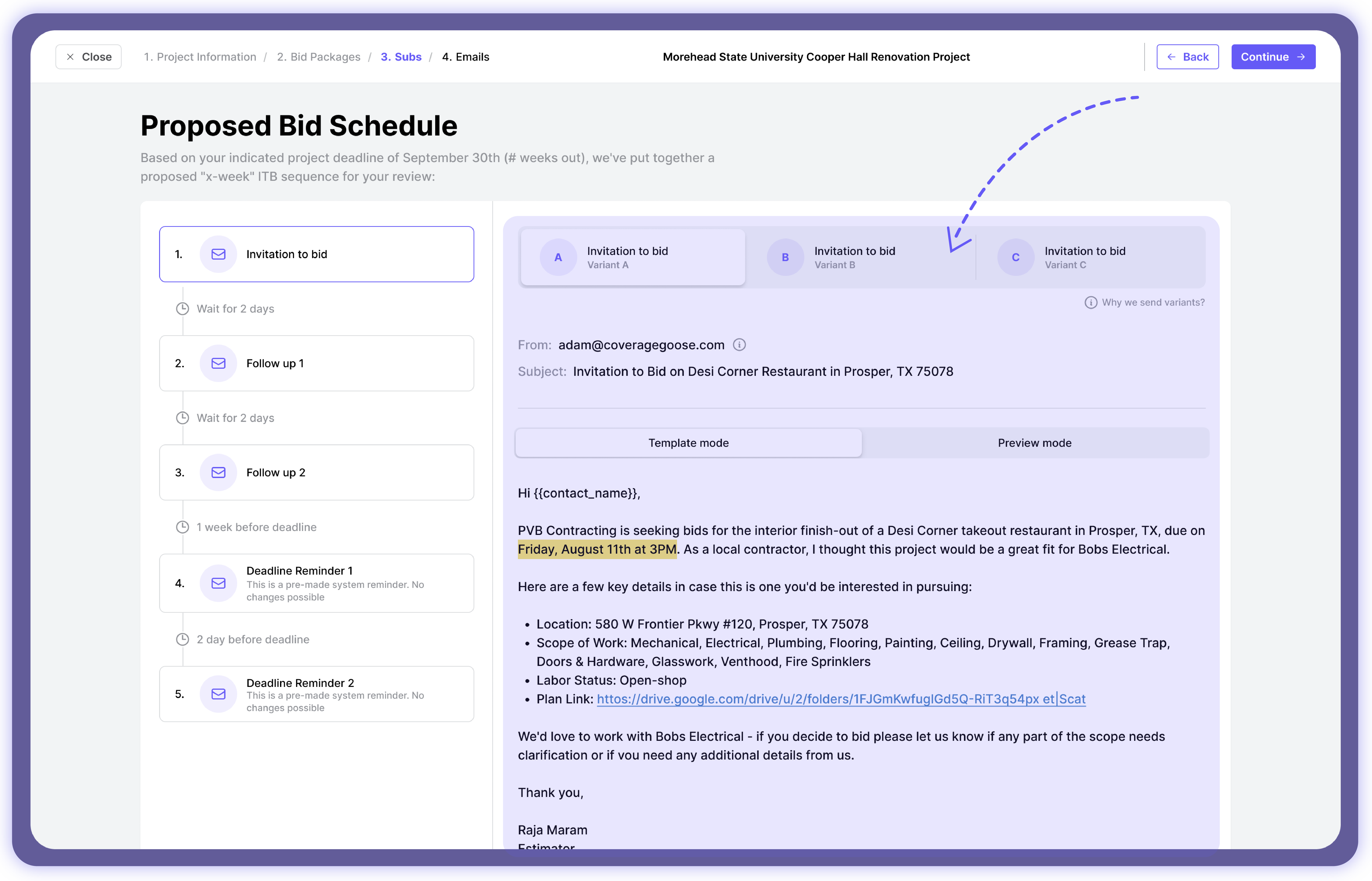
Why Downtobid
Forget about manual data entry and take advantage of automation. Our software handles all administrative tasks, allowing your team to focus on other important tasks. You don’t have to review each construction project to find construction jobs, as our software does this for you. Just integrate it with your email, and it will handle the rest. It breaks down every project to detect scopes and help you determine if the project fits your expertise.
Try our software to improve your team’s efficiency and win more construction jobs.
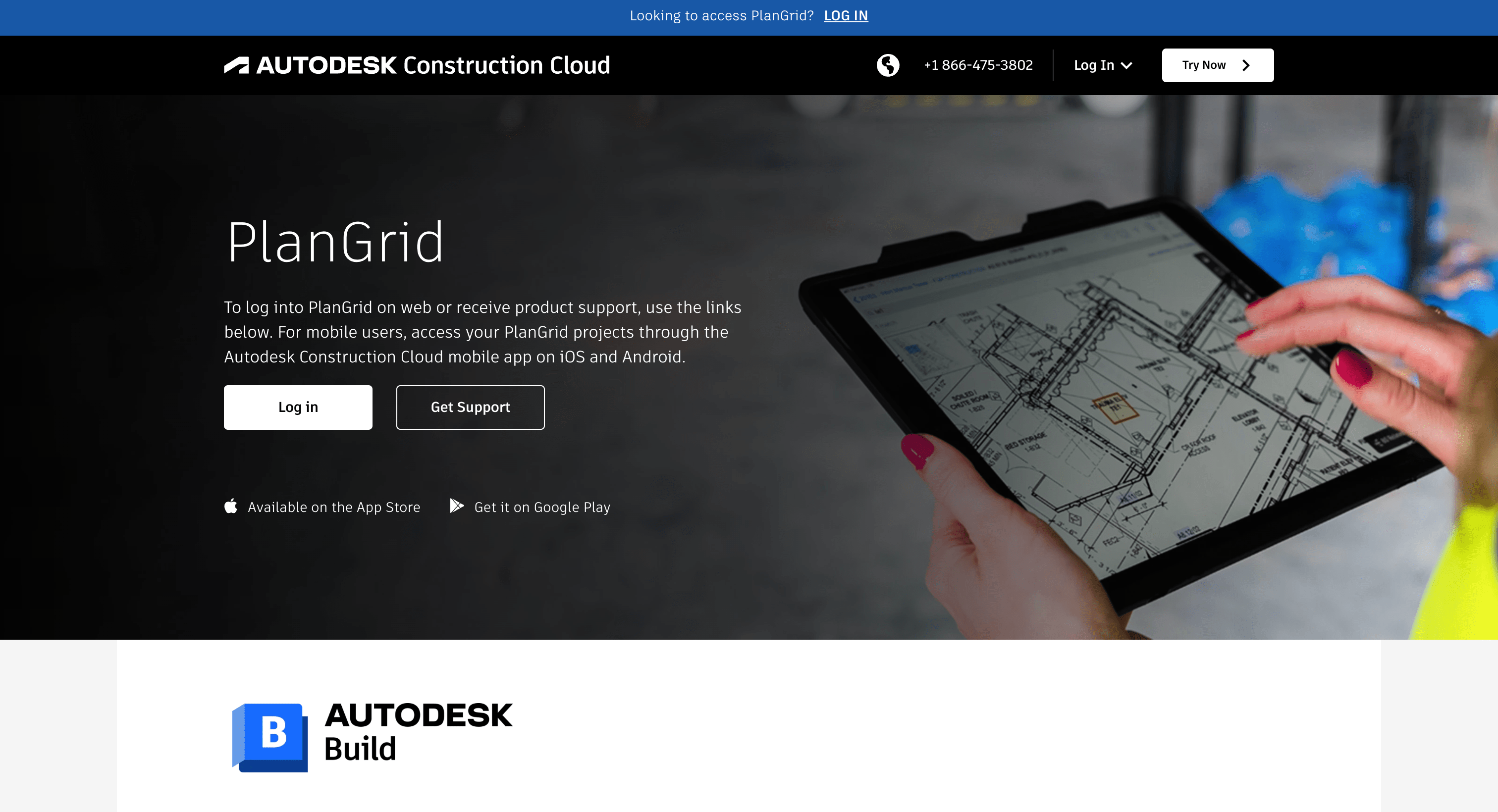
Plangrid - Best for Document Management
Plangrid is a perfect document management software for any construction operation. Construction projects include a lot of paperwork, which is challenging to manage without an effective tool. The construction project management software simplifies this process by centralizing project information to enable real-time updates and information sharing.
A general contractor can get the best out of their team, ensuring everyone works on the latest information.
Key Features
Here are some reasons why this platform stands out from other softwares.
Document Management
Plangrid centralizes project documents like blueprints, specifications, and plans in one platform. Doing so ensures the entire team accesses and works with recent information and share documents on time. The organization reduces miscommunication that leads to errors and delays. It also helps stakeholders track and access specific documents without reviewing countless other documents.
Although the construction management software centralizes project documents, some clients have complained of a slower loading speed, especially when working on larger construction projects. These projects have numerous documents that might overload the server. The software is also a bit complex to customize to fit specific projects.
Real-Time Collaboration
Plangrid allows multiple users to access, edit, and markup construction documents in real time. This approach increases collaboration by creating a conference-like working environment. Users can share ideas and alter project details on the go, which promotes participation and collaboration.
However, users have often complained of synchronization issues, forcing them to wait longer until results are reflected. The website also lags a lot, given the number of users simultaneously accessing similar features, which is frustrating.
Issue Management
Users can create and track issues directly from the documents, increasing efficiency and reducing errors. This approach reduces rework and improves project quality. It also simplifies problem-solving, ensuring the team works with the latest information.
Despite its efficiency, users have found construction management software complex to use. It requires time to get used to it, which is challenging, especially when working on time-sensitive projects.
Pricing Plan
Plangrid has three membership plans - Nailgun, $39, Dozer $59, and Crane $119.
Pros
- Automates manual tasks
- Perfect for paperwork
- Mobile Accessibility
Cons
- Limited integration with other construction software
- Cloud storage limitation
- Steeper learning curve
- Limited customization

Procore - Best for Larger Construction Projects
Procore is a popular construction management tool utilized by huge construction companies. The software thrives due to its feature-rich approach, helping manage larger operations, such as commercial projects.
Key Features
Here are some reasons why Procore is different from other platforms.
Comprehensive Construction Project Management
Construction teams don’t need multiple tools to manage their construction projects. Procore centralizes everything, including planning, document management, scheduling, and budgeting. This approach helps the team stay focused and access every information on the go.
Custom Reports
Avoid creating generic reports that are confusing and error-prone. Instead, Procore allows you to create customized reports covering every project detail to help the team make informed decisions. The drag-and-drop approach also simplifies and speeds up the report creation process, which also speeds up decision-making.
Financial Management
Keep track of your project’s expenses to prevent budget overruns. Every construction project has a pre-determined budget that it must follow to achieve the objectives. Procore has financial management tools to help you track project expenses and create financial reports for documentation.
You can read our detailed comparison of Procore vs CoConsrtuct and Downtobid.
Pricing Plans
Procore has a tiered membership plan where you pay for the resources you need. This way, you can customize the pricing plan by selecting only the features you need. if you want to know how much Procore software costs, you must contact customer support for a quotation.
Pros
- Extensive features
- Custom reports
- Mobile app
Cons
- Lack of pricing transparency
- Steep learning curve may not make Procore worth it
- Not suitable for smaller projects
Final Thoughts
Construction project management is a complex process, and only the right tools can simplify it. Downtobid specializes in preconstruction management, helping the team create personalized bid invites and connect with the right subcontractors. Our AI Copilot scans the plans for scopes, creates a list of qualified local subs, and schedules the best time to contact them. Try our software today and say goodbye to manual data entry.