Construction projects go through many phases, from preconstruction to design and the actual project. All these phases require resource management, paperwork, and progress tracking, and that’s where construction software programs come in. They streamline the entire construction process by facilitating communication and collaboration, which eliminates miscommunication and errors. 
This guide reviews industry standouts - Procore, Autodesk Construction Cloud, and Downtobid, to help you choose the one that suits your construction project management needs.
Let’s begin with a tool we understand best - our very own Downtobid.
Note: If you are looking to scan construction plans, detect project scopes and send bid invitations automatically to relevant contractors, try Downtobid. Our preconstruction software helps you automate all the manual labor of reading through project plans. Claim your free demo here.
Key Takeaways
- Construction software boosts efficiency; Procore, Autodesk, and Downtobid lead the pack.
- Downtobid nails preconstruction with AI, personalized invites, and 34% bid participation.
- Procore excels at large-scale management with custom reports but hides pricing.
- Autodesk shines with BIM integration and analytics but leans heavy on 3D modeling.
- Pick Downtobid for affordable speed, Procore for scale, or Autodesk for design—try Downtobid now.

Downtobid - Best for Preconstruction
Downtobid is a construction bid management platform for general contractors and subcontractors. We created our software to address preconstruction challenges ignored by other platforms, such as generic invite to bid templates.
Key Features
Here are several reasons why we’re among the best at what we do:
AI Copilot
Artificial intelligence has changed the preconstruction phase forever. AI preconstruction software has streamlined the process by handling administrative tasks, such as page turns. Traditionally, construction experts handled these tasks manually, which took longer, was expensive, and error-prone.
Our AI enhances page turn by checking it for completeness and accuracy. This approach increases the team’s efficiency while freeing valuable time for other crucial aspects, such as negotiating contracts.
There are also fewer errors, which improves collaboration and timely project delivery.
Our AI improves subcontractor recruitment by recommending qualified local subs who are ready to take on projects. What required more users and many days to complete can now be done in less than an hour.
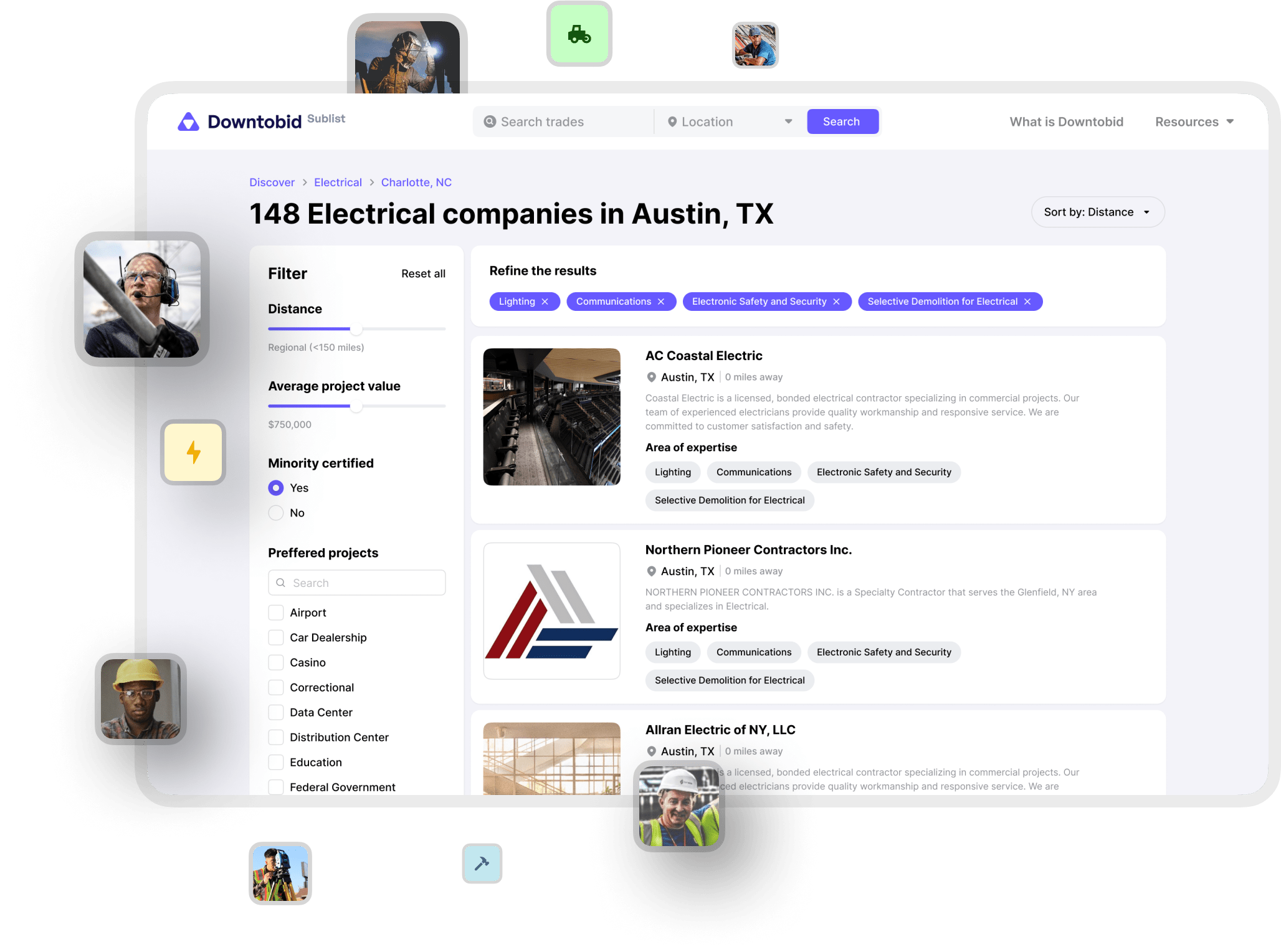
Personalized Bid Invites
Generic bid invites that resemble boring bid invites aren’t effective anymore. Subcontractors receive hundreds of similar bid invites, and most of them go unopened. Our approach to creating personalized bid invites saves general contractors from a lot of headaches. It makes their bid packages stand out and trigger engagement.
Every bid invite contains an attention-grabbing headline addressing subcontractors by their names. This approach improves the email open rates and makes the email stand out from other generic bid invites.
The message is precise and detailed to help subcontractors understand project requirements without reviewing lengthy project documents. It includes details such as project scope, location, size, timeline, and budget.
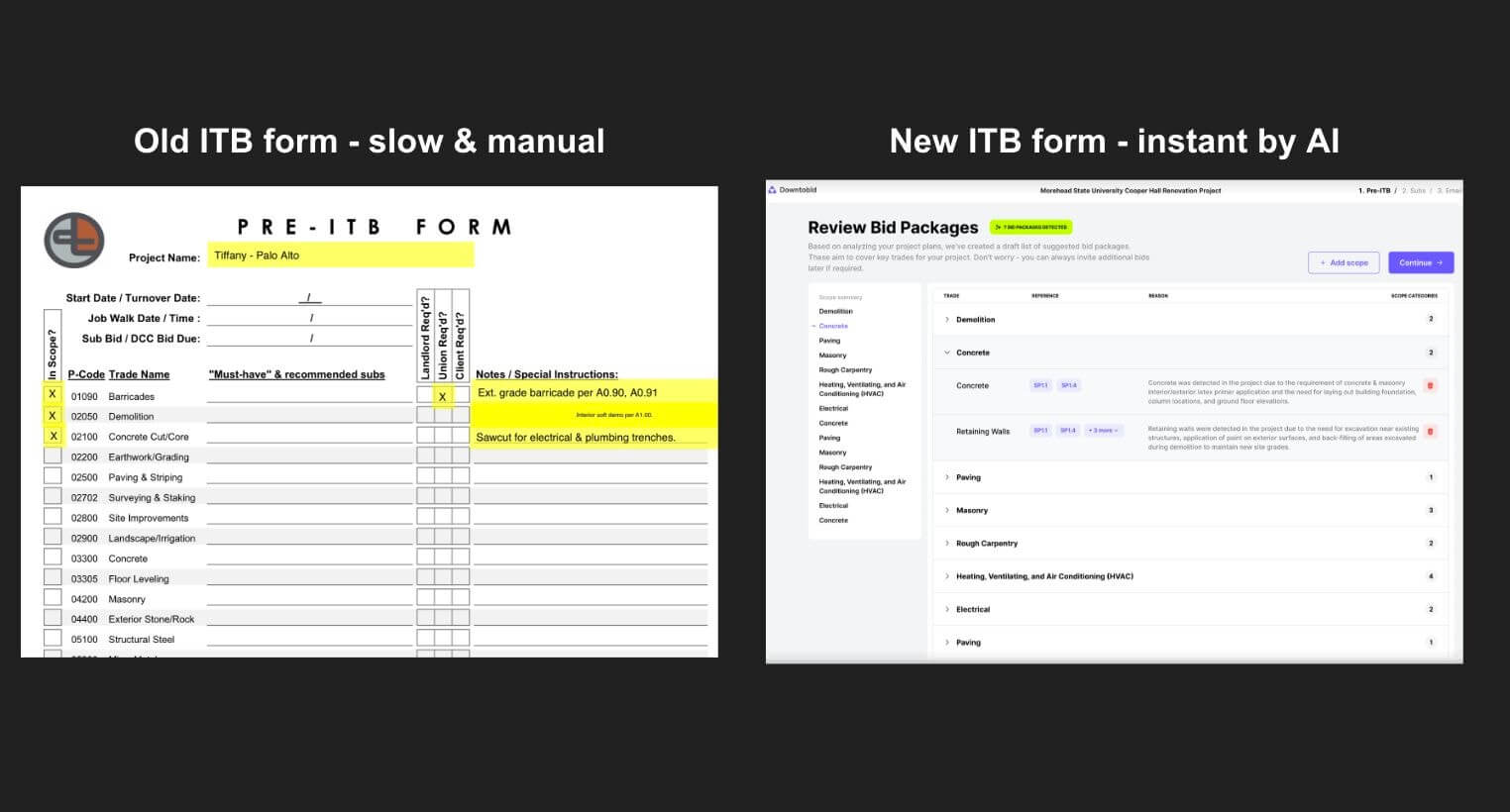
Our effective approach has proved to have a 34% bid participation, making it one of the best in the construction industry. Subcontractors can also reply directly to bid invites, speeding up the inquiry and feedback process.
Collaborative Tools
Teamwork is central to construction project success, and we provide the tools to facilitate collaboration. Our centralized communication tools ensures timely information sharing, ensuring the team stays informed the entire time. Our threaded email approach helps users track specific message, such as invoices, without digging through countless emails.
Construction managers can assign tasks and track progress from one platform, ensuring a steady progress and timely project delivery.
A sub-centric planroom ensures subcontractors can access construction plans in real time. Our software streamlines the preconstruction process to ensure everyone works with the latest information and can send and receive timely feedback.
Our software is also easy to use and loads faster within a few seconds. A fast-loading platform ensures users access the site properly and can share project information quickly which improves collaboration.
Now that we know what Downtobid is, let’s see how it works.
How to Use Downtobid
Our software is straightforward to use, even for new beginners.
Click here to sign up for a demo.
Someone from our team will reach out and help you set up a demo account.
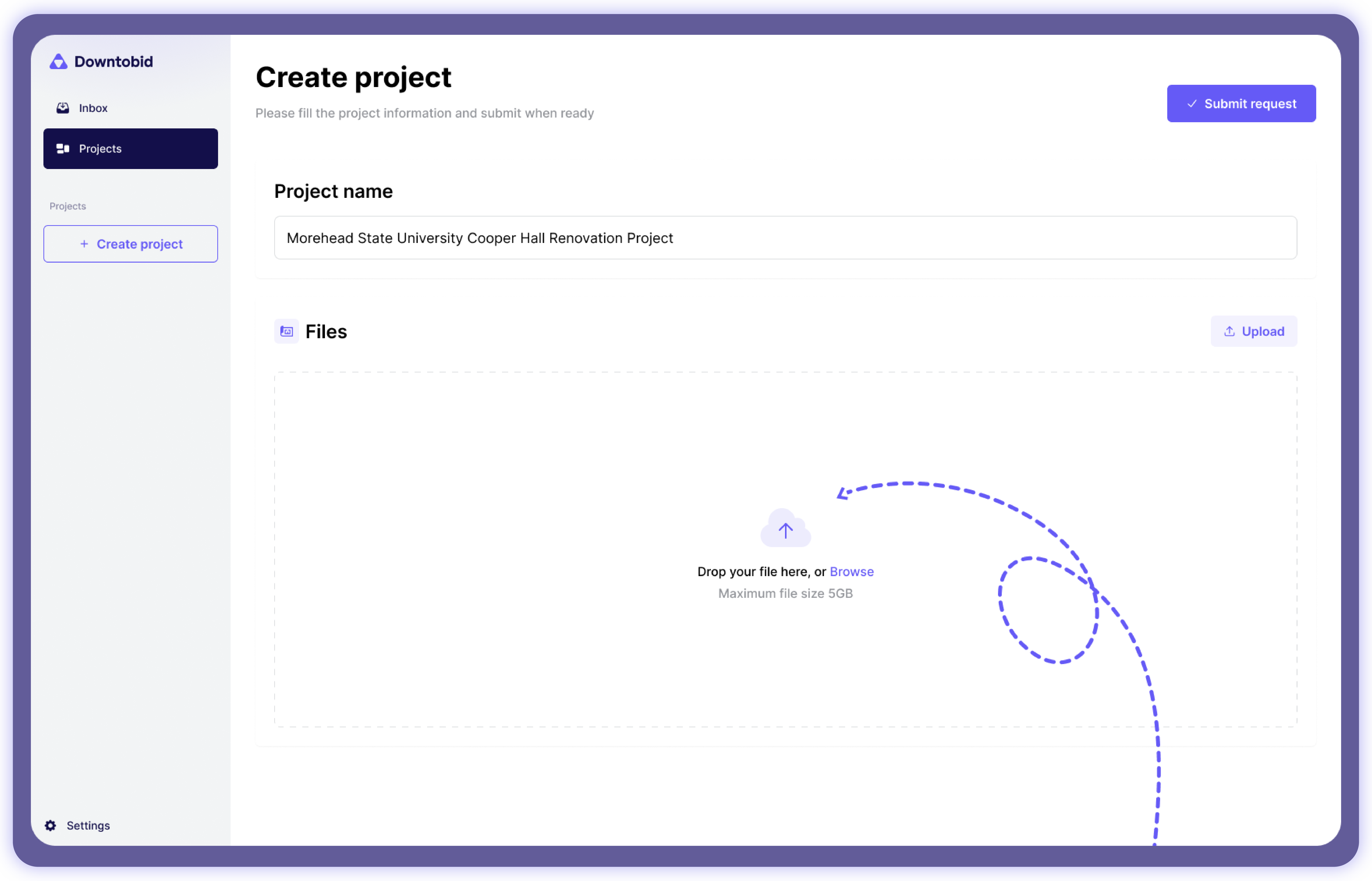
You must upload construction plans which shouldn’t exceed 1GB and should be in PDF format. Enter a valid email address to receive progress notification.
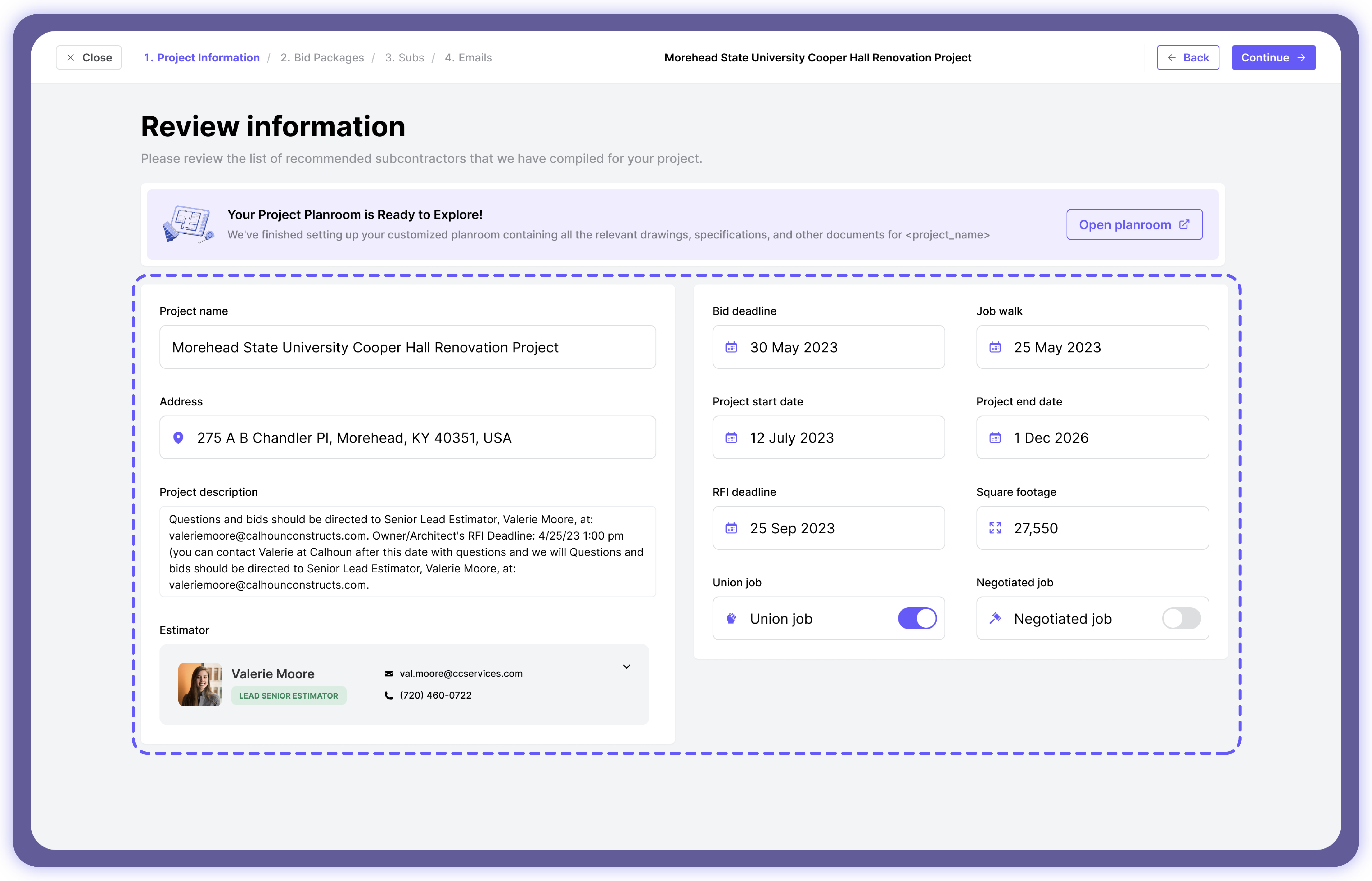
Our software scans the newly uploaded construction plans to detect scope. The process takes between 10 and 30 minutes, depending on project’s complexity and size. Our software notifies you once the process is completed.
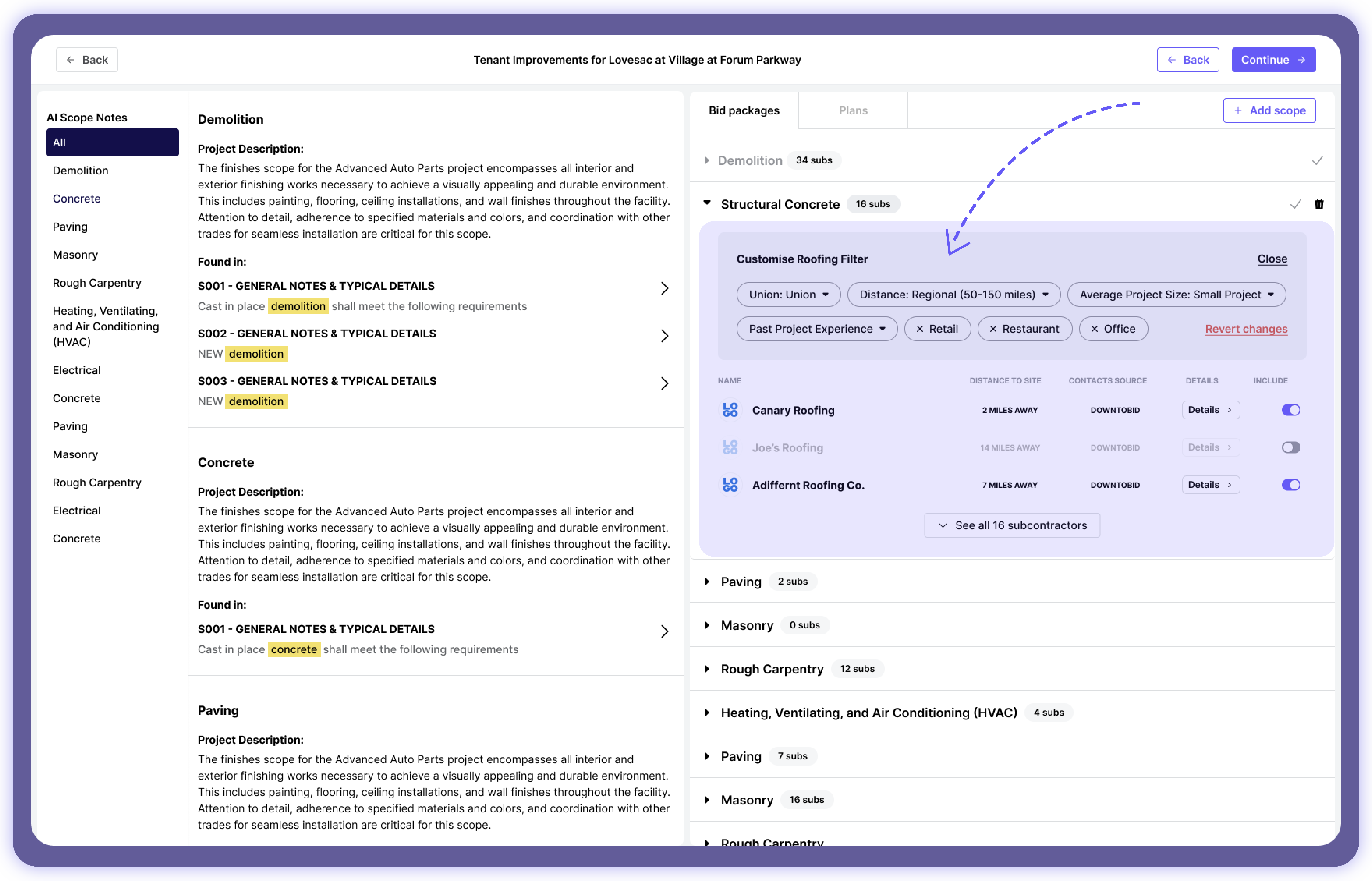
You must sign in to the dashboard to access the newly created bid packages. Our visually appealing dashboard is well arranged to help users navigate and track specific information. Each bid package contains the following details:
- A summary of what’s included in each bid package.
- Specific plan section with detected scopes.
- A list of recommended local subcontractors ready to take on new projects.
Automated Bidding Schedules
We understand that subcontractors receive hundreds of monthly bid invites, and its easy to receive a lower bid participation. Our AI automates the bidding schedule to help send targeted bids. The algorithm analyses users’ online activities and schedules the bids to be sent at the most opportune times. This way, you won’t have to worry about your bid going unnoticed. Combining this feature with personalized bid invites yields a better bid participation rate.
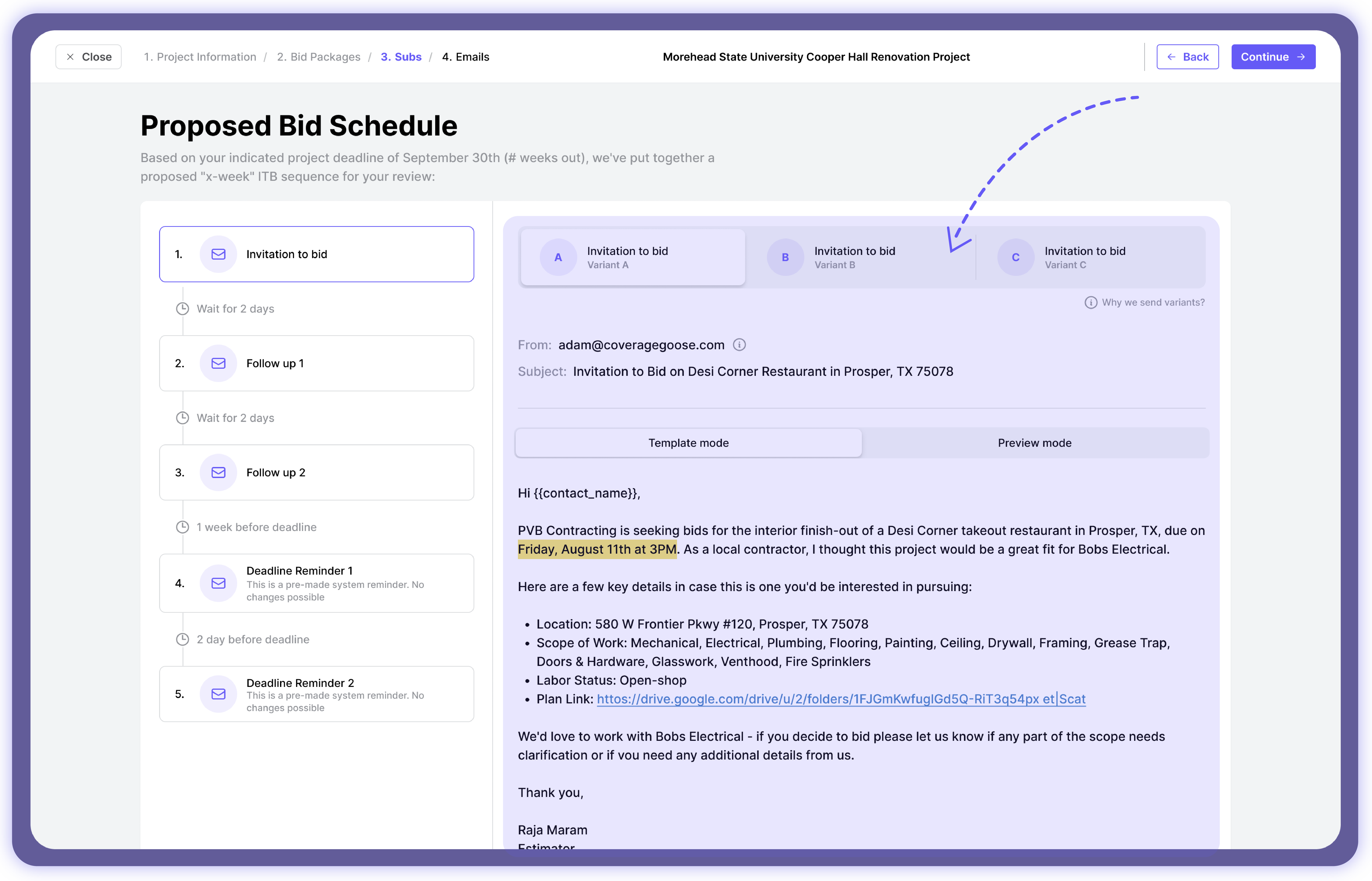
We also have well-timed two to three follow-ups to target subcontractors who haven’t responded yet. We opt for a lower number of follow-ups to avoid overwhelming subcontractors with constant emails.
Centralized Planroom
Construction plans are crucial to every project’s success. They offer a roadmap for the entire project, and proper document management helps to keep everything neat. Our planroom is easy and free to use. We have numbered and labeled every file to help users track specific documents. We have categorized every document into four folders:
- Plans
- Specs
- Photos
- Miscs
Our approach makes it easy for users to find specific files in the right folder, instead of digging through extensive paperwork. A messy planroom is every subcontractor’s nightmare. You’d be surprised how simple file arrangement approach can boost construction bid participation.
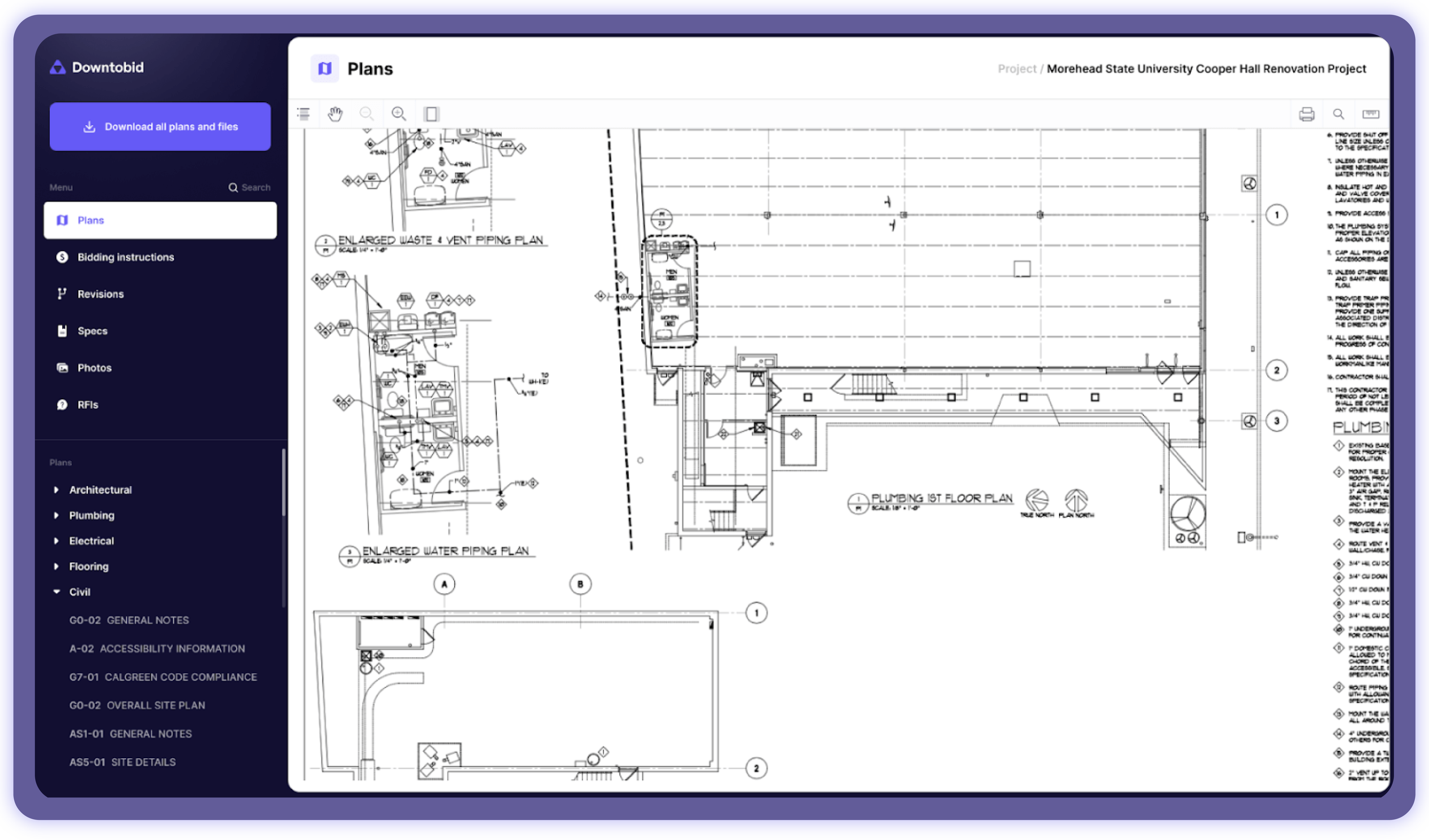
Subcontractors can easily identify scopes and opportunities by reviewing relevant documents. For instance, they can open specific plan sections with scopes related to their trade without spending hours going through all the plans.
Pricing Plans
We offer free and paid membership plans. The free plan is perfect for simple projects or for someone trying our software for the first time. We offer two paid plan options - Starter with a dedicated bid coordinator and unlimited active projects. The plan can support up to 3 users, making it perfect for a smaller construction company. The Pro Plan has everything in the Starter Plan with the addition of sublist cleanup and migration and access to DTB sub network. The plan supports up to 10 users, making it an ideal option for a medium and large construction company.

Procore - Best for Large-Scale Construction Projects
Procore is a popular construction management project with many amazing features. The software is the go-to option for complex construction projects, such as commercial construction operations, that require extensive teams and many resources. Read more about Procore.
Key Features
The construction management software has the following standout features:
Streamlined Construction Management
Procore has enough tools to centralize construction management, ensuring smooth and coordinated teamwork. Users can access bid management tools, cloud-based document storage, and financial tools for budget and risk management.
Construction managers can assign tasks and track progress to ensure timely project delivery. The centralized communication tools speed up communication, allowing users to send and receive information and data in real time.
Custom Reports
Reports are crucial for progress tracking and help project owners make data-driven decisions. Procore allows you to create custom reportson any project phase. Project managers can compare the reports with predetermined requirements to determine if there are any changes required.
You also don’t need to hire a team to create these reports, as the platform autogenerates them instantly. You can download the reports for offline use or share them with other stakeholders, such as engineers and architects.
Financial Management
The construction project management platform integrates well with Xero and QuickBooks to monitor finances and cost management. These tools help construction managers track expenses and prevent budget overrruns. The automated approach eliminates manual data entry which is prone to errors and takes a long time.
Stop relying on outdated spreadsheets to manage and track your expenses, since it’s not effective anymore.
Pricing Plan
Procore offers a tiered pricing plan, where you only pay for the tools you need to complete the project. This approach might sound reasonable, but there are chances of the total costs skyrocketing, especially when working on complex projects that require many tools. You must contact customer support for a quotation.
Pros
- Mobile app for onfield use
- Many features to streamline construction
- Custom reports and data analysis
Cons
- Lack of pricing transparency
- A steeper learning curve may not make Procore worth it
- Constant report downloading errors
- Suits larger construction companies

Autodesk Construction Cloud - Best for Advanced Technologies
Autodesk Construction Cloud is a popular construction project management platform, best known for facilitating the design phase, thanks to its BIM integration. The platform has advanced technology that enhances accurate data sharing, collaboration, task management, communication, and security. Click here to learn more.
Key Features
Autodesk Construction Cloud has these amazing features that make it one of the best in the construction industry.
BIM Integration
Autodesk is compatible with 3D modeling programs like BIM and Autodesk Riv software. 3D models help stakeholders better understand project requirements and visualize its outcome. This approach speeds up collaboration and detect clashes earlier and take corrective measures to avoid them in actual constructions.
Reporting and Analytics
Construction managers use project reports to track progress and identify potential problems. Users can upload and share reports of ongoing work in real time to ensure everyone is working with the latest information. Project owners rely on reports to ensure the operation stays on schedule and is within requirements.
Compatibility
Autodesk Construction Cloud is compatible with other construction management platforms, such as Power BI, SmartSheet, and Sage 300. This approach adds more functionality to an already feature-rich platform, providing comprehensive construction project management. The integration process is also straightforward, ensuring even new users can handle it.
Pricing Plan
The construction management software offers tiered pricing plan, allowing you to choose the features you need. Although you must contact customer support for a quotation, a lot of users ask why Autodesk is so expensive
Pros
- Outstanding mobile app
- Scalability for different project sizes
- Real-time information sharing
- Third party integrations
Cons
- Lack of pricing transparency
- Focuses more on 3D modeling
- A steeper learning curve
Final Thoughts
Construction software programs have simplified project management. Downtobid, specifically, has streamlined construction bid management by allowing users to send personalized bid invites that trigger a higher bid participation. The AI Copilot handles administrative tasks, such as page turns and subcontractor recruitment. It’s also affordable compared to other platforms offering basic features. Try our no-strings-attached demo to test our platform before committing (which you will) and put the power of automation and advanced technology in your hands.