Preconstruction is the most vital stage of construction projects as it sets the tone for the entire operation. The right tools can speed up the process, reduce errors, and improve collaboration. Planswift, Bluebeam, and Downtobid are standout preconstruction management tools, helping with accurate takeoffs and estimates.
This Planswift vs. Bluebeam vs. Downtobid guide reviews the three software programs, analyzing their key features and how they stand out from the rest to help you pick the one that ticks all the boxes. But first, let’s begin with a tool we know best - our very own Downtobid.
Note: If you are looking for the best AI preconstruction tool to automate identifying scopes and inviting relevant subcontractors, try Downtobid today. Simply upload your project plans and let AI match you with subs to invite for bid preparation. Click here to sign up for a free demo.
Downtobid - Best for Preconstruction
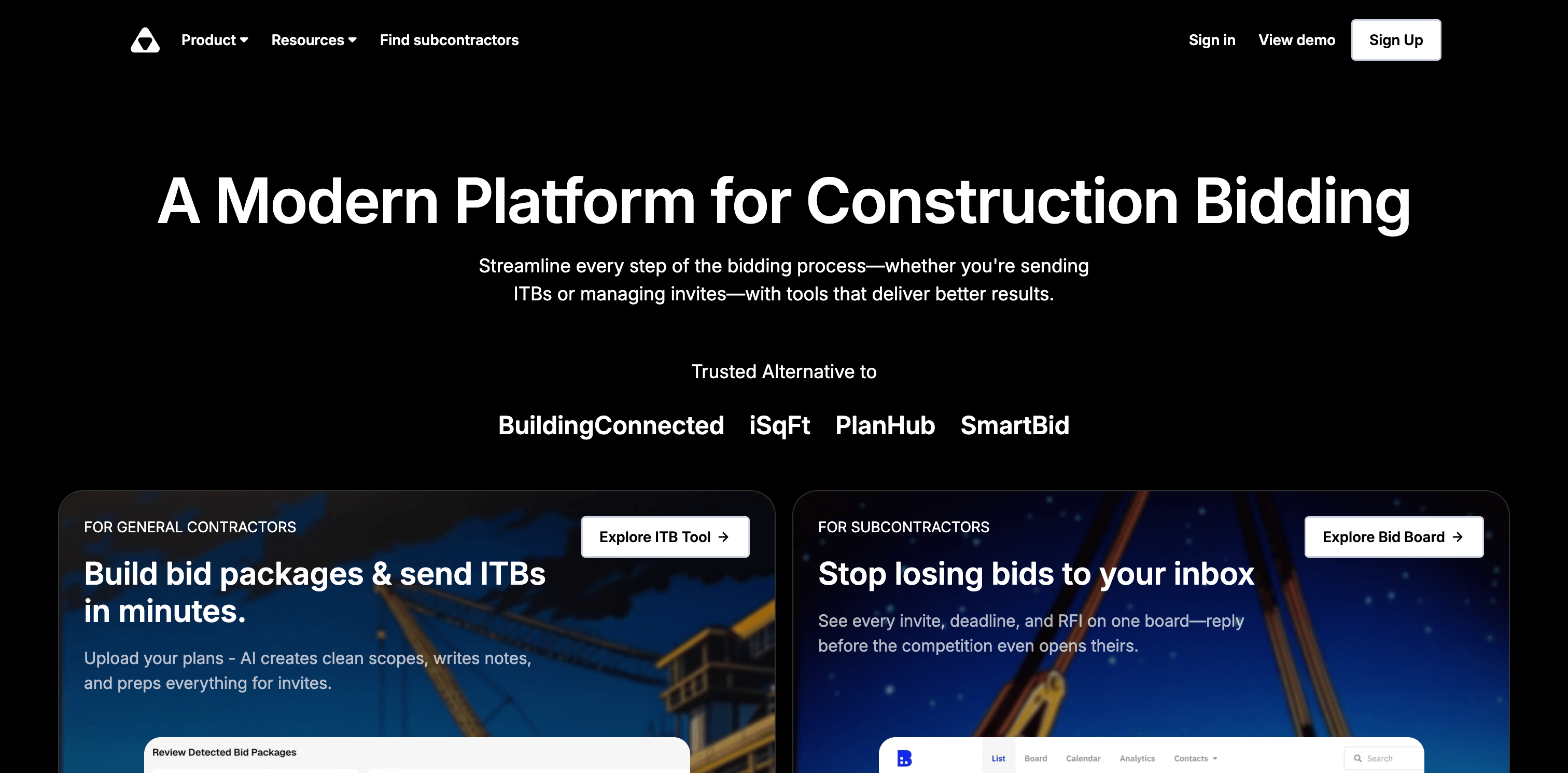
Donwtobid is a preconstruction management software program used by estimators, general contractors, and subcontractors to manage operations. We created the software after interviewing hundreds of contractors who complained about generic and basic preconstruction software on the market. Our software is a great tool for construction estimating, bidding, and assigning tasks.
Let’s explore the software more.
Key Features
Here are a few reasons why we’re at the top of AI construction tools.
AI Copilot
Our sophisticated AI system helps lighten the load by finding new opportunities effortlessly. Ditch the manual work! Our AI copilot automates project identification by scanning your email to identify suitable projects. It also reviews lengthy construction plans to identify project scope, material, and labor requirements.
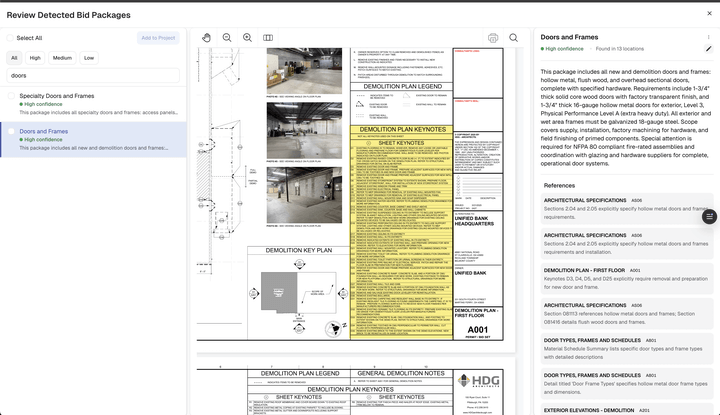
Our AI’s efficiency saves you the cost of hiring extra help, and its accuracy eliminates scope gaps that lead to errors and miscommunication. Construction estimating is a complex process. Luckily, our software helps estimators identify material, labor, and equipment requirements directly from the plans. The AI scans the plans and identifies every requirement, saving you time and the cost of doing it manually.
Easy Bid Invites
Sending bid invitations shouldn't eat up hours of your day, but that's exactly what happens when you're manually crafting emails and hunting down subcontractor contacts. Most GCs waste valuable time on repetitive administrative work instead of focusing on project strategy and relationship building.
Downtobid eliminates this bottleneck with automated bid invitation workflows. Upload your construction plans, and our AI instantly identifies the specific trades and scopes needed for your project. Within minutes, you get a curated list of qualified local subcontractors matched to your exact requirements.
The platform automatically generates personalized invitations that include project details, scope summaries, and clear timelines. Each email feels custom-written rather than mass-produced, which is why our users see 30% higher response rates compared to generic invitation templates.
You can send targeted templated bid invites to dozens of subcontractors in seconds, not hours. The system handles follow-ups automatically, tracks responses, and organizes everything in one dashboard. This means less time chasing down bids and more time evaluating the ones that actually come in.
For GCs managing multiple projects simultaneously, this automation becomes essential. Instead of juggling spreadsheets and email chains across different jobs, you get a streamlined process that scales with your workload without adding administrative overhead.
Centralized Bid Management
Crafting comprehensive bids is a long and complex process requiring several tools. Luckily, our software centralized all the tools you need to streamline the bidding process. The software can review your email inbox to identify suitable projects and scan the construction documents to identify scopes.
Construction managers can also assign tasks to the bidding team and track performance and progress. This way, they can identify areas for improvement and tweak their bidding strategy to align with project requirements.
General contractors use the bid comparison tool to review bids side-by-side to select the most qualified candidate.
Collaborative Tools
We believe teamwork is the foundation of every successful construction team and project management. You can onboard your entire team to our software and give them access to every preconstruction tool to speed up their work.
Estimators can use our AI to identify material, labor, and equipment requirements to come up with accurate estimates. Engineers and architects can access and edit construction documents and share the latest results in real time. Subcontractors can access construction documents to identify construction jobs and deliver projects per requirements.
We’ve centralized communication to improve information sharing and feedback. Threaded messages improve organization by grouping related emails together. This makes it easy to track specific emails without reviewing an extensive list of messages.
The sub-centric Planroom contains every construction document to help subcontractors identify new projects. Subs can access the planroom for free without creating an account.
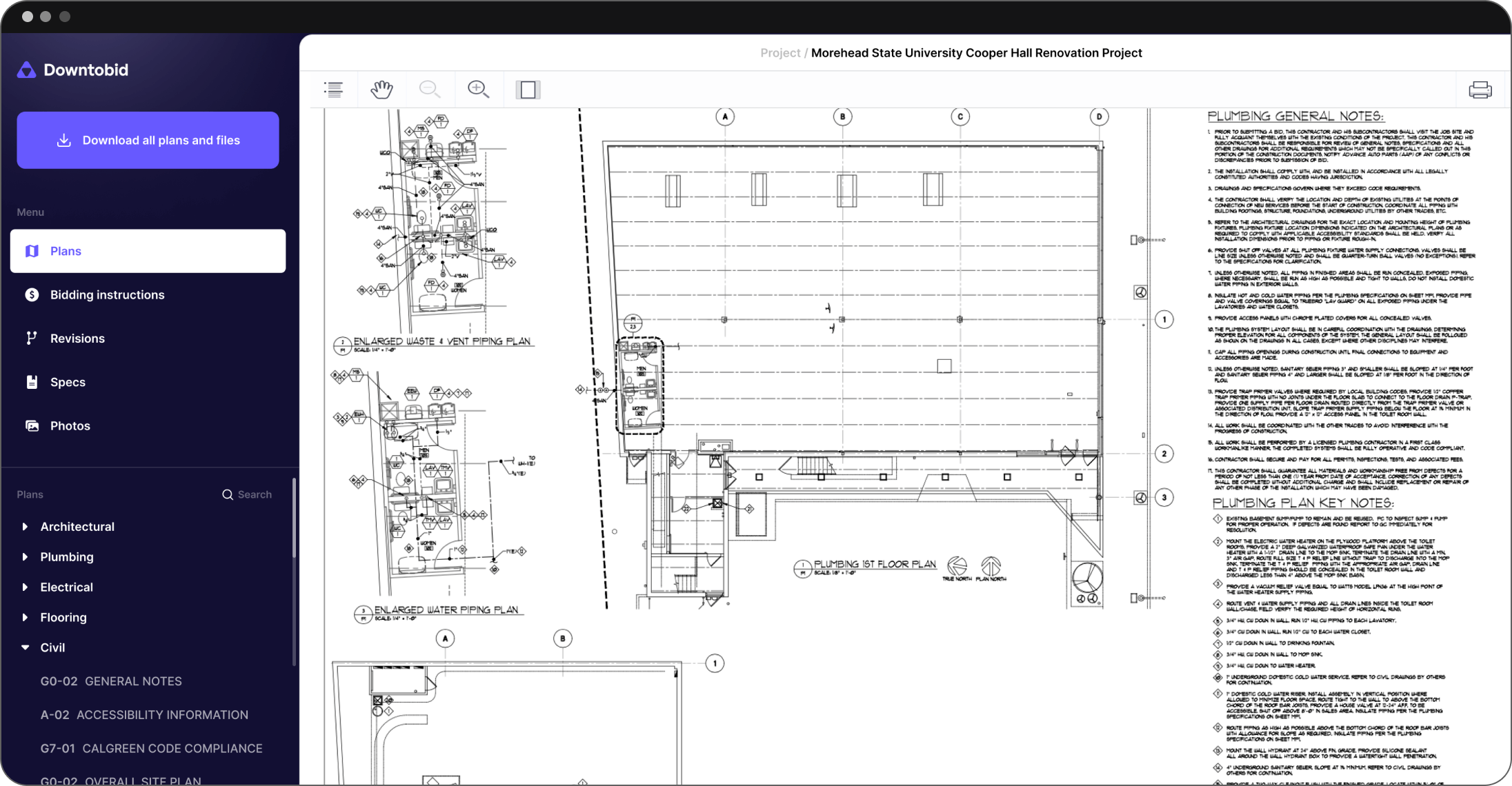
The documents are categorized into four folders - plans, specs, photos, and miscs, to help subcontractors track specific documents instead of reviewing lengthy construction plans. Spped up the process with our tool. We're an AI built for construction plans.
Now that we know what Downtobid is, let’s see how it works.
How to Use Downtobid
Our user-friendly platform is straightforward to use with a minimal learning curve.
Click here to get started and sign up for a demo.
You’ll be required to upload construction documents to help the software understand the project requirements. Currently, our software only accepts PDFs, and they shouldn’t exceed 1GB.
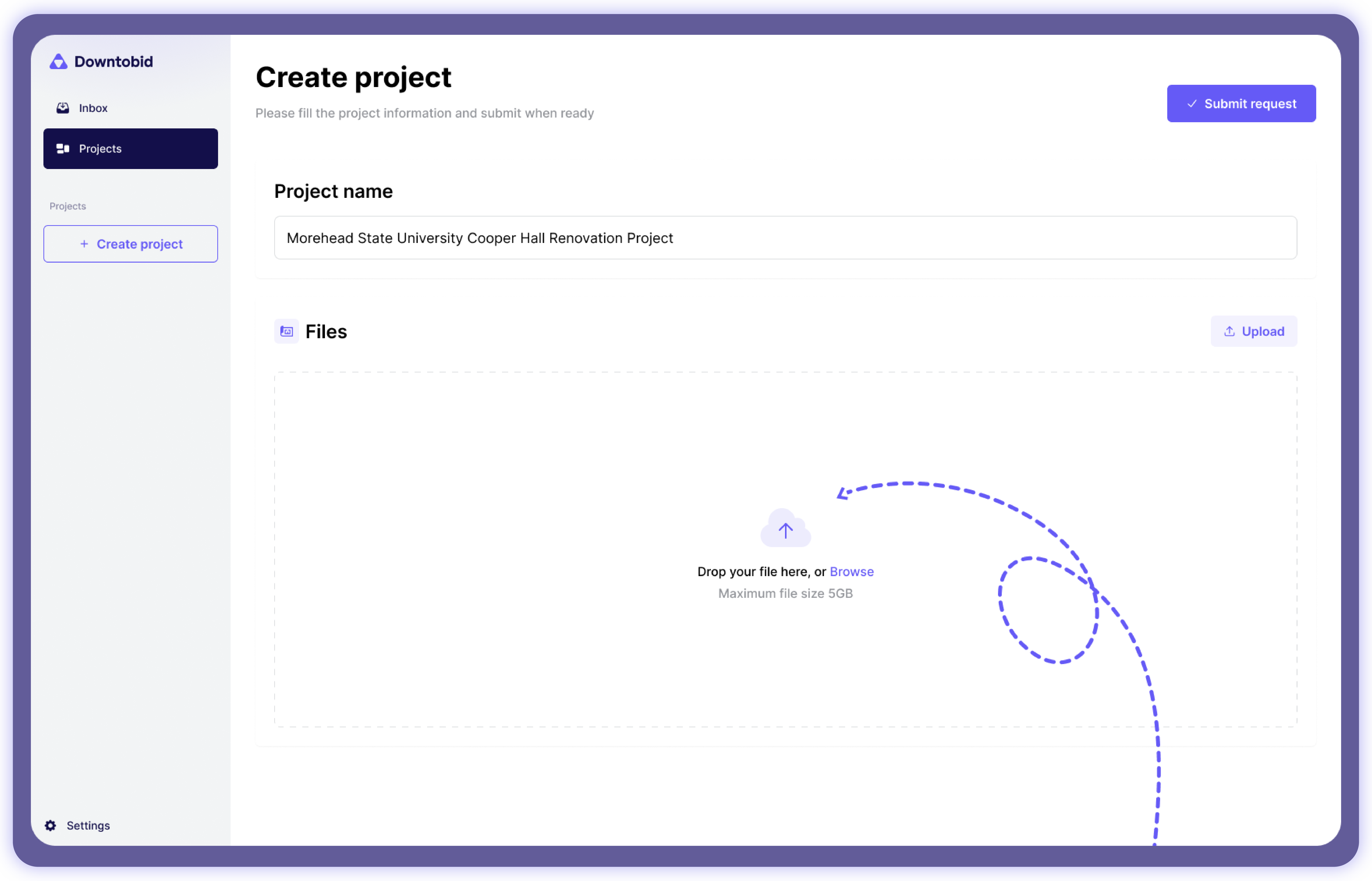
After a successful upload, our software scans the documents to create bid packages. The process takes between 10 and 30 minutes, depending on the project’s complexity and size.
You’ll receive an email notification once the process is completed. You must log in to our user-friendly dashboard to access the newly created bid packages.
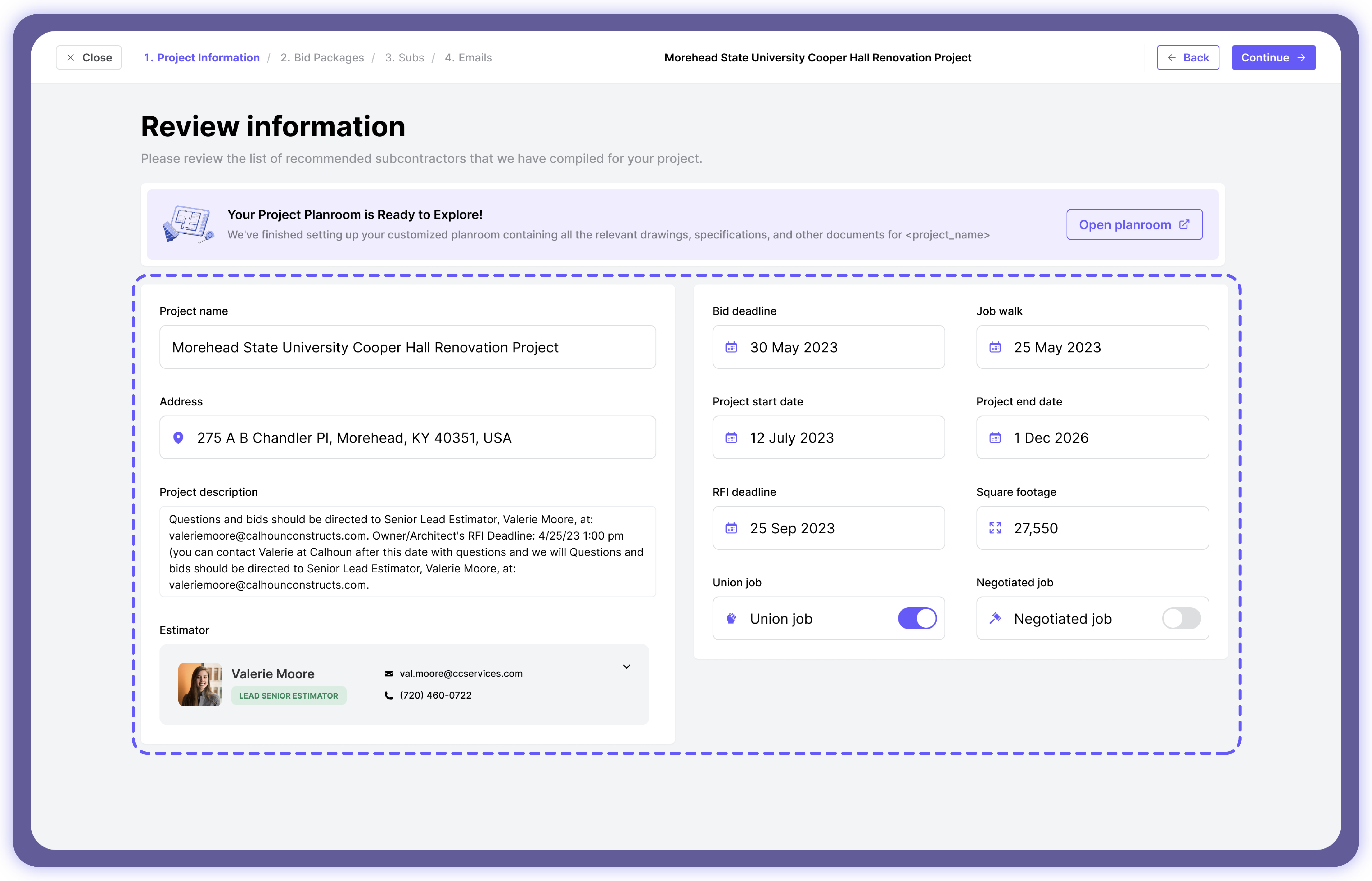
Each bid package contains the following details:
- A summary sheet of the bid package.
- Every plan section with detected scopes.
- A list of local subcontractors matching the requirements.
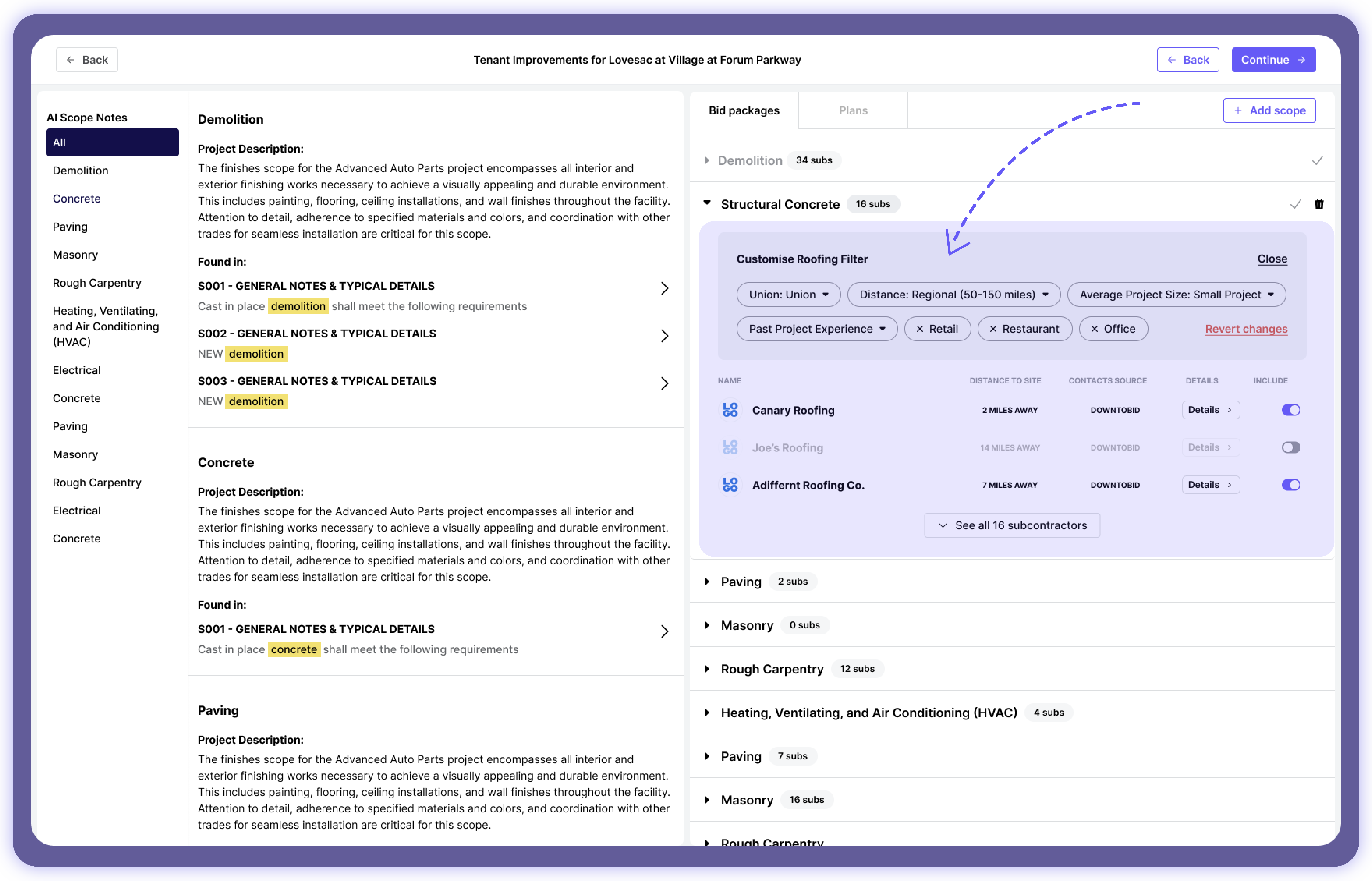
We understand that subs can be busy with other projects and not respond to your bid invites. That’s why we have a proposed bid schedule to help you contact suitable subs at the most opportune time. Doing so increases bid participation, ensuring you target the best subs for the job. Our software scans the sub's online activities and sends the bid invites when they’re online. This simple tweak has improved bidding engagement by 30%.
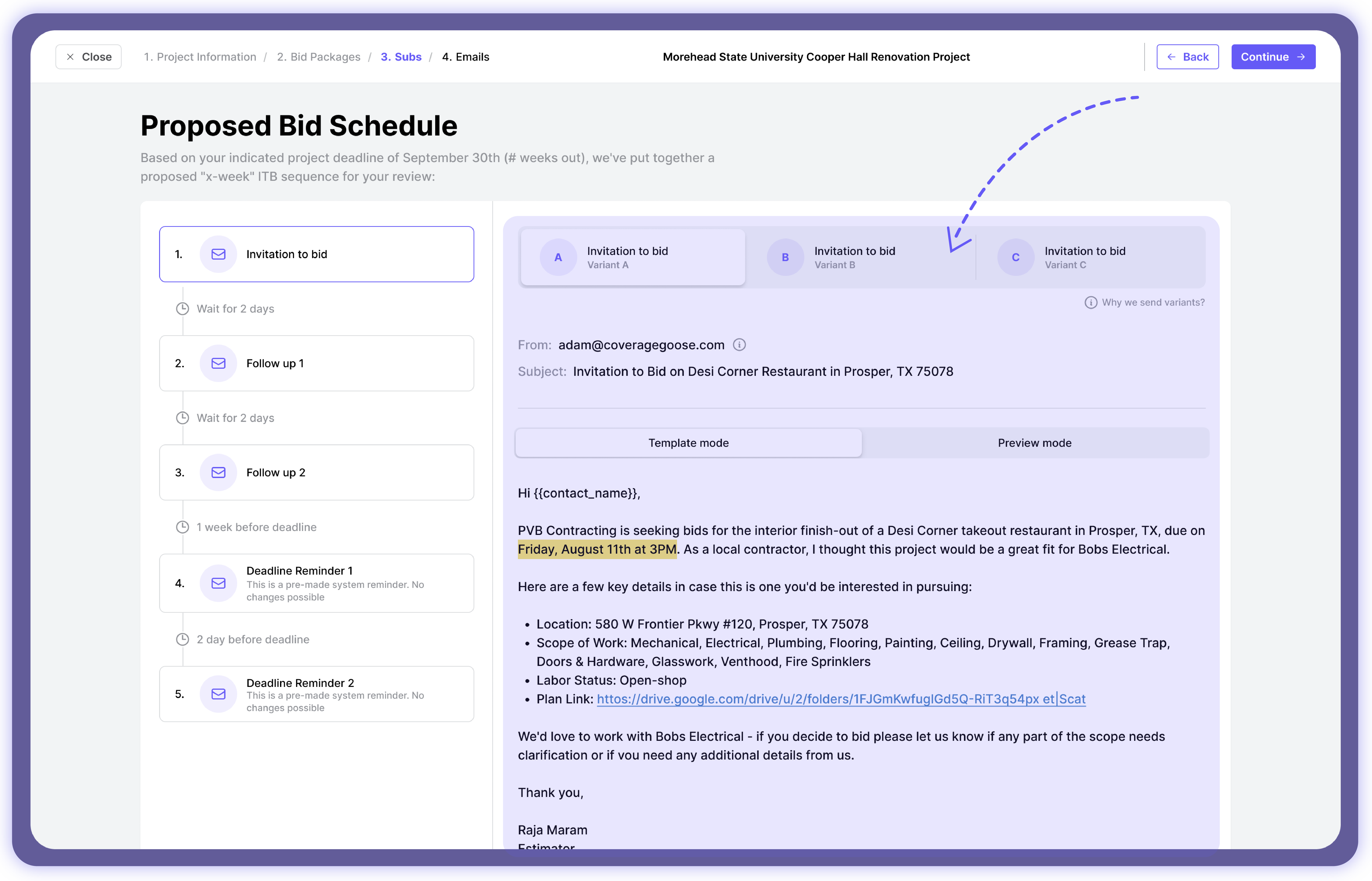
We also have follow-up services to help you contact subcontractors who haven’t responded yet. We space the follow-up emails to avoid overwhelming the subs.
Pricing Plan
We charge $300/m or $600/m Pro plan for a year subscription for everything, with no hidden fees. You also qualify for a 50% discount on your first year.
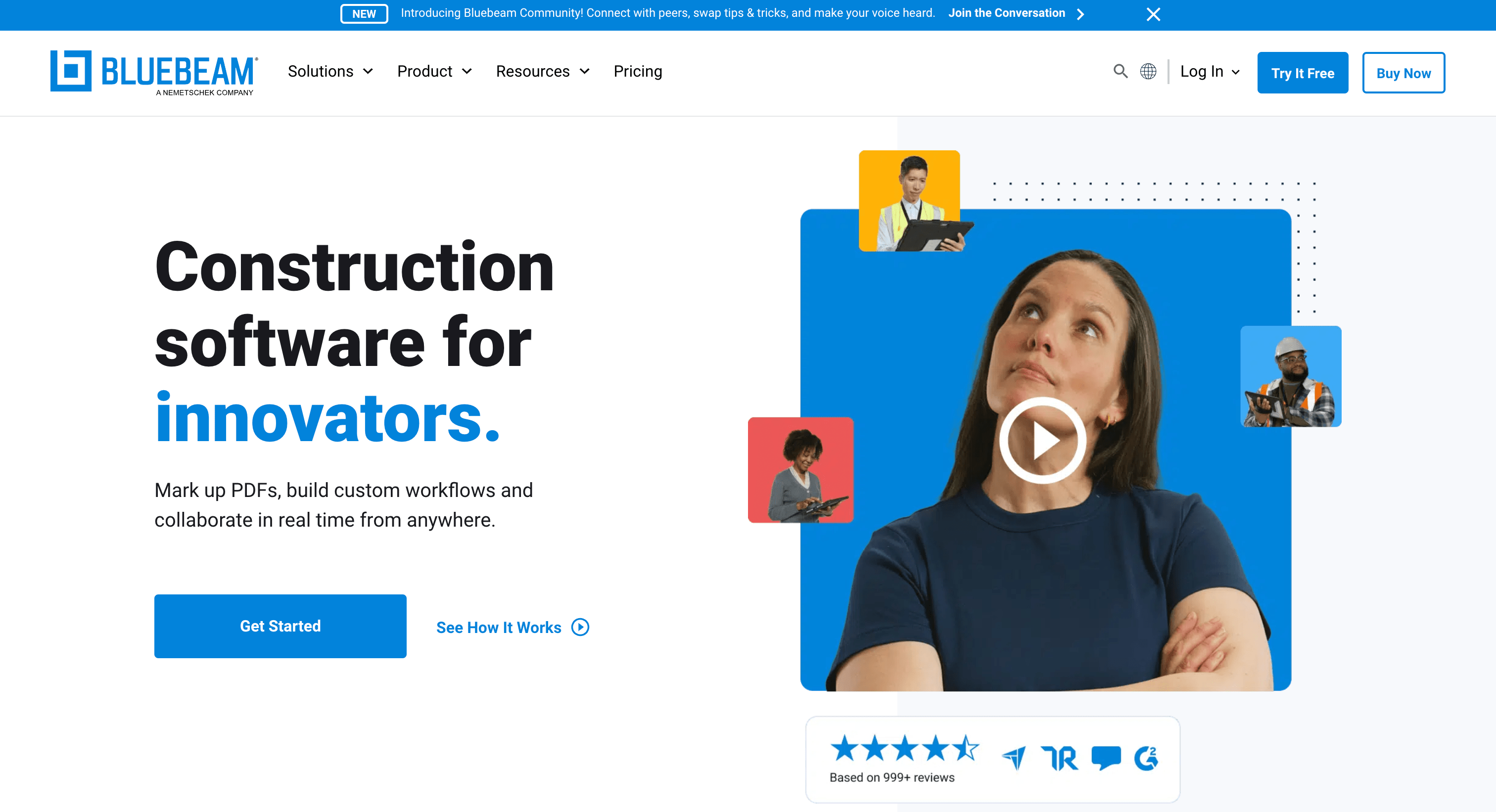
Bluebeam - Best for Markups and PDF Editing
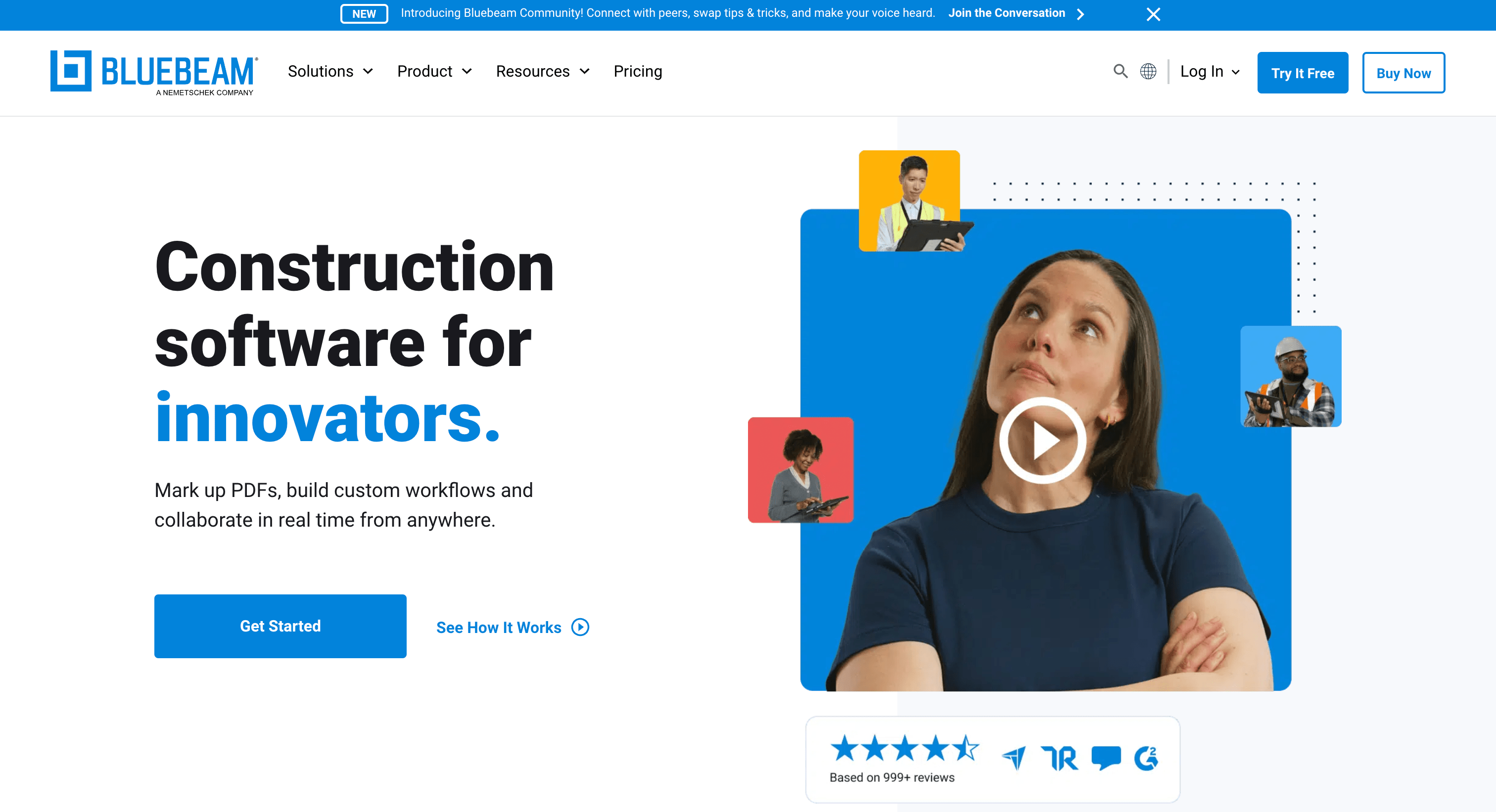
Bluebeam is a popular PDF editor and collaboration tool that helps the construction team edit and improve construction documents on the go. It’s a useful tool that improves collaboration and real-time data sharing, ensuring the team works with the latest information. The program mostly comes in handy during the preconstruction planning phase, where accurate data sharing is vital to the entire project.
Key Features
Here are a few reasons why this software program stands out.
Markups and Editing
The preconstruction team can leave markups like shapes, comments, and highlights on PDF files. This great feature improves feedback gathering and ensures everyone works on the same information.
You can add notes and highlight key sections that require explanations or editing. It’s a great way for the team to pass information and seek clarifications without needing additional tools. You also don’t need much experience working with the software to add markups and notes.
Collaboration
Bluebeam has features like a virtual plan room, centralized communication, real-time markup and discussion, and version control that improve collaboration. The plan room allows the entire team access to construction documents, and the real-time markup and discussion allows anyone to edit the documents and discuss the edits as they happen.
The software has built-in chat communication, allowing users to keep track of specific plan sections. This feature eliminates the need for email communication, where vital information might get lost.
Batch Processing
Repetitive tasks can be overwhelming, especially when working on lengthy construction plans. Bluebeam's batch processing feature automates repetitive tasks, such as adding hyperlinks, grouping, and cropping construction documents.
You can choose an action and apply it to every file within a document, saving you the time and effort of doing it one file at a time. Batch processing increases efficiency, allowing the team to focus on more complex tasks.
Read our Bluebeam vs Plangrid and Downtobid feature comparison article here.
Pricing Plan
Bluebeam offers three annual pricing plans billed per user - Basics ($260) for simple markups, Core ($330) for professional-grade markups, and Complete ($440) for automation.
Pros
- Audit trails and snapshots
- Integrates with many construction project management software
- Offline functionality
Cons
- Steeper learning curve
- Limited free trial
- Lacks password protection (Standard Version)
- Not suitable for large construction teams.

Planswift - Best for Estimation

Planswift is a popular takeoff software that helps estimators calculate material quantities from construction plans. What’s more interesting is the ability to customize it to fit different trades. We’ll explain that later. Planswift is a to-go-to construction takeoff software due to its simple interface and creation of accurate material quantities. Find out more here.
Key Features
Check out our PlanSwift review for an in-depth breakdown of it's features. Here’s some quick points for why PlanSwift is a unique takeoff software.
Point-and-Click Interface
Traditionally, estimators relied on scaling and calculations to create estimates. However, Planswift eliminates this problem by allowing you to point and click on specific construction plans to quantify and measure materials. The drag-and-drop interface simplifies the process and eliminates errors. It also saves you the cost of hiring people to scale the plans for estimates or needing other software programs.
Automatic Calculations
The takeoff software automatically calculates quantities of any selected area with the plans. Doing so eliminates the manual calculations that are complex, time-consuming, and error-prone. The software comes in handy for complex and urgent projects. It also guarantees that the subcontractor has accurate takeoff figures, which they can use to create accurate construction estimates.
Customization for Different Trades
You can customize Planswift to fit any construction trade, such as drywall, electrical, and concrete. You can also create customizable libraries of assemblies and materials relevant to your trade. For instance, a drywall installer could include corner beads, joint compounds, and drywall sheets in their library. Customizable templates help to streamline the takeoff process since you won’t need to define or search for common materials for every takeoff process.
Customizable templates speed up the takeoff phase, which helps you apply to many projects.
Pricing Plan
In terms of the cost of Planswift, they offer an annual subscription package of $1,749, which includes support, software updates, and 2 hours of training.
Pros
- Streamlines takeoff
- Trade-specific workflows
- Integration with estimating software
- Offline functionality
Cons
- Learning curve
- Limited free trial
- Expensive subscription
- Complex to manage larger construction teams
If these cons make this tool incompatible with what you need, explore other alternatives to PlanSwift.
Final Thoughts
The preconstruction phase is vital to every project’s success. It’s where major decisions, such as subcontractor selection, take place. That’s why many construction teams rely on tools like Downtobid to streamline the preconstruction phase. Our software centralizes bid management by providing every tool needed, including bid tracking, for a straightforward bidding process.
Our AI Copilot handles all the administrative tasks, leaving you with enough time and resources to focus on complex ones, such as contract negotiations. You can also onboard your entire team and have them operate from a centralized platform, which fosters collaboration and yields positive results. Try Downtobid today to harness the power of automation on your hands and see why we have tons of positive user ratings.