PlanSwift is a powerful construction takeoff and estimating software built for general and specialty contractors. It simplifies the entire estimation process by allowing you to perform digital takeoffs straight from blueprints, calculate both material and labor costs, and produce detailed, professional reports.
But what does this efficiency cost? And what kind of value can you expect for your investment? This guide breaks down the pricing, features, and benefits of PlanSwift, so you can decide if it’s the right tool for your business.
Note: Downtobid streamlines the entire preconstruction process, helping you identify potential scopes within your construction plans, find the right subcontractors for the job, and send out personalized invitations to bid that stand out in even the busiest inboxes. Ready to see how it works? Sign up for a free demo today.
How Much Does PlanSwift Cost?
PlanSwift runs on an annual subscription, setting you back $1,749 per license each year.
This yearly fee covers:
- Full access to PlanSwift software
- Regular software updates
- Customer support
- Two hours of training
If you’re looking for extras, PlanSwift has plug-ins and starter packs for specific trades like roofing, concrete, earthwork, flooring, and electrical work. These plug-ins offer ready-made templates, parts, and assemblies that save you even more time – but they come at an extra cost and aren’t included in the base subscription.
PlanSwift offers a risk-free way to test the software before committing:
- 14-day free trial
- No credit card required to start
You can compare BlueBeam to PlanSwift and Downtobid here.
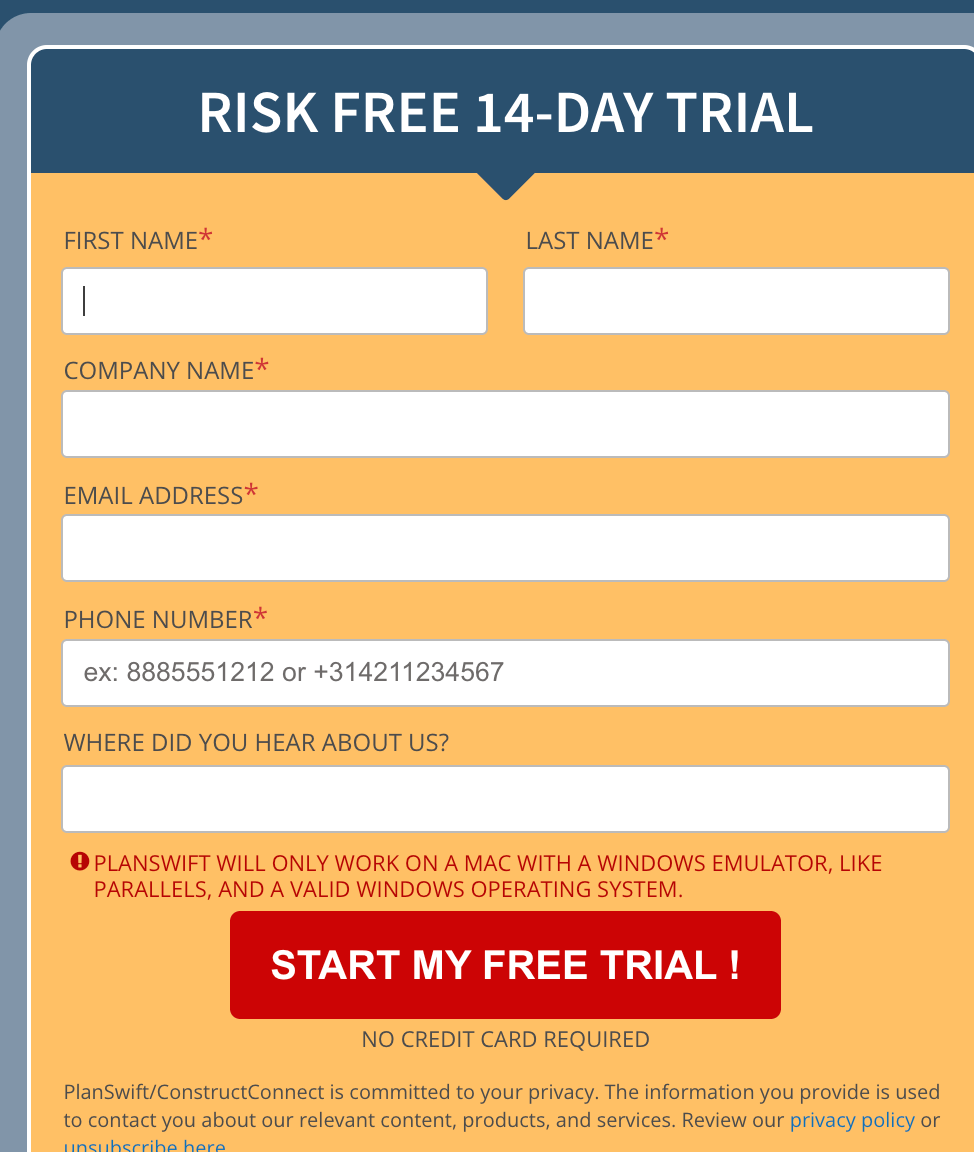
During the trial, you can import blueprints, create projects, and see how it fits into your workflow. And if you like what you see, you can upgrade to the full version by purchasing a license through your account and activating it with a new license key.
What’s Included in the PlanSwift Price?
Knowing the price is one thing, but for most construction professionals, the real question is what you’re getting for that $1,749 a year. Is it worth the investment? You can read out complete review of PlanSwift here.
Below are some of the platform's key features:
- Customizable templates: It offers pre-built templates for common construction tasks, and you can tweak them to suit your specific needs.
- PlanSwift software click, drop, and estimate functionality: This top construction estimating software is pretty intuitive. You can easily drag and drop pre configured assemblies and other items onto your plans, making things smoother for day-to-day use.
- Comprehensive measurement tools: You can measure lengths, areas, volumes, square footage, and linear dimensions for simple or complex areas with precision.
- Automatic calculations: Once you set your parameters, PlanSwift instantly calculates all your costs and expenses.
- Fully Excel compatible: If you need further analysis or custom reporting, PlanSwift integrates seamlessly with Excel, letting you export your data for deeper dives.
- Reporting and analytics: The software generates detailed, customizable reports that summarize costs and material needs. The audit trail feature adds an extra layer of accountability by tracking changes made during the estimating process.
- Real-time collaboration: If you have multiple people working on the same project, PlanSwift lets everyone jump in simultaneously. Real-time collaboration helps the team stay on the same page, and sharing files is easy, so no one’s left in the dark when something changes.
You can learn more here.
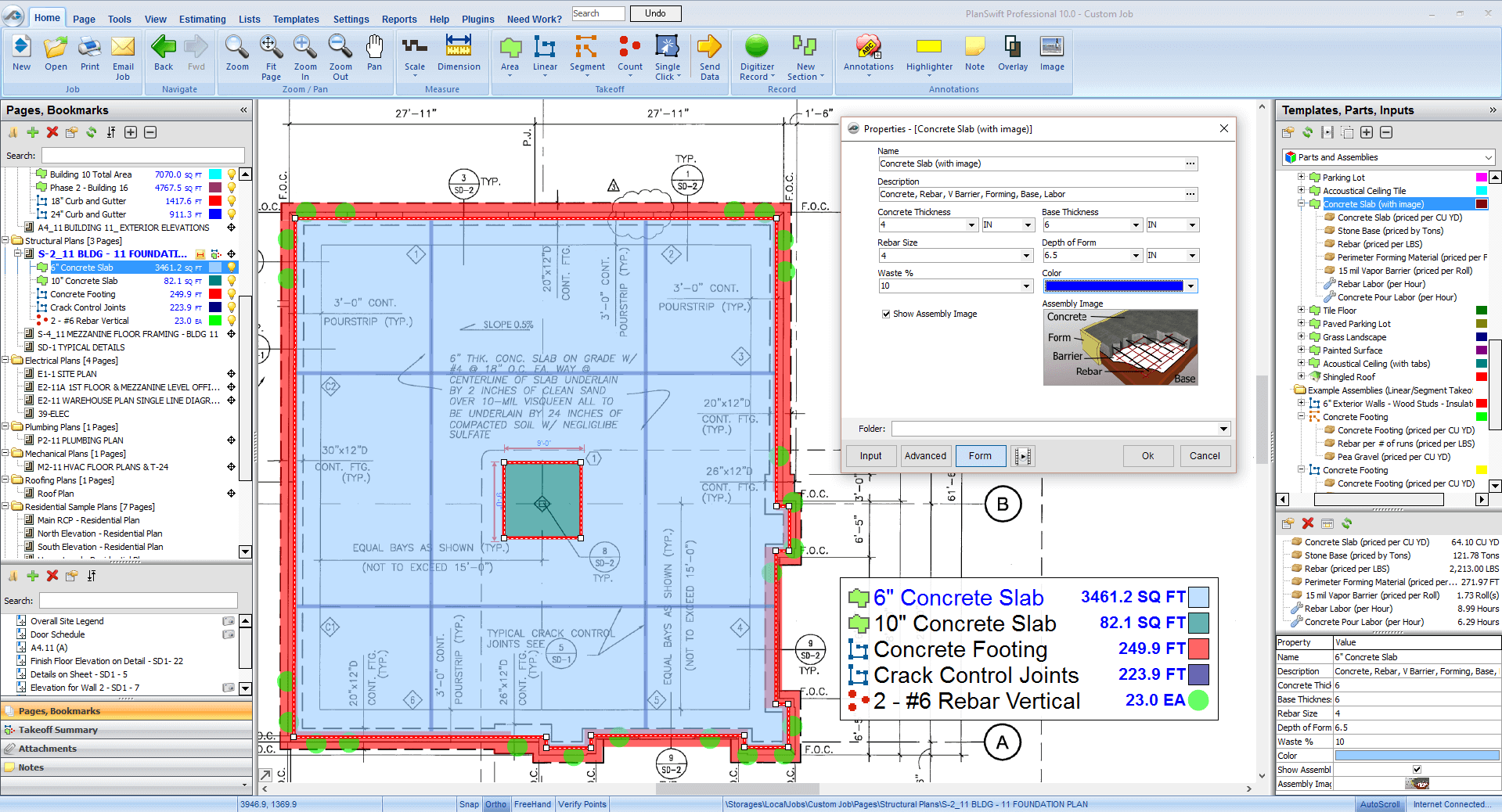
Despite its wealth of features, PlanSwift does have one key limitation: it doesn’t help you interpret your construction plans. For estimators, understanding detailed construction plans is crucial, and this is often a bottleneck in their workflow. Construction professionals who need this feature may look for PlanSwift alternatives.
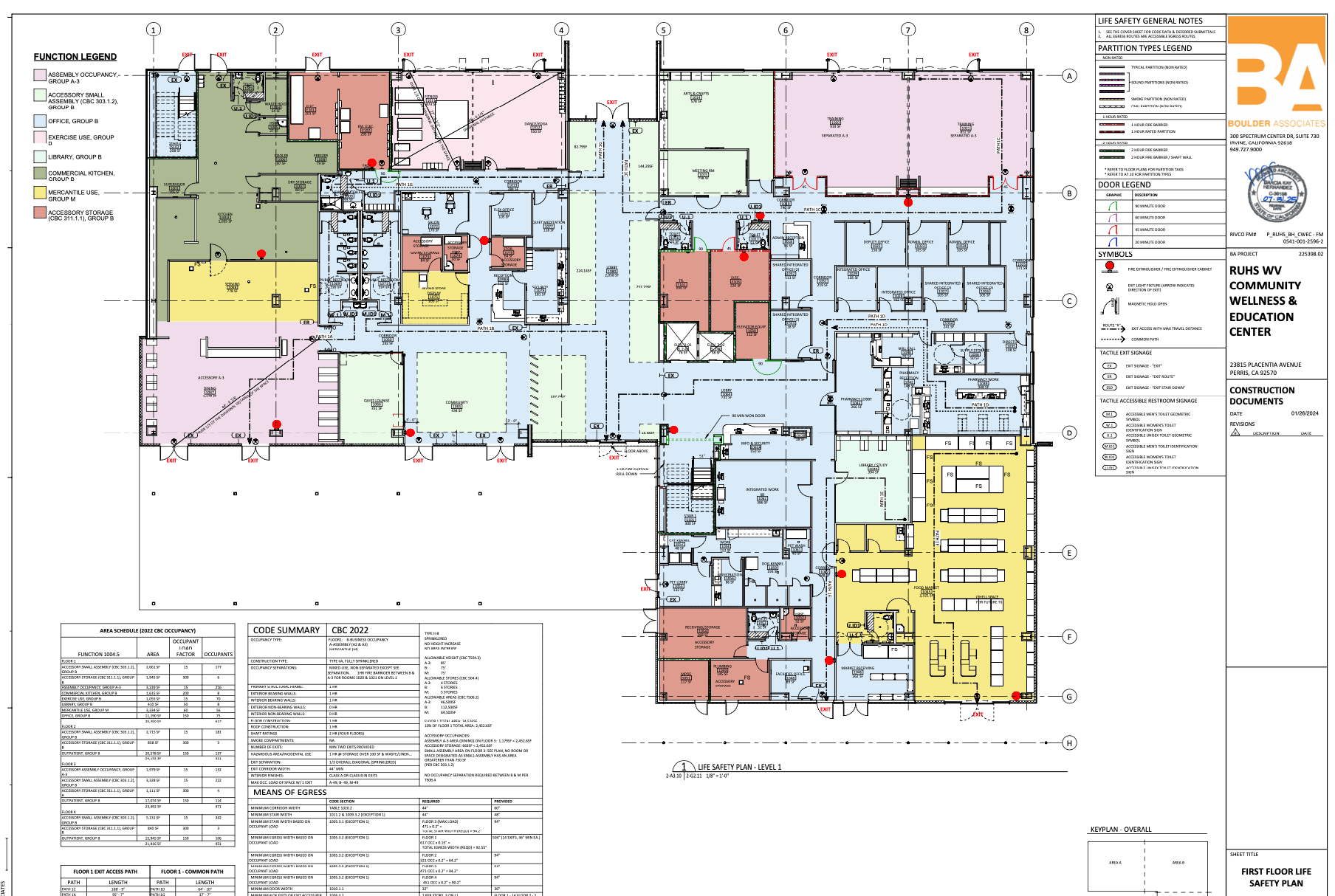
This gap in PlanSwift's capabilities might require you to spend additional time manually interpreting complex plans, potentially offsetting some of the efficiency gains in other areas.
Luckily, this is where Downtobid excels, helping you save significant time as a general contractor or estimator.
Identifying Scopes Within Construction Plans
Construction plans can range from 50 to 400 pages, depending on the project's size.
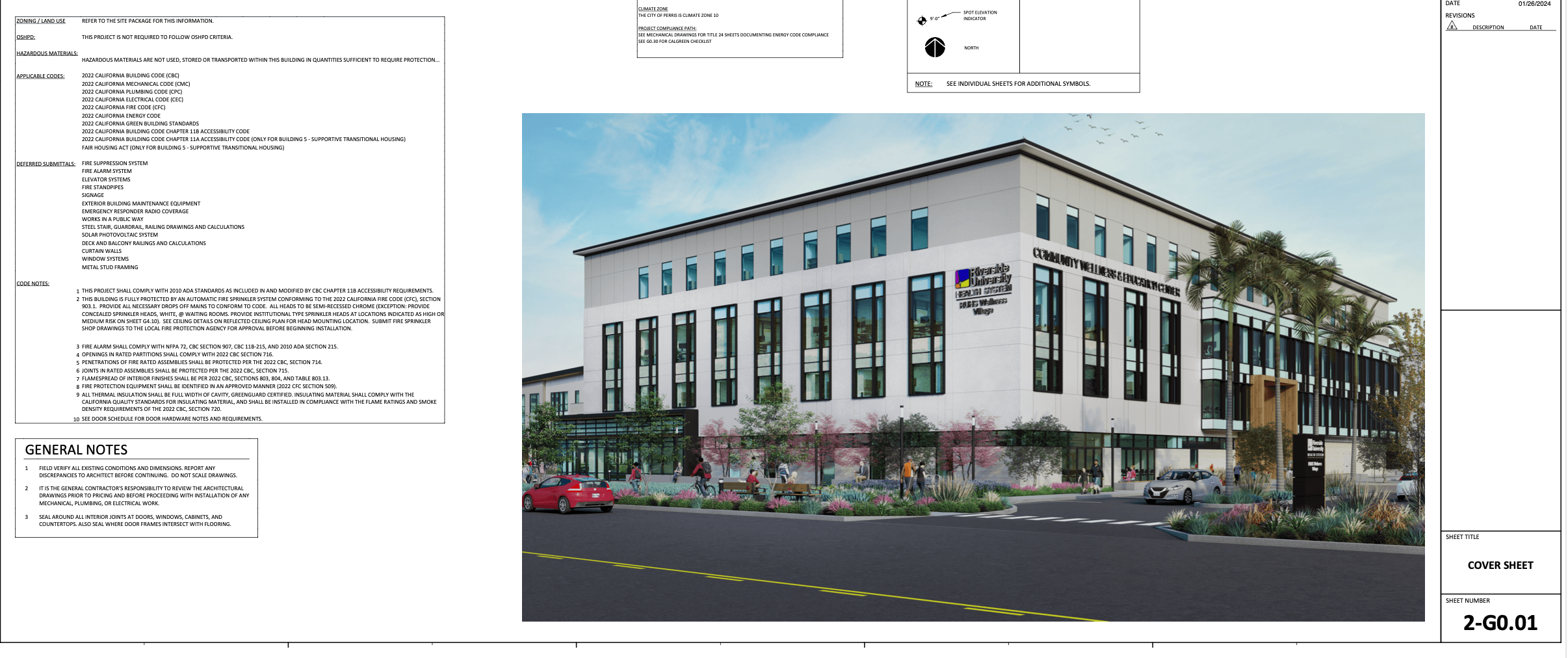
The traditional page turn process, where estimators manually review each of these pages is often inefficient, presenting two major issues:
- Rushed estimating: When an estimator speeds through the project plans, important details get missed. And when that happens, you’re looking at delays and change orders that could’ve been avoided.
- Subcontractor bidding mistakes: On the flip side, when the estimator takes their time, subs often end up scrambling to put together a bid. When they’re rushed, they either pad their bids with extra costs (just in case) or, worse, they don’t bid at all.
A senior estimator typically spends 4 to 8 hours identifying the scope of work in a set of plans using traditional methods. This manual process depends on their expertise and attention to detail, but even seasoned pros can make mistakes, especially with complex and lengthy documents.
Downtobid offers a solution to these challenges that PlanSwift doesn't address. Our all-in-one bidding tool incorporates an AI assistant designed to streamline every aspect of the bidding process for general contractors.
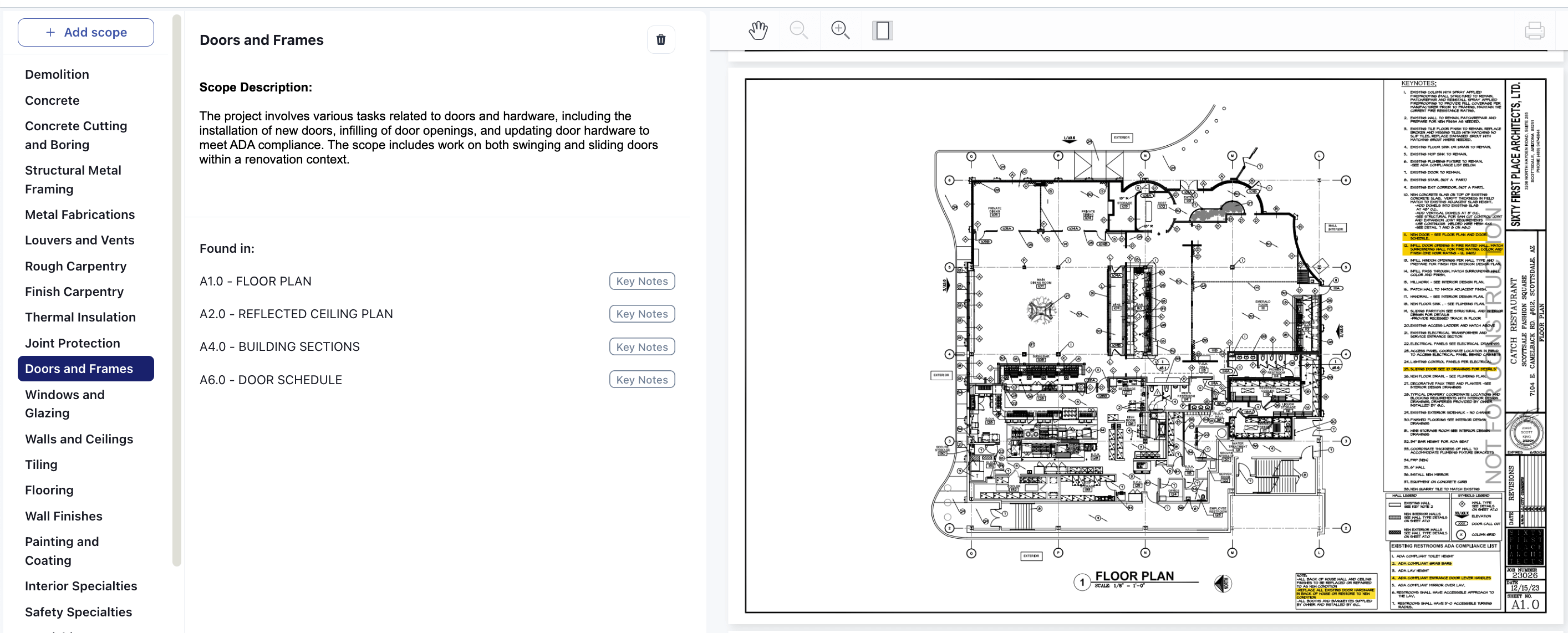
Here’s how it works: upload a set of plans, and our AI instantly picks out the required scopes of work, even highlighting them on the plans. Instead of reading through raw blueprints, you get an annotated version with all the important details called out for you.
With AI handling the heavy lifting, you can go from hours of reviewing plans to understanding a project in about 20 minutes. This leaves no room for missed details and gives subs enough breathing room to put together solid bids.
Subcontractor Network
With Downtobid, our AI-driven platform automatically recommends a custom list of subcontractors based on their expertise, past experience, and project requirements. Once you upload your construction plans, our AI identifies potential bid packages and suggests the right subcontractors for you to reach out to.
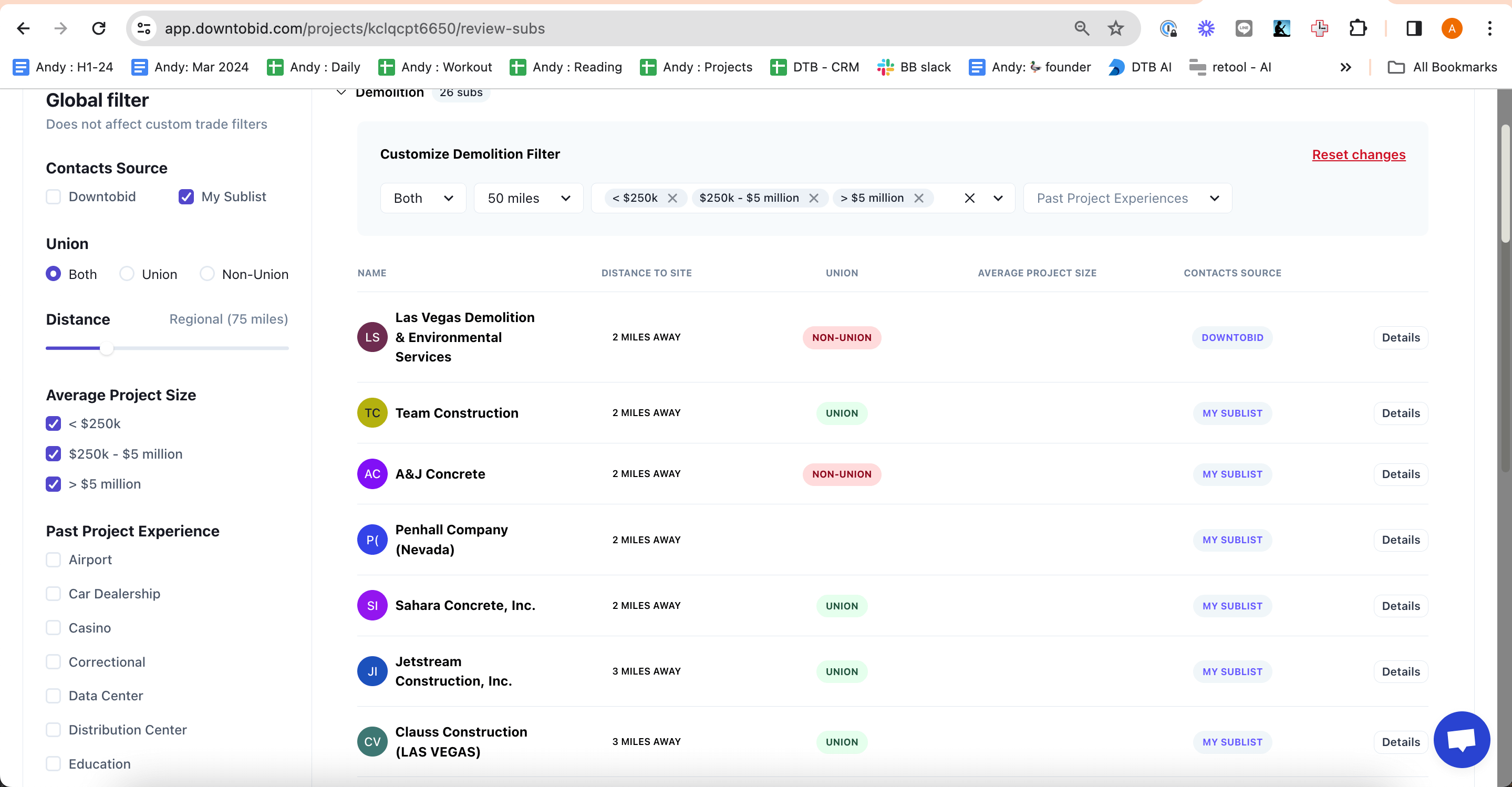
If you want access to even more subs, you can use our vast subcontractor network. Unlike many construction bidding platforms that rely on subcontractors to update their own information – a task often neglected due to time constraints – we use a multi-step verification process to find subcontractors:
- AI categorizes trades based on subcontractor websites, ensuring accurate classification.
- We infer their project and trade preferences from their portfolio pages, if available.
- We personally email them to confirm that our contact info is accurate and the company is still active.
- Multiple data sources, including Google Maps and local trade associations, are used to identify local subcontractors.
- Contact information is updated after each response, maintaining database accuracy.
Personalized ITBs
Typically, GCs are stuck juggling tasks like crafting emails, setting up Dropbox links to share plans, and sending countless follow-up emails. It’s a tedious and time-consuming process that often results in missed responses or incomplete bid coverage.
Our platform uses AI to automate your entire bid invitation email campaign, preparing personalized emails in just a few seconds and following up with unresponsive subs, so you only need to manage your inbox and wait for proposals to roll in.
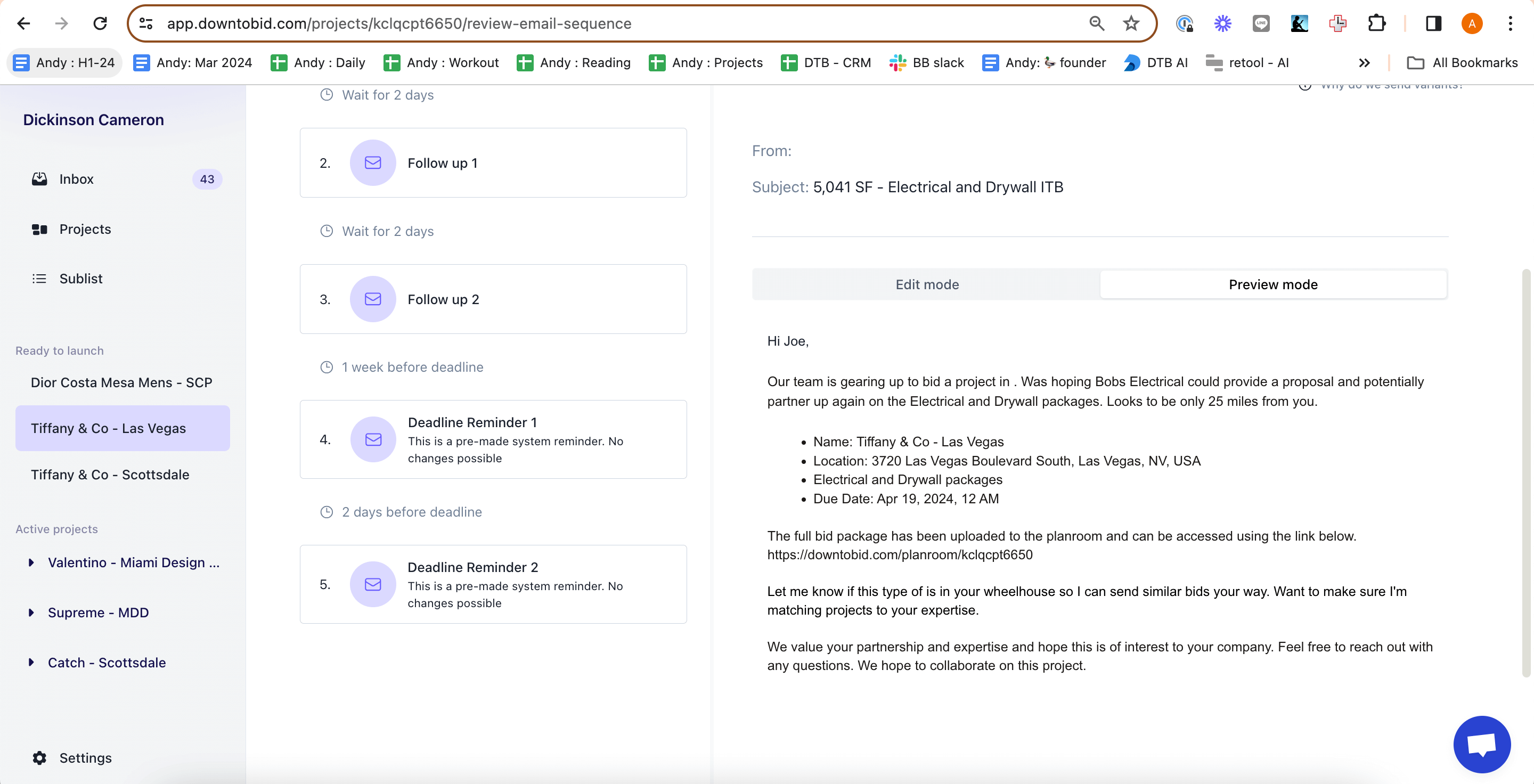
Each invitation highlights why that specific subcontractor fits the project, boosting your response rates and getting you better bid coverage. They also include the essential info – scope of work, project requirements, timeline, and location. We also address subs by name, which makes the invites feel more personal and approachable.
This approach works. GCs using Downtobid report up to a 30% increase in sub responses, with some seeing as much as a 60% response rate and over 80 bids on a single project.
Intuitive Planroom
Many construction management platforms complicate access to basic project information, frustrating subcontractors and leading them to ignore bid invites.
At Downtobid, we recognized this problem and designed our planroom to make things as smooth and intuitive as possible. Key features include:
- Numbered and titled pages allow subcontractors to quickly locate specific documents.
- AI-driven file syncing automatically updates and distributes new documents to all users, ensuring that everyone works with the most current information.
- The Planroom organizes files into four distinct folders: Plans, Specs, Photos, and Miscellaneous
- Subcontractors don't have to create an account to access the planroom – it's completely free.
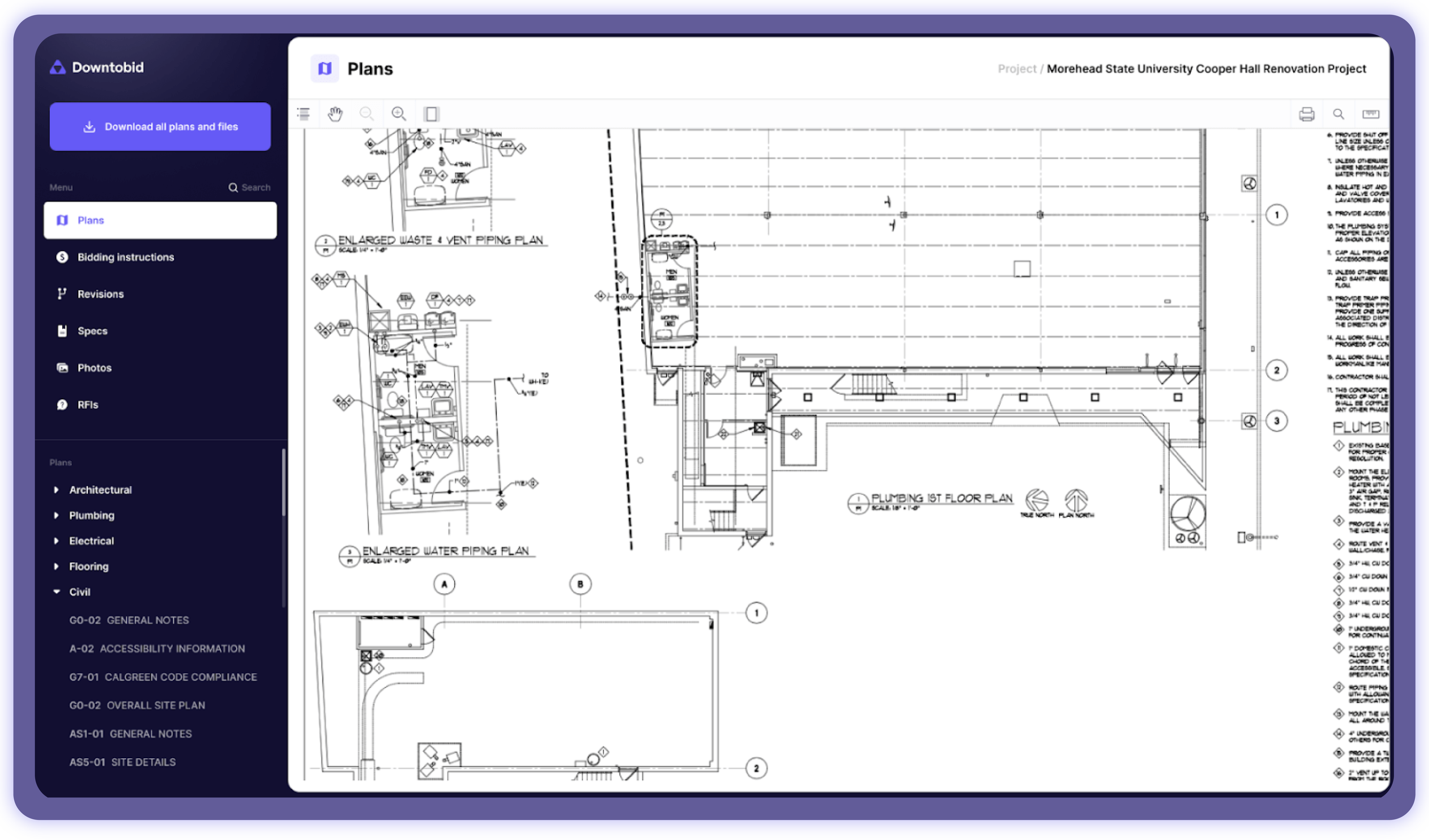
Streamline the Preconstruction Process with Downtobid
Downtobid keeps things simple with upfront pricing across three tiers:
- Free Plan: Perfect for testing the waters with a single trial project. No commitment, just a straightforward way to get familiar with the platform’s core features.
- Starter Plan: This plan gives you unlimited active projects, supports up to three users, and includes a dedicated bid coordinator to help manage your projects more efficiently.
- Pro Plan: Take your bidding to the next level with everything in the Starter Plan, plus support for up to 10 users, sublist cleanup, migration, and full access to Downtobid’s extensive subcontractor network.
You won’t have to deal with frustrating back-and-forth calls with sales reps or delayed responses. When every minute counts, Downtobid delivers a fast, efficient solution that keeps your projects moving forward.
Give it a try – sign up for a free demo today and see how Downtobid can transform your preconstruction workflow.