PlanSwift is a popular digital takeoff and estimating tool. However, many users seek alternatives or competitors due to its high price and other limitations. PlanSwift’s annual subscription runs about $1,749 per license, which can strain budgets, and contractors often want cloud-based collaboration or specialized features that PlanSwift may lack.
Below, we'll review seven notable PlanSwift alternatives – each offering unique strengths in takeoff, key features, and estimating, along with key pros, cons, and ideal users.
Note: If you are looking for an Ai construction tool to deliver personalized ITBs, AI-driven scope detection, and an intuitive planroom to streamline bidding, try Downtobid. Engage subs, track bids, and manage projects efficiently. AI reviews plans, identifies bid packages, and matches you with local subs, while seamless bid invitations connect the right partners. Save time and cut errors. Click here for a free demo.
Key Takeaways
- Downtobid complements takeoff tools by automating bid invitations to qualified subcontractors.
- PlanSwift alternatives offer better pricing and cloud-based collaboration features.
- Bluebeam Revu provides superior PDF markup but requires significant training.
- Cloud tools like STACK enable real-time collaboration from anywhere.
- Enterprise solutions integrate with construction management but cost much more.
- Pick STACK for simplicity or Procore/Autodesk for enterprise integration.
Downtobid – Streamline Your Bidding Process
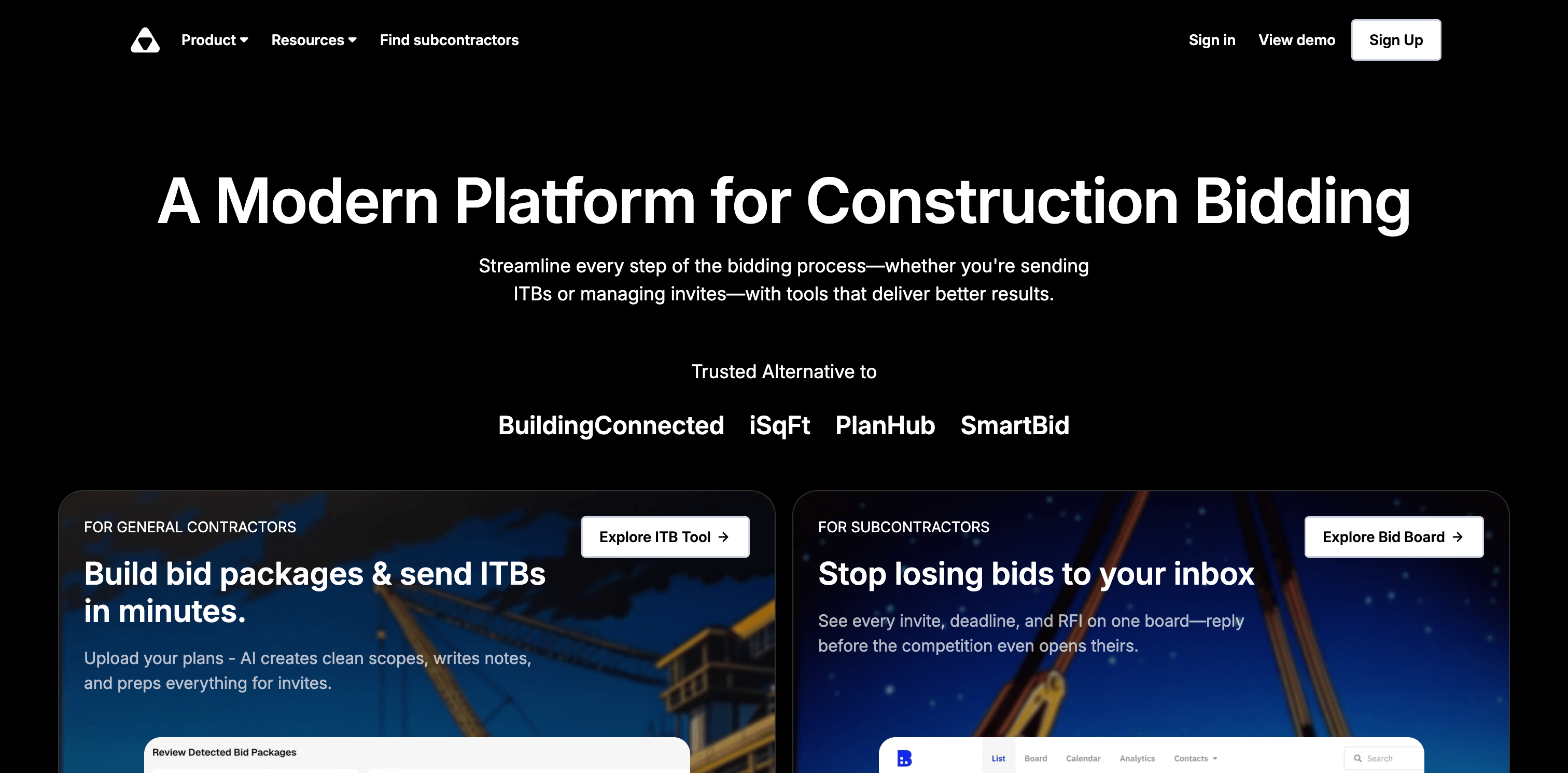
Takeoff and estimating tools help you quantify and price work – but you also need to manage the bidding process with subcontractors. Downtobid is a complementary platform that transforms your completed takeoffs into organized bid invitations.
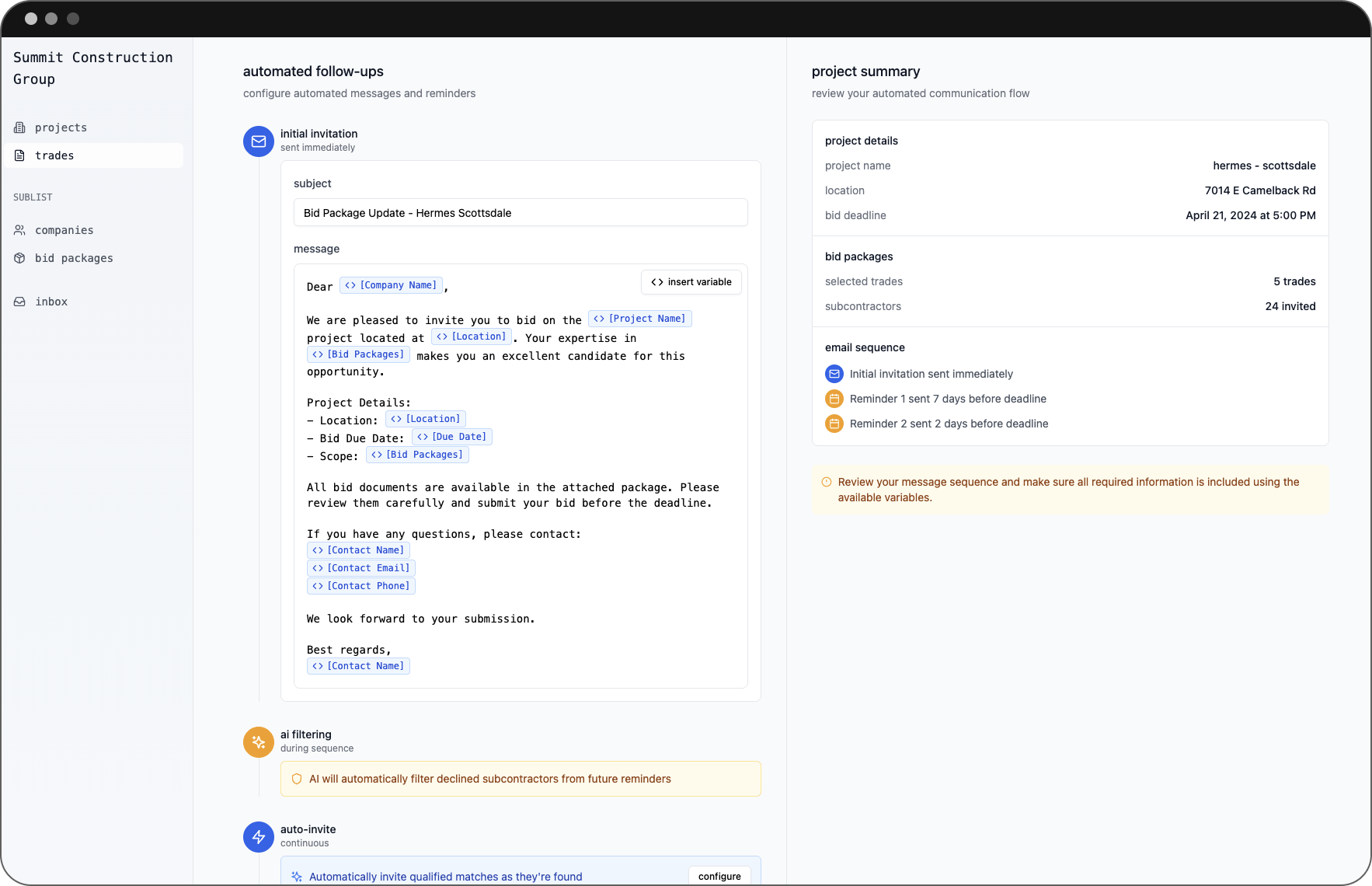
It uses AI to analyze your drawings and automatically identify bid packages, then drafts invitation emails and sends them to qualified subs in your area.
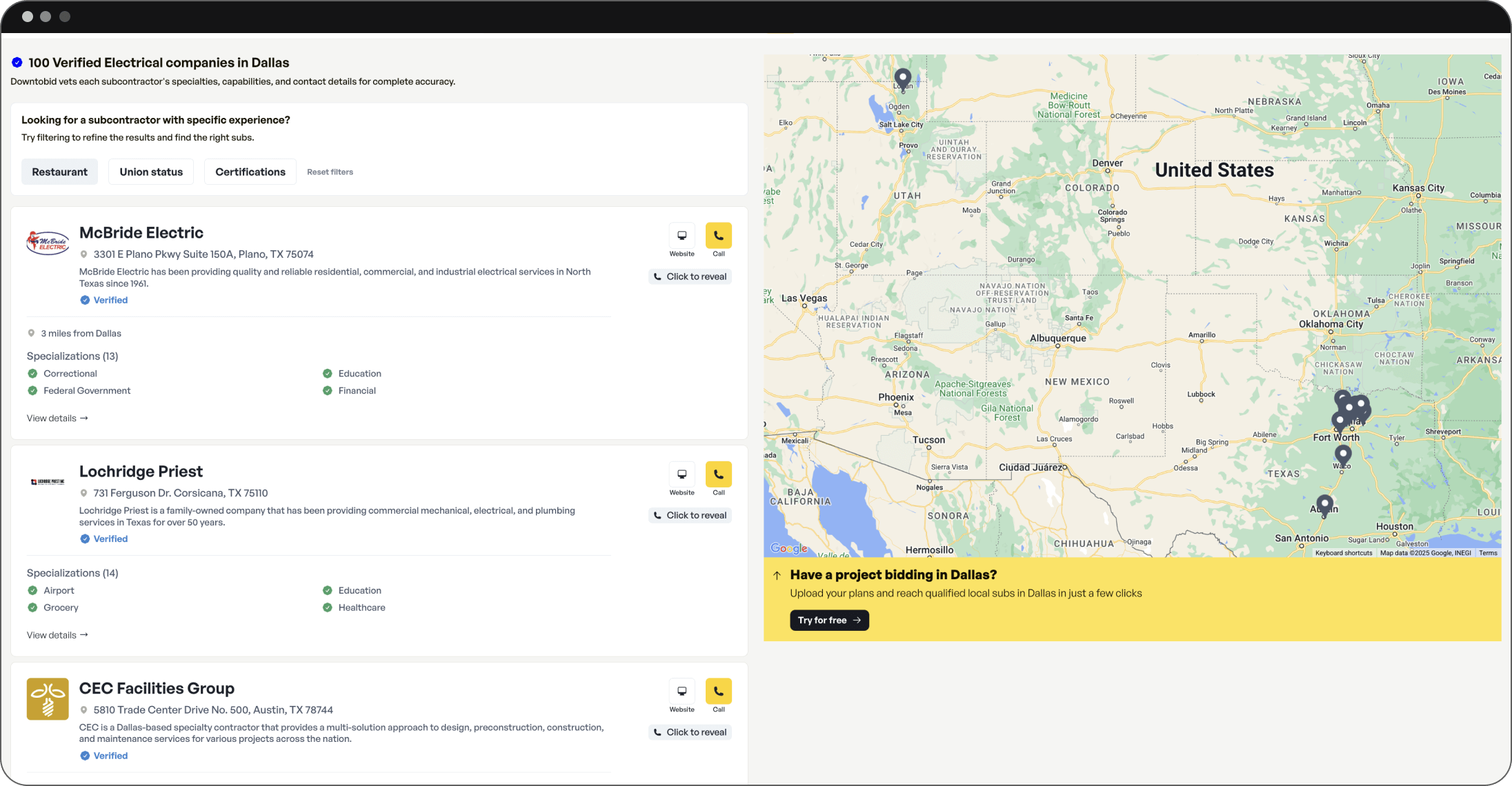
Over $40 million of projects have been bid through Downtobid, as it saves time on manual invite prep and helps increase bid coverage.
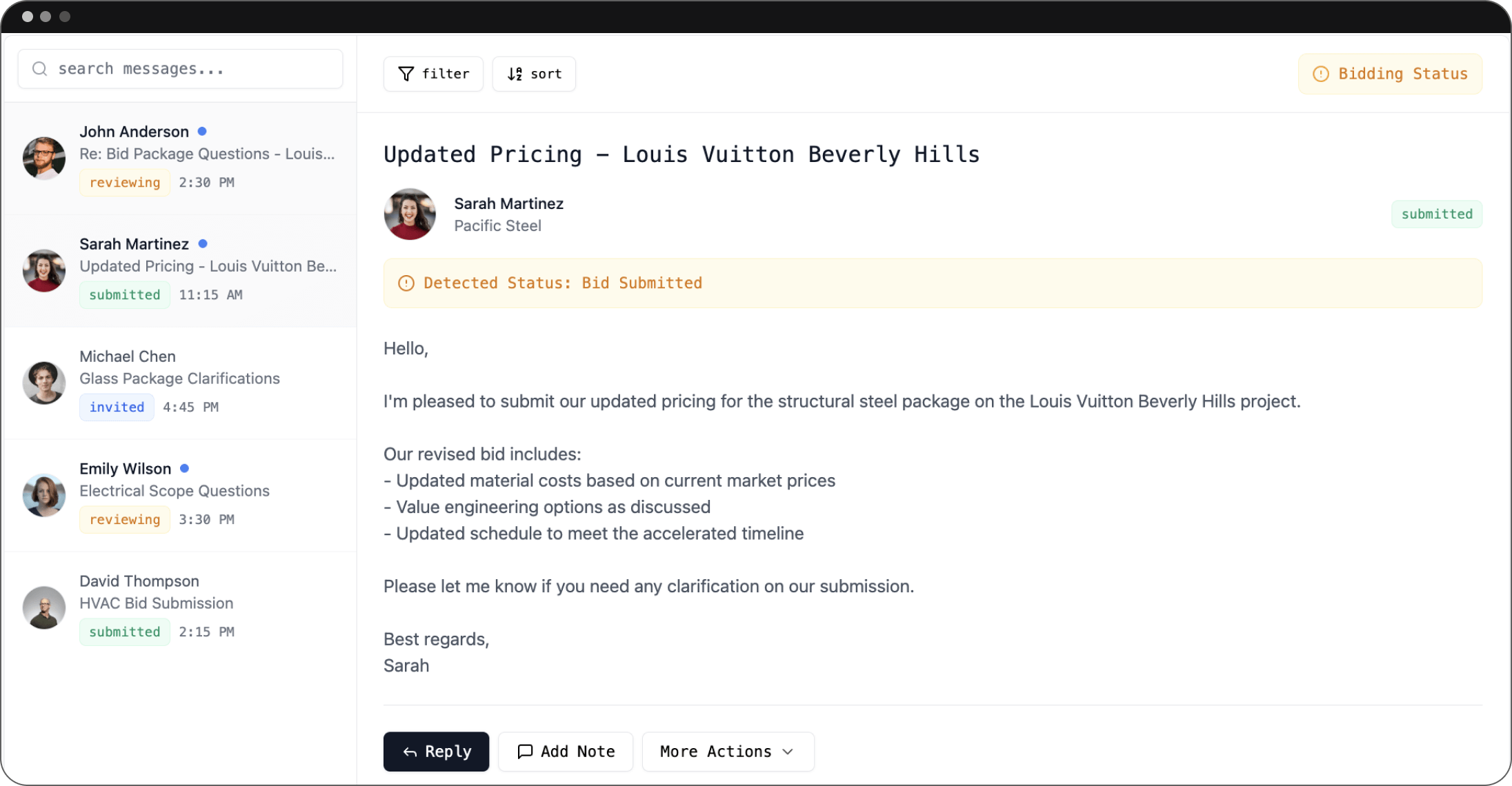
In short, after using one of the above takeoff solutions for your estimates, Downtobid can help turn those results into efficient bid solicitations, ensuring you get the trade coverage and pricing feedback you need to win the job. Click here for a free demo.
Bluebeam Revu
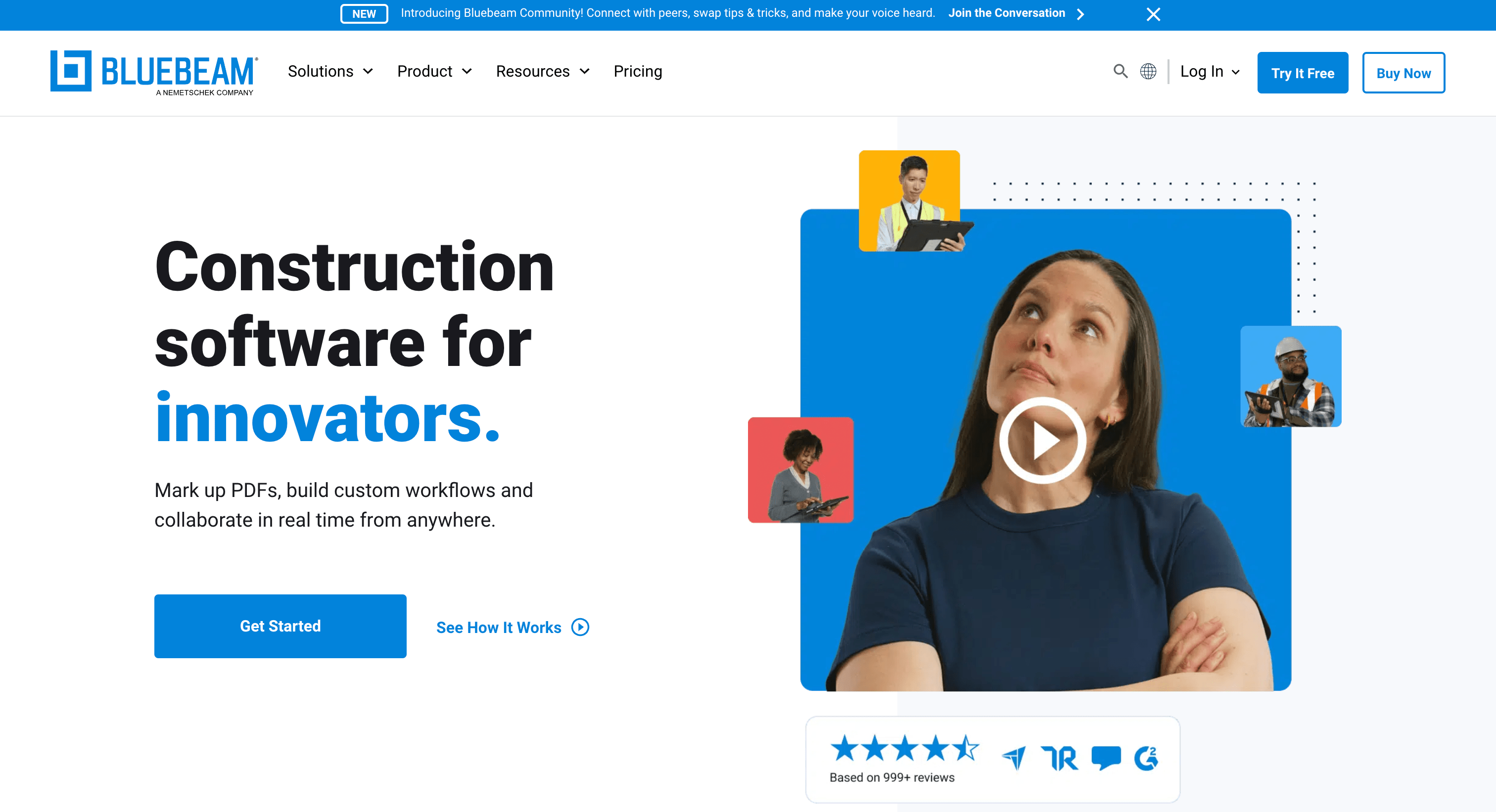
Bluebeam Revu is a powerful PDF-centric tool used for digital plans. It combines markup, measurement, and real-time collaboration in a single platform. Bluebeam is trusted by over 1 million AEC professionals for its precision and team-friendly features. It’s not a dedicated estimating app, but its takeoff tools (for lengths, areas, counts, etc.) and document management capabilities are top-notch. It is one of the best alternatives to PlanSwift.
Pros
- Robust PDF markup and measurement capabilities with high accuracy.
- Highly collaborative, allowing multiple team members to redline plans simultaneously.
Cons
- Steep learning curve – it requires training to master advanced features.
- Subscription cost can add up (annual plans range from ~$260 to $440 per user for different tiers).
Best for
Teams that work heavily with PDFs and need a professional takeoff & markup tool integrated into their workflow. Great for GCs and engineers who value plan collaboration and don’t mind investing in a versatile PDF solution. Read our comparison of PlanSwift vs BlueBeam vs Downtobid here.
On-Screen Takeoff (OST)
On-Screen Takeoff (by On Center) is a classic on-premise program for digital takeoffs. It streamlines measuring directly on screen, supporting auto-count of symbols and overlaying drawings for easy plan comparisons. OST is known for reliability in quantifying lengths, areas, and counts from PDF or CAD plans.
Pros
- Straightforward digital takeoff workflow – open your plans on a computer and measure with clicks.
- Features like auto-count and overlays help quickly quantify items and track plan revisions.
Cons
- The software feels dated – users note the interface hasn’t kept up and updates are slow.
- Also lacks the cloud collaboration found in newer tools.
Best for
Estimators comfortable with a traditional Windows takeoff application who need solid core functionality without frills. Good for those who work solo or don’t require real-time multi-user collaboration.
STACK
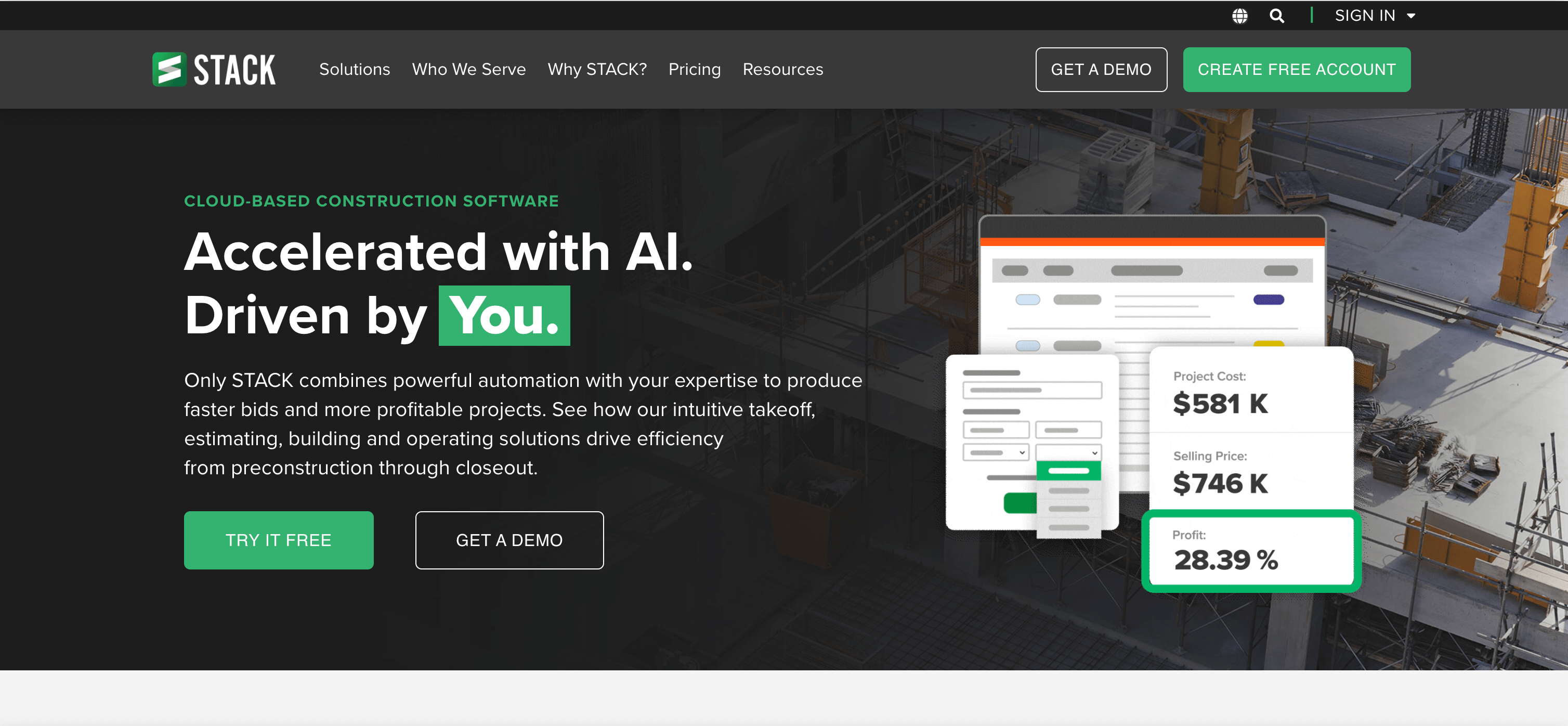
STACK is a cloud-based takeoff and estimating platform known for its ease of use and anywhere access. Users can upload blueprints to a web interface and perform takeoffs collaboratively in real time. STACK includes pre-built item libraries and estimating modules, aiming to speed up bid preparation and reduce errors. Learn more here.
Pros
- Cloud-based convenience – access your takeoffs from any computer with internet, which promotes teamwork and remote work.
- User-friendly interface with automated functions (like one-click counting tools) reduces manual effort.
Cons
- Internet reliance – requires a stable online connection for smooth use.
- Navigation can be less intuitive for beginners in some areas, so new users might need a bit of practice.
Best for
Contractors who want a modern, collaborative takeoff solution with built-in estimating. Ideal for teams spread across multiple offices or in the field, and for those new to digital takeoffs due to STACK’s gentle learning curve.
Procore Estimating

Procore Estimating (formerly Esticom) is part of the Procore construction management ecosystem. It provides integrated takeoff and estimating tools that tie directly into Procore’s project management software suite. With features like intelligent auto-count and assemblies, it lets you go from quantity takeoff to cost estimate to client proposal seamlessly in the cloud.
Pros
- All-in-one integration – takeoff results flow into estimating and bidding within Procore, avoiding duplicate data entry.
- Cloud-based and accessible anywhere, plus it connects to Procore’s other modules for a unified workflow.
Cons
- Can be overkill for small firms – the software is very robust but has a steep learning curve and high cost, better suited for larger companies.
- You may need to adopt the whole Procore platform to get full value, which demands significant investment.
- Hidden pricing and many have said Procore can be expensive
Best for
General contractors and enterprises already using (or planning to use) Procore. It’s ideal for those who want a single-platform solution from takeoff through project management, and who have the IT resources to support an enterprise system. May not be wrothwhile for small businesses.
Autodesk Takeoff
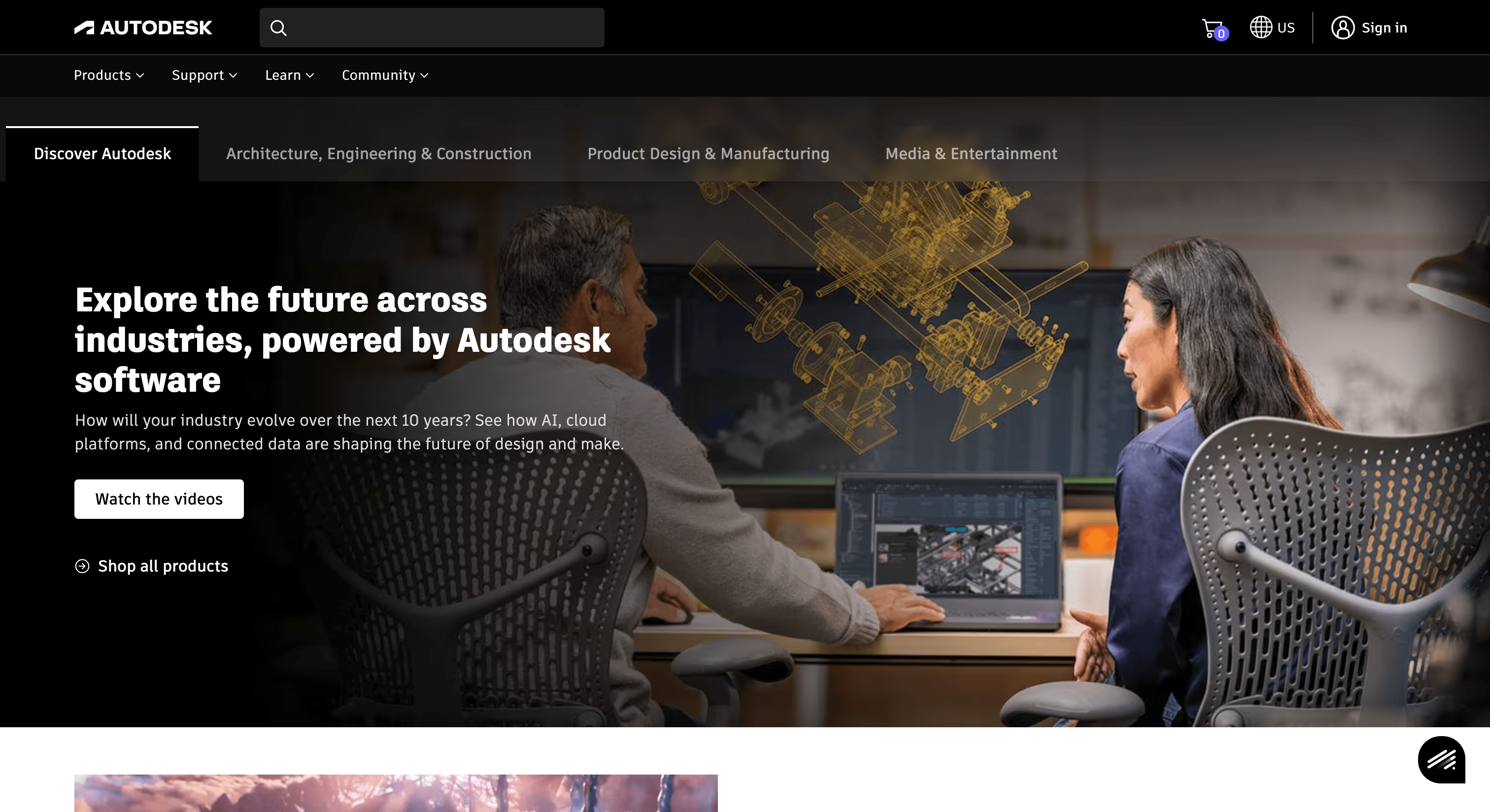
Autodesk Takeoff is a newer takeoff tool within the Autodesk Construction Cloud. It enables estimators to perform both 2D and 3D takeoffs in one tool, bridging traditional plan measurements with BIM model quantification. Being cloud-based, it syncs with Autodesk’s other construction apps and is geared for large projects that use BIM. Find out more here.
Pros
- Tight integration with Autodesk tools – works great if you use Revit, AutoCAD, or BIM 360, since quantities and changes sync across platforms.
- Powerful for combined 2D/3D takeoff, giving detailed insights into project scope and catching items that might be missed in 2D alone.
Cons
- Premium pricing – part of Autodesk’s enterprise offerings, so it comes with a high price tag (usually quote-based) that’s hard to justify for small jobs.
- Also, it requires training; smaller teams might find it more complex than necessary if they don’t need 3D.
Best for
Large contractors and firms already invested in Autodesk’s ecosystem or doing BIM-driven projects. Great for those needing advanced takeoff capabilities and model-based quantity extraction on major builds. Compare all the features of AutoDesk vs Procore and Downtobid here.
Buildxact
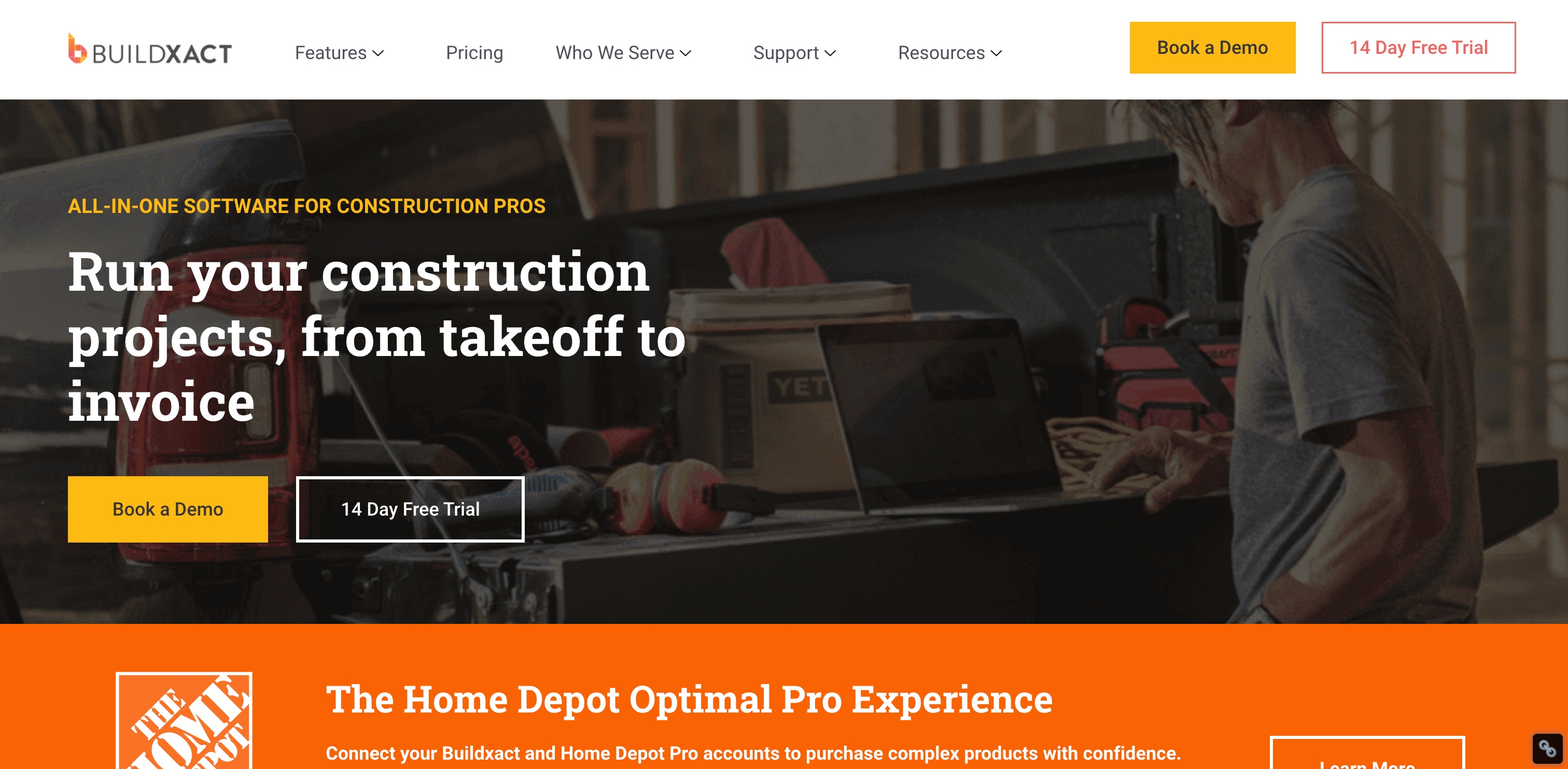
Buildxact is an all-in-one estimating, takeoff, and project management tool aimed at residential builders and small contractors. It offers point-and-click digital takeoffs, then lets you generate quotes, schedules, and even purchase orders from that data. Buildxact also integrates with accounting software (QuickBooks, Xero) and supplier databases to pull in up-to-date material costs.
Pros
- End-to-end features – from takeoff to bid to job management, everything is handled in one system.
- Can automatically turn takeoff measurements into material lists and cost estimates, with real-time supplier price updates for accuracy.
- Helps streamline scheduling and client communications as well.
Cons
- Can be pricey for small businesses – the monthly subscription is substantial, and adding multiple users increases cost.
- Some features have a learning curve or complex setup, since the software is very comprehensive.
Best for
Small to mid-sized builders and remodelers who want a single software to handle takeoffs, estimating, and project management. Especially useful for those who value QuickBooks integration and live supplier pricing – if the budget allows. Read this comparison of BuildXact vs Buildertrend and Downtobid here.
eTakeoff
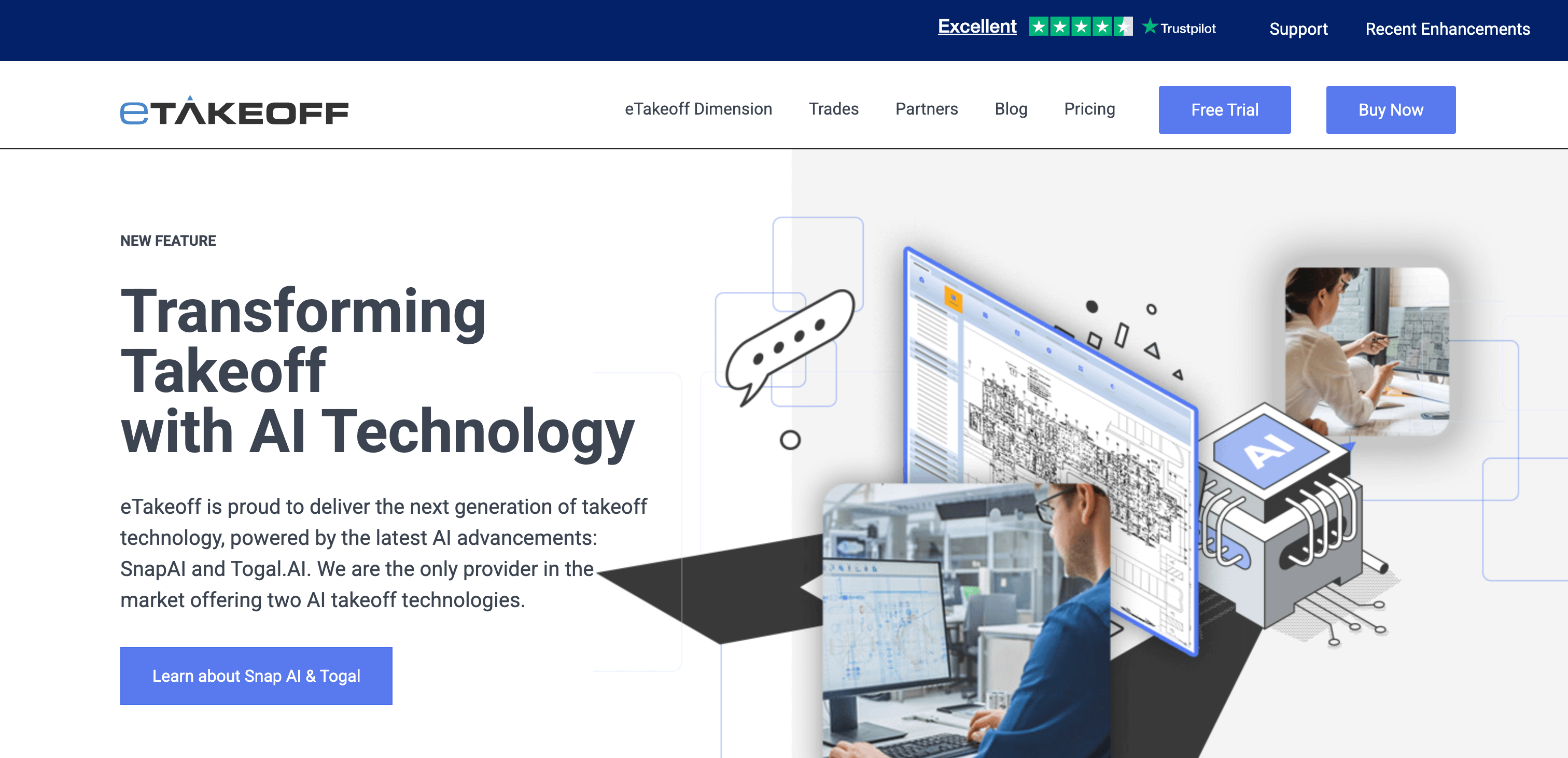
eTakeoff (by Sage) is known for its tight integration with Sage Estimating and advanced takeoff capabilities. It consists of eTakeoff Dimension (the core takeoff application) and eTakeoff Bridge (which links takeoff data into Sage’s estimating software). eTakeoff offers sophisticated features like pattern search (auto-counting symbols across drawings), extensive measurement and annotation tools, and Excel integration for custom workflows.
An eTakeoff digital takeoff in progress – the estimator traces measurements on a floor plan (highlighted in blue) and the software tallies quantities on the side. Tools like eTakeoff can export these quantities to Excel or Sage Estimating for pricing. This visual approach helps ensure nothing is missed and saves time over manual methods.
Pros
- Feature-rich for power-users – supports complex assemblies, custom formulas, and automations like Snap AI pattern search to speed up counting.
- Integrates seamlessly with Sage Estimating (via Bridge) and with Excel, which is great for estimators using spreadsheets or Sage in their workflow.
Cons
- Complex licensing – eTakeoff Dimension and Bridge are sold separately, and support/maintenance incur extra fees.
- Some users also note performance lags on very large projects.
Best for
Professional estimators, especially those on Sage Estimating or needing strong Excel integration. Also suitable for specialty trades that require detailed takeoffs. It’s perfect if you need highly detailed takeoff tools and plan to integrate with a larger estimating system.
Finding The Best Takeoff Software
The “best” takeoff software depends on your business’s needs and budget. Each alternative above addresses certain PlanSwift pain points – whether it’s Bluebeam’s collaborative markups, STACK’s cloud convenience, or eTakeoff’s advanced features for Sage users. GCs, estimators, and subcontractors should weigh the pros and cons: if cost and simplicity are key, a tool like STACK might shine; if you need enterprise integration, Procore or Autodesk could be worth the investment. The goal is to improve estimating accuracy and efficiency, so choose the solution that fits your projects and team workflow best.
Frequently Asked Questions
Why do contractors look for alternatives to PlanSwift?
PlanSwift is a well-known takeoff and estimating tool, but its steep price tag of around $1,749 per license per year pushes contractors to explore more affordable options. Many want cloud-based collaboration, easier sharing, and specialized features that PlanSwift doesn’t offer out of the box. So, it’s common to look for tools that fit tighter budgets and modern workflows better.
What is unique about Downtobid compared to other takeoff tools?
Downtobid isn’t just another takeoff software – it focuses on automating the bidding process after takeoff. It uses AI to read your plans and sends out bid invitations to matched subcontractors without you lifting a finger. Think of it as the smart bid manager that complements your estimating tool by getting you more qualified bids faster and hassle-free.
Which PlanSwift alternative is best for teams wanting cloud access and teamwork?
STACK stands out for its cloud-based platform, letting you upload blueprints and collaborate live anywhere. Its user-friendly design and automation tools make takeoffs quick and reduce errors, perfect for contractors who need real-time teamwork without being chained to an office computer.
How does Bluebeam Revu compare to PlanSwift in terms of features and learning curve?
Bluebeam Revu excels at PDF markup, measurement accuracy, and team collaboration, making it a top pick for those heavily working with digital plans. But it’s not as straightforward as PlanSwift and requires some training to get the most out of it. Plus, its pricing is on the higher side, so it’s best for teams ready to invest in a versatile PDF-centric solution rather than a dedicated estimating tool.