Procore and CMiC are two leading construction management platforms, but they take very different approaches. Procore is a cloud-based project management solution known for its collaboration features and ease of use, while CMiC is a comprehensive construction ERP system favored by large enterprises for its deep financial and accounting capabilities. In practice, Procore often serves as a central hub for project teams, whereas CMiC offers an all-in-one backend system integrating project data with accounting. The best choice depends on your organization’s size, focus, and needs.
Key Takeaways
- Procore nails cloud-based collaboration and field use; CMiC excels at enterprise ERP; Downtobid boosts preconstruction.
- Procore wins with a sleek UI, fast setup, and unlimited users—ideal for small to mid-sized GCs.
- CMiC delivers deep accounting and control but lags with a clunky UI and steep setup—best for big firms.
- Downtobid crushes bid invites and sub tracking, pairing perfectly with either for a full workflow.
- Pick Procore for ease, CMiC for finance, or Downtobid for bids—try Downtobid’s demo now.
Who Uses Procore vs CMiC (At a Glance)
General Contractors
- Procore (Collaboration-Focused): Widely used by GCs of all sizes. Particularly popular among small to mid-sized and large GCs who need a quick-to-deploy, user-friendly project management tool. Procore’s unlimited user model lets GCs invite owners, subcontractors, and architects easily for collaboration. This software is ranked among the top softwares for general contractors.
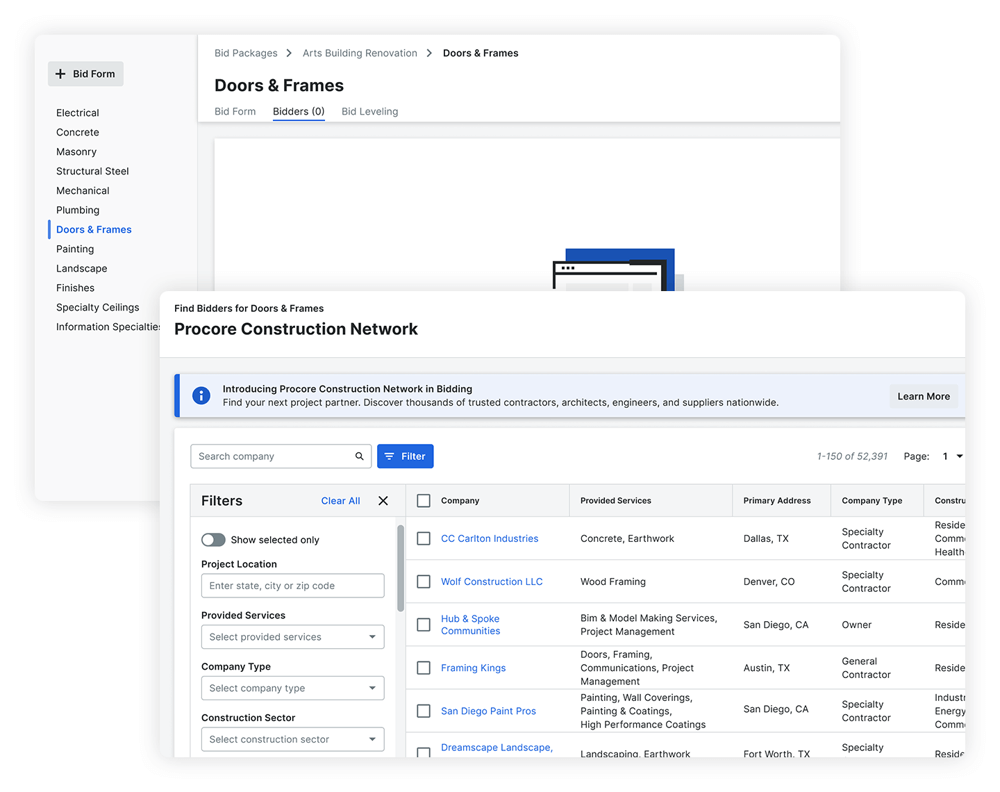
- CMiC (ERP-Focused): Adopted by large, enterprise GCs. Typically chosen by big general contractors with dedicated IT teams and complex, multi-project operations. CMiC’s integrated financials appeal to GCs seeking a unified system for project management and accounting in one place.
Owners / Developers
- Procore (Collaboration-Focused): Owner-friendly for project oversight. Many project owners and developers participate in Procore via their contractors’ systems (Procore has an Owner Portal module). It’s useful for owners who want project visibility in progress and document management without dealing with heavy IT infrastructure. Smaller owners may not find Procore worth it.
- CMiC (ERP-Focused): Used by some enterprise owners. Owners or developers with very large project portfolios occasionally implement CMiC to consolidate project and financial data. However, this is less common – most owners find Procore or lighter tools sufficient unless they manage construction in-house at a large scale.
Subcontractors
- Procore (Collaboration-Focused): Commonly involved via Procore (but rarely the buyer). Subcontractors frequently interface with Procore when invited by GCs. Procore’s ease of use means subs can upload RFIs, submit bids, and track their tasks on a GC’s Procore platform. A few larger subs might even adopt Procore internally to manage their own projects due to its collaboration benefits.
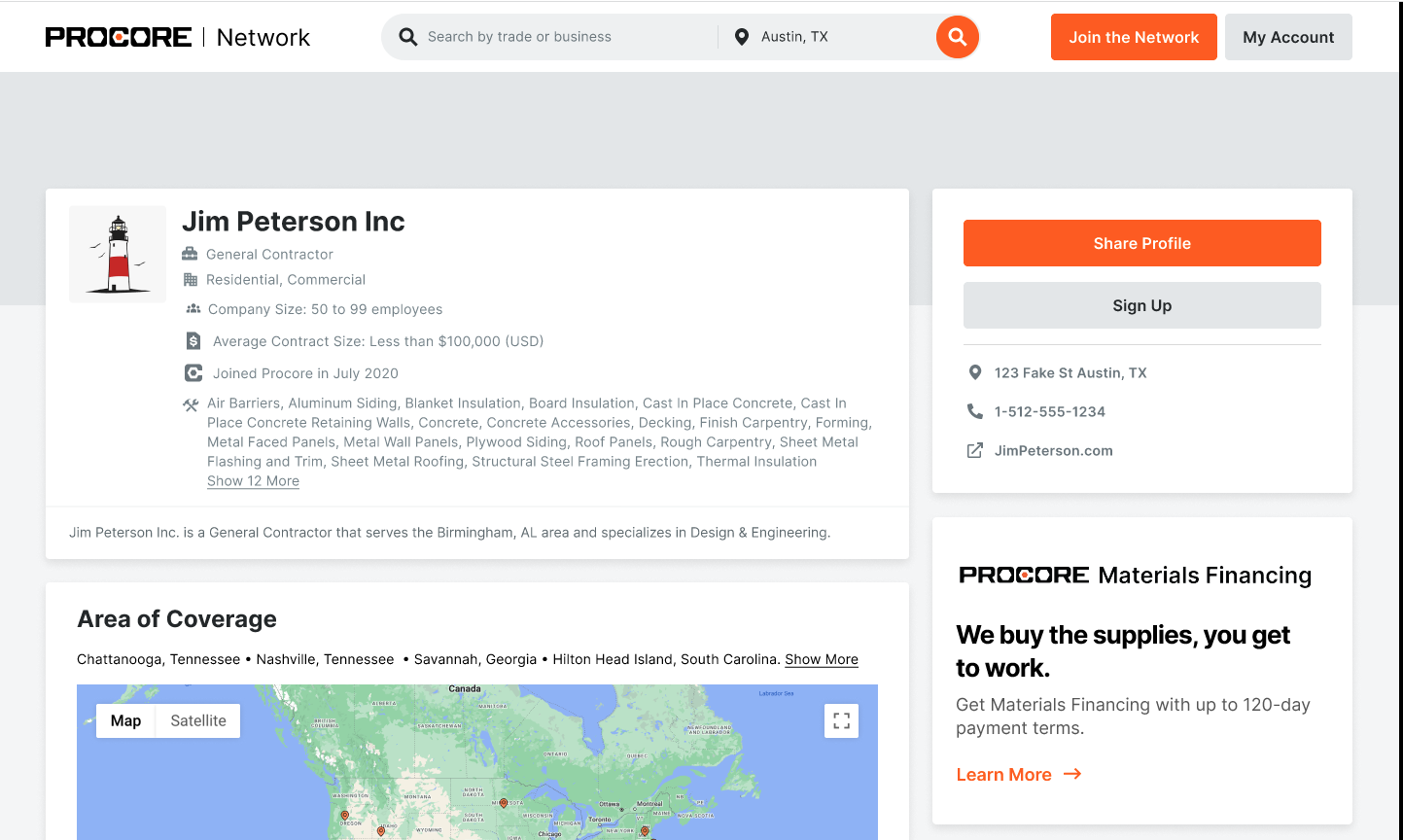
- CMiC (ERP-Focused): Rarely used directly by subs. Subcontractors typically do not purchase CMiC; they might interact only through email or portals if a GC uses CMiC. The platform isn’t designed with independent subcontractor use in mind, and its complexity makes it impractical for most subs’ needs.
In-Depth Comparison of Key Factors
Choosing between Procore and CMiC comes down to a balance of usability, functionality, and organizational priorities. Below is a breakdown of the major differences in deployment, features, and performance.
Deployment & Setup
- Procore (Cloud PM Software): Cloud-based SaaS. Procore is delivered as a cloud service – no on-premise servers needed. This means faster setup and automatic updates by the vendor. Implementation is relatively quick, and companies can be up and running in weeks, not months.
- CMiC (Construction ERP System): On-premises or Private Cloud. CMiC can be deployed on-premise or hosted, and typically requires a more involved implementation. It’s often a major IT project to roll out, with database configuration, customizations, and data migration. Upgrades are less frequent and must be planned by the company.
Usability & Interface
- Procore (Cloud PM Software): Modern interface, easier learning curve. Procore’s user interface is more modern and geared toward simplicity. Most users find it fairly intuitive and straightforward. However, some project managers note that Procore’s UI still has its quirks – one joked “the UI is hilariously bad and not user friendly considering it’s the most widely used product”. Overall, new users can navigate Procore with minimal training, and the design is continually improving.
- CMiC (Construction ERP System): Dated interface, steep learning curve. CMiC’s interface is often described as clunky or outdated – essentially a 1990s-style enterprise software look. The system is powerful but not very intuitive; extensive training is usually required before teams become comfortable. Many users report needing detailed manuals and dedicated training sessions to perform basic tasks in CMiC, especially compared to the more user-friendly Procore.
Collaboration & External Access
- Procore (Cloud PM Software): Excellent for team collaboration. Collaboration is where Procore shines. It’s built to be a central hub where GCs, owners, architects, and subs all work from the same system. External partners can be given controlled access to relevant construction projects and documents. Procore is widely regarded as the better collaborative tool for working with outside partners, fostering real-time communication (RFIs, submittals, drawings, etc.) across organizations.
- CMiC (Construction ERP System): Primarily internal-facing. CMiC is designed more for internal project control and back-office integration than for inviting outside collaborators. While it has modules for project management, external users (like subcontractors or owners) often struggle with access or simply receive information via email/PDF exported from CMiC. In practice, this means Procore tends to engage the whole project ecosystem more effectively than CMiC.
Project Management Features
- Procore (Cloud PM Software): Comprehensive field and PM toolset. Procore offers a broad suite of construction management project features out of the box: RFIs, submittals, change orders, drawing management, daily logs, inspections, punch lists, etc. These features are delivered in a unified platform that project teams on site and in the office can use with ease. Procore’s strength is handling day-to-day construction management tasks and keeping everyone on the same page. Owners who need less features may look for other Procore options.
- CMiC (Construction ERP System): Solid project modules, but finance-centric. CMiC includes many project management functions (submittals, RFIs, meeting minutes, etc.), but they are often less refined than Procore’s equivalents. The software’s design prioritizes process and data capture over user-friendly workflow. For example, field personnel may find tasks like updating logs or drawings cumbersome in CMiC. The PM capabilities are there, but they aren’t as intuitive or widely praised by end-users as Procore’s.
Financial & Cost Management
- Procore (Cloud PM Software): Integrates with accounting, optional financial module. Procore can manage budgets, commitments, and cost tracking, and it offers its own Financials module – but many contractors still integrate Procore with dedicated accounting systems (QuickBooks, Sage 300, etc.) for actual bookkeeping. Procore’s strength is in cost tracking and budget collaboration rather than full ERP accounting. It handles construction financial workflows (like change order approvals and budget reports) well, but heavy accounting (GL, payroll) is left to other tools.
- CMiC (Construction ERP System): Robust built-in accounting and cost control. Financial management is CMiC’s forte. It’s a true ERP, meaning it includes job cost accounting, general ledger, AP/AR, payroll, and financial reporting all within the same system. For companies wanting one source of truth for both project data and financials, CMiC delivers. In fact, one reviewer noted that while Procore is great for collaboration, “CMiC is a better cost management tool.” Budgeting, forecasting, and cost controls are very strong in CMiC – often more advanced out-of-the-box than Procore’s financial tools.
Integrations
- Procore (Cloud PM Software): Extensive Marketplace & APIs. Procore has a large ecosystem of third-party integrations (Procore Marketplace) and a well-documented open API. It readily connects to other software platforms like scheduling tools, accounting systems, BIM apps, and more. This flexibility lets companies plug Procore into their existing tech stack with relatively low effort. If Procore lacks a feature, chances are there’s an integration or add-on that provides it.
- CMiC (Construction ERP System): API available, but fewer out-of-box integrations. CMiC can integrate with other systems through its API, and some integrations exist (often via custom development or middleware). However, CMiC does not have as many pre-built, one-click integrations as Procore. Organizations might need technical consultants to connect CMiC with third-party products. In some cases, firms using CMiC have even integrated it with Procore for field management, highlighting the gap in easy integration options.
Mobile Access
- Procore (Cloud PM Software): Strong mobile app for field use. Procore was designed with field mobility in mind. Its mobile apps (iOS and Android) allow on-site teams to view drawings, upload photos, respond to RFIs, complete checklists, and even work offline when internet is spotty. This has been a game-changer for superintendents and field engineers who need information on the go. Procore’s mobile experience is polished and one of its standout features.
- CMiC (Construction ERP System): Limited mobile device capabilities. CMiC offers a mobile app, but users often report it as less capable and less user-friendly than Procore’s. Basic functions (like viewing project info or logging data from the field) are possible, but the experience is not as seamless. Many field users simply don’t use CMiC on their phones, opting to take notes and input later on a computer. In an industry where on-site access is key, CMiC’s mobile offering lags behind Procore’s in adoption and functionality.
Pricing
- Procore (Cloud PM Software): Subscription-based, higher ongoing cost. Procore uses an annual subscription pricing model that is typically tiered by the volume of construction work or number of projects. It allows unlimited users, but you pay more as your project volume or feature needs grow. This can become expensive – some long-time users note costs have increased significantly as Procore became an industry standard. Small companies might start around a few hundred dollars per month for a limited package, while large enterprises spend tens of thousands per year. The flip side is that Procore’s quick deployment and included support can lower some indirect costs. Learn more here.
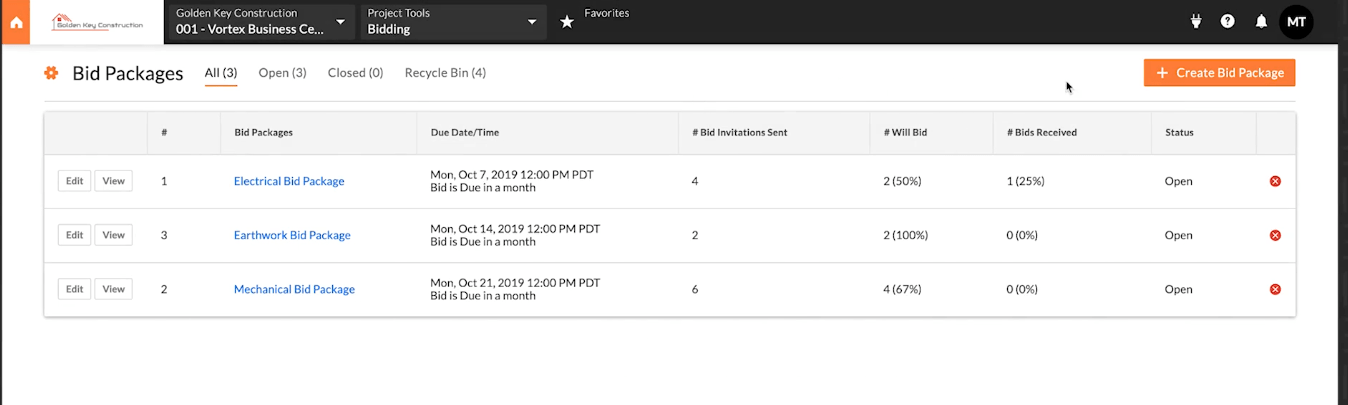
- CMiC (Construction ERP System): License + implementation investment. CMiC is usually sold via custom quotes tailored to each organization’s size and modules needed. It often entails a large upfront cost for licenses and a significant implementation fee. Because it can replace multiple systems (project management, accounting, etc.), companies justify the cost as a long-term investment. Expect to budget for ongoing maintenance, support, and possibly dedicated IT personnel. In short, CMiC can have a higher initial cost and effort, but may consolidate costs if you’d otherwise license separate ERP and PM tools.
Support & Training
- Procore (Cloud PM Software): Strong customer support and resources. Procore provides 24/7 support and a vast online knowledge base. They offer implementation guidance and training (webinars, Procore Certified courses) to help new users get up to speed quickly. Because Procore is more intuitive, many teams find they can start using core features with minimal training. The company also has a community forum where users share tips.
- CMiC (Construction ERP System): Dedicated support, but learning is significant. CMiC offers customer support and extensive training programs, which are very necessary given the complexity of the system. Large firms often engage CMiC consultants or allocate internal trainers to help users learn the software. It may take weeks or months of training for staff to become proficient in all of CMiC’s modules. The commitment to onboarding is higher, but for those who master it, CMiC becomes deeply ingrained in the organization’s processes.
Conclusion: Which Construction Management Software Fits Your Needs?
Choosing between Procore and CMiC boils down to your business needs. For most GCs and CMs, Procore is the practical choice. It dominates field-level management and collaboration, implements faster, and has become the industry standard. If you want user-friendly project management that connects to your existing accounting, Procore fits better. It works especially well for small/mid-sized firms and those prioritizing quick communication. As one Reddit user put it, "Procore really is the best of the worst" – not perfect, but tops for broad project management.
CMiC makes sense for large enterprises needing a true all-in-one system. If you run big operations with multiple, complex projects and want unified accounting and project tracking, CMiC offers that single solution. It speaks to CFOs as much as PMs. But be realistic – you'll need time, training, and possibly IT support to maximize CMiC. Companies choose it to streamline processes, accepting the learning curve for consolidated capabilities. This tradeoff only works if you'll use the ERP aspects. The user experience gap is real: "We use CMiC and it is a miserable experience," admitted one Reddit user. Choose CMiC only if its enterprise strengths match your specific needs.
Some large contractors use both: Procore in the field, CMiC in the office. If forced to pick one, ask whether collaboration or centralized control matters more. Procore excels at connecting people and information; CMiC at managing enterprise data and finances. Your choice should address your biggest pain points.
Downtobid: Streamlining Preconstruction as a Complement
Whichever platform you pick for construction management, you'll likely find preconstruction – bidding and sub selection – isn't fully covered by either Procore or CMiC. That's where Downtobid steps in. It's a specialized preconstruction tool focused on bid invitations, sub outreach, and bid leveling that complements your main system by handling everything before breaking ground.
With Downtobid, you can invite and track bids from qualified subs, keep all bid docs in one spot, and start projects with the right team. Using Downtobid alongside your main platform gives you full project coverage – from initial bidding (Downtobid) through execution and closeout (Procore or CMiC). This combo delivers a more efficient construction process from start to finish. Click here for a free demo.