Choosing the right construction management software can make or break your project efficiency. In this breakdown, we examine how industry heavyweights PlanGrid and Procore stack up against each other across critical functions that matter most to construction professionals in the field.
From document management and RFI handling to field-office integration and pricing structures, we dive into the strengths and limitations that could determine which platform aligns with your specific needs. We'll explore why superintendents love PlanGrid's markup tools while project managers and general contractors gravitate toward Procore's comprehensive workflows, what actual builders and site managers are saying about both platforms, and even introduce an alternative approach worth considering.
Note: If you are struggling with inefficient bid invitations, try Downtobid. Access our verified network of qualified subcontractors, automated bid invitations, and AI-assisted coverage tracking. Join forward-thinking construction professionals who are securing better bids in less time. Sign up for your free demo now and transform your preconstruction workflow.
Key Takeaways
- PlanGrid nails document management and markups, perfect for small to mid-sized projects.
- Procore delivers robust RFI/submittal tools and full PM for large, complex jobs.
- PlanGrid’s mobile app excels at quick field markups; Procore links field-office data but feels heavier.
- PlanGrid costs $39-$119/user/month; Procore’s high, opaque pricing suits big firms only.
- Downtobid beats both for bids with AI tracking and verified subs at lower cost.
PlanGrid Overview
PlanGrid is a construction productivity app focused on document management and field collaboration. It allows construction teams to share and mark up blueprints, specifications, and other documents in real time, ensuring everyone works off the latest plans.
PlanGrid’s simplicity and focus make it popular for general contractors on small to mid-sized projects who need a straightforward way to manage drawings and punch lists. (PlanGrid was acquired by Autodesk and its features now live on as part of Autodesk Construction Cloud.)
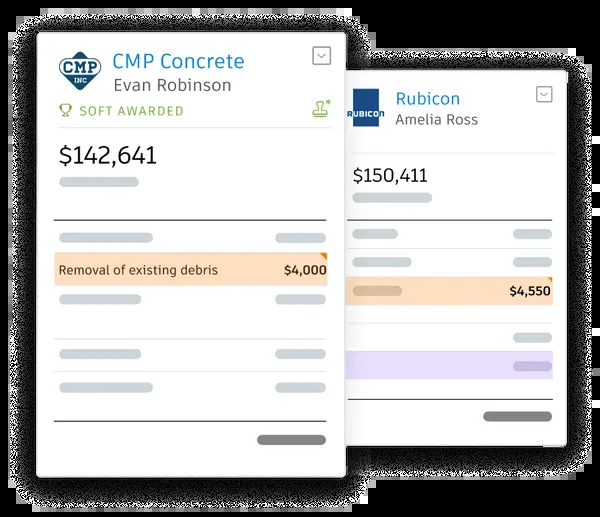
Procore Overview
Procore is a comprehensive, all-in-one construction project management software aimed at large projects and enterprise contractors. It offers a wide range of modules covering preconstruction, project management, resource planning, and financial management.
Procore is best suited for bigger companies with large projects and budgets to match – its feature-rich approach helps manage complex commercial jobs, from RFIs and documents to schedules and budgets, in a single system. A lot of small companies find Procore not worthwhile due to its steep learning curve, big price tag, and complex functionality.
Document Management
- PlanGrid: Excels at storing and organizing construction drawings and documents in one place for the team. By centralizing blueprints and specs, it reduces miscommunication and ensures everyone has the current set of plans. However, very large projects (with thousands of pages) can load slowly at times, and sharing access outside the company is cumbersome – every user needs a PlanGrid license, which makes collaborating with external subcontractors or owners tricky. (PlanGrid’s pricing plans also cap the number of sheet uploads unless you’re on the highest tier.
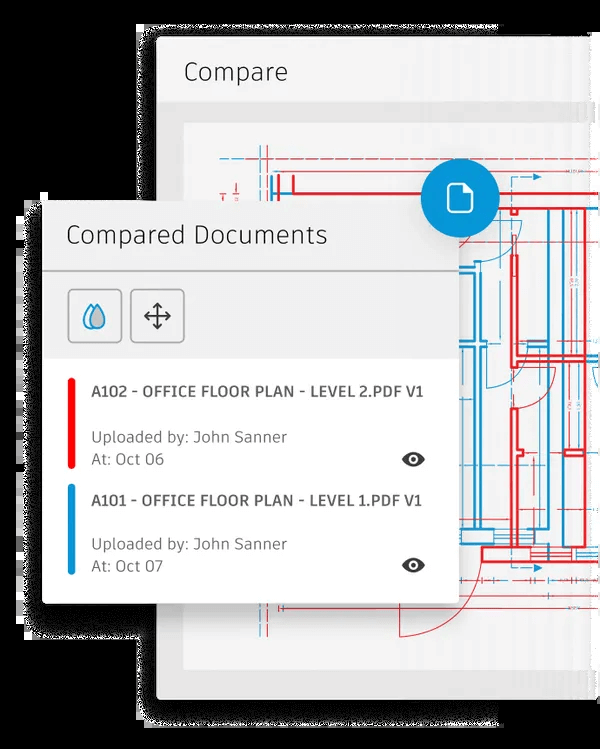
- Procore: Includes a robust Documents module with unlimited storage for project files. It supports detailed version control, permissions, and linking documents to other workflows (like attaching drawings to RFIs or change orders). This enterprise-level document control keeps field and office on the same page. Note: Some users feel Procore’s drawing viewer is less smooth than PlanGrid’s specialized app – it gets the job done, but for heavy markups or rapid plan viewing, Procore’s interface can feel comparatively clunky.
RFIs and Submittals
- PlanGrid: Provides a basic built-in RFI tool that lets field teams create and track RFIs directly from the app. This is handy for capturing issues or clarification requests on the spot. PlanGrid has also added a Submittals feature, but its workflow is relatively simple. Complex review processes may still rely on manual steps or external email, as PlanGrid’s RFI/Submittal capabilities aren’t as advanced or automated as a full PM suite.
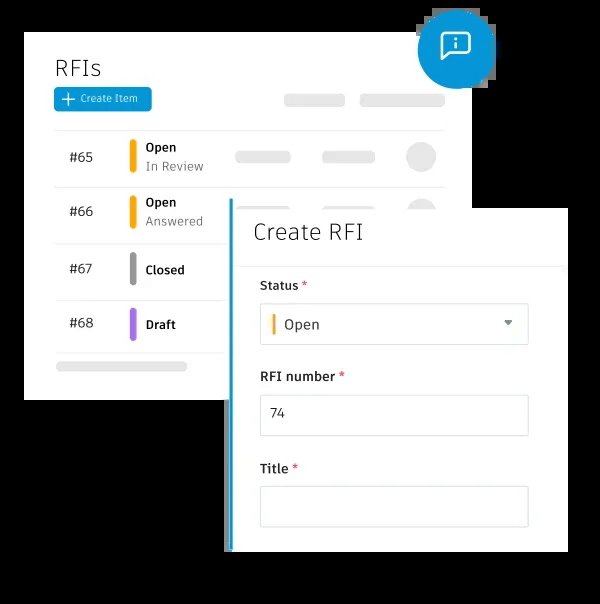
- Procore: Offers construction industry-standard RFI and Submittal management with customizable workflows and audit trails. Users can formally route RFIs to design consultants and track responses, and manage submittals through review and approval all within Procore. Many contractors consider Procore the “gold standard” for RFI and submittal tracking – it’s robust and integrates these items with related project data (linking RFIs to drawings, specs, and meeting minutes for context). The trade-off is that setting up these workflows requires discipline, but once in place they greatly streamline communication with architects and owners.
Markups and Drawing Tools
-
PlanGrid: Renowned for its markup capabilities on drawings. Team members in the field or office can redline plans, add annotations, and attach photos or comments directly on PDFs, with updates syncing to everyone’s device in real time. The interface is optimized for tablets/phones, so superintendents can quickly highlight issues on a plan and instantly share with the team. This real-time collaboration on drawings is one of PlanGrid’s strongest points.
-
Procore: Also enables markups on plans (drawings can be annotated in the Procore app or web viewer), and those markups can be linked to RFIs, observations, or punch items. However, users often note that Procore’s drawing tools feel less intuitive compared to specialized solutions like PlanGrid or Bluebeam. In practice, field teams might use PlanGrid or PDF editors for detailed markups and then upload or reference them in Procore. Procore’s strength is in managing the context of those markups (e.g. tracking which are open, resolved, linked to an RFI), even if the act of marking up isn’t as quick and smooth as in PlanGrid.
Subcontractor Communication
-
PlanGrid: Primarily designed for use within the GC’s team. While you can invite collaborators, each person typically needs a paid license to access the project, which limits how easily you can loop in dozens of subcontractors or external stakeholders. PlanGrid also lacks a built-in bidding invitation module (it’s focused on construction phase documents, not pre-bid). This means subcontractor bidding and communications often happen via email or other systems outside of PlanGrid. In short, PlanGrid is great for sharing plans internally, but it’s not a comprehensive construction management tool for GC-to-subcontractor interactions beyond basic document sharing.
-
Procore: Built with broader collaboration in mind. Unlimited users are included in Procore’s licensing, so GCs can add all subcontractors, owners, and architects to a project without per-user fees. Procore has a Bidding module for soliciting subcontractor bids (sending ITBs and collecting quotes) and allows subs to log in (at no cost to them) to view project documents, submit RFIs, upload submittals, and update their tasks. This centralizes communication and documentation with subs. That said, getting everyone to actually use the feature rich platform can take effort – some subs may still prefer email – but Procore at least provides the tools (directories, notifications, forms) to facilitate GC-subcontractor communication in one place rather than scattered across emails and spreadsheets. You can compare Procore's subcontractor network with Downtobid's contacts here.
Mobile App and Field–Office Integration
- PlanGrid: Designed as a mobile-first app, PlanGrid offers a fast and user-friendly mobile experience. On iPad or Android tablets, field personnel can easily navigate drawings, add markups, and even work offline (the app will sync changes once back online). This is crucial on job sites with poor connectivity. PlanGrid’s lightweight app means even non-technical foremen can pick it up quickly. Field notes, photos, and updates appear on the office side and entire project portfolio in near real-time. Some users have reported occasional sync or performance hiccups (e.g. the web app lagging with many simultaneous users), but overall PlanGrid’s mobile responsiveness and simplicity are a major selling point.
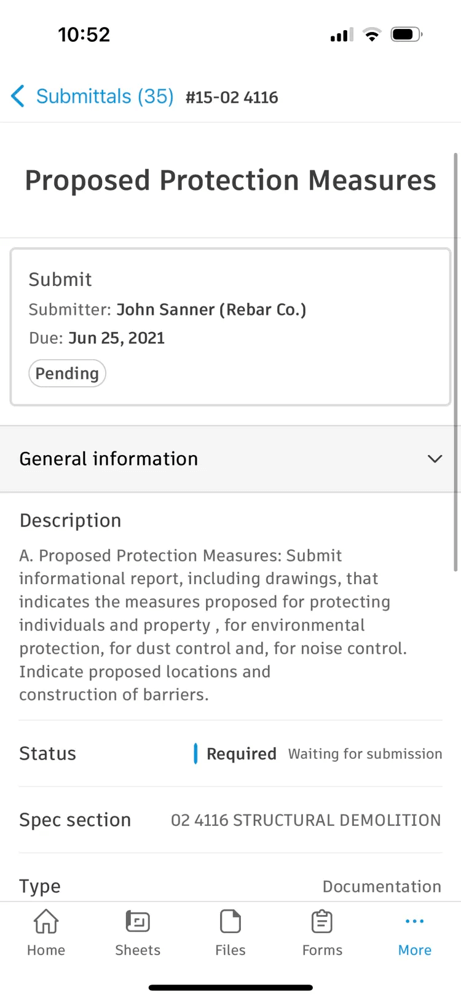
- Procore: Provides mobile apps for iOS and Android that bring most of Procore’s functionality to the field. Superintendents and project engineers can upload progress photos, fill out daily logs, access drawings, and even approve change orders from their phones. This strong field–office integration means data flows both ways: for example, a superintendent’s daily report entered in the app is immediately available to office managers, and any updated document or schedule pushed from the office is instantly in the field’s hands. However, because Procore’s app is so feature-rich, it can feel a bit heavy. Navigating through modules (RFIs, inspections, timesheets, etc.) on a small screen isn’t as snappy as using a single-purpose app like PlanGrid. Still, the benefit is comprehensive field reporting – Procore’s dedicated tools (eg. Daily Log module) ensure that important field data is captured systematically (users note that PlanGrid’s solution for daily reports was more limited by comparison). In summary, Procore’s mobile experience connects field and office robustly, but with more complexity, whereas PlanGrid’s mobile app is more streamlined for quick plan access and markups.
Pricing Overview
-
PlanGrid: Here's a breakdown of PlanGrid's pricing. They use a per-user subscription model with tiered plans. As of recent data, plans start at around $39–$49 per user per month for a basic tier (limited number of sheets) and go up to ~$119 per month for an unlimited sheets plan. Pricing is relatively transparent on PlanGrid’s website, and you can scale the plan based on how many drawings you need to manage. For many small contractors, the cost stays modest (a few users at ~$50 each). (Note: Autodesk has folded PlanGrid into its Autodesk Build offering for new customers, so pricing may now fall under Autodesk’s licensing structure.)
-
Procore: Operates on an annual license model tailored to each company – Procore's pricing is not published openly. You must contact Procore for a quote; the cost will depend on the modules you need and the size of your business (often linked to the volume of construction you do). Procore tends to be a significant investment: for example, one analysis indicated a firm doing ~$130 million in annual construction projects might pay on the order of $130k per year for Procore. That lack of pricing transparency and the hefty price tag (often tens of thousands of dollars per year) are common concerns for smaller firms. On the flip side, Procore’s license includes unlimited users and support, which means you’re not paying per seat for your staff or collaborators. With it's high price tag, you can explore other Procore options here.
User-Cited Pain Points and Limitations
-
PlanGrid: Limited scope of functionality (it does not handle budgeting or cost tracking, and has no native scheduling or bidding tool). Some users also find its integrations with other construction management software somewhat limited, which can require manual work to move data. Another oft-cited issue is difficulty sharing data externally – if a collaborator isn’t a licensed user, distributing documents (or getting them to input info) becomes harder. Lastly, while generally user-friendly, PlanGrid’s reporting features (e.g. generating daily reports or summary logs) are less automated, which can make certain office tasks slower.
-
Procore: The steep learning curve is the number one complaint. With so many features, new users (and subcontractors asked to use it) often need substantial training. Companies sometimes dedicate a full-time person as a Procore administrator to manage implementation and troubleshoot for the team. Another pain point is pricing and cost – not only is Procore expensive, but the opaque pricing model (and potential for paying for unused features) frustrates some customers. In day-to-day use, certain Procore tools don’t measure up to specialized alternatives – for example, the drawing markup tool and BIM viewer are often described as subpar compared to competitors. In summary, Procore can do almost everything, but complexity (in both usage and cost) is the trade-off.
Procore Vs PlanGrid Reddit Sentiment (What Contractors Are Saying)
- “I've used procore and plangrid although only used plangrid to view plans and manage a punchlist. For those 2 features I would say they function similarly. We use procore now for everything, rfi management, submittal management, daily logs, photos, contracts etc. We use it all. My only large gripe with procore is you can't view the plans offline, and their markup options aren't great." - Reddit
- “The closest thing to the sheet behaviors of PlanGrid that I’ve found is procore. They’ve come a long way but even with the minimum I’d need to match up with how we use PlanGrid, I’d spend double the money at a minimum.” reddit.com
- “Procore really is the best of the worst. The UI is hilariously bad and not user friendly considering it’s the most widely used product industry wide.” Reddit
An Alternative Approach: Downtobid (DTB)
Downtobid (DTB) offers a different, specialized approach to construction tech – focusing specifically on the preconstruction bidding process rather than project management. It features a clear, subcontractor-friendly design with a lightweight interface that lets general contractors manage bid invites and coverage without extra clutter.
An AI-assisted bid coverage tracking system helps automatically parse project plans for scope, identify qualified local subs, and even schedule follow-ups, streamlining the bid collection workflow. In short, DTB is presented as a lean, focused tool for bid management, providing transparency and efficiency in subcontractor outreach and bid tracking without the complexity of an all-in-one platform.