Sending bid invites is the most crucial stage in the preconstruction phase. General contractors must provide as many project details as possible to help subs better understand requirements. Although a complex process, preconstruction management software like e-Builder, Procore, and Downtobid help to streamline and speed up the process.
This e-Builder vs Procore vs Downtobid guide evaluates the three programs by highlighting key features and other important details to help you make informed decisions. Let’s start with a tool we know best - Our very own Downtobid.
Key Takeaways
- Downtobid uses AI for personalized invites with 30% higher open rates and scope detection.
- Procore handles large-scale projects but has steep learning curves and hidden pricing.
- e-Builder excels at document management but requires complex setup and fees.
- Downtobid targets preconstruction; Procore enterprise management; e-Builder document control.

Downtobid - Advanced Preconstruction and Bid Management
Downtobid is a project bidding software better known for sending detailed and targeted bid invites to potential subs. We created this preconstruction software after chatting with hundreds of subs and GCs who experienced major issues with generic bid invites and outdated subcontractor recruitment strategies.
We quickly established and addressed the bid management pain points and came up with revolutionary solutions. Let’s break down the software to see what makes us unique.
Key Features
At Downtobid, we believe that being different isn’t always a bad thing. Here’s why we’re the best bid management software in the construction industry.
AI Copilot
Technology has changed how we do construction. We have invested heavily in improving our AI Copilot to simplify the preconstruction phase. Manual page turns don’t cut it anymore in the construction industry since it’s long, complex, and error-prone. Our AI Copilot automates everything in minutes. Think of it as a virtual assistant.
Scope gaps are every general contractor’s nightmare since they lead to unnecessary delays, undesirable outcomes, and sometimes budget overruns. This problem arises when stakeholders understand project requirements differently. For instance, subcontractors might submit incomplete or unsuitable bids. We cannot fault them since they’re working with what they have - the scope. That’s why a bid invite must have clearly defined scopes.
Fortunately, our AI Copilot can scan construction drawings and detect potential scopes. It’s also very accurate and fast to ensure it doesn’t miss any important details and can scan hundreds of pages within minutes. The AI creates scope summaries to help subcontractors understand project requirements without reviewing hundreds of documents.
Additionally, it also recommends local subs matching every detected scope. This way, general contractors don’t have to spend hours matching and mass-mailing potential subs. You can do it with a click of a button. All this makes Downtobid a top construction software for GCs.
Personalized Bid Invites
Generic bid invites are outdated and yield poor results. Subcontractors receive hundreds of identical bid invites, and it’s easy to miss your proposal invites. That’s why we opted for a more customized approach that works.
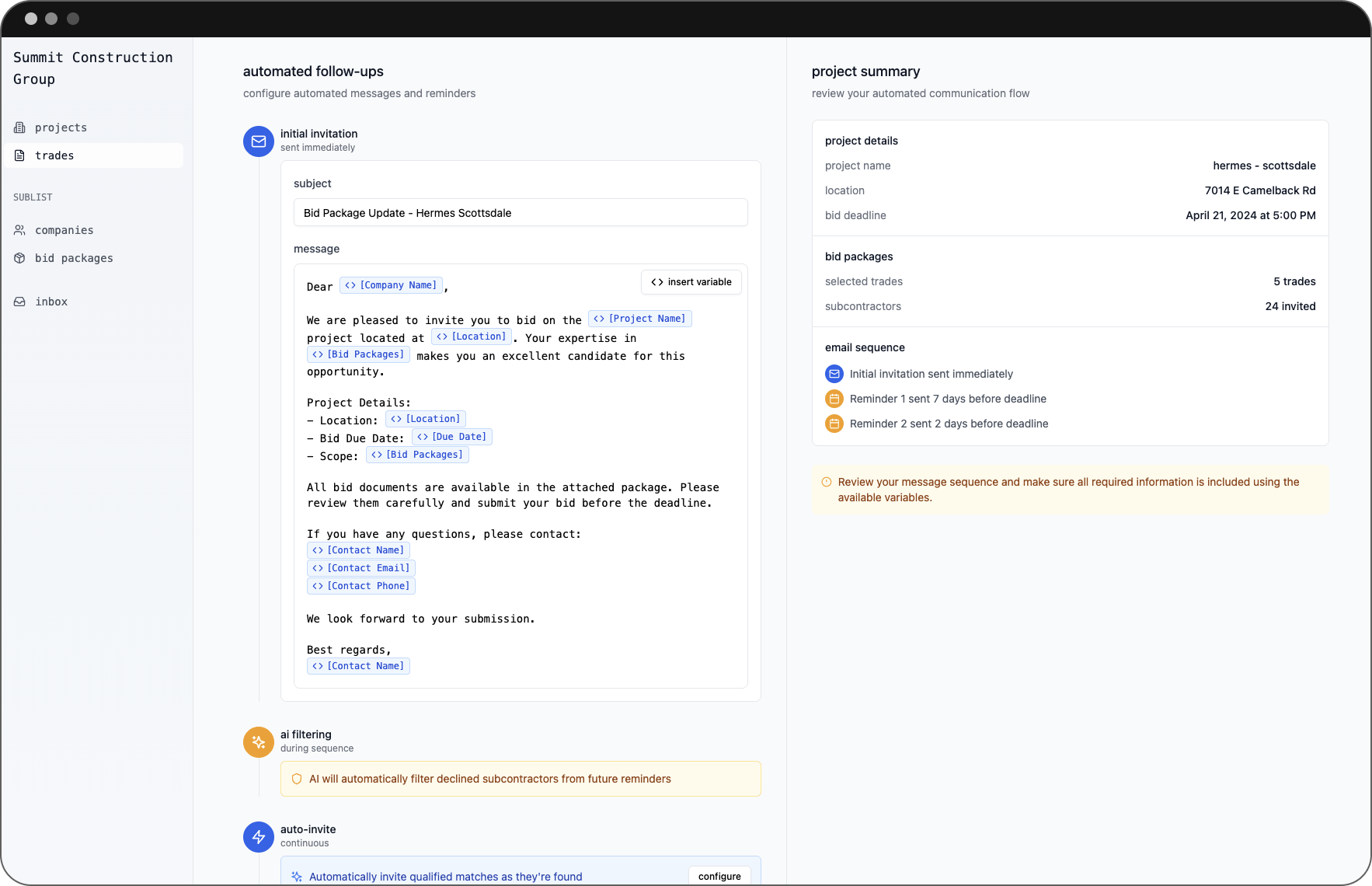
Instead of using a single bid invite template, we tailor every invite to match specific subcontractors. Our customizable bid invite template allows general contractors to personalize every ITB to match the intended subcontractor.
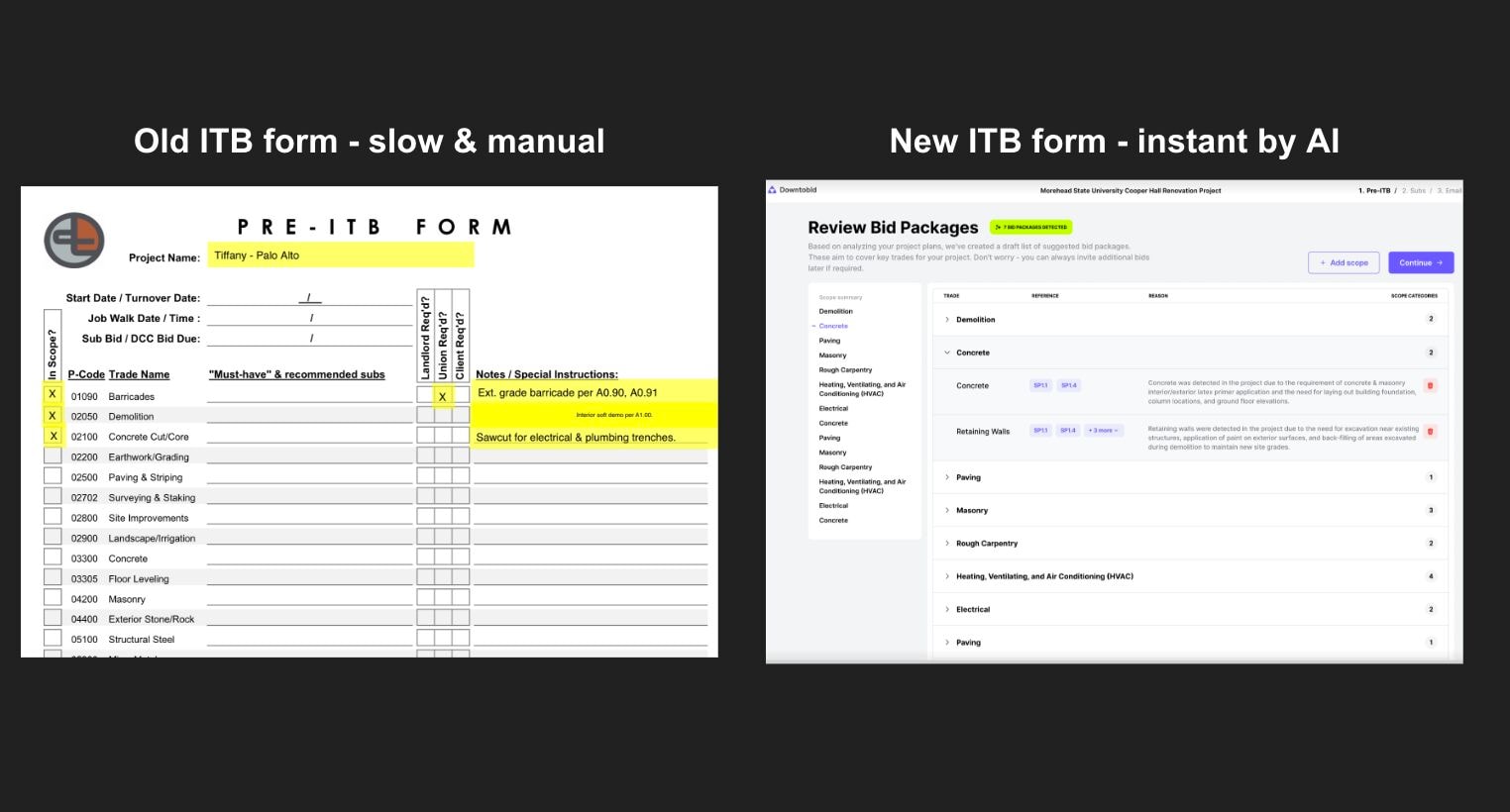
Every bid invite contains an attention-grabbing email headline to make it stand out from other generic ITBs. This approach has increased the email open rate by 30%, ensuring you reach many subs. It’s also one of the reasons we’re the best at crafting personalized bid invitations.
Instead of using generic email headlines such as “You’re Invited to Bid!” we personalize it to something like “Hello, John Doe. You’re Invited to Bid on this Plumbing Project.” The second headline is more likely to receive more attention.
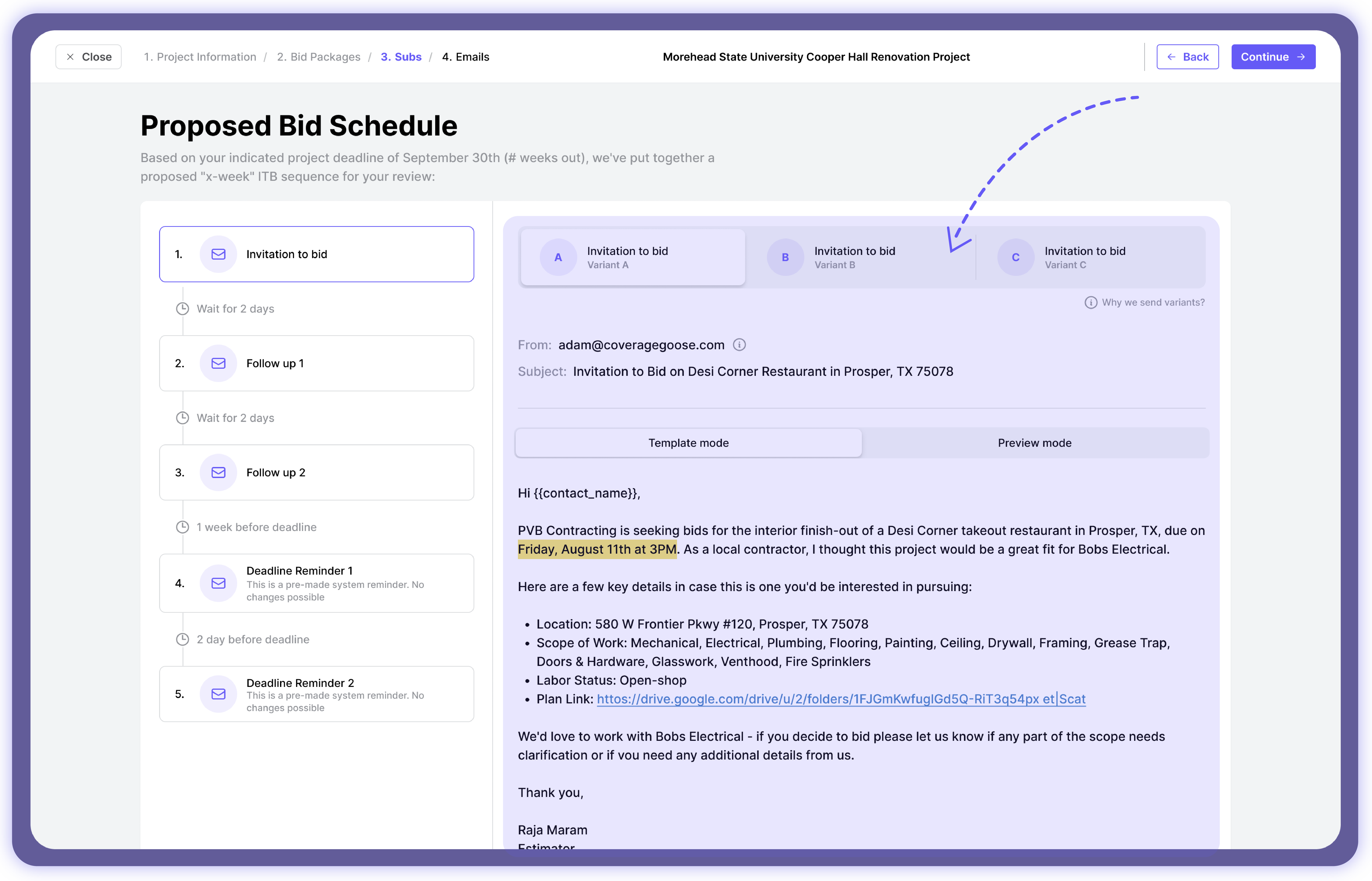
We don’t stop there. Each bid invitation template contains crucial project details relevant to their trade, such as scope summary, project size, location, timeline, and budget. This way, subs can read the invitation and understand project requirements without revising construction documents.
Collaborative Tools
Teamwork is crucial to any successful construction project. It’s challenging to track every person working on a single project. There are hundreds of reports, addenda, and progress data coming in from different partners. That’s why we have collaborative tools to streamline the entire process.
Timely communication ensures information is shared with every team member to avoid delays and miscommunication. That’s why we have threaded email approaches to help users track specific messages without reviewing the entire conversation. This way, it’s easier to track specs, invoices, or reports in minutes.
Construction managers can assign tasks and track progress in real time. They can also track each member’s performance and identify potential problems before they cause major damage.
We have a user-friendly planroom to store all construction documents. We index and number each document to help you instantly track specific pages. This approach helps subs quickly identify potential trades without reviewing lengthy documents.
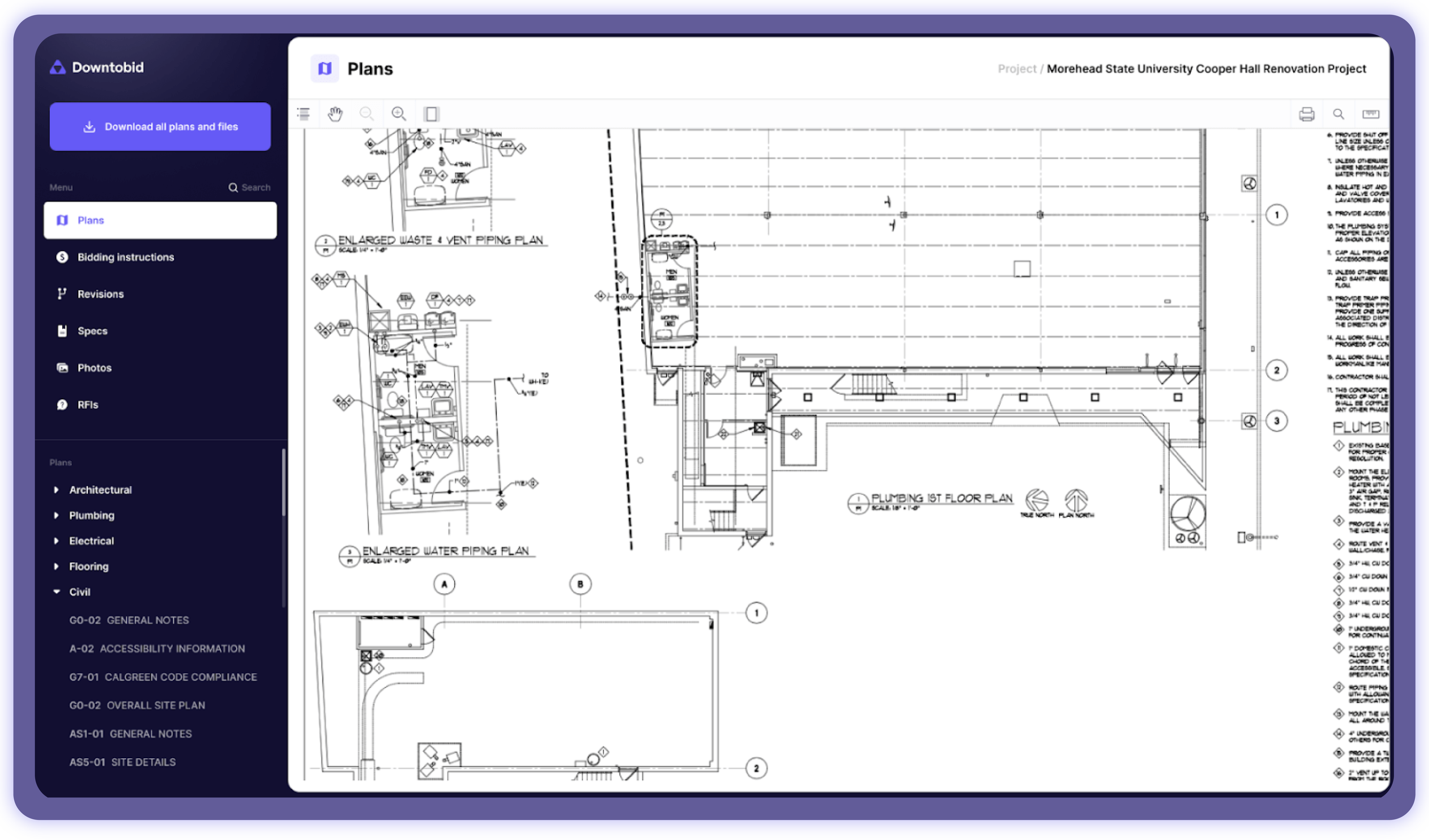
Now that we know what Downtobid is, let’s see how it works.
How to Use Downtobid to Send Bid Invites
Since our founding, we have built a reputation on two things - strealining the preconstruction planning process and sending personalized and targeted ITBs. Here’s how you can use our software to turn construction plans into bid invitations to which subs respond.
Click here to sign up for a demo.
Someone from our team will contact you and help you set up a demo account.
Once set up, start by uploading your construction documents. They shouldn’t exceed 1GB and must be in PDF format. Enter a valid email address to receive progress notifications.
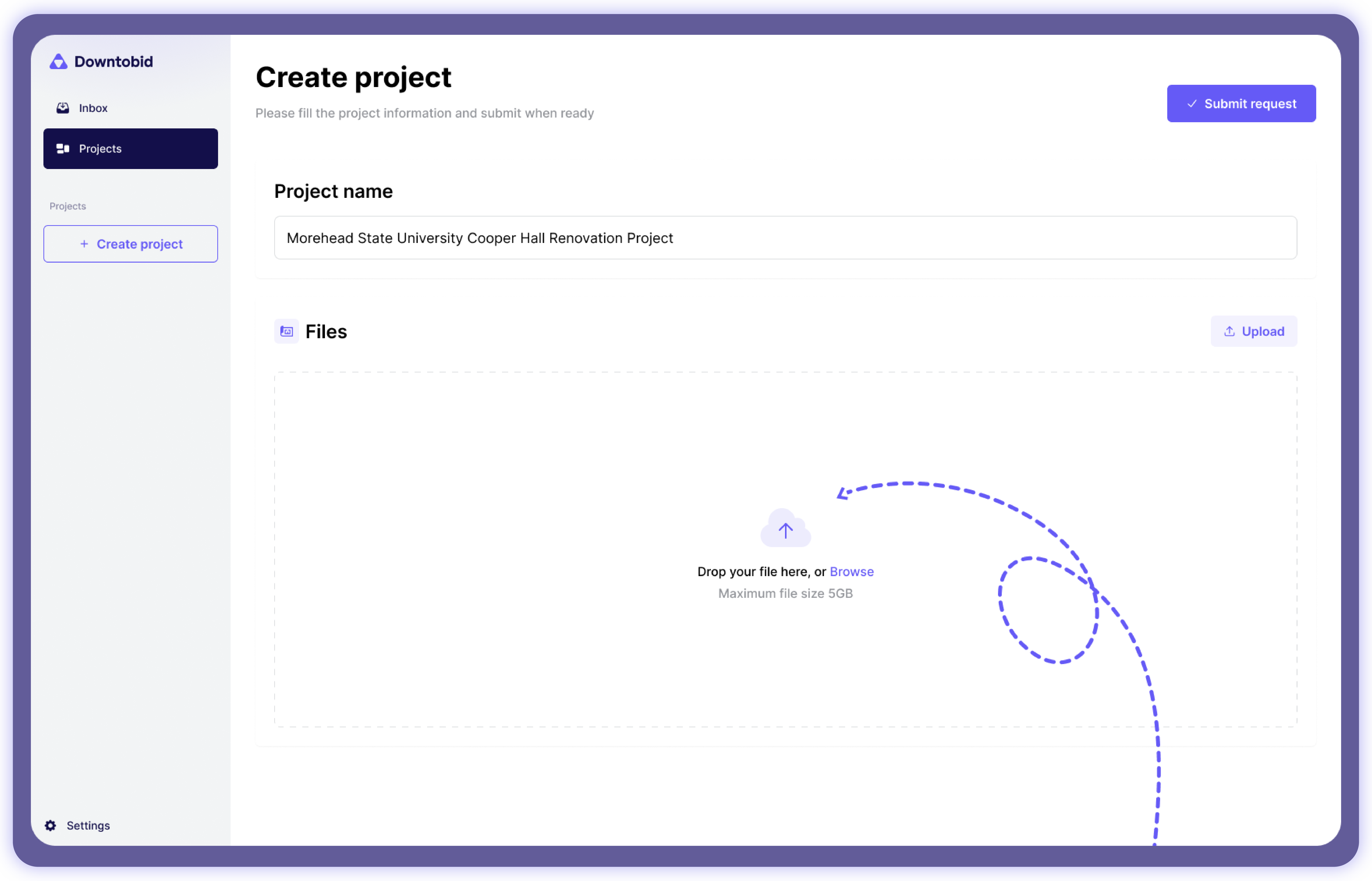
Our software scans the uploaded documents for potential scopes. The process takes between 10 and 30 minutes, depending on the project’s size and complexity. You’ll be notified once the process is completed.
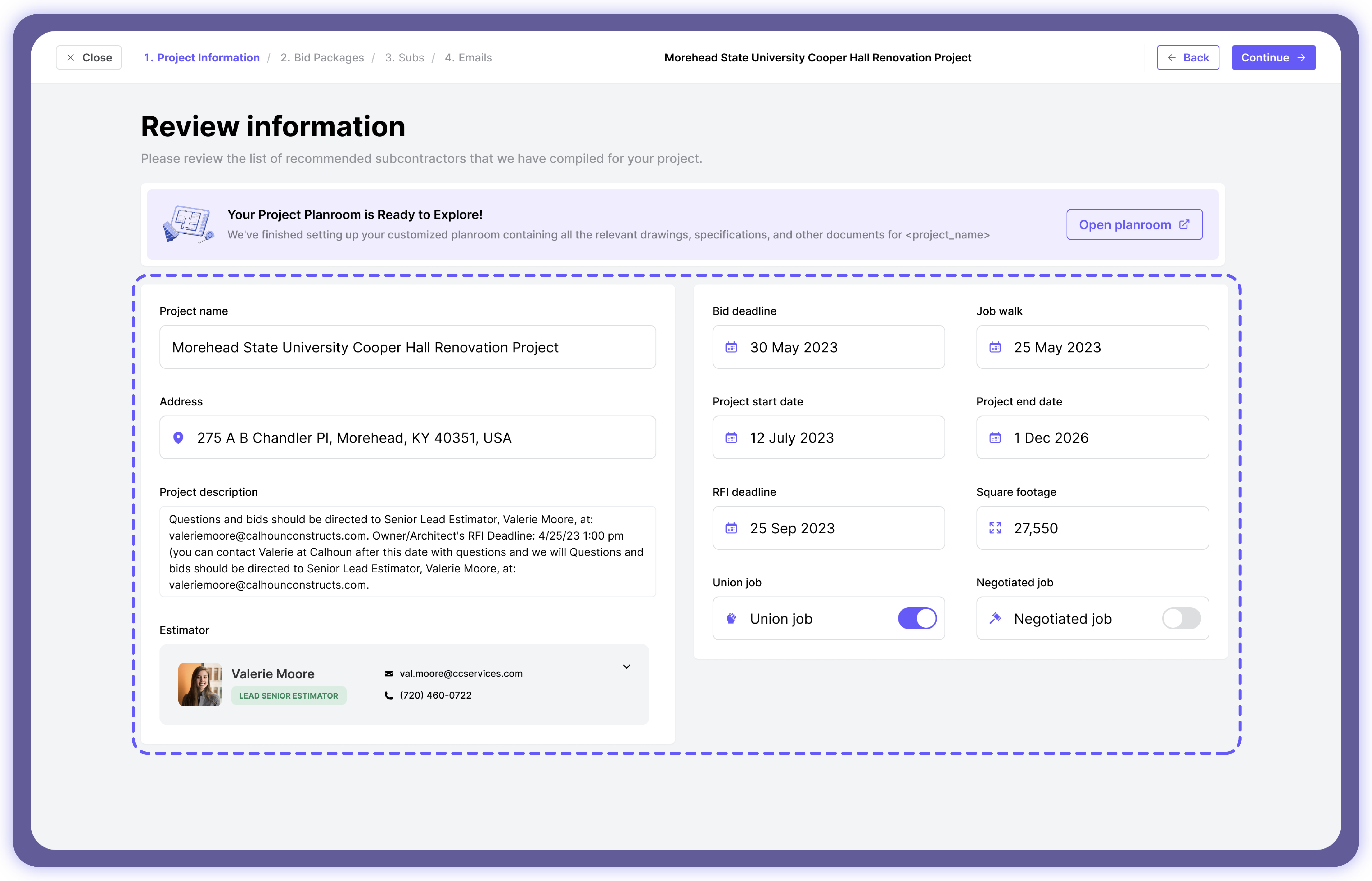
Sign in to your dashboard to access the newly created bid packages. Each bid package contains the following:
- A summary of what is inside the bid package.
- Plan sections with detected scopes.
- A list of recommended subs matching the detected scopes.
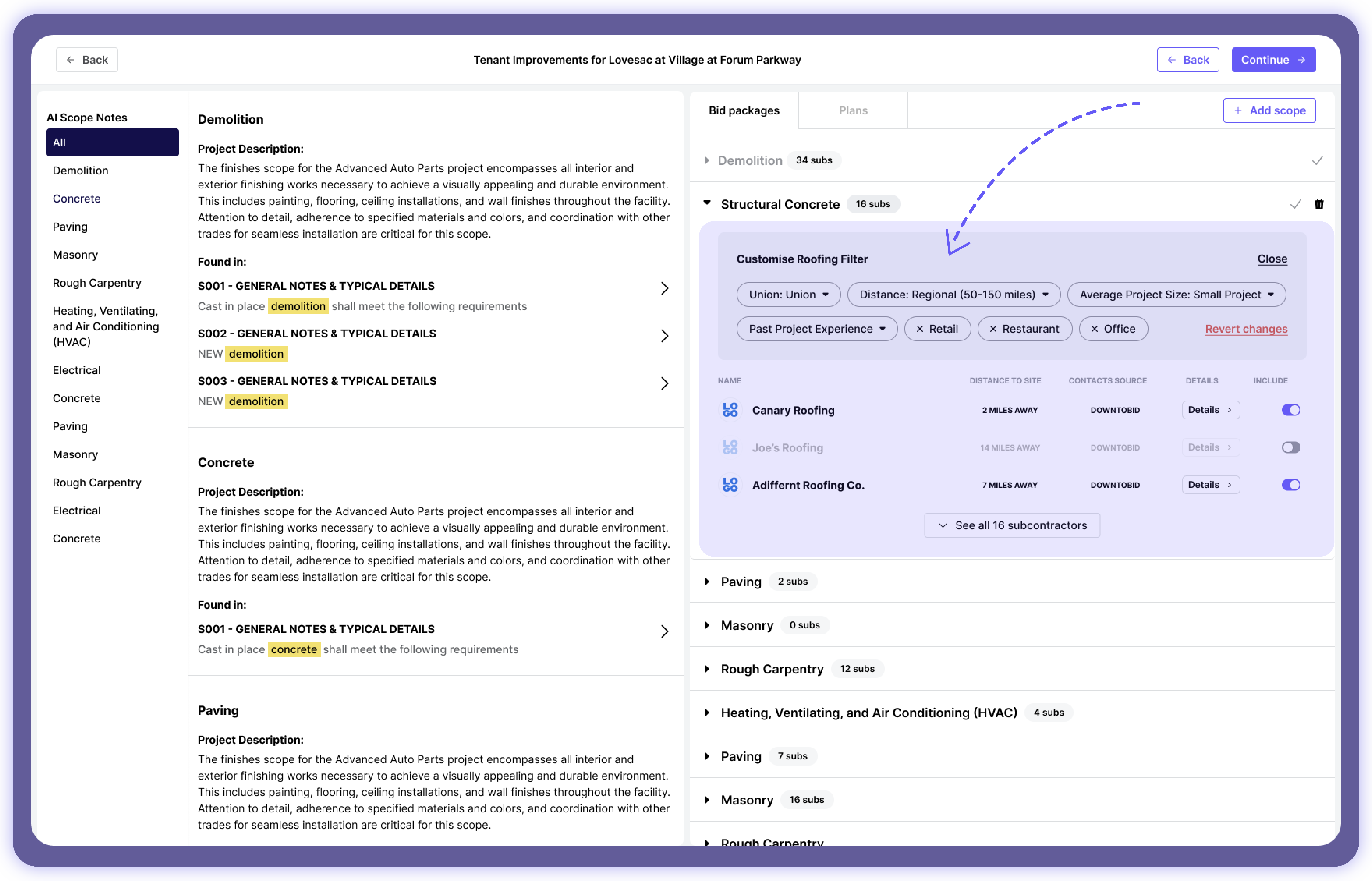
Let’s go through the list briefly. A scope summary helps subs understand the project requirements by reading the brief, which saves them response time. This way, general contractors are guaranteed quick responses and possible bids from interested subs. The scope summary also helps subs determine if the project aligns with their skills and capabilities.
Indicating the exact plan sections with detected scopes helps subs track these pages, saving them time and the frustration involved in the process.
A list of local subs comes in handy, especially when branching into new territories. This way, project managers spend less time contacting subs and more customizing bid invites.
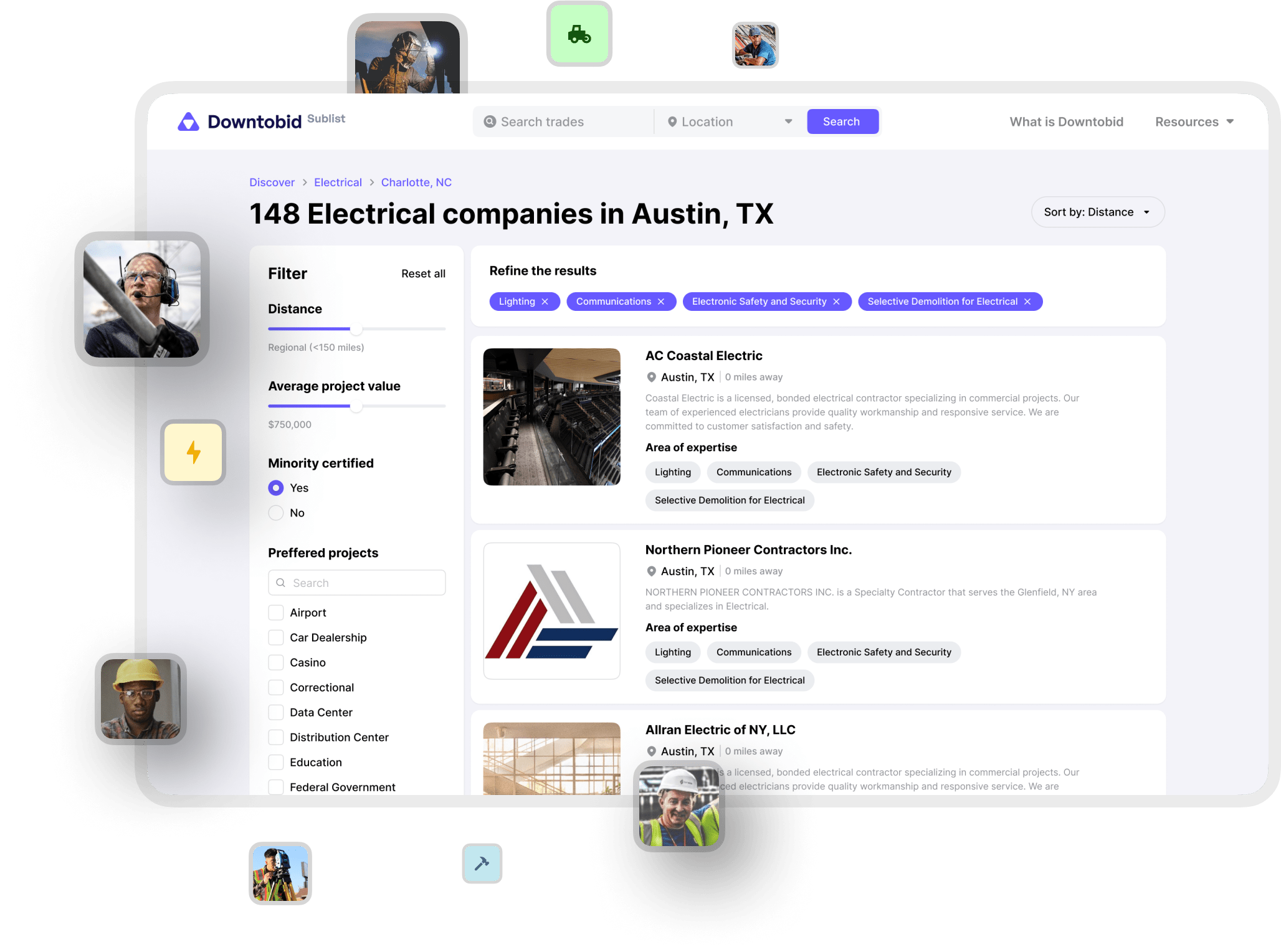
Automated Bidding Schedules
Instead of mass mailing potential subs with bid invitations, we have a more strategic approach. Our AI scans the sub’s availability and online presence and picks the most optimal time to send invitations. This way, subs are more likely to notice the invite and respond or decline. It’s also a handsfree approach, ensuring you target the right subs at the best time. The feature works best when targeting subs from different time zones.
We also have well-spaced follow-ups targeting subs who haven’t responded yet. Instead of bombarding subs and overwhelming them with many emails, we send two or three follow-ups.
Sub-Centric Planroom
We have a well-arranged planroom containing every construction document. We categorize construction files into four folders-
- Plans
- Specs
- Photos
- Miscs
This arrangement plan allows subs to access specific files without browsing hundreds of pages. We have also indexed, labeled, and numbered every page for easy access. It saves them time and improves collaboration for positive project outcomes
Pricing Plans
We offer free and paid plans. The free plan is perfect for a simple operation or someone trying out the software for the first time. The paid plans are of two categories - Starter and Pro. The Starter Plan comes with a dedicated bid coordinator, accommodates 3 users, and can support unlimited projects.
The Pro Plan contains everything in the Starter Plan, sublist cleanup and migration, and access to DTB sub network. The plan also supports upto 10 users.
Procore - Best for Large-Scale Construction Projects
Procore is a popular construction project management platform with enough features to handle complex and large-scale operations. It’s a perfect choice for commercial construction projects and larger construction companies.
Key Features
Here are a few project management software standout capabilities.
Centralized Construction Management
Procore has communication tools for timely information sharing to ensure everyone is on the same page. The cloud-based document storage tool helps users access project information, edit, and upload construction documents in real time. The bid management tool helps send bid invites, track performance, and compare bids. Read more about Procore's bid board vs Downtobid.
However, the use of bid intent buttons makes it hard to track actual bids. Subs might need more time to bid, but the bid intent button doesn’t show this. At Downtobid, our AI categorizes responses into three states - not bidding, interested, and bidding.
Custom Project Reports
You don’t have to spend hours creating lengthy reports as the software can automate this process. The team can redirect the time to other productive tasks.
However, understanding how the software works takes time, making it difficult for new users to generate reports.
Financial Management
Procore has built-in financial tracking tools to prevent budget overruns and promote accountability. It also integrates with third-party accounting tools like Xero and QuickBooks to simplify financial control.
However, it’s a challenge to migrate data across these platforms, which slows down the process, making the software less effective. Here are other Procore alternatives if this is a big issue for you.
Pros
- Impressive performance security
- Outstanding customer support
- Custom reports
Cons
- Out of date contacts in the Procore construction network compared to Downtobid.
- A steeper learning curve
- It isn’t for small projects
- Limited mobile functionality
- Lack of pricing transparency
With all of these downsides, you may wonder if it is worth it to use Procore.
Pricing Plan
Procore offers customized pricing plans, allowing users to pay for specific features. However, the total cost has the potential of adding up to thousands of dollars. You must contact customer support for a quotation.
e-Builder - Best for Document Management
e-Builder is a construction management software best for robust document management. Subcontractors can easily access construction documents and upload daily logs and reports. Learn more here.
Key Features
Here are a few standout features of this project management software.
Centralized Document Management
e-Builder has invested heavily in its document management, which allows users to access, edit, and upload construction documents in real time. Streamlining document management improves collaboration and timely information sharing.
However, the initial setup is complex and time-consuming, especially when working on larger construction operations. New users have to figure things out independently due to limited customer support.
Advanced Search and Filtering Capabilities
Users can search for specific files by keyword, page number, or metadata. This approach significantly reduces time spent by subs identifying opportunities and increases productivity.
Unfortunately, the keyword search approach isn’t as effective as the term might appear in several pages, even those not aligning with the sub’s specialty.
Workflow Automation
The construction management software speeds up decision making by automating routine tasks, such as document reviews, approval, and distribution. The approach improves information sharing and improves efficiency.
However, the setup process is complex and takes time. New users have to rely entirely on customer support since there’s no definite guide to help with the setup process.
Pros
- Integrates with other construction management platforms.
- Third-party integration.
- Improved collaboration
Cons
- Steeper learning curve
- Poor customer support
- Limited customization
- Poor mobile functionality
- Set up fee
Pricing Plans
e-Builder offers tiered pricing plans where you pay for the features and tools you need. However, you must contact customer support for a quotation, and a set-up fee is required. You can learn more about the project management platform here.